- Professional Development
- Medicine & Nursing
- Arts & Crafts
- Health & Wellbeing
- Personal Development
24 Hour Flash Deal **25-in-1 Retail Operations Mega Bundle** Retail Operations Enrolment Gifts **FREE PDF Certificate**FREE PDF Transcript ** FREE Exam** FREE Student ID ** Lifetime Access **FREE Enrolment Letter ** Take the initial steps toward a successful long-term career by studying the Retail Operations package online with Studyhub through our online learning platform. The Retail Operations bundle can help you improve your CV, wow potential employers, and differentiate yourself from the mass. This Retail Operations course provides complete 360-degree training on Retail Operations. You'll get not one, not two, not three, but twenty-five Retail Operations courses included in this course. Plus Studyhub's signature Forever Access is given as always, meaning these Retail Operations courses are yours for as long as you want them once you enrol in this course This Retail Operations Bundle consists the following career oriented courses: In this exclusive Retail Operations bundle, you really hit the jackpot. Here's what you get: Step by step Retail Operations lessons One to one assistance from Retail Operationsprofessionals if you need it Innovative exams to test your knowledge after the Retail Operationscourse 24/7 customer support should you encounter any hiccups Top-class learning portal Unlimited lifetime access to all twenty-five Retail Operations courses Digital Certificate, Transcript and student ID are all included in the price PDF certificate immediately after passing Original copies of your Retail Operations certificate and transcript on the next working day Easily learn the Retail Operations skills and knowledge you want from the comfort of your home The Retail Operations course has been prepared by focusing largely on Retail Operations career readiness. It has been designed by our Retail Operations specialists in a manner that you will be likely to find yourself head and shoulders above the others. For better learning, one to one assistance will also be provided if it's required by any learners. The Retail Operations Bundle is one of the most prestigious training offered at StudyHub and is highly valued by employers for good reason. This Retail Operations bundle course has been created with twenty-five premium courses to provide our learners with the best learning experience possible to increase their understanding of their chosen field. This Retail Operations Course, like every one of Study Hub's courses, is meticulously developed and well researched. Every one of the topics is divided into Retail Operations Elementary modules, allowing our students to grasp each lesson quickly. The Retail Operations course is self-paced and can be taken from the comfort of your home, office, or on the go! With our Student ID card you will get discounts on things like music, food, travel and clothes etc. CPD 250 CPD hours / points Accredited by CPD Quality Standards Who is this course for? This Retail Operations training is suitable for - Students Recent graduates Job Seekers Individuals who are already employed in the relevant sectors and wish to enhance their knowledge and expertise in Retail Operations Progress to- Level 2 Certificate in Understanding Retail Operations (RQF) Please Note: Studyhub is a Compliance Central approved resale partner for Quality Licence Scheme Endorsed courses. Requirements To participate in this Retail Operations course, all you need is - A smart device A secure internet connection And a keen interest in Retail Operations Career path You will be able to kickstart your Retail Operations career because this course includes various courses as a bonus. This Retail Operations is an excellent opportunity for you to learn multiple skills from the convenience of your own home and explore Retail Operations career opportunities. Certificates CPD Accredited Certificate Digital certificate - Included CPD Accredited e-Certificate - Free CPD Accredited Hardcopy Certificate - Free Enrolment Letter - Free Student ID Card - Free

Life and Performing Coaching
By MindBreath Coaching
MindBreath Coaching offers a confidential environment to explore where you currently are personally or professionally and to move forward at your own pace.

Focus Awards Level 3 Certificate in Assessing Vocational Achievement (RQF)
By Britannia School of Academics
The Level 3 Certificate in Assessing Vocational Achievement, also known as the Level 3 CAVA Assessor course, replaces the A1 course and is considered an industry-standard qualification for people looking to assess learners for accredited courses.
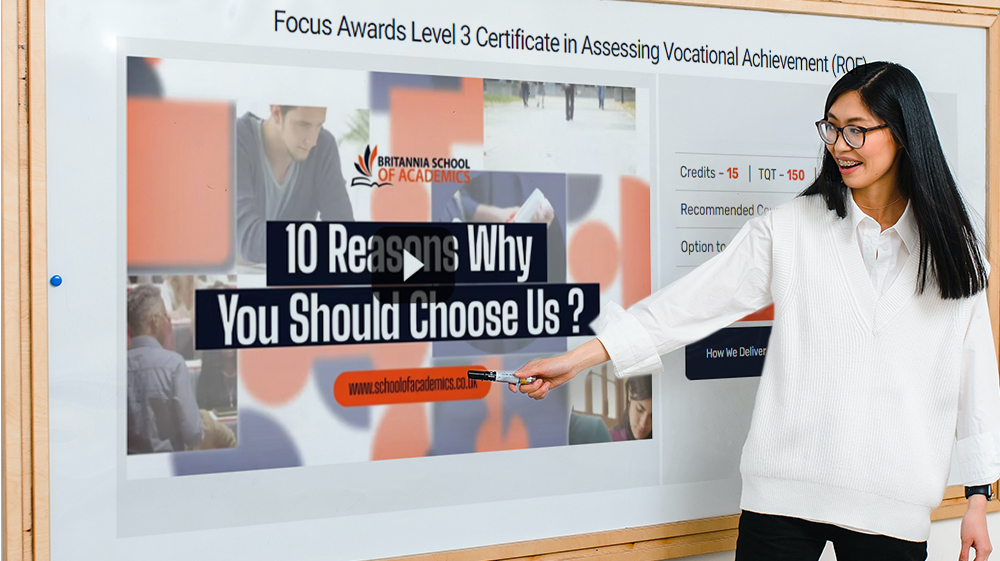
Discover the power of Wix with the Essential Wix Training course. This concise and informative program equips you with the skills to create dynamic and engaging websites using Wix's versatile platform. From adding interactive elements like chat, blogs, and videos to managing events and memberships, you'll learn to craft captivating web experiences. With step-by-step guidance, you'll also master the Wix Editor's tools and explore the Wix App Market to enhance your website's functionality. Learning Outcomes: Understand the fundamentals of building websites with Wix. Integrate dynamic features like chat, blogs, and videos into your site. Incorporate social media content using the Instagram Feed app. Enhance engagement with interactive elements like events and memberships. Explore advanced Wix Editor functionalities for customizing backgrounds and media. Manage blogs effectively using the Wix Editor's tools. Navigate and leverage the Wix App Market to expand your site's capabilities. Gain proficiency in using the Wix Editor for seamless website creation. Why buy this Essential Wix Training? Unlimited access to the course for forever Digital Certificate, Transcript, student ID all included in the price Absolutely no hidden fees Directly receive CPD accredited qualifications after course completion Receive one to one assistance on every weekday from professionals Immediately receive the PDF certificate after passing Receive the original copies of your certificate and transcript on the next working day Easily learn the skills and knowledge from the comfort of your home Certification After studying the course materials of the Essential Wix Training you will be able to take the MCQ test that will assess your knowledge. After successfully passing the test you will be able to claim the pdf certificate for £5.99. Original Hard Copy certificates need to be ordered at an additional cost of £9.60. Who is this course for? This Essential Wix Training course is ideal for Individuals looking to build websites without coding knowledge. Entrepreneurs aiming to establish an online presence. Small business owners seeking to create their own websites. Freelancers interested in offering website design services using Wix. Prerequisites This Essential Wix Training was made by professionals and it is compatible with all PC's, Mac's, tablets and smartphones. You will be able to access the course from anywhere at any time as long as you have a good enough internet connection. Career path Wix Website Designer: £20,000 - £40,000 per year. Freelance Wix Developer: Earnings vary based on projects. Small Business Website Manager: £25,000 - £45,000 per year. Digital Marketing Specialist with Wix Expertise: £25,000 - £50,000 per year. Entrepreneurial Website Owner: Earnings vary based on the business. Course Curriculum Essential Wix Training Overview 00:01:00 Adding the Chat App 00:01:00 Adding the Blog App 00:02:00 Adding the Instagram Feed 00:02:00 Adding the Video App 00:02:00 Adding the Events App 00:02:00 Adding the Members Area 00:02:00 Adding a Bookings App 00:02:00 Adding a Music App 00:02:00 Adding a Music App 00:01:00 Switching to the Wix Editor 00:02:00 The Wix Editor - Part 2 00:02:00 The Wix Editor - Part 3 - Backgrounds 00:02:00 The Wix Editor - Part 4 - Add Button 00:03:00 The Wix Editor - Part 5 - Media 00:02:00 The Wix Editor - Part 6 - Blog Management 00:01:00 The Wix Editor Tools 00:02:00 Wix App Market - Part 1 00:02:00 Wix App Market - Part 2 00:01:00 Conclusion 00:01:00

Dance for Parkinson´s 8 week Classes
By Sofia Amaral Martins
Exhilarating and empowering dance classes based on neuroscience and designed specifically for individuals living with Parkinson's disease. These dynamic and fun-filled 8 week program aims to enhance physical mobility, mental well-being, and social interaction.
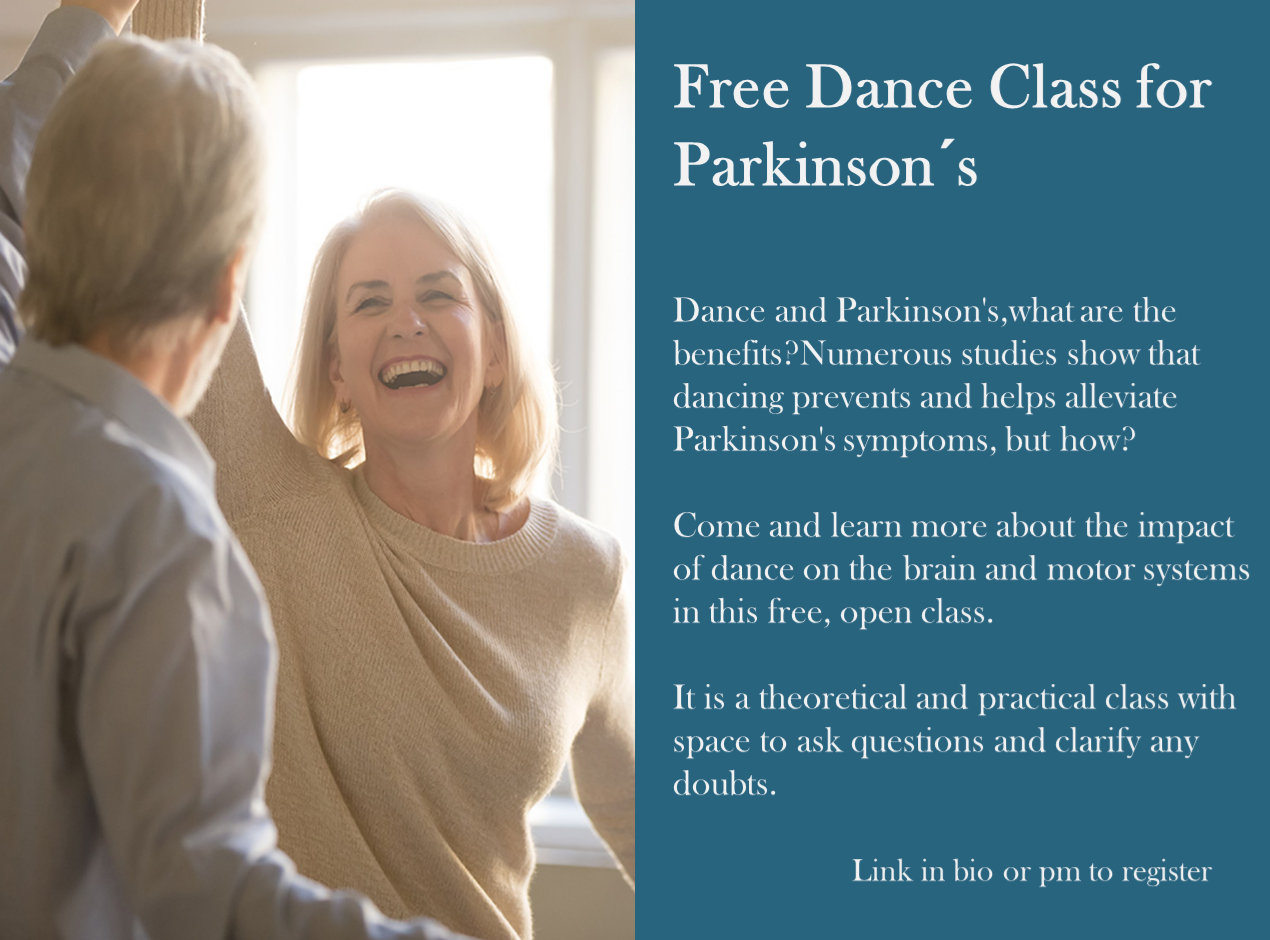
The Art of Doing: Master Networks and Network Scanning
By Packt
This video course will teach you how devices connect, work, and communicate across a network. Throughout the course, you will learn how to set up your own virtual network, understand various networking concepts, and write powerful Bash scripts.
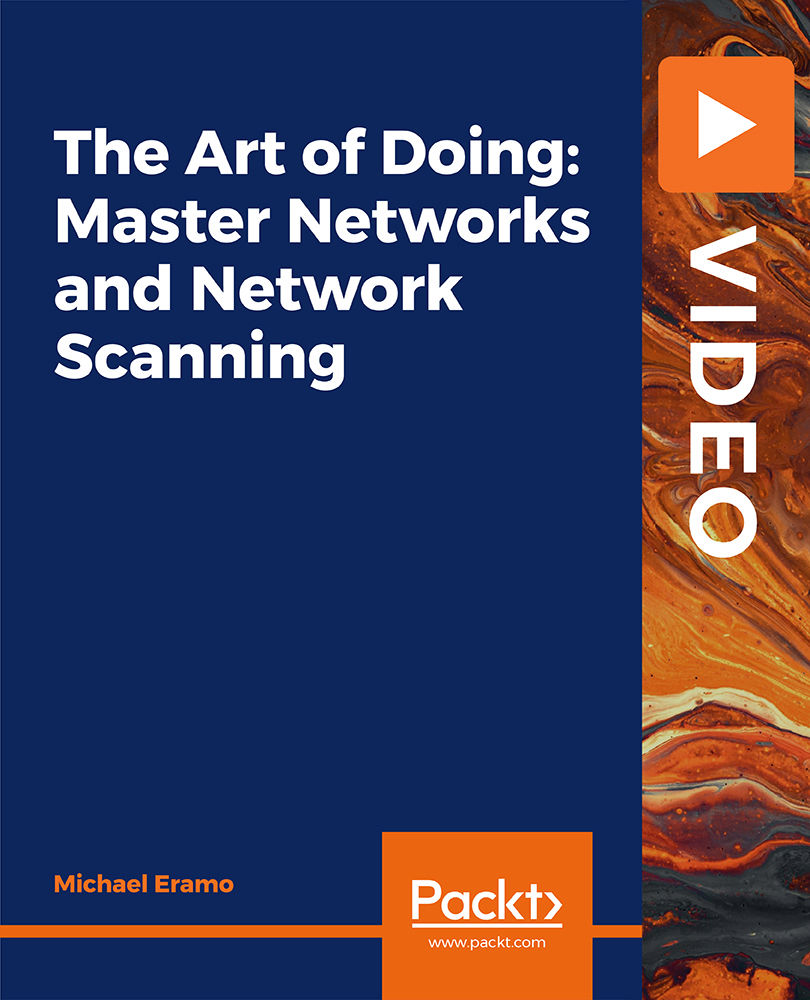
Dyslexia Awareness
By OnlineCoursesLearning.com
Dyslexia Awareness Certification Dyslexia is perhaps the most well-known learning incapacities and can vigorously impact your capacity to learn and participate in everyday life. The Dyslexia Awareness Certification is an incredible choice for training experts, heads or even those in business, like those in HR or the executives jobs. Getting dyslexia and its numerous appearances can prompt more comprehensive and positive workplaces, while upgrading position fulfillment, for those with dyslexia, yet in addition for those working around them. What's Covered in the Course? The Dyslexia Awareness Certification offers 14 modules, each particularly intended to cover a scope of themes, including: A foundation to dyslexia, including what it means for your life, its side effects and how others can uphold those with dyslexia The speculations behind the reasons for dyslexia and the neurological roots, just as how it is analyzed An outline of the sorts of dyslexia and their separate medicines What dyslexia means for phonetic learning, discourse and education, just as your capacity to compose, spell, talk and tune in Knowledge into the connection between cerebrum capacity, dyslexia and innovativeness, with center around music, craftsmanship and composing The complexities of dyslexia as a grown-up, the effect that it has on work life and adapting abilities Learning challenges that are regularly found close by dyslexia, including ADHD, and how they work corresponding to one another Treatment and backing for those with dyslexia, which centers around youngsters, as far as language instruction and the drugs that are some of the time utilized, to treat the side effects An outline of dyslexia as a legitimate issue, for example, how it is delegated an incapacity, the laws that apply to individuals living with inabilities in the UK and how those laws apply in work and school life. What are the Benefits of the Course? Here are a few different reasons why your colleagues will incredibly profit by taking this course: The course material can be gotten to from anyplace, utilizing quite a few gadgets, and at a speed that suits your staff's necessities The modules are framed in a manner that advances simplicity of picking up, guaranteeing that your staff completely comprehend the course material and capitalize on it The advancement of comprehensive workplaces, while offering proficient improvement freedoms to those in individuals centered positions Toward the finish of the program, your staff will be granted an affirmation, which can be utilized to show the capabilities and guidelines of administration offered by your association.

Description: Windows 10 is the latest iteration of Microsoft's widely used Windows operating system. This new version of Windows incorporates hundreds of new features as well as improvements to existing ones. This Microsoft Windows 10 Transition from 8.1 will give you the knowledge of Windows 8.1 users become familiar with the many changes that have been made to Windows with release. It focuses on new and improved features in Windows 10, such as the return of the Start menu, the addition of Microsoft Edge, and more. If you are interested to increase your knowledge and skills, you can join this course now. Learning Outcomes: Learn to use desktop and Start menu, multitask using apps, and focus on the new Snap Assist feature Familiarize yourself with notifications, Action Center, Contana, search fields, and virtual desktops in the Windows 10 environment before learning how to connect devices to PC Customize the Window according to your needs using the Settings window and Control panel to modify Windows settings Further personalize the lock screen, desktop, and get introduced to OneDrive - a prominent feature of this version of Windows Work with 3 key productivity apps: Mail, Calendar and Camera Have fun with the entertainment side of Windows 10 by getting to know Groove Music, Movies &TV, and Xbox apps Browse the internet using Microsoft Edge Assessment: At the end of the course, you will be required to sit for an online MCQ test. Your test will be assessed automatically and immediately. You will instantly know whether you have been successful or not. Before sitting for your final exam you will have the opportunity to test your proficiency with a mock exam. Certification: After completing and passing the course successfully, you will be able to obtain an Accredited Certificate of Achievement. Certificates can be obtained either in hard copy at a cost of £39 or in PDF format at a cost of £24. Who is this Course for? Microsoft Windows 10 Transition from 8.1 is certified by CPD Qualifications Standards and CiQ. This makes it perfect for anyone trying to learn potential professional skills. As there is no experience and qualification required for this course, it is available for all students from any academic background. Requirements Our Microsoft Windows 10 Transition from 8.1 is fully compatible with any kind of device. Whether you are using Windows computer, Mac, smartphones or tablets, you will get the same experience while learning. Besides that, you will be able to access the course with any kind of internet connection from anywhere at any time without any kind of limitation. Career Path After completing this course you will be able to build up accurate knowledge and skills with proper confidence to enrich yourself and brighten up your career in the relevant job market. Navigating the Windows 10 Environment Navigate the Desktop 01:00:00 Explore the Start Menu 01:00:00 Multitask with Apps 00:15:00 Working with the Windows 10 Environment View Notifications 00:30:00 Search Your Computer 01:00:00 Work with Virtual Desktops 00:30:00 Connect Devices to Your PC 00:30:00 Customizing the Windows 10 Environment Change Basic Windows Settings 01:00:00 Customize the Lock Screen 00:30:00 Customize the Desktop 00:30:00 Store and Share Files with OneDrive 00:30:00 Working with Apps in Windows 10 Use Mail 01:00:00 Use Calendar 01:00:00 Use Camera 00:30:00 Having Fun in Windows 10 Use Groove Music 00:30:00 Use Movies & TV 00:30:00 Use Xbox 01:00:00 Using Microsoft Edge Navigate Microsoft Edge 00:30:00 Use Microsoft Edge 01:00:00 Manage Tabs 00:15:00 Modify Microsoft Edge Options 01:00:00 Mock Exam Mock Exam- Microsoft Windows 10 Transition from 8.1 00:20:00 Final Exam Final Exam- Microsoft Windows 10 Transition from 8.1 00:20:00 Certificate and Transcript Order Your Certificates and Transcripts 00:00:00


