- Professional Development
- Medicine & Nursing
- Arts & Crafts
- Health & Wellbeing
- Personal Development
Discover the artistry of embroidery in our comprehensive course, "Embroidery: Designing Embroidery Projects." From fundamental stitches to designing and stitching your own projects, explore the world of embroidery with personalized guidance. Unleash your creativity, master special techniques, and take your skills to new heights. Join us to bring your unique visions to life through the timeless craft of embroidery. Enroll now and embark on a creative journey like never before!

In this competitive job market, you need to have some specific skills and knowledge to start your career and establish your position. This After Effects for Photography will help you understand the current demands, trends and skills in the sector. The course will provide you with the essential skills you need to boost your career growth in no time. The After Effects for Photography will give you clear insight and understanding about your roles and responsibilities, job perspective and future opportunities in this field. You will be familiarised with various actionable techniques, career mindset, regulations and how to work efficiently. This course is designed to provide an introduction to After Effects for Photography and offers an excellent way to gain the vital skills and confidence to work toward a successful career. It also provides access to proven educational knowledge about the subject and will support those wanting to attain personal goals in this area. Learning Objectives Learn the fundamental skills you require to be an expert Explore different techniques used by professionals Find out the relevant job skills & knowledge to excel in this profession Get a clear understanding of the job market and current demand Update your skills and fill any knowledge gap to compete in the relevant industry CPD accreditation for proof of acquired skills and knowledge Who is this Course for? Whether you are a beginner or an existing practitioner, our CPD accredited After Effects for Photography is perfect for you to gain extensive knowledge about different aspects of the relevant industry to hone your skill further. It is also great for working professionals who have acquired practical experience but require theoretical knowledge with a credential to support their skill, as we offer CPD accredited certification to boost up your resume and promotion prospects. Entry Requirement Anyone interested in learning more about this subject should take this After Effects for Photography. This course will help you grasp the basic concepts as well as develop a thorough understanding of the subject. The course is open to students from any academic background, as there is no prerequisites to enrol on this course. The course materials are accessible from an internet enabled device at anytime of the day. CPD Certificate from Course Gate At the successful completion of the course, you can obtain your CPD certificate from us. You can order the PDF certificate for £9 and the hard copy for £15. Also, you can order both PDF and hardcopy certificates for £22. Career path The After Effects for Photography will help you to enhance your knowledge and skill in this sector. After accomplishing this course, you will enrich and improve yourself and brighten up your career in the relevant job market. Course Curriculum Section 01: Introduction Introduction 00:01:00 About the Exercise Files 00:01:00 A Brief Intro to After Effects 00:02:00 Getting Comfortable with the After Effects Interface 00:07:00 Importing Photoshop Files 00:05:00 Importing Camera Row Files 00:03:00 Exporting Photoshop, JPG, and PNG Files 00:05:00 Section 02: Special Effects Adding a Sunset 00:06:00 Keying (removing) a Background Color 00:06:00 Add a Burst of Light 00:07:00 Adding a Rippled Reflection Part 1 00:07:00 Adding a Rippled Reflection Part 2 00:04:00 Double Exposure Portrait 00:07:00 Section 03: Colorizing Techniques Creating a Duo-tone, a Tri-tone, and a Pen-tone 00:06:00 Mixing Channels with the Channel Mixer 00:07:00 Changing Colors with Colorama 00:04:00 Section 04: Patterns and Textures Repeating Patterns with Motion-Tile 00:04:00 Blending Patterns with Repe-Tile 00:04:00 Texturizing Patterns with Ball Action 00:04:00 Edging Textures with Roughen Edges 00:04:00 Section 05: Wrapping Up Where to Go from Here 00:01:00 Certificate and Transcript Order Your Certificates or Transcripts 00:00:00

Step into the riveting realm of Solidworks, where imagination meets precision, and ideas transform into tangible designs. 'Solidworks: Beginner to Advanced' is a meticulously crafted journey tailored for curious minds keen to master the art and science of this software. Embark on a voyage starting from a foundational understanding, glide through sketches, part modelling, and eventually delve into intricate assemblies, drawings, and captivating animations. By the culmination, you'll possess the prowess to bring your creative visions to life with unparalleled precision. Learning Outcomes Acquire proficiency in navigating and utilising the core functionalities of Solidworks. Transform rudimentary sketches into detailed and precise 3D models. Master advanced part modelling, assembly techniques, and drawing intricacies. Immerse in the world of appearances, scenes, and produce realistic renderings. Execute captivating animations that showcase dynamic design components. Why choose this Solidworks: Beginner to Advanced course? Unlimited access to the course for a lifetime. Opportunity to earn a certificate accredited by the CPD Quality Standards after completing this course. Structured lesson planning in line with industry standards. Immerse yourself in innovative and captivating course materials and activities. Assessments are designed to evaluate advanced cognitive abilities and skill proficiency. Flexibility to complete the Solidworks: Beginner to Advanced Course at your own pace, on your own schedule. Receive full tutor support throughout the week, from Monday to Friday, to enhance your learning experience. Who is this Solidworks: Beginner to Advanced course for? Novices keen to explore the intricacies of Solidworks. Engineers looking to enhance their design capabilities. Product designers aspiring to elevate their 3D modelling skills. Architecture and design students keen on a comprehensive software learning experience. Industry professionals aiming to stay abreast of cutting-edge design tools. Career path CAD Designer: £25,000 - £35,000 Mechanical Engineer: £30,000 - £50,000 Product Design Engineer: £28,000 - £48,000 Solidworks Draughtsperson: £24,000 - £34,000 Design Manager: £40,000 - £60,000 3D Visualisation Artist: £23,000 - £40,000 Prerequisites This Solidworks: Beginner to Advanced does not require you to have any prior qualifications or experience. You can just enrol and start learning.This Solidworks: Beginner to Advanced was made by professionals and it is compatible with all PC's, Mac's, tablets and smartphones. You will be able to access the course from anywhere at any time as long as you have a good enough internet connection. Certification After studying the course materials, there will be a written assignment test which you can take at the end of the course. After successfully passing the test you will be able to claim the pdf certificate for £4.99 Original Hard Copy certificates need to be ordered at an additional cost of £8. Course Curriculum Introduction About the course 00:02:00 Course concept 00:01:00 Getting to Know Solidworks Creating a New Document 00:01:00 User Interface 00:02:00 Mouse Movements - Sketch 00:02:00 Mouse Movements - Part 00:03:00 Sketch Creating a Sketch Document 00:02:00 Basic Sketch Tools 00:07:00 Dimensions and Relations 00:12:00 Mirror Entities 00:02:00 Linear and Circular Sketch Pattern 00:06:00 Units 00:02:00 Sketch to Part Conversion 00:03:00 Opening/Saving Part Document 00:01:00 Part Modeling Basics Extruded Boss Base 00:03:00 Extruded Boss Base Additional 00:04:00 Extruded Cut 00:03:00 Sketch on the Part 00:02:00 Sketch on the New Plane 00:05:00 Draft 00:03:00 Shell 00:02:00 Fillet and Chamfer 00:03:00 Convert and Offset Entities 00:02:00 Lofted Boss 00:03:00 Revolved Boss 00:02:00 Swept Boss 00:05:00 Part and Sketch Modification 00:02:00 Part Modeling Advanced 3D Sketch 00:03:00 Density and Material 00:02:00 Measuring Tools 00:03:00 Linked Dimensions 00:04:00 Equations 00:05:00 Mirror 00:03:00 Hole Wizard 00:03:00 Reference Geometry 00:03:00 Feature Scope 00:02:00 Configurations And Design Table Creating a Design Table 00:06:00 Adding Configurations 00:05:00 Assembly Basics Inserting Part Relative to the Origin 00:02:00 Inserting Parts Relative to Planes 00:02:00 Standard Mates 00:04:00 Move Components 00:02:00 Mirror Component 00:01:00 Assembly Advanced Distance and Angle 00:04:00 Profile Centre 00:04:00 Symmetry and Width 00:05:00 Path Mate 00:05:00 Linear Coupler 00:06:00 Collision Detection 00:02:00 Interference Detection 00:03:00 Assembly Features 00:02:00 Subassembly 00:03:00 Drawing Basics Creating a Drawing Sheet 00:01:00 Orthographic Views and Edit Sheet 00:04:00 Projected View and View Properties 00:02:00 Smart Dimension and Model Item 00:05:00 Saving Options 00:01:00 Relative to Model View 00:03:00 Section View 00:04:00 Auxiliary View 00:03:00 Detail View 00:02:00 Broken Out Section 00:02:00 Break View 00:02:00 Alternate Position View 00:02:00 View Focus 00:02:00 Drawing Advanced Bill of Materials (BOM) 00:03:00 Bom Sort 00:01:00 Missing Item in Bom 00:02:00 Custom Properties 00:02:00 Equations in Bom 00:03:00 Show/Hide Component 00:02:00 Linked Notes 00:02:00 Measuring Tool 00:02:00 Isometric Section View 00:01:00 Appearance, Scene and Rendering Applying Materials 00:08:00 Appearance 00:05:00 Working with Woods 00:05:00 Working with Glass 00:04:00 Scene 00:04:00 Light 00:07:00 Camera 00:04:00 Decals 00:07:00 Text 00:05:00 Options 00:04:00 Rendering Panel 00:03:00 Schedule Rendering 00:02:00 Animation Creating Motion Study 00:02:00 Animation Wizard 00:08:00 Applying Motor 00:04:00 Appearance and Camera Position 00:07:00 Walkthrough Part-1 00:09:00 Walkthrough Part-2 00:06:00 Resources Resources - Solidworks: Beginner to Advanced 00:00:00 Assignment Assignment - Solidworks: Beginner to Advanced 00:00:00

Overview Embroidery is a pleasurable and lifelong skill to learn. It has become a popular hobby for many in recent years. Moreover, social media has allowed people to share their creations with the world. This Embroidery For Beginners Course will teach you the embroidery skills to create various projects. The Embroidery For Beginners Course will guide you through starting and finishing different embroidery projects successfully. It will teach you the basic and advanced techniques to develop different embroidery designs and patterns. You'll discover the fundamentals of stitches, the basic equipment and materials for stitching and the essential principles of design and embroidery. Again, you'll learn special stitching techniques, such as cross-stitch, ribbon embroidery, blackwork embroidery, 3D and stumpwork embroidery. You'll also learn how to fix your embroidery mistakes to create flawless designs and patterns and understand how to start a lucrative embroidery business. Course Preview Learning Outcomes Familiarise yourself with the different types of stitches Learn about different fabric types and their uses Learn step-by-step how to make decorative stitches Be able to choose colours and threads for your design Get instructions on planning your stitching strategy Understand how to launch a successful embroidery business Why Take This Course From John Academy? Affordable, well-structured and high-quality e-learning study materials Engaging tutorial videos, materials from the industry-leading experts Opportunity to study in a user-friendly, advanced online learning platform Efficient exam systems for the assessment and instant result Earn UK & internationally recognised accredited qualification Easily access the course content on mobile, tablet, or desktop from anywhere, anytime Excellent career advancement opportunities Get 24/7 student support via email. Who Should Take this Embroidery For Beginners? Whether you're an existing practitioner or an aspiring professional, this course is an ideal training opportunity. It will elevate your expertise and boost your CV with key skills and a recognised qualification attesting to your knowledge. Are There Any Entry Requirements? This Embroidery For Beginners Course is available to all learners of all academic backgrounds. But learners should be aged 16 or over to undertake the qualification. And a good understanding of the English language, numeracy, and ICT will be helpful. Certificate of Achievement After completing this course successfully, you will be able to obtain an Accredited Certificate of Achievement. Certificates & Transcripts can be obtained either in Hardcopy at £14.99 or in PDF format at £11.99. Career Pathâ Embroidery For Beginners Course provides essential skills that will make you more effective in your role. It would be beneficial for any related profession in the industry, such as: Dressmaker Fashion designer Textile artist Upholsterer Curtain maker Module 01: Introduction to Embroidery Introduction to Embroidery 00:16:00 Module 02: Fundamentals of Stitches Fundamentals of Stitches 00:15:00 Module 03: Designing Your First Embroidery Project Designing Your First Embroidery Project 00:13:00 Module 04: Stitching Your First Project Stitching Your First Project 00:13:00 Module 05: Introduction to Special Techniques Introduction to Special Techniques 00:14:00 Module 06: Taking Your Skills Further Taking Your Skills Further 00:15:00 Certificate and Transcript Order Your Certificates and Transcripts 00:00:00

The Vestibular System, with Dr. Omer Hirsh
By Hopeful Brain
In this 6 hours on-demand course you will learn about the vestibular system from the bottom up, it's anatomy, function and how it impacts our lives. You will get practical tools to assess it's function and other systems associated with it, as well as tools you can use to rehabilitate and improve the function of all of these components. This is a unique course with practical tools you can start using today!
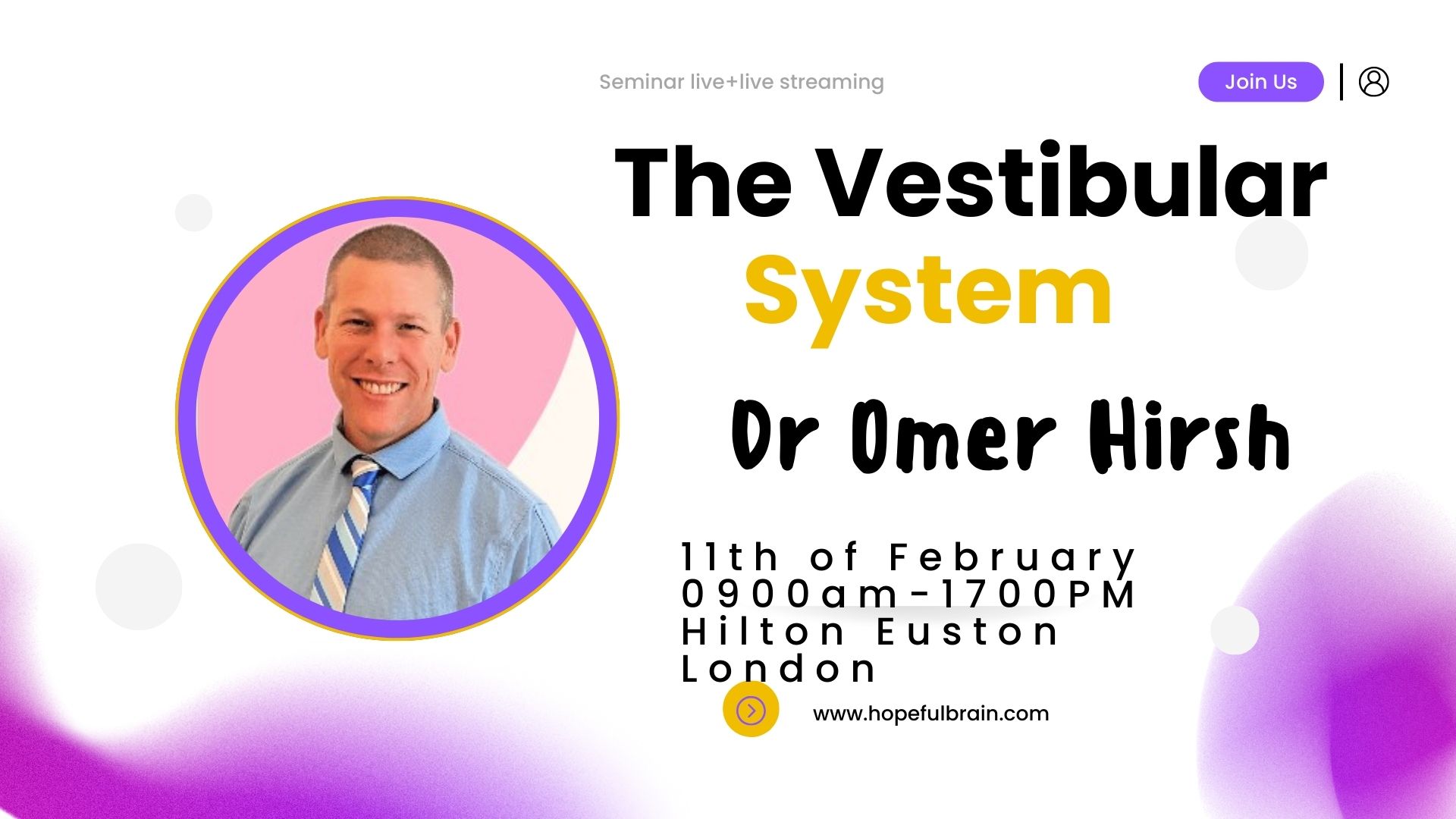
Embroidery For Beginners
By The Teachers Training
Overview Embroidery For Beginners Course is yet another 'Teacher's Choice' course from Teachers Training for a complete understanding of the fundamental topics. You are also entitled to exclusive tutor support and a professional CPD-accredited certificate in addition to the special discounted price for a limited time. Just like all our courses, this Embroidery For Beginners Course and its curriculum have also been designed by expert teachers so that teachers of tomorrow can learn from the best and equip themselves with all the necessary skills. Consisting of several modules, the course teaches you everything you need to succeed in this profession. The course can be studied part-time. You can become accredited within 05 Hours studying at your own pace. Your qualification will be recognised and can be checked for validity on our dedicated website. Why Choose Teachers Training Some of our website features are: This is a dedicated website for teaching 24/7 tutor support Interactive Content Affordable price Courses accredited by the UK's top awarding bodies 100% online Flexible deadline Entry Requirements No formal entry requirements. You need to have: Passion for learning A good understanding of the English language Be motivated and hard-working Over the age of 16. Certification CPD Certification from The Teachers Training Successfully completing the MCQ exam of this course qualifies you for a CPD-accredited certificate from The Teachers Training. You will be eligible for both PDF copy and hard copy of the certificate to showcase your achievement however you wish. You can get your digital certificate (PDF) for £4.99 only Hard copy certificates are also available, and you can get one for only £10.99 You can get both PDF and Hard copy certificates for just £12.99! The certificate will add significant weight to your CV and will give you a competitive advantage when applying for jobs. Module 01: Introduction to Embroidery Introduction to Embroidery 00:16:00 Module 02: Fundamentals of Stitches Fundamentals of Stitches 00:15:00 Module 03: Designing Your First Embroidery Project Designing Your First Embroidery Project 00:13:00 Module 04: Stitching Your First Project Stitching Your First Project 00:13:00 Module 05: Introduction to Special Techniques Introduction to Special Techniques 00:14:00 Module 06: Taking Your Skills Further Taking Your Skills Further 00:15:00

"Join our free bodyweight workshop and learn effective exercises to improve your strength and flexibility without any equipment. Suitable for all fitness levels, this workshop is led by experienced trainers and offers a fun and challenging workout experience. Don't miss out on this opportunity to enhance your fitness journey!"

Embarking on the journey of mastering embroidery? The 'Embroidery For Beginners Certificate' offers an enticing gateway into the world of needlework. From understanding the basics to diving deep into advanced techniques, the course ensures a comprehensive understanding of this intricate art form. Crafted meticulously, each module paves the way for learners to transform from novices to adept embroiderers, guiding them through stitches, design, and innovative techniques. Learning Outcomes Understand the foundational concepts of embroidery. Acquire proficiency in diverse stitches and their applications. Develop and bring to life captivating embroidery designs. Familiarise with specialised techniques to enhance embroidery projects. Strategise ways to advance and refine one's embroidery skills. Why buy this Embroidery For Beginners Certificate? Unlimited access to the course for a lifetime. Opportunity to earn a certificate accredited by the CPD Quality Standards and CIQ after completing this course. Structured lesson planning in line with industry standards. Immerse yourself in innovative and captivating course materials and activities. Assessments designed to evaluate advanced cognitive abilities and skill proficiency. Flexibility to complete the course at your own pace, on your own schedule. Receive full tutor support throughout the week, from Monday to Friday, to enhance your learning experience. Unlock career resources for CV improvement, interview readiness, and job success. Who is this Embroidery For Beginners Certificate for? Individuals keen on exploring embroidery as a hobby or passion. Craft enthusiasts wanting to expand their skill set. Designers looking to incorporate embroidery in their creations. Fashion enthusiasts aiming to personalise their attire. Aspiring embroiderers intending to make a career in this craft. Career path Embroidery Designer: £25,000 - £35,000 annually. Fashion Designer with Embroidery Specialisation: £30,000 - £50,000 annually. Embroidery Instructor: £20,000 - £28,000 annually. Craft Workshop Organiser: £24,000 - £32,000 annually. Customisation Specialist: £22,000 - £29,000 annually. Textile Artist: £23,000 - £38,000 annually Prerequisites This Embroidery For Beginners Certificate does not require you to have any prior qualifications or experience. You can just enrol and start learning. This course was made by professionals and it is compatible with all PC's, Mac's, tablets and smartphones. You will be able to access the course from anywhere at any time as long as you have a good enough internet connection. Certification After studying the course materials, there will be a written assignment test which you can take at the end of the course. After successfully passing the test you will be able to claim the pdf certificate for £4.99 Original Hard Copy certificates need to be ordered at an additional cost of £8. Course Curriculum Module 01: Introduction to Embroidery Introduction to Embroidery 00:16:00 Module 02: Fundamentals of Stitches Fundamentals of Stitches 00:15:00 Module 03: Designing Your First Embroidery Project Designing Your First Embroidery Project 00:13:00 Module 04: Stitching Your First Project Stitching Your First Project 00:13:00 Module 05: Introduction to Special Techniques Introduction to Special Techniques 00:14:00 Module 06: Taking Your Skills Further Taking Your Skills Further 00:15:00

Logo Animation Fundamentals
By NextGen Learning
Course Overview This course, "Logo Animation Fundamentals," provides a comprehensive introduction to the essential concepts of logo animation. It covers the tools, techniques, and principles needed to create impactful animated logos. Learners will explore animation software, with a focus on the use of effects to bring logos to life, making them engaging and visually striking. By the end of the course, learners will be able to produce high-quality logo animations that can enhance branding efforts across digital platforms. The course also offers valuable insights into industry practices, enabling learners to develop a solid foundation in this creative field. Course Description In this course, learners will delve into the basics of logo animation, starting with an understanding of the key principles of animation. They will explore the process of animating logos using advanced tools such as Adobe After Effects and the Saber plugin. The course also covers the history and evolution of animation, providing context to its current use in modern branding. With each module, learners will enhance their skills in design and animation, enabling them to create dynamic and professional logo animations. This course is ideal for those who wish to incorporate animation into branding or add this valuable skill to their creative toolkit. Learners will gain a thorough understanding of logo animation techniques and develop a portfolio-ready project. Course Modules: Module 01: Introduction Overview of logo animation Importance of logo animation in branding Module 02: Logo Animation Basic principles of animation Tools for animating logos Exploring different animation styles Module 03: Logo Animation Using Saber Introduction to the Saber plugin Step-by-step guide to creating glowing logo effects Integrating advanced effects into logo animation Module 04: Background of Animation The history and evolution of animation The role of animation in modern media Module 05: Outro Key takeaways and next steps for further learning Final thoughts and project wrap-up (See full curriculum) Who is this course for? Individuals seeking to enhance their branding skills with animation. Professionals aiming to expand their expertise in motion graphics and design. Beginners with an interest in animation and digital design. Marketing and branding specialists looking to integrate animated logos into campaigns. Career Path Motion Graphic Designer Animation Specialist Branding Consultant Visual Designer Digital Marketing Professional

How to Become a Video Editor
By NextGen Learning
How to Become a Video Editor Course Overview: This course offers a comprehensive introduction to the world of video editing, providing learners with the knowledge and skills necessary to produce high-quality videos. Covering the fundamentals of editing software, video production techniques, and the creative aspects of storytelling, the course is designed for those looking to enter the video editing industry or enhance their existing skills. Learners will gain a solid understanding of the video editing process, including cutting, sequencing, colour correction, and audio management, enabling them to produce professional-level content. By the end of the course, participants will have the confidence and ability to create polished, engaging videos for various platforms, from social media to professional production environments. Course Description: In this course, learners will delve into the essential tools and techniques used by video editors, focusing on software such as Adobe Premiere Pro and Final Cut Pro. The course covers everything from basic editing techniques to more advanced concepts like motion graphics and video transitions. Learners will also explore key areas such as colour grading, sound design, and video rendering, all of which are crucial for creating visually appealing and cohesive videos. The learning experience is structured to provide clear guidance, allowing learners to develop their technical skills and creative abilities. By the end of the course, participants will be capable of producing polished video projects ready for distribution, with a thorough understanding of editing workflows and industry standards. How to Become a Video Editor Curriculum: Module 01: Introduction Module 02: Course Module 03: Class Project (See full curriculum) Who is this course for? Individuals seeking to develop video editing skills Professionals aiming to enhance their content creation abilities Beginners with an interest in the video production industry Anyone looking to transition into a creative media role Career Path: Video Editor Content Creator Motion Graphics Designer Film and Television Production Assistant Social Media Content Specialist
