- Professional Development
- Medicine & Nursing
- Arts & Crafts
- Health & Wellbeing
- Personal Development
Learn how to administer vaccines or injections ... Nationally Recognised Qualification Includes IM, ID and Sub-Cut Injection methods OCN Accredited - Level 4 (Foundation Degree - FDSc) Covers all steps to safely perform a vaccination Use same techniques and skills for aesthetic therapies Includes B12, Vitamin C and other treatments Essential qualification for all injections Basic understanding of English language required OPEN TO ALL APPLICANTS

Storyboarding for Animation and Motion Graphics
By Compete High
Overview: Storyboarding for Animation and Motion Graphics Welcome to 'Storyboarding for Animation and Motion Graphics,' your comprehensive guide to mastering the art of visual storytelling. Whether you're a seasoned animator or a newcomer to the world of motion graphics, this course is designed to equip you with the essential skills needed to create captivating narratives that come to life on screen. Module 1: Introduction to Storyboarding for Animation and Motion Graphics In this introductory module, you'll dive into the fundamentals of storyboarding, understanding its importance in the animation and motion graphics pipeline. Learn about the history of storyboarding, its role in pre-production, and how it serves as a blueprint for your projects. Module 2: Narrative Structure and Story Development Explore the intricacies of storytelling as you delve into narrative structure and development. Discover how to craft compelling stories that engage your audience and keep them invested from beginning to end. Learn techniques for building tension, developing characters, and creating memorable arcs. Module 3: Visualizing Ideas and Thumbnails Unlock your creativity as you learn how to visualize your ideas through the process of thumbnail sketching. Master the art of quickly capturing concepts and translating them into visual sequences. Explore different thumbnailing techniques and discover how to refine your ideas into polished storyboards. Module 4: Shot Types and Framing Dive into the world of cinematography as you explore various shot types and framing techniques. Learn how to effectively use camera angles, composition, and framing to enhance the storytelling in your animations and motion graphics projects. Understand the impact of different shots on the viewer's experience and how to choose the right ones for your story. Module 5: Camera Movement and Blocking Take your storyboards to the next level by incorporating camera movement and blocking. Explore techniques for choreographing movement within your scenes, creating dynamic sequences that draw the viewer in. Learn how to use camera movement to convey emotion, guide the viewer's focus, and enhance the overall narrative flow. Module 6: Visual Storytelling Techniques In this final module, you'll learn advanced visual storytelling techniques to elevate your animations and motion graphics. Discover how to use color, lighting, and visual effects to enhance mood and atmosphere. Explore ways to add depth and dimension to your scenes, creating immersive worlds that captivate your audience. By the end of this course, you'll have the skills and knowledge needed to create compelling storyboards for animation and motion graphics projects of any scale. Whether you're working on a short film, a commercial, or a feature-length production, you'll be equipped to bring your creative vision to life in stunning detail. Enroll now and unlock your potential as a master storyteller! Course Curriculum Module 1_ Introduction to Storyboarding for Animation and Motion Graphics Introduction to Storyboarding for Animation and Motion Graphics 00:00 Module 2_ Narrative Structure and Story Development Narrative Structure and Story Development 00:00 Module 3_ Visualizing Ideas and Thumbnails Visualizing Ideas and Thumbnails 00:00 Module 4_ Shot Types and Framing Shot Types and Framing 00:00 Module 5_ Camera Movement and Blocking Camera Movement and Blocking 00:00 Module 6_ Visual Storytelling Techniques Visual Storytelling Techniques 00:00

The Ultimate Motion Graphics Masterclass with Adobe Graphic and Logo Design
By Compliance Central
Feeling Stuck in Your Career? The Ultimate Motion Graphics Masterclass with Adobe Graphic and Logo Design Bundle is Your Skill-Building Solution. This exceptional collection of 20 premium courses is designed to encourage growth and improve your career opportunities. Suited to meet different interests and goals, Motion Graphics, Adobe Graphic and Logo Design bundle provides an engaging learning experience, helping you learn skills across various disciplines. With The Ultimate Motion Graphics Masterclass with Adobe Graphic and Logo Design Bundle, you'll have a personalised journey that aligns with your career goals and interests. This comprehensive package helps you confidently tackle new challenges, whether entering a new field or enhancing your existing knowledge. Motion Graphics, Adobe Graphic and Logo Design bundle is your gateway to expanding your career options, increasing job demand, and enhancing your skill set. By enrolling in this bundle, you'll receive complimentary PDF certificates for all courses, adding value to your resume at no extra cost. Develop key skills and achieve important progress in your career and personal development. Start your journey today and experience the transformative impact of the Ultimate Motion Graphics Masterclass with Adobe Graphic and Logo Design bundle on your job life and career growth! This Ultimate Motion Graphics Masterclass with Adobe Graphic and Logo Design Bundle Comprises the Following CPD Accredited Courses: Course 01: Create Videos, Motion Graphics and Animation Using Canva Course 02: Level 2 Adobe Graphics Design Course Course 03: Zbrush Training for Beginners Course 04: Adobe After Effects Training Course 05: Graphic and Logo Design Course 06: Adobe Premiere Pro Course 07: Adobe Lightroom Course 08: 2D Animation: Adobe Animate Course 09: WebGL 2D/3D Programming and Graphics Rendering Course 10: Adobe Illustrator CC Masterclass Course 11: Make Super Hero Effects with Adobe Premier Pro and After Effects Course 12: Learn to Make Vector Art on Adobe Illustrator Course 13: An Introduction To Moho Pro/Anime Studio 2D Illustration-Animation Course 14: Creative Thinking for Everyday Life Course 15: Stress Management Training Course 16: Career Development Plan Fundamentals Course 17: CV Writing and Job Searching Course 18: Learn to Level Up Your Leadership Course 19: Networking Skills for Personal Success Course 20: Ace Your Presentations: Public Speaking Masterclass What will make you stand out? Upon completion of this online The Ultimate Motion Graphics Masterclass with Adobe Graphic and Logo Design Bundle, you will gain the following: CPD QS Accredited Proficiency with this Motion Graphics, Adobe Graphic and Logo Design Bundle After successfully completing Motion Graphics, Adobe Graphic and Logo Design bundle, you will receive a FREE PDF Certificate from REED as evidence of your newly acquired abilities. Lifetime access to the whole collection of learning materials of this Motion Graphics, Adobe Graphic and Logo Design Bundle The online test with immediate results You can study and complete t Motion Graphics, Adobe Graphic and Logo Design bundle at your own pace. Study for Motion Graphics, Adobe Graphic and Logo Design bundle using any internet-connected device, such as a computer, tablet, or mobile device. The Ultimate Motion Graphics Masterclass with Adobe Graphic and Logo Design bundle is a premier learning resource, with each course module holding respected CPD accreditation, symbolising exceptional quality. The content is packed with knowledge and is regularly updated to ensure it remains relevant. This bundle offers not just education but a constantly improving learning experience designed to enrich both your personal and professional development. Advance the future of learning with the Motion Graphics, Adobe Graphic and Logo Design bundle, a comprehensive, complete collection of 20 courses. Each course in the Motion Graphics, Adobe Graphic and Logo Design bundle has been handpicked by our experts to provide a broad range of learning opportunities. Together, these modules form an important and well-rounded learning experience. Our mission is to deliver high-quality, accessible education for everyone. Whether you are starting your career, switching industries, or enhancing your professional skills, the Motion Graphics, Adobe Graphic and Logo Design bundle offers the flexibility and convenience to learn at your own pace. Make the Motion Graphics, Adobe Graphic and Logo Design package your trusted partner in your lifelong learning journey. CPD 200 CPD hours / points Accredited by CPD Quality Standards Who is this course for? The Ultimate Motion Graphics Masterclass with Adobe Graphic and Logo Design is perfect for: Expand your knowledge and skillset for a fulfilling career with Motion Graphics, Adobe Graphic and Logo Design bundle. Become a more valuable professional by earning CPD certification and mastering in-demand skills with Motion Graphics, Adobe Graphic and Logo Design bundle. Discover your passion or explore new career options with the diverse learning opportunities in Motion Graphics, Adobe Graphic and Logo Design bundle. Learn on your schedule, in the comfort of your home - Motion Graphics, Adobe Graphic and Logo Design bundle offers ultimate flexibility for busy individuals. Requirements You are warmly invited to register for this bundle. Please be aware that no formal entry requirements or qualifications are necessary. This curriculum has been crafted to be open to everyone, regardless of previous experience or educational attainment. Career path Gain a wide range of skills across various fields, improve your problem-solving capabilities, and keep current with industry trends. Perfect for those aiming for career advancement, exploring a new professional direction, or pursuing personal growth. Begin your journey with the Motion Graphics, Adobe Graphic and Logo Design bundle. Certificates CPD Certificates Digital certificate - Included

In this competitive job market, you need to have some specific skills and knowledge to start your career and establish your position. This Create Videos, Motion Graphics and Animation Using Canva will help you understand the current demands, trends and skills in the sector. The course will provide you with the essential skills you need to boost your career growth in no time. The Create Videos, Motion Graphics and Animation Using Canva will give you clear insight and understanding about your roles and responsibilities, job perspective and future opportunities in this field. You will be familiarised with various actionable techniques, career mindset, regulations and how to work efficiently. This course is designed to provide an introduction to Create Videos, Motion Graphics and Animation Using Canva and offers an excellent way to gain the vital skills and confidence to work toward a successful career. It also provides access to proven educational knowledge about the subject and will support those wanting to attain personal goals in this area. Learning Objectives Learn the fundamental skills you require to be an expert Explore different techniques used by professionals Find out the relevant job skills & knowledge to excel in this profession Get a clear understanding of the job market and current demand Update your skills and fill any knowledge gap to compete in the relevant industry CPD accreditation for proof of acquired skills and knowledge Who is this Course for? Whether you are a beginner or an existing practitioner, our CPD accredited Create Videos, Motion Graphics and Animation Using Canva is perfect for you to gain extensive knowledge about different aspects of the relevant industry to hone your skill further. It is also great for working professionals who have acquired practical experience but require theoretical knowledge with a credential to support their skill, as we offer CPD accredited certification to boost up your resume and promotion prospects. Entry Requirement Anyone interested in learning more about this subject should take this Create Videos, Motion Graphics and Animation Using Canva. This course will help you grasp the basic concepts as well as develop a thorough understanding of the subject. The course is open to students from any academic background, as there is no prerequisites to enrol on this course. The course materials are accessible from an internet enabled device at anytime of the day. CPD Certificate from Course Gate At the successful completion of the course, you can obtain your CPD certificate from us. You can order the PDF certificate for £9 and the hard copy for £15. Also, you can order both PDF and hardcopy certificates for £22. Career path The Create Videos, Motion Graphics and Animation Using Canva will help you to enhance your knowledge and skill in this sector. After accomplishing this course, you will enrich and improve yourself and brighten up your career in the relevant job market. Course Curriculum Create Videos, Motion Graphics and Animation Using Canva How to Make Videos on Canva Intro 00:04:00 2023 Additional Updates Canva Video Editor Tutorial for Beginners 2023 00:20:00 17 Canva Video Hacks for Faster Professional Videos 00:23:00 Create Instagram Reels on Canva (Part 1) 00:12:00 Create Instagram Reels on Canva (Part 2) 00:14:00 Start Using the Canva Video Editor How to Use Canva Video Editor (Basic) 00:34:00 How to Add Soundtrack and Audios 00:08:00 How to Make Videos in Canva (Intermediate) 00:39:00 How to Make (Advanced) Videos in Canva 00:30:00 How to Compress Your Videos without Losing Quality (Mobile App) 00:05:00 How to Split Videos on Canva 00:04:00 Final Tasks Video 1 Simple Start 00:01:00 Video 2 Intermediate 00:01:00 Video 3 Advanced 00:01:00 Certificate and Transcript Order Your Certificates or Transcripts 00:00:00
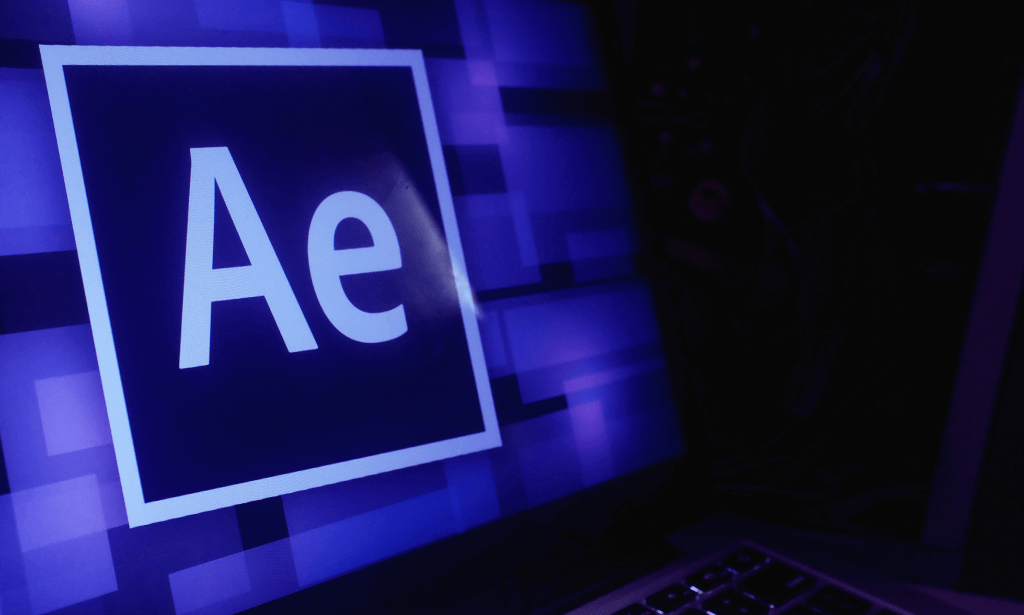
Python: Arduino SMS Sending Motion Detector
By Lead Academy
Python: Arduino SMS Sending Motion Detector Course Overview Are you looking to begin your Arduino SMS Sending Motion Detector career or want to develop more advanced skills in Arduino SMS Sending Motion Detector? Then this Python: Arduino SMS sending motion detector course will set you up with a solid foundation to become a confident Python progammer or electronic and electrical engineer and help you to develop your expertise in Arduino SMS Sending Motion Detector. This Python: Arduino SMS sending motion detector course is accredited by the CPD UK & IPHM. CPD is globally recognised by employers, professional organisations and academic intuitions, thus a certificate from CPD Certification Service creates value towards your professional goal and achievement. CPD certified certificates are accepted by thousands of professional bodies and government regulators here in the UK and around the world. Whether you are self-taught and you want to fill in the gaps for better efficiency and productivity, this Python: Arduino SMS sending motion detector course will set you up with a solid foundation to become a confident Python progammer or electronic and electrical engineer and develop more advanced skills. Gain the essential skills and knowledge you need to propel your career forward as a Python progammer or electronic and electrical engineer. The Python: Arduino SMS sending motion detector course will set you up with the appropriate skills and experience needed for the job and is ideal for both beginners and those currently working as a Python progammer or electronic and electrical engineer. This comprehensive Python: Arduino SMS sending motion detector course is the perfect way to kickstart your career in the field of Arduino SMS Sending Motion Detector. This Python: Arduino SMS sending motion detector course will give you a competitive advantage in your career, making you stand out from all other applicants and employees. If you're interested in working as a Python progammer or electronic and electrical engineer or want to learn more skills on Arduino SMS Sending Motion Detector but unsure of where to start, then this Python: Arduino SMS sending motion detector course will set you up with a solid foundation to become a confident Python progammer or electronic and electrical engineer and develop more advanced skills. As one of the leading course providers and most renowned e-learning specialists online, we're dedicated to giving you the best educational experience possible. This python: Arduino SMS sending motion detector course is crafted by industry expert, to enable you to learn quickly and efficiently, and at your own pace and convenience. Who should take this course? This comprehensive Python: Arduino SMS sending motion detector course is suitable for anyone looking to improve their job prospects or aspiring to accelerate their career in this sector and want to gain in-depth knowledge of Arduino SMS Sending Motion Detector. Entry Requirements There are no academic entry requirements for this Python: Arduino SMS sending motion detector course, and it is open to students of all academic backgrounds. As long as you are aged seventeen or over and have a basic grasp of English, numeracy and ICT, you will be eligible to enrol. Career path This python: Arduino SMS sending motion detector course opens a brand new door for you to enter the relevant job market and also provides you with the chance to accumulate in-depth knowledge at the side of needed skills to become flourishing in no time. You will also be able to add your new skills to your CV, enhance your career and become more competitive in your chosen industry. Course Curriculum Introduction Introduction Who We Are Hardware and Software Requirements Hardware and Software Requirements Circuit Design Circuit Design Arduino Coding Arduino Coding SMS API Service Sign up for SMS API Service Activate SMS API Service Via Trial Request Get Your Online Phone Number Coding Download and Install Pycharm Python Editor Download and Install Required Libraries Using Pycharm Get the Send SMS Python API and Test it Practical Motion Detector SMS Sending Process Python Programming Download and Install Required Python Libraries Download and Install Software Section Download and Install Arduino Pro IDE Recognised Accreditation CPD Certification Service This course is accredited by continuing professional development (CPD). CPD UK is globally recognised by employers, professional organisations, and academic institutions, thus a certificate from CPD Certification Service creates value towards your professional goal and achievement. CPD certificates are accepted by thousands of professional bodies and government regulators here in the UK and around the world. Many organisations look for employees with CPD requirements, which means, that by doing this course, you would be a potential candidate in your respective field. Certificate of Achievement Certificate of Achievement from Lead Academy After successfully passing the MCQ exam you will be eligible to order your certificate of achievement as proof of your new skill. The certificate of achievement is an official credential that confirms that you successfully finished a course with Lead Academy. Certificate can be obtained in PDF version at a cost of £12, and there is an additional fee to obtain a printed copy certificate which is £35. FAQs Is CPD a recognised qualification in the UK? CPD is globally recognised by employers, professional organisations and academic intuitions, thus a certificate from CPD Certification Service creates value towards your professional goal and achievement. CPD-certified certificates are accepted by thousands of professional bodies and government regulators here in the UK and around the world. Are QLS courses recognised? Although QLS courses are not subject to Ofqual regulation, they must adhere to an extremely high level that is set and regulated independently across the globe. A course that has been approved by the Quality Licence Scheme simply indicates that it has been examined and evaluated in terms of quality and fulfils the predetermined quality standards. When will I receive my certificate? For CPD accredited PDF certificate it will take 24 hours, however for the hardcopy CPD certificate takes 5-7 business days and for the Quality License Scheme certificate it will take 7-9 business days. Can I pay by invoice? Yes, you can pay via Invoice or Purchase Order, please contact us at info@lead-academy.org for invoice payment. Can I pay via instalment? Yes, you can pay via instalments at checkout. How to take online classes from home? Our platform provides easy and comfortable access for all learners; all you need is a stable internet connection and a device such as a laptop, desktop PC, tablet, or mobile phone. The learning site is accessible 24/7, allowing you to take the course at your own pace while relaxing in the privacy of your home or workplace. Does age matter in online learning? No, there is no age limit for online learning. Online learning is accessible to people of all ages and requires no age-specific criteria to pursue a course of interest. As opposed to degrees pursued at university, online courses are designed to break the barriers of age limitation that aim to limit the learner's ability to learn new things, diversify their skills, and expand their horizons. When I will get the login details for my course? After successfully purchasing the course, you will receive an email within 24 hours with the login details of your course. Kindly check your inbox, junk or spam folder, or you can contact our client success team via info@lead-academy.org

Create Videos, Motion Graphics and Animation Using Canva
By SkillWise
Overview Uplift Your Career & Skill Up to Your Dream Job - Learning Simplified From Home! Kickstart your career & boost your employability by helping you discover your skills, talents, and interests with our special Create Videos, Motion Graphics and Animation Using Canva Course. You'll create a pathway to your ideal job as this course is designed to uplift your career in the relevant industry. It provides the professional training that employers are looking for in today's workplaces. The Create Videos, Motion Graphics and Animation Using Canva Course is one of the most prestigious training offered at Skillwise and is highly valued by employers for good reason. This Create Videos, Motion Graphics and Animation Using Canva Course has been designed by industry experts to provide our learners with the best learning experience possible to increase their understanding of their chosen field. This Create Videos, Motion Graphics and Animation Using Canva Course, like every one of Skillwise's courses, is meticulously developed and well-researched. Every one of the topics is divided into elementary modules, allowing our students to grasp each lesson quickly. At Skillwise, we don't just offer courses; we also provide a valuable teaching process. When you buy a course from Skillwise, you get unlimited Lifetime access with 24/7 dedicated tutor support. Why buy this Create Videos, Motion Graphics and Animation Using Canva? Unlimited access to the course forever Digital Certificate, Transcript, and student ID are all included in the price Absolutely no hidden fees Directly receive CPD Quality Standard-accredited qualifications after course completion Receive one-to-one assistance every weekday from professionals Immediately receive the PDF certificate after passing Receive the original copies of your certificate and transcript on the next working day Easily learn the skills and knowledge from the comfort of your home Certification After studying the course materials of the Create Videos, Motion Graphics and Animation Using Canva there will be a written assignment test which you can take either during or at the end of the course. After successfully passing the test you will be able to claim the pdf certificate for free. Original Hard Copy certificates need to be ordered at an additional cost of £8. Who is this course for? This Create Videos, Motion Graphics and Animation Using Canva course is ideal for Students Recent graduates Job Seekers Anyone interested in this topic People already working in the relevant fields and want to polish their knowledge and skills. Prerequisites This Create Videos, Motion Graphics and Animation Using Canva does not require you to have any prior qualifications or experience. You can just enroll and start learning. This Create Videos, Motion Graphics and Animation Using Canva was made by professionals and it is compatible with all PCs, Macs, tablets, and smartphones. You will be able to access the course from anywhere at any time as long as you have a good enough internet connection. Career path As this course comes with multiple courses included as a bonus, you will be able to pursue multiple occupations. This Create Videos, Motion Graphics and Animation Using Canva is a great way for you to gain multiple skills from the comfort of your home. Create Videos, Motion Graphics and Animation Using Canva How to Make Videos on Canva Intro 00:04:00 2023 Additional Updates Canva Video Editor Tutorial for Beginners 2023 00:20:00 17 Canva Video Hacks for Faster Professional Videos 00:23:00 Create Instagram Reels on Canva (Part 1) 00:12:00 Create Instagram Reels on Canva (Part 2) 00:14:00 Start Using the Canva Video Editor How to Use Canva Video Editor (Basic) 00:34:00 How to Add Soundtrack and Audios 00:08:00 How to Make Videos in Canva (Intermediate) 00:39:00 How to Make (Advanced) Videos in Canva 00:30:00 How to Compress Your Videos without Losing Quality (Mobile App) 00:05:00 How to Split Videos on Canva 00:04:00 Final Tasks Video 1 Simple Start 00:01:00 Video 2 Intermediate 00:01:00 Video 3 Advanced 00:01:00

Arduino SMS Sending Motion Detector using Python Training Course
By Study Plex
Highlights of the Course Course Type: Online Learning Duration: 1 to 2 hours Tutor Support: Tutor support is included Customer Support: 24/7 customer support is available Quality Training: The course is designed by an industry expert Recognised Credential: Recognised and Valuable Certification Completion Certificate: Free Course Completion Certificate Included Instalment: 3 Installment Plan on checkout What you will learn from this course? Gain comprehensive knowledge about Arduino SMS Sending Motion Detector Understand the core competencies and principles of Arduino SMS Sending Motion Detector Explore the various areas of Arduino SMS Sending Motion Detector Know how to apply the skills you acquired from this course in a real-life context Become a confident and expert Python progammer or electronic and electrical engineer Arduino SMS Sending Motion Detector using Python Training Course Master the skills you need to propel your career forward in Arduino SMS sending motion detector. This course will equip you with the essential knowledge and skillset that will make you a confident Python programmer or electronic and electrical engineer and take your career to the next level. This comprehensive Arduino course is designed to help you surpass your professional goals. The skills and knowledge that you will gain through studying this Arduino course will help you get one step closer to your professional aspirations and develop your skills for a rewarding career. This Arduino SMS Sending Motion Detector using Python course is endorsed by the Quality Licence Scheme for its high-quality, non-regulated provision and training programmes. The Quality Licence Scheme is a brand of the Skills and Education Group, a leading national awarding organisation for providing high-quality vocational qualifications across a wide range of industries. This comprehensive course will teach you the theory of effective Arduino SMS sending motion detector practice and equip you with the essential skills, confidence and competence to assist you in the Arduino SMS sending motion detector industry. You'll gain a solid understanding of the core competencies required to drive a successful career in Arduino SMS sending motion detector. This course is designed by industry experts, so you'll gain knowledge and skills based on the latest expertise and best practices. This extensive course is designed for Python programmer or electronic and electrical engineer or for people who are aspiring to specialise in Arduino SMS sending motion detector. This Arduino SMS Sending Motion Detector using Python course has been endorsed by the Quality Licence Scheme for its high-quality, non-regulated provision and training programmes. This course is not regulated by Ofqual and is not an accredited qualification. Enrol in this Arduino course today and take the next step towards your personal and professional goals. Earn industry-recognised credentials to demonstrate your new skills and add extra value to your CV that will help you outshine other candidates. Who is this Course for? This comprehensive Arduino course is ideal for anyone wishing to boost their career profile or advance their career in this field by gaining a thorough understanding of the subject. Anyone willing to gain extensive knowledge on this Arduino SMS sending motion detector can also take this course. Whether you are a complete beginner or an aspiring professional, this course will provide you with the necessary skills and professional competence, and open your doors to a wide number of professions within your chosen sector. Entry Requirements This Arduino course has no academic prerequisites and is open to students from all academic disciplines. You will, however, need a laptop, desktop, tablet, or smartphone, as well as a reliable internet connection. Assessment This Arduino course assesses learners through multiple-choice questions (MCQs). Upon successful completion of the modules, learners must answer MCQs to complete the assessment procedure. Through the MCQs, it is measured how much a learner could grasp from each section. In the assessment pass mark is 60%. Advance Your Career This Arduino course will provide you with a fresh opportunity to enter the relevant job market and choose your desired career path. Additionally, you will be able to advance your career, increase your level of competition in your chosen field, and highlight these skills on your resume. Study Plex Subscription Study plex also provides a subscription option that allows you unlimited access to more than 700+ CPD courses for learning. You only need to spend £79 to take advantage of this fantastic offer, and you'll get an unlimited subscription for a full year. Additionally, you can cancel your membership from your account at any time by getting in touch with our friendly and devoted customer care team. Visit our subscriptions page for more details if you're interested. Why you should train with Study Plex? At Study Plex, you will have the chance to build social, technical and personal skills through a combination of extensive subjects tailored according to your interest. Along with receiving comprehensive knowledge and transferable skills, there are even more reasons o be involved with us, which include: Incredible Customer Support: We offer active customer service in the form of live chat, which you can access 24/7 Expert Tutor Support: You'll have access to our devoted and dedicated tutor support with all of our courses whenever you need it. Price Justified by Quality: We ensure that you will have the best experience possible for the price you are paying for the course. Money-back Guarantee: We provide a money-back guarantee if you are not satisfied with the course's quality. There is a 14-day time limit on this option (according to the terms and conditions). Instalment Facility: If your course costs more than £50, you can pay in three instalments using the instalment option. Satisfaction Guarantee: Our courses are designed to meet your demands and expectations by all means. Recognised Accreditation This course is accredited by continuing professional development (CPD). CPD UK is globally recognised by employers, professional organisations, and academic institutions, thus a certificate from CPD Certification Service creates value towards your professional goal and achievement. The Quality Licence Scheme is a brand of the Skills and Education Group, a leading national awarding organisation for providing high-quality vocational qualifications across a wide range of industries. What is CPD? Employers, professional organisations, and academic institutions all recognise CPD, therefore a credential from CPD Certification Service adds value to your professional goals and achievements. Benefits of CPD Improve your employment prospects Boost your job satisfaction Promotes career advancement Enhances your CV Provides you with a competitive edge in the job market Demonstrate your dedication Showcases your professional capabilities What is IPHM? The IPHM is an Accreditation Board that provides Training Providers with international and global accreditation. The Practitioners of Holistic Medicine (IPHM) accreditation is a guarantee of quality and skill. Benefits of IPHM It will help you establish a positive reputation in your chosen field You can join a network and community of successful therapists that are dedicated to providing excellent care to their client You can flaunt this accreditation in your CV It is a worldwide recognised accreditation What is Quality Licence Scheme? This course is endorsed by the Quality Licence Scheme for its high-quality, non-regulated provision and training programmes. The Quality Licence Scheme is a brand of the Skills and Education Group, a leading national awarding organisation for providing high-quality vocational qualifications across a wide range of industries. Benefits of Quality License Scheme Certificate is valuable Provides a competitive edge in your career It will make your CV stand out Course Curriculum Introduction Introduction 00:03:00 Who We Are 00:05:00 Hardware and Software Requirements Hardware and Software Requirements 00:02:00 Important Note: Review System Important Note: Review System 00:00:00 Circuit Design Circuit Design 00:04:00 Arduino Coding Arduino Coding 00:10:00 SMS API Service Sign Up for SMS API Service 00:02:00 Activate SMS API Service via Trial Request 00:03:00 Get Your Online Phone Number 00:04:00 Coding Download and Install Pycharm Python Editor 00:02:00 Download and Install Required Libraries Using Pycharm 00:06:00 Get the Send SMS Python API and Test it 00:09:00 Practical Motion Detector SMS Sending Process 00:10:00 Python Programming Download and Install Required Python Libraries 00:06:00 Download and Install Software Section Download and Install Arduino Pro IDE 00:09:00 Obtain Your Certificate Order Your Certificate of Achievement 00:00:00 Get Your Insurance Now Get Your Insurance Now 00:00:00 Feedback Feedback 00:00:00
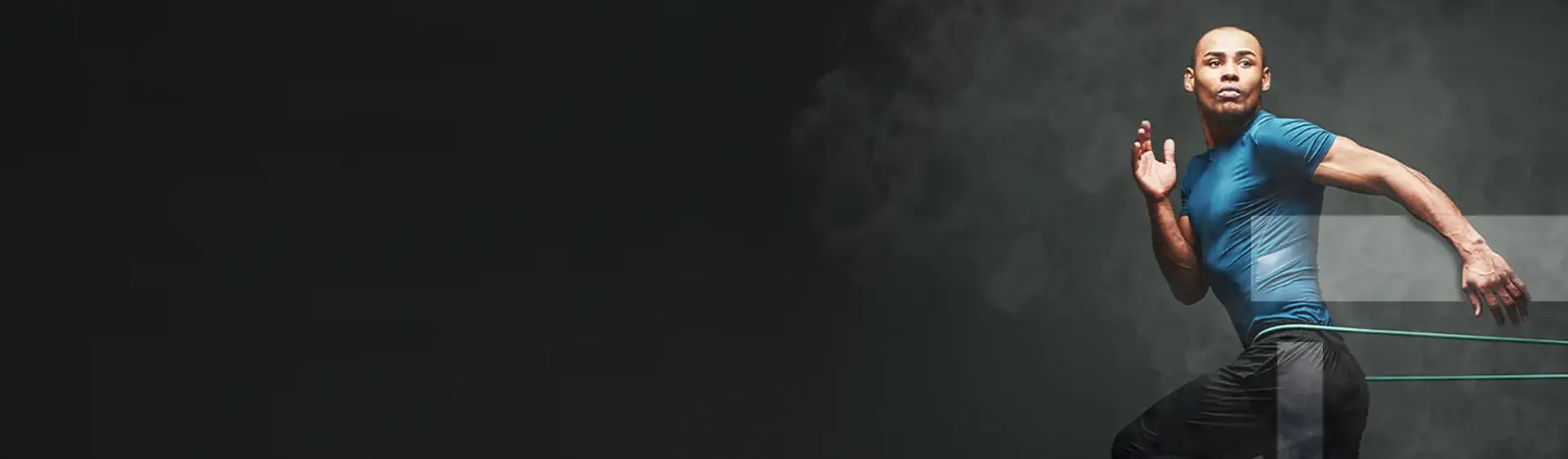
Register on the Motion Graphics with After Effects today and build the experience, skills and knowledge you need to enhance your professional development and work towards your dream job. Study this course through online learning and take the first steps towards a long-term career. The course consists of a number of easy to digest, in-depth modules, designed to provide you with a detailed, expert level of knowledge. Learn through a mixture of instructional video lessons and online study materials. Receive online tutor support as you study the course, to ensure you are supported every step of the way. Get a digital certificate as a proof of your course completion. The Motion Graphics with After Effects course is incredibly great value and allows you to study at your own pace. Access the course modules from any internet-enabled device, including computers, tablet, and smartphones. The course is designed to increase your employability and equip you with everything you need to be a success. Enrol on the now and start learning instantly! What You Get With The Motion Graphics with After Effects course Receive a e-certificate upon successful completion of the course Get taught by experienced, professional instructors Study at a time and pace that suits your learning style Get instant feedback on assessments 24/7 help and advice via email or live chat Get full tutor support on weekdays (Monday to Friday) Course Design The course is delivered through our online learning platform, accessible through any internet-connected device. There are no formal deadlines or teaching schedules, meaning you are free to study the course at your own pace. You are taught through a combination of Video lessons Online study materials Certification After the successful completion of the final assessment, you will receive a CPD-accredited certificate of achievement. The PDF certificate is for £9.99, and it will be sent to you immediately after through e-mail. You can get the hard copy for £15.99, which will reach your doorsteps by post. Who Is This Course For: The course is ideal for those who already work in this sector or are an aspiring professional. This course is designed to enhance your expertise and boost your CV. Learn key skills and gain a professional qualification to prove your newly-acquired knowledge. Requirements: The online training is open to all students and has no formal entry requirements. To study the Motion Graphics with After Effects course, all your need is a passion for learning, a good understanding of English, numeracy, and IT skills. You must also be over the age of 16. Course Content Motion Graphics With After Effects Bienvenida 00:01:00 ¿Para qué sirve after? 00:02:00 Interfaz 00:04:00 Composiciones 00:04:00 Propiedades de capa 00:04:00 Modificadores de capa 00:02:00 Capas y controles en linea de tiempo 00:03:00 Animacion 00:02:00 Ram preview 00:01:00 Tipos de interpolacion de animacion 00:05:00 Interpolación stepped.mp4 00:02:00 Tipos de capa 00:04:00 Máscaras 00:05:00 Animación en mascara 00:02:00 Capas de formas 00:04:00 Efectos en capas de formas 00:05:00 Capas de texto 00:04:00 Parenting 00:04:00 Nulls 00:02:00 Animaciones preestablecidas de texto 00:03:00 Behaviors 00:04:00 Estilos de capa 00:05:00 Canal alpha 00:04:00 Track 2d 00:06:00 3D 00:05:00 Modos de capa 00:04:00 Capas de ajuste 00:02:00 Expresiones 00:07:00 Matte alpha 00:02:00 Matte luminancia 00:02:00 Tiempo 00:05:00 Puppet tool 00:03:00 Aplicando los efectos 00:02:00 Generate: Stroke 00:03:00 Generate: Radio waves 00:03:00 Generate: Beam 00:04:00 Generate: CC lightsweep 00:02:00 Distort: CC page turn 00:03:00 Distort: Dsplacement map 00:05:00 Distort: Reshape 00:07:00 Distort: Offset 00:03:00 Color Correction: Tritone 00:02:00 Color Correction: Colorama 00:02:00 Color Correction: Change to color 00:02:00 Color Correction: Leave color 00:02:00 Stilize: CC kaleida 00:02:00 Stilize: Repetile 00:02:00 Stilize: Glow 00:01:00 Stilize: CC Mr Smoothie 00:01:00 Simulation: Shatter 00:03:00 Simulation: Mr mercury 00:02:00 Simulation: Ball action 00:02:00 Simulation: Card Dance 00:01:00 Render Final 00:03:00 Despedida 00:01:00 Order your Certificates & Transcripts Order your Certificates & Transcripts 00:00:00 Frequently Asked Questions Are there any prerequisites for taking the course? There are no specific prerequisites for this course, nor are there any formal entry requirements. All you need is an internet connection, a good understanding of English and a passion for learning for this course. Can I access the course at any time, or is there a set schedule? You have the flexibility to access the course at any time that suits your schedule. Our courses are self-paced, allowing you to study at your own pace and convenience. How long will I have access to the course? For this course, you will have access to the course materials for 1 year only. This means you can review the content as often as you like within the year, even after you've completed the course. However, if you buy Lifetime Access for the course, you will be able to access the course for a lifetime. Is there a certificate of completion provided after completing the course? Yes, upon successfully completing the course, you will receive a certificate of completion. This certificate can be a valuable addition to your professional portfolio and can be shared on your various social networks. Can I switch courses or get a refund if I'm not satisfied with the course? We want you to have a positive learning experience. If you're not satisfied with the course, you can request a course transfer or refund within 14 days of the initial purchase. How do I track my progress in the course? Our platform provides tracking tools and progress indicators for each course. You can monitor your progress, completed lessons, and assessments through your learner dashboard for the course. What if I have technical issues or difficulties with the course? If you encounter technical issues or content-related difficulties with the course, our support team is available to assist you. You can reach out to them for prompt resolution.

Register on the Create Videos, Motion Graphics and Animation Using Canva today and build the experience, skills and knowledge you need to enhance your professional development and work towards your dream job. Study this course through online learning and take the first steps towards a long-term career. The course consists of a number of easy to digest, in-depth modules, designed to provide you with a detailed, expert level of knowledge. Learn through a mixture of instructional video lessons and online study materials. Receive online tutor support as you study the course, to ensure you are supported every step of the way. Get an e-certificate as proof of your course completion. The Create Videos, Motion Graphics and Animation Using Canva course is incredibly great value and allows you to study at your own pace. Access the course modules from any internet-enabled device, including computers, tablet, and smartphones. The course is designed to increase your employability and equip you with everything you need to be a success. Enrol on the now and start learning instantly! What You Get With The Create Videos, Motion Graphics and Animation Using Canva course Receive a e-certificate upon successful completion of the course Get taught by experienced, professional instructors Study at a time and pace that suits your learning style Get instant feedback on assessments 24/7 help and advice via email or live chat Get full tutor support on weekdays (Monday to Friday) Course Design The course is delivered through our online learning platform, accessible through any internet-connected device. There are no formal deadlines or teaching schedules, meaning you are free to study the course at your own pace. You are taught through a combination of Video lessons Online study materials Certification After the successful completion of the final assessment, you will receive a CPD-accredited certificate of achievement. The PDF certificate is for £9.99, and it will be sent to you immediately after through e-mail. You can get the hard copy for £15.99, which will reach your doorsteps by post. Who is this course for? The course is ideal for those who already work in this sector or are an aspiring professional. This course is designed to enhance your expertise and boost your CV. Learn key skills and gain a professional qualification to prove your newly-acquired knowledge. Requirements The online training is open to all students and has no formal entry requirements. To study the Create Videos, Motion Graphics and Animation Using Canva course, all your need is a passion for learning, a good understanding of English, numeracy, and IT skills. You must also be over the age of 16. Course Content Create Videos, Motion Graphics and Animation Using Canva How to Make Videos on Canva Intro 00:04:00 How to Use Canva Video Editor (Basic) 00:34:00 How to Add Soundtrack and Audios 00:08:00 How to Make Videos in Canva (Intermediate) 00:39:00 How to Make (Advanced) Videos in Canva 00:30:00 How to Compress Your Videos without Losing Quality (Mobile App) 00:05:00 How to Split Videos on Canva 00:04:00 Final Tasks Video 1 Simple Start 00:01:00 Video 2 Intermediate 00:01:00 Video 3 Advanced 00:01:00 Frequently Asked Questions Are there any prerequisites for taking the course? There are no specific prerequisites for this course, nor are there any formal entry requirements. All you need is an internet connection, a good understanding of English and a passion for learning for this course. Can I access the course at any time, or is there a set schedule? You have the flexibility to access the course at any time that suits your schedule. Our courses are self-paced, allowing you to study at your own pace and convenience. How long will I have access to the course? For this course, you will have access to the course materials for 1 year only. This means you can review the content as often as you like within the year, even after you've completed the course. However, if you buy Lifetime Access for the course, you will be able to access the course for a lifetime. Is there a certificate of completion provided after completing the course? Yes, upon successfully completing the course, you will receive a certificate of completion. This certificate can be a valuable addition to your professional portfolio and can be shared on your various social networks. Can I switch courses or get a refund if I'm not satisfied with the course? We want you to have a positive learning experience. If you're not satisfied with the course, you can request a course transfer or refund within 14 days of the initial purchase. How do I track my progress in the course? Our platform provides tracking tools and progress indicators for each course. You can monitor your progress, completed lessons, and assessments through your learner dashboard for the course. What if I have technical issues or difficulties with the course? If you encounter technical issues or content-related difficulties with the course, our support team is available to assist you. You can reach out to them for prompt resolution.











