- Professional Development
- Medicine & Nursing
- Arts & Crafts
- Health & Wellbeing
- Personal Development
2D Animation: Ultimate Guide to Adobe Animate
By SkillWise
Overview Uplift Your Career & Skill Up to Your Dream Job - Learning Simplified From Home! Kickstart your career & boost your employability by helping you discover your skills, talents, and interests with our special 2D Animation: Ultimate Guide to Adobe Animate Course. You'll create a pathway to your ideal job as this course is designed to uplift your career in the relevant industry. It provides the professional training that employers are looking for in today's workplaces. The 2D Animation: Ultimate Guide to Adobe Animate Course is one of the most prestigious training offered at Skillwise and is highly valued by employers for good reason. This 2D Animation: Ultimate Guide to Adobe Animate Course has been designed by industry experts to provide our learners with the best learning experience possible to increase their understanding of their chosen field. This 2D Animation: Ultimate Guide to Adobe Animate Course, like every one of Skillwise's courses, is meticulously developed and well-researched. Every one of the topics is divided into elementary modules, allowing our students to grasp each lesson quickly. At Skillwise, we don't just offer courses; we also provide a valuable teaching process. When you buy a course from Skillwise, you get unlimited Lifetime access with 24/7 dedicated tutor support. Why buy this 2D Animation: Ultimate Guide to Adobe Animate ? Lifetime access to the course forever Digital Certificate, Transcript, and student ID are all included in the price Absolutely no hidden fees Directly receive CPD Quality Standard-accredited qualifications after course completion Receive one-to-one assistance every weekday from professionals Immediately receive the PDF certificate after passing Receive the original copies of your certificate and transcript on the next working day Easily learn the skills and knowledge from the comfort of your home Certification After studying the course materials of the 2D Animation: Ultimate Guide to Adobe Animate there will be a written assignment test which you can take either during or at the end of the course. After successfully passing the test you will be able to claim the PDF certificate for free. Original Hard Copy certificates need to be ordered at an additional cost of £8. Who is this course for? This 2D Animation: Ultimate Guide to Adobe Animate course is ideal for Students Recent graduates Job Seekers Anyone interested in this topic People already work in relevant fields and want to polish their knowledge and skills. Prerequisites This 2D Animation: Ultimate Guide to Adobe Animate does not require you to have any prior qualifications or experience. You can just enrol and start learning. This 2D Animation: Ultimate Guide to Adobe Animate was made by professionals and it is compatible with all PCs, Macs, tablets, and smartphones. You will be able to access the course from anywhere at any time as long as you have a good enough internet connection. Career path As this course comes with multiple courses included as a bonus, you will be able to pursue multiple occupations. This 2D Animation: Ultimate Guide to Adobe Animate is a great way for you to gain multiple skills from the comfort of your home. Section 01: Introduction Introduction 00:01:00 Section 02: Adobe Animate Basics Workspace 00:06:00 Selection Tools 00:10:00 Drawing Tools 00:08:00 Remaining Tools Overview 00:08:00 Object Drawing 00:03:00 Graphic Symbols 00:10:00 Movie Clip 00:06:00 Button 00:05:00 Timeline 00:09:00 Shape Tween 00:04:00 Classic Tween 00:04:00 Motion Tween 00:03:00 Frame By Frame Animation 00:11:00 Section 03: Designing the Character Character Design-Part 1 00:06:00 Character Design-Part 2 00:13:00 Character Design-Part 3 00:11:00 Coloring the Shapes 00:11:00 Converting Shapes to Symbols 00:08:00 Creating Mouth Shapes 00:15:00 Character Rigging 00:14:00 Section 04: Character Animation Creating Simple Animation 00:25:00 Creating Walk Cycle Part- 1 00:11:00 Creating Walk Cycle Part- 2 00:12:00 Creating Walk Cycle Part- 3 00:12:00 Assignment Assignment -2D Animation: Ultimate Guide to Adobe Animate 06:06:00 Order Your Certificate Order Your Certificate QLS

Diploma in Physiotherapy - Level 5 (QLS Endorsed)
By Kingston Open College
QLS Endorsed + CPD QS Accredited - Dual Certification | Instant Access | 24/7 Tutor Support

Dynamic QDRs (Improvers)
By Floorwork Academy
What you get The pillars of Movement Our different tutorials take you through an in-depth study of technical concepts – efficiency, momentum, transitioning, weight management, spirals of motion, techniques of improvisation – to improve your flow. An extensive library of moves All my tutorials have been regrouped in one membership. Hundreds of videos to increase your movement vocabulary and lay the foundations for sequencing and freestyling, as well as dozens of sequences to integrate them and dozens of drills to learn to improve your flow. Develop a well-rounded softness The strength, mobility and body awareness you will develop through this course can be used to sustain a standalone practice or complement your own, whether it is dance, movement, yoga, pole dance or aerials.
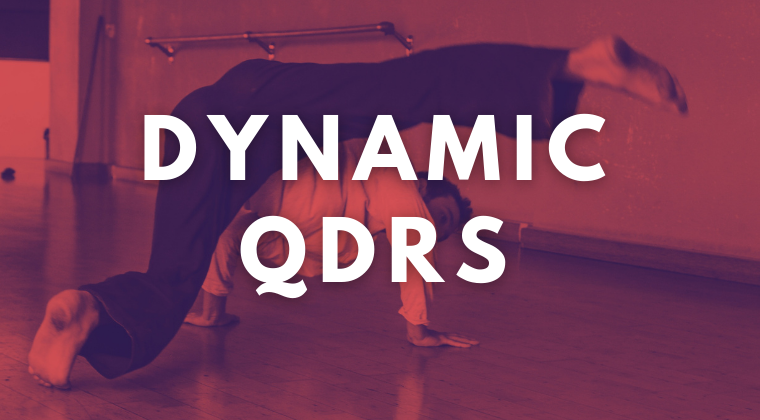
Camtasia 9 Training Course
By iStudy UK
Master the use of Camtasia 9 for creating and editing video for MAC and PC with the Camtasia 9 Training Course. Camtasia helps you to create and share amazing videos. The course teaches you how to use the video editing software and make professional videos with the software. At first, you will be familiar with the download and installation process of Camtasia. The techniques of importing images and other media, webcam video, and other screen recordings will be shown in the course. One of the problems in the present world is copy issues. Camtasia allows you to include a watermark in your videos and the course will show you how to add the watermark to your original work. Then you will know how to edit videos, add texts, animation, background, music and more. Next, the course illustrates the process of speeding up or slowing down the video, processing videos in various formats, recording computer screen and audio, and the volume concepts. Finally, the course discusses how to choose the best video hosting platforms for you. What you'll learn Download and install Camtasia. Record your computer screen and audio with ideal settings. Import media like images, video camera video, webcam video, audio, or other screen recordings. Put media in order so certain media will appear in front of or behind other media. Use annotations to get viewers' attention and focus them on a certain area of the screen. Remove a colour to add green screen effects to their images or videos. Add a watermark to a video to reinforce a brand and discourage piracy. Be familiar with the software interface, keyboard shortcuts, and best practices. Edit recordings and add elements like text, background music, and animations. Leverage existing assets within Camtasia 9 like animated backgrounds, music, and icons. Speed up or slow down clips to synchronize with voice narration. Understand and adjust volume levels and noise removal. Produce videos in different formats. Choose a video hosting platform that best serves the needs of the viewers. Requirements You should know how to use a computer at a beginner level. Who is the target audience? Entrepreneurs Video Editors YouTube Enthusiasts Anyone who needs to have professional video work done without paying hundreds to do it. Introduction 1. Camtasia Promo 00:01:00 2. Introduction Camtasia 00:01:00 4. Why Use Camtasia 00:01:00 3. Camtasia System Requirements 00:03:00 15. Downloading & Installing Camtasia 00:03:00 The Camtasia Beginner 5. PowerPoint Add-In 00:01:00 8. Camtasia Recorder Walkthrough 00:07:00 Camtasia Recorder in Action 00:01:00 11. Cleaning Your Desktop 00:01:00 12. Tips for Cleaning Your Desktop 00:03:00 10. Recording Seperately 00:03:00 The Camtasia Adept 6. Welcome Screen 00:01:00 7. Camtasia Editor Main Menu Walkthrough 00:06:00 13. Rendering Your Video in Camtasia 00:04:00 Basic Editing Walkthrough 00:08:00 16. Camtasia Media Library 00:02:00 32. Zoom In & Fit Videos to Canvas 00:02:00 33. Scale to Fit Feature 00:01:00 17. Annotations 00:05:00 18. Transitions 00:02:00 19. Behaviors 00:03:00 31. Clip Speed & Slow Motion 00:02:00 34. Zoom & Pan Feature 00:03:00 20. Animations 00:04:00 21. Cursor Effects 00:03:00 22. Voice Narration 00:02:00 23. Audio Effects 00:03:00 25. Shortcuts & Hotkeys 00:09:00 24. Visual Effects 00:04:00 26. Interactive Hotspots 00:04:00 27. Interactivity Quizzes 00:06:00 28. Closed Captions 00:05:00 29. Green Screen Editing 00:07:00 30. Green Screen Background 00:01:00 Course Certification

Animation, Adobe After Effects, UI/UX Design, Graphic Design & Canva (All In One) - 20 Courses Bundle
By NextGen Learning
Get ready for an exceptional online learning experience with the Animation, Adobe After Effects, UI/UX Design, Graphics & Canva bundle! This carefully curated collection of 20 premium courses is designed to cater to a variety of interests and disciplines. Dive into a sea of knowledge and skills, tailoring your learning journey to suit your unique aspirations. The Animation, Adobe After Effects, UI/UX Design, Graphics & Canva is a dynamic package, blending the expertise of industry professionals with the flexibility of digital learning. It offers the perfect balance of foundational understanding and advanced insights. Whether you're looking to break into a new field or deepen your existing knowledge, the Animation package has something for everyone. As part of the Animation, Adobe After Effects, UI/UX Design, Graphics & Canva package, you will receive complimentary PDF certificates for all courses in this bundle at no extra cost. Equip yourself with this bundle to confidently navigate your career path or personal development journey. Enrol today and start your career growth! This Bundle Comprises the Following CPD Accredited Courses: Animation for Beginners Animation Creator Level 1 Basic Video Animation Training With Vyond Advanced Video Animation Training With Vyond Adobe After Effect: Gradient Animation Build Animations with Adobe After Effects Comic Book Animation in After Effects Collision Intro Animation in After Effects Learn 2D Animation with Adobe Animate User Experience Design from A-Z: Adobe XD UI/UX Design Create Animations Using Flourish Studio Character Rigging and 2D Animation in Toon Boom Create Videos, Motion Graphics and Animation Using Canva Blender 3D - Create a Cartoon Character Graphic Design Using Canva Career Development Plan Fundamentals CV Writing and Job Searching Learn to Level Up Your Leadership Networking Skills for Personal Success Ace Your Presentations: Public Speaking Masterclass Learning Outcome: Gain comprehensive insights into multiple fields. Foster critical thinking and problem-solving skills across various disciplines. Understand industry trends and best practices through the Animation Bundle. Develop theoretical skills applicable to real-world situations. Enhance personal and professional growth with the Animation Bundle. Build a strong knowledge base in your chosen course via thisBundle. Benefit from the flexibility and convenience of online learning. With the Animation package, validate your learning with a CPD certificate. Each course in this bundle holds a prestigious CPD accreditation, symbolising exceptional quality. The materials, brimming with knowledge, are regularly updated, ensuring their relevance. This bundle promises not just education but an evolving learning experience. Engage with this extraordinary collection, and prepare to enrich your personal and professional development. Embrace the future of learning with the Animation, Adobe After Effects, UI/UX Design, Graphics & Canva , a rich anthology of 15 diverse courses. Each course in the Animation bundle is handpicked by our experts to ensure a wide spectrum of learning opportunities. This bundle will take you on a unique and enriching educational journey. The bundle encapsulates our mission to provide quality, accessible education for all. Whether you are just starting your career, looking to switch industries, or hoping to enhance your professional skill set, the Animation, Adobe After Effects, UI/UX Design, Graphics & Canva bundle offers you the flexibility and convenience to learn at your own pace. Make the this package your trusted companion in your lifelong learning journey. CPD 205 CPD hours / points Accredited by CPD Quality Standards Who is this course for? The Animation, Adobe After Effects, UI/UX Design, Graphics & Canva bundle is perfect for: Lifelong learners looking to expand their knowledge and skills. Professionals seeking to enhance their career with CPD certification. Individuals wanting to explore new fields and disciplines. Anyone who values flexible, self-paced learning from the comfort of home. Career path Unleash your potential with the Animation, Adobe After Effects, UI/UX Design, Graphics & Canva bundle. Acquire versatile skills across multiple fields, foster problem-solving abilities, and stay ahead of industry trends. Ideal for those seeking career advancement, a new professional path, or personal growth. Embrace the journey with the Animation bundle package. Certificates Certificate Of Completion Digital certificate - Included Certificate Of Completion Hard copy certificate - Included You will get a complimentary Hard Copy Certificate.

The Kettlebell Foundational Workshop is a comprehensive training program designed to teach the fundamentals of kettlebell exercises. This workshop provides participants with an in-depth understanding of proper technique and form, as well as safety guidelines for using kettlebells effectively. Ideal for fitness enthusiasts and personal trainers, this workshop offers valuable insights into the benefits of incorporating kettlebells into any workout routine. Join us today to learn how to master the art of kettlebell training!

Complete Python Course with 10 Real-World Projects
By Packt
This beginner's course exclusively delivers Python programming from basic to advanced. You will learn Python concepts in real-life programming examples by building real-world applications. Learn the syntax of Python language and understand the logic behind the programming process to create your Python programs successfully and master Python coding.

Complete Stretching: 30+ Exercises For Flexibility & Posture
By iStudy UK
Stretching is not the most exciting part of your workout process, and as it doesn't really burn many calories, most people tend to neglect proper stretching exercises or avoid doing any. But it is not just about burning calories through extensive workouts and diet programs. So, why should we stretch? It is crucial to do stretching regularly to enable your body adequate flexibility and build a healthy posture. Stretching is scientifically proven to improve posture, allows your muscles to be flexible, and increase range of motion. It also reduces muscular tension and risk to physical activity-related injury. This Complete Stretching course is designed to help you understand the benefits of stretching and the proper stretching techniques you can incorporate into your schedule to help you improve flexibility, improve functional performance and make your physical activities more efficient and safe. To help you with it, our expert fitness coach will guide you through 30+ stretching exercises in a simple, comprehensive step-by-step process. This course is the only stretching exercise guide you will ever need to be able to perform daily stretching routines that are simple, safe yet highly effective to actually follow through using proven science-based techniques. What you'll learn Increase Flexibility Improve Posture Do The Right Stretches For ALL Important Muscle Groups Stretching Safety & Correct Form Know The Difference Between Static & Dynamic Stretching How To Stretch For Muscle Growth How To Warm Up Correctly Before You Stretch Who is this Course for? If you are a health enthusiast, athlete, planning to get fitter, happier, or anyone looking for safe stretching exercises, this course is perfect for you. It is also will help physical trainers who want to have a deeper understanding of the science behind stretching and various stretching techniques to benefit from. Requirements Fitness Mat, Rug, or a Soft surface to perform the exercise on. No specific qualifications are required. No prior health or fitness knowledge is assumed. Fully accessible from any internet-enabled smart device. Career Path A healthy body equals a healthy mind. And in contemporary business, physical fitness is perceived as a plus point in many professions. With a better physical self, you will be able to deal with the daily stress that modern life brings. The Internationally recognized CPD Accredited certification received upon course completion will boost up your resume if you are a working professional in the physical health sector or willing to pursue one. Introduction Introduction And Course Overview 00:01:00 Why Everyone Should Stretch Why Everyone Should Stretch 00:04:00 7 Most Common Stretching Mistakes 00:04:00 Stretching Safety 00:04:00 Static Stretching vs. Dynamic Stretching 00:05:00 Daily Stretching Routine 00:03:00 Your Stretching Routine & Strength Training 00:01:00 How To Warm Up Before Lifting Weights 00:03:00 Dynamic Stretching Exercises Arm Cicles Slow 00:01:00 Large Arm Circles 00:01:00 Jumping Jacks 00:01:00 Shoulder Fron Raise 00:01:00 Side Lateral Raises 00:01:00 Hip Circles 00:01:00 Knee Tucks 00:01:00 Squat 00:01:00 Walking Lunges 00:01:00 Side Lunge With Twist 00:01:00 Leg Swings 00:01:00 Double Leg Butt Kick 00:01:00 Normal Butt Kicks 00:01:00 Static Stretching Exercises Bent Over Lat Stretch 00:01:00 Neck Side bend 00:01:00 Standing Shoulder Stretch 00:01:00 Towel Tricep Stretch 00:01:00 Standing Pec Stretch 00:01:00 Bicep Stretch 00:01:00 Lying Abdominal Stretch 00:01:00 Seated Back Twist 00:01:00 Hip Abductor Stretch 00:01:00 Quad stretch 00:01:00 Hamstring Stretch 00:01:00 Calf Stretch 00:01:00 Gluteal Stretch 00:01:00 Outro Outro 00:02:00


