- Professional Development
- Medicine & Nursing
- Arts & Crafts
- Health & Wellbeing
- Personal Development
Video coding training course description This course investigates the characteristics of video coding with an emphasis on compression and the standards used in IP networks. What will you learn Explain how video coding works. Describe the main video coding standards. Evaluate and compare the major video coding standards. Video coding training course details Who will benefit: Anyone working with MPEG. Prerequisites: None. Duration 2 days Video coding training course contents Introduction Video coding systems, encoding, transmission, decoding. Digital video formats: Old formats (CIFâ¦), PC formats (VGAâ¦), SD, HD, UHD. Video codecs What is a CODEC, pictures and audio, digitisation, sampling, quantisation, encoding, compressing. Codec types Lossy, lossless, uncompressed. Quality, bandwidth. Video Fps, bitstreams, pictures, frames, fields. Aspect ratios. Colour Colour perception, RGB, YUV, YCbCr sampling, 4:00, 4:2:0, 4:2:2, 4:4:4. Hybrid video coding scheme Picture partitioning, intra prediction, inter prediction, motion estimation, residual coding, in loop filtering, entropy coding. Containers Relationship with codecs, audio, video. Audio Video Interleave (.avi), .asf, QuickTime, AVCHD, Flash, .mp4, 3gp. MPEG-TS. MPEG Analysing MPEG frames. Video coding standards H.264/AVC: Profiles MPEG, bit rates, resolution. I, B, P frames, GOP. MPEG 2, MPEG 4, H.264, H.265, VP9, AV1. Hands onand levels, how it works. H.265/HEVC: Profiles and levels, Quadtrees, slices, how it works. Open video coding: VP8, VP9, AV1.

HOW DANCING CAN IMPROVE YOUR MENTAL AND PHYSICAL HEALTH Move your body to your favourite tunes – it’s the ultimate feel-good exercise and has some surprising effects on both the body and mind Music and dance have been fundamental parts of the human experience for thousands of years. No matter what your favourite tune may be, music can have a huge effect on your wellbeing – Charles Darwin even thought that our ability to make and understand rhythmic beats worked as an early form of communication. Whether or not we still share messages through music, we all know that it can change our mood and studies have shown that we share a natural sense of rhythm (no matter how much you might protest). Dance is therefore a natural outlet, and one which can do a lot to make us feel good. Club Azucar offers corporate dance packages for the workplace in order for your organisation (Companies, Institutions & Schools) not only function at its best, but to be happy and healthy in life. These are the expected benefits for the individual employee which have been also confirmed by the participants: Physical Health: Salsa/Zumba or any Latin Dance Classes improves mobility, coordination / motor skills and fitness level.while being a low-impact exercise which includes people of all ages, abilities and fitness levels Mental Health: Dancing requires full concentration so for one hour away from their desk ,participants will experience reduced stress levels, , feel refreshed and more alert and able to concentrate better following the lesson Music in combination with physical exercise has an uplifting effect through the release of endorphins and dopamine in the body & brain Learning a new skill is proven to train your brain, contribute to prevention of dementia and give the confidence to face new tasks and challenges in other areas of work and life The patience and encouragement of the teachers has furthered this new confidence and sense of achievement and contributed to participants’ belief in themselves and their ability to take themselves out of their “comfort zones” and take on new challenges Getting to know each other in a social rather than work context and learning a new skill together, dancing and laughing together, gives participants a sense of belonging and furthers team buildingDo you want more proof? Get involved and hire us!!! Booking Terms & Conditions 1. The above prices are only for Greater London 2. Fees are non refundable 3. Courses are subject to availability from both parties 4. Train, plane. petrol, or any sort of transport fares are to be refunded. 5. Cancellation must be before 24 hours every class
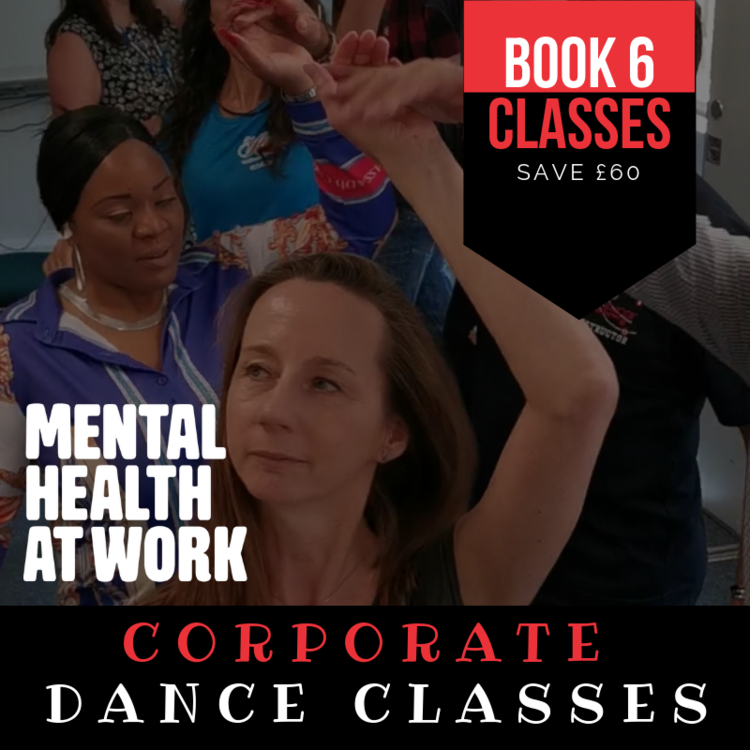
Leadership & Team Dynamics in Oil & Gas
By EnergyEdge - Training for a Sustainable Energy Future
About this Training Course One of the main challenges for today's managers is effectively leading and successfully communicating vision that inspires employees to perform. Good leadership engages people and employees who feel both engaged and enabled contribute to higher levels of growth and productivity. They will remain longer with the organisation, perform better and ultimately deliver better service to your customers. This popular 3 full-day course will equip you with key skills that you can utilise to maximise your staff's performance in line with the company's objectives. This interactive course will also empower you with strategic approaches to overcome the people challenges that you may encounter while enabling you to optimise your business strategies successfully. An ILM Recognised programme. Training Objectives What are the benefits that you will gain from attending this course? * Enhance your personal effectiveness and decision-making * Learn how to boost your influencing capability * Inspire enthusiasm, motivation and commitment * Communicate effectively across a multi-cultural team * Nurture your relationships and strengthen your team * Develop an empowering partnership team culture Target Audience Who should attend this course? Anyone involved in leading a business unit or a project team can attend. It covers relationships with host governments, contractors, suppliers and local communities which constitute critical alliances for the development of a project. This course is essential for team leaders, supervisors or managers from the following functions: Project management engineers from various technical disciplines Ad-hoc or special project team leaders in legal, technical & financial disciplines Country managers or business development officers of contractors JV management executives or officers Government officials or industry liaison officers Procurement or contracts executives or officers Trainer Your course leader is the author of Spirit IntelligenceTM and specialises in executive leadership facilitation and management development. He gained a first class honours degree in chemical engineering from Edinburgh University in Scotland and has undertaken postgraduate studies in psychology at Macquarie University in Sydney, Australia. Your course leader's corporate career spanned 14 years in Oil and Gas with BP, Amoco and AGL. Since 1993, he has worked across five continents with more than 170 clients including Rothschild, QBE, AT&T, Intel, Towers Perrin, Thomas Cook, Fujitsu, Nortel, Frank Russell, Electrolux, Arab Bank, Cable and Wireless, GSK, Merck, Sharpe and Dome, World Vision, Ericsson, IBM, Placer Dome Gold, Jim Beam, Ernst & Young and Commonwealth Bank of Australia. He focuses on what he calls tapping The Hidden Advantage to unleash the power of the whole person - the power of the body and mind, the passion of the emotions and the enthusiasm, motivation, commitment, initiative, creativity, resilience and persistence of the spirit in business. He is very experienced internationally in both skills enhancement and the strategic facilitation of tough and intractable client challenges. His approach is pragmatic. He provides his clients with a powerful range of practical tools and approaches to enable management to tap The Hidden Advantage latent in their staff and achieve optimum performance and results. A powerful and compelling speaker, he combines humour, energy and passion. He draws on a wealth of personal experience and thorough research. POST TRAINING COACHING SUPPORT (OPTIONAL) To further optimise your learning experience from our courses, we also offer individualized 'One to One' coaching support for 2 hours post training. We can help improve your competence in your chosen area of interest, based on your learning needs and available hours. This is a great opportunity to improve your capability and confidence in a particular area of expertise. It will be delivered over a secure video conference call by one of our senior trainers. They will work with you to create a tailor-made coaching program that will help you achieve your goals faster. Request for further information post training support and fees applicable Accreditions And Affliations

Effective Strategic Leadership
By Leadership Management International (LMI) UK
Every organisation needs leaders who can think and act strategically. This program will help you clarify: Why you exist (strategic purpose) Where you are now (strategic assessment) Where you want to go (strategic development) How to get there (strategic execution)

CompTIA A+ Part 1
By Nexus Human
Duration 5 Days 30 CPD hours This course is intended for This course is designed for individuals who have basic computer user skills and who are interested in obtaining a job as an entry-level IT technician. This course is also designed for students who are seeking the CompTIA A+ certification. Overview Install and configure mobile devices Compare and contrast networking hardware Configure internet connections and wireless networking Troubleshoot hardware and networks Install motherboards, RAM, storage devices, CPUs and add-on cards Deploy and configure connected devices Summarize cloud-computing concepts and virtualization CompTIA A+ certified professionals are proven problem solvers. They support today's core technologies from security to cloud to data management and more. CompTIA A+ is the industry standard for launching IT careers into today's digital world. It is the only industry-recognized credential with performance-based items to prove pros can think on their feet to perform critical IT support tasks in the moment. It is trusted by employers around the world to identify the go-to person in end-point management and technical support roles. CompTIA A+ is regularly re-invented by IT experts to ensure that it validates core skills and abilities demanded in the workplace. Prerequisites While there are no prerequisites for this course, please ensure you have the right level of experience to be successful in this training. Lesson 1: Installing Motherboards and Connectors Topic 1A: Explain Cable Types and Connectors Topic 1B: Install and Configure Motherboards Topic 1C: Explain Legacy Cable Types Lesson 2: Installing System Devices Topic 2A: Install and Configure Power Supplies and Cooling Topic 2B: Select and Install Storage Devices Topic 2C: Install and Configure System Memory Topic 2D: Install and Configure CPUs Lesson 3: Troubleshooting PC Hardware Topic 3A: Apply Troubleshooting Methodology Topic 3B: Configure BIOS/UEFI Topic 3C: Troubleshoot Power and Disk Issues Topic 3D: Troubleshoot System and Display Issues Lesson 4: Comparing Local Networking Hardware Topic 4A: Compare Network Types Topic 4B: Compare Networking Hardware Topic 4C: Explain Network Cable Types Topic 4D: Compare Wireless Networking Types Lesson 5: Configuring Network Addressing and Internet Connections Topic 5A: Compare Internet Connection Types Topic 5B: Use Basic TCP/IP Concepts Topic 5C: Compare Protocols and Ports Topic 5D: Compare Network Configuration Concepts Lesson 6: Supporting Network Services Topic 6A: Summarize Services Provided by Networked Hosts Topic 6B: Compare Internet and Embedded Appliances Topic 6C: Troubleshoot Networks Lesson 7: Summarizing Virtualization and Cloud Concepts Topic 7A: Summarize Client-Side Virtualization Topic 7B: Summarize Cloud Concepts Lesson 8: Supporting Mobile Devices Topic 8A: Set Up Mobile Devices and Peripherals Topic 8B: Configure Mobile Device Apps Topic 8C: Install and Configure Laptop Hardware Topic 8D: Troubleshoot Mobile Device Issues Lesson 9: Supporting Print Devices Topic 9A: Deploy Printer and Multifunction Devices Topic 9B: Replace Print Device Consumables Topic 9C: Troubleshoot Print Device Issues

CompTIA A+ Certification (Exams 220-1101 and 220-1102)
By Nexus Human
Duration 5 Days 30 CPD hours This course is intended for This course is targeted to those seeking A+ Certification and anyone in these roles: IT Support Specialist Helpdesk Technician Field Technician Tier I Support Specialist Desktop Support Specialist Associate Network Engineer Systems Support Technician Junior Systems Administrator Overview At completion of this course, you will be able to: Install and configure end-user devices and software Address connectivity problems Perform basic cybersecurity mitigations Troubleshoot common problems to diagnose and resolve issues Demonstrate basic knowledge of scripting, the cloud, and virtualization CompTIA A+ certified professionals are proven problem solvers. They support today?s core technologies from security to networking to virtualization and more. CompTIA A+ is the industry standard for launching IT careers into today?s digital world. This course, prepares you for the CompTIA A+ Certification exams 220-1101 and 220-1102. Lesson 1: Installing Motherboards and Connectors Topic 1A: Explain Cable Types and Connectors Topic 1B: Install and Configure Motherboards Topic 1C: Explain Legacy Cable Types Lesson 2: Installing System Devices Topic 2A: Install and Configure Power Supplies and Cooling Topic 2B: Select and Install Storage Devices Topic 2C: Install and Configure System Memory Topic 2D: Install and Configure CPUs Lesson 3: Troubleshooting PC Hardware Topic 3A: Apply Troubleshooting Methodology Topic 3B: Configure BIOS/UEFI Topic 3C: Troubleshoot Power and Disk Issues Topic 3D: Troubleshoot System and Display Issues Lesson 4: Comparing Local Networking Hardware Topic 4A: Compare Network Types Topic 4B: Compare Networking Hardware Topic 4C: Explain Network Cable Types Topic 4D: Compare Wireless Networking Types Lesson 5: Configuring Network Addressing and Internet Connections Topic 5A: Compare Internet Connection Types Topic 5B: Use Basic TCP/IP Concepts Topic 5C: Compare Protocols and Ports Topic 5D: Compare Network Configuration Concepts Lesson 6: Supporting Network Services Topic 6A: Summarize Services Provided by Networked Hosts Topic 6B: Compare Internet and Embedded Appliances Topic 6C: Troubleshoot Networks Lesson 7: Summarizing Virtualization and Cloud Concepts Topic 7A: Summarize Client-Side Virtualization Topic 7B: Summarize Cloud Concepts Lesson 8: Supporting Mobile Devices Topic 8A: Set Up Mobile Devices and Peripherals Topic 8B: Configure Mobile Device Apps Topic 8C: Install and Configure Laptop Hardware Topic 8D: Troubleshoot Mobile Device Issues Lesson 9: Supporting Print Devices Topic 9A: Deploy Printer and Multifunction Devices Topic 9B: Replace Print Device Consumables Topic 9C: Troubleshoot Print Device Issues Lesson 10: Configuring Windows Topic 10A: Configure Windows User Settings Topic 10B: Configure Windows System Settings Lesson 11: Managing Windows Topic 11A: Use Management Consoles Topic 11B: Use Performance and Troubleshooting Tools Topic 11C: Use Command-line Tools Lesson 12: Identifying OS Types and Features Topic 12A: Explain OS Types Topic 12B: Compare Windows Editions Lesson 13: Supporting Windows Topic 13A: Perform OS Installations and Upgrades Topic 13B: Install and Configure Applications Topic 13C: Troubleshoot Windows OS Problems Lesson 14: Managing Windows Networking Topic 14A: Manage Windows Networking Topic 14B: Troubleshoot Windows Networking Topic 14C: Configure Windows Security Settings Topic 14D: Manage Windows Shares Lesson 15: Managing Linux and macOS Topic 15A: Identify Features of Linux Topic 15B: Identify Features of macOS Lesson 16: Configuring SOHO Network Security Topic 16A: Explain Attacks, Threats, and Vulnerabilities Topic 16B: Compare Wireless Security Protocols Topic 16C: Configure SOHO Router Security Topic 16D: Summarize Security Measures Lesson 17: Managing Security Settings Topic 17A: Configure Workstation Security Topic 17B: Configure Browser Security Topic 17C: Troubleshoot Workstation Security Issues Lesson 18: Supporting Mobile Software Topic 18A: Configure Mobile OS Security Topic 18B: Troubleshoot Mobile OS and App Software Topic 18C: Troubleshoot Mobile OS and App Security Lesson 19: Using Support and Scripting Tools Topic 19A: Use Remote Access Technologies Topic 19B: Implement Backup and Recovery Topic 19C: Explain Data Handling Best Practices Topic 19D: Identify Basics of Scripting Lesson 20: Implementing Operational Procedures Topic 20A: Implement Best Practice Documentation Topic 20B: Use Proper Communication Techniques Topic 20C: Use Common Safety and Environmental Procedures

Compressors & Pumps: Selection, Applications, Operation, Troubleshooting and Maintenance
By EnergyEdge - Training for a Sustainable Energy Future
Enhance your expertise in compressor and pump selection, operation, troubleshooting, and maintenance with EnergyEdge's comprehensive classroom training. Elevate your skills today!

CompTIA A+
By Nexus Human
Duration 5 Days 30 CPD hours This course is intended for This course is designed for individuals who have basic computer user skills and who are interested in obtaining a job as an entry-level IT technician. This course is also designed for students who are seeking the CompTIA A+ certification and who want to prepare for the CompTIA A+ Core 1 220-1101 Certification Exam and the CompTIA A+ Core 2 220-1102 Certification Exam. Overview On course completion, participants will be able to: Support operating systems. Install and configure PC system unit components and peripheral devices. Install, configure, and troubleshoot display and multimedia devices. Install, configure, and troubleshoot storage devices. Install, configure, and troubleshoot internal system components. Install, configure, and maintain operating systems. Maintain and troubleshoot Microsoft Windows. Explain network infrastructure concepts. Configure and troubleshoot network connections. Manage users, workstations, and shared resources. Implement client virtualization and cloud computing. Implement physical security. Secure workstations and data. Troubleshoot workstation security issues. Support and troubleshoot laptops. Support and troubleshoot mobile devices. Install, configure, and troubleshoot print devices. Implement operational procedures. CompTIA A+ certified professionals are proven problem solvers. They support today's core technologies from security to cloud to data management and more. CompTIA A+ is the industry standard for launching IT careers into today's digital world. It is the only industry recognized credential with performance-based items to prove pros can think on their feet to perform critical IT support tasks in the moment. It is trusted by employers around the world to identify the go-to person in end point management and technical support roles. CompTIA A+ is regularly re-invented by IT experts to ensure that it validates core skills and abilities demanded in the workplace. 1 - Installing Motherboards and Connectors Explain Cable Types and Connectors Install and Configure Motherboards Explain Legacy Cable Types 2 - Installing System Devices Install and Configure Power Supplies and Cooling Select and Install Storage Devices Install and Configure System Memory Install and Configure CPUs 3 - Troubleshooting PC Hardware Apply Troubleshooting Methodology Configure BIOS/UEFI Troubleshoot Power and Disk Issues Troubleshoot System and Display Issues 4 - Comparing Local Networking Hardware Compare Network Types Compare Networking Hardware Explain Network Cable Types Compare Wireless Networking Types 5 - Configuring Network Addressing and Internet Connections Compare Internet Connection Types Use Basic TCP/IP Concepts Compare Protocols and Ports Compare Network Configuration Concepts 6 - Supporting Network Services Summarize Services Provided by Networked Hosts Compare Internet and Embedded Appliances Troubleshoot Networks 7 - Summarizing Virtualization and Cloud Concepts Summarize Client-Side Virtualization Summarize Cloud Concepts 8 - Supporting Mobile Devices Set Up Mobile Devices and Peripherals Configure Mobile Device Apps Install and Configure Laptop Hardware Troubleshoot Mobile Device Issues 9 - Supporting Print Devices Deploy Printer and Multifunction Devices Replace Print Device Consumables Troubleshoot Print Device Issues 10 - Configuring Windows Configure Windows User Settings Configure Windows System Settings 11 - Managing Windows Use Management Consoles Use Performance and Troubleshooting Tools Use Command-line Tools 12 - Identifying OS Types and Features Explain OS Types Compare Windows Editions 13 - Supporting Windows Perform OS Installations and Upgrades Install and Configure Applications Troubleshoot Windows OS Problems 14 - Managing Windows Networking Manage Windows Networking Troubleshoot Windows Networking Configure Windows Security Settings Manage Windows Shares 15 - Managing Linux and macOS Identify Features of Linux Identify Features of macOS 16 - Configuring SOHO Network Security Explain Attacks, Threats, and Vulnerabilities Compare Wireless Security Protocols Configure SOHO Router Security Summarize Security Measures 17 - Managing Security Settings Configure Workstation Security Configure Browser Security Troubleshoot Workstation Security Issues 18 - Supporting Mobile Software Configure Mobile OS Security Troubleshoot Mobile OS and App Software Troubleshoot Mobile OS and App Security 19 - Using Support and Scripting Tools Use Remote Access Technologies Implement Backup and Recovery Explain Data Handling Best Practices Identify Basics of Scripting 20 - Implementing Operational Procedures Implement Best Practice Documentation Use Proper Communication Techniques Use Common Safety and Environmental Procedures

Carbon Capture and Storage (CCS): Project Risks & How to Manage Them
By EnergyEdge - Training for a Sustainable Energy Future
About this Virtual Instructor Led Training (VILT) Governments, regulators and energy companies are pursuing CO2 storage technologies to meet their net-zero carbon commitments as well as targets set by the international Paris Agreement on climate change. For successfully executing Carbon Capture & Storage (CCS) projects, various technical, operational, economic and environmental risks and associated stakeholders need to be managed. In this 5 half-day Virtual Instructor Led Training (VILT) course, the methods for managing risk in CCS projects are addressed with a focus on CO2 injection and storage. The VILT course will also demonstrate how to assess storage capacity of a potential CO2 storage reservoir, model framing techniques, and well injectivity issues related to CO2 injection. The potential leak paths will be discussed such as reservoir seals, leakage along faults and aspects of well integrity. In the VILT course, the design of a monitoring programme will also be discussed. The VILT course will be supported by various case studies. This VILT course will cover the following modules: CCS projects in an international context Site selection and site characterization Storage capacity assessment Injectivity assessment Containment assessment Measurement, monitoring & verification Training Objectives On completion of this VILT course, participants will be able to: Uncover the functions and associated components required to capture, transport and store CO2 in subsurface aquifers and (depleted) hydrocarbon reservoirs Find a systematic and integrated approach to risk identification and assessment for CO2 storage projects (maturation) Appreciate the requirements (physics modelling) and uncertainties to assess the CO2 storage capacity of a selected site. Understand the challenges, data and methods to assess CO2 well injectivity and well integrity Identify the leakage pathways of a selected storage site, and understand the assessment methods and associated uncertainties Learn how to design a monitoring program Target Audience This VILT course is intended for all surface and subsurface engineers such as facility engineers, geologists, geophysicists, reservoir engineers, petrophysicists, production technologists/engineers, well engineers and geomechanical specialists. Also, (sub)surface team leads, project managers, business opportunity managers, decision executives, and technical risk assessment & assurance specialists will benefit from this VILT course as it provides a common framework and workflow to develop a CCS project. For each class, it is highly recommended that a mix of disciplines mentioned above are represented to facilitate discussions from different perspectives. Course Level Basic or Foundation Training Methods This VILT course is built around cases in which teams work to identify and assess CO2 storage site issues using a systematic thought approach in this course. In addition, exercises are used to practise the aspects of the CCS risk assessment process. The VILT course provides a venue for discussion and sharing of good practices as well as opportunities to practise multi-discipline co-operation and facilitation. Participants are encouraged to bring their own work issues and challenges and seek advice from the expert course leaders and other participants about all aspects of CCS. This VILT course will be delivered online in 5 half-day sessions comprising 4 hours per day, with 2 breaks of 10 minutes per day. Trainer Trainer 1: Your expert course leader has more than 36 years of experience in the oil & gas industry with Shell. He gained broad experience in petroleum engineering, with expertise in integrated production systems from subsurface, wells and surface. He has had assignments in Production Technology, R&D, Production Chemistry, Rock Mechanics and Reservoir Engineering cEOR, with a proven track record in technology screening, development and deployment, field development planning, conceptual well design and Production System Optimization (PSO) of gas and oil fields as well as preparing Well, Reservoir & Facility Management (WRFM) strategies and plans. He had also worked on assignments in NAM and did fieldwork in Oman, Gabon and Shell Nigeria. He is a skilled workshop facilitator. He discovered his passion for teaching following an assignment in Shell Learning. During his time in Shell, he developed and taught technical courses to Shell professionals via blended learning. Trainer 2: Your second expert course leader has over 30 years of experience identifying, assessing and mitigating technical risks with Shell. The main focal point of his experience is in subsurface and Geomechanical risks. He is the the founding father of various innovations in how we assess risks by tool development (for bore hole stability, 3D geomechanical field evaluations and probabilistic assessment). He also developed an eye for people motivation, change management and facilitation. He was also responsible for the Geomechanical competence framework, and associated virtual and classroom training programme in Shell for 10 years. Trainer 3: Your third expert course leader has more than 30 years of experience in Shell, focusing on research and development in drilling and offshore systems. His areas of expertise is in project management, finance, business planning, investment, development studies and economics models. In 2021, he worked on a project that looked into the economic evaluation of P18A field complex for CO2 storage. He has an MSc in Mechanical Engineering (M.E.) TU Delft Netherlands (Hons) and a baccalaureate from Erasmus University Rotterdam. POST TRAINING COACHING SUPPORT (OPTIONAL) To further optimise your learning experience from our courses, we also offer individualized 'One to One' coaching support for 2 hours post training. We can help improve your competence in your chosen area of interest, based on your learning needs and available hours. This is a great opportunity to improve your capability and confidence in a particular area of expertise. It will be delivered over a secure video conference call by one of our senior trainers. They will work with you to create a tailor-made coaching program that will help you achieve your goals faster. Request for further information about post training coaching support and fees applicable for this. Accreditions And Affliations

AZ-305T00 Designing Microsoft Azure Infrastructure Solutions
By Nexus Human
Duration 4 Days 24 CPD hours This course is intended for Successful students have experience and knowledge in IT operations, including networking, virtualization, identity, security, business continuity, disaster recovery, data platforms, and governance. Students also have experience designing and architecting solutions. Before attending this course, students must have previous experience deploying or administering Azure resources and strong conceptual knowledge of: Azure compute technologies such as VMs, containers and serverless solutions Azure virtual networking to include load balancers Azure Storage technologies (unstructured and databases) General application design concepts such as messaging and high availability This course teaches Azure Solution Architects how to design infrastructure solutions. Course topics cover governance, compute, application architecture, storage, data integration, authentication, networks, business continuity, and migrations. The course combines lecture with case studies to demonstrate basic architect design principles. Prerequisites Before attending this course, students must have previous experience deploying or administering Azure resources and conceptual knowledge of: Azure Active Directory Azure compute technologies such as VMs, containers and serverless solutions Azure virtual networking to include load balancers Azure Storage technologies (unstructured and databases) General application design concepts such as messaging and high availability AZ-104T00 - Microsoft Azure Administrator 1 - Design governance Design for governance Design for management groups Design for subscriptions Design for resource groups Design for resource tags Design for Azure Policy Design for role-based access control (RBAC) Design for Azure landing zones 2 - Design an Azure compute solution Choose an Azure compute service Design for Azure Virtual Machines solutions Design for Azure Batch solutions Design for Azure App Service solutions Design for Azure Container Instances solutions Design for Azure Kubernetes Service solutions Design for Azure Functions solutions Design for Azure Logic Apps solutions 3 - Design a data storage solution for non-relational data Design for data storage Design for Azure storage accounts Design for data redundancy Design for Azure Blob Storage Design for Azure Files Design for Azure managed disks Design for storage security 4 - Design a data storage solution for relational data Design for Azure SQL Database Design for Azure SQL Managed Instance Design for SQL Server on Azure Virtual Machines Recommend a solution for database scalability Recommend a solution for database availability Design security for data at rest, data in motion, and data in use Design for Azure SQL Edge Design for Azure Cosmos DB and Table Storage 5 - Design data integration Design a data integration solution with Azure Data Factory Design a data integration solution with Azure Data Lake Design a data integration and analytic solution with Azure Databricks Design a data integration and analytic solution with Azure Synapse Analytics Design strategies for hot, warm, and cold data paths Design an Azure Stream Analytics solution for data analysis 6 - Design an application architecture Describe message and event scenarios Design a messaging solution Design an Azure Event Hubs messaging solution Design an event-driven solution Design a caching solution Design API integration Design an automated app deployment solution Design an app configuration management solution 7 - Design authentication and authorization solutions Design for identity and access management (IAM) Design for Microsoft Entra ID Design for Microsoft Entra business-to-business (B2B) Design for Azure Active Directory B2C (business-to-customer) Design for conditional access Design for identity protection Design for access reviews Design service principals for applications Design managed identities Design for Azure Key Vault 8 - Design a solution to log and monitor Azure resources Design for Azure Monitor data sources Design for Azure Monitor Logs (Log Analytics) workspaces Design for Azure Workbooks and Azure insights Design for Azure Data Explorer 9 - Design network solutions Recommend a network architecture solution based on workload requirements Design patterns for Azure network connectivity services Design outbound connectivity and routing Design for on-premises connectivity to Azure Virtual Network Choose an application delivery service Design for application delivery services Design for application protection services 10 - Design a solution for backup and disaster recovery Design for backup and recovery Design for Azure Backup Design for Azure blob backup and recovery Design for Azure files backup and recovery Design for Azure virtual machine backup and recovery Design for Azure SQL backup and recovery Design for Azure Site Recovery 11 - Design migrations Evaluate migration with the Cloud Adoption Framework Describe the Azure migration framework Assess your on-premises workloads Select a migration tool Migrate your structured data in databases Select an online storage migration tool for unstructured data Migrate offline data 12 - Introduction to the Microsoft Azure Well-Architected Framework Azure Well-Architected Framework pillars Cost optimization Operational excellence Performance efficiency Reliability Security 13 - Microsoft Azure Well-Architected Framework - Cost Optimization Develop cost-management discipline Design with a cost-efficiency mindset Design for usage optimization Design for rate optimization Monitor and optimize over time 14 - Microsoft Azure Well-Architected Framework - Operational excellence Embrace DevOps culture Establish development standards Evolve operations with observability Deploy with confidence Automate for efficiency Adopt safe deployment practices 15 - Microsoft Azure Well-Architected Framework - Performance efficiency Negotiate realistic performance targets Design to meet capacity requirements Achieve and sustain performance Improve efficiency through optimization 16 - Microsoft Azure Well-Architected Framework - Reliability Design for business requirements Design for resilience Design for recovery Design for operations Keep it simple 17 - Microsoft Azure Well-Architected Framework - Security Plan your security readiness Design to protect confidentiality Design to protect integrity Design to protect availability Sustain and evolve your security posture 18 - Getting started with the Microsoft Cloud Adoption Framework for Azure Customer narrative Common blockers 19 - Prepare for successful cloud adoption with a well-defined strategy Customer narrative Capture strategic motivation Define objectives and key results Evaluate financial considerations Understand technical considerations Create a business case 20 - Prepare for cloud adoption with a data-driven plan Customer narrative 21 - Choose the best Azure landing zone to support your requirements for cloud operations Customer narrative Common operating models Design areas for Azure landing zones Design principles for Azure landing zones Journey to the target architecture Choose an Azure landing zone option Deploy the Azure landing zone accelerator Enhance your landing zone 22 - Migrate to Azure through repeatable processes and common tools Customer narrative Migration process Migration tools Common tech platforms 23 - Address tangible risks with the Govern methodology of the Cloud Adoption Framework for Azure Customer narrative Govern methodology Corporate policies Governance disciplines Deploy a cloud governance foundation The Cost Management discipline 24 - Ensure stable operations and optimization across all supported workloads deployed to the cloud Establish business commitments Deploy an operations baseline Protect and recover Enhance an operations baseline Manage platform and workload specialization 25 - Innovate applications by using Azure cloud technologies Follow the innovation lifecycle Azure technologies for the build process Infuse your applications with AI Azure technologies for measuring business impact Azure technologies for the learn process 26 - Prepare for cloud security by using the Microsoft Cloud Adoption Framework for Azure Customer narrative Methodology Security roles and responsibilities Simplify compliance and security Simplify security implementation Security tools and policies Additional course details: Nexus Humans AZ-305T00: Designing Microsoft Azure Infrastructure Solutions training program is a workshop that presents an invigorating mix of sessions, lessons, and masterclasses meticulously crafted to propel your learning expedition forward. This immersive bootcamp-style experience boasts interactive lectures, hands-on labs, and collaborative hackathons, all strategically designed to fortify fundamental concepts. Guided by seasoned coaches, each session offers priceless insights and practical skills crucial for honing your expertise. Whether you're stepping into the realm of professional skills or a seasoned professional, this comprehensive course ensures you're equipped with the knowledge and prowess necessary for success. While we feel this is the best course for the AZ-305T00: Designing Microsoft Azure Infrastructure Solutions course and one of our Top 10 we encourage you to read the course outline to make sure it is the right content for you. Additionally, private sessions, closed classes or dedicated events are available both live online and at our training centres in Dublin and London, as well as at your offices anywhere in the UK, Ireland or across EMEA.
