- Professional Development
- Medicine & Nursing
- Arts & Crafts
- Health & Wellbeing
- Personal Development
713 Money Management courses
Get Xero Advisor certified and boost your knowledge of the nation's leading Cloud accounting software, with our Xero Bookkeeping and Budgeting course! The Xero Bookkeeping and Budgeting For Everyone is ideal for small business owners, aspiring bookkeepers and accountants, covering the fundamental principles of Cloud accounting, with instruction on how to set up and run Xero. We've taken this comprehensive professional diploma and broken it down into several manageable modules which will assist you to easily grasp each concept - from the fundamentals to the most advanced aspects of the course. It really is a sure pathway to success! Learning Outcomes Navigate Xero's interface and features for optimal bookkeeping efficiency. Process financial transactions, including sales and purchases, with proficiency. Conduct bank reconciliations and manage cash flows with precision. Administer payroll duties and handle asset registries meticulously. Prepare and submit VAT returns, adhering to UK tax legislation. Why choose this Xero Bookkeeping and Budgeting course? Unlimited access to the course for a lifetime. Opportunity to earn a certificate accredited by the CPD Quality Standards after completing this course. Structured lesson planning in line with industry standards. Immerse yourself in innovative and captivating course materials and activities. Assessments are designed to evaluate advanced cognitive abilities and skill proficiency. Flexibility to complete the Xero Bookkeeping and Budgeting For Everyone Course at your own pace, on your own schedule. Receive full tutor support throughout the week, from Monday to Friday, to enhance your learning experience. Who is this Xero Bookkeeping and Budgeting course for? Aspiring bookkeepers seeking to specialise in Xero software. Business owners aiming to manage their finances independently. Accountancy students enhancing their proficiency in cloud-based systems. Finance professionals diversifying their skill set. Small to medium-sized enterprise (SME) managers overseeing financial operations. Career path Xero Certified Bookkeeper: £18,000 - £28,000 Accounts Assistant: £17,000 - £25,000 Financial Controller: £25,000 - £50,000 Payroll Administrator: £19,000 - £27,000 VAT Specialist: £22,000 - £35,000 Management Accountant: £24,000 - £40,000 Prerequisites This Xero Bookkeeping and Budgeting For Everyone does not require you to have any prior qualifications or experience. You can just enrol and start learning.This Xero Bookkeeping and Budgeting For Everyone was made by professionals and it is compatible with all PC's, Mac's, tablets and smartphones. You will be able to access the course from anywhere at any time as long as you have a good enough internet connection. Certification After studying the course materials, there will be a written assignment test which you can take at the end of the course. After successfully passing the test you will be able to claim the pdf certificate for £4.99 Original Hard Copy certificates need to be ordered at an additional cost of £8. Course Curriculum Introduction Introduction 00:02:00 Getting Started Introduction - Getting Started 00:01:00 Signing up to Xero 00:04:00 Quick Tour of Xero 00:12:00 Initial Xero Settings 00:13:00 Chart of Accounts 00:14:00 Adding a Bank Account 00:08:00 Demo Company 00:04:00 Tracking Categories 00:07:00 Contacts 00:12:00 Invoices and Sales Introduction - Invoices and Sales 00:01:00 Sales Screens 00:04:00 Invoice Settings 00:13:00 Creating an Invoice 00:17:00 Repeating Invoices 00:07:00 Credit Notes 00:10:00 Quotes Settings 00:03:00 Creating Quotes 00:07:00 Other Invoicing Tasks 00:03:00 Sending Statements 00:03:00 Sales Reporting 00:05:00 Bills and Purchases Introduction - Bills and Purchases 00:01:00 Purchases Screens 00:04:00 Bill Settings 00:02:00 Creating a Bill 00:13:00 Repeating Bills 00:05:00 Credit Notes 00:06:00 Purchase Order Settings 00:02:00 Purchase Orders 00:08:00 Batch Payments 00:12:00 Other Billing Tasks 00:02:00 Sending Remittances 00:03:00 Purchases Reporting 00:05:00 Bank Accounts Introduction - Bank Accounts 00:01:00 Bank Accounts Screens 00:07:00 Automatic Matching 00:04:00 Reconciling Invoices 00:06:00 Reconciling Bills 00:03:00 Reconciling Spend Money 00:05:00 Reconciling Receive Money 00:04:00 Find and Match 00:04:00 Bank Rules 00:09:00 Cash Coding 00:04:00 Remove and Redo vs Unreconcile 00:04:00 Uploading Bank Transactions 00:07:00 Automatic Bank Feeds 00:06:00 Products and Services Introduction - Products and Services 00:01:00 Products and Services Screen 00:02:00 Adding Services 00:03:00 Adding Untracked Products 00:03:00 Adding Tracked Products 00:07:00 Fixed Assets Introduction - Fixed Assets 00:01:00 Fixed Assets Settings 00:05:00 Adding Assets from Bank Transactions 00:06:00 Adding Assets from Spend Money 00:05:00 Adding Assets from Bills 00:02:00 Depreciation 00:04:00 Payroll Introduction - Payroll 00:01:00 Payroll Settings 00:15:00 Adding Employees 00:18:00 Paying Employees 00:10:00 Payroll Filing 00:04:00 VAT Returns Introduction - VAT Returns 00:01:00 VAT Settings 00:02:00 VAT Returns - Manual Filing 00:06:00 VAT Returns - Digital Filing 00:02:00 Mock Exam Mock Exam - Xero Bookkeeping and Budgeting For Everyone 00:20:00 Final Exam Final Exam - Xero Bookkeeping and Budgeting For Everyone 00:20:00

Master Quickbooks for all your accounting and bookkeeping needs with this step-by-step training course! The Complete QuickBooks Bookkeeping with Excel and Xero Accounting will build your proficiency in Quickbooks in no time, with instructor-led guidance taking you through fundamental procedures. You will also develop your accounting knowledge, gaining in-demand skills to work for the finance department of top organisations. This practical training course includes up-to-date knowledge, shortcuts and tips for faster, more efficient accounting and bookkeeping. Kickstart your career today and go from beginner to expert in no time! Why buy this Complete QuickBooks Bookkeeping with Excel and Xero Accounting? Unlimited access to the course for forever Digital Certificate, Transcript, student ID all included in the price Absolutely no hidden fees Directly receive CPD accredited qualifications after course completion Receive one to one assistance on every weekday from professionals Immediately receive the PDF certificate after passing Receive the original copies of your certificate and transcript on the next working day Easily learn the skills and knowledge from the comfort of your home Certification After studying the course materials of the Complete QuickBooks Bookkeeping with Excel and Xero Accounting you will be able to take the MCQ test that will assess your knowledge. After successfully passing the test you will be able to claim the pdf certificate for £5.99. Original Hard Copy certificates need to be ordered at an additional cost of £9.60. Who is this course for? This Complete QuickBooks Bookkeeping with Excel and Xero Accounting does not require you to have any prior qualifications or experience. You can just enrol and start learning. Prerequisites This Complete QuickBooks Bookkeeping with Excel and Xero Accounting was made by professionals and it is compatible with all PC's, Mac's, tablets and smartphones. You will be able to access the course from anywhere at any time as long as you have a good enough internet connection. Career path As this course comes with multiple courses included as bonus, you will be able to pursue multiple occupations. This Complete QuickBooks Bookkeeping with Excel and Xero Accounting is a great way for you to gain multiple skills from the comfort of your home. Course Curriculum Getting prepared - access the software and course materials The structure of the course - first things first! 00:05:00 Set up free trial 00:03:00 Getting started Starting A New Company File 00:11:00 Setting up the system Enter opening balances 00:02:00 Reverse opening balances - accruals and prepayments 00:06:00 Report Journal 00:05:00 Nominal ledger Amend The Nominal Ledger 00:07:00 Report listing the nominal ledgers 00:02:00 Customers Enter customers 00:09:00 Report on customer contact information 00:01:00 Suppliers Enter Suppliers 00:05:00 Supplier Contact List 00:02:00 Sales ledger Enter Invoices 00:09:00 Invoice Entering 00:03:00 Invoice batch 00:06:00 Post Sales Credit Notes 00:08:00 Report showing Customer Activity 00:03:00 Aged Debtors 00:02:00 Purchases ledger Post Supplier Invoices 00:03:00 Entering a Batch of Supplier Bills 00:09:00 Credit Notes Suppliers 00:05:00 Reclassify Supplier Bills - Flash Bulbs Purchased 00:04:00 Supplier Account Activity Report 00:04:00 Sundry payments Post Cheques 00:07:00 Reports showing supplier payments 00:01:00 Sundry receipts Receipts from customers 00:07:00 Report showing customer receipts 00:02:00 Petty cash Post Petty Cash Transactions and Report 00:04:00 Post cash payments to ledgers 00:02:00 Enter petty cash items 00:14:00 Report on Petty Cash Payments Proper 00:05:00 Post Sundry Payments 00:05:00 Report Bank Payments 00:03:00 VAT - Value Added Tax VAT Return 00:03:00 Bank reconciliation Reconcile The Bank 00:10:00 Provide A Report Showing Any Unreconnciled Transaction 00:02:00 Payroll / Wages Post the Wages Journal 00:08:00 Posting Journal Adjustments 00:02:00 Reports Month end adjustments 00:03:00 Month end reports 00:06:00 Tasks Task- Clearing the accounts 00:06:00 Task - Customer report 00:01:00 Additional Resources Course Paper 00:00:00

Overview Learn about Quickbooks Bookkeeping - Starting A New Company File from industry experts and boost your professional skill. This Quickbooks Bookkeeping - Starting A New Company File course will enhance your skill and make you ready for the job market. You'll get expert opinions about the best practices and problems of Quickbooks Bookkeeping - Starting A New Company File. You'll also gain the skills of Quickbooks Bookkeeping - Starting A New Company File to excel in your job and tips to master professional skills in no time. You'll be connected with the community of Quickbooks Bookkeeping - Starting A New Company File professionals and gain first-hand experience of Quickbooks Bookkeeping - Starting A New Company File problem-solving. The Quickbooks Bookkeeping - Starting A New Company File is self-paced. You can complete your course and submit the written assignment in your suitable schedule. After completing the Quickbooks Bookkeeping - Starting A New Company File, you'll be provided with a CPD accredited certificate which will boost your CV and help you get your dream job. This Quickbooks Bookkeeping - Starting A New Company File will provide you with the latest information and updates of Quickbooks Bookkeeping - Starting A New Company File. It will keep you one step ahead of others and increase your chances of growth. Why buy this Quickbooks Bookkeeping - Starting A New Company File? Unlimited access to the course for forever Digital Certificate, Transcript, student ID all included in the price Absolutely no hidden fees Directly receive CPD accredited qualifications after course completion Receive one to one assistance on every weekday from professionals Immediately receive the PDF certificate after passing Receive the original copies of your certificate and transcript on the next working day Easily learn the skills and knowledge from the comfort of your home Certification After studying the course materials of the Quickbooks Bookkeeping - Starting A New Company File there will be an MCQ assessment which you can take either during or at the end of the course. After successfully passing the test you will be able to claim the pdf certificate for £5.99. Original Hard Copy certificates need to be ordered at an additional cost of £9.60. Who is this course for? This Quickbooks Bookkeeping - Starting A New Company File course is ideal for Students Recent graduates Job Seekers Anyone interested in this topic People already working in the relevant fields and want to polish their knowledge and skill. Prerequisites This Quickbooks Bookkeeping - Starting A New Company File does not require you to have any prior qualifications or experience. You can just enrol and start learning. This Quickbooks Bookkeeping - Starting A New Company File was made by professionals and it is compatible with all PC's, Mac's, tablets and smartphones. You will be able to access the course from anywhere at any time as long as you have a good enough internet connection. Career path As this course comes with multiple courses included as bonus, you will be able to pursue multiple occupations. This Quickbooks Bookkeeping - Starting A New Company File is a great way for you to gain multiple skills from the comfort of your home. Course Curriculum Getting prepared - access the software and course materials The structure of the course - first things first! 00:05:00 Set up free trial 00:03:00 Getting started Starting A New Company File 00:11:00 Setting up the system Enter opening balances 00:02:00 Reverse opening balances - accruals and prepayments 00:06:00 Report Journal 00:05:00 Nominal ledger Amend The Nominal Ledger 00:07:00 Report listing the nominal ledgers 00:02:00 Customers Enter customers 00:09:00 Report on customer contact information 00:01:00 Suppliers Enter Suppliers 00:05:00 Supplier Contact List 00:02:00 Sales ledger Enter Invoices 00:09:00 Invoice Entering 00:03:00 Invoice batch 00:06:00 Post Sales Credit Notes 00:08:00 Report showing Customer Activity 00:03:00 Aged Debtors 00:02:00 Purchases ledger Post Supplier Invoices 00:03:00 Entering a Batch of Supplier Bills 00:09:00 Credit Notes Suppliers 00:05:00 Reclassify Supplier Bills - Flash Bulbs Purchased 00:04:00 Supplier Account Activity Report 00:04:00 Sundry payments Post Cheques 00:07:00 Report showing supplier payments 00:01:00 Sundry receipts Receipts from customers 00:07:00 Report showing customer receipts 00:02:00 Petty cash Post Petty Cash Transactions and Report 00:04:00 Post cash payments to ledgers 00:02:00 Enter petty cash items 00:14:00 Report on Petty Cash Payments Proper 00:05:00 Post Sundry Payments 00:05:00 Report Bank Payments 00:03:00 VAT - Value Added Tax VAT Return 00:03:00 Bank reconciliation Reconcile The Bank 00:10:00 Provide A Report Showing Any Unreconnciled Transaction 00:02:00 Payroll / Wages Post the Wages Journal 00:08:00 Posting Journal Adjustments 00:02:00 Reports Month end adjustments 00:03:00 Month end reports 00:06:00 Tasks Task- Clearing the accounts 00:06:00 Task - Customer report 00:01:00 Additional Resources Course Paper 00:00:00 Further Reading - QuickBooks Online 2014 The Handbook 00:00:00 Mock Exam Mock Exam - Quickbooks Bookkeeping - Starting A New Company File 00:20:00 Final Exam Final Exam - Quickbooks Bookkeeping - Starting A New Company File 00:20:00 Assignment Assignment - Quickbooks Bookkeeping - Starting A New Company File 00:00:00

Overview Uplift Your Career & Skill Up to Your Dream Job - Learning Simplified From Home! Kickstart your career & boost your employability by helping you discover your skills, talents and interests with our special Quickbooks Online Course. You'll create a pathway to your ideal job as this course is designed to uplift your career in the relevant industry. It provides professional training that employers are looking for in today's workplaces. The Quickbooks Online Course is one of the most prestigious training offered at StudyHub and is highly valued by employers for good reason. This Quickbooks Online Course has been designed by industry experts to provide our learners with the best learning experience possible to increase their understanding of their chosen field. This Quickbooks Online Course, like every one of Study Hub's courses, is meticulously developed and well researched. Every one of the topics is divided into elementary modules, allowing our students to grasp each lesson quickly. At StudyHub, we don't just offer courses; we also provide a valuable teaching process. When you buy a course from StudyHub, you get unlimited Lifetime access with 24/7 dedicated tutor support. Why buy this Quickbooks Online? Unlimited access to the course for forever Digital Certificate, Transcript, student ID all included in the price Absolutely no hidden fees Directly receive CPD accredited qualifications after course completion Receive one to one assistance on every weekday from professionals Immediately receive the PDF certificate after passing Receive the original copies of your certificate and transcript on the next working day Easily learn the skills and knowledge from the comfort of your home Certification After studying the course materials of the Quickbooks Online there will be a written assignment test which you can take either during or at the end of the course. After successfully passing the test you will be able to claim the pdf certificate for £5.99. Original Hard Copy certificates need to be ordered at an additional cost of £9.60. Who is this course for? This Quickbooks Online course is ideal for Students Recent graduates Job Seekers Anyone interested in this topic People already working in the relevant fields and want to polish their knowledge and skill. Prerequisites This Quickbooks Online does not require you to have any prior qualifications or experience. You can just enrol and start learning.This Quickbooks Online was made by professionals and it is compatible with all PC's, Mac's, tablets and smartphones. You will be able to access the course from anywhere at any time as long as you have a good enough internet connection. Career path As this course comes with multiple courses included as bonus, you will be able to pursue multiple occupations. This Quickbooks Online is a great way for you to gain multiple skills from the comfort of your home. Course Curriculum Quickbooks Online Quickbooks Online - Unit 01 00:07:00 Quickbooks Online - Unit 02 00:05:00 Quickbooks Online - Unit 03 00:03:00 Quickbooks Online - Unit 04 00:16:00 Quickbooks Online - Unit 05 00:11:00 Quickbooks Online - Unit 06 00:06:00 Quickbooks Online - Unit 07 00:02:00 Quickbooks Online - Unit 08 00:07:00 Assignment Assignment - Quickbooks Online 00:00:00
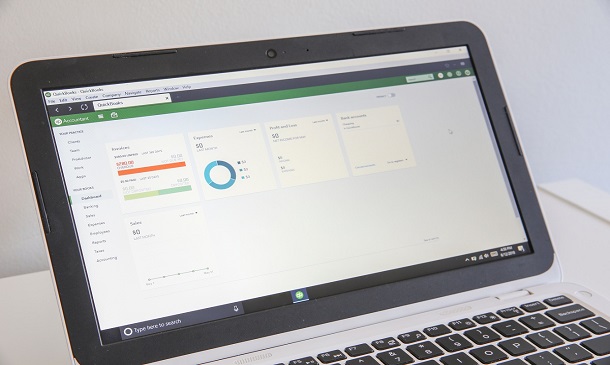
Overview Uplift Your Career & Skill Up to Your Dream Job - Learning Simplified From Home! Kickstart your career & boost your employability by helping you discover your skills, talents and interests with our special Xero Projects & Job Costing . You'll create a pathway to your ideal job as this course is designed to uplift your career in the relevant industry. It provides professional training that employers are looking for in today's workplaces. The Xero Projects & Job Costing is one of the most prestigious training offered at StudyHub and is highly valued by employers for good reason. This Xero Projects & Job Costing has been designed by industry experts to provide our learners with the best learning experience possible to increase their understanding of their chosen field. This Xero Projects & Job Costing , like every one of Study Hub's courses, is meticulously developed and well researched. Every one of the topics is divided into elementary modules, allowing our students to grasp each lesson quickly. At StudyHub, we don't just offer courses; we also provide a valuable teaching process. When you buy a course from StudyHub, you get unlimited Lifetime access with 24/7 dedicated tutor support. Why buy this Xero Projects & Job Costing? Unlimited access to the course for forever Digital Certificate, Transcript, student ID all included in the price Absolutely no hidden fees Directly receive CPD accredited qualifications after course completion Receive one to one assistance on every weekday from professionals Immediately receive the PDF certificate after passing Receive the original copies of your certificate and transcript on the next working day Easily learn the skills and knowledge from the comfort of your home Certification After studying the course materials of the Xero Projects & Job Costing there will be a written assignment test which you can take either during or at the end of the course. After successfully passing the test you will be able to claim the pdf certificate for £5.99. Original Hard Copy certificates need to be ordered at an additional cost of £9.60. Who is this course for? This Xero Projects & Job Costing is ideal for Students Recent graduates Job Seekers Anyone interested in this topic People already working in the relevant fields and want to polish their knowledge and skill. Prerequisites This Xero Projects & Job Costing does not require you to have any prior qualifications or experience. You can just enrol and start learning.This Xero Projects & Job Costing was made by professionals and it is compatible with all PC's, Mac's, tablets and smartphones. You will be able to access the course from anywhere at any time as long as you have a good enough internet connection. Career path As this course comes with multiple courses included as bonus, you will be able to pursue multiple occupations. This Xero Projects & Job Costing is a great way for you to gain multiple skills from the comfort of your home. Course Curriculum Module 01: Introduction Introduction 00:02:00 When to Use Projects 00:03:00 Module 02: Getting Started Demo Company 00:04:00 Tour of Screens 00:07:00 Module 03: Setting up Staff Adding Staff Cost Rates 00:07:00 Users and Permissions 00:04:00 Module 04: Small Project Example Introduction - Small Project 00:01:00 Adding Projects 00:04:00 Adding Tasks & Estimated Costs 00:09:00 Adding Time & Expenses 00:05:00 Sending a Time & Expenses Invoice 00:06:00 Adding More Time & Expenses 00:05:00 Sending a Final Time & Expenses Invoice 00:04:00 Module 05: Quotes Introduction - Quotes 00:01:00 Creating & Assigning Quotes 00:03:00 Creating Quotes from Tasks & Expenses 00:04:00 Creating Quotes from Project Amounts 00:02:00 Module 06: Products & Services Introduction - Products & Services 00:01:00 Adding Supplier Bills to Projects 00:06:00 Adding Services to Projects 00:07:00 Adding Untracked Inventory to Projects 00:04:00 Adding Tracked Inventory to Projects 00:06:00 Module 07: Invoicing Introduction - Invoicing 00:01:00 Project Amount Invoices 00:04:00 Deposit Invoices 00:05:00 Tasks & Expenses Invoices 00:05:00 Invoicing from Quotes 00:07:00 Module 08: Reporting Measuring Task Performance 00:05:00 Project Summary Report 00:03:00 Module 09: Bigger Project Example Introduction - Bigger Project 00:01:00 Bigger Project 00:22:00 Module 10: Projects and Profit & Loss Projects and Profit & Loss 00:03:00 Module 11: Thank You Thank You 00:01:00 Assignment Assignment - Xero Projects & Job Costing 00:00:00
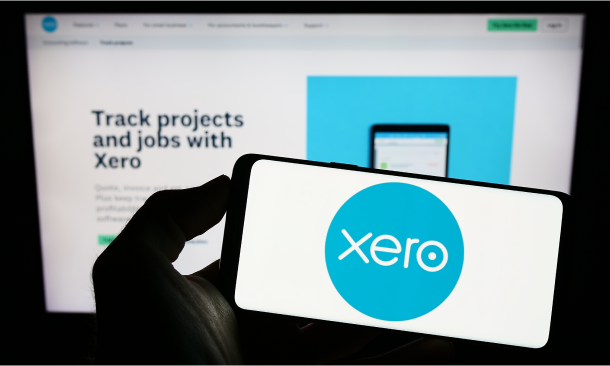
Quickbooks for Business Owners - Self-Employment Efficiency
By Compete High
ð Unlock Your Business Potential with QuickBooks for Business Owners - Self-Employment Efficiency! ð Are you a self-employed entrepreneur looking to streamline your financial management effortlessly? Take control of your business's financial health and skyrocket your efficiency with our comprehensive online course: QuickBooks for Business Owners - Self-Employment Efficiency. ð Why Choose Our Course? â Tailored for Self-Employed Professionals: Specifically designed to meet the unique needs of self-employed individuals, freelancers, and small business owners. â Practical and Actionable Content: Learn step-by-step how to navigate through QuickBooks, manage expenses, create invoices, track income, and more. â Time-Saving Techniques: Discover expert tips and tricks to save time while handling your finances, allowing you to focus more on growing your business. â Boost Your Financial Confidence: Gain the confidence to manage your finances efficiently, enabling better decision-making and business growth. ð What You'll Learn: ð Setting up QuickBooks for your self-employed business ð Managing income, expenses, and invoices effectively ð Simplifying tax preparations and reporting ð Creating custom reports to track your business performance ð Integrating banking and financial accounts seamlessly ð¡ Course Features: ð Self-paced Learning: Study at your convenience and pace. ð¹ Engaging Video Tutorials: Clear, concise, and easy-to-follow tutorials. ð Downloadable Resources: Access templates, guides, and cheat sheets. ð¥ Community Support: Connect with like-minded entrepreneurs and get your queries resolved. ð Certificate of Completion: Validate your newfound expertise. ð Join thousands of successful self-employed professionals who have revolutionized their businesses with QuickBooks! ð Enroll now and take the first step toward maximizing your efficiency, gaining financial control, and propelling your self-employment journey to new heights! Course Curriculum

Microsoft Excel Beginners 2019
By Packt
Discover Excel 2019 and become confident in using spreadsheets

Project Finance and Excel - Build Financial Models from Scratch
By Packt
Welcome to this comprehensive video course on project finance, where we will delve into various aspects of transactions eligible for project finance. Throughout this course, we will explore real-world examples and dive deep into a captivating case study on Express Fiji. We will guide you through building a comprehensive balance sheet, incorporating all relevant assets, liabilities, and equity components.
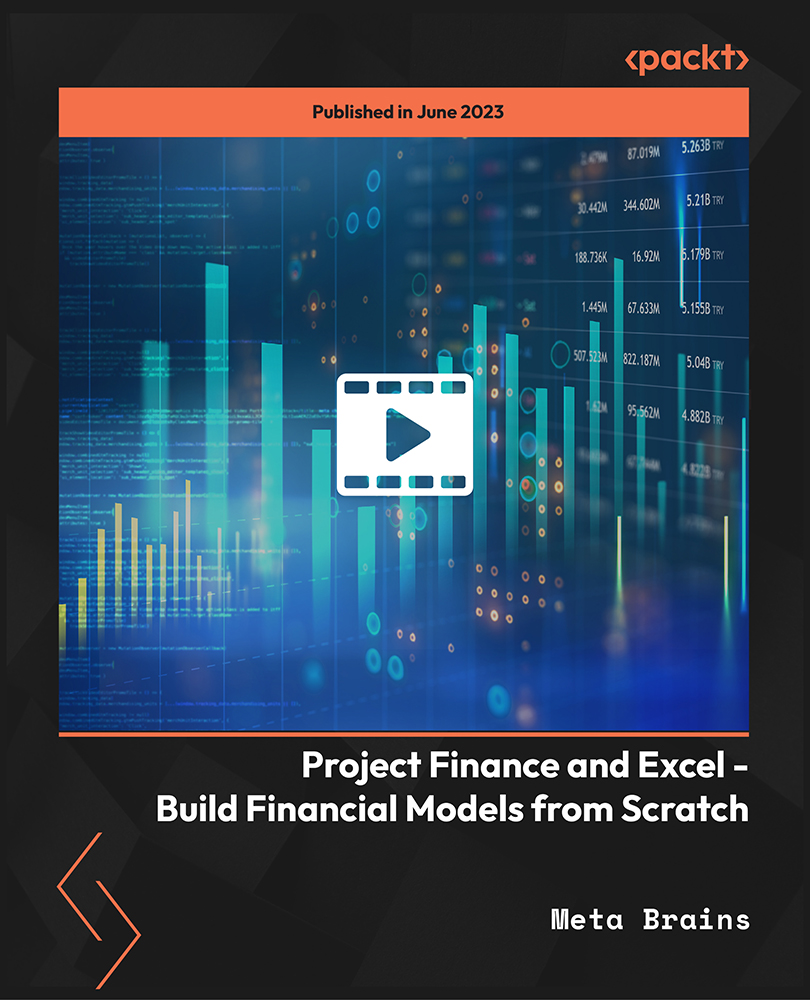
Discover the top 10 legitimate ways to generate passive income online with our expert-led course. From affiliate marketing to real estate crowdfunding, learn how to build and grow income streams that work for you around the clock. Start your journey towards financial freedom today.

Master Xero: Accounting, Bookkeeping & Payroll Online Course - 8 Courses Bundle
By NextGen Learning
Are you ready to embark on an enlightening journey of wisdom with the Master Xero: Accounting, Bookkeeping & Payroll Online bundle, and pave your way to an enriched personal and professional future? If so, then Step into a world of knowledge with our bundle - Master Xero: Accounting, Bookkeeping & Payroll Online Bundle . Delve into eight immersive CPD Accredited courses, each a simple course: Course 1: Xero Accounting and Bookkeeping Online Course 2: Sage 50 Accounting Course 3: Managerial Accounting Masterclass Course 4: UK Tax Accounting Course 5: Financial Accounting Course 6: Payroll Management and Systems Diploma Course 7: Sage 50 Payroll Beginner Course 8: QuickBooks Online Bookkeeping Diploma Traverse the vast landscapes of theory, unlocking new dimensions of understanding at every turn. Let the Master Xero: Accounting, Bookkeeping & Payroll Online bundle illuminate your path to wisdom. The Master Xero: Accounting, Bookkeeping & Payroll Online Bundle offers a comprehensive exploration into a rich tapestry of vast knowledge across eight carefully curated courses. The journey is designed to enhance your understanding and critical thinking skills. Each course within the bundle provides a deep-dive into complex theories, principles, and frameworks, allowing you to delve into the nuances of the subject matter at your own pace. In the framework of the Master Xero: Accounting, Bookkeeping & Payroll Online Bundle package, you are bestowed with complimentary PDF certificates for all the courses included in this bundle, all without any additional charge. Adorn yourself with the Master Xero: Accounting, Bookkeeping & Payroll Online bundle, empowering you to traverse your career trajectory or personal growth journey with self-assurance. Register today and ignite the spark of your professional advancement! So, don't wait further and join the Master Xero: Accounting, Bookkeeping & Payroll Online Bundle community today and let your voyage of discovery begin! Learning Outcomes: Upon completion of the Master Xero: Accounting, Bookkeeping & Payroll Online Bundle, you will be able to: Attain a holistic understanding in the designated areas of study with the Master Xero: Accounting, Bookkeeping & Payroll Online bundle. Establish robust bases across each course nestled within the Master Xero: Accounting, Bookkeeping & Payroll Online bundle. Decipher intricate concepts through the articulate content of the Master Xero: Accounting, Bookkeeping & Payroll Online bundle. Amplify your prowess in interpreting, scrutinising, and implementing theories. Procure the capacity to engage with the course material on an intellectual and profound level. Become proficient in the art of problem-solving across various disciplines. Stepping into the Master Xero: Accounting, Bookkeeping & Payroll Online Bundle is akin to entering a world overflowing with deep theoretical wisdom. Each course within this distinctive bundle is an individual journey, meticulously crafted to untangle the complex web of theories, principles, and frameworks. Learners are inspired to explore, question, and absorb, thus enhancing their understanding and honing their critical thinking skills. Each course invites a personal and profoundly enlightening interaction with knowledge. The Master Xero: Accounting, Bookkeeping & Payroll Online bundle shines in its capacity to cater to a wide range of learning needs and lifestyles. It gives learners the freedom to learn at their own pace, forging a unique path of discovery. More than just an educational journey, the Master Xero: Accounting, Bookkeeping & Payroll Online Bundle fosters personal growth, enabling learners to skillfully navigate the complexities of the world. The Master Xero: Accounting, Bookkeeping & Payroll Online bundle also illuminates the route to a rewarding career. The theoretical insight acquired through this bundle forms a strong foundation for various career opportunities, from academia and research to consultancy and programme management. The profound understanding fostered by the Master Xero: Accounting, Bookkeeping & Payroll Online bundle allows learners to make meaningful contributions to their chosen fields. Embark on the Master Xero: Accounting, Bookkeeping & Payroll Online Bundle journey and let knowledge guide you towards a brighter future. CPD 80 CPD hours / points Accredited by CPD Quality Standards Who is this course for? Individuals keen on deepening their firm understanding in the respective fields. Students pursuing higher education looking for comprehensive theory modules. Professionals seeking to refresh or enhance their knowledge. Anyone with a thirst for knowledge and a passion for continuous learning. Requirements Without any formal requirements, you can delightfully enrol in this Master Xero: Accounting, Bookkeeping & Payroll Online Bundle. Career path Armed with the Master Xero: Accounting, Bookkeeping & Payroll Online Bundle, your professional journey can reach new heights. The comprehensive theoretical knowledge from this bundle can unlock diverse career opportunities across several fields. Whether it's academic research, consultancy, or programme management, thisbundle lays a solid groundwork. Certificates CPD Certificate Of Completion Digital certificate - Included 8 Digital Certificates Are Included With This Bundle CPD Quality Standard Hardcopy Certificate (FREE UK Delivery) Hard copy certificate - £9.99 Hardcopy Transcript: £9.99

Search By Location
- Money Management Courses in London
- Money Management Courses in Birmingham
- Money Management Courses in Glasgow
- Money Management Courses in Liverpool
- Money Management Courses in Bristol
- Money Management Courses in Manchester
- Money Management Courses in Sheffield
- Money Management Courses in Leeds
- Money Management Courses in Edinburgh
- Money Management Courses in Leicester
- Money Management Courses in Coventry
- Money Management Courses in Bradford
- Money Management Courses in Cardiff
- Money Management Courses in Belfast
- Money Management Courses in Nottingham