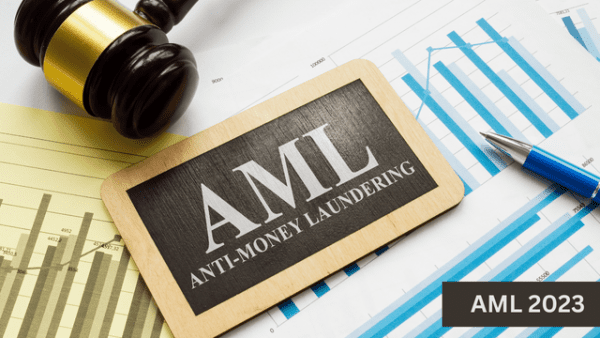- Professional Development
- Medicine & Nursing
- Arts & Crafts
- Health & Wellbeing
- Personal Development
713 Money Management courses
Overview Learn to process sales transactions, track products and services, and generate reports on QuickBooks to ensure your business's finances are on route for success, by enrolling in our Diploma in Quickbooks Bookkeeping course. This course will provide you with the fundamental skills to get comfortable working with clients through QuickBooks and utilise your software's tools to create some helpful business insights. The course focuses on setting up QBO, creating a chart of accounts, deleting and merging accounts, defining products and services, landing ideal clients and much more. After successful completion, you will be far more capable of efficiently managing your accounting and getting the most benefits out of your QuickBooks software. Make sure you're prepared for your career by gaining an industry recognised qualification. How will I get my certificate? You may have to take a quiz or a written test online during or after the course. After successfully completing the course, you will be eligible for the certificate. Who is this course for? There is no experience or previous qualifications required for enrolment on this Diploma in Quickbooks Bookkeeping. It is available to all students, of all academic backgrounds. Requirements Our Diploma in Quickbooks Bookkeeping is fully compatible with PC's, Mac's, Laptop, Tablet and Smartphone devices. This course has been designed to be fully compatible on tablets and smartphones so you can access your course on wifi, 3G or 4G. There is no time limit for completing this course, it can be studied in your own time at your own pace. Career path Having these various qualifications will increase the value in your CV and open you up to multiple sectors such as Business & Management , Admin, Accountancy & Finance, Secretarial & PA, Teaching & Mentoring etc. Course Curriculum 18 sections • 45 lectures • 03:25:00 total length •The structure of the course - first things first!: 00:05:00 •Set up free trial: 00:03:00 •Starting A New Company File: 00:11:00 •Enter opening balances: 00:02:00 •Reverse opening balances - accruals and prepayments: 00:06:00 •Report Journal: 00:05:00 •Amend The Nominal Ledger: 00:07:00 •Report listing the nominal ledgers: 00:02:00 •Enter customers: 00:09:00 •Report on customer contact information: 00:01:00 •Enter Suppliers: 00:05:00 •Supplier Contact List: 00:02:00 •Enter Invoices: 00:09:00 •Invoice Entering: 00:03:00 •Invoice batch: 00:06:00 •Post Sales Credit Notes: 00:08:00 •Report showing Customer Activity: 00:03:00 •Aged Debtors: 00:02:00 •Post Supplier Invoices: 00:03:00 •Entering a Batch of Supplier Bills: 00:09:00 •Credit Notes Suppliers: 00:05:00 •Reclassify Supplier Bills - Flash Bulbs Purchased: 00:04:00 •Supplier Account Activity Report: 00:04:00 •Post Cheques: 00:07:00 •Reports showing supplier payments : 00:01:00 •Receipts from customers: 00:07:00 •Report showing customer receipts: 00:02:00 •Post Petty Cash Transactions and Report: 00:04:00 •Post cash payments to ledgers: 00:02:00 •Enter petty cash items: 00:14:00 •Report on Petty Cash Payments Proper: 00:05:00 •Post Sundry Payments: 00:05:00 •Report Bank Payments: 00:03:00 •VAT Return: 00:03:00 •Reconcile The Bank: 00:10:00 •Provide A Report Showing Any Unreconnciled Transaction: 00:02:00 •Post the Wages Journal: 00:08:00 •Posting Journal Adjustments: 00:02:00 •Month end adjustments: 00:03:00 •Month end reports: 00:06:00 •Task- Crearing the accounts: 00:06:00 •Task - Customer report: 00:01:00 •Course Paper: 00:00:00 •Further Reading - QuickBooks Online 2014 The Handbook: 00:00:00 •Assignment - Diploma in Quickbooks Bookkeeping: 00:00:00

Course Overview: The demand for bookkeepers is growing rapidly, with a projected 10% increase in job openings by 2029. As businesses of all sizes increasingly rely on cloud-based accounting software, the need for skilled QuickBooks Online bookkeepers is becoming even more critical. The Advanced Diploma in QuickBooks Online Bookkeeping course is perfect if you want to take your bookkeeping career to the next level. With the Advanced Diploma in QuickBooks Online Bookkeeping, you can gain the expertise to effectively manage financial transactions, streamline processes, and make informed decisions. This comprehensive course will equip you with the necessary skills and knowledge to excel in online bookkeeping. Enrol in the Advanced Diploma in QuickBooks Online Bookkeeping today and start your journey to a successful career in bookkeeping! Key Features of the Course: CPD Certification: You will receive a prestigious CPD certificate upon successful completion. 24/7 Learning Assistance: Our expert support team is available round the clock to provide guidance and resolve any queries you may have during your learning journey. Engaging Learning Materials: Enjoy a range of multimedia resources, including interactive quizzes, video tutorials, and downloadable study materials, making your learning experience dynamic and captivating. Who is This Course For? This Advanced Diploma in Quickbooks Online Bookkeeping is tailored for aspiring bookkeepers, finance professionals, small business owners, and individuals seeking to enhance their bookkeeping skills. No prior experience is required, making it accessible to beginners and professionals. What You Will Learn: In the first set of modules, you will familiarise yourself with the fundamental aspects of setting up a new company file, entering opening balances, and managing accruals and prepayments. As you progress, you will explore advanced features such as reporting journals, nominal ledger amendments, and generating comprehensive reports listing nominal ledgers. Furthermore, the Advanced Diploma in Quickbooks Online Bookkeeping course will equip you with the skills to handle customer and supplier data effectively. You will learn to enter customer and supplier information, manage invoices and credit notes, and generate reports on customer activity and aged debtors. Understanding the intricacies of managing these vital aspects will enable you to maintain healthy customer relationships and efficiently manage supplier transactions. Additionally, you will delve into crucial areas such as reconciling bank accounts, processing petty cash transactions, managing cash payments, and conducting VAT returns. These modules will equip you with the tools and knowledge necessary to ensure accurate financial records, effective payment processing, and adherence to tax obligations. Why Enrol in This Course: By enrolling in the Advanced Diploma in QuickBooks Online Bookkeeping, you are investing in your future success. Here's why this course stands out: Top Reviewed Course: Our course has received rave reviews from learners, praising its realistic approach and relevance to real-world scenarios. Recently Updated: The course content is regularly reviewed and updated to align with the latest industry standards and best practices. Trending Skill: QuickBooks Online Bookkeeping is in high demand, making this course a valuable asset to boost your employability and career prospects. Requirements: No specific prerequisites are necessary to join this Advanced Diploma in Quickbooks Online Bookkeeping course. A basic understanding of financial concepts and computer literacy will be advantageous but not essential. Career Path: Upon completing this Advanced Diploma in Quickbooks Online Bookkeeping course, you'll have the skills and knowledge for various lucrative career paths in the financial sector. Bookkeeper - £25,000 to £35,000 per annum Accounting Assistant - £18,000 to £25,000 per annum Finance Administrator - £20,000 to £30,000 per annum Payroll Officer - £25,000 to £35,000 per annum Accounts Payable Clerk - £18,000 to £25,000 per annum Accounts Receivable Clerk - £18,000 to £25,000 per annum Financial Controller - £45,000 to £75,000 per annum Certification: Upon completing the Advanced Diploma in Quickbooks Online Bookkeeping course, you will receive a CPD certificate, validating your achievement and demonstrating your expertise in QuickBooks Online Bookkeeping. This certification will significantly enhance your professional profile and open doors to exciting career opportunities. Enrol in the Advanced Diploma in QuickBooks Online Bookkeeping today and embark on a transformative journey to financial excellence!" Course Curriculum 17 sections • 43 lectures • 03:30:00 total length •The structure of the course - first things first!: 00:05:00 •Set up free trial: 00:03:00 •Starting A New Company File: 00:11:00 •Enter opening balances: 00:02:00 •Reverse opening balances - accruals and prepayments: 00:06:00 •Report Journal: 00:05:00 •Amend The Nominal Ledger: 00:07:00 •Report listing the nominal ledgers: 00:02:00 •Enter customers: 00:09:00 •Report on customer contact information: 00:01:00 •Enter Suppliers: 00:05:00 •Supplier Contact List: 00:02:00 •Enter Invoices: 00:09:00 •Invoice Entering: 00:03:00 •Invoice batch: 00:06:00 •Post Sales Credit Notes: 00:08:00 •Report showing Customer Activity: 00:03:00 •Aged Debtors: 00:02:00 •Post Supplier Invoices: 00:03:00 •Entering a Batch of Supplier Bills: 00:09:00 •Credit Notes Suppliers: 00:05:00 •Reclassify Supplier Bills - Flash Bulbs Purchased: 00:04:00 •Supplier Account Activity Report: 00:04:00 •Post Cheques: 00:07:00 •Reports showing supplier payments : 00:01:00 •Receipts from customers: 00:07:00 •Report showing customer receipts: 00:02:00 •Post Petty Cash Transactions and Report: 00:04:00 •Post cash payments to ledgers: 00:02:00 •Enter petty cash items: 00:14:00 •Report on Petty Cash Payments Proper: 00:05:00 •Post Sundry Payments: 00:05:00 •Report Bank Payments: 00:03:00 •VAT Return: 00:03:00 •Reconcile The Bank: 00:10:00 •Provide A Report Showing Any Unreconnciled Transaction: 00:02:00 •Post the Wages Journal: 00:08:00 •Posting Journal Adjustments: 00:02:00 •Month end adjustments: 00:03:00 •Month end reports: 00:06:00 •Task- Crearing the accounts: 00:06:00 •Task - Customer report: 00:01:00 •Assignment - Advanced Diploma in Quickbooks Online Bookkeeping: 00:05:00
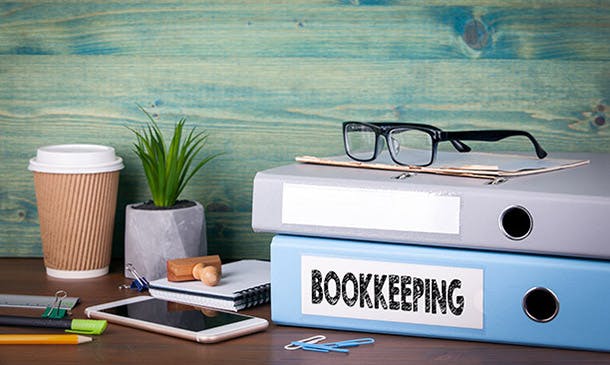
Overview This comprehensive course on QuickBooks Online Bookkeeping Diploma will deepen your understanding on this topic. After successful completion of this course you can acquire the required skills in this sector. This QuickBooks Online Bookkeeping Diploma comes with accredited certification from CPD, which will enhance your CV and make you worthy in the job market. So enrol in this course today to fast-track your career ladder. How will I get my certificate? You may have to take a quiz or a written test online during or after the course. After successfully completing the course, you will be eligible for the certificate. Who is This course for? There is no experience or previous qualifications required for enrolment on this QuickBooks Online Bookkeeping Diploma. It is available to all students, of all academic backgrounds. Requirements Our QuickBooks Online Bookkeeping Diploma is fully compatible with PC's, Mac's, Laptop, Tablet and Smartphone devices. This course has been designed to be fully compatible with tablets and smartphones so you can access your course on Wi-Fi, 3G or 4G. There is no time limit for completing this course, it can be studied in your own time at your own pace. Career Path Learning this new skill will help you to advance in your career. It will diversify your job options and help you develop new techniques to keep up with the fast-changing world. This skillset will help you to- Open doors of opportunities Increase your adaptability Keep you relevant Boost confidence And much more! Course Curriculum 2 sections • 9 lectures • 00:57:00 total length •quickbooksonline - 1: 00:07:00 •quickbooksonline - 2: 00:05:00 •quickbooksonline - 3: 00:03:00 •quickbooksonline - 4: 00:16:00 •quickbooksonline - 5: 00:11:00 •quickbooksonline - 6: 00:06:00 •quickbooksonline - 7: 00:02:00 •quickbooksonline - 8: 00:07:00 •Assignment - QuickBooks Online Bookkeeping Diploma: 00:00:00

Overview This comprehensive course on Xero Projects & Job Costing will deepen your understanding on this topic. After successful completion of this course you can acquire the required skills in this sector. This Xero Projects & Job Costing comes with accredited certification which will enhance your CV and make you worthy in the job market. So enrol in this course today to fast track your career ladder. How will I get my certificate? At the end of the course there will be an online written test which you can take either during or after the course. After successfully completing the test you will be able to order your certificate, these are included in the price. Who is this course for? There is no experience or previous qualifications required for enrolment on this Xero Projects & Job Costing. It is available to all students, of all academic backgrounds. Requirements Our Xero Projects & Job Costing is fully compatible with PC's, Mac's, Laptop, Tablet and Smartphone devices. This course has been designed to be fully compatible on tablets and smartphones so you can access your course on wifi, 3G or 4G. There is no time limit for completing this course, it can be studied in your own time at your own pace. Career path Having these various qualifications will increase the value in your CV and open you up to multiple sectors such as Business & Management, Admin, Accountancy & Finance, Secretarial & PA, Teaching & Mentoring etc. Course Curriculum 13 sections • 35 lectures • 02:32:00 total length •Introduction: 00:02:00 •When to Use Projects: 00:03:00 •Demo Company: 00:04:00 •Tour of Screens: 00:07:00 •Adding Staff Cost Rates: 00:07:00 •Users and Permissions: 00:04:00 •Introduction - Small Project: 00:01:00 •Adding Projects: 00:04:00 •Adding Tasks & Estimated Costs: 00:09:00 •Adding Time & Expenses: 00:05:00 •Sending a Time & Expenses Invoice: 00:06:00 •Adding More Time & Expenses: 00:05:00 •Sending a Final Time & Expenses Invoice: 00:04:00 •Introduction - Quotes: 00:01:00 •Creating & Assigning Quotes: 00:03:00 •Creating Quotes from Tasks & Expenses: 00:04:00 •Creating Quotes from Project Amounts: 00:02:00 •Introduction - Products & Services: 00:01:00 •Adding Supplier Bills to Projects: 00:06:00 •Adding Services to Projects: 00:07:00 •Adding Untracked Inventory to Projects: 00:04:00 •Adding Tracked Inventory to Projects: 00:06:00 •Introduction - Invoicing: 00:01:00 •Project Amount Invoices: 00:04:00 •Deposit Invoices: 00:05:00 •Tasks & Expenses Invoices: 00:05:00 •Invoicing from Quotes: 00:07:00 •Measuring Task Performance: 00:05:00 •Project Summary Report: 00:03:00 •Introduction - Bigger Project: 00:01:00 •Bigger Project: 00:22:00 •Projects and Profit & Loss: 00:03:00 •Thank You: 00:01:00 •Resources - Xero Projects & Job Costing: 00:00:00 •Assignment - Xero Projects & Job Costing: 00:00:00

Excel VBA Programming - The Complete Guide
By Packt
Automate your Excel workflow, accelerate your productivity, and master the fundamentals of programming with VBA!

Understanding the Xero accounting and bookkeeping software is essential for developing into a competitive profession and landing more jobs. Xero is one of the top programs that provide a dependable accounting package for all requirements as accounting is quickly moving into the digital realm, including tax submissions directly to your tax office. To give you the most comfortable and rich learning experience possible, this Xero Accounting course is divided into a number of in-depth segments. This master class in Xero accounting covers all necessary functions, including opening balances, posting customer invoices and credit notes to the sales and purchase ledger, entering supplier checks and recording customer receipts, submitting VAT returns, setting up and managing projects, and understanding debits and credits, so that anyone with any skill level could use the program with assurance. When you work as a Xero accountant or bookkeeper, there are constantly new skills to pick up and new knowledge to assemble. This course on the fundamentals of Xero accounting will adequately equip you to embrace all of the necessary skills and knowledge in this sector. Enrol today to begin your journey towards enhancing your possibilities by learning new skills and gaining knowledge. Learning Outcome Upon successful completion of the course, you will, Learn Xero at every level, from beginner to expert Understand to import or create contacts, input financial data, and switch from another program Be able to begin working with bills, bank accounts, fixed assets, invoices and other items straightway Resolve a bank account and learn how to set up petty cash Know how to prepare and check your VAT returns before submitting them manually or electronically Experts created the course to provide a rich and in-depth training experience for all students who enrol in it. Enrol in the course right now and you'll have immediate access to all of the Xero Accounting Complete Training materials. Then, from any internet-enabled device, access the training materials and learn when it's convenient for you. Start your learning journey straight away with this course and take a step toward a brighter future! Why Prefer this Course? Opportunity to earn a certificate accredited by CPD after completing this course Student ID card with amazing discounts - completely for FREE! (£10 postal charges will be applicable for international delivery) Standards-aligned lesson planning Innovative and engaging content and activities Assessments that measure higher-level thinking and skills Complete this course in your own time, at your own pace Each of our students gets full 24/7 tutor support *** Course Curriculum *** Module 01: Getting Started Setting up / Creating Company Module 02: Setting up of the System Virtual Tour of Xero Accounts Add Business Bank Accounts and Cash Account Chart of Accounts and conversion balances Creating/Deleting (Tracking categories) Module 03: Customers and Suppliers Setting up Customers and Suppliers (Apply default settings) Create a Project Entering Purchase (Supplier Invoice), Purchase Credit Note, Purchase Order Entering Sales (Customer Invoice), Sales Credit Note, Sales Order Module 04: Fixed Assets Entering Fixed Assets (Asset Register) Inventory Module 05: Bank Payments and Receipts Bank Feed or Import a Statement Entering Bank Payments, Bank Receipts Internal Bank Transfer/Petty Cash Transfer/CC Payment Adding Repeating bill (DD/STO etc.) Cash Coding Module 06: Petty Cash Petty Cash Module 07: Bank Reconciliation Bank Reconciliation Module 08: Business Credit Card Account Business Credit Card Account Module 09: Aged Reports Aged Reports Module 10: Payroll and Journals Payroll and Journals Module 11: Vat Return Vat Return Module 12: Correction of Error Correction of Errors Assessment Process Once you have completed all the modules in the course, your skills and knowledge will be tested with an automated multiple-choice assessment. You will then receive instant results to let you know if you have successfully passed the course. CPD 10 CPD hours / points Accredited by CPD Quality Standards Who is this course for? This course should be taken by anyone who wants to understand more about Xero. You will gain a solid comprehension of the subject and improve your ability to understand the fundamental ideas. You can enrol in the course without any prerequisites, and you can access the course materials from anywhere in the world. This Xero accounting software training program has been created to develop your Xero accounting skills and the overall understanding of the software. It has no association with Xero Limited and operates independently. Please note, that the certificate you receive upon completion is CPD accredited and not an official Xero certification. Requirements The training program does not require any prior knowledge; everyone may participate! This Xero Accounting Complete Training is open to anyone interested in learning from anywhere in the world. Every student must be over the age of 16 and have a passion for learning and literacy. This 100% online course can be accessed from any internet-connected device, such as a computer, tablet, or smartphone. This course allows you to study at your speed and grow a quality skillset. Career path This Course is a valuable skill to have and is advantageous for professionals or careers in any field, including: Accounting Managers Accountants Bankers Finance Officer Payroll Officer In the UK, these professionals typically earn between £20,000 and £50,000 per year. Certificates CPD Accredited Certificate Digital certificate - £10 CPD Accredited Certificate Hard copy certificate - £29 If you are an international student, then you have to pay an additional 10 GBP as an international delivery charge.

Diploma in Xero Accounting and Bookkeeping Online - Level 5 (QLS Endorsed)
By Kingston Open College
QLS Endorsed + CPD QS Accredited - Dual Certification | Instant Access | 24/7 Tutor Support

Search By Location
- Money Management Courses in London
- Money Management Courses in Birmingham
- Money Management Courses in Glasgow
- Money Management Courses in Liverpool
- Money Management Courses in Bristol
- Money Management Courses in Manchester
- Money Management Courses in Sheffield
- Money Management Courses in Leeds
- Money Management Courses in Edinburgh
- Money Management Courses in Leicester
- Money Management Courses in Coventry
- Money Management Courses in Bradford
- Money Management Courses in Cardiff
- Money Management Courses in Belfast
- Money Management Courses in Nottingham