- Professional Development
- Medicine & Nursing
- Arts & Crafts
- Health & Wellbeing
- Personal Development
670 Money Management Tools courses delivered Online
77-727 Microsoft Excel Certification - MOS Excel Core Exam
By Packt
MOS Core Excel - 77-727 : Complete Techniques for Exam Success

Do you want to prepare for your dream job but strive hard to find the right courses? Then, stop worrying, for our strategically modified Excel Data Analysis Complete guide bundle will keep you up to date with the relevant knowledge and most recent matters of this emerging field. So, invest your money and effort in our 30 course mega bundle that will exceed your expectations within your budget. The Excel Data Analysis Complete guide related fields are thriving across the UK, and recruiters are hiring the most knowledgeable and proficient candidates. It's a demanding field with magnitudes of lucrative choices. If you need more guidance to specialise in this area and need help knowing where to start, then StudyHub proposes a preparatory bundle. This comprehensive Excel Data Analysis Complete guide bundle will help you build a solid foundation to become a proficient worker in the sector. This Excel Data Analysis Complete guide Bundle consists of the following 25 CPD Accredited Premium courses - Course 1: Microsoft Excel Level 3 Course 2: New Functions in Microsoft Excel 2021 Course 3: Microsoft Excel: Automated Dashboard Using Advanced Formula, VBA, Power Query Course 4: Microsoft Excel: Excel Sheet Comparison with VBA Course 5: Microsoft Excel: Master Power Query in 120 Minutes! Course 6: Excel: Top 50 Microsoft Excel Formulas in 50 Minutes! Course 7: Excel Pivot Tables, Pivot Charts, Slicers, and Timelines Course 8: MS Word Diploma Course 9: Proofreading & Copyediting Course 10: PowerPoint Diploma Course 11: PowerBI Formulas Course 12: Outlook Tips and tricks Course 13: Excel PowerQuery and PowerPivot Course 14: Complete Microsoft Power BI 2021 Course 15: The Complete Microsoft Outlook Masterclass Course 16: Microsoft Access Complete Course (Beginner, Intermediate, Advanced) Course 17: Microsoft Access Tables and Queries Course 18: Microsoft Access Databases Forms and Reports Course 19: Microsoft Teams Course 20: Excel Pivot Tables Course 21: Data Analysis in Microsoft Excel Complete Training Course 22: Excel Must know Formulas and Functions Course 23: Excel spreadsheet for Beginner Course 24: Excel Data Analysis Course 25: Excel Vlookup, Xlookup, Match and Index 5 Extraordinary Career Oriented courses that will assist you in reimagining your thriving techniques- Course 1: Career Development Plan Fundamentals Course 2: CV Writing and Job Searching Course 3: Interview Skills: Ace the Interview Course 4: Video Job Interview for Job Seekers Course 5: Create a Professional LinkedIn Profile Learning Outcome This tailor-made Excel Data Analysis Complete guide bundle will allow you to- Uncover your skills and aptitudes to break new ground in the related fields Deep dive into the fundamental knowledge Acquire some hard and soft skills in this area Gain some transferable skills to elevate your performance Maintain good report with your clients and staff Gain necessary office skills and be tech savvy utilising relevant software Keep records of your work and make a report Know the regulations around this area Reinforce your career with specific knowledge of this field Know your legal and ethical responsibility as a professional in the related field This Excel Data Analysis Complete guide Bundle resources were created with the help of industry experts, and all subject-related information is kept updated on a regular basis to avoid learners from falling behind on the latest developments. Certification After studying the complete Excel Data Analysis Complete guide training materials, you will be able to take the MCQ test that will assess your knowledge. After successfully passing the test you will be able to claim the pdf certificate for free. Original Hard Copy certificates need to be ordered at an additional cost of •8. CPD 300 CPD hours / points Accredited by CPD Quality Standards Who is this course for? Ambitious learners who want to strengthen their CV for their desired job should take advantage of the Excel Data Analysis Complete guide bundle! This bundle is also ideal for professionals looking for career advancement Requirements To participate in this course, all you need is - A smart device A secure internet connection And a keen interest in Excel Data Analysis Complete guide Career path Upon completing this essential Bundle, you will discover a new world of endless possibilities. These courses will help you to get a cut above the rest and allow you to be more efficient in the relevant fields.

Risk Assessment, Measurement & Management in Occupational Settings
5.0(1)By Empower UK Employment Training
Risk Assessment, Measurement & Management in Occupational Settings Apply advanced knowledge of risk assessment, measurement techniques, and management strategies to improve occupational safety across diverse workplaces with this incredible Risk Assessment, Measurement & Management Online Course. Learning Outcomes: Define the key components of a Risk Assessment in an occupational setting. Explain the importance of Risk Assessment in maintaining workplace safety. Conduct a basic Risk Assessment using a given template in a simulated occupational environment. Differentiate between qualitative and quantitative methods in Risk Assessment. Assess the effectiveness of various Risk Assessment tools and methodologies in different occupational settings. Develop a comprehensive Risk Assessment plan tailored to a specific occupational setting. Utilise Key Risk Indicators (KRIs) to monitor risks. Interpret data from a Risk Heat Map to prioritise risks Formulate risk mitigation strategies based on the findings of a Risk Assessment. More Benefits: LIFETIME access Device Compatibility Free Workplace Management Toolkit This Risk Assessment course will teach you how to apply advanced knowledge of risk assessment, measurement techniques, and management strategies to improve occupational safety across diverse workplaces. Risk Identification and Assessment: Utilise a Risk Register and Heat Map for effective Risk Assessment. Risk Measurement and Quantification: Collect data and estimate losses using KRIs for targeted Risk Assessment. Risk Mitigation Strategies: Implement Root Cause Analysis and governance for focused Risk Assessment. Risk Financing and Risk Transfer: Master Risk Retention and Transfer techniques for optimal Risk Assessment. Operational Risk Management Framework: Create and integrate an ORMF for aligned Risk Assessment.

Advanced Xero Accounting Course
By Xpert Learning
About Course Why should you enrol in the course? Xero is a cloud-based accounting software that is used by businesses of all sizes around the world. It is a powerful and easy-to-use tool that can help you to manage your finances more effectively. This online course will teach you everything you need to know about how to use Xero. You will learn how to set up your account, enter transactions, generate reports, and more. Whether you are a business owner, bookkeeper, or accountant, this course is for you. Learning outcomes of the course By the end of this course, you will be able to: Set up and manage a Xero account Enter transactions, including sales, purchases, and expenses Generate financial reports, such as profit and loss statements, balance sheets, and cash flow statements Reconcile bank accounts Process payroll File VAT returns Use advanced features of Xero, such as multi-currency and project tracking Target audience This course is ideal for: Business owners Bookkeepers Accountants Anyone who wants to learn how to use Xero Requirements for the course No prior experience with Xero is required Access to a computer with an internet connection Curriculum The course is divided into three levels: Beginner Intermediate Advanced The beginner level covers the basics of using Xero, such as setting up an account, entering transactions, and generating reports. The intermediate level covers more advanced topics, such as bank reconciliation, payroll, and VAT returns. The advanced level covers even more advanced topics, such as multi-currency and project tracking. Conclusion This online course is a comprehensive and easy-to-follow guide to using Xero. Whether you are a beginner or an experienced user, you will learn something new from this course. If you are interested in learning how to use Xero, I encourage you to enrol in this course today. What Will You Learn? Set up and manage a Xero account Enter transactions, including sales, purchases, and expenses Generate financial reports, such as profit and loss statements, balance sheets, and cash flow statements Reconcile bank accounts Process payroll File VAT returns Use advanced features of Xero, such as multi-currency and project tracking Course Content Getting Started Setting Up Xero How to activate Bank Feed on Xero Setting Up of The System Virtual Tour of Xero Adding a Business Bank Accounts and Cash Accounts on Xero Chart of Accounts and conversion balances Creating/Deleting (Tracking Categories) Customers and Suppliers Setting Up Customer and Supplier Create a Project Entering Purchase (Supplier Invoices), Purchase Credit Notes, Purchase Orders Entering Sales (Customer Invoice), Sales Credit Notes, Quotes Fixed Assets Entering Fixed Assets Inventory Bank Payments and Receipts Bank Feed or Import a Statement Entering Bank Payment and Bank Receipts Internal Bank Transfer Repeating Bill Cash Coding Petty Cash Petty Cash Bank Reconciliation Bank Reconciliation Business Credit Card Business Credit Card Aged Reports Aged Reports Payroll Payroll Vat Return Vat Return CIS Return CIS Return Accrual and Prepayment Accrual and Prepayment Accrued Income and Deferred Income Accrued Income and Deferred Income Depreciation Journal Depreciation Journal Management Reports Management Reports Preparation of Budget Preparation of Budget Cash Flow Cash Flow Payment Services on Xero Payment Services on Xero Bank Rules Bank Rules Multicurrency on Xero Multicurrency on Xero App Marketplace App Marketplace Introduction of Resources During Covid-19 Introduction of Resources during Covid-19 Correction of Errors Correction of Errors A course by Ujjwala D'Souza MAAT, Sage/Xero/Quickbooks Trainer/Advisor Material Includes Course Videos Coursebook RequirementsNo prior experience with Xero is requiredAccess to a computer with an internet connection Audience Business owners Bookkeepers Accountants Anyone who wants to learn how to use Xero Requirements No prior experience with Xero is required Access to a computer with an internet connection
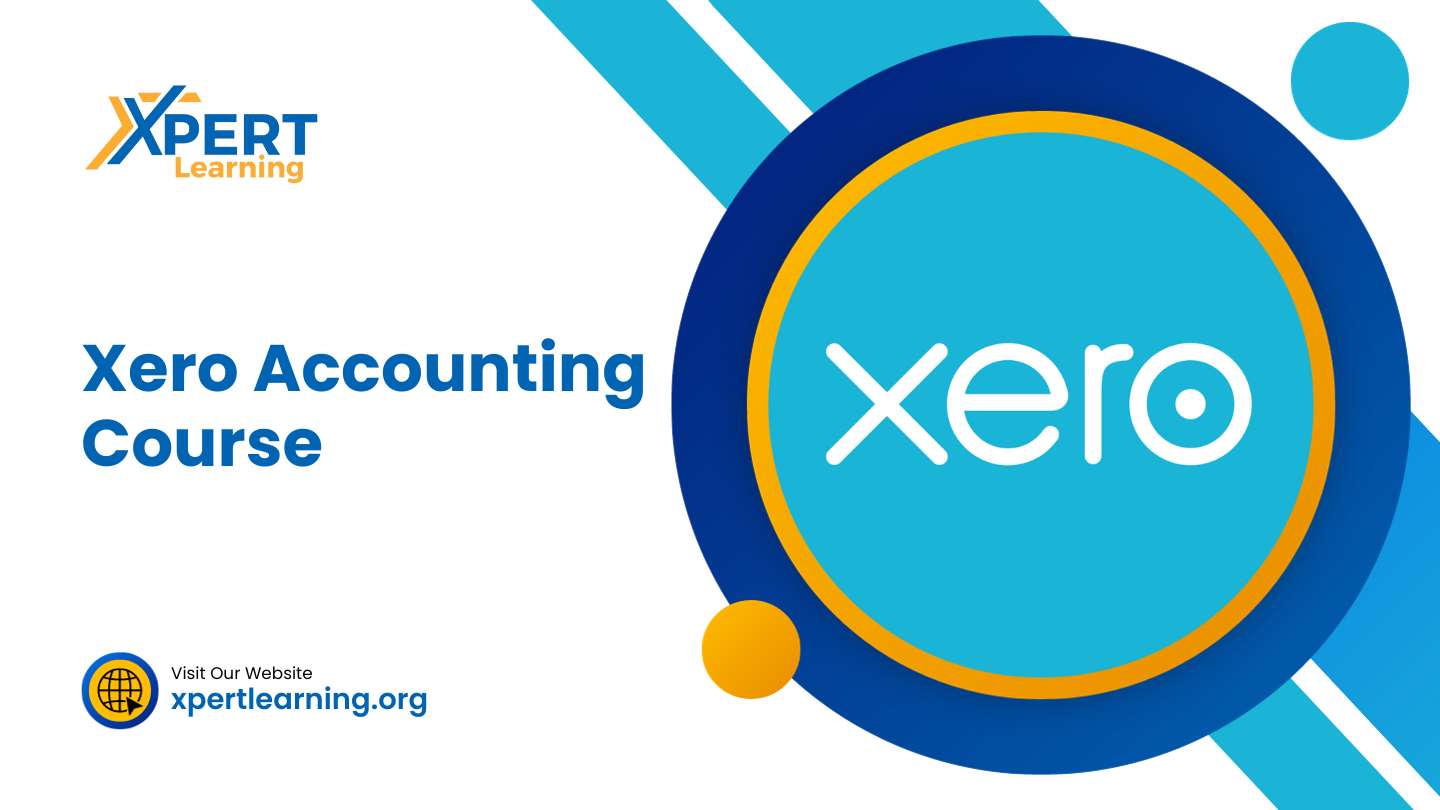
24-Hour Flash Sale! Prices Reduced Like Never Before!! Financial literacy and proficiency in accounting software are not just assets but necessities. With over 60% of UK businesses utilising digital accounting tools like Xero and Sage 50, the demand for skilled professionals in these areas is surging. This course bundle, encompassing Xero Accounting & Bookkeeping, Payroll Management, UK Tax Accounting, Sage 50 Diploma, and Excel Data Analysis, is tailored to arm you with the expertise required to navigate the financial landscapes of modern businesses efficiently. Get to learn the ins and outs of financial management and accounting software and elevate your accounting skills. You'll start with mastering Xero for Accounting and Bookkeeping, followed by in-depth Payroll Management techniques and UK Tax Accounting principles. The Sage 50 Diploma will further your understanding of another leading accounting software, while Excel Data Analysis equips you with critical skills to analyse financial data effectively. Each course is structured to build your competence and confidence in managing financial records, compliance, and analysis. Courses Included in this Xero, Payroll, Bookkeeping, Sage 50, Excel - 5 in 1 Bundle Bundle: Course 01: Xero Accounting & Bookkeeping at QLS Level 7 Course 02: Payroll: Payroll Management Course 03: UK Tax Accounting Course Course 04: Sage 50 Diploma Course 05: Excel Data Analysis Course 06: Financial Modelling Using Excel Course 07: Accountancy Course 08: Corporate Finance: Profitability in a Financial Downturn Course 09: Financial Analysis Course Course 10: Financial Management Course 11: Improve your Financial Intelligence By completing this Xero, Payroll, Bookkeeping, Sage 50, Excel training, you'll not only boost your employability and professional value but also gain the confidence to make informed financial decisions. Step into the future of finance with these essential tools at your fingertips. Enrol now and become proficient in financial management software! Learning Outcome of Xero, Payroll, Bookkeeping, Sage 50, Excel: Master Xero for comprehensive bookkeeping and accounting tasks. Implement effective payroll management and navigate UK tax regulations. Gain proficiency in Sage 50, enhancing your software versatility. Analyse and interpret financial data using advanced Excel techniques. Ensure compliance with current financial laws and standards. Streamline financial processes and reporting within any business environment. Why Choose Us? Get a Free CPD Accredited Certificate upon completion of Xero, Payroll, Bookkeeping, Sage 50, Excel Get a free student ID card with Xero, Payroll, Bookkeeping, Sage 50, Excel Training program (£10 postal charge will be applicable for international delivery) The Xero, Payroll, Bookkeeping, Sage 50, Excel is affordable and simple to understand This course is entirely online, interactive lesson with voiceover audio Get Lifetime access to the Xero, Payroll, Bookkeeping, Sage 50, Excel course materials The Xero, Payroll, Bookkeeping, Sage 50, Excel comes with 24/7 tutor support Start your learning journey straight away with Xero, Payroll, Bookkeeping, Sage 50, Excel! *** Course Curriculum *** Course 01: Xero Accounting & Bookkeeping at QLS Level 7 Module 01: Introduction Module 02: Getting Started Module 03: Invoices And Sales Module 04: Bills And Purchases Module 05: Bank Accounts Module 06: Products And Services Module 07: Fixed Assets Module 08: Payroll Module 09: VAT Retur Course 02: Payroll: Payroll Management Module 01: Payroll System in the UK Module 02: Payroll Basics Module 03: Company Settings Module 04: Legislation Settings Module 05: Pension Scheme Basics Module 06: Pay Elements Module 07: The Processing Date Module 08: Adding Existing Employees Module 09: Adding New Employees Module 10: Payroll Processing Basics Module 11: Entering Payments Module 12: Pre-Update Reports Module 13: Updating Records Module 14: e-Submissions Basics Module 15: Process Payroll (November) Module 16: Employee Records and Reports Module 17: Editing Employee Records Module 18: Process Payroll (December) Module 19: Resetting Payments Module 20: Quick SSP Module 21: An Employee Leaves Module 22: Final Payroll Run Module 23: Reports and Historical Data Module 24: Year-End Procedures Course 03: UK Tax Accounting Course Module 01: Tax System and Administration in the UK Module 02: Tax on Individuals Module 03: National Insurance Module 04: How to Submit a Self-Assessment Tax Return Module 05: Fundamentals of Income Tax Module 06: Payee, Payroll and Wages Module 07: Value Added Tax Module 08: Corporation Tax Module 09: Double Entry Accounting Module 10: Management Accounting and Financial Analysis Module 11: Career as a Tax Accountant in the UK =========>>>>> And 8 More Courses <<<<<========= How will I get my Certificate? After successfully completing the Xero, Payroll, Bookkeeping, Sage 50, Excel course, you will be able to order your Certificates as proof of your achievement. PDF Certificate: Free (Previously it was £12.99*11 = £143) CPD Hard Copy Certificate: Free (For The First Course: Previously it was £29.99) CPD 280 CPD hours / points Accredited by CPD Quality Standards Who is this course for? Anyone interested in learning more about the topic is advised to take this Xero, Payroll, Bookkeeping, Sage 50, Excel bundle. This bundle is ideal for: Accountants Finance managers Bookkeepers Business owners Finance students Career upskillers Requirements You will not need any prior background or expertise to enrol in this Xero, Payroll, Bookkeeping, Sage 50, Excel course. Career path After completing this Xero, Payroll, Bookkeeping, Sage 50, Excel bundle, you are to start your career or begin the next phase of your career. Xero Certified Accountant - £25,000 to £50,000 Payroll Manager - £30,000 to £45,000 Sage 50 Accountant - £22,000 to £40,000 Financial Analyst - £30,000 to £60,000 Bookkeeper - £20,000 to £35,000 Data Analyst - £25,000 to £55,000 Certificates CPD Accredited Digital Certificate Digital certificate - Included Upon passing the Xero, Payroll, Bookkeeping, Sage 50, Excel Course, you need to order a Digital Certificate for each of the courses inside this bundle as proof of your new skills that are accredited by CPD QS for Free. CPD Accredited Hard Copy Certificate Hard copy certificate - Included Hard copy certificate - Included Please note that International students have to pay an additional £10 as a shipment fee.

Microsoft Excel - Power Functions
By AXIOM Learning Solutions
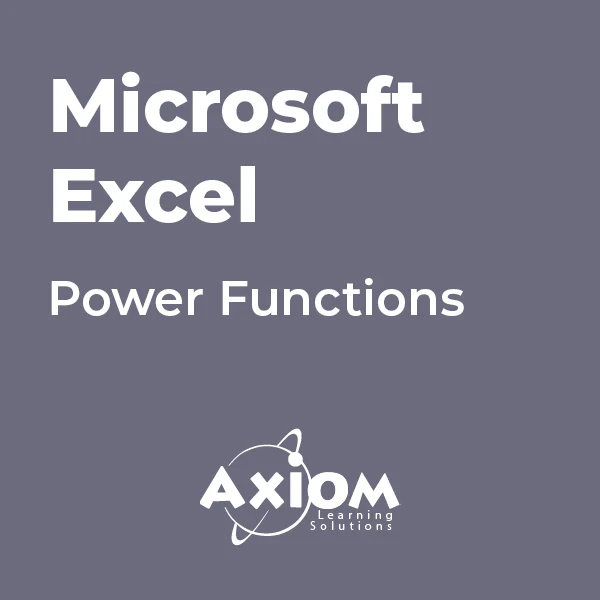
Course Overview: Data analysis is a hot skill in today's job market. According to a recent study by LinkedIn, demand for data analysts is growing 15 times faster than the average for all occupations. And the salaries are good too. The average salary for a data analyst in the UK is £40,000. If you're looking to get ahead in your career or learn a new skill that's in high demand, then the Data Analysis in Excel Level 3 Course is for you. In this course, you'll learn how to use Excel to analyse data like a pro. You'll learn how to clean, format, and analyse data using various Excel tools and techniques. You'll also learn how to create charts and graphs to visualise your data. This course won't merely make you adept at Excel. It will mould you into a data wizard, wielding Excel as a potent tool to make data sing and secrets reveal themselves. Enrol Today and Start Learning! Key Features of the Course: Embark on your data analysis journey with us and discover these exciting features: A CPD Certificate to validate your newfound skills. 24/7 Learning Assistance for any hour inspiration strikes. Engaging learning materials to ensure an enriching learning experience. Who is This Course For? Our Data Analysis in Excel Level 3 Course caters to ambitious individuals with a basic understanding of Excel, eager to take their skills to new heights. This course welcomes everything from budding data enthusiasts to established business analysts seeking to fortify their analytical toolkits. What You Will Learn: Dive deep into the labyrinth of data as you master essential modules such as 'Search for and Replace Data,' 'Sort and Filter Data,' and 'Query Data with Database Functions.' Venture further into data exploration with our 'Outline and Subtotal Data' module, where you'll learn to summarise your data for a more organised view efficiently. The journey continues with modules like 'Create Charts' and 'Modify and Format Charts,' enabling you to translate complex data into easy-to-understand visuals. Furthermore, our dedicated modules on 'Creating a PivotTable' and 'Analysing PivotTable Data' promise a comprehensive understanding of one of Excel's most powerful tools. Why Enrol in This Course: Rated as a top-reviewed course and constantly updated to keep up with the latest trends, our Data Analysis in Excel Level 3 Course equips you with sought-after skills like data forecasting, creating sparklines, using advanced chart features, and more. Requirements: While no specific prerequisites are required, a basic understanding of Excel and an eagerness to explore the fascinating world of data analysis would be beneficial. Career Path: On completion of this Data Analysis in Excel Level 3 Course course, you'll be ready to step into diverse roles such as: Data Analyst (£30,000-£35,000) Business Intelligence Analyst (£32,000-£37,000) Market Research Analyst (£28,000-£33,000) Operations Analyst (£31,000-£36,000) Financial Analyst (£35,000-£40,000) Supply Chain Analyst (£30,000-£35,000) Sales Analyst (£29,000-£34,000) Certification: Upon successful completion of the course, you'll be awarded a prestigious CPD Certificate, demonstrating your expertise in data analysis using Excel. So, are you ready to discover the hidden stories in data and revolutionise decision-making? Enrol in our Data Analysis in Excel Level 3 Course and start your journey today! Course Curriculum 11 sections • 32 lectures • 04:43:00 total length •Insert, Delete, and Adjust Cells, Columns, and Rows: 00:10:00 •Search for and Replace Data: 00:09:00 •Use Proofing and Research Tools: 00:07:00 •Sort Data: 00:10:00 •Filter Data: 00:10:00 •Query Data with Database Functions: 00:09:00 •Outline and Subtotal Data: 00:09:00 •Apply Intermediate Conditional Formatting: 00:07:00 •Apply Advanced Conditional Formatting: 00:05:00 •Create Charts: 00:13:00 •Modify and Format Charts: 00:12:00 •Use Advanced Chart Features: 00:12:00 •Create a PivotTable: 00:13:00 •Analyze PivotTable Data: 00:12:00 •Present Data with PivotCharts: 00:07:00 •Filter Data by Using Timelines and Slicers: 00:11:00 •Use Links and External References: 00:12:00 •Use 3-D References: 00:06:00 •Consolidate Data: 00:05:00 •Use Lookup Functions: 00:12:00 •Trace Cells: 00:09:00 •Watch and Evaluate Formulas: 00:08:00 •Apply Data Validation: 00:13:00 •Search for Invalid Data and Formulas with Errors: 00:04:00 •Work with Macros: 00:18:00 •Create Sparklines: 00:07:00 •MapData: 00:07:00 •Determine Potential Outcomes Using Data Tables: 00:08:00 •Determine Potential Outcomes Using Scenarios: 00:09:00 •Use the Goal Seek Feature: 00:04:00 •Forecasting Data Trends: 00:05:00 •Assignment - Data Analysis in Excel Level 3 Course: 00:00:00

Data Science: Basics, Data Mining, Excel, Python, SQL, Machine Learning & Tableau
By Imperial Academy
Data Is The Language Of The Powerholders | Designed By Industry Specialists | Level 7 QLS Endorsed Career Objective Driven Data Science Courses | 10 QLS Endorsed Hard Copy Certificates Included | Lifetime Access | Installment Payment | Tutor Support
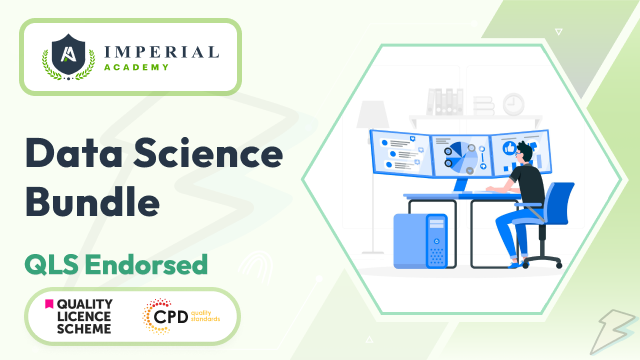
Learn Xero from the experts and keep track of your business accounts and cash flow with the Xero Bookkeeper Training Course. This Xero training certification is designed to help small to mid-sized businesses, accountants and bookkeepers master Xero accounting software for smoother financial management. In this online bookkeeping course, you will learn how to run payroll and VAT returns, reconcile the bank, create a budget, post customer invoices and much more. You will also learn how to conduct real-time financial reports and utilise the payroll accounting system. Our time-saving tips and tricks are specially designed to make everyday accounting tasks a breeze. Enrol today and discover a smarter, faster way of keeping the books! Your Learning Goals: Fast track your career in bookkeeping and develop the practical knowledge to manage everyday accounting tasks efficiently Discover how to run payroll and process a pay run in Xero Learn how to activate your free trial, add your organisation and set up the system Understand how to amend bank details, add and merge bank accounts Get step-by-step guidance on processing refunds, creating a budget, forecasting and running a VAT return. Learn how to enter conversion balances, suppliers and customers Get trained on how to post customer invoices, credit notes, cheques & sundry payments Be able to add petty cash transactions and write off bad debt Who is this Course for? Xero Bookkeeper Training is perfect for anyone trying to learn potential professional skills. As there is no experience and qualification required for this course, it is available for all students from any academic background. Entry Requirement: This course is available to all learners, of all academic backgrounds. Learners should be aged 16 or over to undertake the qualification. Good understanding of English language, numeracy and ICT are required to attend this course. CPD Certificate from Course Gate At the successful completion of the course, you can obtain your CPD certificate from us. You can order the PDF certificate for £9 and the hard copy for £15. Also, you can order both PDF and hardcopy certificates for £22. Career path This course opens a new door for you to enter the relevant job market and also gives you the opportunity to acquire extensive knowledge along with required skills to become successful. You will be able to add our qualification to your CV/resume which will help you to stand out in the competitive job industry. Course Curriculum Getting Prepared - Access the software and course materials Introduction To The Course And Your Tutor 00:04:00 Activating Your Free Trial With Xero 00:02:00 Getting started Signing Up For The Free Trial 00:04:00 Instruction of Updated Xero Accounting Software 00:00:00 Create The Organisation 00:08:00 The Ficticious Scenario 00:02:00 Setting up the system Add Bank Accounts To The System 00:14:00 Enter Opening Balances 00:07:00 Opening Trial Balance 00:01:00 Nominal ledger Amend The Nominal Ledger 00:06:00 Chart Of Accounts Report 00:01:00 Customers & Suppliers Enter customers 00:07:00 Entering suppliers 00:06:00 Reporting Customer And Supplier Information 00:02:00 Sales ledger Enter Invoices 00:07:00 Invoicing tips - adding logo, repeat billing 00:09:00 Entering Invoices 6574 to 6610 00:16:00 Post Credit Notes 00:03:00 Report Showing Customer Activity 00:08:00 Aged Debtors 00:02:00 Suppliers Post supplier invoices 00:09:00 Enter suppliers invoices 6028 onwards 00:14:00 Enter More Supplier Invoices No 4308 Onwards 00:06:00 Credit Notes Suppliers 00:02:00 Supplier Activity Report 00:04:00 Aged Creditors Info 00:01:00 Purchases ledger Reciepts from Customers 00:10:00 Apply Customer Credit Notes 00:05:00 Sundry payments Post Supplier Cheques 00:08:00 Apply Supplier Credit Notes 00:03:00 Print List Of Bank Receipts And Payments 00:01:00 Sundry payments Post Sundry Payments 00:07:00 Make a credit card payment 00:08:00 Petty Cash Add Petty Cash Transactions - Week 1 00:16:00 Add Petty Cash Transactions - Week 2 00:12:00 Add Petty Cash Transactions - Week 3 00:07:00 Add Petty Cash Transactions - Week 4 00:09:00 Imprest System on Petty Cash 00:04:00 Print a Copy of Petty Cash Receipts and Payments 00:01:00 Bad Debt Writing Off A Bad Debt - Print Customer Statement 00:02:00 Write Off A Bad Debt 00:09:00 Credit Card Reconcile The Credit Card Statement 00:09:00 Bank Reconciliation Bank Statement As A CSV File 00:27:00 Bank Statement Closing Balances 00:11:00 Reconcile The Petty Cash 00:05:00 Payroll / Wages Wages And Salaries 00:09:00 Post the Wages Journal 00:07:00 Report Wages Journal 00:02:00 Payday 00:11:00 Pay The Two Staff 00:05:00 VAT - Value Added Tax Depreciation 00:04:00 VAT Return 00:03:00 Reports Month End Reports PnL, BS, TB 00:05:00 Payroll unit Using Payroll 00:12:00 Setting Up Employees 00:10:00 Running Payroll - An Example 00:14:00 Conclude Recap And Next Steps 00:06:00 What happens next 00:02:00 Certificate and Transcript Order Your Certificates or Transcripts 00:00:00
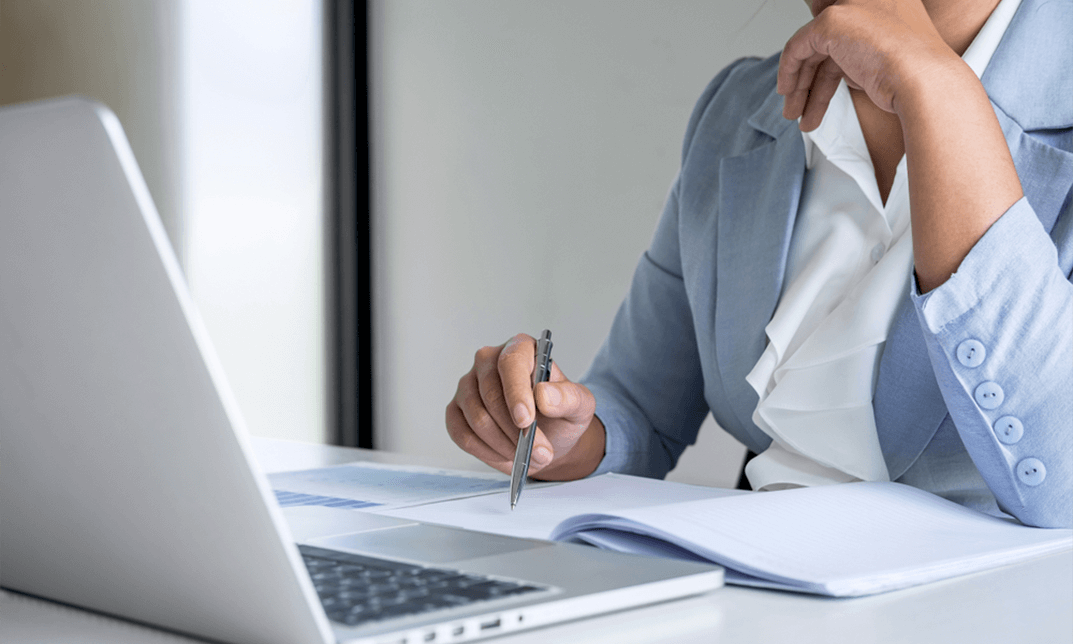
In this competitive job market, you need to have some specific skills and knowledge to start your career and establish your position. This Xero Australia - Accounting & Bookkeeping will help you understand the current demands, trends and skills in the sector. The course will provide you with the essential skills you need to boost your career growth in no time. The Xero Australia - Accounting & Bookkeeping will give you clear insight and understanding about your roles and responsibilities, job perspective and future opportunities in this field. You will be familiarised with various actionable techniques, career mindset, regulations and how to work efficiently. This course is designed to provide an introduction to Xero Australia - Accounting & Bookkeeping and offers an excellent way to gain the vital skills and confidence to work toward a successful career. It also provides access to proven educational knowledge about the subject and will support those wanting to attain personal goals in this area. Learning Objectives Learn the fundamental skills you require to be an expert Explore different techniques used by professionals Find out the relevant job skills & knowledge to excel in this profession Get a clear understanding of the job market and current demand Update your skills and fill any knowledge gap to compete in the relevant industry CPD accreditation for proof of acquired skills and knowledge Who is this Course for? Whether you are a beginner or an existing practitioner, our CPD accredited Xero Australia - Accounting & Bookkeeping is perfect for you to gain extensive knowledge about different aspects of the relevant industry to hone your skill further. It is also great for working professionals who have acquired practical experience but require theoretical knowledge with a credential to support their skill, as we offer CPD accredited certification to boost up your resume and promotion prospects. Entry Requirement Anyone interested in learning more about this subject should take this Xero Australia - Accounting & Bookkeeping. This course will help you grasp the basic concepts as well as develop a thorough understanding of the subject. The course is open to students from any academic background, as there is no prerequisites to enrol on this course. The course materials are accessible from an internet enabled device at anytime of the day. CPD Certificate from Course Gate At the successful completion of the course, you can obtain your CPD certificate from us. You can order the PDF certificate for £9 and the hard copy for £15. Also, you can order both PDF and hardcopy certificates for £22. Career path The Xero Australia - Accounting & Bookkeeping will help you to enhance your knowledge and skill in this sector. After accomplishing this course, you will enrich and improve yourself and brighten up your career in the relevant job market. Course Curriculum Section 01: Introduction Introduction 00:03:00 Section 02: Getting Started Introduction - Getting Started 00:01:00 Signing up to Xero 00:04:00 Quick Tour of Xero 00:16:00 Initial Xero Settings 00:15:00 Chart of Accounts 00:16:00 Adding a Bank Account 00:07:00 Demo Company 00:04:00 Tracking Categories 00:07:00 Contacts 00:14:00 Section 03: Invoices and Sales Introduction - Invoices and Sales 00:01:00 Sales Screens 00:05:00 Invoice Settings 00:13:00 Creating an Invoice 00:21:00 Repeating Invoices 00:06:00 Credit Notes 00:10:00 Quotes Settings 00:03:00 Creating Quotes 00:07:00 Other Invoicing Tasks 00:04:00 Sending Statements 00:03:00 Sales Reporting 00:06:00 Section 04: Bills and Purchases Introduction - Bills and Purchases 00:01:00 Purchases Screens 00:06:00 Bill Settings 00:02:00 Creating a Bill 00:14:00 Repeating Bills 00:04:00 Credit Notes 00:05:00 Purchase Order Settings 00:01:00 Purchase Orders 00:07:00 Batch Payments 00:14:00 Other Billing Tasks 00:02:00 Sending Remittances 00:03:00 Purchases Reporting 00:05:00 Section 05: Bank Accounts Introduction - Bank Accounts 00:01:00 Bank Accounts Screens 00:08:00 Automatic Matching 00:05:00 Reconciling Invoices 00:07:00 Reconciling Bills 00:03:00 Reconciling Spend Money 00:05:00 Reconciling Receive Money 00:04:00 Find and Match 00:04:00 Bank Rules 00:12:00 Cash Coding 00:03:00 Remove and Redo vs Unreconcile 00:04:00 Uploading Bank Transactions 00:07:00 Automatic Bank Feeds 00:05:00 Section 06: Products and Services Introduction - Products and Services 00:01:00 Products and Services Screen 00:02:00 Adding Services 00:04:00 Adding Untracked Products 00:03:00 Adding Tracked Products 00:07:00 Section 07: Fixed Assets Introduction - Fixed Assets 00:01:00 Fixed Assets Settings 00:05:00 Adding Assets from Bank Transactions 00:06:00 Adding Assets from Spend Money 00:04:00 Adding Assets from Bills 00:01:00 Depreciation 00:04:00 Section 08: Basic Payroll Introduction - Payroll 00:01:00 Payroll Settings 00:24:00 Adding Employees 00:32:00 My Payroll 00:06:00 Single Touch Payroll 00:04:00 Paying Employees 00:13:00 Section 09: Basic Activity Statements Introduction - Activity Statements 00:01:00 Activity Statement Settings 00:12:00 Lodging Activity Statements 00:06:00 Section 10: Conclusion What Now! 00:01:00 Certificate and Transcript Order Your Certificates or Transcripts 00:00:00
