- Professional Development
- Medicine & Nursing
- Arts & Crafts
- Health & Wellbeing
- Personal Development
670 Money Management Tools courses delivered Online
Understanding the Xero accounting and bookkeeping software is essential for developing into a competitive profession and landing more jobs. Xero is one of the top programs that provide a dependable accounting package for all requirements as accounting is quickly moving into the digital realm, including tax submissions directly to your tax office. To give you the most comfortable and rich learning experience possible, this Xero Accounting course is divided into a number of in-depth segments. This master class in Xero accounting covers all necessary functions, including opening balances, posting customer invoices and credit notes to the sales and purchase ledger, entering supplier checks and recording customer receipts, submitting VAT returns, setting up and managing projects, and understanding debits and credits, so that anyone with any skill level could use the program with assurance. When you work as a Xero accountant or bookkeeper, there are constantly new skills to pick up and new knowledge to assemble. This course on the fundamentals of Xero accounting will adequately equip you to embrace all of the necessary skills and knowledge in this sector. Enrol today to begin your journey towards enhancing your possibilities by learning new skills and gaining knowledge. Learning Outcome Upon successful completion of the course, you will, Learn Xero at every level, from beginner to expert Understand to import or create contacts, input financial data, and switch from another program Be able to begin working with bills, bank accounts, fixed assets, invoices and other items straightway Resolve a bank account and learn how to set up petty cash Know how to prepare and check your VAT returns before submitting them manually or electronically Experts created the course to provide a rich and in-depth training experience for all students who enrol in it. Enrol in the course right now and you'll have immediate access to all of the Xero Accounting Complete Training materials. Then, from any internet-enabled device, access the training materials and learn when it's convenient for you. Start your learning journey straight away with this course and take a step toward a brighter future! Why Prefer this Course? Opportunity to earn a certificate accredited by CPD after completing this course Student ID card with amazing discounts - completely for FREE! (£10 postal charges will be applicable for international delivery) Standards-aligned lesson planning Innovative and engaging content and activities Assessments that measure higher-level thinking and skills Complete this course in your own time, at your own pace Each of our students gets full 24/7 tutor support *** Course Curriculum *** Module 01: Getting Started Setting up / Creating Company Module 02: Setting up of the System Virtual Tour of Xero Accounts Add Business Bank Accounts and Cash Account Chart of Accounts and conversion balances Creating/Deleting (Tracking categories) Module 03: Customers and Suppliers Setting up Customers and Suppliers (Apply default settings) Create a Project Entering Purchase (Supplier Invoice), Purchase Credit Note, Purchase Order Entering Sales (Customer Invoice), Sales Credit Note, Sales Order Module 04: Fixed Assets Entering Fixed Assets (Asset Register) Inventory Module 05: Bank Payments and Receipts Bank Feed or Import a Statement Entering Bank Payments, Bank Receipts Internal Bank Transfer/Petty Cash Transfer/CC Payment Adding Repeating bill (DD/STO etc.) Cash Coding Module 06: Petty Cash Petty Cash Module 07: Bank Reconciliation Bank Reconciliation Module 08: Business Credit Card Account Business Credit Card Account Module 09: Aged Reports Aged Reports Module 10: Payroll and Journals Payroll and Journals Module 11: Vat Return Vat Return Module 12: Correction of Error Correction of Errors Assessment Process Once you have completed all the modules in the course, your skills and knowledge will be tested with an automated multiple-choice assessment. You will then receive instant results to let you know if you have successfully passed the course. CPD 10 CPD hours / points Accredited by CPD Quality Standards Who is this course for? This course should be taken by anyone who wants to understand more about Xero. You will gain a solid comprehension of the subject and improve your ability to understand the fundamental ideas. You can enrol in the course without any prerequisites, and you can access the course materials from anywhere in the world. This Xero accounting software training program has been created to develop your Xero accounting skills and the overall understanding of the software. It has no association with Xero Limited and operates independently. Please note, that the certificate you receive upon completion is CPD accredited and not an official Xero certification. Requirements The training program does not require any prior knowledge; everyone may participate! This Xero Accounting Complete Training is open to anyone interested in learning from anywhere in the world. Every student must be over the age of 16 and have a passion for learning and literacy. This 100% online course can be accessed from any internet-connected device, such as a computer, tablet, or smartphone. This course allows you to study at your speed and grow a quality skillset. Career path This Course is a valuable skill to have and is advantageous for professionals or careers in any field, including: Accounting Managers Accountants Bankers Finance Officer Payroll Officer In the UK, these professionals typically earn between £20,000 and £50,000 per year. Certificates CPD Accredited Certificate Digital certificate - £10 CPD Accredited Certificate Hard copy certificate - £29 If you are an international student, then you have to pay an additional 10 GBP as an international delivery charge.

Level 5 Diploma in Microsoft Excel Course for All (QLS Endorsed)
4.7(47)By Academy for Health and Fitness
24-Hour Knowledge Knockdown! Prices Reduced Like Never Before Did you know that in the UK, 80% of businesses use spreadsheets according to a recent study? Spreadsheets are a fundamental part of many businesses, but are you getting the most out of them? Proficiency in Excel is a highly sought-after skill in the UK. The average salary for an Excel expert can reach £50,000 and there's a consistent demand for qualified candidates across various industries.This comprehensive Microsoft Excel bundle can help you unlock the full potential of this powerful tool and take your career to the next level. With a single payment, you will gain access to Microsoft Excel course, including 10 premium courses, a QLS Endorsed Hardcopy certificate (for the title course) and 11 PDF certificates for Absolutely free. This Microsoft Excel Bundle Package includes: Main Course : Diploma in Complete Excel Course for All at QLS Level 5 10 Additional CPD Accredited Premium Courses related to Microsoft Excel: Course 01: Ultimate Microsoft Excel For Business Bootcamp Course 02: Business Data Analysis Course 03: Financial Modelling Using Excel Course 04: Microsoft Excel - Beginner, Intermediate & Advanced Course 05: Microsoft Excel Training: Depreciation Accounting Course 06: New Functions in Microsoft Excel Course 07: Excel: Top 50 Microsoft Excel Formulas in 50 Minutes! Course 08: Microsoft Excel - 25 Must-Know Formulas and Functions Course 09: Microsoft Excel: Automated Dashboard Using Advanced Formula, VBA, Power Query Course 10: Microsoft Excel: Excel Sheet Comparison with VBA This Microsoft Excel course bundle is designed to take you from complete beginner to advanced user. You'll learn all the essential skills you need to manage data effectively, create impactful charts and graphs, and use formulas and functions to automate complex tasks. Whether you're looking to improve your financial modelling skills, build dynamic dashboards, or simply become more efficient with everyday spreadsheet tasks, this bundle has a course for you. Learning Outcomes of Microsoft Excel Master essential formulas and functions for data manipulation and analysis. Create dynamic charts and graphs to present data insights effectively. Automate tasks and workflows using advanced Excel features. Build interactive dashboards to monitor key performance indicators (KPIs). Learn best practices for data cleaning, organisation, and presentation. Explore VBA programming to further customise your spreadsheets. Invest in your future and enrol now to unlock exciting career possibilities with the power of Microsoft Excel! Why Choose Our Microsoft Excel Bundle? Get a Free QLS Endorsed Certificate upon completion of Microsoft Excel Get a free student ID card with Microsoft Excel Training The Microsoft Excel is affordable and simple to understand The Microsoft Excel is an entirely online, interactive lesson with voiceover audio Lifetime access to the Microsoft Excel course materials The Microsoft Excel comes with 24/7 tutor support Start your learning journey straightaway! *** Course Curriculum *** Main Course : Diploma in Complete Excel Course for All at QLS Level 5 Section 01: Getting Started Section 02: Excel Basics Section 03: Excel Essential Functions Section 04: XLookup Only For Excel 2021 And Office 365 Section 05: Get Data And Tools Section 06: Formatting Data And Tables Section 07: Pivot Tables Section 08: Excel Charts Section 09: Advanced Excel Charts Section 10: Pivot Charts and much more... Course 01: Ultimate Microsoft Excel For Business Bootcamp Microsoft Excel 2019 New Features Getting Started With Microsoft Office Excel Performing Calculations Modifying A Worksheet Formatting A Worksheet Printing Workbooks Managing Workbooks Working With Functions Working With Lists Analyzing Data and much more... Course 02: Business Data Analysis Module 01: Introduction To Business Analysis Module 02: Business Environment Module 03: Business Processes Module 04: Business Analysis Planning And Monitoring Module 05: Strategic Analysis And Product Scope Module 06: Solution Evaluation Module 07: Investigation Techniques Module 08: Ratio Analysis Module 09: Stakeholder Analysis And Management Module 10: Process Improvement With Gap Analysis and much more... =========>>>>> And 8 More Courses <<<<<========= How will I get my Certificate? After successfully completing the course, you will be able to order your QLS Endorsed Certificates and CPD Accredited Certificates as proof of your achievement. PDF Certificate: Free (Previously it was £12.99*11 = £143) QLS Endorsed Hard Copy Certificate: Free (For The Title Course: Previously it was £119) CPD 255 CPD hours / points Accredited by CPD Quality Standards Who is this course for? Anyone interested in learning more about the topic is advised to take this Microsoft Excel Training course. This course is ideal for:. Beginners Intermediate Users Advanced Users Data Analysts Business Professionals Anyone who wants to excel in Excel! Requirements You will not need any prior background or expertise to enrol in this Microsoft Excel bundle. Career path After completing this Microsoft Excel bundle, you are to start your career or begin the next phase of your career. Data Analyst Business Analyst Financial Analyst Project Manager Accountant Entrepreneur Certificates CPD QS Accredited PDF Certificate Digital certificate - Included Diploma in Complete Excel Course for All at QLS Level 5 Hard copy certificate - Included

Overview Learn about Quickbooks Bookkeeping - Starting A New Company File from industry experts and boost your professional skill. This Quickbooks Bookkeeping - Starting A New Company File course will enhance your skill and make you ready for the job market. You'll get expert opinions about the best practices and problems of Quickbooks Bookkeeping - Starting A New Company File. You'll also gain the skills of Quickbooks Bookkeeping - Starting A New Company File to excel in your job and tips to master professional skills in no time. You'll be connected with the community of Quickbooks Bookkeeping - Starting A New Company File professionals and gain first-hand experience of Quickbooks Bookkeeping - Starting A New Company File problem-solving. The Quickbooks Bookkeeping - Starting A New Company File is self-paced. You can complete your course and submit the written assignment in your suitable schedule. After completing the Quickbooks Bookkeeping - Starting A New Company File, you'll be provided with a CPD accredited certificate which will boost your CV and help you get your dream job. This Quickbooks Bookkeeping - Starting A New Company File will provide you with the latest information and updates of Quickbooks Bookkeeping - Starting A New Company File. It will keep you one step ahead of others and increase your chances of growth. Why buy this Quickbooks Bookkeeping - Starting A New Company File? Unlimited access to the course for forever Digital Certificate, Transcript, student ID all included in the price Absolutely no hidden fees Directly receive CPD accredited qualifications after course completion Receive one to one assistance on every weekday from professionals Immediately receive the PDF certificate after passing Receive the original copies of your certificate and transcript on the next working day Easily learn the skills and knowledge from the comfort of your home Certification After studying the course materials of the Quickbooks Bookkeeping - Starting A New Company File there will be an MCQ assessment which you can take either during or at the end of the course. After successfully passing the test you will be able to claim the pdf certificate for £5.99. Original Hard Copy certificates need to be ordered at an additional cost of £9.60. Who is this course for? This Quickbooks Bookkeeping - Starting A New Company File course is ideal for Students Recent graduates Job Seekers Anyone interested in this topic People already working in the relevant fields and want to polish their knowledge and skill. Prerequisites This Quickbooks Bookkeeping - Starting A New Company File does not require you to have any prior qualifications or experience. You can just enrol and start learning. This Quickbooks Bookkeeping - Starting A New Company File was made by professionals and it is compatible with all PC's, Mac's, tablets and smartphones. You will be able to access the course from anywhere at any time as long as you have a good enough internet connection. Career path As this course comes with multiple courses included as bonus, you will be able to pursue multiple occupations. This Quickbooks Bookkeeping - Starting A New Company File is a great way for you to gain multiple skills from the comfort of your home. Course Curriculum Getting prepared - access the software and course materials The structure of the course - first things first! 00:05:00 Set up free trial 00:03:00 Getting started Starting A New Company File 00:11:00 Setting up the system Enter opening balances 00:02:00 Reverse opening balances - accruals and prepayments 00:06:00 Report Journal 00:05:00 Nominal ledger Amend The Nominal Ledger 00:07:00 Report listing the nominal ledgers 00:02:00 Customers Enter customers 00:09:00 Report on customer contact information 00:01:00 Suppliers Enter Suppliers 00:05:00 Supplier Contact List 00:02:00 Sales ledger Enter Invoices 00:09:00 Invoice Entering 00:03:00 Invoice batch 00:06:00 Post Sales Credit Notes 00:08:00 Report showing Customer Activity 00:03:00 Aged Debtors 00:02:00 Purchases ledger Post Supplier Invoices 00:03:00 Entering a Batch of Supplier Bills 00:09:00 Credit Notes Suppliers 00:05:00 Reclassify Supplier Bills - Flash Bulbs Purchased 00:04:00 Supplier Account Activity Report 00:04:00 Sundry payments Post Cheques 00:07:00 Report showing supplier payments 00:01:00 Sundry receipts Receipts from customers 00:07:00 Report showing customer receipts 00:02:00 Petty cash Post Petty Cash Transactions and Report 00:04:00 Post cash payments to ledgers 00:02:00 Enter petty cash items 00:14:00 Report on Petty Cash Payments Proper 00:05:00 Post Sundry Payments 00:05:00 Report Bank Payments 00:03:00 VAT - Value Added Tax VAT Return 00:03:00 Bank reconciliation Reconcile The Bank 00:10:00 Provide A Report Showing Any Unreconnciled Transaction 00:02:00 Payroll / Wages Post the Wages Journal 00:08:00 Posting Journal Adjustments 00:02:00 Reports Month end adjustments 00:03:00 Month end reports 00:06:00 Tasks Task- Clearing the accounts 00:06:00 Task - Customer report 00:01:00 Additional Resources Course Paper 00:00:00 Further Reading - QuickBooks Online 2014 The Handbook 00:00:00 Mock Exam Mock Exam - Quickbooks Bookkeeping - Starting A New Company File 00:20:00 Final Exam Final Exam - Quickbooks Bookkeeping - Starting A New Company File 00:20:00 Assignment Assignment - Quickbooks Bookkeeping - Starting A New Company File 00:00:00

Overview Uplift Your Career & Skill Up to Your Dream Job - Learning Simplified From Home! Kickstart your career & boost your employability by helping you discover your skills, talents and interests with our special Xero Projects & Job Costing . You'll create a pathway to your ideal job as this course is designed to uplift your career in the relevant industry. It provides professional training that employers are looking for in today's workplaces. The Xero Projects & Job Costing is one of the most prestigious training offered at StudyHub and is highly valued by employers for good reason. This Xero Projects & Job Costing has been designed by industry experts to provide our learners with the best learning experience possible to increase their understanding of their chosen field. This Xero Projects & Job Costing , like every one of Study Hub's courses, is meticulously developed and well researched. Every one of the topics is divided into elementary modules, allowing our students to grasp each lesson quickly. At StudyHub, we don't just offer courses; we also provide a valuable teaching process. When you buy a course from StudyHub, you get unlimited Lifetime access with 24/7 dedicated tutor support. Why buy this Xero Projects & Job Costing? Unlimited access to the course for forever Digital Certificate, Transcript, student ID all included in the price Absolutely no hidden fees Directly receive CPD accredited qualifications after course completion Receive one to one assistance on every weekday from professionals Immediately receive the PDF certificate after passing Receive the original copies of your certificate and transcript on the next working day Easily learn the skills and knowledge from the comfort of your home Certification After studying the course materials of the Xero Projects & Job Costing there will be a written assignment test which you can take either during or at the end of the course. After successfully passing the test you will be able to claim the pdf certificate for £5.99. Original Hard Copy certificates need to be ordered at an additional cost of £9.60. Who is this course for? This Xero Projects & Job Costing is ideal for Students Recent graduates Job Seekers Anyone interested in this topic People already working in the relevant fields and want to polish their knowledge and skill. Prerequisites This Xero Projects & Job Costing does not require you to have any prior qualifications or experience. You can just enrol and start learning.This Xero Projects & Job Costing was made by professionals and it is compatible with all PC's, Mac's, tablets and smartphones. You will be able to access the course from anywhere at any time as long as you have a good enough internet connection. Career path As this course comes with multiple courses included as bonus, you will be able to pursue multiple occupations. This Xero Projects & Job Costing is a great way for you to gain multiple skills from the comfort of your home. Course Curriculum Module 01: Introduction Introduction 00:02:00 When to Use Projects 00:03:00 Module 02: Getting Started Demo Company 00:04:00 Tour of Screens 00:07:00 Module 03: Setting up Staff Adding Staff Cost Rates 00:07:00 Users and Permissions 00:04:00 Module 04: Small Project Example Introduction - Small Project 00:01:00 Adding Projects 00:04:00 Adding Tasks & Estimated Costs 00:09:00 Adding Time & Expenses 00:05:00 Sending a Time & Expenses Invoice 00:06:00 Adding More Time & Expenses 00:05:00 Sending a Final Time & Expenses Invoice 00:04:00 Module 05: Quotes Introduction - Quotes 00:01:00 Creating & Assigning Quotes 00:03:00 Creating Quotes from Tasks & Expenses 00:04:00 Creating Quotes from Project Amounts 00:02:00 Module 06: Products & Services Introduction - Products & Services 00:01:00 Adding Supplier Bills to Projects 00:06:00 Adding Services to Projects 00:07:00 Adding Untracked Inventory to Projects 00:04:00 Adding Tracked Inventory to Projects 00:06:00 Module 07: Invoicing Introduction - Invoicing 00:01:00 Project Amount Invoices 00:04:00 Deposit Invoices 00:05:00 Tasks & Expenses Invoices 00:05:00 Invoicing from Quotes 00:07:00 Module 08: Reporting Measuring Task Performance 00:05:00 Project Summary Report 00:03:00 Module 09: Bigger Project Example Introduction - Bigger Project 00:01:00 Bigger Project 00:22:00 Module 10: Projects and Profit & Loss Projects and Profit & Loss 00:03:00 Module 11: Thank You Thank You 00:01:00 Assignment Assignment - Xero Projects & Job Costing 00:00:00
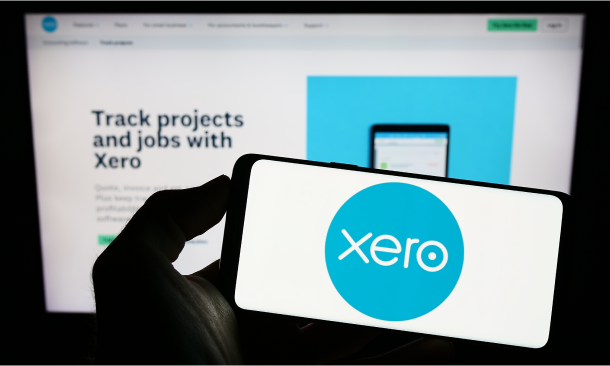
Get Xero Advisor certified and boost your knowledge of the nation's leading Cloud accounting software, with our Xero Bookkeeping and Budgeting course! The Xero Bookkeeping and Budgeting For Everyone is ideal for small business owners, aspiring bookkeepers and accountants, covering the fundamental principles of Cloud accounting, with instruction on how to set up and run Xero. We've taken this comprehensive professional diploma and broken it down into several manageable modules which will assist you to easily grasp each concept - from the fundamentals to the most advanced aspects of the course. It really is a sure pathway to success! Learning Outcomes Navigate Xero's interface and features for optimal bookkeeping efficiency. Process financial transactions, including sales and purchases, with proficiency. Conduct bank reconciliations and manage cash flows with precision. Administer payroll duties and handle asset registries meticulously. Prepare and submit VAT returns, adhering to UK tax legislation. Why choose this Xero Bookkeeping and Budgeting course? Unlimited access to the course for a lifetime. Opportunity to earn a certificate accredited by the CPD Quality Standards after completing this course. Structured lesson planning in line with industry standards. Immerse yourself in innovative and captivating course materials and activities. Assessments are designed to evaluate advanced cognitive abilities and skill proficiency. Flexibility to complete the Xero Bookkeeping and Budgeting For Everyone Course at your own pace, on your own schedule. Receive full tutor support throughout the week, from Monday to Friday, to enhance your learning experience. Who is this Xero Bookkeeping and Budgeting course for? Aspiring bookkeepers seeking to specialise in Xero software. Business owners aiming to manage their finances independently. Accountancy students enhancing their proficiency in cloud-based systems. Finance professionals diversifying their skill set. Small to medium-sized enterprise (SME) managers overseeing financial operations. Career path Xero Certified Bookkeeper: £18,000 - £28,000 Accounts Assistant: £17,000 - £25,000 Financial Controller: £25,000 - £50,000 Payroll Administrator: £19,000 - £27,000 VAT Specialist: £22,000 - £35,000 Management Accountant: £24,000 - £40,000 Prerequisites This Xero Bookkeeping and Budgeting For Everyone does not require you to have any prior qualifications or experience. You can just enrol and start learning.This Xero Bookkeeping and Budgeting For Everyone was made by professionals and it is compatible with all PC's, Mac's, tablets and smartphones. You will be able to access the course from anywhere at any time as long as you have a good enough internet connection. Certification After studying the course materials, there will be a written assignment test which you can take at the end of the course. After successfully passing the test you will be able to claim the pdf certificate for £4.99 Original Hard Copy certificates need to be ordered at an additional cost of £8. Course Curriculum Introduction Introduction 00:02:00 Getting Started Introduction - Getting Started 00:01:00 Signing up to Xero 00:04:00 Quick Tour of Xero 00:12:00 Initial Xero Settings 00:13:00 Chart of Accounts 00:14:00 Adding a Bank Account 00:08:00 Demo Company 00:04:00 Tracking Categories 00:07:00 Contacts 00:12:00 Invoices and Sales Introduction - Invoices and Sales 00:01:00 Sales Screens 00:04:00 Invoice Settings 00:13:00 Creating an Invoice 00:17:00 Repeating Invoices 00:07:00 Credit Notes 00:10:00 Quotes Settings 00:03:00 Creating Quotes 00:07:00 Other Invoicing Tasks 00:03:00 Sending Statements 00:03:00 Sales Reporting 00:05:00 Bills and Purchases Introduction - Bills and Purchases 00:01:00 Purchases Screens 00:04:00 Bill Settings 00:02:00 Creating a Bill 00:13:00 Repeating Bills 00:05:00 Credit Notes 00:06:00 Purchase Order Settings 00:02:00 Purchase Orders 00:08:00 Batch Payments 00:12:00 Other Billing Tasks 00:02:00 Sending Remittances 00:03:00 Purchases Reporting 00:05:00 Bank Accounts Introduction - Bank Accounts 00:01:00 Bank Accounts Screens 00:07:00 Automatic Matching 00:04:00 Reconciling Invoices 00:06:00 Reconciling Bills 00:03:00 Reconciling Spend Money 00:05:00 Reconciling Receive Money 00:04:00 Find and Match 00:04:00 Bank Rules 00:09:00 Cash Coding 00:04:00 Remove and Redo vs Unreconcile 00:04:00 Uploading Bank Transactions 00:07:00 Automatic Bank Feeds 00:06:00 Products and Services Introduction - Products and Services 00:01:00 Products and Services Screen 00:02:00 Adding Services 00:03:00 Adding Untracked Products 00:03:00 Adding Tracked Products 00:07:00 Fixed Assets Introduction - Fixed Assets 00:01:00 Fixed Assets Settings 00:05:00 Adding Assets from Bank Transactions 00:06:00 Adding Assets from Spend Money 00:05:00 Adding Assets from Bills 00:02:00 Depreciation 00:04:00 Payroll Introduction - Payroll 00:01:00 Payroll Settings 00:15:00 Adding Employees 00:18:00 Paying Employees 00:10:00 Payroll Filing 00:04:00 VAT Returns Introduction - VAT Returns 00:01:00 VAT Settings 00:02:00 VAT Returns - Manual Filing 00:06:00 VAT Returns - Digital Filing 00:02:00 Mock Exam Mock Exam - Xero Bookkeeping and Budgeting For Everyone 00:20:00 Final Exam Final Exam - Xero Bookkeeping and Budgeting For Everyone 00:20:00

Overview Uplift Your Career & Skill Up to Your Dream Job - Learning Simplified From Home! Kickstart your career & boost your employability by helping you discover your skills, talents and interests with our special Quickbooks Online Course. You'll create a pathway to your ideal job as this course is designed to uplift your career in the relevant industry. It provides professional training that employers are looking for in today's workplaces. The Quickbooks Online Course is one of the most prestigious training offered at StudyHub and is highly valued by employers for good reason. This Quickbooks Online Course has been designed by industry experts to provide our learners with the best learning experience possible to increase their understanding of their chosen field. This Quickbooks Online Course, like every one of Study Hub's courses, is meticulously developed and well researched. Every one of the topics is divided into elementary modules, allowing our students to grasp each lesson quickly. At StudyHub, we don't just offer courses; we also provide a valuable teaching process. When you buy a course from StudyHub, you get unlimited Lifetime access with 24/7 dedicated tutor support. Why buy this Quickbooks Online? Unlimited access to the course for forever Digital Certificate, Transcript, student ID all included in the price Absolutely no hidden fees Directly receive CPD accredited qualifications after course completion Receive one to one assistance on every weekday from professionals Immediately receive the PDF certificate after passing Receive the original copies of your certificate and transcript on the next working day Easily learn the skills and knowledge from the comfort of your home Certification After studying the course materials of the Quickbooks Online there will be a written assignment test which you can take either during or at the end of the course. After successfully passing the test you will be able to claim the pdf certificate for £5.99. Original Hard Copy certificates need to be ordered at an additional cost of £9.60. Who is this course for? This Quickbooks Online course is ideal for Students Recent graduates Job Seekers Anyone interested in this topic People already working in the relevant fields and want to polish their knowledge and skill. Prerequisites This Quickbooks Online does not require you to have any prior qualifications or experience. You can just enrol and start learning.This Quickbooks Online was made by professionals and it is compatible with all PC's, Mac's, tablets and smartphones. You will be able to access the course from anywhere at any time as long as you have a good enough internet connection. Career path As this course comes with multiple courses included as bonus, you will be able to pursue multiple occupations. This Quickbooks Online is a great way for you to gain multiple skills from the comfort of your home. Course Curriculum Quickbooks Online Quickbooks Online - Unit 01 00:07:00 Quickbooks Online - Unit 02 00:05:00 Quickbooks Online - Unit 03 00:03:00 Quickbooks Online - Unit 04 00:16:00 Quickbooks Online - Unit 05 00:11:00 Quickbooks Online - Unit 06 00:06:00 Quickbooks Online - Unit 07 00:02:00 Quickbooks Online - Unit 08 00:07:00 Assignment Assignment - Quickbooks Online 00:00:00
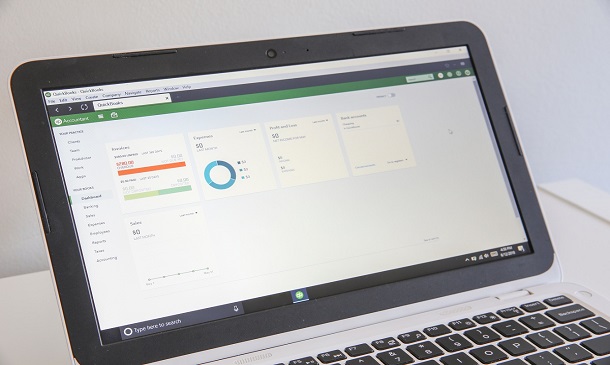
Master Quickbooks for all your accounting and bookkeeping needs with this step-by-step training course! The Complete QuickBooks Bookkeeping with Excel and Xero Accounting will build your proficiency in Quickbooks in no time, with instructor-led guidance taking you through fundamental procedures. You will also develop your accounting knowledge, gaining in-demand skills to work for the finance department of top organisations. This practical training course includes up-to-date knowledge, shortcuts and tips for faster, more efficient accounting and bookkeeping. Kickstart your career today and go from beginner to expert in no time! Why buy this Complete QuickBooks Bookkeeping with Excel and Xero Accounting? Unlimited access to the course for forever Digital Certificate, Transcript, student ID all included in the price Absolutely no hidden fees Directly receive CPD accredited qualifications after course completion Receive one to one assistance on every weekday from professionals Immediately receive the PDF certificate after passing Receive the original copies of your certificate and transcript on the next working day Easily learn the skills and knowledge from the comfort of your home Certification After studying the course materials of the Complete QuickBooks Bookkeeping with Excel and Xero Accounting you will be able to take the MCQ test that will assess your knowledge. After successfully passing the test you will be able to claim the pdf certificate for £5.99. Original Hard Copy certificates need to be ordered at an additional cost of £9.60. Who is this course for? This Complete QuickBooks Bookkeeping with Excel and Xero Accounting does not require you to have any prior qualifications or experience. You can just enrol and start learning. Prerequisites This Complete QuickBooks Bookkeeping with Excel and Xero Accounting was made by professionals and it is compatible with all PC's, Mac's, tablets and smartphones. You will be able to access the course from anywhere at any time as long as you have a good enough internet connection. Career path As this course comes with multiple courses included as bonus, you will be able to pursue multiple occupations. This Complete QuickBooks Bookkeeping with Excel and Xero Accounting is a great way for you to gain multiple skills from the comfort of your home. Course Curriculum Getting prepared - access the software and course materials The structure of the course - first things first! 00:05:00 Set up free trial 00:03:00 Getting started Starting A New Company File 00:11:00 Setting up the system Enter opening balances 00:02:00 Reverse opening balances - accruals and prepayments 00:06:00 Report Journal 00:05:00 Nominal ledger Amend The Nominal Ledger 00:07:00 Report listing the nominal ledgers 00:02:00 Customers Enter customers 00:09:00 Report on customer contact information 00:01:00 Suppliers Enter Suppliers 00:05:00 Supplier Contact List 00:02:00 Sales ledger Enter Invoices 00:09:00 Invoice Entering 00:03:00 Invoice batch 00:06:00 Post Sales Credit Notes 00:08:00 Report showing Customer Activity 00:03:00 Aged Debtors 00:02:00 Purchases ledger Post Supplier Invoices 00:03:00 Entering a Batch of Supplier Bills 00:09:00 Credit Notes Suppliers 00:05:00 Reclassify Supplier Bills - Flash Bulbs Purchased 00:04:00 Supplier Account Activity Report 00:04:00 Sundry payments Post Cheques 00:07:00 Reports showing supplier payments 00:01:00 Sundry receipts Receipts from customers 00:07:00 Report showing customer receipts 00:02:00 Petty cash Post Petty Cash Transactions and Report 00:04:00 Post cash payments to ledgers 00:02:00 Enter petty cash items 00:14:00 Report on Petty Cash Payments Proper 00:05:00 Post Sundry Payments 00:05:00 Report Bank Payments 00:03:00 VAT - Value Added Tax VAT Return 00:03:00 Bank reconciliation Reconcile The Bank 00:10:00 Provide A Report Showing Any Unreconnciled Transaction 00:02:00 Payroll / Wages Post the Wages Journal 00:08:00 Posting Journal Adjustments 00:02:00 Reports Month end adjustments 00:03:00 Month end reports 00:06:00 Tasks Task- Clearing the accounts 00:06:00 Task - Customer report 00:01:00 Additional Resources Course Paper 00:00:00

The Ultimate Microsoft Excel Bundle - 4 Courses
By OnlineCoursesLearning.com
Introduction: Unlock the power of Microsoft Excel with this comprehensive four-course bundle. Gaining mastery of Macros, you'll move through beginner, intermediate, and advanced levels. Solidify your knowledge and refine your skills with each step, and become an Excel expert. This Microsoft Excel course caters to beginner, intermediate, and advanced levels. It aims to provide students with a comprehensive understanding of Excel, a powerful spreadsheet software that is widely used in business and other industries. For Beginners, the course covers the basics of Excel, including creating and formatting worksheets, entering data, and performing calculations using formulas and functions. Students will also learn how to create charts and graphs to display data visually. For Intermediate learners, the course delves deeper into Excel's functionalities, including sorting and filtering data, conditional formatting, and basic data analysis using PivotTable and PivotChart. They will also learn how to use macros to automate repetitive tasks and increase productivity. For Advanced learners, the course covers advanced Excel features such as complex formulas, array functions, and advanced charting techniques. Students will also learn how to use Excel's VBA (Visual Basic for Applications) programming language to create custom macros and automate complex tasks. Overall, this course is designed to provide students with a solid foundation in using Microsoft Excel at all levels. Whether a beginner, intermediate or advanced user, the course will equip them with the necessary skills to manage and analyze data effectively, increasing their productivity and efficiency.

Did you know Xero is the most widely used accounting software, but most people don't know how to use it correctly? Learn valuable, usable skills in Xero that employers are looking for right now and get ahead of the competition in your next interview or job promotion. Through the Xero Accounting Diploma you will learn to use Xero to manage business accounts. The course is about how to use Xero based on the most popular functions which you as a Xero operator need to know how to use, in order to be proficient in using the software. You will learn how to set up a Xero system from the right beginning to the end, including how to enter opening balances, post customer invoices and credit notes. In addition to that, you will enhance your knowledge about post supplier bills and credit notes, pay suppliers, petty cash, prepare a VAT return, reconcile the bank and the credit card, and post journals. Moreover, understand the management of payroll function, write off bad debts, and run reports amongst things. Assessment: This course does not involve any MCQ test. Students need to answer assignment questions to complete the course, the answers will be in the form of written work in pdf or word. Students can write the answers in their own time. Once the answers are submitted, the instructor will check and assess the work. Certification: After completing and passing the course successfully, you will be able to obtain an Accredited Certificate of Achievement. Certificates can be obtained either in hard copy at a cost of £39 or in PDF format at a cost of £24. Who is this Course for? Xero Accounting Diploma is certified by CPD Qualifications Standards and CiQ. This makes it perfect for anyone trying to learn potential professional skills. As there is no experience and qualification required for this course, it is available for all students from any academic background. Requirements Our Xero Accounting Diploma is fully compatible with any kind of device. Whether you are using Windows computer, Mac, smartphones or tablets, you will get the same experience while learning. Besides that, you will be able to access the course with any kind of internet connection from anywhere at any time without any kind of limitation. Career Path After completing this course you will be able to build up accurate knowledge and skills with proper confidence to enrich yourself and brighten up your career in the relevant job market. Introduction Introduction 00:02:00 Getting Started Introduction - Getting Started 00:01:00 Signing up to Xero 00:04:00 Quick Tour of Xero 00:12:00 Initial Xero Settings 00:13:00 Chart of Accounts 00:14:00 Adding a Bank Account 00:08:00 Demo Company 00:04:00 Tracking Categories 00:07:00 Contacts 00:12:00 Invoices and Sales Introduction - Invoices and Sales 00:01:00 Sales Screens 00:04:00 Invoice Settings 00:13:00 Creating an Invoice 00:18:00 Repeating Invoices 00:07:00 Credit Notes 00:06:00 Quotes Settings 00:03:00 Creating Quotes 00:07:00 Other Invoicing Tasks 00:03:00 Sending Statements 00:03:00 Sales Reporting 00:05:00 Bills and Purchases Introduction - Bills and Purchases 00:01:00 Purchases Screens 00:04:00 Bill Settings 00:02:00 Creating a Bill 00:13:00 Repeating Bills 00:05:00 Credit Notes 00:06:00 Purchase Order Settings 00:02:00 Purchase Orders 00:08:00 Batch Payments 00:12:00 Other Billing Tasks 555 00:02:00 Sending Remittances 00:03:00 Purchases Reporting 00:05:00 Bank Accounts Introduction - Bank Accounts 00:01:00 Bank Accounts Screens 00:07:00 Automatic Matching 00:04:00 Reconciling Invoices 00:06:00 Reconciling Bills 00:03:00 Reconciling Spend Money 00:05:00 Reconciling Receive Money 00:04:00 Find and Match 00:04:00 Bank Rules 00:09:00 Cash Coding 00:03:00 Remove and Redo vs Unreconcile 00:04:00 Uploading Bank Transactions 00:07:00 Automatic Bank Feeds 00:06:00 Products and Services Introduction - Products and Services 00:01:00 Products and Services Screen 00:02:00 Adding Services 00:03:00 Adding Untracked Products 00:03:00 Adding Tracked Products 00:07:00 Fixed Assets Introduction - Fixed Assets 00:01:00 Fixed Assets Settings 00:06:00 Adding Assets from Bank Transactions 00:06:00 Adding Assets from Spend Money 00:05:00 Adding Assets from Bills 00:02:00 Depreciation 00:04:00 Payroll Introduction - Payroll 00:01:00 Payroll Settings 00:15:00 Adding Employees 00:18:00 Paying Employees 00:10:00 Payroll Filing 00:04:00 VAT Returns Introduction - VAT Returns 00:01:00 VAT Settings 00:02:00 VAT Returns - Manual Filing 00:06:00 VAT Returns - Digital Filing 00:02:00 Order Your Certificates and Transcripts Order Your Certificates and Transcripts 00:00:00

