- Professional Development
- Medicine & Nursing
- Arts & Crafts
- Health & Wellbeing
- Personal Development
5920 Model courses
Figure This: Life Drawing On-Demand - Class One
By Figure This
Figure This is a unique, explorative life drawing experience that celebrates the diversity of the human body through art. Draw from live models as you're guided through various techniques, materials and poses. It's a great way to stretch your creative muscles and everyone is welcome, whether you're a modern day Michelangelo or you haven't drawn since you were wee.
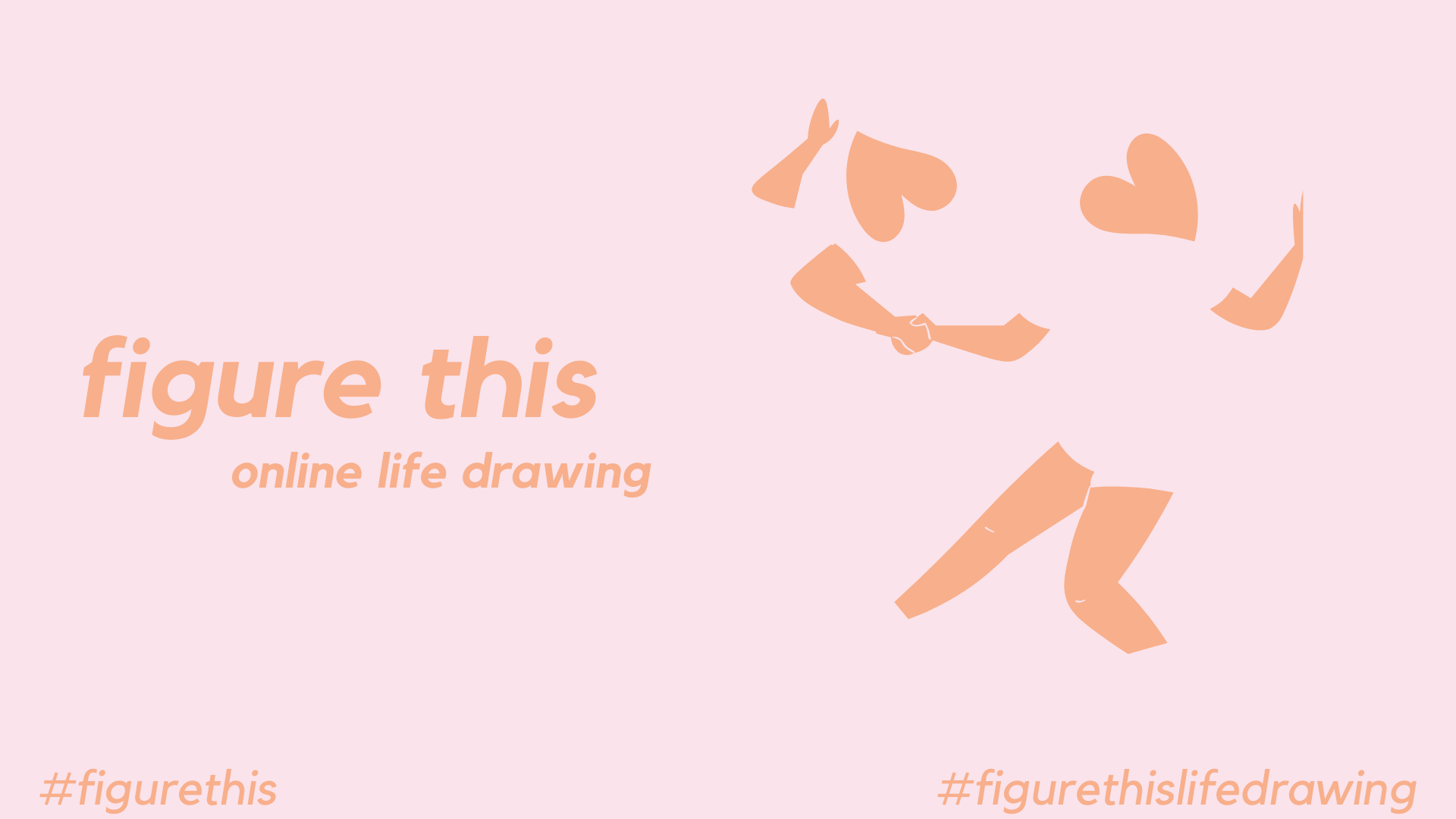
LEVEL 2: BUILDING BRIDGES OF EMPATHY: THE SIX STAGES FRAMEWORK BOOK CLUB
By Six Stages Diversity Framework
This seminar supports you to implement ideas from the Six Stages Framework. It is designed for those who are reading or have read my book Understanding and Dealing with Everyday Racism- The Six Stages Framework
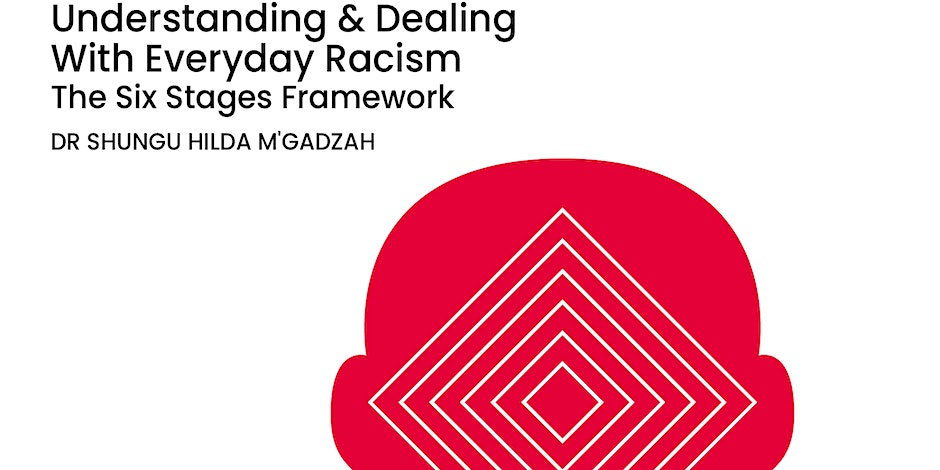
Description: Are you not familiar with Office 2016 and want to learn every single detail of it? Then you are at the right place! Office 2016 Complete Course is designed for beginners to educate about Microsoft Office 2016. Initially, you will learn about the basic features of Microsoft Word such as creating a new document, personalizing the Microsoft Word interface, adding graphics, controlling page appearance, proofing and editing a document. Following that, you will learn about the foundations of Microsoft Office Excel that is essential to create and work with an electronic spreadsheet. You will be able to insert and delete text or images, create columns, rows and much more. Microsoft PowerPoint will help you in navigating the PowerPoint environment, create and save PowerPoint presentation, etc. Microsoft Outlook will help you to set up and use Outlook on Windows, also assist you in creating and sending messages, managing contacts, working with notes, etc. You will learn related information to access Microsoft Office 2016. Additionally, you will learn Project management basics, adding tasks and resources to a project and saving them. In the course, you will learn the essential features of the latest version of Microsoft Visio and the basic information about the diagramming software. Learning Outcomes: Word 2016 user interface, creating basic documents and utilizing help Managing text through modifying, finding and replacing, and selecting them; and arranging texts through tabs and lists Understanding the commands on the home tab and mini toolbar Paragraph layout tool, borders, shading, styles and formatting management techniques Maximizing your ability to utilize tables within Word 2016 Inserting symbols and special characters along with techniques for adding them Managing your page's appearance with colours, borders, watermarks, headers, footers and page setup dialog box Reviewing documents through spell check, research pane and thesaurus Document accessibility options Customizing the user interface, modifying save options and managing other file types Familiarize the excel user interface, creating basic worksheet and using the help system How to create formulas, reuse them and insert functions in a worksheet Managing cells, columns and rows and ways to manipulate data Utilizing the 'Search and replace' data options and spell checking Modifying fonts, adding borders and colours to cells, using number formats, aligning cell contents and applying cell styles Define and refine page layouts for printing options Managing large workbooks through worksheet tab formatting and using different views Options for general customization, language, formula, proofing and saving Customizing Quick Access toolbar, ribbon, advanced and Trust Center options Utilize Excel's version control features and enabling add-ins Utilize the PowerPoint user interface, creating and saving presentations, and using help Making presentations through presentation options like selecting types, building it, layouts, text editing, viewing and navigation Discover methods for formatting characters, paragraphs, and text boxes Adding images, screenshots, screen recordings, shapes and WordArt Modifying options for objects and animation features Creating and formatting a table and integrating data from other Microsoft Office applications Create format and manipulate a chart Navigate throughout the Outlook user interface and learn to perform basic email functions and utilize help Composing emails, grammar and spell checks, formatting content, attaching files, enhancing messages and managing automatic message responses Customize reading options, work with attachments and manage message responses Managing and organization of messages with the help of tags, flags, other commands and folders Using calendar options to manage appointments and meetings Using People workspace to create, update, view and organise contacts Managing tasks and notes Creating and managing Quick Steps, and customizing the interface according to needs Get familiarized with Microsoft Access 2016, create simple databases, and use the help options Change table data, manage records and create lookups Join data from different tables, sort and filter them, and perform calculations for queries Creating, adding controls, enhancing appearance and print preparation for reports How to utilize Access Options dialog box Relational database design, creating tables, managing table fields and creating table relationships Creating query joins and subqueries, joining tables with no common fields, relating data within a table, and working with sub datasheets Data normalization and creating junction tables Sharing Access data with other applications and through import and export options Managing reports through organizing information, formatting, including charts, adding calculated fields and sub-report inclusion to existing ones Create mailing label report and publishing reports in PDF format Project management basics, navigating and customizing the user interface, adding tasks and resources to a project and saving them Managing project time frames and changing working time Managing project tasks, adding summary tasks and milestones Managing project resources, allocating and levelling work resources Sharing and exporting projects, and adjusting project print views Navigation throughout Visio interface, creating basic drawing and using the help system Drawing components, modifying drawings and work with callouts and groups Organization charts creation, modifying their layouts, positioning and spacing Create and integrate organization chart copies and compare them Making a basic floor plan and custom room shapes, utilizing the program as a modelling tool and modelling room layouts Creating cross-functional flowcharts and related features like - swimlanes and separators Altering orientation and direction, changing margins and choosing styles for flowcharts Creating network diagrams, and utilizing shape data and layers Other network diagram relevant topics such as network shapes, shape data, adding layers, activating, colouring and more Working with shape, connector styles, themes, variants and containers Assessment: At the end of the course, you will be required to sit for an online MCQ test. Your test will be assessed automatically and immediately. You will instantly know whether you have been successful or not. Before sitting for your final exam you will have the opportunity to test your proficiency with a mock exam. Certification: After completing and passing the course successfully, you will be able to obtain an Accredited Certificate of Achievement. Certificates can be obtained either in hard copy at a cost of £39 or in PDF format at a cost of £24. Who is this Course for? Office 2016 Complete Course is certified by CPD Qualifications Standards and CiQ. This makes it perfect for anyone trying to learn potential professional skills. As there is no experience and qualification required for this course, it is available for all students from any academic background. Requirements Our Office 2016 Complete Course is fully compatible with any kind of device. Whether you are using Windows computer, Mac, smartphones or tablets, you will get the same experience while learning. Besides that, you will be able to access the course with any kind of internet connection from anywhere at any time without any kind of limitation. Career Path After completing this course you will be able to build up accurate knowledge and skills with proper confidence to enrich yourself and brighten up your career in the relevant job market.

Financial Analysis
By The Teachers Training
Overview Financial Analysis Course is yet another 'Teacher's Choice' course from Teachers Training for a complete understanding of the fundamental topics. You are also entitled to exclusive tutor support and a professional CPD-accredited certificate in addition to the special discounted price for a limited time. Just like all our courses, this Financial Analysis Course and its curriculum have also been designed by expert teachers so that teachers of tomorrow can learn from the best and equip themselves with all the necessary skills. Consisting of several modules, the course teaches you everything you need to succeed in this profession. The course can be studied part-time. You can become accredited within 05 Hours studying at your own pace. Your qualification will be recognised and can be checked for validity on our dedicated website. Why Choose Teachers Training Some of our website features are: This is a dedicated website for teaching 24/7 tutor support Interactive Content Affordable price Courses accredited by the UK's top awarding bodies 100% online Flexible deadline Entry Requirements No formal entry requirements. You need to have: Passion for learning A good understanding of the English language Be motivated and hard-working Over the age of 16. Certification CPD Certification from The Teachers Training Successfully completing the MCQ exam of this course qualifies you for a CPD-accredited certificate from The Teachers Training. You will be eligible for both PDF copy and hard copy of the certificate to showcase your achievement however you wish. You can get your digital certificate (PDF) for £4.99 only Hard copy certificates are also available, and you can get one for only £10.99 You can get both PDF and Hard copy certificates for just £12.99! The certificate will add significant weight to your CV and will give you a competitive advantage when applying for jobs. Section-1. Introduction Financial Statement Analysis Objectives 00:02:00 Financial Analysis Methods In Brief 00:10:00 Ratio Analysis 00:05:00 Section-2. Profitability Gross Profit Operating Margin Ratios 00:10:00 Net Profit Expense Control Ratios 00:05:00 ClassRoom Discussion For Some Other Expenses 00:07:00 Use of Profitability Ratio to Understand Competitive advantage and Business Models 00:08:00 Section-3. Return Ratio Return On Assets And Fixed Assets 00:11:00 Return On Capital Employed 00:08:00 Case Study Analysis Of Three Telecom Companies 00:15:00 Cautions For Using Return Ratios On Face Value 00:04:00 Ratios Which Help To Understand How Efficiently Assets Are Used 00:17:00 How we measure utlisation of assets not recorded in Balance Sheet 00:09:00 Section-4. Liqudity Ratio Liquidity Ratio to understand Risk inherent in companies 00:05:00 Long Term Liquidity Ratios 00:06:00 Section-5.Operational Analysis Financial Analysis Measure Meant To Understand Efficiency In Other Operations 00:04:00 Summarise - Ratios Use For Operational Analysis 00:03:00 Dupont Analysis To Understand Opportunities In Optimising Return On Equity 00:04:00 Section-6. Detecting Manipulation Detecting Manipulation In Accounts - Fake Sales 00:11:00 Detecting Manipulation - Wrong Depreciation And Others 00:06:00 Pricing Decisions 00:07:00 How To Make Capex Decisions 00:05:00 Assignment Assignment - Financial Analysis 00:00:00

Overview There are two things people are never bored of; they are - food and travelling. That is why the restaurant and hospitality industry is one of the most promising industries. It offers a wide range of job opportunities and the chance to climb the career ladder fast. The Advanced Diploma in Restaurant and Hospitality Management Course will help you establish a brilliant career in this industry. This comprehensive Advanced Diploma in Restaurant and Hospitality Management course will introduce you to the ins and outs of the food business. You will acquire a great deal of knowledge on catering business and restaurant business. The highly informative models will enrich your knowledge of the hospitality industry. Through the step-by-step learning process, you will pick up the skills for managing food services, accommodations, quality management and more. Upon successful compilation of this Advanced Diploma in Restaurant and Hospitality Management course, you will receive a valuable certificate. This certificate will elevate your resume and help you build a promising career in this ever-growing industry. So, don't waste any time, enrol now! Learning Outcomes Familiarise yourself with the basic steps of opening a restaurant Develop the knowledge and expertise to manage a restaurant Know the techniques of managing food and the suppliers Learn about the rules and regulations regarding the catering business Understand the strategies of starting and running a food business successfully Get introduced to the characteristics of the hospitality industry Build the competence to manage food services, accommodation, hotel guests etc Who is the Advanced Diploma in Restaurant and Hospitality Management Course for? This course is designed for anyone interested in pursuing a career in the restaurant and hospitality industry. It will help them enrich their knowledge and gain the basic skills to start their journey in this industry. Why Choose this Advanced Diploma in Restaurant and Hospitality Management Course? Affordable, well-structured and high-quality e-learning study materials Engaging tutorial videos, materials from the industry-leading experts Opportunity to study in a user-friendly, advanced online learning platform Efficient exam systems for the assessment and instant result UK & internationally recognised accredited qualification Access the course content on mobile, tablet, or desktop from anywhere, anytime Excellent career advancement opportunities 24/7 student support via email. Entry Requirement This course is available to all learners of all academic backgrounds. Learners should be aged 16 or over to undertake the qualification. A good understanding of the English language, numeracy, and ICT are required to attend this course. Assessment At the end of the course, you will be required to sit for an online multiple-choice test. Your test will be assessed automatically and immediately so that you will instantly know whether you have been successful. Before sitting for your final exam, you will have the opportunity to test your proficiency with a mock exam. Certification: After you have successfully passed the test, you will be able to obtain an Accredited Certificate of Achievement. You can however also obtain a Course Completion Certificate following the course completion without sitting for the test. Certificates can be obtained either in hard copy at the cost of £39 or in PDF format at the cost of £24. PDF certificate's turnaround time is 24 hours, and for the hardcopy certificate, it is 3-9 working days. Career Path The Advanced Diploma in Restaurant and Hospitality Management course is a useful qualification to possess, especially to people with careers in: Accommodation Officer Concierge Restaurant Owner Restaurant Manager Hotel Manager Hotel Receptionist Starting a Restaurant Are you ready for the challenge? 00:15:00 How to decide on a concept 00:30:00 Designing your restaurant 00:15:00 Friends and family 00:15:00 Writing a Business Plan 00:30:00 Insurance 00:15:00 Restaurant Organizations that you need to check out. 00:15:00 What are the best Catering Industry Trade Shows? 00:15:00 Managing a Restaurant Managing Yourself 00:30:00 Managing Others 00:30:00 Managing Your Money 00:15:00 Managing Your Food and Supplies 00:30:00 Managing Everything Else 00:30:00 Starting Food Catering Where You Work 00:15:00 Health and safety 00:15:00 Staff, Suppliers and Transport 00:00:00 Food Hygiene 01:00:00 Rules about Menus 00:15:00 Paperwork and Finances 00:15:00 Law 00:15:00 Food Business Food Business Basics 00:30:00 Put Together Your Business Concept 00:30:00 Identify your Target Market 00:30:00 Identify Your Competition 00:30:00 Write A Mission Statement 00:30:00 Downline Basics 00:30:00 Equipment And Supplies 00:30:00 Marketing And Quality Control 00:30:00 Wrapping Up 00:15:00 Hospitality Introduction to Hospitality 00:15:00 Characteristics of the Hospitality Industry 00:15:00 Relationship Between the Hospitality Industry and Tourism 00:15:00 Types of Accommodation 00:15:00 Types of Room 00:30:00 Types of Hotel Guests 00:15:00 Hospitality Management Introduction to Hospitality Management 00:30:00 Influences Which Affect the Industry 00:15:00 The Development of the Hospitality Industry 00:30:00 Hospitality Brands 00:15:00 Accommodation 00:30:00 Food Service 00:30:00 Successful Quality Management 00:30:00 Refer A Friend Refer A Friend 00:00:00 Mock Exam Mock Exam- Advanced Diploma in Restaurant and Hospitality Management 00:30:00 Final Exam Final Exam- Advanced Diploma in Restaurant and Hospitality Management 00:30:00 Certificate and Transcript Order Your Certificates and Transcripts 00:00:00

Description: The Cyber Security Officer Training - Complete Video Course course is designed for the people who want to work as a cybersecurity professional and want to increase their knowledge regarding the cybersecurity. The course is sectioned into several part or chapters. Each focuses on a particular topic that will help you to be an excellent cyber security officer. At first, the course shows you the basics of ethical hacking including protocols, Windows hacking, attacking web technologies, etc. in the Ethical Hacking section. Then you will know the advanced techniques of becoming an ethical hacker and know the procedures of getting certification for ethical hacking. Then in part named Penetration Testing Consultant (CPTC), you will be introduced to the concept of packet capturing, Layer 2 attacks, Layer 3 attacks on Cisco-based infrastructures, VPN attacks, etc. In the next course, you will learn the advanced features of penetration testing. After that, the course, you will know about the web application security, Security Leadership Process, how to be a security Sentinel, etc. Finally, you will know the techniques of vulnerability assessments so that you can prevent severe break-ins to your company. Assessment: At the end of the course, you will be required to sit for an online MCQ test. Your test will be assessed automatically and immediately. You will instantly know whether you have been successful or not. Before sitting for your final exam you will have the opportunity to test your proficiency with a mock exam. Certification: After completing and passing the course successfully, you will be able to obtain an Accredited Certificate of Achievement. Certificates can be obtained either in hard copy at a cost of £39 or in PDF format at a cost of £24. Who is this Course for? Cyber Security Officer Training - Complete Video Course is certified by CPD Qualifications Standards and CiQ. This makes it perfect for anyone trying to learn potential professional skills. As there is no experience and qualification required for this course, it is available for all students from any academic background. Requirements Our Cyber Security Officer Training - Complete Video Course is fully compatible with any kind of device. Whether you are using Windows computer, Mac, smartphones or tablets, you will get the same experience while learning. Besides that, you will be able to access the course with any kind of internet connection from anywhere at any time without any kind of limitation. Career Path After completing this course you will be able to build up accurate knowledge and skills with proper confidence to enrich yourself and brighten up your career in the relevant job market. Ethical Hacking Overview FREE 00:35:00 Reconnaissance 00:25:00 Protocols 01:25:00 Windows Hacking 01:19:00 Attacking Web Technologies 00:56:00 Pen Testing Wireless Networks 01:34:00 Professional Hacking Security Fundamentals FREE 00:51:00 Access Controls 00:33:00 Protocols 00:36:00 Cryptography 00:52:00 Why Vulnerability Assessments? 00:36:00 Vulnerability Tools of the Trade 00:10:00 Output Analysis and Reports 00:13:00 Reconnaisance, Enumeration and Scanning 00:51:00 Gaining Access 00:31:00 Maintaining Access 00:17:00 Covering Tracks 00:18:00 Malware 00:09:00 Buffer Overflows 00:22:00 Password Cracking 00:33:00 Penetration Testing I Packet Capturing 00:38:00 Layer 2 Attacks 00:59:00 Layer 3 Attacks on Cisco Based Infrastructures 01:09:00 Pivoting and Relays 00:20:00 IPv6 Attacks 00:49:00 VPN Attacks 00:38:00 Defeating SSL 00:48:00 IDS/IPS Evasion 01:11:00 Penetration Testing II Logistics of Pen Testing FREE 00:25:00 Linux Fundamentals 00:22:00 Information Gathering 00:38:00 Detecting Live Systems 00:34:00 Enumeration 00:25:00 Vulnerability Assessments 00:20:00 Malware Goes Undercover 00:28:00 Windows Hacking 00:39:00 Hacking UNIX/Linux 00:36:00 Advanced Exploitation Techniques 00:28:00 Pen Testing Wireless Networks 00:34:00 Networks, Sniffing and IDS 00:42:00 Injecting the Database 00:26:00 Attacking Web Technologies 00:30:00 Project Documentation 00:17:00 Web Application Security Web Application Security FREE 01:20:00 Secure SDLC 00:26:00 OWASP TOP 10 00:28:00 Risk Management 00:35:00 Threat Modeling 00:18:00 Authentication and Authorization Attacks 00:24:00 Session Management 00:35:00 Security Architecture 00:29:00 Input Validation and Data Sanitization 00:24:00 AJAX Security 00:05:00 Insecurity Code Discovery and Mitigation 00:39:00 Application Mapping 00:07:00 Cryptography 00:28:00 Testing Methodologies 00:31:00 Security Leadership Security Management FREE 00:58:00 Risk Management 00:35:00 Encryption 00:31:00 Information Security - Access Control Concepts 00:31:00 Incident Handling and Evidence 01:01:00 Operations Security 00:48:00 Knowing Network Security 01:12:00 Security Sentinel Basic Security FREE 00:17:00 User Awareness 00:27:00 Implementing Countermeasures 00:09:00 Certified Security Sentinel 00:16:00 Using the Internet at Work 00:23:00 Accessing the Company's Network Through Your Assigned Computer 00:19:00 Accessing the Corporate Network Remotely 00:09:00 Social Engineering 00:13:00 Understanding and Manipulating our Target 00:16:00 Researching Our Target 00:11:00 Vulnerability Assessment Why Vulnerability Assessment FREE 00:46:00 Vulnerability Types 00:23:00 Assessing the Network 00:40:00 Assessing Web Servers & Applications 00:27:00 Assessing Remote & VPN Services 00:17:00 Vulnerability Assessment Tools of the Trade 00:15:00 Output Analysis 00:12:00 Mock Exam Mock Exam- Cyber Security Officer Training - Complete Video Course 00:30:00 Final Exam Final Exam- Cyber Security Officer Training - Complete Video Course 00:30:00 Order Your Certificates and Transcripts Order Your Certificates and Transcripts 00:00:00

Diploma in Social Work Studies Part - 2
By iStudy UK
Course Description Get instant knowledge from this bite-sized Diploma in Social Work Studies Part - 2 course. This course is very short and you can complete it within a very short time. In this Diploma in Social Work Studies Part - 2 course you will get fundamental ideas of social work, the key understanding of the dimensions of social work, practice contexts and so on. Enrol in this course today and start your instant first step towards learning about the dimensions of social work. Learn faster for instant implementation. Learning Outcome Familiarise with the dimensions of social work Understand practice contexts and application Gain in-depth knowledge of working with adults Learn about the principles of conduct and role as a social care worker How Much Do Social Workers Earn? Senior - £67,000 (Apprx.) Average - £40,000 (Apprx.) Starting - £24,000 (Apprx.) Requirement Our Diploma in Social Work Studies Part - 2 is fully compatible with any kind of device. Whether you are using Windows computer, Mac, smartphones or tablets, you will get the same experience while learning. Besides that, you will be able to access the course with any kind of internet connection from anywhere at any time without any kind of limitation. Diploma in Social Work Studies Part - 2 Module 01: Dimensions of Social Work / Models of Intervention 00:48:00 Module 02: Practice Contexts and Application 00:27:00 Module 03: Working with Adults 00:29:00 Module 04: Principles of Conduct and Role as Social Care Worker 00:21:00 Assignment Assignment - Diploma in Social Work Studies Part - 2 00:00:00

REBT - Rational Emotive Behavioral Therapy
By iStudy UK
Rational Emotive Behavioural Therapy is a form of cognitive behavioural therapy, used to help people understand their irrational beliefs. It incorporates psychological and philosophical teachings, using CBT techniques and approaches to analyse the client as a whole, rather than their symptoms. The REBT - Rational Emotive Behavioral Therapy course is an in-depth introduction to REBT therapy, ideal for students, aspiring counsellors and psychologists. Through this REBT practitioner certification, you will explore the history and fundamental principles of REBT, expanding your knowledge of the inner workings of the mind along the way. This course will equip you with the practical and theoretical knowledge needed to apply CBT techniques and approaches effectively in counselling. You will gain the skills you need to kickstart your career and become a qualified REBT therapist, supporting people in dealing with their irrational beliefs, emotional and behavioural disturbances. Learning Outcomes: Learn about the history, principles and development of REBT Deepen your understanding of how your mind works Familiarise with the 3 main beliefs of Rational Emotive Behavioural Therapy Understand how to apply REBT therapy techniques in counselling Gain the skills and practical knowledge to become a qualified REBT Therapist Have an excellent understanding of the relationship between REBT and CBT Be fully familiar with the basic concepts and models of REBT Career Path On successful completion of this course, learners will have a solid foundation in the fundamentals of REBT, as well as a practical and theoretical understanding of how to apply REBT in counselling. It will prepare them for a career in the following related professions: REBT Therapist Psychoanalyst Counsellor Psychologist CBT Therapist Life Coach REBT - Rational Emotive Behavioral Therapy Module 01: Introduction to REBT 00:07:00 Module 02: Origins of REBT 00:02:00 Module 03: Basic Concepts of REBT 00:02:00 Module 04: REBT Demo 00:10:00 Module 05: REBT Demo 2 00:12:00 Module 06: Understanding How Your Mind Works 00:17:00 Module 07: Why Belief Systems Are BS 00:13:00 Module 08: More REBT Concepts 00:10:00 Module 09: REBT- Final Thoughts 00:09:00

Azure - Introduction
By iStudy UK
Microsoft Azure is an ever-expanding set of cloud services to help your organization meet your business challenges. It's the freedom to build, manage, and deploy applications on a massive, global network using your favorite tools and frameworks. If you are an administrator, developers, or database administrators then this Azure - Introduction will be beneficial for you. Learn the fundamentals of working in a Microsoft Azure environment to help improve your business. The Azure - Introduction will help you get started with Microsoft Azure technologies such as infrastructure, virtual machines, virtual networking, identity, and storage. You will learn how Microsoft Azure can help you build and manage your business's applications and cloud services and help improve overall business productivity. You will learn the procedures of managing Azure from the Classic, New Portal and Azure PowerShell. You will know the steps of authenticating Azure PowerShell. You will also learn various types of cloud services along with the Microsoft Azure. What Will I Learn? Understand the Cloud Learn about the different types of Cloud services Understand Azure services Learn about Azure PowerShell and authenticating Azure PowerShell Requirements This course is suggested for It-related professionals that possess limited/no knowledge of cloud technologies and would like to become familiar with Microsoft Azure. Basic computer skills are required. Basic computer skills are required. Familiarity with the concept of cloud computing and storage is helpful, but not required. Introduction Introduction FREE 00:03:00 Overview of Cloud Services What is the Cloud 00:03:00 Types of Cloud Services 00:04:00 Azure Data Centers 00:03:00 Setting up a Free Trial 00:04:00 Azure Service Overview Compute Services 00:02:00 Networking 00:02:00 Storage 00:02:00 Data and Analytics 00:02:00 Web and Mobile 00:03:00 Miscellaneous 00:02:00 Azure Deployment Models 00:06:00 Azure Management Interfaces 00:02:00 Azure Portal 00:06:00 Azure Powershell 00:07:00 Conclusion Course Recap 00:02:00 Course Certification

Car Mechanic Training
By iStudy UK
Course Description The Car Mechanic Training Course is designed to familiarize you with fundamental safety guidelines and essential tools for inspecting the inner workings of your vehicle. Emphasizing proper maintenance practices, this course enables you to effectively look after your car. Through this training, you'll delve deeper into topics such as dashboard indicators, tires, internal combustion engines, and engine oil. Additionally, the course extensively covers cooling, fuel and electrical systems, drive train, brakes, and provides broad insights into the automotive repair industry. This extensive Car Mechanic Training course has been divided into a number of digestible segments that we think will help you quickly understand every topic, from the most basic to the most complex. It is a definite route to success. Please be aware that this course is intended only as an introduction to automobile maintenance. The supplementary resources offered will provide you with detailed repair instructions and manuals for a variety of car makes and models. Anyone who wants to learn more about auto repair and maintenance or who wants to work as a car mechanic will benefit from this fantastic course on automotive mechanics. Car Mechanic Training is for you if you're an individual hoping to succeed in this industry. Learning Outcome Familiarise with safety and maintenance Understand general maintenance Gain in-depth knowledge of the dashboard indicator lights Deepen your understanding of tyres Understand the internal combustion engine Learn about the cooling system How Much Do Car Mechanics Earn? Senior - £49,000 (Apprx.) Average - £30,000 (Apprx.) Starting - £18,000 (Apprx.) Requirement Our Car Mechanic Training is fully compatible with any kind of device. Whether you are using Windows computer, Mac, smartphones or tablets, you will get the same experience while learning. Besides that, you will be able to access the course with any kind of internet connection from anywhere at any time without any kind of limitation. Car Mechanic Training Module 01: Introduction to Safety and Maintenance 00:12:00 Module 02: General Maintenance 00:14:00 Module 03: Dashboard Indicator Lights 00:14:00 Module 04: Tyres 00:12:00 Module 05: The Internal Combustion Engine 00:09:00 Module 06: The Cooling System 00:09:00 Module 07: The Fuel System 00:09:00 Module 08: The Electrical System 00:10:00 Module 09: The Drive Train 00:10:00 Module 10: Brakes 00:08:00 Module 11: Buying a Car 00:11:00 Assignment Assignment - Car Mechanic Training 00:00:00

Search By Location
- Model Courses in London
- Model Courses in Birmingham
- Model Courses in Glasgow
- Model Courses in Liverpool
- Model Courses in Bristol
- Model Courses in Manchester
- Model Courses in Sheffield
- Model Courses in Leeds
- Model Courses in Edinburgh
- Model Courses in Leicester
- Model Courses in Coventry
- Model Courses in Bradford
- Model Courses in Cardiff
- Model Courses in Belfast
- Model Courses in Nottingham