- Professional Development
- Medicine & Nursing
- Arts & Crafts
- Health & Wellbeing
- Personal Development
5908 Model courses
Online Digital Marketing Course
By Lead Academy
From this course, you will gain a solid understanding of online digital marketing where you will learn social media strategies, SEO and many more. You will also learn how to craft compelling campaigns, analyse data for insights and engage your target audience effectively. This Course At A Glance Accredited by CPD UK Endorsed by Quality Licence Scheme Get an introduction to the types of e-commerce stores. Understand B2B, B2C, C2B, B2G and B2A e-commerce. Recognise the types of e-commerce business models. Know about wholesaling, warehousing, private labelling and manufacturing. Understand white labelling, subscription and drop shipping. Recognise what you can sell in an e-commerce store. Learn to identify or create products that solve a problem. Learn to hop on trends early. Understand how to find products with branding potential. Recognise the digital marketing strategies to market an e-commerce business. Learn the tips to increase e-commerce online sales. Know how to boost product visualization. Learn to turn likes into sales with the shopping on Instagram. Know how to incorporate affiliate marketing into your e-commerce business. Online Digital Marketing Course Overview This online digital marketing course is designed for those who are willing to master digital marketing skills and become confident digital marketers. This popular online course will also introduce the types of e-commerce business models and help you use digital marketing in B2B, B2C, C2B, B2G and B2A e-commerce. This comprehensive online course will also help you get insight into wholesaling, warehousing, private labelling and manufacturing. You will also get to learn to find products other people are passionate about, automated chatbots, boost product visualisation, use targeting tactics and much more. By the end of the course, you will have deep knowledge of different strategies for digital marketing and learn to increase traffic and run an efficient marketing campaign for a brand or website. Who should take this course? This comprehensive online digital marketing course is suitable for anyone looking to improve their job prospects or aspiring to accelerate their career in this sector and want to gain in-depth knowledge of digital marketing. Entry Requirement There are no academic entry requirements for this online digital marketing course, and it is open to students of all academic backgrounds. However, you are required to have a laptop/desktop/tablet or smartphone and a good internet connection. Assessment Method This online digital marketing course assesses learners through multiple-choice questions (MCQs). Upon successful completion of the modules, learners must answer MCQs to complete the assessment procedure. Through the MCQs, it is measured how much a learner could grasp from each section. In the assessment pass mark is 60%. Course Curriculum Introduction Introduction Types of E-Commerce Stores B2B: Business to Business Ecommerce B2c: Business to Consumer Ecommerce C2C Ecommerce C2B: Consumer to Business Ecommerce B2G (also called B2A) Government / Public Administration Types of E-Commerce Business Models Drop Shipping Wholesaling and Warehousing Private Labeling and Manufacturing White Labeling Subscription What You Can Sell in an E-Commerce Store Identify or Create Products That Solve a Problem Find Products You and Other People are Passionate About Find Products with Branding Potential Hop on Trends Early Find Products that Fulfill Guilty Pleasures Digital Marketing Strategies to Market an E-Commerce Business Boost Product Visualization Add Video Automate with Chatbots Reduce Cart Abandonment Use Retargeting Tactics Tips to Increase E-Commerce Online Sales Reach in-market Shoppers with Google Shopping Ads Remarket to Them with Display Ads Turn Likes into Sales with Shopping on Instagram Instill Trust with Customer Reviews Up Your Cross-Selling Game with Pop-Ups Incorporating Affiliate Marketing into Your E-Commerce Business Determine if an Affiliate Program is Right for You Find Publishers to Partner With Review and Approve Publishers Conduct Ongoing Review Win New Customers with Referral Marketing (Affiliate Marketing) Review Assessment Assessment - Online Digital Marketing Course Recognised Accreditation CPD Certification Service This course is accredited by continuing professional development (CPD). CPD UK is globally recognised by employers, professional organisations, and academic institutions, thus a certificate from CPD Certification Service creates value towards your professional goal and achievement. CPD certificates are accepted by thousands of professional bodies and government regulators here in the UK and around the world. Many organisations look for employees with CPD requirements, which means, that by doing this course, you would be a potential candidate in your respective field. Quality Licence Scheme Endorsed The Quality Licence Scheme is a brand of the Skills and Education Group, a leading national awarding organisation for providing high-quality vocational qualifications across a wide range of industries. It will give you a competitive advantage in your career, making you stand out from all other applicants and employees. Certificate of Achievement Endorsed Certificate from Quality Licence Scheme After successfully passing the MCQ exam you will be eligible to order the Endorsed Certificate by Quality Licence Scheme. The Quality Licence Scheme is a brand of the Skills and Education Group, a leading national awarding organisation for providing high-quality vocational qualifications across a wide range of industries. It will give you a competitive advantage in your career, making you stand out from all other applicants and employees. There is a Quality Licence Scheme endorsement fee to obtain an endorsed certificate which is £65. Certificate of Achievement from Lead Academy After successfully passing the MCQ exam you will be eligible to order your certificate of achievement as proof of your new skill. The certificate of achievement is an official credential that confirms that you successfully finished a course with Lead Academy. Certificate can be obtained in PDF version at a cost of £12, and there is an additional fee to obtain a printed copy certificate which is £35. FAQs Is CPD a recognised qualification in the UK? CPD is globally recognised by employers, professional organisations and academic intuitions, thus a certificate from CPD Certification Service creates value towards your professional goal and achievement. CPD-certified certificates are accepted by thousands of professional bodies and government regulators here in the UK and around the world. Are QLS courses recognised? Although QLS courses are not subject to Ofqual regulation, they must adhere to an extremely high level that is set and regulated independently across the globe. A course that has been approved by the Quality Licence Scheme simply indicates that it has been examined and evaluated in terms of quality and fulfils the predetermined quality standards. When will I receive my certificate? For CPD accredited PDF certificate it will take 24 hours, however for the hardcopy CPD certificate takes 5-7 business days and for the Quality License Scheme certificate it will take 7-9 business days. Can I pay by invoice? Yes, you can pay via Invoice or Purchase Order, please contact us at info@lead-academy.org for invoice payment. Can I pay via instalment? Yes, you can pay via instalments at checkout. How to take online classes from home? Our platform provides easy and comfortable access for all learners; all you need is a stable internet connection and a device such as a laptop, desktop PC, tablet, or mobile phone. The learning site is accessible 24/7, allowing you to take the course at your own pace while relaxing in the privacy of your home or workplace. Does age matter in online learning? No, there is no age limit for online learning. Online learning is accessible to people of all ages and requires no age-specific criteria to pursue a course of interest. As opposed to degrees pursued at university, online courses are designed to break the barriers of age limitation that aim to limit the learner's ability to learn new things, diversify their skills, and expand their horizons. When I will get the login details for my course? After successfully purchasing the course, you will receive an email within 24 hours with the login details of your course. Kindly check your inbox, junk or spam folder, or you can contact our client success team via info@lead-academy.org

Description Explore the ways of combining various business opportunities to a cohesive successful multiple-business with the International Accredited Business Online Course course. The course teaches you the skills and strategies to put an online multi-business together. You will learn how to amalgamate diverse business opportunities to a successful and achievable 'Multi-business'. The methods of engaging your customers and the procedures of managing combined income streams will be explained in the course. Moreover, the course shows you the process of application and other formalities that you need to follow for running a multi-business without dropping balls and being overwhelmed by stress. Apart from these, the course will help you to find a profitable niche and guides you to set up your goals. The ways of producing multiple products and selling them into multiple platforms, monitoring l changes and progress, and the ways of tying up all the new income streams together into one manageable multi-business will be illustrated in the course. Finally, the system of building and promoting your multi-business using free and low costs tools will be explained. By the end of the course, you will gain a general understanding of the various structures of multiple income streams. Assessment: This course does not involve any MCQ test. Students need to answer assignment questions to complete the course, the answers will be in the form of written work in pdf or word. Students can write the answers in their own time. Once the answers are submitted, the instructor will check and assess the work. Certification: After completing and passing the course successfully, you will be able to obtain an Accredited Certificate of Achievement. Certificates can be obtained either in hard copy at a cost of £39 or in PDF format at a cost of £24. Who is this Course for? International Accredited Business Online Course is certified by CPD Qualifications Standards and CiQ. This makes it perfect for anyone trying to learn potential professional skills. As there is no experience and qualification required for this course, it is available for all students from any academic background. Requirements Our International Accredited Business Online Course is fully compatible with any kind of device. Whether you are using Windows computer, Mac, smartphones or tablets, you will get the same experience while learning. Besides that, you will be able to access the course with any kind of internet connection from anywhere at any time without any kind of limitation. Career Path After completing this course you will be able to build up accurate knowledge and skills with proper confidence to enrich yourself and brighten up your career in the relevant job market. Introduction Introduction to The Online Multi-Business Master Plan Course 00:03:00 Aims of this course 00:06:00 Course Structure 00:02:00 Online Business Models Online Business Models Overview 00:01:00 Business Models- Udemy 00:04:00 Business Models- Fiverr 00:04:00 Business Models- Amazon KDP 00:04:00 Business Models- Createspace 00:04:00 Business Models- Other Platforms 00:05:00 Your Multi-Business Website Your Multi-Business Website 00:04:00 Getting Started Create, Re-purpose, Repeat 00:04:00 Pick a Niche 00:12:00 Google Keyword Planner Overview 00:02:00 Pick a Platform 00:09:00 Plan, Plan & Test 00:03:00 Earn Your First Dollar 00:06:00 What if you fail- 00:02:00 Build your Systems 00:07:00 Automate and Outsource 00:03:00 Re-purpose and Repeat 00:08:00 Putting it all together 00:04:00 Promoting Your Multi-Business Promoting Your Multi-Business 00:06:00 The Complete Online Multi-Business Master Plan The Complete Online Multi-Business Master Plan 00:11:00 Essential Tools Paypal Overview 00:01:00 Fiverr Overview 00:03:00 MailChimp Overview 00:03:00 Conclusion Finally 00:02:00 Order Your Certificate and Transcript Order Your Certificates and Transcripts 00:00:00

Corporate & Strategic Communication Skills
By Course Cloud
The Corporate & Strategic Communication Skills course is ideal for managers and corporate professionals. You will learn how to develop an effective corporate communication strategy using a wide range of strategic communication models. From goals setting to communication styles, it will equip you with the skills and tools to communicate messages clearly and overcome communication barriers. By the end of this course, you will have the confidence and skills to avoid the mistakes that lead to communication failure. You will be able to set effective goals, identify your audience, and think more strategically to implement effective communication in PR, crisis communication, organisational change,and other key areas of business. This best selling Corporate & Strategic Communication Skills has been developed by industry professionals and has already been completed by hundreds of satisfied students. This in-depth Corporate & Strategic Communication Skills is suitable for anyone who wants to build their professional skill set and improve their expert knowledge. The Corporate & Strategic Communication Skills is CPD-accredited, so you can be confident you're completing a quality training course will boost your CV and enhance your career potential. The Corporate & Strategic Communication Skills is made up of several information-packed modules which break down each topic into bite-sized chunks to ensure you understand and retain everything you learn. After successfully completing the Corporate & Strategic Communication Skills, you will be awarded a certificate of completion as proof of your new skills. If you are looking to pursue a new career and want to build your professional skills to excel in your chosen field, the certificate of completion from the Corporate & Strategic Communication Skills will help you stand out from the crowd. You can also validate your certification on our website. We know that you are busy and that time is precious, so we have designed the Corporate & Strategic Communication Skills to be completed at your own pace, whether that's part-time or full-time. Get full course access upon registration and access the course materials from anywhere in the world, at any time, from any internet-enabled device. Our experienced tutors are here to support you through the entire learning process and answer any queries you may have via email.

Building Teams Virtually
By Course Cloud
The Building Teams Virtually course is perfect for line managers and project leaders who wish to learn some effective team building strategies. It covers the key areas of managing and developing a team, from communication techniques to team building models. It also covers some of the challenges of team building and how to overcome them. Through this course, you will explore the complete team building process step-by-step. It will take you through the goals and objectives of working as a team, providing expert tips for new managers, as well as existing managers who want to develop their skill set. This course will teach you best practices that will take your leadership to the next level and build your confidence, covering both practical and theoretical knowledge that can be applied in a real-life context. This best selling Building Teams Virtually has been developed by industry professionals and has already been completed by hundreds of satisfied students. This in-depth Building Teams Virtually is suitable for anyone who wants to build their professional skill set and improve their expert knowledge. The Building Teams Virtually is CPD-accredited, so you can be confident you're completing a quality training course will boost your CV and enhance your career potential. The Building Teams Virtually is made up of several information-packed modules which break down each topic into bite-sized chunks to ensure you understand and retain everything you learn. After successfully completing the Building Teams Virtually, you will be awarded a certificate of completion as proof of your new skills. If you are looking to pursue a new career and want to build your professional skills to excel in your chosen field, the certificate of completion from the Building Teams Virtually will help you stand out from the crowd. You can also validate your certification on our website. We know that you are busy and that time is precious, so we have designed the Building Teams Virtually to be completed at your own pace, whether that's part-time or full-time. Get full course access upon registration and access the course materials from anywhere in the world, at any time, from any internet-enabled device. Our experienced tutors are here to support you through the entire learning process and answer any queries you may have via email.

Passive Income with Affiliate Marketing
By Course Cloud
Course Overview Did you know that Fortune 500 companies are moving to recurring revenue models? There is a steady rise of people making a passive income through affiliate marketing, and you could be one of them. The Passive Income with Affiliate Marketing course is an in-depth masterclass for anyone looking to set up a passive income stream through affiliate marketing. It will break down the different types of passive incomes, as well as introduce some building wealth strategies to get your started in your new business venture. This course will also reveal secrets that a financial advisor wouldn't tell you, that will help you get into the wealthy mindset. Start generating your passive income today and join millions of people making a steady stream of money from home! This best selling Passive Income with Affiliate Marketing has been developed by industry professionals and has already been completed by hundreds of satisfied students. This in-depth Passive Income with Affiliate Marketing is suitable for anyone who wants to build their professional skill set and improve their expert knowledge. The Passive Income with Affiliate Marketing is CPD-accredited, so you can be confident you're completing a quality training course will boost your CV and enhance your career potential. The Passive Income with Affiliate Marketing is made up of several information-packed modules which break down each topic into bite-sized chunks to ensure you understand and retain everything you learn. After successfully completing the Passive Income with Affiliate Marketing, you will be awarded a certificate of completion as proof of your new skills. If you are looking to pursue a new career and want to build your professional skills to excel in your chosen field, the certificate of completion from the Passive Income with Affiliate Marketing will help you stand out from the crowd. You can also validate your certification on our website. We know that you are busy and that time is precious, so we have designed the Passive Income with Affiliate Marketing to be completed at your own pace, whether that's part-time or full-time. Get full course access upon registration and access the course materials from anywhere in the world, at any time, from any internet-enabled device. Our experienced tutors are here to support you through the entire learning process and answer any queries you may have via email.

Advanced Short Circuit Analysis for HV Three Phase Systems
By Course Cloud
The Advanced Short Circuit Analysis for HV Three Phase Systems course covers everything you need to know about the basic concepts of fault studies on a high-voltage three-phase system. You will learn about the different symmetrical components in power systems, the methodologies of per unit system faults, and the mathematical modelling of control systems. Broken down into 9 intensive modules, this course is the perfect stepping stone for anyone looking to start a career in electrical engineering, as well as aspiring technologists. You will gain expertise in your field by learning complex concepts in a simplified way. Enrol as a part-time or full-time learner and take your knowledge of electrical systems to the next level. This best selling Advanced Short Circuit Analysis for HV Three Phase Systems has been developed by industry professionals and has already been completed by hundreds of satisfied students. This in-depth Advanced Short Circuit Analysis for HV Three Phase Systems is suitable for anyone who wants to build their professional skill set and improve their expert knowledge. The Advanced Short Circuit Analysis for HV Three Phase Systems is CPD-accredited, so you can be confident you're completing a quality training course will boost your CV and enhance your career potential. The Advanced Short Circuit Analysis for HV Three Phase Systems is made up of several information-packed modules which break down each topic into bite-sized chunks to ensure you understand and retain everything you learn. After successfully completing the Advanced Short Circuit Analysis for HV Three Phase Systems, you will be awarded a certificate of completion as proof of your new skills. If you are looking to pursue a new career and want to build your professional skills to excel in your chosen field, the certificate of completion from the Advanced Short Circuit Analysis for HV Three Phase Systems will help you stand out from the crowd. You can also validate your certification on our website. We know that you are busy and that time is precious, so we have designed the Advanced Short Circuit Analysis for HV Three Phase Systems to be completed at your own pace, whether that's part-time or full-time. Get full course access upon registration and access the course materials from anywhere in the world, at any time, from any internet-enabled device. Our experienced tutors are here to support you through the entire learning process and answer any queries you may have via email.
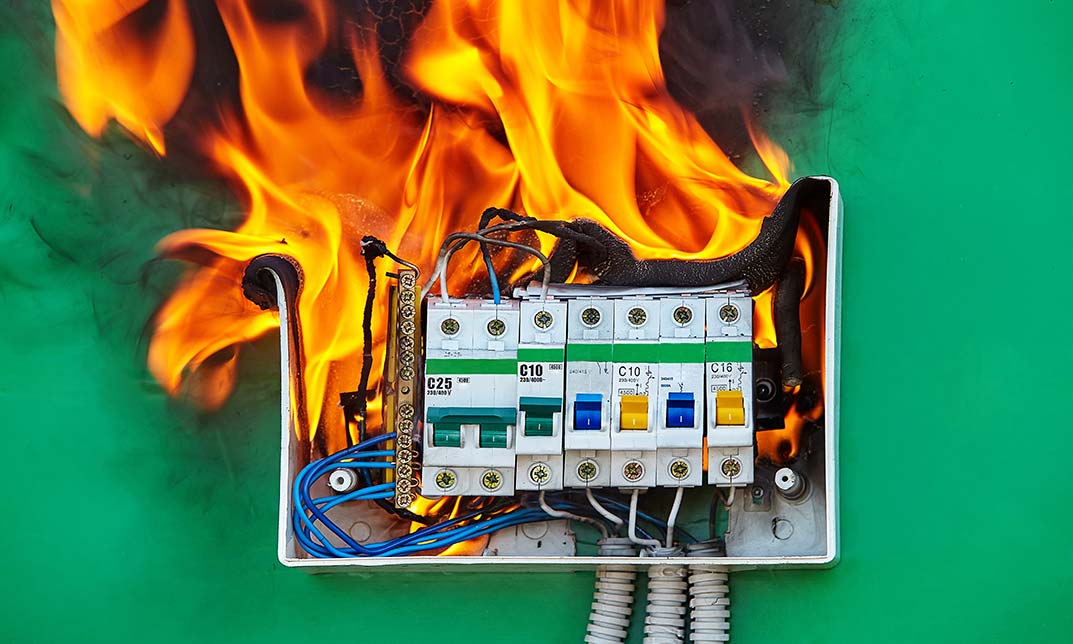
Description: A certificate in Information technology from an internationally recognized institution will increase your career opportunity very much. The Certified Information Systems Professional - Complete Video Training course provides you extensive lessons about the Information System field. Divided into four parts, the course teaches you how to be a certified auditor, security manager, security officer and security professional. Certified Information Systems Auditor (CISA) section illustrates you the process of auditing information systems while the Certified Information Security Manager (CISM) part deals with the information security issues. Here, you will learn the system of information security program development, incident management, and risk management. Next, Certified Information Systems Security Officer (CISSO) course teaches how to be an excellent information system security officer by utilising the information system in the security field. Finally, the Certified Information Systems Security Professional (CISSP) section shows you the path for becoming a security professional by focusing the security issues such as asset security, communication and network security, security operations, etc. In short, the bundle video course will help you to achieve certification in above four fields and helps you to know the practical knowledge about Information System. Assessment: At the end of the course, you will be required to sit for an online MCQ test. Your test will be assessed automatically and immediately. You will instantly know whether you have been successful or not. Before sitting for your final exam you will have the opportunity to test your proficiency with a mock exam. Certification: After completing and passing the course successfully, you will be able to obtain an Accredited Certificate of Achievement. Certificates can be obtained either in hard copy at a cost of £39 or in PDF format at a cost of £24. Who is this Course for? Certified Information Systems Professional - Complete Video Training is certified by CPD Qualifications Standards and CiQ. This makes it perfect for anyone trying to learn potential professional skills. As there is no experience and qualification required for this course, it is available for all students from any academic background. Requirements Our Certified Information Systems Professional - Complete Video Training is fully compatible with any kind of device. Whether you are using Windows computer, Mac, smartphones or tablets, you will get the same experience while learning. Besides that, you will be able to access the course with any kind of internet connection from anywhere at any time without any kind of limitation. Career Path After completing this course you will be able to build up accurate knowledge and skills with proper confidence to enrich yourself and brighten up your career in the relevant job market. The Process of Auditing Information Systems Management of the Audit Function FREE 00:20:00 ISACA IT Audit and Assurance Standards and Guidelines 01:16:00 Risk Analysis 00:21:00 Internal Controls 00:17:00 Performing An IS Audit 01:07:00 Control Self-Assessment 00:09:00 The Evolving IS Audit Process 00:12:00 Governance and Management of IT Corporate Governance 00:06:00 IT Governance 00:02:00 IT Monitoring and Assurance Practices for Board and Senior Management 00:40:00 Information Systems Strategy 00:05:00 Maturity and Process Improvement Models 00:01:00 IT Investment and Allocation Practices 00:05:00 Policies and Procedures 00:17:00 Risk Management 00:31:00 IS Management Practices 00:50:00 IS Organizational Structure and Responsibilities 00:17:00 Auditing IT Governance Structure and Implementation 00:06:00 Business Continuity Planning 00:37:00 Information Systems Acquisition, Development and Implementation Business Realization 01:21:00 Project Management Structure 00:08:00 Project Management Practices 00:18:00 Business Application Development 00:42:00 Business Application Systems 00:38:00 Alternative Forms of Software Project Organization 00:03:00 Alternative Development Methods 00:10:00 Infrastructure Development/Acquisition Practices 00:09:00 Information Systems Maintenance Practices 00:09:00 System Development Tools And Productivity Aids 00:05:00 Business Process Reengineering And Process Change Projects 00:08:00 Application Controls 00:07:00 Auditing Application Controls 00:14:00 Auditing Systems Development, Acquisition And Maintenance 00:08:00 Information Systems Operations, Maintenance and Support Information Systems Operations 00:19:00 Information Systems Hardware 00:13:00 IS Architecture and Software 00:39:00 Network Infrastructure 01:16:00 Disaster Recovery Planning 00:19:00 Protection of Information Assets Importance Of Information Security 00:43:00 Logical Access 00:37:00 Network Infrastructure Security 00:39:00 Auditing Information Security Management Framework 00:03:00 Auditing Network Infrastructure Security 00:13:00 Environmental Exposures and Controls 00:02:00 Physical Access Exposures and Controls 00:05:00 Mobile Computing 00:05:00 Information Security Governance Information Security Governance Overview FREE 00:25:00 Effective Information Security Governance 00:24:00 Information Security Concepts and Technologies 00:20:00 Information Security Manager 00:09:00 Scope and Charter of Information Security Governance 00:10:00 Information Security Governance Metrics 00:23:00 Information Security Strategy Overview 00:02:00 Creating Information Security Strategy 00:36:00 Determining Current State Of Security 00:06:00 Information Security Strategy Development 00:10:00 Strategy Resources 00:40:00 Strategy Constraints 00:07:00 Action Plan to Implement Strategy 00:20:00 Information Risk Management Risk Management Overview 00:16:00 Good Information Security Risk Management 00:15:00 Information Security Risk Management Concepts 00:13:00 Implementing Risk Management 00:17:00 Risk Assessment 00:39:00 Controls Countermeasures 00:23:00 Recovery Time Objectives 00:18:00 Risk Monitoring and Communication 00:04:00 Information Security Program Development Development of Information Security Program 00:11:00 Information Security Program Objectives 00:09:00 Information Security Program Development Concepts 00:14:00 Scope and Charter of Information Security Program Development 00:22:00 Information Security Management Framework 00:16:00 Information Security Framework Components 00:12:00 Information Security Program Resources 01:04:00 Implementing an Information Security Program 00:27:00 Information Infrastructure and Architecture 00:14:00 Information Security Program 00:14:00 Security Program Services and Operational Activities 00:45:00 Information Security Incident Management Incident Management Overview 00:28:00 Incident Response Procedures 00:29:00 Incident Management Organization 00:19:00 Incident Management Resources 00:36:00 Incident Management Objectives 00:14:00 Incident Management Metrics and Indicators 00:17:00 Current State of Incident Response Capability 00:11:00 Developing an Incident Response Plan 00:32:00 BCP DRP 00:36:00 Testing Response and Recovery Plans 00:10:00 Executing the Plan 00:27:00 Information Systems Security Officer Risk Management FREE 00:58:00 Security Management 00:58:00 Authentication 01:01:00 Access Control 01:20:00 Security Models 01:01:00 Operations Security 01:10:00 Symmetric Cryptography and Hashing 01:19:00 Asymmetric Cryptography and PKI 01:31:00 Network Connections 01:28:00 Network Protocols and Devices 01:31:00 Telephony, VPNs and Wireless 01:13:00 Security Architecture 01:02:00 Software Development Security 01:05:00 Database Security and System Development 01:00:00 Malware and Software Attacks 00:17:00 Business Continuity 00:44:00 Disaster Recovery 00:53:00 Incident Management, Law, and Ethics 01:06:00 Physical 00:38:00 Information Systems Security Professional Security and Risk Management FREE 00:24:00 Asset Security 00:12:00 Security Engineering 00:15:00 Communication and Network Security 00:10:00 Identity and Access Management 00:10:00 Security Assessment and Testing 00:12:00 Security Operations 00:36:00 Software Development Security 00:13:00 Certificate and Transcript Order Your Certificates and Transcripts 00:00:00

Business Intelligence and Data Mining Masterclass
By Course Cloud
Course Overview In the Business Intelligence and Data Mining Masterclass course, you will gain the skills and practical knowledge to develop, apply, and research business intelligence systems and data mining solutions for organisational issues. It will guide you through common BI applications, data warehouse components and data warehousing architecture, exploring the approach to develop structure and models of a database. Through expert video and instructor-led guidance, you will be introduced to a wide range of data mining techniques and methods for decision-making and implementing complex business intelligence solutions. You will gain an excellent understanding of the theoretical underpinnings of business intelligence and data mining methodologies, to successfully integrate DM elements into a BI systems development project. Ensure your professional development and gain the most in-demand skills needed to fast track your career, by enrolling in this certified online training course. This best selling Business Intelligence and Data Mining Masterclass has been developed by industry professionals and has already been completed by hundreds of satisfied students. This in-depth Business Intelligence and Data Mining Masterclass is suitable for anyone who wants to build their professional skill set and improve their expert knowledge. The Business Intelligence and Data Mining Masterclass is CPD-accredited, so you can be confident you're completing a quality training course will boost your CV and enhance your career potential. The Business Intelligence and Data Mining Masterclass is made up of several information-packed modules which break down each topic into bite-sized chunks to ensure you understand and retain everything you learn. After successfully completing the Business Intelligence and Data Mining Masterclass, you will be awarded a certificate of completion as proof of your new skills. If you are looking to pursue a new career and want to build your professional skills to excel in your chosen field, the certificate of completion from the Business Intelligence and Data Mining Masterclass will help you stand out from the crowd. You can also validate your certification on our website. We know that you are busy and that time is precious, so we have designed the Business Intelligence and Data Mining Masterclass to be completed at your own pace, whether that's part-time or full-time. Get full course access upon registration and access the course materials from anywhere in the world, at any time, from any internet-enabled device. Our experienced tutors are here to support you through the entire learning process and answer any queries you may have via email.

Building Surveyor Training Part - 1
By iStudy UK
Course Description Get instant knowledge from this bite-sized Building Surveyor Training Part - 1 course. This course is very short and you can complete it within a very short time. In this Building Surveyor Training Part - 1 course you will get fundamental ideas of building survey, the key understanding of building law principles, building procurement and so on. Enrol in this course today and start your instant first step towards learning about building surveys. Learn faster for instant implementation. Learning Outcome Familiarise with building survey Understand building law principles Gain in-depth knowledge of the building procurement and contract administration Deepen your understanding of building information modelling How Much Do Building Surveyors Earn? Senior - £48,000 (Apprx.) Average - £44,000 (Apprx.) Starting - £40,000 (Apprx.) Requirement Our Building Surveyor Training Part - 1 is fully compatible with any kind of device. Whether you are using Windows computer, Mac, smartphones or tablets, you will get the same experience while learning. Besides that, you will be able to access the course with any kind of internet connection from anywhere at any time without any kind of limitation. Building Surveyor Training Part - 1 Module 01: Building Survey: An Introduction 00:22:00 Module 02: Building Law Principles 00:28:00 Module 03: Building Procurement and Contract Administration 00:50:00 Module 04: Building Information Modelling 00:33:00 Assignment Assignment - Building Surveyor Training Part - 1 00:00:00

Business Management Masterclass: Part 2
By iStudy UK
Course Description If you want to gain a deep understanding of business management, this Business Management Masterclass: Part 2 course is the best choice for you to start with. In this course, you will learn the fundamentals of business development and how SWOT analysis is used in business development process. In addition, this course will teach you about succession planning. You will have the opportunity to develop knowledge of the techniques for modelling business processes. This course will cover different forecasting methods used in business. You will also be familiarised with the principles of performance management. You will understand cash and credit management for smooth business operation. Enrol the course now if all these sound good to you. Learning outcome Learn the fundamentals of business development Gain an understanding of succession planning Develop knowledge of the techniques for modelling business processes Familiarise yourself with the principles of performance management Understand cash and credit management How Much Do Business Managers Earn? Senior - £70,000(Appx.) Average - £46,000(Appx.) Starting - £36,000(Appx.) Requirement Our Business Management Masterclass: Part 2 is fully compatible with any kind of device. Whether you are using Windows computer, Mac, smartphones or tablets, you will get the same experience while learning. Besides that, you will be able to access the course with any kind of internet connection from anywhere at any time without any kind of limitation. Business Management Masterclass: Part 2 Module 01: Business Development and Succession Planning 00:24:00 Module 02: Business Process Management 00:28:00 Module 03: Planning & Forecasting Operations 00:21:00 Module 04: Performance Management 00:18:00 Module 05: Management of Cash and Credit 00:19:00 Assignment Assignment - Business Management Masterclass: Part 2 00:00:00

Search By Location
- Model Courses in London
- Model Courses in Birmingham
- Model Courses in Glasgow
- Model Courses in Liverpool
- Model Courses in Bristol
- Model Courses in Manchester
- Model Courses in Sheffield
- Model Courses in Leeds
- Model Courses in Edinburgh
- Model Courses in Leicester
- Model Courses in Coventry
- Model Courses in Bradford
- Model Courses in Cardiff
- Model Courses in Belfast
- Model Courses in Nottingham