- Professional Development
- Medicine & Nursing
- Arts & Crafts
- Health & Wellbeing
- Personal Development
5926 Model courses
Improve your ability to deliver training and help trainers become better at teaching those around them with the Training Manager course. In this course you will learn; user-friendly learning design processes created to help experts looking to become experienced trainers. The Training Manager covers; approaches to designing and delivering training practices, along with improving your leadership and communication skills, too. Learning Outcomes of The Training Manager: Learn how to define a successful training programme Discover the essentials of a quality training programme Learn how to perform a training needs analysis Learn how to evaluate training delivery Discover how to tell stories when delivering training Develop your creative and communicative skills Learn how to resolve conflicts in the training room Improve your stress management skills. Why choose this course Earn an e-certificate upon successful completion. Accessible, informative modules taught by expert instructors Study in your own time, at your own pace, through your computer tablet or mobile device Benefit from instant feedback through mock exams and multiple-choice assessments Get 24/7 help or advice from our email and live chat teams Full Tutor Support on Weekdays Course Design The course is delivered through our online learning platform, accessible through any internet-connected device. There are no formal deadlines or teaching schedules, meaning you are free to study the course at your own pace. You are taught through a combination of Video lessons Online study materials Mock exams Multiple-choice assessment Certificate of Achievement Endorsed Certificate of Achievement from the Quality Licence Scheme Once the course has been completed and the assessment has been passed, all students are entitled to receive an endorsed certificate. This will provide proof that you have completed your training objectives, and each endorsed certificate can be ordered and delivered to your address for only £119. Please note that overseas students may be charged an additional £10 for postage. CPD Certificate of Achievement from Janets Upon successful completion of the course, you will be able to obtain your course completion e-certificate. Print copy by post is also available at an additional cost of £9.99 and PDF Certificate at £4.99. Endorsement This course and/or training programme has been endorsed by the Quality Licence Scheme for its high-quality, non-regulated provision and training programmes. This course and/or training programme is not regulated by Ofqual and is not an accredited qualification. Your training provider will be able to advise you on any further recognition, for example progression routes into further and/or higher education. For further information please visit the Learner FAQs on the Quality Licence Scheme website. Method of Assessment In order to ensure the Quality Licensing scheme endorsed and CPD acknowledged certificate, learners need to score at least 60% pass marks on the assessment process. After submitting assignments, our expert tutors will evaluate the assignments and give feedback based on the performance. After passing the assessment, one can apply for a certificate.

Vray for Sketchup Training
By London Design Training Courses
Why choose Vray for Sketchup Training Course? Course info Our in-person or live online sessions led by certified tutors. Learn advanced rendering techniques, practical hands-on experience, recorded lessons, lifetime email support, and an industry-recognized certification. Enroll now to elevate your Sketchup renderings. Duration: 6 hrs Method: 1-on-1, Personalized attention Schedule: Tailor your own schedule by pre-booking a convenient hour of your choice, available from Monday to Saturday between 9 am and 7 pm Experience V-Ray training, where you'll master the art of creating stunningly realistic 3D architectural and interior design scenes from your SketchUp models. V-Ray for SketchUp is a user-friendly rendering solution, offering faster rendering, enhanced lighting tools, and the ability to visualize intricate scenes effortlessly. Our SketchUp - Rendering with V-Ray course empowers you to seamlessly integrate SketchUp with V-Ray, allowing you to craft scenes with captivating features, including: Various lighting techniques (daylight, sunlight, and skylight). Reflective surfaces for added depth. Dynamic moving cameras for captivating visualizations. This hands-on course is highly practical, ensuring you gain real-world skills and expertise. You have the flexibility to arrange this course on-request, either as one-to-one training or as a 'closed course' for your group. The training can be tailored to accommodate your existing knowledge and specific project requirements. Choose from in-class sessions available at six centers or participate in live online classes. V-Ray works seamlessly on both Windows and Mac platforms, and our centers provide computers for delegates to use, ensuring a familiar environment for all. Upon successful completion, you'll receive an e-certificate to validate your V-Ray training. Following the training, you'll enjoy lifetime email support from your trainer to address any post-course queries or concerns. Prerequisites for this course include familiarity with the fundamentals of SketchUp, such as attending our Introduction to SketchUp course or possessing equivalent knowledge. Our training can accommodate any recent version of SketchUp Pro and V-Ray, ensuring compatibility with your preferred Windows or Mac platform. Experience the transformative power of V-Ray and elevate your SketchUp projects to new heights. Experience V-Ray training, where you'll master the art of creating stunningly realistic 3D architectural and interior design scenes from your SketchUp models. V-Ray for SketchUp is a user-friendly rendering solution, offering faster rendering, enhanced lighting tools, and the ability to visualize intricate scenes effortlessly. Module 1: Introduction to Vray for SketchUp Gain insights into Vray's benefits for SketchUp Install and set up Vray for SketchUp Familiarize with the Vray interface and workflow Explore Vray materials and their properties Module 2: Lighting and Environment Master effective lighting techniques in Vray Understand different Vray light types and settings Create realistic outdoor lighting with Vray sun and sky Utilize Vray dome lighting for interior scenes Introduce IES lights and their usage in Vray Module 3: Camera and Composition Learn Vray camera settings and their impact on the final image Control exposure and adjust camera settings in Vray Create depth of field effects with Vray camera Animate the Vray camera for dynamic shots Explore the Vray frame buffer and its functionalities Module 4: Vray Materials and Textures Gain an in-depth understanding of Vray materials and their properties Create realistic materials using Vray's material editor Save and organize custom Vray material libraries Apply Vray material overrides for quick changes Module 5: Rendering and Post-Production Explore Vray rendering settings and optimization techniques Render high-quality images and animations with Vray Enhance Vray renders using post-production techniques in Photoshop Fine-tune the final output with the Vray frame buffer Compose Vray render elements in Photoshop for added control For those interested in trying Vray for SketchUp, a free trial can be accessed through the following link: https://www.chaosgroup.com/vray/sketchup/free-trial. Additionally, provided material and texture resources (https://www.vray-materials.de/ and https://textures.com/) can enhance the quality of renders by providing access to a variety of materials and textures for use in Vray.

Enscape Rendering Training Course
By ATL Autocad Training London
Who is this course for? Enscape Rendering Training Course. The Enscape Rendering Training Course is tailored for architects, interior designers, and design students aiming to learn realistic visualizations using Enscape. Whether you prefer 1-on-1 in-person or online courses, this training is best for you. Click here for more info: Website Training duration: 5 hrs Method: 1-on-1 and Tailored content Schedule: Customize your training. Choose any hour from Mon to Sat, 9 am to 7 pm Call 02077202581 or WhatsApp at 07970325184 to book. Course Outline: Enscape Rendering Software Training (5 hours) Course 1: Enscape for Revit Hour 1: 1. Introduction to Enscape: Overview of Enscape rendering software, its features, and benefits. 2. Installing and Setting up Enscape: Step-by-step guidance on installing and configuring Enscape for Revit. 3. Enscape Interface: Familiarizing with the Enscape user interface and navigation controls within Revit. Hour 2: 4. Enscape Materials: Exploring material creation, application, and customization within Enscape for Revit. 5. Lighting in Enscape: Understanding different lighting options, adjusting light settings, and creating realistic lighting effects. Hour 3: 6. Enscape Camera Settings: Manipulating camera angles, perspectives, and settings for optimal visualization. 7. Enscape Rendering Settings: Exploring various rendering settings and techniques to enhance the quality of the final output. Hour 4: 8. Enscape Rendering Workflow: Demonstrating a step-by-step workflow for generating renderings and walkthroughs using Enscape in Revit. 9. Advanced Features: Introduction to advanced features such as creating panoramas, virtual reality (VR) walkthroughs, and creating animations in Enscape. Hour 5: 10. Tips and Tricks: Sharing tips and techniques for maximizing efficiency and achieving high-quality results in Enscape for Revit. 11. Q&A and Troubleshooting: Addressing participant questions, providing troubleshooting guidance, and discussing common challenges and solutions. OR Course Outline: Enscape Rendering Software Training (5 hours) Course 1: Enscape for Sketchup Hour 1: 1. Introduction to Enscape: Overview of Enscape rendering software, its features, and benefits for SketchUp users. 2. Installing and Setting up Enscape: Step-by-step guidance on installing and configuring Enscape for SketchUp. 3. Enscape Interface: Familiarizing with the Enscape user interface and navigation controls within SketchUp. Hour 2: 4. Enscape Materials: Exploring material creation, application, and customization within Enscape for SketchUp. 5. Lighting in Enscape: Understanding different lighting options, adjusting light settings, and creating realistic lighting effects. Hour 3: 6. Enscape Camera Settings: Manipulating camera angles, perspectives, and settings for optimal visualization in SketchUp. 7. Enscape Rendering Settings: Exploring various rendering settings and techniques to enhance the quality of the final output. Hour 4: 8. Enscape Rendering Workflow: Demonstrating a step-by-step workflow for generating renderings and walkthroughs using Enscape in SketchUp. 9. Advanced Features: Introduction to advanced features such as creating panoramas, virtual reality (VR) walkthroughs, and creating animations in Enscape. Hour 5: 10. Tips and Tricks: Sharing tips and techniques for maximizing efficiency and achieving high-quality results in Enscape for SketchUp. 11. Q&A and Troubleshooting: Addressing participant questions, providing troubleshooting guidance, and discussing common challenges and solutions. Learning Outcome: After completing the Enscape (VR) Training and Interactive Workshop, participants will master real-time walkthroughs, set up VR applications, efficiently migrate models, navigate designs dynamically, update objects in real-time, control visual styles, adjust day-time settings, export and share designs, utilize the asset library, and gain a comprehensive overview of Enscape. These skills will enable them to confidently visualize and display 3D designs without cloud uploads or external software, enhancing communication and collaboration in architectural projects. What does the Enscape Training & Interactive Workshop offer? The Enscape Training & Interactive Workshop is designed to help you get up and running with Virtual Reality (VR) in a cost-effective manner. It covers hardware and software setup, navigation techniques, real-time updates, material settings, and more. The workshop also allows participants to experience VR firsthand. What are the benefits of attending the Enscape (VR) Training and Interactive Workshop? By attending this workshop, you will gain the ability to perform real-time walkthroughs of your designs in 3D. You can view your projects in VR without the need for cloud uploads or exporting to other 3D software. The workshop offers extensive asset libraries, collaboration, and annotation sharing, enhancing your design visualization capabilities. What are the prerequisites for attending the Enscape (VR) Training and Interactive Workshop? No prior knowledge of Enscape is required. However, assistance from IT management may be necessary for hardware and software installation. Logistics, such as room suitability and technical requirements, will be discussed before the workshop. What will I learn in the Enscape (VR) Training and Interactive Workshop? The workshop covers hardware setup, software installation, and configuration. You will learn how to migrate models from Revit and SketchUp into VR, navigate through designs, update objects and materials in real-time, and utilize various visual styles and settings. The course also includes interactive workshops with support from our expert tutors. Enscape rendering courses offer valuable benefits: Real-time Visualization: Instantly visualize designs for quick iterations and informed decisions. Seamless Integration: Streamline rendering by integrating with popular design software. High-Quality Visuals: Create photorealistic presentations and walkthroughs. Efficient Design Communication: Enhance collaboration and communication during presentations. Enhanced Design Iteration: Explore options and make informed decisions in real-time. Time and Cost Savings: Reduce rendering time and deliver projects more efficiently. Portfolio Enhancement: Elevate your portfolio with visually striking renderings, opening new opportunities.

Level 3 Certificate in Effective Coaching and Mentoring
By Harpar Qualifications Ltd
This qualification is for learners who wish to gain the knowledge, skills and confidence to effectively coach or mentor people within an organisational context. It is also an ideal qualification for those who wish to commence a career in coaching or mentoring.

Learn Cinema 4D: Low Poly Wolf
By Course Cloud
Course Overview Learn how to create low poly characters in Cinema 4D and gain in-demand industry skills. The Learn Cinema 4D: Low Poly Wolf course is a complete walk through masterclass for beginners, starting with familiarising you with the basic tools. Through video training tutorials and instructor-led guidance, it will take you through the necessary steps to create a low poly wolf character in Cinema 4D in just a few hours. From how to create basic materials and colours for your models and backgrounds, to rendering 3D scenes, you will gain the expertise required to work in a wide range of creative industries. This course is open to anyone looking to develop professional modeling, rendering and animation skills, and there are no specific entry requirements for enrolment. This best selling Learn Cinema 4D: Low Poly Wolf has been developed by industry professionals and has already been completed by hundreds of satisfied students. This in-depth Learn Cinema 4D: Low Poly Wolf is suitable for anyone who wants to build their professional skill set and improve their expert knowledge. The Learn Cinema 4D: Low Poly Wolf is CPD-accredited, so you can be confident you're completing a quality training course will boost your CV and enhance your career potential. The Learn Cinema 4D: Low Poly Wolf is made up of several information-packed modules which break down each topic into bite-sized chunks to ensure you understand and retain everything you learn. After successfully completing the Learn Cinema 4D: Low Poly Wolf, you will be awarded a certificate of completion as proof of your new skills. If you are looking to pursue a new career and want to build your professional skills to excel in your chosen field, the certificate of completion from the Learn Cinema 4D: Low Poly Wolf will help you stand out from the crowd. You can also validate your certification on our website. We know that you are busy and that time is precious, so we have designed the Learn Cinema 4D: Low Poly Wolf to be completed at your own pace, whether that's part-time or full-time. Get full course access upon registration and access the course materials from anywhere in the world, at any time, from any internet-enabled device. Our experienced tutors are here to support you through the entire learning process and answer any queries you may have via email.

Create a Cartoon Owl with Blender 3D
By Course Cloud
Course Overview Learn how to create an animated 3D cartoon owl in Blender 3D, with our step-by-step guide. The Create a Cartoon Owl with Blender 3D course will walk you through the process of creating a simple low poly owl character from scratch. You will start from the very basics, from downloading and setting up the program, to starting your first project. It will introduce you to Blender's essential tools and features which you will learn about in-depth to create 3D films, animations, applications, and 3D models. By the end of the course, you will have a valuable set of industry skills, from 3D rendering to modelling. You will also be able to work efficiently with the camera view, and use Boolean modifiers. This best selling Create a Cartoon Owl with Blender 3D has been developed by industry professionals and has already been completed by hundreds of satisfied students. This in-depth Create a Cartoon Owl with Blender 3D is suitable for anyone who wants to build their professional skill set and improve their expert knowledge. The Create a Cartoon Owl with Blender 3D is CPD-accredited, so you can be confident you're completing a quality training course will boost your CV and enhance your career potential. The Create a Cartoon Owl with Blender 3D is made up of several information-packed modules which break down each topic into bite-sized chunks to ensure you understand and retain everything you learn. After successfully completing the Create a Cartoon Owl with Blender 3D, you will be awarded a certificate of completion as proof of your new skills. If you are looking to pursue a new career and want to build your professional skills to excel in your chosen field, the certificate of completion from the Create a Cartoon Owl with Blender 3D will help you stand out from the crowd. You can also validate your certification on our website. We know that you are busy and that time is precious, so we have designed the Create a Cartoon Owl with Blender 3D to be completed at your own pace, whether that's part-time or full-time. Get full course access upon registration and access the course materials from anywhere in the world, at any time, from any internet-enabled device. Our experienced tutors are here to support you through the entire learning process and answer any queries you may have via email.

The Simplest Guide™ to Project Management and PMI-PMP Certification Exam
By Packt
Our up-to-date course covers the latest PMBOK 6, 7, and Agile updates, providing a simplified guide to project management. Learn the framework, processes, and knowledge areas, and see how they work together to manage projects and stakeholders. It is perfect for those seeking to efficiently manage projects and pass the PMP exam.
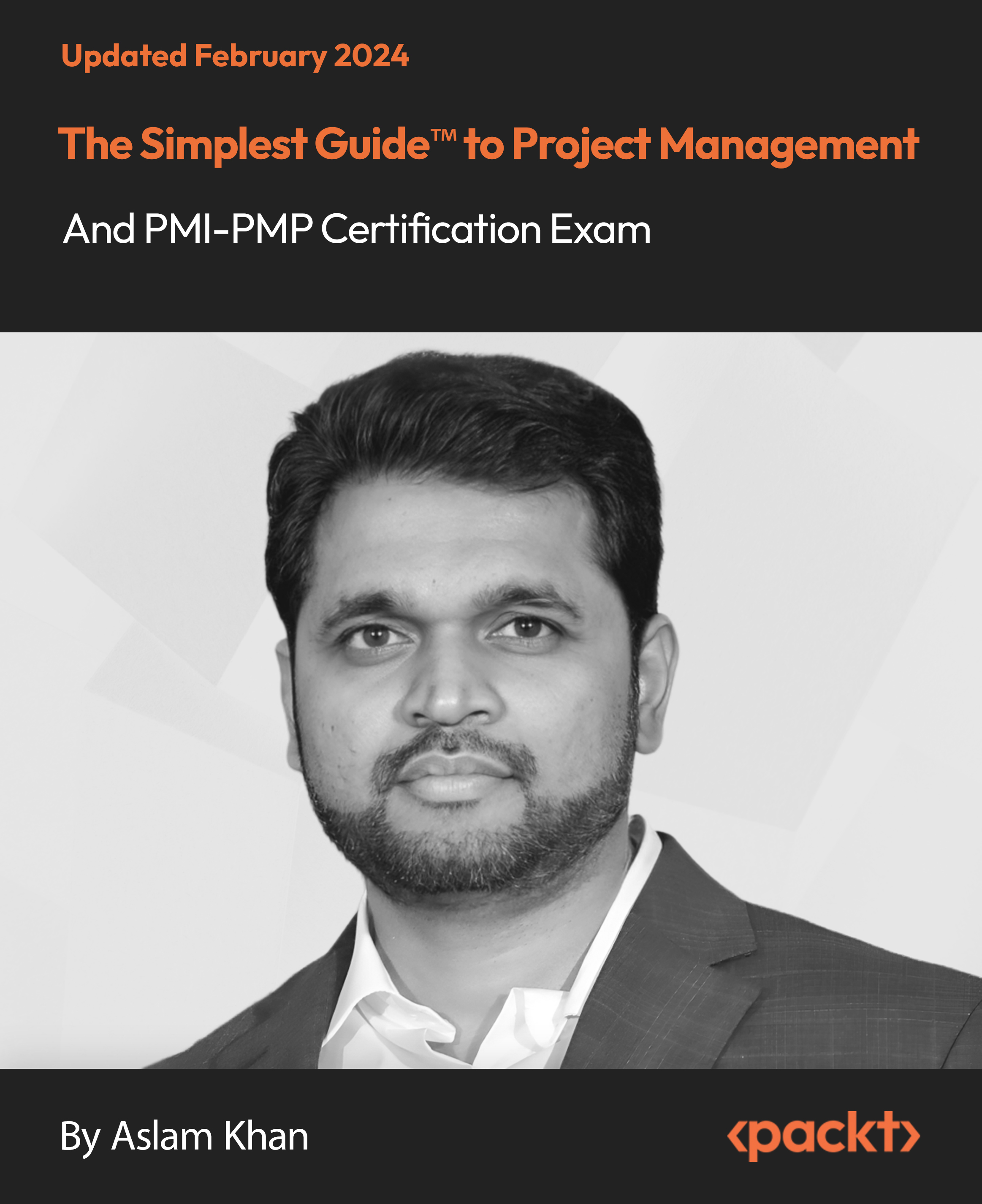
Learn Cinema 4D: Create an Abstract Background
By Course Cloud
Course Overview Learn how to create low poly characters in Cinema 4D and gain in-demand industry skills. The Learn Cinema 4D: Create an Abstract Background course is a complete walk through masterclass for beginners, starting with familiarising you with the basic tools. Through video training tutorials and instructor-led guidance, it will take you through the necessary steps to create a low poly wolf character in Cinema 4D in just a few hours. From how to create basic materials and colours for your models and backgrounds, to rendering 3D scenes, you will gain the expertise required to work in a wide range of creative industries. This course is open to anyone looking to develop professional modeling, rendering and animation skills, and there are no specific entry requirements for enrolment. This best selling Learn Cinema 4D: Create an Abstract Background has been developed by industry professionals and has already been completed by hundreds of satisfied students. This in-depth Learn Cinema 4D: Create an Abstract Background is suitable for anyone who wants to build their professional skill set and improve their expert knowledge. The Learn Cinema 4D: Create an Abstract Background is CPD-accredited, so you can be confident you're completing a quality training course will boost your CV and enhance your career potential. The Learn Cinema 4D: Create an Abstract Background is made up of several information-packed modules which break down each topic into bite-sized chunks to ensure you understand and retain everything you learn. After successfully completing the Learn Cinema 4D: Create an Abstract Background, you will be awarded a certificate of completion as proof of your new skills. If you are looking to pursue a new career and want to build your professional skills to excel in your chosen field, the certificate of completion from the Learn Cinema 4D: Create an Abstract Background will help you stand out from the crowd. You can also validate your certification on our website. We know that you are busy and that time is precious, so we have designed the Learn Cinema 4D: Create an Abstract Background to be completed at your own pace, whether that's part-time or full-time. Get full course access upon registration and access the course materials from anywhere in the world, at any time, from any internet-enabled device. Our experienced tutors are here to support you through the entire learning process and answer any queries you may have via email.

Blender 3D - Create a Cartoon Character for Beginners
By Course Cloud
Course Overview Learn how to create an animated 3D cartoon character in Blender 3D, with our step-by-step tutorial. The Blender 3D - Create a Cartoon Character for Beginners course will walk you through the process of creating a simple low poly animated character from scratch. You will start from the very basics, from downloading and setting up the program, to starting your first project. It will introduce you to its essential tools and features which you will learn about in-depth to create 3D films, animations, applications, and 3D models. By the end of the course, you will have a valuable set of industry skills, from 3D rendering to modelling. You will also be able to work efficiently with the camera view, and use Boolean modifiers. This best selling Blender 3D - Create a Cartoon Character for Beginners has been developed by industry professionals and has already been completed by hundreds of satisfied students. This in-depth Blender 3D - Create a Cartoon Character for Beginners is suitable for anyone who wants to build their professional skill set and improve their expert knowledge. The Blender 3D - Create a Cartoon Character for Beginners is CPD-accredited, so you can be confident you're completing a quality training course will boost your CV and enhance your career potential. The Blender 3D - Create a Cartoon Character for Beginners is made up of several information-packed modules which break down each topic into bite-sized chunks to ensure you understand and retain everything you learn. After successfully completing the Blender 3D - Create a Cartoon Character for Beginners, you will be awarded a certificate of completion as proof of your new skills. If you are looking to pursue a new career and want to build your professional skills to excel in your chosen field, the certificate of completion from the Blender 3D - Create a Cartoon Character for Beginners will help you stand out from the crowd. You can also validate your certification on our website. We know that you are busy and that time is precious, so we have designed the Blender 3D - Create a Cartoon Character for Beginners to be completed at your own pace, whether that's part-time or full-time. Get full course access upon registration and access the course materials from anywhere in the world, at any time, from any internet-enabled device. Our experienced tutors are here to support you through the entire learning process and answer any queries you may have via email.

Computer Simulation of Realistic Mathematical Models Level 2
By Course Cloud
Course Overview Learn how to make useful digital representations of complex patterns and statistics by taking this Computer Simulation of Realistic Mathematical Models Level 2 course. This intuitive course uses real-world examples to teach you how data can be transformed into online recreations, which can then be more easily understood and changed for research purposes. You'll be capable of turning a complex set of results into simplified visual models, guided by expert tuition and step-by-step instructions. This Computer Simulation tutorial empowers sophisticated cross-platform computational packages and programming languages to be used in imaginative ways. This will allow the construction of two models on factual data and genuine results. Gaining the ability to perfect these projects will bring the talent to produce further models of this type. You will soon be able to use your capabilities in a wealth of presentations and other projects. This best selling Computer Simulation of Realistic Mathematical Models Level 2 has been developed by industry professionals and has already been completed by hundreds of satisfied students. This in-depth Computer Simulation of Realistic Mathematical Models Level 2 is suitable for anyone who wants to build their professional skill set and improve their expert knowledge. The Computer Simulation of Realistic Mathematical Models Level 2 is CPD-accredited, so you can be confident you're completing a quality training course will boost your CV and enhance your career potential. The Computer Simulation of Realistic Mathematical Models Level 2 is made up of several information-packed modules which break down each topic into bite-sized chunks to ensure you understand and retain everything you learn. After successfully completing the Computer Simulation of Realistic Mathematical Models Level 2, you will be awarded a certificate of completion as proof of your new skills. If you are looking to pursue a new career and want to build your professional skills to excel in your chosen field, the certificate of completion from the Computer Simulation of Realistic Mathematical Models Level 2 will help you stand out from the crowd. You can also validate your certification on our website. We know that you are busy and that time is precious, so we have designed the Computer Simulation of Realistic Mathematical Models Level 2 to be completed at your own pace, whether that's part-time or full-time. Get full course access upon registration and access the course materials from anywhere in the world, at any time, from any internet-enabled device. Our experienced tutors are here to support you through the entire learning process and answer any queries you may have via email.
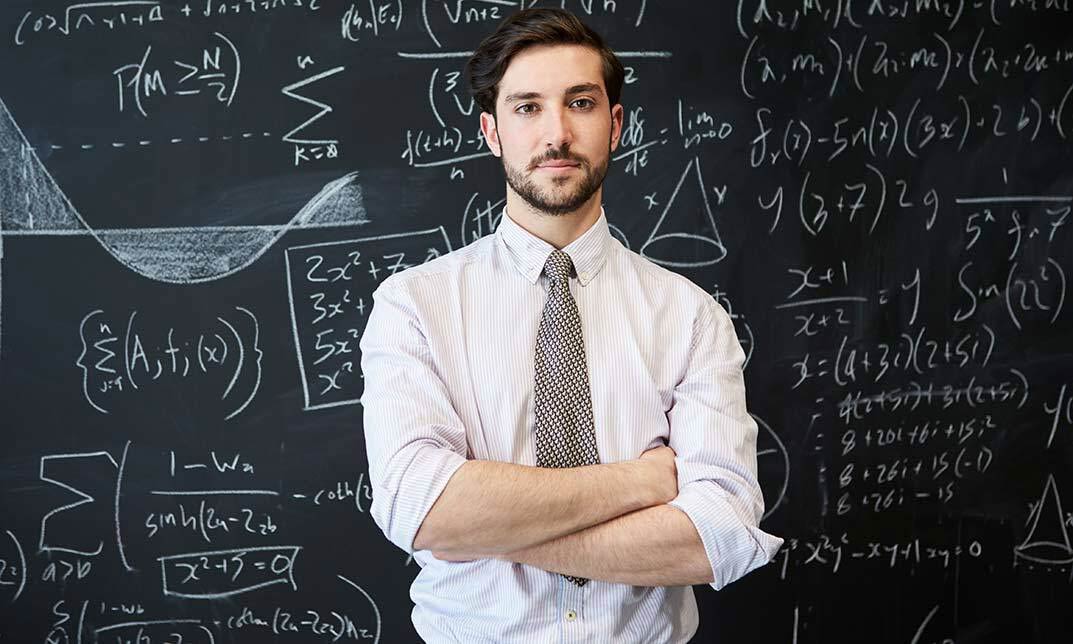
Search By Location
- Model Courses in London
- Model Courses in Birmingham
- Model Courses in Glasgow
- Model Courses in Liverpool
- Model Courses in Bristol
- Model Courses in Manchester
- Model Courses in Sheffield
- Model Courses in Leeds
- Model Courses in Edinburgh
- Model Courses in Leicester
- Model Courses in Coventry
- Model Courses in Bradford
- Model Courses in Cardiff
- Model Courses in Belfast
- Model Courses in Nottingham