- Professional Development
- Medicine & Nursing
- Arts & Crafts
- Health & Wellbeing
- Personal Development
5928 Model courses
Treating Post Traumatic Stress Disorder (PTSD) Course
By One Education
Post-Traumatic Stress Disorder (PTSD) can quietly take hold of a person's life, affecting their relationships, sense of safety, and emotional wellbeing. This course is crafted to help learners understand PTSD from every angle—its causes, symptoms, and impact—while also exploring effective approaches to support recovery. Whether the trauma stems from military service, accidents, abuse, or other life-altering events, the course sheds light on how PTSD manifests and why timely support matters. Delivered in a clear, structured format, this online course blends psychological insight with easy-to-follow modules to give you the confidence to better understand and respond to PTSD. Ideal for anyone with a personal or professional interest in mental health, it equips learners with the knowledge to approach the topic with sensitivity, empathy, and informed awareness. No jargon, no fluff—just solid, purposeful content designed to help you take learning seriously while keeping the tone human. Meet the Endorsement The Quality Licence Scheme has been designed specifically to recognise high-quality courses. This Treating Post Traumatic Stress Disorder (PTSD) course materials are recognised by Quality Licence Scheme (QLS). This ensures the deep research and quality resource allocation behind the development phase of the course. In addition, the QLS certificate enriches your CV and recognises your quality study on the relevant subject. Meet the Accreditation CPD Quality Standards (CPD QS) accreditation assure the Treating Post Traumatic Stress Disorder (PTSD) course training and learning activities are relevant, reliable, and upto date. Expert Support Dedicated tutor support and 24/7 customer support are available to all students with this premium quality course. Key Benefits Learning materials of the Design course contain engaging voiceover and visual elements for your comfort. Get 24/7 access to all content for a full year. Each of our students gets full tutor support on weekdays (Monday to Friday) Course Curriculum: Here is a curriculum breakdown of the Treating Post Traumatic Stress Disorder (PTSD) course: Introduction Introduction The approach of the course Understanding Trauma & PTSD Section Overview What Is Trauma? What Is PTSD? Diagnosis of PTSD How Are Traumatic Memories Processed? Physical and Health Issues Associated with Trauma Thinking about Coping with PTSD & Trauma Integrating CBT, DBT, ACT Techniques into Your Life Integrating CBT, DBT, ACT Overview What is Cognitive Behavioral Therapy (CBT)? ABC Model - Thought, Emotions & Behavior Understanding Feedback Loops Behavioral Coping Exposure Therapy for PTSD & Trauma Stress Inoculation Training (SIT) for PTSD & Trauma Cognitive Processing Therapy (CPT) PTSD & Trauma What is Dialectical Behavior Therapy (DBT)? What is Acceptance and Commitment Therapy (ACT)? ACT in Action! 6 Core Processes Common Elements of CBT, DBT & ACT Managing Your Anxiety & PTSD Building a Strong Foundation: Breathing Abdominal Breathing for Anxiety PMR Progressive Muscle Relaxation a CBT Technique for Anxiety & PTSD Relaxation without Tension a CBT Technique for Anxiety & PTSD Cue Controlled Relaxation a CBT Technique for Anxiety & PTSD Using Your Mind to Relax and Develop Awareness Decreasing the Power of Negative Thoughts Section Conclusion Stop Avoiding and Start Living Again Section Introduction Effects of PTSD on Goals and Values Creating a Change Facing Feared Situation Everyday Mindfulness Exercise Connecting with Others Emotion Diary Cards Identifying Emotions Decreasing PTSD Symptoms through Writing Handling Difficult Thoughts of Trauma 8 Limited Thinking Patterns from CBT Filtering Polarized Thinking Overgeneralization Mind Reading Catastrophizing Magnifying Personalization Shoulds Composing Balanced Alternative Thoughts Coping with Memories, Flashbacks, Nightmares, and Intrusions Focusing on Your Thoughts Invalidating Thoughts Mindfulness and Grounding Imagery Rehearsal for Nightmares Developing Wise Mind Surviving and Thriving as You Look Ahead Do You Need Professional Help? Conclusion Do You Need Therapist Course completion Course Assessment To simplify the procedure of evaluation and accreditation for learners, we provide an automated assessment system. Upon completion of an online module, you will immediately be given access to a specifically crafted MCQ test. The results will be evaluated instantly, and the score will be displayed for your perusal. For each test, the pass mark will be set to 60%. When all tests have been successfully passed, you will be able to order a certificate endorsed by the Quality Licence Scheme. Certificate of Achievement Endorsed Certificate of Achievement from the Quality Licence Scheme After successfully completing the Treating Post Traumatic Stress Disorder (PTSD) course, learners will be able to order an endorsed certificate as proof of their achievement. Hardcopy of this certificate of achievement endorsed by the Quality Licence Scheme can be ordered and received straight to your home by post, by paying Within the UK: £109 International: £109 + £10 (postal charge) = £119 CPD Accredited Certification from One Education After successfully completing this Treating Post Traumatic Stress Disorder (PTSD) course, you will qualify for the CPD accredited certificate from One Education. Certification is available in both PDF & hardcopy format, which can be received by paying - PDF Certificate: £9 Hardcopy Certificate (within the UK): £15 Hardcopy Certificate (international): £15 + £10 (postal charge) = £25 CPD 150 CPD hours / points Accredited by CPD Quality Standards Who is this course for? This Treating Post Traumatic Stress Disorder (PTSD) course is designed to enhance your expertise and boost your CV. Learn key skills and gain a certificate of achievement to prove your newly-acquired knowledge. Requirements This Treating Post Traumatic Stress Disorder (PTSD) course is open to all, with no formal entry requirements. Career path Upon successful completion of the Treating Post Traumatic Stress Disorder (PTSD) Course, learners will be equipped with many indispensable skills and have the opportunity to grab.
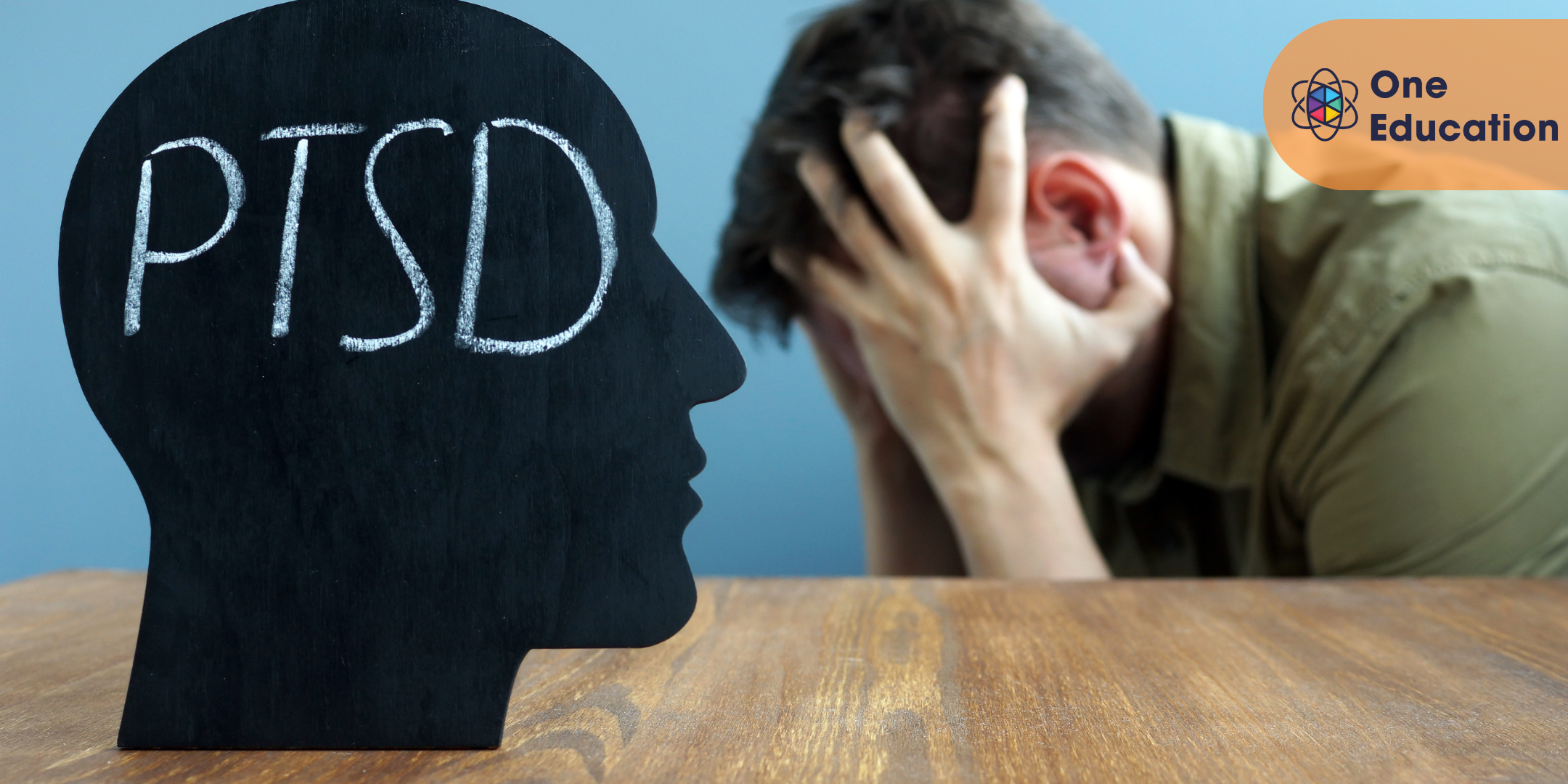
Cucumber with the Java-Build Automation Framework with Minimal Code
By Packt
This updated course helps you to grasp the core concepts of the Cucumber behavior-driven development (BDD) framework from scratch. You will learn various automation terminologies, the process to integrate the Cucumber framework with Maven, Jenkins, and Selenium, and a lot of interesting topics that will help you to develop high-class automation test cases.
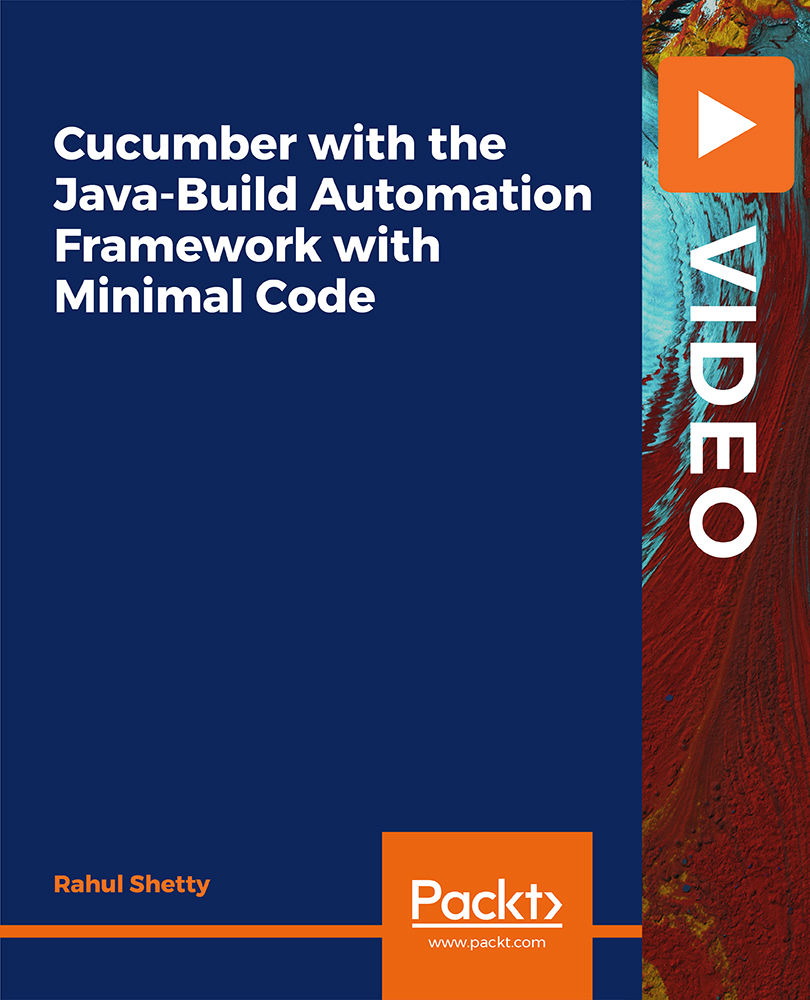
Selling with NLP (In-House)
By The In House Training Company
Take your sales people from average to high performance. Motivate and develop experienced sales professionals with some new insights and learning. Applying NLP principles, techniques and models, this workshop will introduce the core attitudes and behaviours that differentiate the excellent sales person from the average one. The programme will help participants: Understand and adopt the mindset and beliefs needed for sales excellence Build rapport and connect with buyers at a deeper and more personal level Recognise some of the thinking and language patterns that make each individual unique Ask powerful questions to further understand the unique world of the individual and how they make decisions Apply tools and techniques to empathise with clients - seeing things from their perspectives Tailor their sales approach to the individual buyer's style, and talk in their language Influence with integrity and sell to organisations and individuals successfully 1 Introduction Aims and objectives of the programme Personal introductions and objectives Workshop overview 2 An introduction to NLP and sales excellence with NLP An overview of NLP and applying it to selling The pillars of NLP The NLP model of communication The difference that makes the difference 3 Building enhanced rapport Defining rapport and why it is important when selling Going beyond the initial small talk Building relationships with individual decision-makers Matching and mirroring Levels of rapport 4 Understanding the buyer's personal buying map How we take in, filter and process information How we judge others based on our own experiences of the world The different ways in which we communicate when selling Recognising and understanding the language and thinking patterns of others Adapting your sales communication style to different buyers 5 Making sense of the buying process How we filter information through our senses Understanding how we see, hear and experience the world Visual, auditory and kinaesthetic buyers Listening for key insights What different buyers want from you to help them to buy Applying sensory awareness to the sales process 6 Successful sales mindset The connection between thoughts and actions The sales beliefs of excellence Identifying negative thoughts and beliefs that are holding you back How to change your mindset Adopting the sales beliefs of excellence 7 Powerful questions Reviewing and honing your questioning skills Understanding the questions that great sales people ask Avoiding assumptions Clean language questions Getting to the bottom of it - precision questions Turbo-charging how you qualify 8 Influencing with integrity Understanding empathy Stepping into the buyer's shoes Speaking the buyer's language Tailoring your sales approach to the individual Match, pace, lead - how to take your buyer with you 9 Putting it all together Personal learning summary and action plans

Success- The 7 Skills To Success, Confidence & Achievement
By IOMH - Institute of Mental Health
Overview This Success- The 7 Skills To Success, Confidence & Achievement will unlock your full potential and will show you how to excel in a career in Success- The 7 Skills To Success, Confidence & Achievement. So upskill now and reach your full potential. Everything you need to get started in Success- The 7 Skills To Success, Confidence & Achievement is available in this course. Learning and progressing are the hallmarks of personal development. This Success- The 7 Skills To Success, Confidence & Achievement will quickly teach you the must-have skills needed to start in the relevant industry. In This Success- The 7 Skills To Success, Confidence & Achievement Course, You Will: Learn strategies to boost your workplace efficiency. Hone your Success- The 7 Skills To Success, Confidence & Achievement skills to help you advance your career. Acquire a comprehensive understanding of various Success- The 7 Skills To Success, Confidence & Achievement topics and tips from industry experts. Learn in-demand Success- The 7 Skills To Success, Confidence & Achievement skills that are in high demand among UK employers, which will help you to kickstart your career. This Success- The 7 Skills To Success, Confidence & Achievement covers everything you must know to stand against the tough competition in the Success- The 7 Skills To Success, Confidence & Achievement field. The future is truly yours to seize with this Success- The 7 Skills To Success, Confidence & Achievement. Enrol today and complete the course to achieve a Success- The 7 Skills To Success, Confidence & Achievement certificate that can change your professional career forever. Additional Perks of Buying a Course From Institute of Mental Health Study online - whenever and wherever you want. One-to-one support from a dedicated tutor throughout your course. Certificate immediately upon course completion 100% Money back guarantee Exclusive discounts on your next course purchase from Institute of Mental Health Enrolling in the Success- The 7 Skills To Success, Confidence & Achievement can assist you in getting into your desired career quicker than you ever imagined. So without further ado, start now. Process of Evaluation After studying the Success- The 7 Skills To Success, Confidence & Achievement, your skills and knowledge will be tested with a MCQ exam or assignment. You must get a score of 60% to pass the test and get your certificate. Certificate of Achievement Upon successfully completing the Success- The 7 Skills To Success, Confidence & Achievement, you will get your CPD accredited digital certificate immediately. And you can also claim the hardcopy certificate completely free of charge. All you have to do is pay a shipping charge of just £3.99. Who Is This Course for? This Success- The 7 Skills To Success, Confidence & Achievement is suitable for anyone aspiring to start a career in Success- The 7 Skills To Success, Confidence & Achievement; even if you are new to this and have no prior knowledge on Success- The 7 Skills To Success, Confidence & Achievement, this course is going to be very easy for you to understand. And if you are already working in the Success- The 7 Skills To Success, Confidence & Achievement field, this course will be a great source of knowledge for you to improve your existing skills and take them to the next level. Taking this Success- The 7 Skills To Success, Confidence & Achievement is a win-win for you in all aspects. This course has been developed with maximum flexibility and accessibility, making it ideal for people who don't have the time to devote to traditional education. Requirements This Success- The 7 Skills To Success, Confidence & Achievement has no prerequisite. You don't need any educational qualification or experience to enrol in the Success- The 7 Skills To Success, Confidence & Achievement. Do note: you must be at least 16 years old to enrol. Any internet-connected device, such as a computer, tablet, or smartphone, can access this online Success- The 7 Skills To Success, Confidence & Achievement. Moreover, this course allows you to learn at your own pace while developing transferable and marketable skills. Course Curriculum Success- The 7 Skills To Success, Confidence & Achievement Welcome + What You Will Learn 00:04:00 Discover The Mindset For Success & How You Can Implement It For Your Success 00:28:00 The Secrets To Have More Wealth & Be Financially Free 00:22:00 Discover The Keys To Lasting & Real Happiness 00:14:00 How To Influence Anyone Anywhere: The Most Powerful Influence Model Explained! 00:19:00 Become An Outstanding Leader: Real Leadership Secrets Revealed! 00:17:00 Self-Mastery: Learn How To Master Yourself To Welcome Success To Your Life 00:12:00 Powerful Habits For Success: Leant The Habits That WIll Fast Track Your Success 00:13:00 Branding Yourself: Be & Appear As Your Stronger Self 00:10:00

Cisco CCENT/CCNA Interconnecting Cisco Networking Devices Part 1 (ICND1) Training
4.3(43)By John Academy
Description This Cisco CCENT/CCNA Interconnecting Cisco Networking Devices Part 1 (ICND1) Training is the exam associated with the Cisco Certified Entry Network Technician certification and a tangible first step, second being ICND2, in achieving the Cisco Certified Network Associate certification. This Cisco CCENT/CCNA Interconnecting Cisco Networking Devices Part 1 (ICND1) Training will prepare you for this exam. This exam stands to test your knowledge and skills required to successfully install, operate, and troubleshoot a small branch office network. The exam includes topics on networking fundamentals; connecting to a WAN; basic security and wireless concepts; routing and switching fundamentals; the TCP/IP and OSI models; IP addressing; WAN technologies; operating and configuring IOS devices; configuring RIPv2, static and default routing; implementing NAT and DHCP; and configuring simple networks. This course provides the foundational understanding of network Layers 1-3 that are applicable to core routing and switching plus other advanced technologies. All configuration commands are introduced through examples and supported with lab exercises. Assessment & Certification To achieve a formal qualification, you are required to book an official exam separately with the relevant awarding bodies. However, you will be able to order a course completion CPD Certificate by paying an additional fee. Hardcopy Certificate by post - £19 Soft copy PDF via email - £10 Requirements Our Cisco CCENT/CCNA Interconnecting Cisco Networking Devices Part 1 (ICND1) Training is fully compatible with any kind of device. Whether you are using Windows computer, Mac, smartphones or tablets, you will get the same experience while learning. Besides that, you will be able to access the course with any kind of internet connection from anywhere at any time without any kind of limitation. Career Path After completing this course you will be able to build up accurate knowledge and skills with proper confidence to enrich yourself and brighten up your career in the relevant job market. Building a Simple Network Networking Functions FREE 00:20:00 Understanding the Host-to-Host Communications Model 00:22:00 Introducing LANs 00:17:00 Introduction to the IOS 00:32:00 Starting a Switch 00:11:00 Understanding Ethernet and Switch Operation 00:27:00 Troubleshooting Common Switch Media Issues 00:16:00 Perform Switch Startup 00:29:00 Troubleshooting Switch Media Issues 00:09:00 Command Line Help 00:06:00 Establishing Internet Connectivity Understanding the TCPIP Internet Layer 00:31:00 Understanding IP Addressing and Subnets 00:41:00 Understanding the TCPIP Transport Layer 00:24:00 Exploring the Functions of Routing 00:22:00 Configuring a Cisco Router 00:19:00 Exploring the Packet Delivery Process 00:24:00 Enabling Static Routing 00:18:00 Managing Traffic Using ACLs 00:18:00 Enabling Internet Connectivity 00:50:00 Performing Initial Router Setup Media Issues 00:15:00 Connecting to the Internet 00:24:00 Life of a Packet 00:11:00 Managing Network Device Security Securing Administrative Access 00:33:00 Implementing Device Hardening 00:47:00 Implementing Traffic Filtering with ACLs 00:32:00 Ethernet the Security of the Intial Configuration Part 1 00:15:00 Ethernet the Security of the Intial Configuration Part 2 00:22:00 Device Hardening 00:31:00 Filtering Traffic with ACLs 00:12:00 Configuring SSH 00:10:00 Configuring NTP 00:06:00 AAA 00:14:00 DHCP Snooping 00:08:00 Building a Medium-Sized Network Implementing VLANs and Trunks 00:30:00 Routing Between VLANs 00:12:00 Using a Cisco Network Device as a DHCP Server 00:16:00 Introducing WAN Technologies 00:15:00 Introducing Dynamic Routing Protocols 00:32:00 Implementing OSPF 00:40:00 Configuring Expanded Switch Networks 00:24:00 Configuring DHCP Server 00:13:00 Implementing OSPF 00:40:00 Troubleshooting OSPF 00:04:00 Implementing RIPv2 00:12:00 Introducing IPv6 Introducing Basic IPv6 00:23:00 Understanding IPv6 00:11:00 Configuring IPv6 Routing 00:11:00 IPv6 Addresses 00:17:00 Configure and Verify IPv6 Routing 00:20:00 IPv6 ACL 00:11:00 IPv6 RIP 00:16:00 Mock Exam Mock Exam- Cisco CCENT/CCNA Interconnecting Cisco Networking Devices Part 1 (ICND1) Training 00:20:00 Final Exam Final Exam- Cisco CCENT/CCNA Interconnecting Cisco Networking Devices Part 1 (ICND1) Training 00:20:00 Certificate and Transcript Order Your Certificates and Transcripts 00:00:00

This is course will give you EVERYTHING you need to become a VTCT Level 4 Qualified Skin Specialist. Why do you need THIS course? Previously the beauty industry had very lax regulation and you could start your business with just CPD accreditation. However, insurance companies, professional skin care brands and professional equipment providers are now looking for qualifications like VTCT as these are a set standard that require assignments and exams at a very minimum of Level 2 and in most cases Level 3. The Level 4 qualifications have been developed as a result of a move towards regulating non-medical aesthetic therapies to ensure practitioner knowledge, client care and safety is at the forefront of all advanced non-medical aesthetic treatments offered by therapists. You will gain ofQual regulated qualifications in the following; Level 3 Access to Aesthetic Therapies- This has Level 2 Facial Therapy within it making the course suitable for complete beginner. Full content list is below. Level 4 Dermaplaning Level 4 Chemical Skin Peeling Level 4 Skin Needling (Nano Needling will be included at NO EXTRA COST) Level 4 Award In Facial Anatomy & Physiology at no extra cost. Full details can be found here Please confirm dates and availability with us prior to purchasing Who Is This Course Suitable For? This course is perfect for those who are beginners with no experience. However, the course can be tailored for those who have partial qualifications/ accreditation and would like to become a qualified Level 4 practitioner. Course Content You will cover; VTCT (ITEC) Level 3 Certificate in Access to Aesthetic Therapies This qualification is based on the National Occupational Standards (NOS) for relevant principles of beauty therapy and includes all the required elements to achieve a measurable and comparable qualification, which will facilitate further and additional study at levels 4 and above. Learners must achieve all mandatory units which include a combination of level 2 and 3 units; – Health and safety – Facial therapy – Consultation and client care – Anatomy, physiology and pathology – Electrical therapies- microdermabrasion, galvanic, high frequency, microcurrent, lymphatic drainage LED light therapy will be added on at NO EXTRA COST Throughout this qualification, learners will develop their knowledge and understanding of relevant anatomy and physiology and health and safety pertaining to level 2 and 3 therapies. They will also develop the knowledge, understanding and skills to consult with clients and analyse their skin to help facilitate the provision of facial therapies. In parallel, learners will develop their communication and customer service skills, all of which are valued highly by employers. Level 4 Facial Anatomy & Physiology– (standalone qualification is £330- as part of this course it is included for NO EXTRA COST) The aim of the Focus Awards Level 4 Award in Facial Anatomy and Physiology (RQF) is to provide learners with the knowledge and understanding of the anatomy and physiology associated with the facial area. Course content; -Understand facial anatomy and physiology -Understand associated pathologies -Understand skin disorders, injuries and conditions Level 4 Qualifications; Level 4 Dermaplaning Level 4 Chemical Skin Peeling Level 4 Skin Needling (Nano Needling will be included at NO EXTRA COST) A full start up equipment kit will be available to purchase on training. Details will be provided upon booking. Course Duration & Cost You will be registered onto online portal with easy access for viewing of tutorials reducing time in the centre. You will be required to do home study of treatment theory as well as assignments before you attend the practical training. This will allow more time to work on models and get hands on experience. You will be required to be in the centre for 3 intensive practical days £4800 Individually courses will cost you £5326 saving you £526! Why Choose Us? This course will allow you to offer the most on trend and in demand treatments that are results driven. The key to a successful business is to offer services that clients will want to keep coming back for. All of the treatments within this diploma have proven results which will support you in customer retention. We do not offer online courses for treatments that require the skill that can only be performed in front an experienced trainer. We ensure we offer a practical course that allows you to work on 2 models per treatment. We want you to be confident in the skill so you can start your business straight away. We are not an Academy and we take pride in this. This means we offer more than just training you in a skill. We understand how difficult and overwhelming it can be to start a new business and our ethos is to provide guidance and support to get you started. All our sessions have an option of 1-2-1 sessions for a personalised experience and have a maximum of 4 students per session. Your journey with us doesn’t end in the practical training session. When you train with Elixir Skin Training you become a part of our brand. We stay in touch with all our graduates and provide that motivation to get you going, which you will not find in large Academies. Quality of training is important but so is what comes after- we support you in every aspect because we want to see you build your business. Categories: Advanced Skin Care Courses, Combined Courses, ofqual, Training

Complete Document Control Training
By Wise Campus
Document Control: Complete Document Control Course Online Do you wish to strengthen your document control abilities? If so, you are welcome to enrol in our specially created Document Control Course, which is intended to provide participants an in-depth understanding. You will learn about the advantages of document management as well as the document control lifecycle in this Document Control course. The Document Control course also explains how to make a document control system more efficient. Additionally, the Document Control course places a strong emphasis on the underlying expertise, best practices, and legal ideas related to document control. Following your completion of our Document Control programme, you'll be more efficient at work. Join in our Document Control programme to get the skills you need to become more productive and structured. Learning Outcome of Document Control Course After completing the Document Control, learners will know about: Introduction to document control. The basics of document control. Keep document identification as a Document Control expert. Document classifying, filing & information security for Document Controlling. Document Control also explains documents lifecycle and document distribution. Project document control, prepare final documentation controlling and specifications for Document Control in an organisation. The Document Control course teaches electronic document management systems. Interactions with project teams, engineering teams, managers described in other modules of Document Control course. Special Offers of this Document Control: Complete Document Control Course This Document Control: Complete Document Control Course includes a FREE PDF Certificate. Lifetime access to this Document Control: Complete Document Control Course Instant access to this Document Control: Complete Document Control Course Get FREE Tutor Support to this Document Control: Complete Document Control Course Document Control: Complete Document Control Course Online You will learn the fundamentals of document control as well as how to recognize it in this course on document control. The classification and security of the document management system are also covered in the Document management course. Furthermore, the course on document control has a strong emphasis on the document control lifecycle, legal ideas, best practices, and underlying expertise. After completing our Document Control program, you will be more efficient at creating the final paperwork and management. You may manage teams, engineering, and document control as a document control specialist. Who is this course for? Document Control: Complete Document Control Course Online This Document Control course is open to students without any prior understanding of Document Control. Requirements Document Control: Document Control Course Online To enrol in this Document Control: Complete Document Control Course, students must fulfil the following requirements. To join in our Document Control: Complete Document Control Course, you must have a strong command of the English language. To successfully complete our Document Control: Complete Document Control Course, you must be vivacious and self driven. To complete our Document Control: Complete Document Control Course, you must have a basic understanding of computers. A minimum age limit of 15 is required to enrol in this Document Control: Complete Document Control Course. Career path Document Control: Complete Document Control Course Online Training in Document Control: Complete Document Control is a special chance to develop important abilities and progress your career.

Life Coaching and Motivation Course
By iStudy UK
Do you want to know what life-coaching is? Or do you want to know how life coaching works? Enroll the course and explore the hidden secrets of life-coaching. Course Description: What you seek is seeking you. - Rumi Know Thyself. -Socrates Life coaching is a method of direct conversation that helps you to plan your actions to obtain your goals in life. The course explains the detailed overview of the idea life- coaching in a precise and easy way. By the end of the course, you will be able to learn what life-coaching is, how to be self-confident, how does life-coaching work, etc. The course will also help you to know the probable obstacles and challenges in life so that you can prepare yourself for the challenges. Finally, the course will help you to know the right questions to ask and will guide you to choose the right paths to empower your dream. Course Highlights Life Coaching and Motivation Course is an award winning and the best selling course that has been given the CPD Certification & IAO accreditation. It is the most suitable course anyone looking to work in this or relevant sector. It is considered one of the perfect courses in the UK that can help students/learners to get familiar with the topic and gain necessary skills to perform well in this field. We have packed Life Coaching and Motivation Course into 35 modules for teaching you everything you need to become successful in this profession. To provide you ease of access, this course is designed for both part-time and full-time students. You can become accredited in just 1 day, 6 hours and it is also possible to study at your own pace. We have experienced tutors who will help you throughout the comprehensive syllabus of this course and answer all your queries through email. For further clarification, you will be able to recognize your qualification by checking the validity from our dedicated website. Why You Should Choose Life Coaching and Motivation Course Lifetime access to the course No hidden fees or exam charges CPD Accredited certification on successful completion Full Tutor support on weekdays (Monday - Friday) Efficient exam system, assessment and instant results Download Printable PDF certificate immediately after completion Obtain the original print copy of your certificate, dispatch the next working day for as little as £9. Improve your chance of gaining professional skills and better earning potential. Who is this Course for? Life Coaching and Motivation Course is CPD certified and IAO accredited. This makes it perfect for anyone trying to learn potential professional skills. As there is no experience and qualification required for this course, it is available for all students from any academic backgrounds. Requirements Our Life Coaching and Motivation Course is fully compatible with any kind of device. Whether you are using Windows computer, Mac, smartphones or tablets, you will get the same experience while learning. Besides that, you will be able to access the course with any kind of internet connection from anywhere at any time without any kind of limitation. Career Path You will be ready to enter the relevant job market after completing this course. You will be able to gain necessary knowledge and skills required to succeed in this sector. All our Diplomas' are CPD and IAO accredited so you will be able to stand out in the crowd by adding our qualifications to your CV and Resume. Life Coaching Introduction to Life Coaching FREE 00:30:00 Life Calling Theory and Model FREE 00:30:00 Additional Coaching Theories and Perspectives 00:30:00 Overview of the Life Coaching Process 00:30:00 Coaching Delivery Systems 00:15:00 Coaching Competencies & Activities 01:00:00 Coaching Documentation 00:30:00 Motivation and Life Coaching Criteria for idealising successful people in the world 02:00:00 Definition of a Happy and Successful life 00:30:00 Self Improvement through motivation 00:30:00 Goal setting 02:00:00 The distinction between Goals and Values 01:00:00 20 qualities for a successful life 02:00:00 Stress Management 01:00:00 Time Management 01:00:00 Challenging yourself to be motivated 00:30:00 Ways to Maximize your Potential 02:00:00 Overcome Obstacles Created by Your Self-Limiting Beliefs 02:00:00 Aspects of human behavior to succeed 00:30:00 Why motivation is important for a successful life 00:30:00 Role of Education in successful life 01:00:00 Social roles for a successful life 02:00:00 Maintaining work life balance 00:30:00 What make a person Unsuccessful? 00:15:00 Dealing with Life Challenges 01:00:00 Factors behind importance of motivation in successful life 00:30:00 Becoming a Life Coach Understanding the Concepts 01:00:00 Life Coaching Areas 00:15:00 The Role of a Life Coach 00:30:00 Key Skills of a Life Coach 00:30:00 Do You Have What It Takes To Be A Coach? 00:30:00 Coaching Business 00:30:00 The Income Streams of a Life Coach 00:30:00 How to Build Your Business 00:15:00 Life Coaching FAQ 00:30:00 Mock Exam Mock Exam- Life Coaching and Motivation Course 00:30:00 Final Exam Final Exam- Life Coaching and Motivation Course 00:30:00

Register on the Journal Therapy today and build the experience, skills and knowledge you need to enhance your expert development and work towards your dream job. Study this course through online learning and take the first steps towards a long-term career. The course consists of a number of easy to digest, in-depth modules, designed to provide you with a detailed, expert level of knowledge. Learn through a mixture of instructional video lessons and online study materials. Receive online tutor support as you study the course, to ensure you are supported every step of the way. Get an e-certificate as proof of your course completion. The Journal Therapy is incredibly great value and allows you to study at your own pace. Access the course modules from any internet-enabled device, including computers, tablet, and smartphones. The course is designed to increase your employability and equip you with everything you need to be a success. Enrol on the now and start learning instantly! What You Get With The Journal Therapy Receive a e-certificate upon successful completion of the course Get taught by experienced, expert instructors Study at a time and pace that suits your learning style Get instant feedback on assessments 24/7 help and advice via email or live chat Get full tutor support on weekdays (Monday to Friday) Course Design The course is delivered through our online learning platform, accessible through any internet-connected device. There are no formal deadlines or teaching schedules, meaning you are free to study the course at your own pace. You are taught through a combination of Video lessons Online study materials Certificate of Achievement Endorsed Certificate of Achievement from the Quality Licence Scheme Once the course has been completed and the assessment has been passed, all students are entitled to receive an endorsed certificate. This will provide proof that you have completed your training objectives, and each endorsed certificate can be ordered and delivered to your address for only £99. Please note that overseas students may be charged an additional £10 for postage. CPD Certificate of Achievement from Janets Upon successful completion of the course, you will be able to obtain your course completion e-certificate free of cost. Print copy by post is also available at an additional cost of £9.99 and PDF Certificate at £4.99. Endorsement This course and/or training programme has been endorsed by the Quality Licence Scheme for its high-quality, non-regulated provision and training programmes. This course and/or training programme is not regulated by Ofqual and is not an accredited qualification. Your training provider will be able to advise you on any further recognition, for example progression routes into further and/or higher education. For further information please visit the Learner FAQs on the Quality Licence Scheme website. Method of Assessment In order to ensure the Quality Licensing scheme endorsed and CPD acknowledged certificate, learners need to score at least 60% pass marks on the assessment process. After submitting assignments, our expert tutors will evaluate the assignments and give feedback based on the performance. After passing the assessment, one can apply for a certificate. Who Is This Course For: The course is ideal for those who already work in this sector or are an aspiring expert. This course is designed to enhance your expertise and boost your CV. Learn key skills and gain a expert lesson to prove your newly-acquired knowledge. Requirements: The online training is open to all students and has no formal entry requirements. To study the Journal Therapy, all your need is a passion for learning, a good understanding of English, numeracy, and IT skills. You must also be over the age of 16. Course Content Journal Therapy Module 01: Introduction to Journal Therapy 00:10:00 Module 02: Writing to Heal 00:13:00 Module 03: Journal Therapy as a Treatment Method 00:22:00 Module 04: Foundations of Therapeutic Writing 00:13:00 Module 05: Structure of Journal Writing 00:21:00 Module 06: What People Need to Write 00:10:00 Module 07: The Six Windows Model 00:21:00 Module 08: Writing to Help You Take Control of Your Own Life 00:18:00 Module 09: Therapeutic vs Creative Journaling 00:25:00 Module 10: Journaling for a Better Career and Self 00:29:00 Assignment Assignment - Journal Therapy 2 weeks, 1 day Order Your Certificate Order your Certificate QLS 00:00:00 Frequently Asked Questions Are there any prerequisites for taking the course? There are no specific prerequisites for this course, nor are there any formal entry requirements. All you need is an internet connection, a good understanding of English and a passion for learning for this course. Can I access the course at any time, or is there a set schedule? You have the flexibility to access the course at any time that suits your schedule. Our courses are self-paced, allowing you to study at your own pace and convenience. How long will I have access to the course? For this course, you will have access to the course materials for 1 year only. This means you can review the content as often as you like within the year, even after you've completed the course. However, if you buy Lifetime Access for the course, you will be able to access the course for a lifetime. Is there a certificate of completion provided after completing the course? Yes, upon successfully completing the course, you will receive a certificate of completion. This certificate can be a valuable addition to your professional portfolio and can be shared on your various social networks. Can I switch courses or get a refund if I'm not satisfied with the course? We want you to have a positive learning experience. If you're not satisfied with the course, you can request a course transfer or refund within 14 days of the initial purchase. How do I track my progress in the course? Our platform provides tracking tools and progress indicators for each course. You can monitor your progress, completed lessons, and assessments through your learner dashboard for the course. What if I have technical issues or difficulties with the course? If you encounter technical issues or content-related difficulties with the course, our support team is available to assist you. You can reach out to them for prompt resolution.

Search By Location
- Model Courses in London
- Model Courses in Birmingham
- Model Courses in Glasgow
- Model Courses in Liverpool
- Model Courses in Bristol
- Model Courses in Manchester
- Model Courses in Sheffield
- Model Courses in Leeds
- Model Courses in Edinburgh
- Model Courses in Leicester
- Model Courses in Coventry
- Model Courses in Bradford
- Model Courses in Cardiff
- Model Courses in Belfast
- Model Courses in Nottingham
