- Professional Development
- Medicine & Nursing
- Arts & Crafts
- Health & Wellbeing
- Personal Development
5922 Model courses
Practical Data Science with Amazon SageMaker
By Nexus Human
Duration 1 Days 6 CPD hours This course is intended for This course is intended for: A technical audience at an intermediate level Overview Using Amazon SageMaker, this course teaches you how to: Prepare a dataset for training. Train and evaluate a machine learning model. Automatically tune a machine learning model. Prepare a machine learning model for production. Think critically about machine learning model results In this course, learn how to solve a real-world use case with machine learning and produce actionable results using Amazon SageMaker. This course teaches you how to use Amazon SageMaker to cover the different stages of the typical data science process, from analyzing and visualizing a data set, to preparing the data and feature engineering, down to the practical aspects of model building, training, tuning and deployment. Day 1 Business problem: Churn prediction Load and display the dataset Assess features and determine which Amazon SageMaker algorithm to use Use Amazon Sagemaker to train, evaluate, and automatically tune the model Deploy the model Assess relative cost of errors Additional course details: Nexus Humans Practical Data Science with Amazon SageMaker training program is a workshop that presents an invigorating mix of sessions, lessons, and masterclasses meticulously crafted to propel your learning expedition forward. This immersive bootcamp-style experience boasts interactive lectures, hands-on labs, and collaborative hackathons, all strategically designed to fortify fundamental concepts. Guided by seasoned coaches, each session offers priceless insights and practical skills crucial for honing your expertise. Whether you're stepping into the realm of professional skills or a seasoned professional, this comprehensive course ensures you're equipped with the knowledge and prowess necessary for success. While we feel this is the best course for the Practical Data Science with Amazon SageMaker course and one of our Top 10 we encourage you to read the course outline to make sure it is the right content for you. Additionally, private sessions, closed classes or dedicated events are available both live online and at our training centres in Dublin and London, as well as at your offices anywhere in the UK, Ireland or across EMEA.

The Machine Learning Pipeline on AWS
By Nexus Human
Duration 4 Days 24 CPD hours This course is intended for This course is intended for: Developers Solutions Architects Data Engineers Anyone with little to no experience with ML and wants to learn about the ML pipeline using Amazon SageMaker Overview In this course, you will learn to: Select and justify the appropriate ML approach for a given business problem Use the ML pipeline to solve a specific business problem Train, evaluate, deploy, and tune an ML model using Amazon SageMaker Describe some of the best practices for designing scalable, cost-optimized, and secure ML pipelines in AWS Apply machine learning to a real-life business problem after the course is complete This course explores how to use the machine learning (ML) pipeline to solve a real business problem in a project-based learning environment. Students will learn about each phase of the pipeline from instructor presentations and demonstrations and then apply that knowledge to complete a project solving one of three business problems: fraud detection, recommendation engines, or flight delays. By the end of the course, students will have successfully built, trained, evaluated, tuned, and deployed an ML model using Amazon SageMaker that solves their selected business problem. Module 0: Introduction Pre-assessment Module 1: Introduction to Machine Learning and the ML Pipeline Overview of machine learning, including use cases, types of machine learning, and key concepts Overview of the ML pipeline Introduction to course projects and approach Module 2: Introduction to Amazon SageMaker Introduction to Amazon SageMaker Demo: Amazon SageMaker and Jupyter notebooks Hands-on: Amazon SageMaker and Jupyter notebooks Module 3: Problem Formulation Overview of problem formulation and deciding if ML is the right solution Converting a business problem into an ML problem Demo: Amazon SageMaker Ground Truth Hands-on: Amazon SageMaker Ground Truth Practice problem formulation Formulate problems for projects Module 4: Preprocessing Overview of data collection and integration, and techniques for data preprocessing and visualization Practice preprocessing Preprocess project data Class discussion about projects Module 5: Model Training Choosing the right algorithm Formatting and splitting your data for training Loss functions and gradient descent for improving your model Demo: Create a training job in Amazon SageMaker Module 6: Model Evaluation How to evaluate classification models How to evaluate regression models Practice model training and evaluation Train and evaluate project models Initial project presentations Module 7: Feature Engineering and Model Tuning Feature extraction, selection, creation, and transformation Hyperparameter tuning Demo: SageMaker hyperparameter optimization Practice feature engineering and model tuning Apply feature engineering and model tuning to projects Final project presentations Module 8: Deployment How to deploy, inference, and monitor your model on Amazon SageMaker Deploying ML at the edge Demo: Creating an Amazon SageMaker endpoint Post-assessment Course wrap-up Additional course details: Nexus Humans The Machine Learning Pipeline on AWS training program is a workshop that presents an invigorating mix of sessions, lessons, and masterclasses meticulously crafted to propel your learning expedition forward. This immersive bootcamp-style experience boasts interactive lectures, hands-on labs, and collaborative hackathons, all strategically designed to fortify fundamental concepts. Guided by seasoned coaches, each session offers priceless insights and practical skills crucial for honing your expertise. Whether you're stepping into the realm of professional skills or a seasoned professional, this comprehensive course ensures you're equipped with the knowledge and prowess necessary for success. While we feel this is the best course for the The Machine Learning Pipeline on AWS course and one of our Top 10 we encourage you to read the course outline to make sure it is the right content for you. Additionally, private sessions, closed classes or dedicated events are available both live online and at our training centres in Dublin and London, as well as at your offices anywhere in the UK, Ireland or across EMEA.

Create a Profitable Pricing Strategy - MasterClass
By Entreprenure Now
Pricing can determine whether your business succeeds or fails – yet too many entrepreneurs rely on guesswork or back-of-the-napkin calculations to set prices. This learning stream reveals a proven methodology for developing a pricing strategy, as well as ways to increase customer perceptions of value so you can justify higher prices and boost margins. As part of the process, you’ll learn how investors evaluate pricing strategies, the advantages and drawbacks of different pricing models, how to calculate margins, average margins for specific industries and retail categories, how to gauge price sensitivity, and how to build a pricing profile specific to your offering based on eight key variables. Tips and examples are included for both product- and service-based businesses, as well as businesses that contend with seasonal pricing variations. The session offers guidance on bundling, discounting, and other pricing techniques, which you can apply in a workshop session that walks through the pricing strategy framework step by step.

SCULPTING GEL COURSE
By Majestic Academy
Hard gel nail extension course is the most comprehensive UV gel extension course available in London. Our unique course structure and great teaching skills will help you to learn everything quickly and efficiently, all techniques are learnt in "hands-on" practical way. This course is a perfect balance of theory, demonstrations, and practice. Generation X - Sculpting Gels are specially formulated gels that complement a uniquely developed training Gel is one of the basic techniques in the world of professional nail enhancements, it is easier to apply than Acrylic and odour free. The product hardens in LED lamp and for that reason it gives you more time for creating a beautiful design, making it the ideal system for beginners. THE REQUIREMENTS Salon attire must be worn during the course. Student must have clean nail without enhancements and long hair tied back. To ensure maximum practice, students will be required to work on each other throughout the day or on own hands. To attend this course must you have diploma for manicure or Gel polish course. Model for the day 3 THE CONTENT Safety & hygiene Client consultation Record keeping Importance of sanitising and sterilising Aftercare advice How to organise a workspace Technical structure of a nail’s enhancement Troubleshooting gel Correct shape of extended nail Correct White & Pink application Troubleshooting gel Rules on nail design In-fills and removal Advice on products & suppliers Portfolio building process Getting models for practice Charges and loyalty schemes for clients Marketing advice, website, and brand building Organising advertising events Tool and Product introduction Clear overlay – practice on tip & hand Pink & White – practice on tip & hand Application of UV gel set of nails using sculpting technique Form& tips on real hands. Day 3 The 3rd day is a practice and exam day which you will book at the end of day 2. Price Include N2- David Collection Generation X - Sculpting Gels . Upon successful completion an course certificate will be awarded

Vectorworks One to One Fast Track course One day 10 hrs
By Real Animation Works
Vectorworks One to One Fast Track Course Master Vectorworks in Just One Day (10 Hours)

Cloud Operations on AWS
By Nexus Human
Duration 3 Days 18 CPD hours This course is intended for System administrators and operators who are operating in the AWS Cloud Informational technology workers who want to increase the system operations knowledge. Overview Identify the AWS services that support the different phases of Operational Excellence, an AWS Well-Architected Framework pillar Manage access to AWS resources using AWS accounts and organizations and AWS Identity and Access Management (IAM) Maintain an inventory of in-use AWS resources by using AWS services, such as AWS Systems Manager, AWS CloudTrail, and AWS Config Develop a resource deployment strategy using metadata tags, Amazon Machine Images (AMIs), and AWS Control Tower to deploy and maintain an AWS cloud environment Automate resource deployment by using AWS services, such as AWS CloudFormation and AWS Service Catalog Use AWS services to manage AWS resources through CloudOps lifecycle processes, such as deployments and patches Configure a highly available cloud environment that uses AWS services, such as Amazon Route 53 and Elastic Load Balancing, to route traffic for optimal latency and performance Configure AWS Auto Scaling and Amazon EC2 Auto Scaling to scale out your cloud environment based on demand Use Amazon CloudWatch and associated features, such as alarms, dashboards, and widgets, to monitor your cloud environment Manage permissions and track activity in your cloud environment by using AWS services, such as AWS CloudTrail and AWS Config Deploy your resources to an Amazon Virtual Private Cloud (Amazon VPC), establish necessary connectivity to your Amazon VPC, and protect your resources from disruptions of service State the purpose, benefits, and appropriate use cases for mountable storage in your AWS Cloud environment Explain the operational characteristics of object storage in the AWS Cloud, including Amazon Simple Storage Service (Amazon S3) and Amazon S3 Glacier Build a comprehensive cost model to help gather, optimize, and predict your cloud costs by using services such as AWS Cost Explorer and the AWS Cost & Usage Report This course teaches systems operators and anyone performing cloud operations functions how to manage and operate automatable and repeatable deployments of networks and systems on AWS. You will learn about cloud operations functions, such as installing, configuring, automating, monitoring, securing, maintaining, and troubleshooting these services, networks, and systems. The course also covers specific AWS features, tools, and best practices related to these functions. Prerequisites Successfully completed the AWS Technical Essentials course Background in either software development or systems administration Proficiency in maintaining operating systems at the command line, such as shell scripting in Linux environments or cmd/PowerShell in Windows Basic knowledge of networking protocols (TCP/IP, HTTP) 1 - Introduction to Cloud Operations on AWS What is Cloud Operations AWS Well-Architected Framework AWS Well-Architected Tool 2 - Access Management AWS Identity and Access Management (IAM) Resources, accounts, and AWS Organizations 3 - System Discovery Methods to interact with AWS services Tools for automating resource discovery Inventory with AWS Systems Manager and AWS Config Hands-On Lab: Auditing AWS Resources with AWS Systems Manager and AWS Config 4 - Deploy and Update Resources Cloud Operations in deployments Tagging strategies Deployment using Amazon Machine Images (AMIs) Deployment using AWS Control Tower 5 - Automate Resource Deployment Deployment using AWS CloudFormation Deployment using AWS Service Catalog Hands-On Lab: Infrastructure as Code 6 - Manage Resources AWS Systems Manager Hands-On Lab: Operations as Code 7 - Configure Highly Available Systems Distributing traffic with Elastic Load Balancing Amazon Route 53 8 - Automate Scaling Scaling with AWS Auto Scaling Scaling with Spot Instances Managing licenses with AWS License Manager 9 - Monitor and Maintain System Health Monitoring and maintaining healthy workloads Monitoring AWS infrastructure Monitoring applications Hands-On Lab: Monitor Applications and Infrastructure 10 - Data Security and System Auditing Maintaining a strong identity and access foundation Implementing detection mechanisms Automating incident remediation 11 - Operate Secure and Resilient Networks Building a secure Amazon Virtual Private Cloud (Amazon VPC) Networking beyond the VPC 12 - Mountable Storage Configuring Amazon Elastic Block Store (Amazon EBS) Sizing Amazon EBS volumes for performance Using Amazon EBS snapshots Using Amazon Data Lifecycle Manager to manage your AWS resources Creating backup and data recovery plans Configuring shared file system storage Hands-On Lab: Automating with AWS Backup for Archiving and Recovery 13 - Object Storage Deploying Amazon Simple Storage Service (Amazon S3) Managing storage lifecycles on Amazon S3 14 - Cost Reporting, Alerts, and Optimization Gaining AWS cost awareness Using control mechanisms for cost management Optimizing your AWS spend and usage Hands-On Lab: Capstone lab for CloudOps Additional course details: Nexus Humans Cloud Operations on AWS training program is a workshop that presents an invigorating mix of sessions, lessons, and masterclasses meticulously crafted to propel your learning expedition forward. This immersive bootcamp-style experience boasts interactive lectures, hands-on labs, and collaborative hackathons, all strategically designed to fortify fundamental concepts. Guided by seasoned coaches, each session offers priceless insights and practical skills crucial for honing your expertise. Whether you're stepping into the realm of professional skills or a seasoned professional, this comprehensive course ensures you're equipped with the knowledge and prowess necessary for success. While we feel this is the best course for the Cloud Operations on AWS course and one of our Top 10 we encourage you to read the course outline to make sure it is the right content for you. Additionally, private sessions, closed classes or dedicated events are available both live online and at our training centres in Dublin and London, as well as at your offices anywhere in the UK, Ireland or across EMEA.

Digital Oilfield: Managing Integrated and Digitalized Oil and Gas Assets – Digital Transformation from Theory to Practical Application
By EnergyEdge - Training for a Sustainable Energy Future
Gain expertise in managing digitalized oil and gas assets with EnergyEdge's course, focusing on practical applications of digital transformation.

Psychology - Advance Training Course Online
By Study Plex
Highlights of the Course Course Type: Online Learning Duration: 8 Hours Tutor Support: Tutor support is included Customer Support: 24/7 customer support is available Quality Training: The course is designed by an industry expert Recognised Credential: Recognised and Valuable Certification Completion Certificate: Free Course Completion Certificate Included Instalment: 3 Installment Plan on checkout What you will learn from this course? Gain comprehensive knowledge about psychology Understand the core competencies and principles of psychology Explore the various areas of psychology Know how to apply the skills you acquired from this course in a real-life context Become a confident and expert psychologist Psychology - Advance Training Course Online Course Master the skills you need to propel your career forward in child psychology. This course will equip you with the essential knowledge and skillset that will make you a confident psychologist and take your career to the next level. This comprehensive psychology course is designed to help you surpass your professional goals. The skills and knowledge that you will gain through studying this psychology course will help you get one step closer to your professional aspirations and develop your skills for a rewarding career. This comprehensive course will teach you the theory of effective child psychology practice and equip you with the essential skills, confidence and competence to assist you in the child psychology industry. You'll gain a solid understanding of the core competencies required to drive a successful career in child psychology. This course is designed by industry experts, so you'll gain knowledge and skills based on the latest expertise and best practices. This extensive course is designed for psychologist or for people who are aspiring to specialise in child psychology. Enrol in this psychology course today and take the next step towards your personal and professional goals. Earn industry-recognised credentials to demonstrate your new skills and add extra value to your CV that will help you outshine other candidates. Who is this Course for? This comprehensive psychology course is ideal for anyone wishing to boost their career profile or advance their career in this field by gaining a thorough understanding of the subject. Anyone willing to gain extensive knowledge on this child psychology can also take this course. Whether you are a complete beginner or an aspiring professional, this course will provide you with the necessary skills and professional competence and open your doors to a wide number of professions within your chosen sector. Entry Requirements This psychology course has no academic prerequisites and is open to students from all academic disciplines. You will, however, need a laptop, desktop, tablet, or smartphone, as well as a reliable internet connection. Assessment This psychology course assesses learners through multiple-choice questions (MCQs). Upon successful completion of the modules, learners must answer MCQs to complete the assessment procedure. Through the MCQs, it is measured how much a learner could grasp from each section. In the assessment pass mark is 60%. Advance Your Career This psychology course will provide you with a fresh opportunity to enter the relevant job market and choose your desired career path. Additionally, you will be able to advance your career, increase your level of competition in your chosen field, and highlight these skills on your resume. Recognised Accreditation This course is accredited by continuing professional development (CPD). CPD UK is globally recognised by employers, professional organisations, and academic institutions, thus a certificate from CPD Certification Service creates value towards your professional goal and achievement. Course Curriculum Perspectives in Psychology What Is Psychology 00:07:00 The Biological Approach 00:10:00 Behaviourist And Cognitive Approaches 00:09:00 Person-Centred Approaches 00:08:00 Debates In Psychology 00:12:00 Social Psychology Social Influence: Compliance, Obedience and Conformity 00:10:00 Social Cognition 00:08:00 Applied Social Psychology 00:09:00 Cognitive Psychology and Its Applications Perception 00:09:00 Attention 00:07:00 Remembering (Memory) 00:09:00 Research Methods In Psychology 00:12:00 Forgetting (Memory) 00:07:00 Language 00:10:00 Thinking (Cognition) 00:07:00 Attitudes 00:09:00 Problem-Solving And Artificial Intelligence 00:09:00 Child Development Issues In Child Development 00:05:00 Cognitive Development 00:06:00 The Development Of Language And Communication 00:06:00 Social Perception (Interpersonal Perception) 00:05:00 Moral Development 00:09:00 The Psychology of Atypical (Abnormal) Behaviour The Definition And Diagnosis Of Atypical (Abnormal) Behaviour 00:06:00 Treatments Of Atypical (Abnormal) Behaviour 00:07:00 Emotional Disorders 00:05:00 Research Methods Research Methods 00:06:00 Research Issues 00:06:00 Data Analysis 00:06:00 Thank You and Good Bye! 00:02:00 Child Psychology Introduction About your tutor 00:01:00 About the course 00:02:00 Child Psychology - Applied What is 'Child Psychology'? 00:08:00 The Role of Child Psychologist 00:06:00 Where do Child Psychologists Work 00:06:00 Child Psychology - Theoretical Approach Why do we need to learn theories? 00:08:00 Developmental Theories: What we are born with 00:09:00 Developmental Theories: How environment impacts us 00:09:00 Environmental & Socio-Cultural Factors in Development 'Attachment' factor in newborns 00:08:00 Socio-Cultural Factors in Child's Development 00:07:00 Family & Schooling Factors in Development The Role of Parenting in Child's Development 00:10:00 Relationship Breakdown in the Family 00:07:00 Schooling Environment 00:08:00 Counselling Young Children 00:08:00 Cognitive and Emotional Development Language & Cognitive Development 00:07:00 Emotions & Feelings 00:06:00 Socialising with others 00:04:00 Thank You and Good Bye!44 00:01:00 Addiction Psychology Introduction: About instructor & the course 00:02:00 Theories of Addiction The Moral Model 00:05:00 The Psychological Model 00:06:00 The Medical / Disease Model 00:09:00 The Socio-Cultural Model 00:05:00 Addiction Treatments Pharmacotherapy 00:03:00 The Minnesota Model 00:04:00 Counselling and Therapy 00:07:00 Harm Reduction Model 00:04:00 Treatments in Practice 00:05:00 Addiction in Society Drug policies, Legislation and Decriminalisation 00:08:00 Community change, Outreach, Harm Reduction or Abstinence 00:06:00 Alcohol and Drug education 00:05:00 Alcohol- and drug related issues in the workplace 00:06:00 Addiction in Families Codependency, Children of alcoholic families, parenting styles, family factors 00:08:00 Relapse for families, 'letting go', dependent attitudes and dependent behaviours 00:04:00 Al-Anon 00:04:00 The Intervention Approach3 00:04:00 Working with Addiction Why be a 'helper' 00:03:00 'Helper' qualities and attitudes 00:03:00 Counselling / 'helping' skills 00:04:00 Obtain Your Certificate Order Your Certificate of Achievement 00:00:00 Get Your Insurance Now Get Your Insurance Now 00:00:00 Feedback Feedback 00:00:00

Machine Learning, Java and Python Programming
By Imperial Academy
3 QLS Endorsed Diploma | QLS Hard Copy Certificate Included | Plus 10 CPD Courses | Lifetime Access
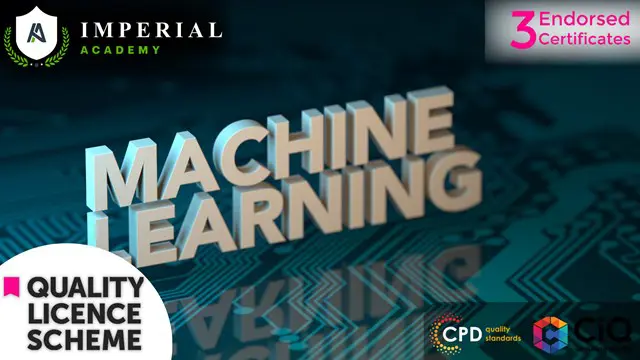
Search By Location
- Model Courses in London
- Model Courses in Birmingham
- Model Courses in Glasgow
- Model Courses in Liverpool
- Model Courses in Bristol
- Model Courses in Manchester
- Model Courses in Sheffield
- Model Courses in Leeds
- Model Courses in Edinburgh
- Model Courses in Leicester
- Model Courses in Coventry
- Model Courses in Bradford
- Model Courses in Cardiff
- Model Courses in Belfast
- Model Courses in Nottingham
