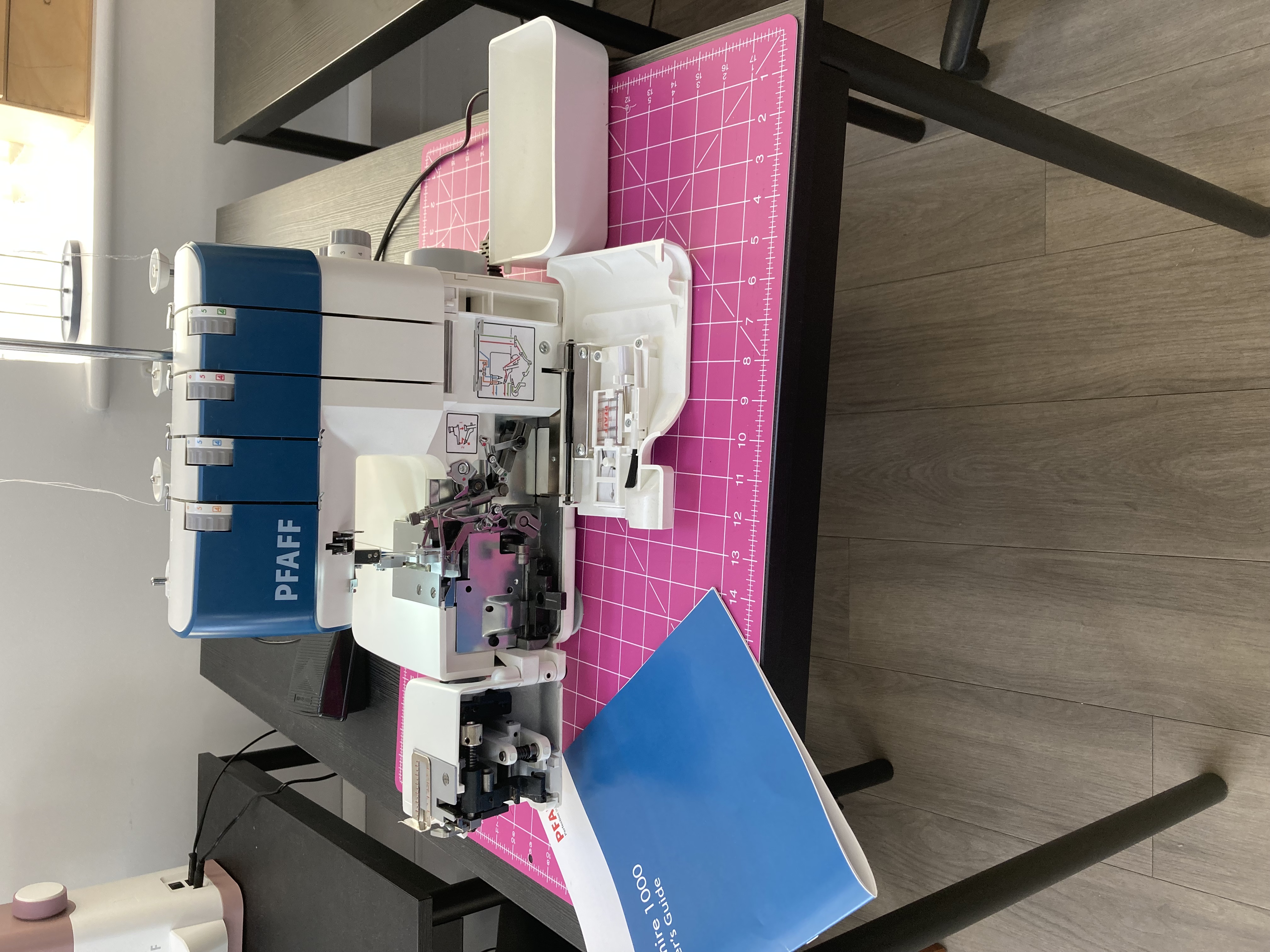- Professional Development
- Medicine & Nursing
- Arts & Crafts
- Health & Wellbeing
- Personal Development
Essential 5G training course description This course is designed to give delegates an explanation of the technologies and interworking requirements of the next generation of cellular communications. It is not a definitive set of descriptions but a possibility of the final deployment. we will investigate the 10 pillars for 5G which will include various Radio Access Technologies that are required to interwork smoothly. We will look at the 4G Pro features and other RATs. What will you learn List the ten pillars of 5G deployment. Describe the 5G Internet. Explain virtualization and RAT virtulization. Describe Software Defined Networks (SDN). Explain carrier aggregation. Describe the mobile cloud. Explain an overall picture of 5G architecture. Essential 5G training course details Who will benefit: Anyone looking for an understanding of the technologies and interworking requirements of the next generation of cellular communications. Prerequisites: None. Duration 3 days Essential 5G training course contents Drivers for 5G 5G Road Map, 10 Pillars of 5G, evolving RATs, oSON, MTCm, mm-wave, backhaul, EE, new spectrum, spectrum sharing, RAN virtualisation. 4G LTE Advanced MIMO technology in release 8, Downlink & uplink MIMO R8, MIMO technology in LTE advanced, Downlink 8-layer SU-MIMO, Downlink MU-MIMO, Uplink MU-MIMO, Uplink transmit diversity, Coordinated multi-point operation (CoMP), Independent eNB & remote base station configurations, Downlink CoMP. ICIC & eICIC ICIC, Homogeneous to heterogeneous network evolution, Introduction to eICIC, Macro-pico scenario, Macro-femto scenario, Time orthogonal frequencies. Almost Blank Subframe (ABS). Carrier aggregation Component carriers (CC), CC aggregation deployments, Intra-band contiguous solutions, Intra-band non-contiguous solutions, Inter-band non-contiguous solutions, CA bandwidth classes, Aggregated transmission bandwidth configurations (ATBC), Possible carrier aggregation configs. eIMTA TDD UL-DL reconfig. for traffic adaptation, Reconfig. mechanisms, Interference mitigation schemes, Dynamic & flexible resource allocation. 5G architectures 5G in Europe, horizon 2020 framework, 5G infrastructure PPP, METIS project, 5G in North America, academy research, company R&D, 5G specifications. The 5G internet High-level view of Cloud Services, The Internet of Things & context awareness, Network reconfiguration & virtualization support, server proliferation, how VMs fix underutilised server problem, enter the hypervisor, why are VM such a big deal? SDN, evolution of the data centre network, high availability, low latency, scalability, security, cost model explodes, service-oriented API. OpenFlow switches, OpenFlow controllers, how SDN works. The big picture, pulling it all together, why the network had to change, how SDN & NFV tie together. Evolutionary approach to the internet, architectures for distributed mobility management, MEDIEVAL & MEDIVO projects, a clean slate approach, mobility first architecture. VNet, INM, NetInf, ForMux, MEEM. Generic Path (GP) & anchorless mobility (AM), Quality of Service support, network resource provisioning, resourcing inside a network. IntServ, RSVP, DiffServ, CoS. Emerging approach for resource over- provisioning, example use case architecture for scalable resource control scenarios in the 5G internet. Integrating SDN/NFV for efficient resource over-reservation control, control information repository, service admission control policies, network resource provisioning, control enforcement functions, network configurations & operations. Small cells for 5G Average spectral efficiency evolution, WiFi & Femto cells, Capacity limits. Achievable gains with densifications, multi-antenna techniques, small cells. Mobile data demand, approach & methodology, subscriber density and traffic demand projections to 2020. Demand versus capacity, global mobile data traffic increase modelling, country level backhaul traffic projections, Small cell challenges, backhaul, spectrum, automation. Cooperation for next gen wireless networks Diversity & relaying strategies, cooperation & network coding, ARQ & MAC protocols, NCCARQ & PRCSMA packet exchange, Physical layer impact on MAC protocol analysis, NCCARQ overview, PHY layer impact, Case study on NCCARQ. Mobile clouds Mobile cloud, Mobile cloud enablers, mobile user domain, wireless technologies, WWAN WLAN and WPAN range, Bluetooth, IEEE.802.15.4 & software stacks, infrared, near field communications (NFC). Network coding, store & forward vs compute & forward, linear network coding, random linear coding. Security for 5G communications Potential 5G communication systems architectures, Security issues & challenges. Mobile malware attacks targeting the UE, 5G mobile botnets, access networks, attacks on 4G networks, C-RNTI & packet sequence number based UE location tracking, false buffer status reports attacks, message insertion attacks, HeNB attacks, physical attacks, credential attacks, configuration and protocol attacks, attacks on MON, user data & identity attacks, mobile operator's core network, DDoS attacks targeting MON, signalling amplification, HSS saturation, external IP networks.

Leadership Edge:Unleashing potential in teams through coaching.
By Leap Coaching and Training
This workshop has been designed to help you to apply the principles of emotional intelligence with world-renowned coaching models to enable others to achieve greater results. By increasing your coaching skills you will find ways of developing others in a way that maintains a trusted relationship, engenders change and promotes personal accountability.

Grateful Leadership (In-Person)
By IIL Europe Ltd
Grateful Leadership (In-Person) Effective leaders must find ways to enhance people's level of engagement, commitment, and support, especially during the difficult periods of time that all organizations may face. Grateful leaders can tap into the power of personal commitment and dedication by acknowledging people in an authentic and heartfelt manner. Those leaders who model TRUE acknowledgment behavior will inspire others to do the same and to want to dramatically increase their levels of contribution to the organization, making the power of acknowledgment transformational. What you will Learn You'll learn how to: Understand and develop the capability to act upon the need for Grateful Leadership to create a culture of appreciation in the workplace Understand the potentially huge benefits of Grateful Leadership in the workplace Overcome the barriers to using acknowledgment Demonstrate the language and subtleties of authentic and heartfelt acknowledgement behavior Describe the Seven Principles of Acknowledgment for 'High-Interest Benefits' in the context of participant's personal leadership style Describe how to coach teams, managers, and other corporate stakeholders in using Grateful Leadership to produce breakthrough results Getting Started Introductions Course goals and objectives Introspection on the practice of Grateful Leadership The Workforce Engagement Sustainability Challenge Employees who are engaged, not engaged, and actively disengaged The costs of non-engagement Meeting the workforce engagement challenge Acknowledgment, Engagement, and Leadership Acknowledgment and its benefits Recognition versus acknowledgment 'Challenging people' case study Blanchard, Covey, Keith (Servant Leadership): how acknowledgment fits into these leadership models Leadership and acknowledgment The 5 C's - Consciousness, Courage, Choice, Communication, Commitment Employing the Power of Acknowledgment Overcoming barriers to acknowledgment The Seven High-Interest Benefits Principles of Acknowledgment Exploring the acknowledgment process Applying the Principles of Acknowledgment within the Context of Your Personal Leadership Style Case study The ROI of Grateful Leadership Creating your Grateful Leadership Personal Action Plan™ Creating a Vision Statement for your organization that incorporates Grateful Leadership into your corporate culture The 360° Grateful Leadership Competency Assessment Summary What did we learn, and how can we implement this in our work environments?

Dance Photography - 2 days - Nottingham
By Maria Falconer Photography
A truly UNIQUE Dance Photography Workshop 12 dancers, 12 photographers, working on location, in the photography studio and live in the theatre - you will come out buzzing!

Revit V-Ray 3ds Max Visualization Training Course
By ATL Autocad Training London
Why Learn Revit V-Ray 3ds Max Visualization Training Course? Revit is perfect for architecture, and 3ds Max, with V-Ray rendering, offers super results. Autodesk Revit Interoperability integrates Revit and 3ds Max seamlessly, combining metadata, materials, and lighting. Architects and designers using 3ds Max tools for architectural designs. Check our Website Booking: 1-on-1 Duration: You can split these 40 hours over as many days, Mon to Sat between 9 am to 7 pm, or call 02077202581 to book In-person or Live Online Module 1: Revit Fundamentals (16 hours) Introduction to Revit: Acquaint yourself with Revit's essential concepts and tools. Interface and Workspace: Navigate Revit's interface and workspace seamlessly. Building Information Modeling (BIM) Workflow: Grasp the fundamental BIM workflow principles for effective modeling. Basic Building Model Creation: Learn to craft a foundational building model using Revit. Basic Modeling Techniques: Master elements like walls, doors, windows, floors, roofs, stairs, and railings. Advanced Revit Modeling: Dive into advanced topics, including family creation and working with intricate geometries. Annotation and Documentation: Enhance your projects with text, dimensions, schedules, and efficient printing/exporting methods. Module 2: 3ds Max Mastery (16 hours) Introduction to 3ds Max: Familiarize yourself with the core aspects and interface of 3ds Max. 3D Modeling Workflow: Understand the intricacies of creating basic 3D models in 3ds Max. Basic 3D Modeling Techniques: Work with primitive shapes, splines, and create complex 3D models. Materials and Textures: Explore the material editor, apply materials, and craft realistic textures. Lighting and Cameras: Learn to illuminate scenes, utilize the daylight system, and optimize camera angles. Module 3: V-Ray Rendering Proficiency (8 hours) Introduction to V-Ray: Grasp the fundamentals of V-Ray, including its interface and workflow. V-Ray Materials and Textures: Understand the intricacies of V-Ray materials and textures for lifelike renderings. Basic Rendering Techniques: Dive into essential rendering techniques, including lighting adjustments and global illumination. Advanced Rendering Methods: Explore advanced techniques to elevate the quality of your renders. Gain expertise in Revit, 3ds Max, and V-Ray through our comprehensive training, mastering the core concepts and advanced techniques necessary for stunning architectural visualizations. Upon completing the course, you will: Master Architectural Modeling: Proficiently create intricate architectural models using Revit and 3ds Max. Visualize Realistically: Utilize advanced rendering techniques in V-Ray for lifelike visualizations with realistic lighting and materials. Efficient Documentation: Learn annotation and documentation skills for clear and effective project communication. Enhance Collaboration: Understand file interoperability for seamless collaboration with diverse software platforms. Build a Professional Portfolio: Create a diverse portfolio showcasing your skills in architectural visualization. Career Opportunities: Upon completion, you can pursue roles such as: Architectural Visualizer 3D Modeler Render Artist BIM Specialist Freelancer/Consultant Architectural Technician Visualization Trainer Mastering these tools opens doors to versatile career opportunities in architectural visualization. Download Revit Download 3ds max Download Vray Revit and 3dsMax V-Ray Visualization Training: Master architectural visualization with our intensive course blending Revit, 3dsMax, and V-Ray. Dive into modeling, materials, lighting, and rendering for photorealistic results. Course Highlights: Comprehensive Learning: Cover fundamental and advanced techniques in Revit and 3dsMax, enhancing your visualization skills. V-Ray Expertise: Explore advanced V-Ray rendering techniques, from global illumination to realistic material creation. Real-World Projects: Work on industry-relevant projects, building a portfolio of professional-grade visualizations. Flexible Learning: Choose in-person or live online sessions for interactive instruction and engaging discussions. Lesson Recordings: Access session recordings to review concepts, reinforcing your learning at your own pace. Lifetime Support: Enjoy lifetime email support for ongoing guidance from experienced instructors, ensuring your success beyond the course. Enroll now to transform your architectural designs into captivating visualizations, impressing clients with your skills and creativity. Join our training for a comprehensive learning experience, enhancing your expertise in Revit, 3dsMax, and V-Ray. Revit | 3ds max | V-Ray Course Benefits: Comprehensive Skill Set: Master Revit, 3dsMax, and V-Ray for exceptional architectural visualization, from basic modeling to advanced rendering. Realistic Rendering: Harness V-Ray's capabilities for lifelike visuals, covering global illumination, materials, and textures. Practical Experience: Work on industry-relevant projects, building a professional portfolio with hands-on exercises. Flexible Learning: Choose in-person or live online sessions for interactive instruction and discussion, tailored to your preferences. Review Resources: Access recorded class sessions to reinforce your knowledge and skills at your convenience. Lifetime Support: Enjoy lifetime email support from experienced instructors, ensuring ongoing guidance for your projects.

Grateful Leadership: In-House Training
By IIL Europe Ltd
Grateful Leadership: In-House Training Effective leaders must find ways to enhance people's level of engagement, commitment, and support, especially during the difficult periods of time that all organizations may face. Grateful leaders can tap into the power of personal commitment and dedication by acknowledging people in an authentic and heartfelt manner. Those leaders who model true acknowledgment behavior will inspire others to do the same and to want to dramatically increase their levels of contribution to the organization, making the power of acknowledgment transformational. What you will Learn You'll learn how to: Understand and develop the capability to act upon the need for Grateful Leadership to create a culture of appreciation in the workplace Understand the potentially huge benefits of Grateful Leadership in the workplace Overcome the barriers to using acknowledgment Demonstrate the language and subtleties of authentic and heartfelt acknowledgement behavior Describe the Seven Principles of Acknowledgment for 'High-Interest Benefits' in the context of participant's personal leadership style Describe how to coach teams, managers, and other corporate stakeholders in using Grateful Leadership to produce breakthrough results Getting Started Introductions Course goals and objectives Introspection on the practice of Grateful Leadership The Workforce Engagement Sustainability Challenge Employees who are engaged, not engaged, and actively disengaged The costs of non-engagement Meeting the workforce engagement challenge Acknowledgment, Engagement, and Leadership Acknowledgment and its benefits Recognition versus acknowledgment 'Challenging people' case study Blanchard, Covey, Keith (Servant Leadership): how acknowledgment fits into these leadership models Leadership and acknowledgment The 5 C's - Consciousness, Courage, Choice, Communication, Commitment Employing the Power of Acknowledgment Overcoming barriers to acknowledgment The Seven High-Interest Benefits Principles of Acknowledgment Exploring the acknowledgment process Applying the Principles of Acknowledgment within the Context of Your Personal Leadership Style Case study The ROI of Grateful Leadership Creating your Grateful Leadership Personal Action Plan™ Creating a Vision Statement for your organization that incorporates Grateful Leadership into your corporate culture The 360° Grateful Leadership Competency Assessment Summary What did we learn, and how can we implement this in our work environments?

Landscape Architecture Training Course Beginner to Advanced
By ATL Autocad Training London
Who is this course for? This course is ideal for individuals interested in learning landscape architecture, emphasizing the planning, design, and management of various outdoor spaces, such as private gardens, public parks, and commercial landscapes. Click here for more info: Website 1-on-1 training, Monday to Saturday, 9 a.m. to 7 p.m., or call to book. Tailor your 40-hour course Option A: AutoCAD, Sketchup, Vray, and Photoshop. Option B: Rhino, Sketchup, Vray, and Photoshop. Both covering specializes in Planting Plans and Maps. Course Outline - Option A: AutoCAD, Sketchup, Vray, Photoshop (Total: 40 hours) AutoCAD (10 hours): Module 1: Introduction to AutoCAD (2 hours) - Overview of AutoCAD interface and tools - Creating, opening, and saving drawings - Basic drawing and editing commands Module 2: Drawing and Editing (3 hours) - Working with lines, circles, and arcs - Utilizing polylines and polygons - Modifying objects: Move, Copy, Rotate, and Scale Module 3: Precision Drawing (3 hours) - Using coordinate systems for precision - Dimensioning and text incorporation - Hatching and gradients for added detail Module 4: Advanced Tools (2 hours) - Leveraging blocks and attributes - Managing layers and object properties - Creating layouts and preparing for plotting Sketchup (16 hours): (Specializing in Planting Plans, Vegetation Plans, and Maps) Module 1: Introduction to Sketchup (2 hours) - Navigating the Sketchup interface - Grasping basic 2D and 3D modeling concepts - Creating and manipulating objects Module 2: Advanced Modeling (6 hours) - Model intricate garden elements with curves and surfaces - Expertly edit and transform geometry - Specialized focus on Planting Plans, Vegetation Plans, and Maps Module 3: Visualization with Vray (4 hours) - Understanding the Vray rendering engine - Applying materials and textures for realism - Setting up lighting and cameras for realistic rendering Module 4: Image Enhancement with Photoshop (10 hours): - Introduction to Photoshop for design purposes - Editing and enhancing Sketchup and Vray outputs - Creating visually striking presentations Additional Resources: Access free online portfolio design assistance, career growth guidance, and mock interviews to ensure your readiness for the competitive job market. Course Outline - Option B: AutoCAD, Rhino, Vray, Photoshop (Total: 40 hours) AutoCAD (12 hours): Module 1: Introduction to AutoCAD (2 hours) - Overview of AutoCAD interface and tools - Creating, opening, and saving drawings - Basic drawing and editing commands Module 2: Drawing and Editing (3 hours) - Working with lines, circles, and arcs - Utilizing polylines and polygons - Modifying objects: Move, Copy, Rotate, and Scale Module 3: Precision Drawing (3 hours) - Using coordinate systems for precision - Dimensioning and text incorporation - Hatching and gradients for added detail Module 4: Advanced Tools (4 hours) - Leveraging blocks and attributes - Managing layers and object properties - Creating layouts and preparing for plotting Rhino (14 hours): Module 1: Introduction to Rhino (2 hours) - Navigating the Rhino interface - Grasping basic 2D and 3D modeling concepts - Creating and manipulating objects Module 2: Advanced Modeling (6 hours) - Model intricate garden structures with curves and surfaces - Proficiently edit and transform geometry - Build complex 3D structures Module 3: Visualization with Vray (6 hours) - Setting up lights and cameras for garden renders - Exploring rendering settings and options - Post-production and compositing techniques Image Enhancement with Photoshop (8 hours): - Introduction to Photoshop for design purposes - Editing and enhancing Rhino and Vray outputs - Creating visually striking presentations Both Option A and Option B provide comprehensive training in essential design software, with the choice between specialization in Sketchup (Option A) or a broader skill set with Rhino (Option B). Additionally, both options offer access to valuable resources for career preparation. When Can I Book this Training Course? Personalized 1-on-1 training sessions available, allowing for a tailored learning experience. Pre-book your preferred time slot from Monday to Saturday between 9 a.m. and 7 p.m. Alternatively, call 02077202581 to book over the phone. Training Duration 40-hour training program, with the flexibility to split hours based on your ideal learning schedule. Training Method Choose between in-person Face to Face or Live Online 1-on-1 training. Expect personalized attention, flexible learning pace, and individualized support throughout your training. Live Online sessions available over Zoom for added convenience. Enroll in our 1-on-1 Course Today! Comprehensive Training Program Overview Option A: AutoCAD (10 hours) Sketchup (16 hours) (Specializing in Planting Plans, Vegetation Plans, and Maps) Vray (4 hours) Photoshop (10 hours) Option B: AutoCAD (12 hours) Rhino (14 hours) Vray (6 hours) Photoshop (8 hours) Benefits of Option A: Diverse Skillset: Gain expertise in AutoCAD, Sketchup, Vray, and Photoshop for various design fields. Specialization: Focus on Planting Plans, Vegetation Plans, and Maps within Sketchup. Realistic Renderings: Learn Vray for compelling 3D renderings. Image Editing: Enhance images effectively with Photoshop. Career Readiness: Access resources like portfolio design assistance and mock interviews for job market readiness. Benefits of Option B: Versatile Expertise: Master AutoCAD, Rhino, Vray, and Photoshop for various design disciplines. Advanced 3D Modeling: Excel in complex designs with Rhino and 3ds Max. Quality Renderings: Create impressive 3D renderings with Vray. Image Editing Mastery: Perfect design concepts with Photoshop. Additional Training Course Benefits: Compatible with both Mac and Windows operating systems. Price Assurance for exceptional value. Flexible scheduling from Monday to Sunday, 9 am to 8 pm. Lifetime Email and Phone Support. Assistance in configuring your computer for seamless software installation. Referral Benefits, including special discounts for friend referrals and savings on group training courses.

Full Body Waxing
By The Beauty & Business Academy
Covering lip, chin, brows, underarm, forearm, bikini, full leg with warm wax Suitable for: Complete beginners TIME: 10am - 5:30pm Models: Always try for an model per area during training day What's covered: Introduction to waxing Health & safety & hygiene Skin analysis Hair growth & anatomy Check list Facial waxing, underarm, forearm, bikini, full leg Contraindications Pre/post treatment advice Equipment and products Consultation Trouble shooting And so much more! Extra's Ongoing support Small Groups (Max 4) Basic business start up support Social media tips Follow up call to find out how your getting on and any questions you may have

4G & 5G Roaming Scenarios & Procedures course description This course is designed to explain the roaming procedures of modern mobile networks, based on the GSMA roaming specification the course explains all scenarios where a mobile subscriber may find themselves whilst visiting a preferred mobile network partner. Interconnection between MNOs and the use of GRX & IPX as an interworking process. The course will work through the registration & authentication procedure, download of the user profile, the APN configuration & DIAMETER process to verify user authenticity. VoLTE roaming and IMS registration procedures for voice support & SMS delivery will be discussed and explained. What will you learn Architecture Models Technical requirements for interfaces - 4G Roaming Scenarios Technical requirements & recommendations for services Other Technical Requirements & Recommendations Technical Requirements for QoS support Technical Requirements & Recommendations for Interfaces - 5G Scenarios Technical Requirements & Recommendations for Interworking & Coexistence with E-UTRAN & EPC Technical Requirements & Recommendations for Services Other Technical Requirements & Recommendations 4G & 5G Roaming Scenarios & Procedures course details Who will benefit: Those working in mobile networks. Prerequisites: None. Duration 3 days 4G & 5G Roaming Scenarios & Procedures course contents Architecture Models 4G Evolved Packet System 5G Core Network SGs Interface for CSFB& SMS over SGs Technical Requirements for Interfaces - 4G Roaming Scenarios General requirements for inter-PLMN interfaces Stream Control Transmission Protocol (SCTP) IAMETER S8 Interface SGW selection PGW selection GTP Transport Layer engineering S9 interface Implementation requirements Guidelines for DIAMETER over S9 S6a & S6d interface Gy interface Guidelines for DIAMETER over Gy Legacy interworking scenarios VPLMN has not implemented LTE HPLMN has not implemented LTE Co-existence scenarios Possible scenarios 2G/3G roaming agreement only 2G/3G LTE roaming agreement LTE roaming registrations Consequences of different APN approaches when roaming Guidance regarding the APN approach when roaming Inter-RAT handover Handover & access restrictions to/from 2G/3G & LTE (Active mode) Access restriction for 2G/3G and/or LTE (Idle mode) Handover of PDN Connections between GERAN/UTRAN & LTE Handover to/from non-3GPP accesses & LTE Bandwidth considerations ARP considerations at handover from LTE to 2G/3G Tech requirements & recommendations for Services SMS SMS over SGs Voice CSFB Roaming retry for CSFB Roaming Forwarding for CSFB Coexistence of Roaming Forwarding & Roaming Retry Recommended procedures IMS Voice Roaming Architecture Other Technical Requirements & Recommendations Access Control Addressing APN for IMS based services IMS Well Known APN APN for Home Operator Services Gateway Selection Inter-PLMN roaming handover Data off related functionality Emergency Services Emergency PDN connectivity Emergency Call indicator Security GTP Security DIAMETER Security DIAMTER Roaming hubbing Default APN E-UTRA NR Dual Connectivity with EPC GW Selection for E-UTRA-NR Dual Connectivity TAC/LAC Restriction Guidelines Technical Requirements for QoS support QoS parameters definition QoS Management in the Home Routed architecture QoS control for IMS APN in the S8HR architecture Support of QoS in GRX/IPX QoS Control in Local Breakout architecture Technical Requirements & Recommendations for Interfaces - 5G Scenarios General requirements for inter-PLMN interfaces Transport protocol - TCP/IP Serialisation protocol - JSON Interface Definition language - OpenAPI Application Protocol - HTTP2 Inter-PLMN (N32) Interface N32c N32f ALS & IPX HTTP Proxy SMF & UPF in HPLMN & VPLMN Requirements related to Service Based Architecture Naming, addressing & routing for 5G SA roaming SEPP load distribution SEPP administration, naming convention & routing SEPP HTTP redirections Technical Requirements & Recommendations for Interworking & Coexistence with E-UTRAN & EPC Interworking scenarios Coexistence scenarios Inter-RAT Handover Handover & Access restriction between 5GC & EPC Technical Requirements & Recommendations for Services Network slicing Voice, Video & Messaging Location support UE Route Selection Policy Other Technical Requirements & Recommendations Access control IP Addressing DNN for IMS based services Emergency PDU Session Emergency Services Fallback Security Steering of Roaming in 5GS Technical Requirements for QoS support 5G QoS model 5G QoS profile QoS Control

Search By Location
- Model Courses in London
- Model Courses in Birmingham
- Model Courses in Glasgow
- Model Courses in Liverpool
- Model Courses in Bristol
- Model Courses in Manchester
- Model Courses in Sheffield
- Model Courses in Leeds
- Model Courses in Edinburgh
- Model Courses in Leicester
- Model Courses in Coventry
- Model Courses in Bradford
- Model Courses in Cardiff
- Model Courses in Belfast
- Model Courses in Nottingham