- Professional Development
- Medicine & Nursing
- Arts & Crafts
- Health & Wellbeing
- Personal Development
9867 Mode courses
Oil and Gas Management
By Compete High
ð¢ï¸ Unlock the Secrets of Oil and Gas Management! ð Are you ready to embark on a lucrative journey in the dynamic world of Oil and Gas Management? Dive into our comprehensive course designed to equip you with the essential skills and knowledge needed to thrive in this booming industry! ð ð¥ Why Choose Oil and Gas Management? The oil and gas industry is the backbone of modern civilization, powering economies and fueling innovation across the globe. With ever-increasing demands for energy, the need for skilled professionals in oil and gas management has never been greater. By enrolling in our course, you'll gain a deep understanding of the complexities involved in managing operations, resources, and risks within this dynamic sector. ð¼ ð Benefits of Our Course: Expert Guidance: Learn from industry experts who bring real-world experience and insights into the classroom, providing you with invaluable knowledge and practical skills. Strategic Insights: Gain a holistic understanding of the oil and gas value chain, from exploration and production to distribution and marketing, enabling you to make informed strategic decisions. Networking Opportunities: Connect with peers and professionals in the field, expanding your professional network and opening doors to exciting career opportunities. Global Perspective: Explore the complexities of international markets and regulations, preparing you to navigate the intricacies of the global oil and gas landscape. Career Advancement: Position yourself as a valuable asset to employers by acquiring specialized skills in areas such as project management, risk assessment, and sustainability practices. ð¼ Who is this for? Our Oil and Gas Management course is ideal for aspiring professionals looking to break into the industry or current professionals seeking to enhance their skills and advance their careers. Whether you're a recent graduate, an experienced engineer, or a business professional transitioning into the energy sector, this course will provide you with the tools and knowledge you need to succeed. ð Career Path Upon completion of our Oil and Gas Management course, a world of opportunities awaits you. From roles in exploration and production to supply chain management and consulting, the skills you'll acquire are highly transferable and in-demand across various sectors of the industry. Here are just a few of the exciting career paths you can pursue: Operations Manager: Oversee day-to-day operations at oil and gas facilities, ensuring efficiency, safety, and compliance with regulations. Project Coordinator: Coordinate and manage projects related to oil and gas exploration, development, and infrastructure construction. Supply Chain Analyst: Optimize supply chain logistics to ensure timely delivery of resources and minimize costs within the oil and gas sector. Environmental Consultant: Advise companies on environmental regulations and sustainability practices, helping to minimize the environmental impact of oil and gas operations. Business Development Executive: Identify and pursue new business opportunities within the oil and gas industry, driving growth and expansion for your organization. Don't miss out on this incredible opportunity to position yourself for success in one of the world's most dynamic industries! Enroll in our Oil and Gas Management course today and take the first step towards a rewarding and prosperous career. ð FAQs (Frequently Asked Questions) What is Oil and Gas Management? Oil and Gas Management involves overseeing the operations, resources, and strategic decisions within the oil and gas industry. This field encompasses a wide range of activities, including exploration, production, distribution, and marketing of oil and gas products. Who can benefit from taking an Oil and Gas Management course? Our Oil and Gas Management course is suitable for a diverse range of individuals, including recent graduates looking to enter the industry, experienced professionals seeking to advance their careers, and business professionals transitioning into the energy sector. Whether you have a background in engineering, business, or environmental science, this course will provide you with the skills and knowledge needed to excel in the field. What topics are covered in the course? Our course covers a broad spectrum of topics relevant to the oil and gas industry, including but not limited to: exploration and production techniques, reservoir engineering, project management, risk assessment, supply chain management, environmental regulations, and sustainability practices. How long does the course take to complete? The duration of the course may vary depending on the format and structure chosen. Typically, our Oil and Gas Management course can be completed within a few months to a year, depending on the intensity of study and individual pace of learning. Are there any prerequisites for enrolling in the course? While there are no strict prerequisites for enrolling in our Oil and Gas Management course, a basic understanding of the oil and gas industry and related concepts would be beneficial. Additionally, a strong interest in the field and a commitment to learning are essential for success in the program. Will I receive a certificate upon completion of the course? Yes, upon successful completion of the Oil and Gas Management course, you will receive a certificate recognizing your achievement. This certificate can serve as a valuable credential when seeking employment or advancing your career within the industry. Can I pursue further education or specialization after completing the course? Absolutely! Our Oil and Gas Management course serves as an excellent foundation for further education and specialization within the field. Whether you're interested in pursuing advanced degrees, certifications, or specialized training programs, the knowledge and skills gained from this course will provide a solid platform for your continued professional development. Course Curriculum Module 1_ Introduction to the Oil and Gas Industry. Introduction to the Oil and Gas Industry. 00:00 Module 2_ Exploration and Production. Exploration and Production. 00:00 Module 3_ Drilling Operations. Drilling Operations. 00:00 Module 4_ Reservoir Engineering. Reservoir Engineering. 00:00 Module 5_ Production Operations. Production Operations. 00:00

The Complete Job Interviewing Skills Masterclass
By Compete High
ð Unlock Your Career Potential with 'The Complete Job Interviewing Skills Masterclass' ð Are you ready to transform your job interview game and land the career of your dreams? Introducing our comprehensive online course, designed to equip you with the skills and strategies needed to excel in every aspect of the job interview process. ð Curriculum Highlights: 1. Introduction to Career Hacking and Job Interview Understand the art of career hacking Learn the secrets to standing out in a competitive job market 2. The Complete Resume Craft a compelling resume that gets noticed Showcase your achievements and skills effectively 3. Job Search Navigate job boards and company websites like a pro Discover hidden job opportunities in the market 4. Mastering Technology for Job Search Leverage the latest tools and platforms for a successful job hunt Optimize your online presence to attract recruiters 5. Interview Preparation Hacks Develop a customized interview preparation plan Overcome nerves and present your best self on the big day 6. Interview Etiquette Master the art of professional communication Navigate tricky situations with confidence and grace 7. Ace Interview Questions Analyze and respond to common interview questions Craft impactful answers that leave a lasting impression 8. Advanced Techniques to Answer Questions Handle challenging questions with finesse Showcase your problem-solving and critical thinking skills 9. Turning the Tables Learn how to ask the right questions during the interview Position yourself as the ideal candidate for the role ð What You'll Gain: Confidence to tackle any job interview Strategies to stand out in a competitive job market Skills to effectively navigate modern job search techniques Expert-level interview etiquette and communication skills ð¼ Who Is This Course For? Job seekers looking to level up their interview skills Recent graduates entering the job market Professionals seeking career advancement opportunities Don't let the fear of interviews hold you back! Enroll now in 'The Complete Job Interviewing Skills Masterclass' and take the first step toward unlocking the doors to your dream career. Your success story starts here! Course Curriculum Introduction to Career Hacking and Job Interview Introduction to Recruitment and Interview 00:00 Understanding Job Adverts 00:00 Practical - Extracting Information from Job Advert 00:00 The Complete Resume Resume Writing CV Writing 00:00 Practical - CV Writing 00:00 Canva CV and Video CV Tutorial 00:00 Resume CV writing difference between Fresher vs Experienced Job Seekers 00:00 Cover Letter 00:00 Resume and Cover Letter Proofreading Techniques 00:00 Job Search Jobscan Resume Scanner Tutorial 00:00 Job Hunting Methods 00:00 Job Search through Informational Interview 00:00 Building Network 00:00 Mastering Technology for Job Search Leveraging Technology for Job Search 00:00 Boolean Technology for Job Search 00:00 Use LinkedIn like a Pro 00:00 Monster Masterclass 00:00 Dice Masterclass 00:00 Interview Preparation Hacks Research the Company 00:00 Glassdoor Masterclass 00:00 Handling Interview Flutter 00:00 ABCDEF Solution for Pre-Interview Anxiety 00:00 Body Language and Non-Verbal Communication 00:00 Interview Etiquette Face-to-Face Interview Etiquette 00:00 Video Interview Etiquette 00:00 Telephone Interview Etiquette 00:00 Ace Interview Questions What to Bring at a Job Interview 00:00 What NOT to Bring at a Job Interview 00:00 What NOT to Say 00:00 Tell us about yourself 00:00 Why do you want this job 00:00 Tell us about your strengths 00:00 Tell us about your weaknesses 00:00 What is your work style 00:00 Why are you leaving your present job 00:00 What did you like least about your last job 00:00 What do you think of your previous boss 00:00 What's your ideal company 00:00 Why do you want to work at this company 00:00 Why should we hire you 00:00 Where do you see yourself in next five years 00:00 How do you deal with people who irritate you at work 00:00 How did you handle a mistake 00:00 How do you handle disagreement with supervisor 00:00 One thing you wouldn't want me to know 00:00 Sell me this pen 00:00 What if you can't answer a question 00:00 Handling Slip of Tongue during a Job Interview 00:00 Advanced Techniques to Answer Questions Finding answers using SWOT Analysis 00:00 Finding Answers Using the BCG Analysis 00:00 Turning the Tables Do you have any questions for us 00:00 What are your salary expectations 00:00

Level 3 Supervising Food Safety in Catering
By Compete High
Overview Master Food Safety and Hygiene with our Level 3 Supervising Food Safety in Catering Training for Catering Professionals. Achieve a 5-Star Rating and Excel in the Hospitality Industry! Embark on a journey to become a culinary hero by mastering food safety and hygiene practices with our comprehensive Level 3 Supervising Food Safety in Catering Course. Designed for catering professionals in the hospitality sector, this CPD accredited training will empower you to achieve a five-star food hygiene rating and elevate your career. Why Choose Our Level 3 Supervising Food Safety in Catering Course? Our Level 3 Supervising Food Safety in Catering training course is tailored for senior-level professionals in the catering and hospitality industry. By enrolling in this course, you will gain: In-depth knowledge of food safety management systems, including supervising food safety, training staff effectively, and implementing best practices to minimize food hazards. A solid understanding of the importance of exceptional personal hygiene standards and UK HACCP Food Safety Standards. A competitive edge in the catering and hospitality industry, with a recognized qualification and the expertise to maintain high food safety standards in the workplace. Key Features CPD IQ Certified Free PDF Certificate Lifetime Access Description Level 3 Supervising Food Safety in Catering Course Curriculum Module 1: Introduction to Food Hygiene Explore the foundations of food hygiene and safety, understanding its significance in the catering and hospitality sector. Module 2: Origin and Nature of Food Risk Uncover the sources of food risks and learn how to identify and mitigate potential hazards in a professional setting. Module 3: Technologies and Food Safety Delve into the role of technology in maintaining food safety, and discover how to harness modern innovations to ensure high standards. Module 4: Preservation of Fruits and Vegetables Master the techniques for preserving fruits and vegetables, ensuring optimal quality and safety in your culinary creations. Module 5: Establishing Food Safety Management System (FSMS) in a Company Learn how to create and implement an effective FSMS, ensuring your workplace remains compliant with the Food Safety Act 1990. Module 6: Hazard Analysis and Critical Control Point System (HACCP) Develop your understanding of HACCP principles and their application in catering and hospitality environments. Module 7: Management of Chemical Contaminants Gain knowledge about managing chemical contaminants in food products, ensuring the safety and wellbeing of your customers. Module 8: Sustainability and Food Production Explore the principles of sustainable food production and learn how to incorporate these practices into your catering business. Module 9: Food Safety - An Introduction Dive deeper into the essential concepts of food safety, ensuring a comprehensive understanding of its importance in the industry. Module 10: Food Safety Challenges in the Global Supply Chain Learn how to navigate food safety challenges in the complex global supply chain, maintaining high standards at every stage. Module 11: Recognising Food Safety Hazards Develop the skills to recognize potential food safety hazards, ensuring swift action can be taken to prevent issues. Module 12: Designing Safety into a Food Product Discover how to design food products with safety in mind, minimizing risks and ensuring customer satisfaction. Module 13: Designing a Safe Food Process Learn how to create safe food processes, ensuring the highest standards of food safety and hygiene in your operations. Module 14: Maintaining and Improving a Food Safety Programme Master the techniques for maintaining and improving food safety programs, ensuring continuous compliance and improvement. Module 15: Food Safety in Foodservice Operations Explore best practices for ensuring food safety in foodservice operations, maintaining a healthy and safe environment for staff and customers. Module 16: Personal Hygiene Understand the importance of personal hygiene in food safety, and learn how to maintain impeccable standards in the workplace. Accreditation of Level 3 Supervising Food Safety in Catering This Level 3 Supervising Food Safety in Catering Course is CPD IQ Accredited, ensuring a high-quality course content that is recognised and approved in the UK. Certification Upon completion of Level 3 Supervising Food Safety in Catering course, you will receive a free PDF certificate to showcase your achievement. Who is this course for? Our Level 3 Supervising Food Safety in Catering Course is perfect for anyone operating in the food, catering, and hospitality industries, including: Chefs Food Critics Restaurant and café owners Food safety officers Catering managers Kitchen managers Food handlers Course Progression: This is not a regulated course, to get qualified, you can choose Food Safety Level 4 Level 1 Award in Food Safety in Catering (RQF) Level 2 Award in Food Safety for Catering (RQF) Level 3 Award in Food Safety for Catering (RQF) Level 3 Award in HACCP for Catering (RQF) Level 2 Award in Food Safety for Retail (RQF) Level 2 Award in Food Allergen Awareness and Control in Catering (RQF) Career path Potential career paths include roles such as souse chef, food safety officer, catering manager, and food and beverage manager, with average salaries ranging from £20,000 to £25,000 per annum. Invest in your future and enroll in our Level 3 Supervising Food Safety in Catering Course today to unlock your full potential in the catering and hospitality industry. Course Curriculum Module 01: Introduction to Food Hygiene Introduction to Food Hygiene 00:00 Module 02: Origin and Nature of Food Risk Origin and Nature of Food Risk 00:00 Module 03: Technologies and Food Safety Technologies and Food Safety 00:00 Module 04: Preservation of Fruits and Vegetables Preservation of Fruits and Vegetables 00:00 Module 05: Establishing Food Safety Management _System(FSMS) in a company Establishing Food Safety Management _System (FSMS) in a company 00:00 Module 06: Hazard Analysis and Critical Control_Point System (HACCP) Hazard Analysis and Critical Control_Point System (HACCP) 00:00 Module 07: Management of Chemical _Contaminants for food safety Management of Chemical Contaminants for food safety 00:00 Module 08: Sustainability and food safety Sustainability and food safety 00:00 Module 09: Food Safety -An Introduction Food Safety -An Introduction 00:00 Module 10: Food Safety Challenges in the Global Supply Chain Food Safety Challenges in the Global Supply Chain 00:00 Module 11: Recognising Food Safety Hazards Recognising Food Safety Hazards 00:00 Module 12: Designing Safety into a Food Product Designing Safety into a Food Product 00:00 Module 13: Designing a Safe Food Process Designing a Safe Food Process 00:00 Module 14: Maintaining and Improving a Food Safety Programme Maintaining and Improving a Food Safety Programme 00:00 Module 15: Food Safety in Foodservice Operations Food Safety in Foodservice Operations 00:00 Module 16: Personal Hygiene Personal Hygiene 00:00

BA05 - Process Modeling Using BPMN
By Nexus Human
Duration 2 Days 12 CPD hours This course is intended for Project Managers, Business Analysts, Business and IT stakeholders working with analysts Overview Provide a solid foundation for applying business process modeling principles and best practices with BPMN Demonstrate how to solve practical business problems using BPMN Business Process Diagrams (BPDs) Students will learn to map business processes easily and efficiently using the industry standard - BPMN which stands for Business Process Modeling Notation from the Object Management Group (OMG). Students will learn the best practices in process mapping using the latest industry standards (BPMN) so that both the business and IT stakeholders will be able to understand the models and map processes consistently through-out their organization. Introduction What is Business Process Modeling? What is Business Process Modeling Notation (BPMN)? Benefits of BPMN An Overview of Governance An overview of governance Key governance questions to ask What happens if you don?t have effective governance? Mapping the Business Problem Define a strategic outcomes map Define a Business model and relevant processes Modeling Simple BPMN Structures When do you use BPMN? What are simple BPMN structures? AS-IS vs. TO-BE modeling Modeling Complex BPMN Structures What are complex BPMN structures When to use complex BPMN structures Analyzing Process Models Identifying poor process models Creating process models that everyone can understand Identify criteria for a well-defined process Process Mapping vs. Process Modeling Determine when to create a process map Determine when to create a process model Asking the four ?Ares? Additional Resources Learning about BPMN 2.0 More useful BPMN links BPMN 2.0 free editors

Business Analysis - Modelling Business Processes
By Nexus Human
Duration 2 Days 12 CPD hours This course is intended for The course is designed for individuals who want to gain in-depth knowledge and practice in the discipline of Modelling Business Processes (Business Analysts, Requirements Engineers, Product manager, Product Owner, Chief Product Owner, Service Manager, Service Owner, Project manager, Consultants) Overview Students should be able to demonstrate knowledge and understanding and application of Modelling Business Processes principles and techniques. Key areas are: The role of business process modelling Modelling core business processes at an organizational level Modelling business processes at the process level Documenting and analyzing tasks The use of gap analysis in improving business processes The Business Analyst role analyzes, understands and manages the requirements in a customer-supplier relationship and ensures that the right products are delivered. The course provides in-depth knowledge and practice in Modelling Business Processes Course Introduction Let?s Get to Know Each Other Course Overview Course Learning Objectives Course Structure Course Agenda Introduction to Business Process Modelling Exam Details Business Analysis Certification Scheme The Context for Business Process Modelling Purpose and benefits of business process modelling Three levels of business process hierarchy (Organization, process and task level) Process view versus the functional view of an organization Assessing the impact of a new process design (POPIT model) Implementation of a business change (Pilot, phased, direct changeover, parallel running) The Organizational Context for Business Processes Construction of an organizational level model of a business process External and internal elements of an organizational model Supporting the value proposition Modelling the Business Processes Construction of a business process model Standard notation Process, task and step OPOPOT External, internal and time-based events Internal performance measures and customer expectations of performance Documenting Tasks A task description UML activity diagram notation and structured english Improving Business Processes task automation, removal of gaps and disconnects, process reengineering business rules and assumptions Unsatisfactory performance Combinations of conditions Gap analysis

Elevate your career in holistic wellness with our Acupressure and Massage Therapy Professional Course. From foundational anatomy to advanced techniques, discover the art and science of promoting well-being. Dive into integrative approaches, learn to treat specific conditions, and prioritize self-care. Embark on a transformative journey, blending traditional Eastern healing practices with modern massage therapy. Join us and become a skilled, compassionate practitioner at the forefront of holistic health.

A2 Level Sociology
By Spark Generation
Unlock the dynamics of human society with Spark Generation! Dive into the realms of culture, identity, and social change. Gain a comprehensive understanding of how societies function thanks to this AS Level self-paced course provided by Spark Generation. :)
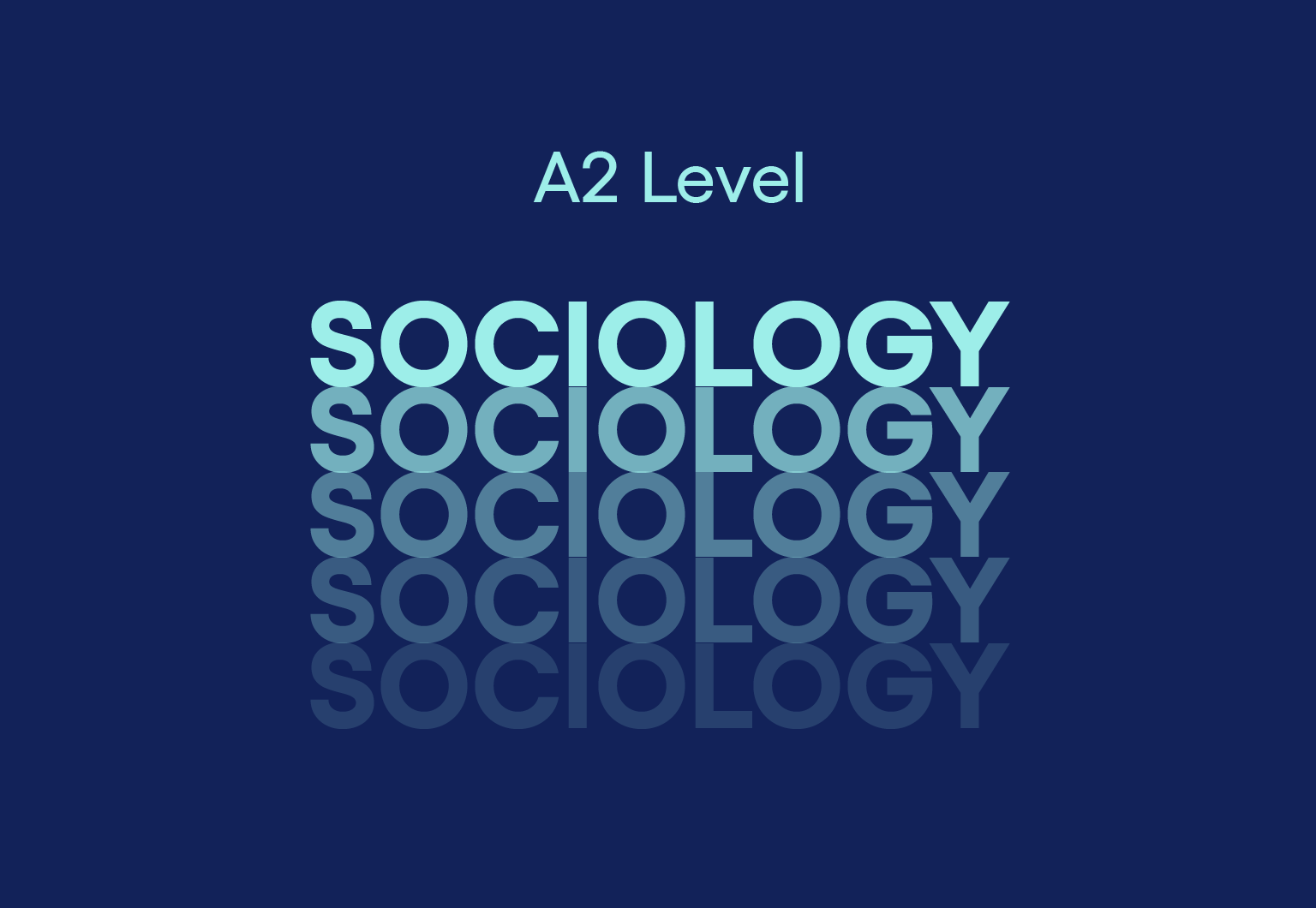
AS Sociology
By Spark Generation
Unlock the dynamics of human society with Spark Generation! Dive into the realms of culture, identity, and social change. Gain a comprehensive understanding of how societies function thanks to this AS Level self-paced course provided by Spark Generation. :)
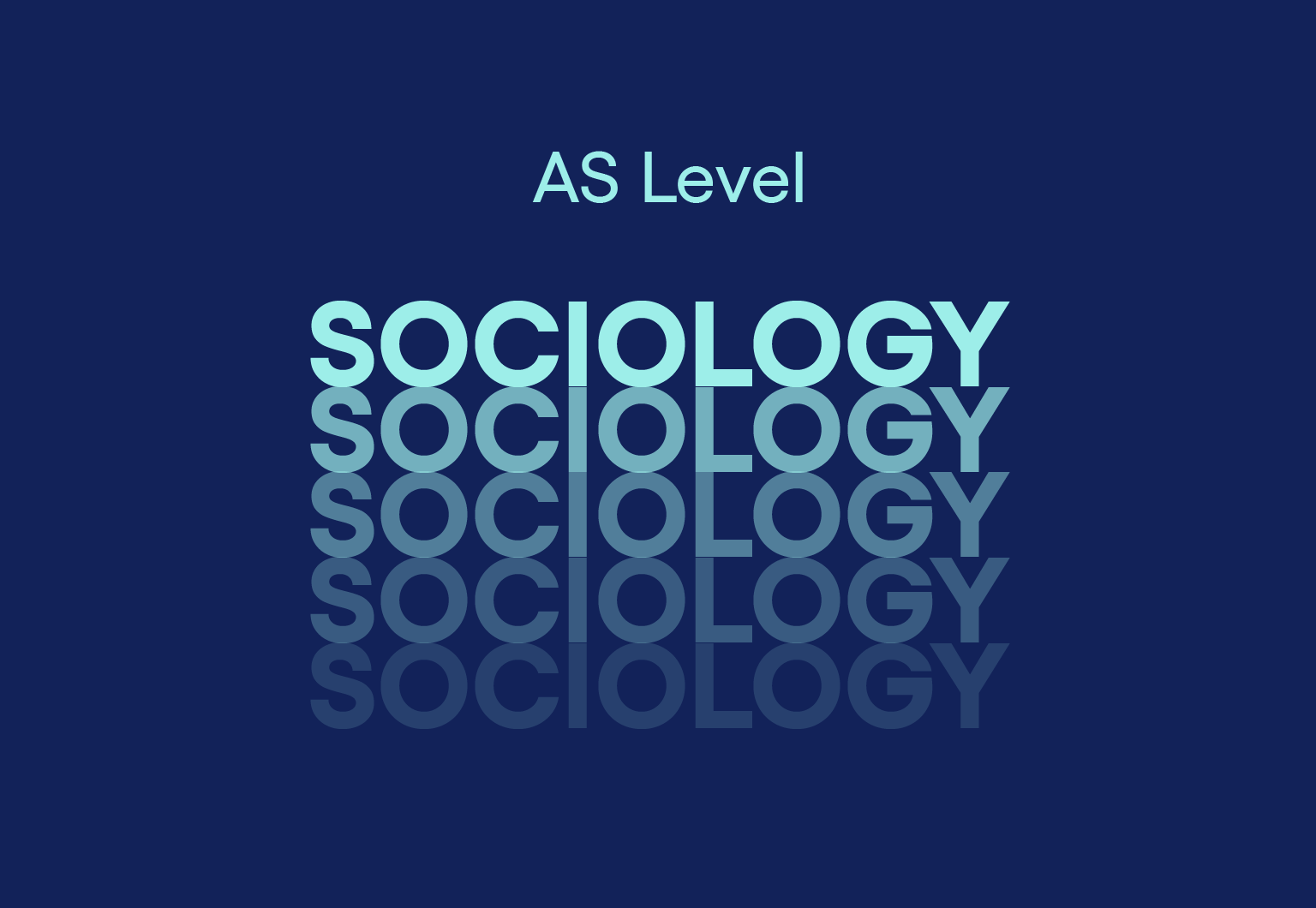
Cybersecurity Maturity Model Certification (CMMC): Certified Professional
By Nexus Human
Duration 4.375 Days 26.25 CPD hours This course is intended for This course provides a jump start on learning material that relates to the CMMC program, and to the planned Certified Professional (CP) certification in particular. It discusses the CMMC program, the current CMMC Model, and other CMMC materials as they exist today. The course may be of interest to individuals who wish to pursue the CMMC-CP certification when it is released. It may also be useful to stakeholders in organizations who will be involved in CMMC assessments, and who wish to gain a general understanding of the program and its requirements for their business planning purposes Overview In this course, you will examine the current CMMC model (Version 1.02), framework, context, and application within the DoD, as well as the expectations and requirements that will be imposed upon organizations that do business with the DoD. It will also help you to identify threats to cybersecurity and privacy within an IoT ecosystem and implement appropriate countermeasures. You will gain the skills to: · Identify risks within the defense supply chain and the established standards for managing them. · Describe how the CMMC model ensures compliance with federal acquisition regulations. · Identify responsibilities of the CMMC Certified Professional, including appropriate ethics and behavior. · Identify regulated information and establish the Certification and Assessment scope boundaries for evaluating the systems that protect that regulated information. · Evaluate OSC readiness and determine the objective evidence you intend to present to the assessor. · Use the NIST 800-171A and CMMC Assessment Guide to assess objective evidence for processes and practices. · Implement and evaluate practices required to meet CMMC maturity level 1. · Implement and evaluate processes and practices required to meet CMMC maturity level 2. · Implement and evaluate processes and practices required to meet CMMC maturity level 3. · Identify processes and practices required to meet CMMC maturity levels 4 and 5. · Work through the logistics of a CMMC assessment, including planning for and conducting the assessment, as well as any follow-up processes, such as remediation and adjudication. The Cybersecurity Maturity Model Certification (CMMC), managed by the CMMC Accreditation Body (CMMC-AB), is a program through which an organization's cybersecurity program is measured by their initial and ongoing compliance with applicable cybersecurity practices as well as their integration of corresponding policies and plans into their overall business operations. By Fiscal Year 2026, all organizations providing products or services to the United States Department of Defense (DoD) must obtain at least a Maturity Level 1 certification under this program. Managing Risk within the Defense Supply Chain Topic A: Identify Threats to the Defense Supply Chain Topic B: Identify Regulatory Responses Against Threats Ensuring Compliance through CMMC Topic A: Identify Limitations of Self-Certification Topic B: Identify Benefits of CMMC Topic C: Describe the CMMC Model Architecture Performing the General Responsibilities of a CMMC CP Topic A: Identify Responsibilities of the CMMC CP Topic B: Demonstrate Appropriate Ethics and Behavior Identifying and Scoping Regulated Information Topic A: Identify Regulated Information Topic B: Establish the Certification and Assessment Scope Boundaries Initiating the Assessment Process Topic A: Evaluate Readiness Topic B: Determine Objective Evidence Assessing Objective Evidence Topic A: Assess the Practices Using the CMMC Assessment Guides Topic B: Assess the Processes Using the CMMC Assessment Guide Level 3 Implementing and Evaluating CMMC Level 1 TTopic A: Maturity Level 1 Domains and Practices Topic B: Determine Scope Boundaries at Maturity Level 1 Topic C: Perform a Maturity Level 1 Gap Analysis Topic D: Perform a Maturity Level 1 Evidence Validation Implementing and Evaluating CMMC Levels 2 and 3 Topic A: Process Maturity Requirements for CMMC Levels 2 and 3 Topic B: Maturity Level 2 Practices Topic C: Maturity Level 3 Practices Identifying CMMC Levels 4 and 5 Topic A: Maturity Level 4 Processes and Practices Topic B: Maturity Level 5 Processes and Practices Working Through a CMMC Assessment Topic A: Define the Assessment Logistics Topic B: Resolve Assessment Related Issues Appendix A: Additional Documentation the CP Should Study

Windows 10 Modern Desktop Administrator Associate Bootcamp
By Nexus Human
Duration 5 Days 30 CPD hours This course is intended for Candidates for this exam are IT professionals who perform installation, configuration, general local management and maintenance of Windows 10 core services. The Modern Desktop Administrator deploys, configures, secures, manages, and monitors devices and client applications in an enterprise environment. Overview After completing this course, learners should be able to: Prepare to install Windows 10. Install Windows 10. Configure Updates for Windows. Perform post-installation configuration tasks. Configure devices and drivers for Windows. Configure storage for Windows. Configure network settings in Windows. Configure remote management of Windows. Configure and manage applications in Windows. Configure Internet Explorer. Describe the methods for securing Windows 10. Configure account access and authentication. Configure file and folder permissions. Create security policies. Describe common threats and methods for mitigating against them. Use Windows troubleshooting and monitoring tools. Troubleshoot Windows installations. Troubleshoot application installation issues. Troubleshoot web browser settings. Troubleshoot Windows authentication. Troubleshoot hardware issues related to Windows machines. Develop an Operating System deployment and upgrade strategy. Understand the different methods of deployment. Understand on-premise and cloud-based solutions. Deploy and migrate desktops to Windows 10. Plan and configure Windows Update policies. Describe the benefits and capabilities of Azure AD. Manage users using Azure AD with Active Directory DS. Implement Windows Hello for Business. Configure conditional access rules based on compliance policies. Describe the various tools used to secure devices and data. Implement Windows Defender Advanced Threat Protection. This five day accelerated course will cover topics necessary to prepare attendees with the baseline knowledge to take the MD-100 and MD-101 exams for the Modern Desktop Administrator Associate certification. Installing Windows Introducing Windows 10 Installation Options Requirements for Windows Features Installation Process and Media Upgrading to Windows 10 Updating Windows Windows Servicing Model Updating Windows Applying Applications and Windows Updates Post-Instalation Configuration and Personalization Customize the Windows 10 UI Configure device specific settings such as power plans and mobile device options Use the Windows control panel and setting app to configure settings Describe using Windows PowerShell Configuring Peripherals and Drivers Managing Devices and Drivers Managing Printers Configuring Networking Configure IP Network Connectivity Implement Name Resolution Implement Wireless Network Connectivity Remote Access Overview Remote Management Configuring Storage Overview of storage options Using OneDrive Managing Disks, Partitions, and Volumes Maintaining Disks and Volumes Managing Storage Spaces Managing Apps in Windows 10 Providing Apps to Users Managing Universal Windows Apps The Windows Store Web browsers in Windows 10 Configuring Authorization and Authentication Using Security Settings to Mitigate Threats Configuring User Account Control Implementing Device Registration Authentication Configuring Data Access and Usage Overview of File Systems Configuring and Managing File Access Configuring and Managing Shared Folders Managing Security with Policies Configuring Advanced Management Tools Configuring Tenant Roles Managing Tenant Health and Services Supporting the Windows 10 Environment Troubleshooting Windows Troubleshooting Tools Troubleshooting the Windows OS Troubleshooting Windows Startup Troubleshooting Operating System Service Issues Troubleshooting Sign-In Issues Troubleshooting Files and Applications File Recovery in Windows 10 Application Troubleshooting Troubleshooting Hardware and Drivers Troubleshooting Device Driver Failures Overview of Hardware Troubleshooting Troubleshooting Physical Failures Planning an Operating System Deployment Strategy Overview of Windows as a service Windows 10 Deployment options Considerations for Windows 10 deployment Implementing Windows 10 Implementing Windows 10 by using dynamic deployment Implementing Windows 10 by using Windows Autopilot Upgrading devices to Windows 10 Managing Updates for Windows 10 Implementing Windows 10 by using dynamic deployment Implementing Windows 10 by using Windows Autopilot Upgrading devices to Windows 10 Device Enrollment Device management options Manage Intune device enrollment and inventory Configuring Profiles Configuring device profiles Managing user profiles Monitoring devices Application Management Implement Mobile Application Management (MAM) Deploying and updating applications Administering applications Managing Authentication in Azure Ad MANAGING AUTHENTICATION IN AZURE AD Managing Devices and Device Policies Microsoft Intune Overview Managing devices with Intune Implement device compliance policies Managing Security Implement device data protection Managing Windows Defender ATP Managing Windows Defender in Windows 10 Additional course details: Nexus Humans Windows 10 Modern Desktop Administrator Associate Bootcamp training program is a workshop that presents an invigorating mix of sessions, lessons, and masterclasses meticulously crafted to propel your learning expedition forward. This immersive bootcamp-style experience boasts interactive lectures, hands-on labs, and collaborative hackathons, all strategically designed to fortify fundamental concepts. Guided by seasoned coaches, each session offers priceless insights and practical skills crucial for honing your expertise. Whether you're stepping into the realm of professional skills or a seasoned professional, this comprehensive course ensures you're equipped with the knowledge and prowess necessary for success. While we feel this is the best course for the Windows 10 Modern Desktop Administrator Associate Bootcamp course and one of our Top 10 we encourage you to read the course outline to make sure it is the right content for you. Additionally, private sessions, closed classes or dedicated events are available both live online and at our training centres in Dublin and London, as well as at your offices anywhere in the UK, Ireland or across EMEA.

Search By Location
- Mode Courses in London
- Mode Courses in Birmingham
- Mode Courses in Glasgow
- Mode Courses in Liverpool
- Mode Courses in Bristol
- Mode Courses in Manchester
- Mode Courses in Sheffield
- Mode Courses in Leeds
- Mode Courses in Edinburgh
- Mode Courses in Leicester
- Mode Courses in Coventry
- Mode Courses in Bradford
- Mode Courses in Cardiff
- Mode Courses in Belfast
- Mode Courses in Nottingham