- Professional Development
- Medicine & Nursing
- Arts & Crafts
- Health & Wellbeing
- Personal Development
9771 Mode courses
Introduction to Design Thinking: In-House Training
By IIL Europe Ltd
Introduction to Design Thinking: In-House Training Innovation is the cornerstone of highly successful companies, especially those that continue to be successful over the years and decades. Design thinking practices fuel this continual innovation, as they are the critical links from inspiration to delivery, concept to showroom floor, and start-up to global business. Design thinking is a structured approach to promoting innovation and creative problem-solving. It is not a new approach. It has been around for centuries, as the art, architecture, and inventions of mankind illustrate. By examining the steps to achieving great design and maximum utility of product, design thinking approaches provide a framework in which to develop new solutions to problems and new products to sell. This highly interactive course is designed to help participants think like designers to generate innovation, and to help teams to produce more innovation and creativity. Since design thinking is based on doing rather than thinking, we participants are challenged to apply the techniques, in the classroom, to create new ideas and solutions to a case study project. What you will Learn At the end of this program, you will be able to: Explain the underlying principles and value of using Design Thinking for innovation Describe the basic concepts of the Stanford Model for Design Thinking Evaluate a set of basic Design Thinking techniques for application to your projects Apply tools, techniques, and skills aligned with the 5 stages of the Stanford Model Drive innovation through Design Thinking at some level in your work environment Foundation Concepts Problems and solutions The Design Thinking difference Design Thinking skills and abilities Design Thinking mindset Design Thinking frameworks Stages of Design Thinking Problems and solutions The Design Thinking difference Design Thinking skills and abilities Design Thinking mindset Design Thinking frameworks General Practices Team formation Visualization Improvisation Personalization Empathize Practices Overview of Empathize techniques Observation Engagement Interviews Define Practices Overview of Define practices Unpacking techniques Defining the customer techniques Integrating the Define experience Ideate Practices Overview of Ideate practices Reusable techniques for the Ideate stage New Ideate techniques to explore Prototype & Test Practices Overview of Prototype practices Examples of prototypes Overview of Testing practices Forms of testing techniques Adopt and Adapt Design Thinking Overview of Design Thinking implementation Design Thinking implementation challenges Success in implementing Design Thinking Summary and Next Steps Workshop summary Next steps: Personal Action Plans

QNUK Level 3 Award for Deliverers of Physical Intervention Trainers in the Private Security Industry (5-Day)
By CTR Secure Training (TRISAT)
The Trisat 3 day Physical Intervention Training Crossover for Close Protection training can now crossover your old PI Model

Level 7 Diploma in Leadership Coaching and Mentoring
By Harpar Qualifications Ltd
Who are these qualifications for? These qualifications are designed for managers and leaders who have the authority and responsibility for developing and implementing a coaching and mentoring strategy across the organisation. The qualifications require managers and leaders to build on their strategic management and leadership skills and to focus on the requirements of embedding the organisation’s strategy.
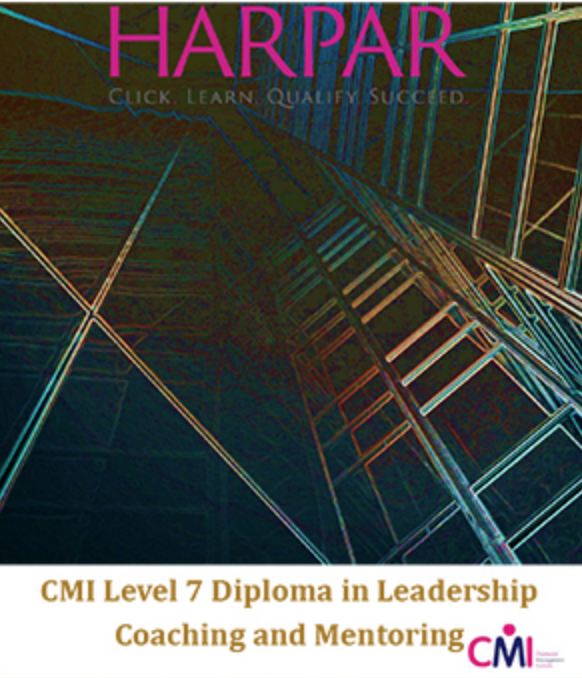
Facilitation Skills for Business Analysts: Virtual In-House Training
By IIL Europe Ltd
Facilitation Skills for Business Analysts: Virtual In-House Training This course is part of IIL's Business Analysis Certificate Program (BACP), a program designed to help prepare individuals pass the IIBA® Certification exam to become a Certified Business Analysis Professional (CBAP™). Business analysts are communicators who bridge the gap between people with business needs and knowledge and the people who will provide solutions. Business analysts are continuously involved in communications with stakeholders and developers as they create the solution to business problems. They participate in information-gathering sessions including interviewing, joint requirements definition, and Joint Application Design (JAD) workshops which are used to streamline information gathering and get immediate validation from user representatives. The business analyst is also involved with negotiating the solution with the stakeholders, upper-level management, and the developers, mediating among the groups when disagreements take place, and influencing the results of decisions during the solution cycle. This course teaches the methods needed to organize and run information-gathering events. It combines the basics of graphic decision making and modeling with facilitation, communication, and meeting management skills. What you will Learn At the end of this program, you will be able to: Identify the major touch points between key BABOK® Guide knowledge areas and business analysis communication Describe the facilitation skills that are most supportive of those intersections Improve your ability to apply these skills in the context of your business analyst functions Foundation Concepts The role of the Business analyst (BA) An Introduction to the BABOK® Guide Business analyst roles and the product / project life cycle (PLC) Facilitation skills for the business analyst The BABOK® Guide and Communication An introduction to the communication process Addressing basic communications challenges Planning business analysis communication Communication and BABOK® Guide tasks Targeted Elicitation Techniques Synergy between communication and targeted elicitation techniques Preparing for elicitation Cornerstone targeted technique: interviews Other targeted elicitation techniques Related general communication skills Group Elicitation Techniques Synergy between requirements communication and group elicitation techniques Cornerstone group elicitation technique - requirements workshops Other group elicitation techniques Related general communication skills - meeting management best practices Related general communication skills - facilitating best practices Process / Model-Based Elicitation Techniques Synergy between requirements communication and process / model-based elicitation techniques Process / model-based elicitation techniques Related interpersonal skills - problem solving and decision making Investigative Elicitation Techniques Synergy between requirements communication and investigative elicitation techniques Cornerstone investigative elicitation technique - document analysis Other investigative elicitation techniques Summary of elicitation techniques by usage in the requirements process Using Presentations, Structured Walkthroughs, and Influencing Structured walkthroughs, presentations, and influencing within BABOK® Guide tasks Cornerstone technique - structured walkthroughs General communication skill - presenting Related interpersonal skill - influencing Special Facilitation Skills - Negotiating and Mediating Negotiating Mediating

RHINOPLASTY NOSE JOB COURSE
By Harley Elite Academy (HeLa)
MASTERCLASS 8 CPD POINTS 1 DAY INTENSIVE COURSE ONLINE or IN-CLINIC NOTE! After booking we will contact you for scheduling the exact course date! Courses dates are subject to change due to mentors availability. We will inform you via email if a date becomes available! On this course, we aim to help you master a technique that will set you apart from most routine cosmetic treatment providers and enable you to step into the future of advanced cosmetic. Training THEORY will enable you to understand: Anatomy Vascular Supply, Nerves on the face Contraindications Patient consultation ONE-TO-ONE Training Nose Job Masterclass You will perform this procedure on live models under the supervision and guidance of highly experienced aesthetic practitioners. You will be trained under ENT specialist. We will give you all the knowledge you need for a safe technique in your practice. A certification of training will be provided upon completion of the course. You need to be medically qualified as a doctor, dentist, nurse, pharmacist or paramedic with full governing body registration and have completed a Foundation Filler Course and to have administered a number of cases. Additional information ATTENDANCE ONLINE (Theory), IN CLINIC (Practice) COURSE LEVEL EXPERT | Masterclass Course
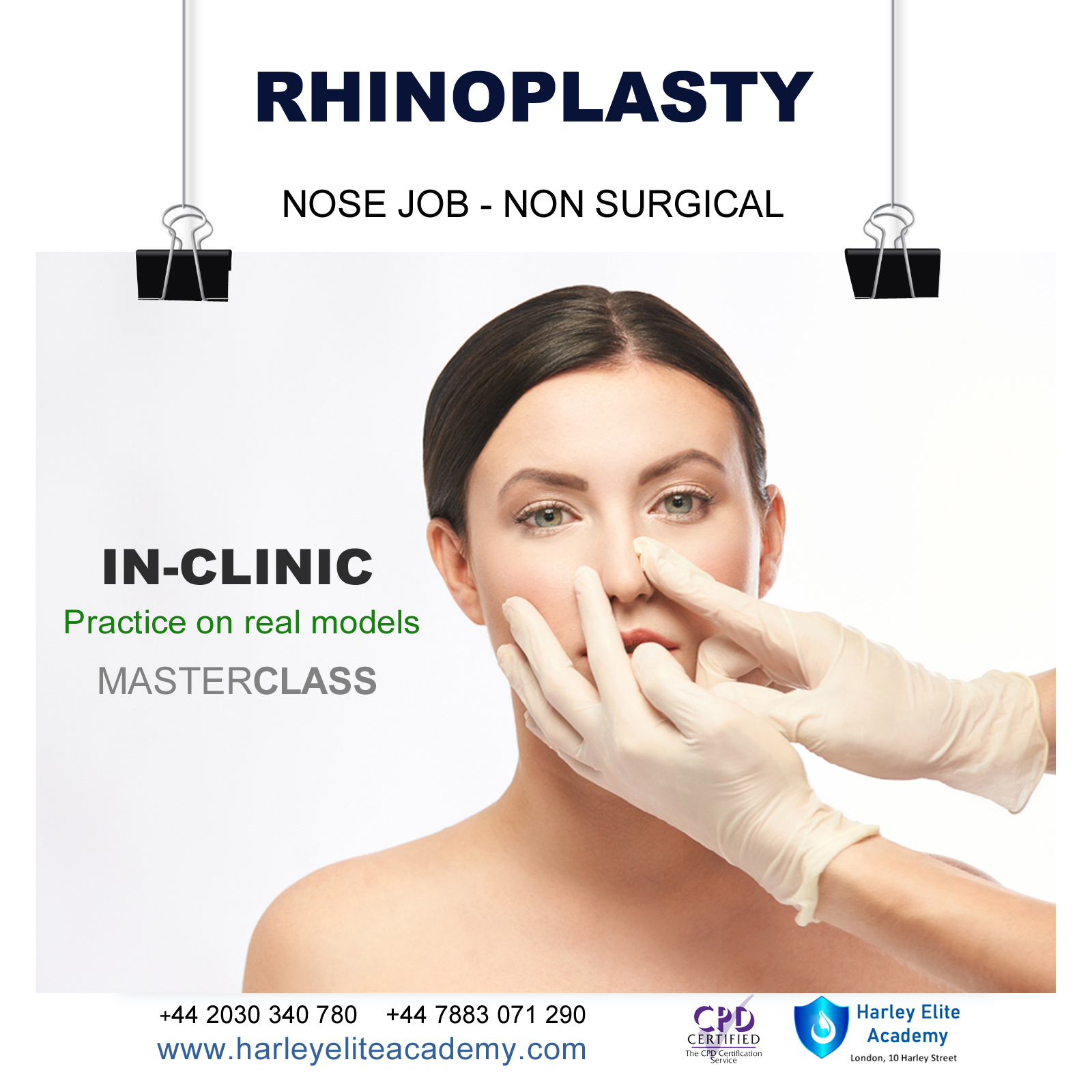
Overview This comprehensive course on Digital Photography Masterclass will deepen your understanding on this topic. After successful completion of this course you can acquire the required skills in this sector. This Digital Photography Masterclass comes with accredited certification from CPD, which will enhance your CV and make you worthy in the job market. So enrol in this course today to fast-track your career ladder. How will I get my certificate? You may have to take a quiz or a written test online during or after the course. After successfully completing the course, you will be eligible for the certificate. Who is This course for? There is no experience or previous qualifications required for enrolment on this Digital Photography Masterclass. It is available to all students, of all academic backgrounds. Requirements Our Digital Photography Masterclass is fully compatible with PC's, Mac's, Laptop, Tablet and Smartphone devices. This course has been designed to be fully compatible with tablets and smartphones so you can access your course on Wi-Fi, 3G or 4G. There is no time limit for completing this course, it can be studied in your own time at your own pace. Career Path Learning this new skill will help you to advance in your career. It will diversify your job options and help you develop new techniques to keep up with the fast-changing world. This skillset will help you to- Open doors of opportunities Increase your adaptability Keep you relevant Boost confidence And much more! Course Curriculum 37 sections • 282 lectures • 20:25:00 total length •Introduction to the Photography Masterclass: 00:03:00 •How Does a Camera Work: 00:01:00 •Lecture Types: 00:02:00 •Intro to Exposure: 00:02:00 •What is Aperture: 00:08:00 •What is Shutter Speed: 00:04:00 •What is ISO: 00:06:00 •The Exposure Triangle: 00:09:00 •Using the Exposure Meter: 00:04:00 •Metering Modes - Advanced Lesson: 00:03:00 •Exposure Compensation - Advanced Lesson: 00:04:00 •Dynamic Range - Advanced Lesson: 00:03:00 •HDR and Bracketing - Advanced Lesson: 00:02:00 •Reading a Histogram: 00:02:00 •What is an Exposure: 00:01:00 •Exposure Modes: 00:08:00 •Intro to Activities: 00:01:00 •Activity - Exposure: 00:01:00 •Introduction to Composition: 00:01:00 •The Rule of Thirds: 00:03:00 •Negative Space: 00:02:00 •Leading Lines: 00:03:00 •Symmetry and Balance: 00:02:00 •Perspective and Angles: 00:07:00 •Backgrounds: 00:03:00 •Activity - Composition.MP4: 00:01:00 •Advanced - Shooting Portraits with Wide vs Telephoto Lenses: 00:01:00 •Intro to Focus and Depth of Field: 00:01:00 •Understanding Depth of Field: 00:03:00 •How to Get a Blurrier Background: 00:02:00 •Manual vs Auto Focus: 00:03:00 •Auto Focus Modes: 00:05:00 •Getting Sharp Focus on Fast Moving Objects: 00:03:00 •What is Bokeh: 00:01:00 •Viewfinder Focus: 00:01:00 •Activity - Fast Objects: 00:01:00 •Intro to Camera Anatomy: 00:01:00 •The Main Camera Features: 00:05:00 •Camera Scene Modes: 00:03:00 •File Types and Formats: 00:09:00 •DSLR va Mirrorless Cameras: 00:03:00 •The Sensor: 00:06:00 •Continuous and Burst Modes: 00:02:00 •Resolution and Quality: 00:03:00 •Intro to White Balance and Color: 00:01:00 •What is White Balance: 00:03:00 •The Kelvin Light Temperature Scale: 00:04:00 •Automatic Balance Modes: 00:03:00 •Color Modes and In-Camera Adjustments: 00:03:00 •Light Spectrum and Theory 20 hours ago More: 00:02:00 •Using Colors Creatively: 00:03:00 •Black and White Photography: 00:04:00 •Activity - Creative Color: 00:01:00 •Advanced - Custom White Balance: 00:03:00 •Intro to Lighting: 00:02:00 •Using Natural Light: 00:08:00 •Using Natural Light a Window: 00:03:00 •Using Artificial Light: 00:07:00 •Using the on Board Camera Flash: 00:03:00 •Using an External Flash: 00:10:00 •Using a Light Kit: 00:03:00 •Creative Lighting: 00:05:00 •Activity - Lighting: 00:01:00 •Intro to Mobile Photography: 00:02:00 •Using a Smartphone Camera: 00:03:00 •Exposing Properly With the Smartphone Camera: 00:01:00 •Tips for Shooting With Your Mobile Camera: 00:04:00 •Shooting in Low Light With a Smartphone: 00:07:00 •Mobile Camera Accessories: 00:02:00 •Using Portrait Mode: 00:03:00 •Intro to Cameras: 00:01:00 •Camera Types: 00:03:00 •What is Your Budget: 00:04:00 •How and Where to Buy a Camera: 00:02:00 •What is the Best Beginner Camera: 00:06:00 •How to Build Out Your Camera Kit: 00:03:00 •Introducing Our Chats: 00:01:00 •A Chat About Buying a New Camera: 00:21:00 •Intro to Lenses: 00:01:00 •A Deeper Dive into Focal Length: 00:07:00 •A Deeper Dive Into Aperture: 00:05:00 •Primes vs Zooms: 00:06:00 •Prime vs Zoom - Quality Comparison: 00:02:00 •Upgrading Your Lenses - Kit vs Pro: 00:01:00 •Lens Stabilization: 00:03:00 •Filter Demonstration: 00:03:00 •Specialty and Creative Lenses: 00:04:00 •How to Clean Your Camera Lens: 00:06:00 •Intro to Camera Accessories: 00:01:00 •Memory Cards: 00:04:00 •Batteries: 00:02:00 •Stabilization: 00:04:00 •Flashes and Lights: 00:02:00 •Camera Bags: 00:03:00 •Hard Drives: 00:03:00 •Sam's Favorite Bags: 00:03:00 •Intro to Scenarios: 00:01:00 •Intro and Tips for Portrait Photography: 00:02:00 •Portrait Photo Demo: 00:08:00 •Intro and Tips for Long Exposure Photography: 00:02:00 •Daytime Long Exposure Demo: 00:19:00 •Activity - Portrait: 00:01:00 •Nighttime Long Exposure: 00:09:00 •Activity - Long Exposure: 00:01:00 •Intro and Tips for Landscape Photography: 00:02:00 •Landscape Photo demo: 00:07:00 •Activity - Landscape: 00:01:00 •Intro and Tips for Product Photography: 00:03:00 •Product Photo Demonstration with Natural Light: 00:07:00 •Product Photography with Lights: 00:03:00 •Adding a Refiection: 00:02:00 •DIY Light Box: 00:05:00 •Activity - Product: 00:01:00 •Editing Product Photos: 00:14:00 •Intro and Tips for Low Light Photography: 00:02:00 •Low Light Demo: 00:08:00 •Activity - Low light: 00:01:00 •Intro and Tips for Sports and Action Photography: 00:02:00 •Sports Photography: 00:08:00 •Activity - Action and Sports: 00:01:00 •Intro and Tips for Macro Photography: 00:02:00 •Macro Photography Demo: 00:05:00 •Activity - Macro: 00:01:00 •Intro and Tips for Street Photography: 00:02:00 •Street Photo demo: 00:04:00 •Activity - Street and Architecture: 00:01:00 •Intro to Event Photography: 00:02:00 •A Chat About Event Photography: 00:04:00 •Bring the Right Tools: 00:05:00 •Be Aware of Your Surrounding: 00:05:00 •Be Quick With Your Settings: 00:05:00 •Capture the Details: 00:04:00 •An Overview of Shooting a Wedding: 00:10:00 •Activity - Event: 00:01:00 •Intro to Drone Photography: 00:01:00 •Our Recommended Drone Equipment: 00:06:00 •Drone Tips: 00:06:00 •Drone Demo: 00:12:00 •Activity - Aerial Photography: 00:01:00 •Intro and for Night Photography: 00:01:00 •Night Photo Demo: 00:04:00 •Activity - Night: 00:01:00 •Intro to Editing: 00:01:00 •Activity - Photo Editing: 00:01:00 •Intro Photoshop: 00:05:00 •Opening Photos in Photoshop CC: 00:05:00 •Cropping in Photoshop CC: 00:03:00 •White Balance in Photoshop CC: 00:04:00 •Proper Photo Editing Workflow in Photoshop Photoshop CC: 00:07:00 •Exposure Photoshop CC: 00:03:00 •Color and Saturation in Photoshop CC: 00:04:00 •Sharpening and Noise Reduction in Photoshop CC: 00:06:00 •Tone Curve in Photoshop CC: 00:03:00 •Effects - Vignettes, Grain, Dehaze in Photoshop CC: 00:04:00 •Saving and Exporting in Photoshop CC: 00:08:00 •HSL and Grayscale in Photoshop CC: 00:05:00 •Split Toning in Photoshop CC: 00:03:00 •Lens Corrections in Photoshop CC: 00:06:00 •Spot and Blemish Removal in Photoshop CC: 00:04:00 •Targeted Adjustments in Photoshop CC: 00:05:00 •Straighten and Transform Tools in Photoshop CC: 00:03:00 •Graduated, Radial, Brush Filters in Photoshop CC: 00:08:00 •Range Masks in Photoshop CC: 00:07:00 •Full Landscape Edit in Photoshop CC: 00:15:00 •Full Portrait in Photoshop CC: 00:11:00 •Cropping in Photoshop CC: 00:04:00 •Layer Panel Workflow in Photoshop CC: 00:02:00 •Making Photo Adjustment in Photoshop CC: 00:11:00 •Removing Background from Photo in Photoshop CC: 00:08:00 •Favorite Tools for Manipulating Photos in Photoshop CC: 00:10:00 •Exporting from Photoshop CC: 00:04:00 •Editing Togather an HDR Photo in Photoshop CC: 00:03:00 •Intro to Lightroom Classic CC: 00:05:00 •Importing and Organizing in Lightroom Classic CC: 00:11:00 •Crop and Rotate Lightroom Classic CC: 00:05:00 •White Balance in Lightroom Classic: 00:08:00 •Exposure in Lightroom Classic CC: 00:06:00 •Color and Saturation in Lightroom Classic CC: 00:09:00 •Sharpening and Noise Reduction in Lightroom Classic CC: 00:07:00 •Vignettes, Grain and Dehaze in Lightroom Classic CC: 00:06:00 •Exporting in Lightroom Classic CC: 00:10:00 •Lens Corrections in Lightroom Classic CC: 00:05:00 •Split Tone in Lightroom Classic CC: 00:05:00 •Removing Blemishes With the Heal and Clone Tools in Lightroom Classic CC: 00:08:00 •Graduated, Radial and Brush Adjustments in Lightroom Classic CC: 00:10:00 •Adjustment Brush Presets in Lightroom Classic CC: 00:03:00 •Range Masks in Lightroom Classic CC: 00:05:00 •Full Edit - Portrait in Lightroom Classic CC: 00:19:00 •Full Edit - Black and White Action in Lightroom Classic CC: 00:10:00 •Intro to Lightroom CC: 00:03:00 •Import and Organize in Lightroom CC: 00:10:00 •Crop and Rotate in Lightroom CC: 00:03:00 •White Balance and Saturation in Lightroom CC: 00:06:00 •Light - Exposure and Tone Curve in Lightroom CC: 00:08:00 •Color Mixer in Lightroom CC: 00:02:00 •Effects in Lightroom CC: 00:05:00 •Split Toning in Lightroom CC: 00:01:00 •Details in Lightroom CC: 00:05:00 •Optics in Lightroom CC: 00:03:00 •Geometry in Lightroom CC: 00:04:00 •Exporting and Sharing Lightroom CC: 00:02:00 •Healing and Clone Brushes in Lightroom CC: 00:04:00 •Brush Adjustments Lightroom CC: 00:04:00 •Radial and Linear Gradients Lightroom CC: 00:05:00 •Advanced Optione and Presets in Lightroom CC: 00:04:00 •Full Edit - Night Photo in Lightroom CC: 00:11:00 •Full Edit - Portrait in Lightroom CC: 00:14:00 •Editing Photos in Your Web Browses With Lightroom CC: 00:03:00 •Intro to Mac Photos: 00:02:00 •Importing and Organizing Mac Photos: 00:07:00 •Cropping and Rotating in Mac Photos: 00:05:00 •Exposure Adjustments in Mac Photos: 00:04:00 •White Balance in Mac Photos: 00:06:00 •Color, Saturation, HSL in Mac Photos: 00:06:00 •Noise Reduction and Sharpening in Mac Photos: 00:07:00 •Vignettes, Contrast, Black and White in Mac Photos: 00:06:00 •Exporting in Mac Photos: 00:06:00 •Full Edit -Portrait in Mac Photos: 00:10:00 •Full Edit - Landscape in Mac Photos: 00:09:00 •Intro to Google Photos: 00:02:00 •Importing and Organizing in Google Photos: 00:04:00 •Editing Photos in Google Photos in Google photos: 00:07:00 •Downloading and Sharing in Google Photos: 00:03:00 •Full Edit - Macro in Google Photos: 00:05:00 •Full Edit - Landscape in Google Photos: 00:06:00 •Intro to Photoshop Express: 00:01:00 •Importing and Understanding the Workspace in Photoshop Express: 00:04:00 •The Editing Workspace and Applying Filters in Photoshop Express: 00:03:00 •Crop and Rotate in Photoshop Expressle: 00:03:00 •Editing Photos in Photoshop Express: 00:07:00 •Red Eye Removal, Text and Frames in Photoshop Express: 00:04:00 •Removing Blemishes: 00:01:00 •Saving and Exporting in Photoshop Express: 00:02:00 •Creating Collages in Photoshop Express: 00:05:00 •Full Edit - Landscape in Photoshop Express: 00:05:00 •Full Edit - Product Photo in Photoshop Express: 00:05:00 •Intro to Snapseed: 00:01:00 •Opening Photos and Navigating the App: 00:05:00 •Making Adjustments and Editing Exposure: 00:05:00 •Cropping: 00:02:00 •White Balance: 00:02:00 •Details and Sharpening: 00:02:00 •Tone Curves: 00:03:00 •Rotate, Perspective and Expand: 00:04:00 •Making Edits to Selected Parts of an Image: 00:03:00 •Removing Blemishes and Healing Brush: 00:01:00 •Snapseed Photo Styles: 00:07:00 •Text and Frames: 00:02:00 •Saving and Exporting: 00:03:00 •Full Portrait Edit: 00:06:00 •Intro to Sharing: 00:02:00 •Online Platforms for Photographers: 00:07:00 •Having Success on Instagram: 00:07:00 •Activity - Portfolio: 00:01:00 •Creating a Portfolio with Wix: 00:17:00 •Chat about Having an Online Presence: 00:07:00 •Chat about Getting More Followers: 00:05:00 •A Chat about Best Web Platforms for Photographers: 00:06:00 •Intro to Starting a Photography Business: 00:01:00 •Starting a Photo Business: 00:04:00 •Finding Your First Client: 00:05:00 •Payments and Accounting: 00:02:00 •How Much Should You Charge: 00:05:00 •Contracts: 00:03:00 •Income and Expense Tracking: 00:03:00 •A Chat About Getting our First Clients: 00:06:00 •A Chat About the Gear You Need to Start a Business: 00:03:00 •A Chat About How Much You Should Charge: 00:09:00 •Intro to Stock Photography: 00:01:00 •The Best Stock Photos Sites to Sell on: 00:02:00 •Selling Stock Photography on Your Own: 00:03:00 •How Licensing: 00:04:00 •How to Print Your Photos: 00:03:00 •How Big Can You Print Your Photos: 00:02:00 •Framing: 00:02:00 •Intro and Tips for Wildlife Photography: 00:02:00 •Wildlife Photography Demonstration: 00:06:00 •Photo Chat - Sam's Archipelago Trip: 00:05:00 •Activity - Nature: 00:01:00 •Activity - Wildlife: 00:01:00 •Thank You and Conclusion Video: 00:03:00 •Assignment - Digital Photography Masterclass: 00:00:00

Overview Take a journey online and become a first-class Photographer, with creative skills that will impress acquaintances and clients alike. This Professional Photography Diploma course provides the complete learning package for camera enthusiasts and budding shutterbugs. The learning modules offer expert coaching for producing images with perfect compositions, great lighting effects, and emotional power. You will surprise yourself with your photographic talents once you have completed the course and start to use professional equipment and techniques. As well as mastering editing and framing, you will even be guided on how to take stunning photos with mobile devices and start your own private business. How will I get my certificate? You may have to take a quiz or a written test online during or after the course. After successfully completing the course, you will be eligible for the certificate. Who is this course for? There is no experience or previous qualifications required for enrolment on this Professional Photography Diploma. It is available to all students, of all academic backgrounds. Requirements Our Professional Photography Diploma is fully compatible with PC's, Mac's, Laptop, Tablet and Smartphone devices. This course has been designed to be fully compatible on tablets and smartphones so you can access your course on wifi, 3G or 4G. There is no time limit for completing this course, it can be studied in your own time at your own pace. Career path Having these various qualifications will increase the value in your CV and open you up to multiple sectors such as Business & Management , Admin, Accountancy & Finance, Secretarial & PA, Teaching & Mentoring etc. Course Curriculum 37 sections • 280 lectures • 20:27:00 total length •Introduction to the Photography Masterclass: 00:03:00 •How Does a Camera Work: 00:01:00 •Lecture Types: 00:02:00 •Intro to Exposure: 00:02:00 •What is Aperture: 00:08:00 •What is Shutter Speed: 00:04:00 •What is ISO: 00:06:00 •The Exposure Triangle: 00:09:00 •Using the Exposure Meter: 00:09:00 •Metering Modes - Advanced Lesson: 00:03:00 •Exposure Compensation - Advanced Lesson: 00:04:00 •Dynamic Range - Advanced Lesson: 00:03:00 •HDR and Bracketing - Advanced Lesson: 00:02:00 •Reading a Histogram: 00:02:00 •What is an Exposure: 00:01:00 •Exposure Modes: 00:09:00 •Intro to Activities: 00:01:00 •Activity - Exposure: 00:01:00 •Intro to Composition: 00:01:00 •The Rule of Thirds: 00:03:00 •Negative Space: 00:02:00 •Leading Lines: 00:03:00 •Symmetry and Balance: 00:02:00 •Perspective and Angles: 00:07:00 •Backgrounds: 00:03:00 •Activity - Composition: 00:01:00 •Advanced - Shooting Portraits with Wide vs Telephoto Lenses: 00:01:00 •Intro to Focus and Depth of Field: 00:01:00 •Understanding Depth of Field: 00:03:00 •How to Get a Blurrier Background: 00:02:00 •Manual vs Auto Focus: 00:03:00 •Auto Focus Modes: 00:05:00 •Getting Sharp Focus on Fast Moving Objects: 00:03:00 •What is Bokeh: 00:01:00 •Viewfinder Focus: 00:01:00 •Activity - Fast Objects: 00:01:00 •Intro to Camera Anatomy: 00:01:00 •The Main Camera Features: 00:05:00 •Camera Scene Modes: 00:03:00 •File Types and Formats: 00:09:00 •DSLR va Mirrorless Cameras: 00:03:00 •The Sensor: 00:06:00 •Continuous and Burst Modes: 00:02:00 •Resolution and Quality: 00:03:00 •Intro to White Balance and Color: 00:01:00 •What is White Balance: 00:03:00 •The Kelvin Light Temperature Scale: 00:04:00 •Automatic Balance Modes: 00:03:00 •Color Modes and In-Camera Adjustments: 00:03:00 •Light Spectrum and Theory 20 hours ago more: 00:02:00 •Using Colors Creatively: 00:03:00 •Black and White Photography: 00:04:00 •Activity - Creative Color: 00:01:00 •Advanced - Custom White Balance: 00:03:00 •Intro to Lighting: 00:02:00 •Using Natural Light: 00:08:00 •Using Natural Light a Window: 00:03:00 •Using Artificial Light: 00:07:00 •Using the on Board Camera Flash: 00:03:00 •Using an External Flash: 00:10:00 •Using a Light Kit: 00:04:00 •Creative Lighting: 00:05:00 •Activity - Lighting: 00:01:00 •Intro to Mobile Photography: 00:02:00 •Using a Smartphone Camera: 00:03:00 •Exposing Properly With the Smartphone Camera: 00:01:00 •Tips for Shooting With Your Mobile Camera: 00:04:00 •Shooting in Low Light With a Smartphone: 00:07:00 •Mobile Camera Accessories: 00:02:00 •Using Portrait Mode: 00:03:00 •Intro to Cameras: 00:01:00 •Camera Types: 00:03:00 •What is Your Budget: 00:03:00 •How and Where to Buy a Camera: 00:02:00 •What is the Best Beginner Camera: 00:06:00 •How to Build Out Your Camera Kit: 00:03:00 •Introducing Our Chats: 00:01:00 •A Chat About Buying a New Camera: 00:21:00 •Intro to Lenses: 00:01:00 •A Deeper Dive into Focal Length: 00:07:00 •A Deeper Dive Into Aperture: 00:05:00 •Primes vs Zooms: 00:06:00 •Prime vs Zoom - Quality Comparison: 00:02:00 •Upgrading Your Lenses - Kit vs Pro: 00:01:00 •Lens Stabilization: 00:03:00 •Filter Demonstration: 00:03:00 •Specialty and Creative Lenses: 00:04:00 •How to Clean Your Camera Lens: 00:06:00 •Intro to Camera Accessories: 00:01:00 •Memory Cards: 00:04:00 •Batteries: 00:02:00 •Stabilization: 00:04:00 •Flashes and Lights: 00:02:00 •Camera Bags: 00:03:00 •Hard Drives: 00:03:00 •Sam's Favorite Bags: 00:03:00 •Intro to Scenarios: 00:01:00 •Intro and Tips for Portrait Photography: 00:02:00 •Portrait Photo Demo: 00:08:00 •Intro and Tips for Long Exposure Photography: 00:02:00 •Daytime Long Exposure Demo: 00:19:00 •Activity - Portrait: 00:01:00 •Nighttime Long Exposure: 00:09:00 •Activity - Long Exposure: 00:01:00 •Intro and Tips for Landscape Photography: 00:02:00 •Landscape Photo demo: 00:07:00 •Activity - Landscape: 00:01:00 •Intro and Tips for Product Photography: 00:03:00 •Product Photo Demonstration with Natural Light: 00:07:00 •Product Photography with Lights: 00:03:00 •Adding a Refiection: 00:02:00 •DIY Light Box: 00:05:00 •Activity - Product: 00:01:00 •Editing Product Photos: 00:14:00 •Intro and Tips for Low Light Photography: 00:02:00 •Low Light Demo: 00:08:00 •Activity - Low light: 00:04:00 •Intro and Tips for Sports and Action Photography: 00:02:00 •Sports Photography: 00:08:00 •Activity - Action and Sports: 00:01:00 •Intro and Tips for Macro Photography: 00:02:00 •Macro Photography Demo: 00:05:00 •Activity - Macro: 00:01:00 •Street Photo demo: 00:04:00 •Activity - Street and Architecture: 00:01:00 •Intro to Event Photography: 00:02:00 •A Chat About Event Photography: 00:04:00 •Bring the Right Tools: 00:05:00 •Be Aware of Your Surrounding: 00:05:00 •Be Quick With Your Settings: 00:05:00 •Capture the Details: 00:04:00 •An Overview of Shooting a Wedding: 00:10:00 •Activity - Events: 00:01:00 •Intro to Drone Photography: 00:01:00 •Our Recommended Drone Equipment: 00:06:00 •Drone Tips: 00:06:00 •Drone Demo: 00:12:00 •Activity - Aerial Photography: 00:01:00 •Intro and for Night Photography: 00:01:00 •Night Photo Demo: 00:04:00 •Activity - Night: 00:01:00 •Intro to Editing: 00:01:00 •Activity - Photo Editing: 00:01:00 •Intro Photoshop: 00:05:00 •Opening Photos in Photoshop CC: 00:05:00 •Cropping in Photoshop CC: 00:03:00 •White Balance in Photoshop CC: 00:04:00 •Proper Photo Editing Workflow in Photoshop Photoshop CC: 00:06:00 •Exposure Photoshop CC: 00:03:00 •Color and Saturation in Photoshop CC: 00:04:00 •Sharpening and Noise Reduction in Photoshop CC: 00:06:00 •Tone Curve in Photoshop CC: 00:03:00 •Effects - Vignettes, Grain, Dehaze in Photoshop CC: 00:04:00 •Saving and Exporting in Photoshop CC: 00:08:00 •HSL and Grayscale in Photoshop CC: 00:05:00 •Split Toning in Photoshop CC: 00:03:00 •Lens Corrections in Photoshop CC: 00:06:00 •Spot and Blemish Removal in Photoshop CC: 00:04:00 •Targeted Adjustments in Photoshop CC: 00:05:00 •Straighten and Transform Tools in Photoshop CC: 00:03:00 •Graduated, Radial, Brush Filters in Photoshop CC: 00:08:00 •Range Masks in Photoshop CC: 00:07:00 •Full Landscape Edit in Photoshop CC: 00:15:00 •Full Portrait in Photoshop CC: 00:11:00 •Cropping in Photoshop CC: 00:04:00 •Layer Panel Workflow in Photoshop CC: 00:02:00 •Making Photo Adjustment in Photoshop CC: 00:11:00 •Removing Background from Photo in Photoshop CC: 00:08:00 •Favorite Tools for Manipulating Photos in Photoshop CC: 00:10:00 •Exporting from Photoshop CC: 00:04:00 •Editing Togather an HDR Photo in Photoshop CC: 00:03:00 •Intro to Lightroom Classic CC: 00:05:00 •Importing and Organizing in Lightroom Classic CC: 00:11:00 •Crop and Rotate Lightroom Classic CC: 00:05:00 •White Balance in Lightroom Classic: 00:08:00 •Exposure in Lightroom Classic CC: 00:06:00 •Color and Saturation in Lightroom Classic CC: 00:04:00 •Sharpening and Noise Reduction in Lightroom Classic CC: 00:07:00 •Vignettes, Grain and Dehaze in Lightroom Classic CC: 00:06:00 •Exporting in Lightroom Classic CC: 00:10:00 •Lens Corrections in Lightroom Classic CC: 00:05:00 •Split Tone in Lightroom Classic CC: 00:05:00 •Removing Blemishes With the Heal and Clone Tools in Lightroom Classic CC: 00:08:00 •Graduated, Radial and Brush Adjustments in Lightroom Classic CC: 00:10:00 •Adjustment Brush Presets in Lightroom Classic CC: 00:03:00 •Range Masks in Lightroom Classic CC: 00:05:00 •Full Edit - Portrait in Lightroom Classic CC: 00:19:00 •Full Edit - Black and White Action in Lightroom Classic CC: 00:09:00 •Intro to Lightroom CC: 00:03:00 •Import and Organize in Lightroom CC: 00:10:00 •Crop and Rotate in Lightroom CC: 00:03:00 •White Balance and Saturation in Lightroom CC: 00:06:00 •Light - Exposure and Tone Curve in Lightroom CC: 00:08:00 •Color Mixer in Lightroom CC: 00:02:00 •Effects in Lightroom CC: 00:05:00 •Split Toning in Lightroom CC: 00:01:00 •Details in Lightroom CC: 00:05:00 •Optics in Lightroom CC: 00:03:00 •Geometry in Lightroom CC: 00:04:00 •Exporting and Sharing Lightroom CC: 00:02:00 •Healing and Clone Brushes in Lightroom CC: 00:04:00 •Brush Adjustments Lightroom CC: 00:04:00 •Radial and Linear Gradients Lightroom CC: 00:05:00 •Advanced Optione and Presets in Lightroom CC: 00:04:00 •Full Edit - Night Photo in Lightroom CC: 00:11:00 •Full Edit - Portrait in Lightroom CC: 00:14:00 •Editing Photos in Your Web Browses With Lightroom CC: 00:03:00 •Intro to Mac Photos: 00:02:00 •Importing and Organizing Mac Photos: 00:07:00 •Cropping and Rotating in Mac Photos: 00:05:00 •Exposure Adjustments in Mac Photos: 00:04:00 •White Balance in Mac Photos: 00:06:00 •Color, Saturation, HSL in Mac Photos: 00:06:00 •Noise Reduction and Sharpening in Mac Photos: 00:07:00 •Vignettes, Contrast, Black and White in Mac Photos: 00:06:00 •Exporting in Mac Photos: 00:06:00 •Full Edit -Portrait in Mac Photos: 00:10:00 •Full Edit - Landscape in Mac Photos: 00:09:00 •Intro to Google Photos: 00:02:00 •Importing and Organizing in Google Photos: 00:04:00 •Editing Photos in Google Photos in Google photos: 00:07:00 •Downloading and Sharing in Google Photos: 00:03:00 •Full Edit - Macro in Google Photos: 00:05:00 •Full Edit - Landscape in Google Photos: 00:06:00 •Intro to Photoshop Express: 00:01:00 •Importing and Understanding the Workspace in Photoshop Express: 00:04:00 •The Editing Workspace and Applying Filters in Photoshop Express: 00:03:00 •Crop and Rotate in Photoshop Expressle: 00:03:00 •Editing Photos in Photoshop Express: 00:07:00 •Red Eye Removal, Text and Frames in Photoshop Express: 00:04:00 •Removing Blemishes: 00:01:00 •Saving and Exporting in Photoshop Express: 00:02:00 •Creating Collages in Photoshop Express: 00:05:00 •Full Edit - Landscape in Photoshop Express: 00:05:00 •Full Edit - Product Photo in Photoshop Express: 00:05:00 •Intro to Snapseed: 00:01:00 •Opening Photos and Navigating the App: 00:05:00 •Making Adjustments and Editing Exposure: 00:05:00 •Cropping: 00:02:00 •White Balance: 00:02:00 •Details and Sharpening: 00:02:00 •Tone Curves: 00:03:00 •Rotate, Perspective and Expand: 00:04:00 •Making Edits to Selected Parts of an Image: 00:04:00 •Removing Blemishes and Healing Brush: 00:01:00 •Snapseed Photo Styles: 00:07:00 •Text and Frames: 00:02:00 •Saving and Exporting: 00:03:00 •Full Portrait Edit: 00:06:00 •Intro to Sharing: 00:02:00 •Online Platforms for Photographers: 00:09:00 •Having Success on Instagram: 00:07:00 •Activity - Portfolio: 00:01:00 •Creating a Portfolio with Wix: 00:17:00 •Chat about Having an Online Presence: 00:07:00 •Chat about Getting More Followers: 00:05:00 •A Chat about Best Web Platforms for Photographers: 00:06:00 •Intro to Starting a Photography Business: 00:01:00 •Starting a Photo Business: 00:04:00 •Finding Your First Client: 00:05:00 •Payments and Accounting: 00:02:00 •How Much Should You Charge: 00:05:00 •Contracts: 00:03:00 •Income and Expense Tracking: 00:03:00 •A Chat About Getting our First Clients: 00:06:00 •A Chat About the Gear You Need to Start a Business: 00:03:00 •A Chat About How Much You Should Charge: 00:09:00 •Intro to Stock Photography: 00:01:00 •The Best Stock Photos Sites to Sell on: 00:02:00 •Selling Stock Photography on Your Own: 00:03:00 •How Licensing: 00:04:00 •How to Print Your Photos: 00:03:00 •How Big Can You Print Your Photos: 00:02:00 •Framing: 00:02:00 •Intro and Tips for Wildlife Photography: 00:02:00 •Wildlife Photography Demonstration: 00:06:00 •Photo Chat - Sam's Archipelago Trip: 00:05:00 •Activity - Nature: 00:01:00 •Thank You and Conclusion Video: 00:03:00 •Assignment - Professional Photography Diploma: 00:00:00

Overview Take a journey online and become a first-class Photographer, with creative skills that will impress acquaintances and clients alike. This Professional Photography course provides the complete learning package for camera enthusiasts and budding shutterbugs. The learning modules offer expert coaching for producing images with perfect compositions, great lighting effects, and emotional power. You will surprise yourself with your photographic talents once you have completed the course and start to use professional equipment and techniques. As well as mastering editing and framing, you will even be guided on how to take stunning photos with mobile devices and start your own private business. How will I get my certificate? You may have to take a quiz or a written test online during or after the course. After successfully completing the course, you will be eligible for the certificate. Who is this course for? There is no experience or previous qualifications required for enrolment on this Professional Photography. It is available to all students, of all academic backgrounds. Requirements Our Professional Photography is fully compatible with PC's, Mac's, Laptop, Tablet and Smartphone devices. This course has been designed to be fully compatible on tablets and smartphones so you can access your course on wifi, 3G or 4G. There is no time limit for completing this course, it can be studied in your own time at your own pace. Career path Having these various qualifications will increase the value in your CV and open you up to multiple sectors such as Business & Management , Admin, Accountancy & Finance, Secretarial & PA, Teaching & Mentoring etc. Course Curriculum 36 sections • 279 lectures • 20:27:00 total length •Introduction to the Photography Masterclass: 00:03:00 •How Does a Camera Work: 00:01:00 •Lecture Types: 00:02:00 •Intro to Exposure: 00:02:00 •What is Aperture: 00:08:00 •What is Shutter Speed: 00:04:00 •What is ISO: 00:06:00 •The Exposure Triangle: 00:09:00 •Using the Exposure Meter: 00:09:00 •Metering Modes - Advanced Lesson: 00:03:00 •Exposure Compensation - Advanced Lesson: 00:04:00 •Dynamic Range - Advanced Lesson: 00:03:00 •HDR and Bracketing - Advanced Lesson: 00:02:00 •Reading a Histogram: 00:02:00 •What is an Exposure: 00:01:00 •Exposure Modes: 00:09:00 •Intro to Activities: 00:01:00 •Activity - Exposure: 00:01:00 •Intro to Composition: 00:01:00 •The Rule of Thirds: 00:03:00 •Negative Space: 00:02:00 •Leading Lines: 00:03:00 •Symmetry and Balance: 00:02:00 •Perspective and Angles: 00:07:00 •Backgrounds: 00:03:00 •Activity - Composition: 00:01:00 •Advanced - Shooting Portraits with Wide vs Telephoto Lenses: 00:01:00 •Intro to Focus and Depth of Field: 00:01:00 •Understanding Depth of Field: 00:03:00 •How to Get a Blurrier Background: 00:02:00 •Manual vs Auto Focus: 00:03:00 •Auto Focus Modes: 00:05:00 •Getting Sharp Focus on Fast Moving Objects: 00:03:00 •What is Bokeh: 00:01:00 •Viewfinder Focus: 00:01:00 •Activity - Fast Objects: 00:01:00 •Intro to Camera Anatomy: 00:01:00 •The Main Camera Features: 00:05:00 •Camera Scene Modes: 00:03:00 •File Types and Formats: 00:09:00 •DSLR va Mirrorless Cameras: 00:03:00 •The Sensor: 00:06:00 •Continuous and Burst Modes: 00:02:00 •Resolution and Quality: 00:03:00 •Intro to White Balance and Color: 00:01:00 •What is White Balance: 00:03:00 •The Kelvin Light Temperature Scale: 00:04:00 •Automatic Balance Modes: 00:03:00 •Color Modes and In-Camera Adjustments: 00:03:00 •Light Spectrum and Theory 20 hours ago more: 00:02:00 •Using Colors Creatively: 00:03:00 •Black and White Photography: 00:04:00 •Activity - Creative Color: 00:01:00 •Advanced - Custom White Balance: 00:03:00 •Intro to Lighting: 00:02:00 •Using Natural Light: 00:08:00 •Using Natural Light a Window: 00:03:00 •Using Artificial Light: 00:07:00 •Using the on Board Camera Flash: 00:03:00 •Using an External Flash: 00:10:00 •Using a Light Kit: 00:04:00 •Creative Lighting: 00:05:00 •Activity - Lighting: 00:01:00 •Intro to Mobile Photography: 00:02:00 •Using a Smartphone Camera: 00:03:00 •Exposing Properly With the Smartphone Camera: 00:01:00 •Tips for Shooting With Your Mobile Camera: 00:04:00 •Shooting in Low Light With a Smartphone: 00:07:00 •Mobile Camera Accessories: 00:02:00 •Using Portrait Mode: 00:03:00 •Intro to Cameras: 00:01:00 •Camera Types: 00:03:00 •What is Your Budget: 00:03:00 •How and Where to Buy a Camera: 00:02:00 •What is the Best Beginner Camera: 00:06:00 •How to Build Out Your Camera Kit: 00:03:00 •Introducing Our Chats: 00:01:00 •A Chat About Buying a New Camera: 00:21:00 •Intro to Lenses: 00:01:00 •A Deeper Dive into Focal Length: 00:07:00 •A Deeper Dive Into Aperture: 00:05:00 •Primes vs Zooms: 00:06:00 •Prime vs Zoom - Quality Comparison: 00:02:00 •Upgrading Your Lenses - Kit vs Pro: 00:01:00 •Lens Stabilization: 00:03:00 •Filter Demonstration: 00:03:00 •Specialty and Creative Lenses: 00:04:00 •How to Clean Your Camera Lens: 00:06:00 •Intro to Camera Accessories: 00:01:00 •Memory Cards: 00:04:00 •Batteries: 00:02:00 •Stabilization: 00:04:00 •Flashes and Lights: 00:02:00 •Camera Bags: 00:03:00 •Hard Drives: 00:03:00 •Sam's Favorite Bags: 00:03:00 •Intro to Scenarios: 00:01:00 •Intro and Tips for Portrait Photography: 00:02:00 •Portrait Photo Demo: 00:08:00 •Intro and Tips for Long Exposure Photography: 00:02:00 •Daytime Long Exposure Demo: 00:19:00 •Activity - Portrait: 00:01:00 •Nighttime Long Exposure: 00:09:00 •Activity - Long Exposure: 00:01:00 •Intro and Tips for Landscape Photography: 00:02:00 •Landscape Photo demo: 00:07:00 •Activity - Landscape: 00:01:00 •Intro and Tips for Product Photography: 00:03:00 •Product Photo Demonstration with Natural Light: 00:07:00 •Product Photography with Lights: 00:03:00 •Adding a Refiection: 00:02:00 •DIY Light Box: 00:05:00 •Activity - Product: 00:01:00 •Editing Product Photos: 00:14:00 •Intro and Tips for Low Light Photography: 00:02:00 •Low Light Demo: 00:08:00 •Activity - Low light: 00:04:00 •Intro and Tips for Sports and Action Photography: 00:02:00 •Sports Photography: 00:08:00 •Activity - Action and Sports: 00:01:00 •Intro and Tips for Macro Photography: 00:02:00 •Macro Photography Demo: 00:05:00 •Activity - Macro: 00:01:00 •Street Photo demo: 00:04:00 •Activity - Street and Architecture: 00:01:00 •Intro to Event Photography: 00:02:00 •A Chat About Event Photography: 00:04:00 •Bring the Right Tools: 00:05:00 •Be Aware of Your Surrounding: 00:05:00 •Be Quick With Your Settings: 00:05:00 •Capture the Details: 00:04:00 •An Overview of Shooting a Wedding: 00:10:00 •Activity - Events: 00:01:00 •Intro to Drone Photography: 00:01:00 •Our Recommended Drone Equipment: 00:06:00 •Drone Tips: 00:06:00 •Drone Demo: 00:12:00 •Activity - Aerial Photography: 00:01:00 •Intro and for Night Photography: 00:01:00 •Night Photo Demo: 00:04:00 •Activity - Night: 00:01:00 •Intro to Editing: 00:01:00 •Activity - Photo Editing: 00:01:00 •Intro Photoshop: 00:05:00 •Opening Photos in Photoshop CC: 00:05:00 •Cropping in Photoshop CC: 00:03:00 •White Balance in Photoshop CC: 00:04:00 •Proper Photo Editing Workflow in Photoshop Photoshop CC: 00:06:00 •Exposure Photoshop CC: 00:03:00 •Color and Saturation in Photoshop CC: 00:04:00 •Sharpening and Noise Reduction in Photoshop CC: 00:06:00 •Tone Curve in Photoshop CC: 00:03:00 •Effects - Vignettes, Grain, Dehaze in Photoshop CC: 00:04:00 •Saving and Exporting in Photoshop CC: 00:08:00 •HSL and Grayscale in Photoshop CC: 00:05:00 •Split Toning in Photoshop CC: 00:03:00 •Lens Corrections in Photoshop CC: 00:06:00 •Spot and Blemish Removal in Photoshop CC: 00:04:00 •Targeted Adjustments in Photoshop CC: 00:05:00 •Straighten and Transform Tools in Photoshop CC: 00:03:00 •Graduated, Radial, Brush Filters in Photoshop CC: 00:08:00 •Range Masks in Photoshop CC: 00:07:00 •Full Landscape Edit in Photoshop CC: 00:15:00 •Full Portrait in Photoshop CC: 00:11:00 •Cropping in Photoshop CC: 00:04:00 •Layer Panel Workflow in Photoshop CC: 00:02:00 •Making Photo Adjustment in Photoshop CC: 00:11:00 •Removing Background from Photo in Photoshop CC: 00:08:00 •Favorite Tools for Manipulating Photos in Photoshop CC: 00:10:00 •Exporting from Photoshop CC: 00:04:00 •Editing Togather an HDR Photo in Photoshop CC: 00:03:00 •Intro to Lightroom Classic CC: 00:05:00 •Importing and Organizing in Lightroom Classic CC: 00:11:00 •Crop and Rotate Lightroom Classic CC: 00:05:00 •White Balance in Lightroom Classic: 00:08:00 •Exposure in Lightroom Classic CC: 00:06:00 •Color and Saturation in Lightroom Classic CC: 00:04:00 •Sharpening and Noise Reduction in Lightroom Classic CC: 00:07:00 •Vignettes, Grain and Dehaze in Lightroom Classic CC: 00:06:00 •Exporting in Lightroom Classic CC: 00:10:00 •Lens Corrections in Lightroom Classic CC: 00:05:00 •Split Tone in Lightroom Classic CC: 00:05:00 •Removing Blemishes With the Heal and Clone Tools in Lightroom Classic CC: 00:08:00 •Graduated, Radial and Brush Adjustments in Lightroom Classic CC: 00:10:00 •Adjustment Brush Presets in Lightroom Classic CC: 00:03:00 •Range Masks in Lightroom Classic CC: 00:05:00 •Full Edit - Portrait in Lightroom Classic CC: 00:19:00 •Full Edit - Black and White Action in Lightroom Classic CC: 00:09:00 •Intro to Lightroom CC: 00:03:00 •Import and Organize in Lightroom CC: 00:10:00 •Crop and Rotate in Lightroom CC: 00:03:00 •White Balance and Saturation in Lightroom CC: 00:06:00 •Light - Exposure and Tone Curve in Lightroom CC: 00:08:00 •Color Mixer in Lightroom CC: 00:02:00 •Effects in Lightroom CC: 00:05:00 •Split Toning in Lightroom CC: 00:01:00 •Details in Lightroom CC: 00:05:00 •Optics in Lightroom CC: 00:03:00 •Geometry in Lightroom CC: 00:04:00 •Exporting and Sharing Lightroom CC: 00:02:00 •Healing and Clone Brushes in Lightroom CC: 00:04:00 •Brush Adjustments Lightroom CC: 00:04:00 •Radial and Linear Gradients Lightroom CC: 00:05:00 •Advanced Optione and Presets in Lightroom CC: 00:04:00 •Full Edit - Night Photo in Lightroom CC: 00:11:00 •Full Edit - Portrait in Lightroom CC: 00:14:00 •Editing Photos in Your Web Browses With Lightroom CC: 00:03:00 •Intro to Mac Photos: 00:02:00 •Importing and Organizing Mac Photos: 00:07:00 •Cropping and Rotating in Mac Photos: 00:05:00 •Exposure Adjustments in Mac Photos: 00:04:00 •White Balance in Mac Photos: 00:06:00 •Color, Saturation, HSL in Mac Photos: 00:06:00 •Noise Reduction and Sharpening in Mac Photos: 00:07:00 •Vignettes, Contrast, Black and White in Mac Photos: 00:06:00 •Exporting in Mac Photos: 00:06:00 •Full Edit -Portrait in Mac Photos: 00:10:00 •Full Edit - Landscape in Mac Photos: 00:09:00 •Intro to Google Photos: 00:02:00 •Importing and Organizing in Google Photos: 00:04:00 •Editing Photos in Google Photos in Google photos: 00:07:00 •Downloading and Sharing in Google Photos: 00:03:00 •Full Edit - Macro in Google Photos: 00:05:00 •Full Edit - Landscape in Google Photos: 00:06:00 •Intro to Photoshop Express: 00:01:00 •Importing and Understanding the Workspace in Photoshop Express: 00:04:00 •The Editing Workspace and Applying Filters in Photoshop Express: 00:03:00 •Crop and Rotate in Photoshop Expressle: 00:03:00 •Editing Photos in Photoshop Express: 00:07:00 •Red Eye Removal, Text and Frames in Photoshop Express: 00:04:00 •Removing Blemishes: 00:01:00 •Saving and Exporting in Photoshop Express: 00:02:00 •Creating Collages in Photoshop Express: 00:05:00 •Full Edit - Landscape in Photoshop Express: 00:05:00 •Full Edit - Product Photo in Photoshop Express: 00:05:00 •Intro to Snapseed: 00:01:00 •Opening Photos and Navigating the App: 00:05:00 •Making Adjustments and Editing Exposure: 00:05:00 •Cropping: 00:02:00 •White Balance: 00:02:00 •Details and Sharpening: 00:02:00 •Tone Curves: 00:03:00 •Rotate, Perspective and Expand: 00:04:00 •Making Edits to Selected Parts of an Image: 00:04:00 •Removing Blemishes and Healing Brush: 00:01:00 •Snapseed Photo Styles: 00:07:00 •Text and Frames: 00:02:00 •Saving and Exporting: 00:03:00 •Full Portrait Edit: 00:06:00 •Intro to Sharing: 00:02:00 •Online Platforms for Photographers: 00:09:00 •Having Success on Instagram: 00:07:00 •Activity - Portfolio: 00:01:00 •Creating a Portfolio with Wix: 00:17:00 •Chat about Having an Online Presence: 00:07:00 •Chat about Getting More Followers: 00:05:00 •A Chat about Best Web Platforms for Photographers: 00:06:00 •Intro to Starting a Photography Business: 00:01:00 •Starting a Photo Business: 00:04:00 •Finding Your First Client: 00:05:00 •Payments and Accounting: 00:02:00 •How Much Should You Charge: 00:05:00 •Contracts: 00:03:00 •Income and Expense Tracking: 00:03:00 •A Chat About Getting our First Clients: 00:06:00 •A Chat About the Gear You Need to Start a Business: 00:03:00 •A Chat About How Much You Should Charge: 00:09:00 •Intro to Stock Photography: 00:01:00 •The Best Stock Photos Sites to Sell on: 00:02:00 •Selling Stock Photography on Your Own: 00:03:00 •How Licensing: 00:04:00 •How to Print Your Photos: 00:03:00 •How Big Can You Print Your Photos: 00:02:00 •Framing: 00:02:00 •Intro and Tips for Wildlife Photography: 00:02:00 •Wildlife Photography Demonstration: 00:06:00 •Photo Chat - Sam's Archipelago Trip: 00:05:00 •Activity - Nature: 00:01:00 •Thank You and Conclusion Video: 00:03:00

ISO 27701 Internal Auditor
By Training Centre
Being ISO 27701 Certified proves your Information Privacy Systems Audit experience, skills and knowledge, and demonstrates you are capable in the assessment of vulnerabilities, Compliance with GDPR and institutional controls within the enterprise. Gain an in-depth understanding of GDPR solutions and how they map to compliance requirements Learn how to perform and lead Privacy Information Management System (PIMS) certification audits to ISO 19011 standards Enhance your existing or learn with new skills in the field of Data Protection Candidates deliver Assurance services to organisations by advising on conformance with PIMS requirements Become a Technical expert on the preparation required for ISO 27701 Certification Understand a Privacy Information Management System (PIMS) and its processes based on ISO/IEC 27701 Identify the relationship between ISO/IEC 27701, ISO/IEC 27001, ISO/IEC 27002, and other standards and regulatory frameworks Acquire the competences of the auditor's role in planning, leading, and following up on a management system audit in accordance with ISO 19011. Learn how to interpret the requirements of ISO/IEC 27701 in the context of a PIMS audit About This Course ISO 27701 Internal Auditor Certification; Confirms your knowledge and experience Quantifies and markets your expertise Demonstrates that you have gained and maintained the level of knowledge required to meet the dynamic challenges of a modern enterprise Is globally recognized as the mark of excellence for the Information Privacy Audit professional Increases your value to your organization Gives you a competitive advantage over peers when seeking a new role Is administered by the International Examination & Certification Board (IECB), based in Estonia, and fully aligned to the ISO/IEC 17024:2012 standard (Conformity assessment - General requirements for bodies operating certification of persons) Certified Individuals: Are highly qualified, experienced professionals in the field of Data Protection Systems Audit Provide the enterprise with a Certification route for Information Privacy Assurance that is recognized by multinational clients, lending credibility to the enterprise Are excellent indicators of proficiency in control requirements creation and monitoring Demonstrate competence in five domains, including standards and practices; organization and management; processes; integrity, confidentiality and availability; and software development, acquisition and maintenance Demonstrate a commitment to providing the enterprise with trust in and value from your Privacy Compliance Framework Maintain ongoing professional development for successful on -the -job performance The below job practice is organized by domains. Each domain is covered in the course. Domain 1-The Process of Auditing Information Privacy Systems and Solutions Provide audit services in accordance with ISO 19011 audit standards to assist the organization in protecting and controlling information privacy systems. Domain 2 - Governance and Management of Information Privacy Technology Provide assurance that the necessary leadership and organizational structures and processes are in place to achieve objectives and to support the organization's strategy. Domain 3-Information Systems Acquisition, Development and Implementation Provide assurance that the practices for the acquisition, development, testing and implementation of information systems meet the organization's strategies and objectives. Domain 4-Information Systems Operations, Maintenance and Service Management Provide assurance that the processes for information systems operations, maintenance and service management meet the organization's strategies and objectives. Domain 5-Protection of Personally Identifiable Information (PII) Assets Provide assurance that the organization's policies, standards, procedures and controls ensure the confidentiality, integrity and availability of PII. Prerequisites A thorough understanding of current Data Protection legislation, Information Security & Risk Management knowledge as well as ISO 19011 Auditing Standards is required to successfully pass the examination. What's Included? Teas, Coffees, refreshments and a full Lunch* Course Slides Study Guide Exam Fees * For Classroom based Courses only Accreditation Who Should Attend? Auditors seeking to perform and lead Privacy Information Management System (PIMS) certification audits Managers or consultants seeking to master a PIMS audit process Individuals responsible for maintaining conformance with PIMS requirements Technical experts seeking to prepare for a PIMS audit Expert advisors in the protection of Personally Identifiable Information (PII) Assessment Delegates sit a combined exam, consisting of in-course quizzes and exercises, as well as a final 12 question, essay type exam on Day 3 of the course. The overall passing score is 70%, to be achieved within the 150 minute time allowance. Exam results are provided within 24 hours, with both a Certificate and a digital badge provided as proof of success. Our Guarantee We are an approved IECB Training Partner. You can learn wherever and whenever you want with our robust classroom and interactive online training courses. Our courses are taught by qualified practitioners with commercial experience. We strive to give our delegates the hands-on experience. Our courses are all-inclusive with no hidden extras. The one-off cost covers the training, all course materials, and exam voucher. Our aim: To achieve a 100% first time pass rate on all our instructor-led courses. Our Promise: Pass first time or 'train' again for FREE. *FREE training offered for retakes - come back within a year and train for free. Provided by This course is Accredited by NACS and Administered by the IECB

In today’s world, golf carts are not just for the green – they’re a common mode of transport in various settings, from private communities to resorts. However, without proper safety knowledge, these vehicles can pose significant risks. Our Golf Cart Safety Guidelines Course offers an essential guide to mastering safe operation, ensuring that individuals feel confident and secure when using golf carts in any environment. Designed with simplicity and clarity, this course provides crucial information for both beginners and experienced drivers, addressing potential hazards and the best practices for safe navigation. This online course brings together easy-to-understand lessons, focusing on everything from basic golf cart functions to key safety measures, such as proper speed control and maintenance. No matter your experience level, this course ensures that you understand how to prevent accidents and manage the vehicle in various situations. With a focus on clear, actionable advice, it helps users create safe habits while driving golf carts, ultimately promoting a culture of safety in recreational and community areas alike. So, let’s ensure safe journeys every time – without the fuss, just the facts! Key Features CPD Accredited FREE PDF + Hardcopy certificate Fully online, interactive course Self-paced learning and laptop, tablet and smartphone-friendly 24/7 Learning Assistance Discounts on bulk purchases Course Curriculum Module 01 : Introduction to Golf Cart Safety Module 02 : Golf Cart Operation Basics Module 03 : Passenger Safety and Communication Module 04 : Golf Cart Etiquette and Risk Management Module 05 : Maintenance and Pre-Use Inspections Module 06 : Emergency Procedures and First Aid Learning Outcomes: Master the fundamentals of golf cart safety and operation. Understand the principles of passenger safety and effective communication. Implement golf cart etiquette and risk management strategies. Perform maintenance and pre-use inspections to ensure cart safety. Be prepared to handle emergency situations and administer basic first aid. Promote responsible and safe golf cart usage within your community. Accreditation This course is CPD Quality Standards (CPD QS) accredited, providing you with up-to-date skills and knowledge and helping you to become more competent and effective in your chosen field. CPD 10 CPD hours / points Accredited by CPD Quality Standards Who is this course for? Golf course employees Golf enthusiasts and players Golf course managers and supervisors Safety officers at golf courses Event organizers involving golf cart use Anyone operating or interacting with golf carts Individuals looking to enhance their golf cart safety knowledge Those wanting to contribute to golf course safety and etiquette Career path Golf Course Maintenance Staff Golf Cart Fleet Manager Golf Event Coordinator Safety Officer at Golf Facilities Golf Course Operations Supervisor Golf Cart Sales Representative Certificates Digital certificate Digital certificate - Included Once you've successfully completed your course, you will immediately be sent a FREE digital certificate. Hard copy certificate Hard copy certificate - Included Also, you can have your FREE printed certificate delivered by post (shipping cost £3.99 in the UK). For all international addresses outside of the United Kingdom, the delivery fee for a hardcopy certificate will be only £10. Our certifications have no expiry dates, although we do recommend that you renew them every 12 months.

Search By Location
- Mode Courses in London
- Mode Courses in Birmingham
- Mode Courses in Glasgow
- Mode Courses in Liverpool
- Mode Courses in Bristol
- Mode Courses in Manchester
- Mode Courses in Sheffield
- Mode Courses in Leeds
- Mode Courses in Edinburgh
- Mode Courses in Leicester
- Mode Courses in Coventry
- Mode Courses in Bradford
- Mode Courses in Cardiff
- Mode Courses in Belfast
- Mode Courses in Nottingham