- Professional Development
- Medicine & Nursing
- Arts & Crafts
- Health & Wellbeing
- Personal Development
66 Mobility courses in Cardiff delivered Live Online
Cosmic Qigong, Tuesdays 8pm (ONLINE)
By Mark Westmoquette
An evening of mindful stargazing practices, focussing on contemplating our place within the cosmos and our connections to it – scientifically, energetically and spiritually.

Cisco Programming Use Cases for Cisco Digital Network Architecture v1.0 (DNAPUC)
By Nexus Human
Duration 2 Days 12 CPD hours This course is intended for Sales engineers Account managers Networking engineers Technical and non-technical audiences Overview After taking this course, you should be able to: Understand the role that programmable infrastructure is having on the transition to the digital enterprise Describe Cisco DNA, its components and benefits, and explain a few use cases Describe the different technologies and solutions within the Cisco programmable infrastructure portfolio Describe Cisco DNA Center REST APIs Understand the functionality provided by Cisco WebEx Teams Describe Cisco CMX, services, and related APIs Describe the importance of DevOps culture within network operations in the shift to becoming a digital enterprise The Programming Use Cases for Cisco Digital Network Architecture (DNAPUC) v1.0 course highlights the shift toward the digital enterprise and examines the components, benefits, and use cases of Cisco Digital Network Architecture (Cisco DNA?) in an enterprise environment. You will learning about key platforms including Cisco© DNA Center, Cisco WebEx Teams?, Cisco Connected Mobile Experiences (CMX), and their related APIs. This course also covers open standards, tools, and network APIs that you can use to complement the Cisco DNA software portfolio, including Python, JavaScript Object Notation (JSON), Network Configuration Protocol (NETCONF), Representational State Transfer Configuration Protocol (RESTCONF), and Yet Another Next Generation (YANG). Understanding Programmable Infrastructure Digital Enterprise Four Pillars of Digitization Network Programmability and Automation What Should Be Automated? Quantifying Programmability and Automation for the Business Network Programmability and Automation Use Cases Introducing Cisco DNA Cisco DNA Overview Cisco DNA Components Benefits of Cisco DNA Cisco DNA Use Cases Describing Programmable Infrastructure Cisco Programmability Options Data Center Infrastructure Enterprise Network Programmability Streaming Telemetry Collaboration Management, Monitoring, and Analytics Describing Network APIs How APIs Enable Business Automation API Overview Data Encoding with JSON and XML RESTful APIs RESTCONF and NETCONF Overview Data Modeling with YANG Describing Cisco DNA Center APIs Cisco DNA Center Overview Cisco DNA Center Automation Enterprise Benefits Cisco DNA Center Applications and Use Cases Cisco DNA Center REST API Overview Case Study: Network Automation at Symantec Describing Cisco Collaboration APIs Cisco Webex Teams Overview Cisco Webex Teams Business Benefits Cisco Webex Teams API Overview Describing Cisco Mobility APIs Cisco CMX Overview Cisco CMX Programmability Business Benefits Cisco CMX Mobility Services API Overview Case Study: Victoria University and Cisco CMX Implementing DevOps Culture Within Network Operations Transition to DevOps CALMS Model (Culture, Automation, Lean, Measurement, Sharing) Role of Cisco Technology in the Transition to DevOps Additional course details: Nexus Humans Cisco Programming Use Cases for Cisco Digital Network Architecture v1.0 (DNAPUC) training program is a workshop that presents an invigorating mix of sessions, lessons, and masterclasses meticulously crafted to propel your learning expedition forward. This immersive bootcamp-style experience boasts interactive lectures, hands-on labs, and collaborative hackathons, all strategically designed to fortify fundamental concepts. Guided by seasoned coaches, each session offers priceless insights and practical skills crucial for honing your expertise. Whether you're stepping into the realm of professional skills or a seasoned professional, this comprehensive course ensures you're equipped with the knowledge and prowess necessary for success. While we feel this is the best course for the Cisco Programming Use Cases for Cisco Digital Network Architecture v1.0 (DNAPUC) course and one of our Top 10 we encourage you to read the course outline to make sure it is the right content for you. Additionally, private sessions, closed classes or dedicated events are available both live online and at our training centres in Dublin and London, as well as at your offices anywhere in the UK, Ireland or across EMEA.

Dance Healing Classes 8 week
By Sofia Amaral Martins
🕺Are you ready to transform your well-being through the art of dance? Welcome to a unique journey that combines the wisdom of neuroscience and psychology with the healing magic of movement!

Reggie Love Keynote Only We understand that not every client/attendee can make it along to a full day of training in London, but would still like the opportunity to tune into a keynote speech - we listened to the feedback, and we've decided to support clients/attendees who do wish to listen in to Reggie's Keynote the opportunity to do so. No matter where you are located, you'll still get the chance to hear how Reggie supported one of the most well-known President of the USA in living memory. Who is Reggie Love? Reggie Love is a Senior Advisor at Apollo Global Management. Reggie’s responsibilities include supporting and developing strategy for human capital, public engagement and DE&I initiatives. Reggie previously served as Partner at RON Transatlantic EG from 2012-2019, an international financial holding company with interests in the financial services, logistics, energy, industrial and beer sectors in the United States, Latin America and Europe. The group, via its portfolio companies, encompasses assets under management and revenues of over $14 billion. Mr. Love’s work at the firm focused on financial services and energy investments. Prior to joining Transatlantic, Reggie served at the White House as personal aide to President Barack Obama from 2009-2011, where he was responsible for assisting with the coordination and completion of the President’s daily schedule as well as coordinating with other White House offices to set up long and medium range planning. Love moved to the District of Columbia in 2006 to work for then Senator Obama after short stints in the NFL with the Dallas Cowboys and Green Bay Packers. Love is a graduate of Duke University, holds and MBA from the Wharton School at the University of Pennsylvania and is the author of the New York Times Best Seller, Power Forward, My Presidential Education, which is a collection of stories and principles learned during his time working for President Obama and being a captain for the all-time most winning NCAA coach, Mike Krzyzewski. Love also serves on the boards of Cox Media Group, Blade Air Mobility, National Summer Learning Association, Center for Environmental Farming Systems, Organizing for Action, Military Bowl Committee, Team Works, and The New Renaissance. Please note the following: This is the Keynote element ONLY - Not the entire session. Cameras will be off for the keynote. Questions are sought out two weeks prior, which will then be sent to the training team for the event. Please be advised that we may not be able to get to every question on the day - the training team will pass this across to the speaker before the session to ensure we can answer most of the questions on the day. Who will attend? PA's EA's Administrative roles This workshop is open to females and males, including trans women/males and non-binary professionals. Group Rate Discounts Group discounts are currently on request for this session - please call 0800 949 9111 or email support@ownyoursuccess.co.ukto discuss and confirm any group bookings.
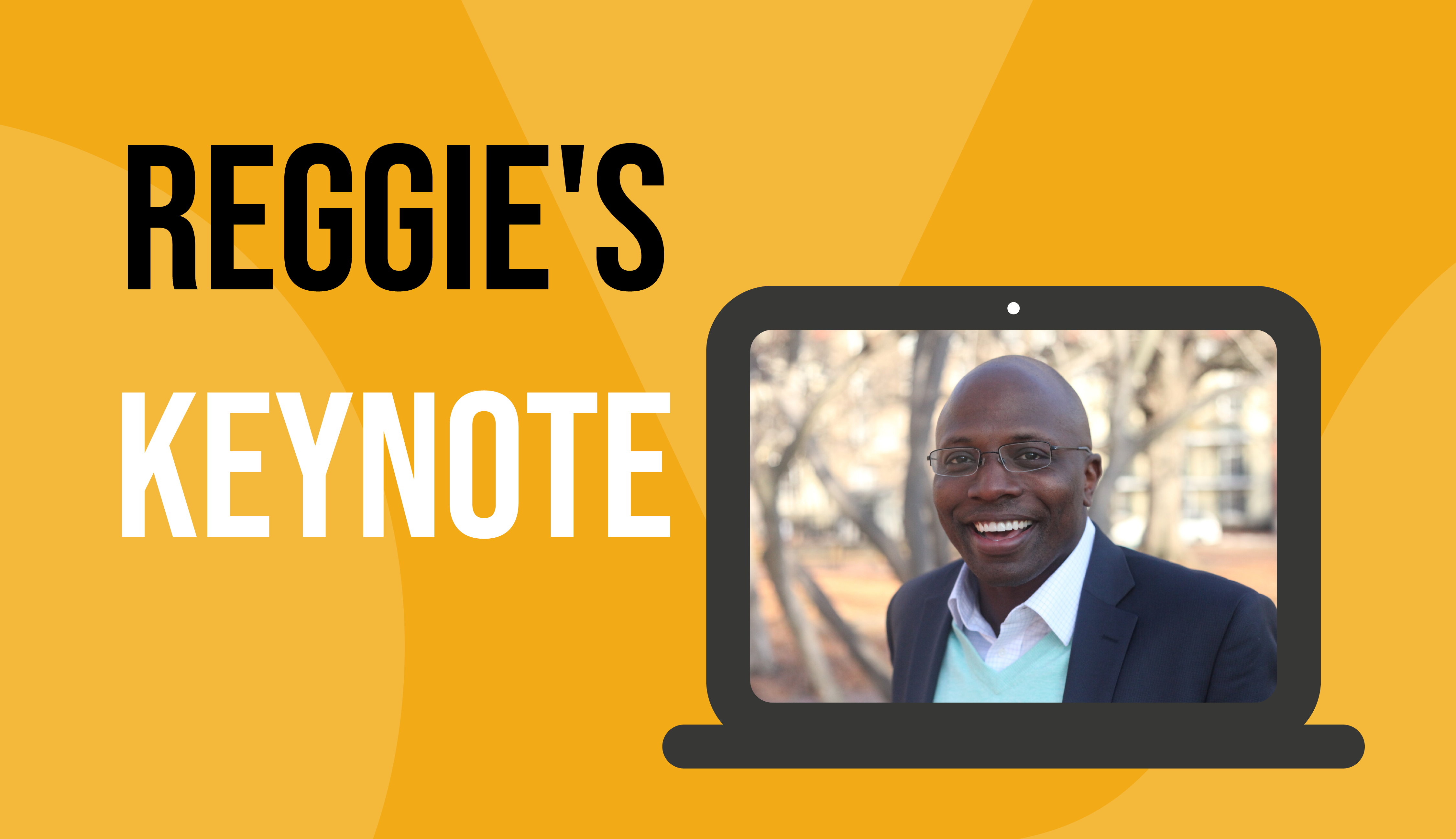
MB-800T00 Microsoft Dynamics 365 Business Central Functional Consultant
By Nexus Human
Duration 4 Days 24 CPD hours This course is intended for A Dynamics 365 Business Central core Functional Consultant is responsible for implementing core application setup processes for small and medium businesses. Overview Understand use cases for Business Central modules Set up Business Central Configure Financials Configure Sales and Purchasing Configure Operations Understand Integrationa nd Automation scenarios Built and optimized for small and medium businesses, Dynamics 365 Business Central is an application for companies that have outgrown their entry-level business applications. Growing businesses often outgrow their basic accounting software or legacy enterprise resource planning (ERP) systems that are unable to handle increased inventory and transactions, lack integration with other line-of-business systems, and have reporting limitations. Businesses are also challenged with the logistics of providing services that have more scalability, increased mobility, and availability in the cloud. With Business Central, you can manage your financials, automate and secure your supply chain, sell smarter, improve customer service and project performance, and optimize your operations. Introduction to Business Central Modules Introduction to Business Central Technology overview Navigate the user interface Master data for the Sales and Purchase process Application Setup Create and configure a new company Migrate data to Business Central Manage Security Set up core app functionality Set up dimensions Configure Financials Set up Finance Management Set up the Chart of Accounts Set up posting groups General Journals Set up Cash Management Set up Accounts Payables Set up Accounts Receivables Configure Sales and Purchasing Set up Inventory Configure prices and discounts Operations Purchase items Sell items Process financial transactions Inventory costing Integration and Automation Set up and use approvals with workflows Connect Power Apps Connect Power Automate Connect Power BI

Cisco Administering Collaboration Environments (CLACE)
By Nexus Human
Duration 5 Days 30 CPD hours This course is intended for The primary audience for this course is as follows: Administrator IT support personnel Helpdesk support staff The secondary audience for this course is as follows: Network Engineering Staff Overview Upon completing this course, the learner can meet these overall objectives: Demonstrate an overall understanding of the Cisco Unified Communications Manager (CUCM) system and its environment Configure CUCM to support IP Phones Configure Cisco Unified Communications Manager and IM&Presence to support Cisco Jabber soft client. Configure CUCM to route calls to internal and PSTN destinations Configure User accounts and multi-level administration Demonstrate the use of Self Care Portal functionality Configure user features, including Hunt Groups, Call Pickup, and Call Park. Define the capabilities of and demonstrate the Bulk Administration Tool Define the SMART Licensing model for Cisco Unified Communications Demonstrate the use of the Unified Reporting tool Demonstrate the use of the Dialed Number Analyzer Explain the function of Cisco Unity Connection and the various interfaces that are used to access the system Describe the components that are required for user call processing by Cisco Unity Connection Implement the various features and options that are available to users in Cisco Unity Connection Explore Cisco Unity Connection version features and functions Use the various applications, tools, and reports that are available in Cisco Unity Connection Administering Collaboration Environments (CLACE) is an instructor-led course presented by Skyline-ATS to system administrators and customers involved with the Cisco Unified Communications Manager and Cisco Unity Connection product's day-to-day operation. The CLACE course is the replacement for the CMA / UCA courses. CLACE is a lab-intensive course. The primary focus is learning by performing the configuration tasks. The amount of theory is limited to allow more time for discovery exercises. This course introduces you to the CUCM system, the necessary procedures for administering IP Phones and Users, understanding the Dial Plan, and implementing Features. The course also covers Jabber administration and Cisco Unity Connection administration features, options, and configuration settings. In addition to instructor-led lectures and discussions, you will configure CUCM and Cisco IP Phones in the lab, either in a live classroom or WebEx remote classroom environment. While the CUCM and CUC software used in the class is version 12.5.1, the course material applies to versions 8.x, 9.x, 10.x, 11.x, or 12.x of the applications. The concepts and the lab tasks are the same for most of the software versions. Define Collaboration Technology and Benefits Define Collaboration Benefits Describe On-Premise, Cloud, and Hybrid Deployments Describe On-Premise Collaboration Deployments Describe Cisco's Collaboration Endpoints Describe Cisco Collaboration On-Premise Edge Solutions Describe Cisco's Collaboration On-Premise Conferencing Solutions Describe Cisco Cloud Services Administering Initial Parameters for Cisco Unified Communications Manager Understand the On-Premise Collaboration Deployment Models Describe The Cisco Unified CM Cluster Services Define Network requirements for Collaboration Define Network Services for Collaboration Navigate Cisco Unified CM Discovery 1: Configure Cisco Unified Communications Manager Initial Parameters Explore Cisco Unified CM Groups Discovery 2: Configure the Cisco UCM Core Systems Settings Exploring Endpoints and the Registration Process Identify Cisco Endpoint Solutions Explore the Boot up Process of an Endpoint Describe Power Over Ethernet Discovery 3: Configure an Access Switch for an Endpoint Describe IP Network Settings Discovery 4: Deploy an IP Phone Through Auto and Manual Registration Discovery 5: Administer Endpoints in Cisco Unified Communications Manager Managing Users in Cisco Unified Communications Manager Analyze Cisco UCM Users Types and Settings Describe Methods for Authenticating Cisco UCM Users Discovery 6: Create Local User Accounts Discovery 7: Adding Users in Cisco Unified Communications Manager Describing a Basic Dial Plan Describe the Concepts of a Dial Plan and Call Routing Describe Elements of Call Routing Explore Digit Manipulation and Translation Patterns Discovery 8: Create a Basic Dial Plan Describing Class of Service Explore the Concepts of Class of Control Discovery 9: Explore Partitions and Calling Search Spaces Discovery 10: Explore Private Line Automatic Ringdown (PLAR) Enabling Endpoints and Features Configure a Cisco Jabber Endpoint in Cisco UCM Discovery 11: Implementing Common Endpoint Features (Configuring Hunt Groups and Call Coverage) Explore Mobility Discovery 12: Implement Mobility Implementing Media Resources in Cisco Unified Communications Manager Media Resource Overview Media Resource Selection and Access Control Audio and Video Conference Bridge Devices Audio and Video Conference Bridge Integration Options Discovery 13: Configuring Media Resources Reporting and Maintenance Explore the Troubleshooting Process Describe Reporting and Maintenance Tools Describe the Cisco Real-Time Monitoring Tool Discovery 14: Use Reporting and maintenance Tools Describing Cisco Instant Messaging and Presence Describe Cisco IM and Presence Features and Architecture Clustering Describe Cisco IM and Presence Components and Communication Flows Enabling Jabber Cisco Jabber Deployment Modes Discovery 15: Deploy an On-Premise Cisco Jabber Client for Windows Configure Unity Connection Integration Overview of Cisco Unity Connection Integration SIP Integration Typical Integration Mistakes Integration Considerations Discovery 16: Configure the integration between Cisco Unity Connection and Cisco UCM Discovery 17: Configure Voicemail Users Configuring Cisco Unity Connection Call Handlers Call handler Overview System Call Handler Caller Input Operator Call Handler Goodbye Call Handler Directory Handler Interview Handler Troubleshooting Cisco Unity Connection Overview of Cisco Unity Connection Troubleshooting Options Integration Troubleshooting Tools Cisco Real-Time Monitoring Tool Discovery 18: Troubleshoot Cisco Unity Connection Additional course details: Nexus Humans Cisco Administering Collaboration Environments (CLACE) training program is a workshop that presents an invigorating mix of sessions, lessons, and masterclasses meticulously crafted to propel your learning expedition forward. This immersive bootcamp-style experience boasts interactive lectures, hands-on labs, and collaborative hackathons, all strategically designed to fortify fundamental concepts. Guided by seasoned coaches, each session offers priceless insights and practical skills crucial for honing your expertise. Whether you're stepping into the realm of professional skills or a seasoned professional, this comprehensive course ensures you're equipped with the knowledge and prowess necessary for success. While we feel this is the best course for the Cisco Administering Collaboration Environments (CLACE) course and one of our Top 10 we encourage you to read the course outline to make sure it is the right content for you. Additionally, private sessions, closed classes or dedicated events are available both live online and at our training centres in Dublin and London, as well as at your offices anywhere in the UK, Ireland or across EMEA.

Palo Alto Networks: Prisma Access SASE Security: Design and Operation EDU-318 (3.2)
By Nexus Human
Duration 4 Days 24 CPD hours This course is intended for Security Engineers Security Administrators Security Operations Specialists Security Analysts Network Engineers Overview Successful completion of this four-day, instructor-led course will help enhance your understanding of how to better protect your applications, remote networks, and mobile users using a SASE implementation. You will get hands-on experience configuring, managing, and troubleshooting Prisma Access in a lab environment. The Prisma Access SASE Security: Design and Operation (EDU-318) course describes Prisma Access Secure Access Service Edge (SASE) and how it helps organizations embrace cloud and mobility by providing network and network security services from the cloud. This course is intended for people in the fields of public cloud security and cybersecurity, or for anyone who wants to learn how to secure remote networks and mobile users. Course Outline 1 - Prisma Access Overview and Definitions 2 - Planning and Design Architecture 3 - Routing SD-WAN Design and CloudGenix 4 - Activate and Configure Service Connections 5 - Rule Enforcement in Prisma Access and SSL Decrypt 6 - Panorama Operations for Prisma Access and Fawkes Overview 7 - Remote Networks 8 - Mobile Users 9- Cloud Secure Web Gateway 10 - Tune, Optimize and Troubleshoot 11 - Manage Multiple Tenants 12 - What?s New in v2.1 13 - Next Steps Additional course details: Nexus Humans Palo Alto Networks: Prisma Access SASE Security: Design and Operation EDU-318 (3.2) training program is a workshop that presents an invigorating mix of sessions, lessons, and masterclasses meticulously crafted to propel your learning expedition forward. This immersive bootcamp-style experience boasts interactive lectures, hands-on labs, and collaborative hackathons, all strategically designed to fortify fundamental concepts. Guided by seasoned coaches, each session offers priceless insights and practical skills crucial for honing your expertise. Whether you're stepping into the realm of professional skills or a seasoned professional, this comprehensive course ensures you're equipped with the knowledge and prowess necessary for success. While we feel this is the best course for the Palo Alto Networks: Prisma Access SASE Security: Design and Operation EDU-318 (3.2) course and one of our Top 10 we encourage you to read the course outline to make sure it is the right content for you. Additionally, private sessions, closed classes or dedicated events are available both live online and at our training centres in Dublin and London, as well as at your offices anywhere in the UK, Ireland or across EMEA.

Microsoft Intune Overview
By Nexus Human
Duration 3.25 Days 19.5 CPD hours This course is intended for This course is intended for IT administrators with a minimum 2-5 years of experiencing working with Microsoft Windows Server, Windows 10, and Office 365 licensing. The course will utilize a pre-provisioned lab environment which includes Microsoft 365 E5 licenses and Enterprise Mobility and Security E5 licenses for each student. Powershell management topics will be discussed where applicable in the respective topics. This course will address Windows devices only enrolled in Intune. Configuring and Licensing Intune Endpoint Manager - quick discussion, portal access Discuss which licenses include Intune Discuss Microsoft Intune device-only subscription Discuss Azure Active Directory basic, P1, P2 licensing Intune setup and overview of capabilities Supported configurations Logging in and using Intune Admin portal via Azure Portal and via Endpoint manager site Configure a domain name (needed to support labs though may be done already for E1B/district) Add users and groups in Azure Portal Configure Azure AD connect and discuss AAD Connect Health Assigning licenses manually, via Powershell, and via AAD groups Set the MDM authority and enable device enrollment Add Apps to Intune - covered in detail in a later topic Configuring device profiles - covered in detail in a later topic Company Portal discussion - covered in detail in a later topic Configure app policies - covered in detail in a later topic Windows device management What is co-management - brief discussion on Endpoint Manager with Configuration Manager Registering, joining, hybrid join to Azure AD Enrollment method capabilities Azure AD joined Azure AD joined with Autopilot (User driven mode) Azure AD joined with Autopilot (Self deploying mode) Autopilot pre-provisioned deployment (formally known as white-glove) Device group tags for profile deployment Troubleshooting Autopilot Policy conflicts Known issues Using Powershell to connect to and manage Intune Software deployment Add apps to Intune Windows Store apps Microsoft Store for Business apps LOB apps - Sideloading Adding Win32 apps Running Powershell Scripts on devices Assigning Apps Monitor Apps Discovered Apps Configure Apps App Configuration Policies Office app policys Custom OMA-URI Policies Troubleshooting Managing devices Windows 10 Feature Updates Update rings to manage updates Mapping drives to SMB shares Discuss OneDrive for Business Manage Enterprise Wireless - Windows Configuration Designer, provisioning packages Implementing Conditional Access - device based, app based Printer management Universal Print Deploying printer settings Remote administration Intune Device Management Inventory Fresh Start Full Scan Remote Lock Restart Sync devices Bulk device actions Teamviewer integration requirements Intune Reporting Accessing Reports Exporting Reports using Graph

Yoga for Back Care
By Catherine Annis Yoga
Are you suffering from back pain? Has your doctor suggested you join a yoga class? If so, these masterclasses are for you. Our increasingly sedentary lives have contributed greatly to the back pain epidemic spreading across the Western world, which affects 8 out of 10 of us at some point during our lives. Join us for this series of classes to improve your understanding of your anatomy and make lasting improvements to your posture and movement, changing your experience of movement on the yoga mat and in everyday life.

Webex Teams Collaboration Workshop (WXTW)
By Nexus Human
Duration 3 Days 18 CPD hours This course is intended for The primary audience for this course is as follows: System Engineers System Administrators Architects Channel Partners Overview Upon completing this course, the learner should be able to meet these overall objectives: Describe Cisco Webex Teams Comprehend Cisco Webex Meetings Understand Cisco Webex Messaging Recognize Cisco Webex Teams Calling Appreciate Cisco Webex Teams Care Explain Cisco Webex teams Management and Administration Describe Cisco Webex Teams Service Availability, Ordering, and Support Understand Cisco Webex Teams Board Cisco Webex Teams is an app-centric, cloud-based service that provides a complete collaboration suite for teams to create, meet, message, call, care, whiteboard, and share, regardless of whether they?re together or apart?in one continuous work stream before, during, and after meetings. Being able to understand how this works and what the features are is the key focus of this 2-day course. NterOne?s Webex Teams Collaboration Workshop should be taken by students who have a working understanding of Cisco Collaboration Products. This Cisco Webex Teams Workshop enables learners to describe Cisco Webex Teams, comprehend Cisco Webex Teams Meetings, and grasp Cisco Webex Teams Messaging, among much more. This workshop is intended to be taken by system engineers, system administrators, architects, and channel partners. Learn more below. Cisco Webex Teams Overview What is Cisco Webex Teams Webex Teams Delivery Webex Teams Security Webex Teams Collaboration Webex Teams API Meetings Messaging Calling Cisco Webex Teams Spaces Cisco Webex Teams Hybrid Services Cisco Webex Teams Benefits Cisco Webex Team Meetings Basic Meetings Instant Messages Schedule Meetings Cisco Webex Teams Advanced Meetings Overview Webex Integration Personal Room Cisco Webex Teams Desk and Room Devices and the Cisco Smart Board Cisco Webex Teams Conferencing Cisco Webex Teams Board and Room Device Setup and Use Three ways to enable pairing Cisco WebEx Teams Messaging Cisco Webex Teams Messaging Overview Key Benefits of Cisco Webex Teams Messaging Cisco Webex Teams Messaging Features Cisco Webex teams (feature in the app) Use Cases Cisco Webex Teams Board Advanced Interactive Whiteboard No Network, Bluetooth needed Microphones Voice-Tracking Technology Webex Teams Board Application Suite Camera Webex Teams APIs Any Board, anywhere Messaging Setup Cisco Webex Teams Calling Overview Traditional Calling Features in Cisco Webex Teams Features and Benefits of Cisco Webex Teams Calling Benefits of Mobility and Collaboration Features of Cisco Webex Teams PSTN Calling Phone Support Use Cases Cisco Webex Teams Care Overview Embedding Experience Cisco Webex Teams Management and Administration Overview Cisco Cloud Collaboration Management Features and Benefits Management Security Portal Cisco Webex Teams Service Availability, Ordering, and Support Country Availability Language Support Ordering Support Cisco Capital
