- Professional Development
- Medicine & Nursing
- Arts & Crafts
- Health & Wellbeing
- Personal Development
6850 Mobile courses
Are you someone who is in the business industry and is part of the management? Or are you someone who has the potential to become part of the executive team? Or do you want to become one in the future? If one of these situations you are in, then you will surely benefit from this. Description: Management is important in the organisation of any business or institution. To be able to be an expert in this field, you have to acquire the right skills. In this course, you will be learning about how managers must be developed and what skills they need. Strategies and the importance of management will be thoroughly discussed. Learning about the roles and competencies of a manager will be taught. This will help you understand that development for managers is a never-ending process and you will be able to apply what you've learned to your organization. Who is the course for? Professionals who are in the top management or supervisory positions. People who have the interest to know and acquire management skills. Entry Requirement: This course is available to all learners, of all academic backgrounds. Learners should be aged 16 or over to undertake the qualification. Good understanding of English language, numeracy and ICT are required to attend this course. Assessment: At the end of the course, you will be required to sit an online multiple-choice test. Your test will be assessed automatically and immediately so that you will instantly know whether you have been successful. Before sitting for your final exam, you will have the opportunity to test your proficiency with a mock exam. Certification: After you have successfully passed the test, you will be able to obtain an Accredited Certificate of Achievement. You can however also obtain a Course Completion Certificate following the course completion without sitting for the test. Certificates can be obtained either in hard copy at the cost of £39 or in PDF format at the cost of £24. PDF certificate's turnaround time is 24 hours, and for the hardcopy certificate, it is 3-9 working days. Why choose us? Affordable, engaging & high-quality e-learning study materials; Tutorial videos/materials from the industry leading experts; Study in a user-friendly, advanced online learning platform; Efficient exam systems for the assessment and instant result; The UK & internationally recognized accredited qualification; Access to course content on mobile, tablet or desktop from anywhere anytime; The benefit of career advancement opportunities; 24/7 student support via email. Career Path: The Advanced Management Diploma Course is a useful qualification to possess, and would be beneficial for the following careers: Businessmen Entrepreneur Manager Supervisor Team Leader. Organizational Management Module One - Getting Started 00:30:00 Module Two - Managers are Made, Not Born 01:00:00 Module Three - Create a Management Track 01:00:00 Module Four - Define and Build Comptencies 01:00:00 Module Five - Managers Learn by Being Managed Well 01:00:00 Module Six - Provide Tools 01:00:00 Module Seven - Provide Support 01:00:00 Module Eight - Identify Strong Candidates Early 01:00:00 Module Nine - Clearly Define the Management Track 01:00:00 Module Ten - Empower New Managers 01:00:00 Module Eleven - Provide Growth Opportunities 01:00:00 Module Twelve - Wrapping Up 01:00:00 Business Management Designing Your Organizational Structure 00:30:00 Introduction to Operations Management 00:15:00 Understanding Financial Terms 00:30:00 Getting the Right People in Place 00:15:00 Getting Your Product Together 00:15:00 Building a Corporate Brand 00:30:00 Marketing Your Product 01:00:00 Selling Your Product 00:15:00 Planning for the Future 00:15:00 Goal Setting and Goal Getting 00:30:00 Succession Planning 101 00:15:00 Managing Your Money 00:15:00 Ethics 101 00:15:00 Building a Strong Customer Care Team 00:15:00 Training Employees for Success 00:15:00 Leadership Essentials 00:15:00 Business Process Management The Fundamentals of Business Process Management 00:30:00 Defining Business Process Management 00:30:00 The Business Process Life Cycle 00:15:00 The Vision Phase 00:15:00 The Design Phase 01:00:00 The Modeling Phase 00:30:00 The Execution Phase 01:00:00 The Monitoring Phase 00:30:00 The Optimizing Phase 01:00:00 Business Leadership About the Learning Organization 00:15:00 Achieving Personal Mastery 00:15:00 Analyzing Our Mental Models 00:30:00 Achieving a Shared Vision 00:15:00 Team Learning 00:15:00 Systems Thinking 00:15:00 Five Practices 00:15:00 Building Trust 00:15:00 Managing Change 00:30:00 Managers vs. Leaders 00:15:00 Influence Strategies 00:15:00 Managing Relationships 01:00:00 Strategic Planning 00:00:00 Doing Delegation Right 00:15:00 Criteria for Useful Feedback 00:15:00 Feedback Techniques 00:15:00 Mastering Your Body Language 00:15:00 Meeting Management 00:30:00 Pumping up a Presentation 00:15:00 Business Ethics What are Ethics? 00:15:00 Taking Your Moral Temperature 00:15:00 Why Bother with Ethics? 00:30:00 Some Objective Ways of Looking at the World 00:30:00 What Does Ethical Mean? 00:30:00 Avoiding Ethical Dilemmas 00:30:00 Pitfalls and Excuses 00:15:00 Developing an Office Code of Ethics 00:30:00 22 Keys to an Ethical Office 00:15:00 Basic Decision Making Tools 01:30:00 Ethical Decision-Making Tools 00:45:00 Dilemmas with Company Policy 00:15:00 Dilemmas with Clients 00:15:00 Dilemmas and Supervisors 00:30:00 What to Do When You Make a Mistake 00:30:00 Taking Your Moral Temperature II 00:15:00 Activities Advanced Management Diploma- Activities 00:00:00 Mock Exam Mock Exam- Advanced Management Diploma 00:20:00 Final Exam Final Exam- Advanced Management Diploma 00:20:00 Certificate and Transcript Order Your Certificates and Transcripts 00:00:00

Description: A professional receptionist is someone who is assigned as one of the front liners in the business. As a receptionist, it is your task to be knowledgeable on the operations and the overall state of the business. Since you are assigned to communicate first with the clients, it is important for you to have the skills in office management. This course is comprised of training in (1) organizational skills; (2) office management techniques; and (3) advanced Microsoft Office skills. These three pieces of training will help you become a professional receptionist and help in the success of your organization. Who is the course for? Current executive and personal assistants who want to improve their administrative skills. People who have an interest in becoming an executive or personal assistant. Entry Requirement: This course is available to all learners, of all academic backgrounds. Learners should be aged 16 or over to undertake the qualification. Good understanding of English language, numeracy and ICT are required to attend this course. Assessment: At the end of the course, you will be required to sit an online multiple-choice test. Your test will be assessed automatically and immediately so that you will instantly know whether you have been successful. Before sitting for your final exam, you will have the opportunity to test your proficiency with a mock exam. Certification: After you have successfully passed the test, you will be able to obtain an Accredited Certificate of Achievement. You can however also obtain a Course Completion Certificate following the course completion without sitting for the test. Certificates can be obtained either in hard copy at the cost of £39 or in PDF format at the cost of £24. PDF certificate's turnaround time is 24 hours, and for the hardcopy certificate, it is 3-9 working days. Why choose us? Affordable, engaging & high-quality e-learning study materials; Tutorial videos/materials from the industry leading experts; Study in a user-friendly, advanced online learning platform; Efficient exam systems for the assessment and instant result; The UK & internationally recognized accredited qualification; Access to course content on mobile, tablet or desktop from anywhere anytime; The benefit of career advancement opportunities; 24/7 student support via email. Career Path: The Professional Receptionist Diploma course is a useful qualification to possess, and would be beneficial for the following careers: Assistant Manager Entrepreneur Assistant Executive Assistant Legal Secretary Personal Assistant Receptionist Secretary. Receptionist Receptionist 00:30:00 Importance of Receptionist 00:15:00 Different Types of Receptionist & Roles 01:00:00 Communication Skills for Receptionist 01:00:00 Telephone Skills 01:00:00 Listening Skills 01:00:00 Taking Messages 00:30:00 Presenting & Appearance 00:30:00 Reservation Procedure 00:15:00 Confidentiality Checklist 00:15:00 Being Organized as Receptionist 00:15:00 Becoming a Successful Receptionist 00:15:00 Being an Assistant Module One - Getting Started 00:30:00 Module Two - Working with Your Manager 01:00:00 Module Three - Administrative Soft Skills 01:00:00 Module Four - Effective Time Management 01:00:00 Module Five - Meeting Management 01:00:00 Module Six - Tools of the Trade (I) 01:00:00 Module Seven - Tools of the Trade (II) 01:00:00 Module Eight - Being an Effective Gatekeeper 01:00:00 Module Nine - Organizational Skills 01:00:00 Module Ten - Confidentiality Guidelines 01:00:00 Module Eleven - Special Tasks 01:00:00 Module Twelve - Wrapping Up 00:30:00 Executive and Personal Assistant Training Course- Activities 00:00:00 Answering Telephones Module One - Getting Started 00:30:00 Module Two - Core Skills Required 01:00:00 Module Three - Self-Management (I) 01:00:00 Module Four - Self-Management (II) 01:00:00 Module Five - Time Management (I) 01:00:00 Module Six - Time Management (II) 01:00:00 Module Seven - Organizing and Planning (I) 01:00:00 Module Eight - Organizing and Planning (II) 01:00:00 Module Nine - Communication (I) 01:00:00 Module Ten - Communication (II) 01:00:00 Module Eleven - Additional Challenges 01:00:00 Module Twelve - Wrapping Up 00:30:00 Professional Telephone Receptionist Course - Activities 00:00:00 Microsoft Word Module One - Getting Started 00:30:00 Module Two - Opening 01:00:00 Module Three - Working with the Interface 01:00:00 Module Four - Your First Document 01:00:00 Module Five - Basic Editing Tasks 01:00:00 Module Six - Basic Formatting Tasks 01:00:00 Module Seven - Formatting Paragraphs 01:00:00 Module Eight - Advanced Formatting Tasks 01:00:00 Module Nine - Working with Styles 01:00:00 Module Ten - Formatting the Page 01:00:00 Module Eleven - Sharing Your Document 01:00:00 Module Twelve - Wrapping Up 00:30:00 Microsoft Excel Module One - Getting Started 00:30:00 Module Two - Opening Excel 01:00:00 Module Three - Working with the Interface 01:00:00 Module Four - Your First Worksheet 01:00:00 Module Five - Viewing Excel Data 01:00:00 Module Six - Building Formulas 01:00:00 Module Seven - Using Excel Functions 01:00:00 Module Eight - Using Quick Analysis 01:00:00 Module Nine - Formatting Your Data 01:00:00 Module Ten - Using Styles, Themes, and Effects 01:00:00 Module Eleven - Printing and Sharing Your Workbook 01:00:00 Module Twelve - Wrapping Up 01:00:00 Microsoft PowerPoint Module One - Getting Started 00:30:00 Module Two - Opening PowerPoint 01:00:00 Module Three - Working with the Interface 01:00:00 Module Four - Your First Presentation 01:00:00 Module Five - Working with Text 01:00:00 Module Six - Formatting Text and Paragraphs 01:00:00 Module Seven - Adding Pictures 01:00:00 Module Eight - Advanced Formatting Tasks 01:00:00 Module Nine - Working with Transitions and Animations 01:00:00 Module Ten - Setting Up Your Slide Show 01:00:00 Module Eleven - Showtime! 01:00:00 Module Twelve - Wrapping Up 00:30:00 Mock Exam Mock Exam- Professional Receptionist Diploma 00:30:00 Final Exam Final Exam- Professional Receptionist Diploma 00:30:00 Order Your Certificates and Transcripts Order Your Certificates and Transcripts 00:00:00

UK VAT
By Compete High
Unlock the Secrets of UK VAT with Our Comprehensive Text Course! Are you navigating the complex world of UK Value Added Tax (VAT) and feeling overwhelmed? ð¤ Do you want to master the intricacies of VAT regulations to enhance your business operations or career prospects? Look no further! Our expertly crafted text course, 'UK VAT,' is your ultimate guide to understanding the ins and outs of VAT in the United Kingdom. Why Choose Our 'UK VAT' Text Course? Our course is designed to demystify the complexities of UK VAT, offering you a clear and concise roadmap to success. Here's why thousands of learners trust our course: Comprehensive Coverage: Dive deep into the fundamentals of UK VAT, from registration and compliance to invoicing and reclaiming VAT. Our course covers all the essential topics you need to know to navigate the VAT landscape with confidence. Expert Guidance: Learn from industry experts who bring years of experience in VAT consultancy and compliance. Benefit from their insights, practical tips, and real-world examples that will empower you to make informed decisions in your business or career. Flexible Learning: Our text-based format allows you to learn at your own pace, whenever and wherever it's convenient for you. Whether you're a busy professional or a full-time student, our course fits seamlessly into your schedule. Interactive Quizzes: Reinforce your learning with interactive quizzes and assessments that test your understanding of key concepts. Track your progress and identify areas for improvement as you work through the course. Practical Resources: Gain access to downloadable resources, templates, and case studies that enrich your learning experience and provide valuable reference materials for future use. Who is This Course For? Our 'UK VAT' text course is perfect for: Business Owners: Whether you're a small business owner or the finance manager of a multinational corporation, understanding UK VAT is crucial for managing your finances efficiently and ensuring compliance with HM Revenue & Customs (HMRC) regulations. Accountants and Finance Professionals: Expand your skill set and stay ahead of the curve in today's competitive job market. Our course equips you with the knowledge and expertise to handle VAT-related tasks with confidence and precision. Students and Aspiring Professionals: Kickstart your career in accounting, finance, or business management by mastering the fundamentals of UK VAT. Our course provides a solid foundation that will set you apart from your peers and impress potential employers. Career Path Upon completing our 'UK VAT' text course, you'll unlock a world of exciting career opportunities, including: VAT Consultant: Offer expert advice to businesses on VAT matters, helping them optimize their VAT strategies and minimize tax liabilities. Tax Accountant: Specialize in VAT compliance and reporting, ensuring that businesses fulfill their tax obligations accurately and efficiently. Financial Controller: Take on a leadership role within an organization, overseeing VAT-related activities and providing strategic financial guidance. Entrepreneur: Use your newfound knowledge of UK VAT to launch and grow your own business, confidently navigating tax implications and maximizing profitability. Auditor: Conduct thorough examinations of financial records to ensure compliance with VAT regulations and identify any potential risks or discrepancies. FAQs Q: Is this course suitable for beginners? A: Absolutely! Our 'UK VAT' text course is designed to cater to learners of all levels, from beginners with little to no prior knowledge of VAT to seasoned professionals looking to deepen their expertise. Q: How long does it take to complete the course? A: The duration of the course varies depending on your learning pace and schedule. On average, learners complete the course within a few weeks, but you can progress at your own speed. Q: Will I receive a certificate upon completion? A: Yes, upon successfully finishing the course and passing the final assessment, you will receive a certificate of completion to showcase your newfound expertise in UK VAT. Q: Can I access the course on mobile devices? A: Absolutely! Our platform is fully responsive, allowing you to access the course materials on any device, including smartphones, tablets, and desktop computers. Q: Is there a support system available if I have questions or encounter difficulties? A: Yes, we provide dedicated support to assist you throughout your learning journey. If you have any questions or encounter technical difficulties, our team is here to help via email or our online support portal. Don't let the complexities of UK VAT hold you back! Enroll in our 'UK VAT' text course today and embark on a journey toward VAT mastery. With expert guidance, comprehensive coverage, and flexible learning options, success is within your reach. Take the first step toward VAT excellence and unlock a world of opportunities! ð Course Curriculum Module 1 Introduction to VAT and its Importance Introduction to VAT and its Importance 00:00 Module 2 VAT Legal Framework and Regulations VAT Legal Framework and Regulations 00:00 Module 3 VAT Treatment of Goods and Services VAT Treatment of Goods and Services 00:00 Module 4 VAT Accounting and Record Keeping VAT Accounting and Record Keeping 00:00 Module 5 VAT and Business Transactions VAT and Business Transactions 00:00 Module 6 VAT and Cross-Border Trade VAT and Cross-Border Trade 00:00 Module 7 VAT Compliance and Digital Solutions VAT Compliance and Digital Solutions 00:00

Follow your dreams by enrolling on the Anger Management: Handling Anger in a Healthy Way course today and develop the experience, skills and knowledge you need to enhance your professional development. Anger Management: Handling Anger in a Healthy Way will help you arm yourself with the qualities you need to work towards your dream job. Study the Anger Management: Handling Anger in a Healthy Way training course online with Janets through our online learning platform and take the first steps towards a successful long-term career. The Anger Management: Handling Anger in a Healthy Way course will allow you to enhance your CV, impress potential employers, and stand out from the crowd. This Anger Management: Handling Anger in a Healthy Way course consists of a number of easy to digest, in-depth modules, designed to provide you with a detailed, expert level of knowledge. Study the Anger Management: Handling Anger in a Healthy Way course through a mixture of instructional video lessons and online study materials. Receive online tutor support as you study the Anger Management: Handling Anger in a Healthy Way course, to ensure you are supported every step of the way. Get a digital certificate as proof of your Anger Management: Handling Anger in a Healthy Way course completion. Janets is one of the top online training course providers in the UK, and we want to make education accessible to everyone! Learn the essential skills you need to succeed and build a better future for yourself with the Anger Management: Handling Anger in a Healthy Way course. The Anger Management: Handling Anger in a Healthy Way course is designed by industry experts and is tailored to help you learn new skills with ease. The Anger Management: Handling Anger in a Healthy Way is incredibly great value and allows you to study at your own pace. With full course access for one year, you can complete the Anger Management: Handling Anger in a Healthy Way when it suits you. Access the Anger Management: Handling Anger in a Healthy Way course modules from any internet-enabled device, including computers, tablets, and smartphones. The Anger Management: Handling Anger in a Healthy Way course is designed to increase your employability and equip you with everything you need to be a success. Enrol on the Anger Management: Handling Anger in a Healthy Way now and start learning instantly! What You Get Out Of Studying Anger Management: Handling Anger in a Healthy Way With Janets Free PDF certificate upon successful completion of the Anger Management: Handling Anger in a Healthy Way Full one-year access to Anger Management: Handling Anger in a Healthy Way Course materials Instant assessment results with the Anger Management: Handling Anger in a Healthy Way No hidden fees with the Anger Management: Handling Anger in a Healthy Way Full tutor support available from Monday to Friday with the Anger Management: Handling Anger in a Healthy Way Study the Anger Management: Handling Anger in a Healthy Way at your own pace Benefit from instant feedback through mock exams and multiple-choice assessments Gain a complete understanding of Anger Management: Handling Anger in a Healthy Way Accessible, informative modules taught by expert instructors Get 24/7 help or advice from our email and live chat teams with the Anger Management: Handling Anger in a Healthy Way Study the Anger Management: Handling Anger in a Healthy Way in your own time through your computer, tablet or mobile device Improve your chance of gaining professional skills and better earning potential by completing the Anger Management: Handling Anger in a Healthy Way Description The Anger Management: Handling Anger in a Healthy Way training course is delivered through Janets' online learning platform. Access the Anger Management: Handling Anger in a Healthy Way content from any internet-enabled device whenever or wherever you want to. The Anger Management: Handling Anger in a Healthy Way course has no formal teaching deadlines, meaning you are free to complete the course at your own pace. Method of Assessment To successfully complete the Anger Management: Handling Anger in a Healthy Way course, students will have to take an automated multiple-choice exam. This exam will be online and you will need to score 60% or above to pass the Anger Management: Handling Anger in a Healthy Way course. After successfully passing the Anger Management: Handling Anger in a Healthy Way course exam, you will be able to apply for a CPD-accredited certificate as proof of your Anger Management: Handling Anger in a Healthy Way qualification. Certification All students who successfully complete the Anger Management: Handling Anger in a Healthy Way course can instantly download their digital certificate. You can also purchase a hard copy of the Anger Management: Handling Anger in a Healthy Way course certificate, which will be delivered by post for £9.99. Who is this course for: The Anger Management: Handling Anger in a Healthy Way is ideal for those who already work in this sector or are an aspiring professional. This Anger Management: Handling Anger in a Healthy Way course is designed to enhance your expertise and boost your CV. Learn key skills and gain a professional qualification to prove your newly-acquired knowledge. Requirements: The Anger Management: Handling Anger in a Healthy Way is open to all students and has no formal entry requirements. To study the Anger Management: Handling Anger in a Healthy Way course, all your need is a passion for learning, a good understanding of English, numeracy, and IT skills. You must also be over the age of 16. Career Path: The Anger Management: Handling Anger in a Healthy Way is ideal for anyone who wants to pursue their dream career in a relevant industry. Learn the skills you need to boost your CV and go after the job you want. Complete the Anger Management: Handling Anger in a Healthy Way and gain an industry-recognised qualification that will help you excel in finding your ideal job.

Mental Health and Learning Disability Nurse Course Online
By Lead Academy
Mental Health and Learning Disability Nurse Course Overview Are you looking to begin your mental health and learning disability nursing career or want to develop more advanced skills in mental health and learning disability nursing? Then this mental health and learning disability nurse course online course will set you up with a solid foundation to become a confident mental health and learning disability nurse and help you to develop your expertise in mental health and learning disability nursing. This mental health and learning disability nurse course online course is accredited by the CPD UK & IPHM. CPD is globally recognised by employers, professional organisations and academic intuitions, thus a certificate from CPD Certification Service creates value towards your professional goal and achievement. CPD certified certificates are accepted by thousands of professional bodies and government regulators here in the UK and around the world. Whether you are self-taught and you want to fill in the gaps for better efficiency and productivity, this mental health and learning disability nurse course online course will set you up with a solid foundation to become a confident mental health and learning disability nurse and develop more advanced skills. Gain the essential skills and knowledge you need to propel your career forward as a mental health and learning disability nurse. The mental health and learning disability nurse course online course will set you up with the appropriate skills and experience needed for the job and is ideal for both beginners and those currently working as a mental health and learning disability nurse. This comprehensive mental health and learning disability nurse course online course is the perfect way to kickstart your career in the field of mental health and learning disability nursing. This mental health and learning disability nurse course online course will give you a competitive advantage in your career, making you stand out from all other applicants and employees. If you're interested in working as a mental health and learning disability nurse or want to learn more skills on mental health and learning disability nursing but unsure of where to start, then this mental health and learning disability nurse course online course will set you up with a solid foundation to become a confident mental health and learning disability nurse and develop more advanced skills. As one of the leading course providers and most renowned e-learning specialists online, we're dedicated to giving you the best educational experience possible. This mental health and learning disability nurse course online course is crafted by industry experts, to enable you to learn quickly and efficiently and at your own pace and convenience. Who should take this course? This comprehensive mental health and learning disability nurse course online course is suitable for anyone looking to improve their job prospects or aspiring to accelerate their career in this sector and want to gain in-depth knowledge of mental health and learning disability nursing. Entry Requirements There are no academic entry requirements for this mental health and learning disability nurse course online course, and it is open to students of all academic backgrounds. As long as you are aged seventeen or over and have a basic grasp of English, numeracy and ICT, you will be eligible to enrol. Method of Assessment On successful completion of the course, you will be required to sit an online multiple-choice assessment. The assessment will be evaluated automatically and the results will be given to you immediately. Career path This mental health and learning disability nurse course online course opens a brand new door for you to enter the relevant job market and also provides you with the chance to accumulate in-depth knowledge at the side of needed skills to become flourishing in no time. You will also be able to add your new skills to your CV, enhance your career and become more competitive in your chosen industry. Course Curriculum Introduction to Mental Health Nursing Module 01: Introduction to Mental Health Nursing Evolution of Mental Health Services Module 02: Evolution of Mental Health Services Mental Health Well Being in the UK Module 03: Mental Health Well Being in the UK Assessment Mock 1 Assessment Mock 1 - Mental Health Nursing Course UK Mental Health Legislation Module 04: UK Mental Health Legislation Common Mental Health Problems in the UK Module 05: Common Mental Health Problems in the UK Models of Care Delivery in Mental Health Nursing Module 06: Models of Care Delivery in Mental Health Nursing Assessment Mock 2 Assessment Mock 2 - Mental Health Nursing Course Types of Therapy and Treatment Approaches Module 07: Types of Therapy and Treatment Approaches Therapeutic Relationship Facets of Mental Health Nursing Module 08: Therapeutic Relationship Facets of Mental Health Nursing The 10 Essential Shared Capabilities Module 09: The 10 Essential Shared Capabilities Assessment Mock 3 Assessment Mock 3 - Mental Health Nursing Course Child Adolescent Mental Health Module 10: Child Adolescent Mental Health Managing Workplace-Related Stress Module 11: Managing Workplace-Related Stress Mental Health Nursing as a Career Choice Module 12: Mental Health Nursing as a Career Choice The Mental Health Nursing Core Competence and Career Framework Module 13: The Mental Health Nursing Core Competence and Career Framework Assessment Mock 4 Assessment Mock 4 - Mental Health Nursing Course Learning Disability and Mental Health Module 02: Learning Disability and Mental Health Causes of Learning Disability Module 03: Causes of Learning Disability Legal Framework on Learning Disability Module 04: Legal Framework on Learning Disability Challenging Behaviour of Adults with Learning Disabilities Module 05: Challenging Behaviour of Adults with Learning Disabilities Assessment Mock 5 Assessment Mock 1 - Learning Disability Nurse Online Training Course Protecting People with Learning Disabilities Module 06: Protecting People with Learning Disabilities Assessment and Diagnosis of Learning Disability Module 07: Assessment and Diagnosis of Learning Disability Learning Disability Nursing Module 08: Learning Disability Nursing Different Approaches to therapy Module 09: Different Approaches to therapy Physical Health Issues with Down's Syndrome Module 10: Physical Health Issues with Down's Syndrome Assessment Mock 6 Assessment Mock 2 - Learning Disability Nurse Online Training Course Mental Health Issues and Epilepsy Module 11: Mental Health Issues and Epilepsy Access to Health Care Module 12: Access to Health Care Role of the Learning Disability Nurse Module 13: Role of the Learning Disability Nurse Professional and Legal Issues Module 14: Professional and Legal Issues The Future of Learning Disability Nursing Module 15: The Future of Learning Disability Nursing Assessment Mock 7 Assessment Mock 3 - Learning Disability Nurse Online Training Course Conclusion Conclusion Final Assessment Final Assessment Recognised Accreditation CPD Certification Service This course is accredited by continuing professional development (CPD). CPD UK is globally recognised by employers, professional organisations, and academic institutions, thus a certificate from CPD Certification Service creates value towards your professional goal and achievement. CPD certificates are accepted by thousands of professional bodies and government regulators here in the UK and around the world. Many organisations look for employees with CPD requirements, which means, that by doing this course, you would be a potential candidate in your respective field. Quality Licence Scheme Endorsed The Quality Licence Scheme is a brand of the Skills and Education Group, a leading national awarding organisation for providing high-quality vocational qualifications across a wide range of industries. It will give you a competitive advantage in your career, making you stand out from all other applicants and employees. Certificate of Achievement Endorsed Certificate from Quality Licence Scheme After successfully passing the MCQ exam you will be eligible to order the Endorsed Certificate by Quality Licence Scheme. The Quality Licence Scheme is a brand of the Skills and Education Group, a leading national awarding organisation for providing high-quality vocational qualifications across a wide range of industries. It will give you a competitive advantage in your career, making you stand out from all other applicants and employees. There is a Quality Licence Scheme endorsement fee to obtain an endorsed certificate which is £65. Certificate of Achievement from Lead Academy After successfully passing the MCQ exam you will be eligible to order your certificate of achievement as proof of your new skill. The certificate of achievement is an official credential that confirms that you successfully finished a course with Lead Academy. Certificate can be obtained in PDF version at a cost of £12, and there is an additional fee to obtain a printed copy certificate which is £35. FAQs Is CPD a recognised qualification in the UK? CPD is globally recognised by employers, professional organisations and academic intuitions, thus a certificate from CPD Certification Service creates value towards your professional goal and achievement. CPD-certified certificates are accepted by thousands of professional bodies and government regulators here in the UK and around the world. Are QLS courses recognised? Although QLS courses are not subject to Ofqual regulation, they must adhere to an extremely high level that is set and regulated independently across the globe. A course that has been approved by the Quality Licence Scheme simply indicates that it has been examined and evaluated in terms of quality and fulfils the predetermined quality standards. When will I receive my certificate? For CPD accredited PDF certificate it will take 24 hours, however for the hardcopy CPD certificate takes 5-7 business days and for the Quality License Scheme certificate it will take 7-9 business days. Can I pay by invoice? Yes, you can pay via Invoice or Purchase Order, please contact us at info@lead-academy.org for invoice payment. Can I pay via instalment? Yes, you can pay via instalments at checkout. How to take online classes from home? Our platform provides easy and comfortable access for all learners; all you need is a stable internet connection and a device such as a laptop, desktop PC, tablet, or mobile phone. The learning site is accessible 24/7, allowing you to take the course at your own pace while relaxing in the privacy of your home or workplace. Does age matter in online learning? No, there is no age limit for online learning. Online learning is accessible to people of all ages and requires no age-specific criteria to pursue a course of interest. As opposed to degrees pursued at university, online courses are designed to break the barriers of age limitation that aim to limit the learner's ability to learn new things, diversify their skills, and expand their horizons. When I will get the login details for my course? After successfully purchasing the course, you will receive an email within 24 hours with the login details of your course. Kindly check your inbox, junk or spam folder, or you can contact our client success team via info@lead-academy.org

Windows Server 2016 - Level 1 Hands-on Training Online
By Lead Academy
Windows Server 2016 - Level 1 Hands-on Training Course Overview Are you looking to begin your Microsoft Server 2016 career or want to develop more advanced skills in Microsoft Server 2016? Then this Windows Server 2016 - Level 1 Hands-on Training course will set you up with a solid foundation to become a confident Windows Server 2016 administrator and help you to develop your expertise in Microsoft Server 2016. This Windows Server 2016 - Level 1 Hands-on Training course is accredited by the CPD UK & IPHM. CPD is globally recognised by employers, professional organisations and academic intuitions, thus a certificate from CPD Certification Service creates value towards your professional goal and achievement. CPD certified certificates are accepted by thousands of professional bodies and government regulators here in the UK and around the world. Whether you are self-taught and you want to fill in the gaps for better efficiency and productivity, this Windows Server 2016 - Level 1 Hands-on Training course will set you up with a solid foundation to become a confident Windows Server 2016 administrator and develop more advanced skills. Gain the essential skills and knowledge you need to propel your career forward as a Windows Server 2016 administrator. The Windows Server 2016 - Level 1 Hands-on Training course will set you up with the appropriate skills and experience needed for the job and is ideal for both beginners and those currently working as a Windows Server 2016 administrator. This comprehensive Windows Server 2016 - Level 1 Hands-on Training course is the perfect way to kickstart your career in the field of Microsoft Server 2016. This Windows Server 2016 - Level 1 Hands-on Training course will give you a competitive advantage in your career, making you stand out from all other applicants and employees. If you're interested in working as a Windows Server 2016 administrator or want to learn more skills on Microsoft Server 2016 but unsure of where to start, then this Windows Server 2016 - Level 1 Hands-on Training course will set you up with a solid foundation to become a confident Windows Server 2016 administrator and develop more advanced skills. As one of the leading course providers and most renowned e-learning specialists online, we're dedicated to giving you the best educational experience possible. This Windows Server 2016 - Level 1 Hands-on Training course is crafted by industry expert, to enable you to learn quickly and efficiently, and at your own pace and convenience. Who should take this course? This comprehensive Windows Server 2016 - Level 1 Hands-on Training course is suitable for anyone looking to improve their job prospects or aspiring to accelerate their career in this sector and want to gain in-depth knowledge of Microsoft Server 2016. Entry Requirement There are no academic entry requirements for this Windows Server 2016 - Level 1 Hands-on Training course, and it is open to students of all academic backgrounds. As long as you are aged seventeen or over and have a basic grasp of English, numeracy and ICT, you will be eligible to enrol. Assessment Method This windows server 2016 - level 1 hands-on training online course assesses learners through multiple-choice questions (MCQs). Upon successful completion of the modules, learners must answer MCQs to complete the assessment procedure. Through the MCQs, it is measured how much a learner can grasp from each section. In the assessment pass mark is 60%. Course Curriculum Course Overview Course Overview Video Building Your Virtual Lab Environment Video - Downloading ISO and OVA Fles for VirtualBox Video and Lab - Create Virtual Install of Server 2016 Full GUI Using VirtualBox Video and Lab - Create Virtual Install of Server 2016 Core Using VirtualBox Video and Lab - Create Virtual Install of Windows 10 Pro Using VirtualBox Video - Take a Snapshot of Your Current Configuration Building a Microsoft Server 2016 Domain Video and Lab - Preparing Your Network for Active Directory Video and Lab - Prepare Server 2016 for Promotion to a Domain Controller Video and Lab - Promote Server 2016 to a Domain Controller Video and Lab - Join Server 2016 Core to Windows 2016 Domain Video and Lab - Promote Server Core to a Domain Controller Video and Lab - Add a Windows 10 Workstation to a Microsoft Domain Video - Create a Server 2016 Replica Domain Controller Domain Naming System (DNS) Video - Installing the DNS Role Using Server Manager Video - Create a secondary or backup DNS server using Server Core Video - Create a DNS reverse lookup zone in Server 2016 Video - Create a new DNS host record Video - Create a new MX record in DNS Dynamic Host Configuration Protocol (DHCP) Video and lab - Install and configure DHCP Using PowerShell Video - Authorize a Windows 2016 DHCP Server Video - Server and Scope options in Windows server 2016 Video - How to Edit the Default Gateway Settings in DHCP Video - How to Edit DNS Server List in DHCP Video - Use Filters in DHCP to Deny Clients DHCP Services Video - Use DHCP User Classes to Assign Alternate Scope Options Video - Edit a DHCP Scope Video - How to backup and restore the DHCP database video - Create predefined options in DHCP Speed Learning Active Directory Administration Video - Create a user in Active Directory Video - Create an administrator user in Server 2016 Video - Create a distribution group in Active Directory Video - Create and use a security group Video - Create an Organizational Unit Video - Unlock a User Account Video - Move an object to a New Organizational Unit in Active Directory Video - Change the domain administrator password Video - Fix Access Denied when deleting Active Directory objects Speed Learning Group Policy Video - Prevent automatic logoff due to inactivity Video - Create and link a Group Policy Object to an OU Video - Edit group policy objects to affect a user Video - Edit a group policy object to affect a computer Video - Backup and restore Group Policy objects Video - Force Screensaver and Timeouts Using Group Policy Video - Change Users Desktop Background Using Group Policy Speed Learning Server 2016 Administration Video - Overview of The New Start Menu for Server 2016 Video - Working with Task View in Server 2016 Video - Enable Remote Desktop Using PowerShell 623 Video - Rearm The 180-Day Evaluation Period for Wndows Server Video - Rearm The 30-Day Evaluation Period for Windows 10 Video - Create a Heads-up Display Using BgInfo Video - Change the date, time and numbers format in Server 2016. Video - Rename Windows Server 2016 Using PowerShell Manage Files and Shares Video and Lab - Setup Work Folders in a Windows Domain Video and Lab - Configure a Distributed File System Using Windows Server Video - Create a Shared Folder on a Windows Server Video - Create a Shared Folder Using Server Manager Speed Learning Managing Printers Video - Add a network printer in Windows server 2016 Video - Install and use the Print Management Role in Windows Server 2016 Video - Deploy printers using Group Policy in Windows Server 2016 Speed Learning Server 2016 Firewall Video - Turn the Firewall on or off in Windows 2016 Server Video - Allow an inbound port through a Windows Firewall Video - Enable PING for Server 2016 and Windows 10 Video - Using Netsh to Manage the Windows Firewall Video - Using Powershell to Gather Firewall Information Disk Management Video and Lab - Adding Additional Hard Disks Using VirtualBox Video - Shrink or Extend a Volume in Windows Server Video - Format a Volume With Refs in Windows Server Video - Format a volume with FAT32 in Windows Server Troubleshooting Video - NSLookup Video and Lab - Troubleshooting Internet Connectivity Overview of Windows Sysinternal Tools Video - Overview of Sysinternal's Process Explorer Order Your Certificate Now Order Your Certificate Now Feedback Feedback Certificate of Achievement Certificate of Achievement from Lead Academy After successfully passing the MCQ exam you will be eligible to order your certificate of achievement as proof of your new skill. The certificate of achievement is an official credential that confirms that you successfully finished a course with Lead Academy. Certificate can be obtained in PDF version at a cost of £12, and there is an additional fee to obtain a printed copy certificate which is £35. FAQs Is CPD a recognised qualification in the UK? CPD is globally recognised by employers, professional organisations and academic intuitions, thus a certificate from CPD Certification Service creates value towards your professional goal and achievement. CPD-certified certificates are accepted by thousands of professional bodies and government regulators here in the UK and around the world. Are QLS courses recognised? Although QLS courses are not subject to Ofqual regulation, they must adhere to an extremely high level that is set and regulated independently across the globe. A course that has been approved by the Quality Licence Scheme simply indicates that it has been examined and evaluated in terms of quality and fulfils the predetermined quality standards. When will I receive my certificate? For CPD accredited PDF certificate it will take 24 hours, however for the hardcopy CPD certificate takes 5-7 business days and for the Quality License Scheme certificate it will take 7-9 business days. Can I pay by invoice? Yes, you can pay via Invoice or Purchase Order, please contact us at info@lead-academy.org for invoice payment. Can I pay via instalment? Yes, you can pay via instalments at checkout. How to take online classes from home? Our platform provides easy and comfortable access for all learners; all you need is a stable internet connection and a device such as a laptop, desktop PC, tablet, or mobile phone. The learning site is accessible 24/7, allowing you to take the course at your own pace while relaxing in the privacy of your home or workplace. Does age matter in online learning? No, there is no age limit for online learning. Online learning is accessible to people of all ages and requires no age-specific criteria to pursue a course of interest. As opposed to degrees pursued at university, online courses are designed to break the barriers of age limitation that aim to limit the learner's ability to learn new things, diversify their skills, and expand their horizons. When I will get the login details for my course? After successfully purchasing the course, you will receive an email within 24 hours with the login details of your course. Kindly check your inbox, junk or spam folder, or you can contact our client success team via info@lead-academy.org

Become A Professional Makeup Artist Online Training Course
By Lead Academy
Become A Professional Makeup Artist Training Course Overview Are you looking to begin your beauty and makeup artist career or want to develop more advanced skills in beauty and makeup artist? Then this become a professional makeup artist online training course will set you up with a solid foundation to become a confident makeup artist and help you to develop your expertise in beauty and makeup artist. This become a professional makeup artist online training course is accredited by the CPD UK & IPHM. CPD is globally recognised by employers, professional organisations and academic intuitions, thus a certificate from CPD Certification Service creates value towards your professional goal and achievement. CPD certified certificates are accepted by thousands of professional bodies and government regulators here in the UK and around the world. Whether you are self-taught and you want to fill in the gaps for better efficiency and productivity, this become a professional makeup artist online training course will set you up with a solid foundation to become a confident makeup artist and develop more advanced skills. Gain the essential skills and knowledge you need to propel your career forward as a makeup artist. The become a professional makeup artist online training course will set you up with the appropriate skills and experience needed for the job and is ideal for both beginners and those currently working as a makeup artist. This comprehensive become a professional makeup artist online training course is the perfect way to kickstart your career in the field of beauty and makeup artist. This become a professional makeup artist online training course will give you a competitive advantage in your career, making you stand out from all other applicants and employees. If you're interested in working as a makeup artist or want to learn more skills on beauty and makeup artist but unsure of where to start, then this become a professional makeup artist online training course will set you up with a solid foundation to become a confident makeup artist and develop more advanced skills. As one of the leading course providers and most renowned e-learning specialists online, we're dedicated to giving you the best educational experience possible. This become a professional makeup artist online training course is crafted by industry expert, to enable you to learn quickly and efficiently, and at your own pace and convenience. Who should take this course? This comprehensive become a professional makeup artist online training course is suitable for anyone looking to improve their job prospects or aspiring to accelerate their career in this sector and want to gain in-depth knowledge of beauty and makeup artist. Entry Requirement There are no academic entry requirements for this become a professional makeup artist online training course, and it is open to students of all academic backgrounds. As long as you are aged seventeen or over and have a basic grasp of English, numeracy and ICT, you will be eligible to enrol. Career path This become a professional makeup artist online training course opens a brand new door for you to enter the relevant job market and also provides you with the chance to accumulate in-depth knowledge at the side of needed skills to become flourishing in no time. You will also be able to add your new skills to your CV, enhance your career and become more competitive in your chosen industry. Course Curriculum Make Up Make Up - Course 2 - Your Makeup Kit Make Up - Course 3 - Etiquette On Set Make Up - Course 4 - How to Use Color Correctors Make Up - Course 5 - Film & Television Makeup Artistry Make Up - Course 6 - Tattoo Covering Course 7 - Tips On Natural Beauty Makeup Make Up - Course 8 - Tips On Glamour Makeup Make Up - Course 10 - Makeup Tips for Sophisticated Ladies Make Up - Course 11 - Airbrush Makeup Make Up - Course 13 - Eyes and Lips Make Up - Course 14 - Be Camera Ready Make Up - Course 12 - Bridal Makeup Make Up - Course 15 - Skin Nutrition Make Up - Course 16 - Detox Your Makeup Bag & Travel Like a Boss Make Up - Course 17 - Henna Hair Color Make Up - Course 18 - Fast Start Business Training Make Up - Course 19 - What Does Bethany do to Stay Fresh Skin Care Skin Care - Course 1 - Skin Care and Tanning Skin Care - Course 2 - Facials Skin Care - Course 4 - Dermaplaning Skin Care - Course 5 - Esthetician Tools Skin Care - Course 6 - LED Light Therapy Skin Care - Course 7 - Microneedling Skin Care - Course 8 - Natural and Chemical Peels Skin Care - Course 10 - Skin Disorder and Diseases Skin Care - Course 11 - Sugaring Skin Care - Course 12 - Tinting Skin Care - Course 13 - How To Be and Get Camera Ready Skin Care - Course 14 - Why No Microdermabrasion Skin Care - Course 15 - Food Knowledge Skin Care - Course 16 - Skincare Using Spices Things To Know As a Beauty Professional Course 1- Aromatherapy and Essential Oils Course 2- Detox Your Deodorant Course 3 - Dry Brushing Course 4 - Face Masks Course 5 - Find Your Perfect Color Course 6 - Go Earthing Course 7- Good Morning Detox Course 8- Hot Flashes Course 9 - Luxury Spa Treatments at Home Course 10 - How to Conceal and Correct Under Your Eyes Course 11 - Make-Up Your Health Routine Course 12- Oil Pulling- Natural Teeth Whitening Course 13 - Tanning Beds or Spray Tanning Course 14 - What's in Your Lipstick Course 15 - What's All the Fuss About LED Light Therapy But Wait, There's More: Image Consulting Image Consulting - Introduction Image Consulting - Course 1 - Flip Your Style Image Consulting - Course 2 - Accessories for Guys Image Consulting - Course 3 - Do's and Don't's for Men Image Consulting - Course 4 - Fashion for the Average Man Image Consulting - Course 5 - How to Look Great in a Suit Image Consulting - Course 6 - How to Organize Your Closet Image Consulting - Course 7 - Where Can Men Shop Image Consulting - Course 8 - Body Types Image Consulting - Course 9 - Keys to Fashion Image Consulting - Course 10 - Staples Image Consulting - Course 11 - Tour of Fabrics Image Consulting - Course 12 - Wigs Image Consulting - Course 13 - Material World & Where to Buy Fabrics Image Consulting - Course 14 - What Does Bethany do to Stay Fresh Recognised Accreditation CPD Certification Service This course is accredited by continuing professional development (CPD). CPD UK is globally recognised by employers, professional organisations, and academic institutions, thus a certificate from CPD Certification Service creates value towards your professional goal and achievement. CPD certificates are accepted by thousands of professional bodies and government regulators here in the UK and around the world. Many organisations look for employees with CPD requirements, which means, that by doing this course, you would be a potential candidate in your respective field. Quality Licence Scheme Endorsed The Quality Licence Scheme is a brand of the Skills and Education Group, a leading national awarding organisation for providing high-quality vocational qualifications across a wide range of industries. It will give you a competitive advantage in your career, making you stand out from all other applicants and employees. Certificate of Achievement Endorsed Certificate from Quality Licence Scheme After successfully passing the MCQ exam you will be eligible to order the Endorsed Certificate by Quality Licence Scheme. The Quality Licence Scheme is a brand of the Skills and Education Group, a leading national awarding organisation for providing high-quality vocational qualifications across a wide range of industries. It will give you a competitive advantage in your career, making you stand out from all other applicants and employees. There is a Quality Licence Scheme endorsement fee to obtain an endorsed certificate which is £65. Certificate of Achievement from Lead Academy After successfully passing the MCQ exam you will be eligible to order your certificate of achievement as proof of your new skill. The certificate of achievement is an official credential that confirms that you successfully finished a course with Lead Academy. Certificate can be obtained in PDF version at a cost of £12, and there is an additional fee to obtain a printed copy certificate which is £35. FAQs Is CPD a recognised qualification in the UK? CPD is globally recognised by employers, professional organisations and academic intuitions, thus a certificate from CPD Certification Service creates value towards your professional goal and achievement. CPD-certified certificates are accepted by thousands of professional bodies and government regulators here in the UK and around the world. Are QLS courses recognised? Although QLS courses are not subject to Ofqual regulation, they must adhere to an extremely high level that is set and regulated independently across the globe. A course that has been approved by the Quality Licence Scheme simply indicates that it has been examined and evaluated in terms of quality and fulfils the predetermined quality standards. When will I receive my certificate? For CPD accredited PDF certificate it will take 24 hours, however for the hardcopy CPD certificate takes 5-7 business days and for the Quality License Scheme certificate it will take 7-9 business days. Can I pay by invoice? Yes, you can pay via Invoice or Purchase Order, please contact us at info@lead-academy.org for invoice payment. Can I pay via instalment? Yes, you can pay via instalments at checkout. How to take online classes from home? Our platform provides easy and comfortable access for all learners; all you need is a stable internet connection and a device such as a laptop, desktop PC, tablet, or mobile phone. The learning site is accessible 24/7, allowing you to take the course at your own pace while relaxing in the privacy of your home or workplace. Does age matter in online learning? No, there is no age limit for online learning. Online learning is accessible to people of all ages and requires no age-specific criteria to pursue a course of interest. As opposed to degrees pursued at university, online courses are designed to break the barriers of age limitation that aim to limit the learner's ability to learn new things, diversify their skills, and expand their horizons. When I will get the login details for my course? After successfully purchasing the course, you will receive an email within 24 hours with the login details of your course. Kindly check your inbox, junk or spam folder, or you can contact our client success team via info@lead-academy.org

Health And Wellness Coach Training Course
By Lead Academy
Quality Guarantee: Promising training excellence, satisfaction gurantee Accredited by CPD UK & Quality License Scheme Tutor Support Unlimited support via email, till you complete the course Recognised Certification: Accepted by thousands of professional bodies Start Anytime With 1 year access to the course materials Online Learning: Learn from anywhere, whenever you want This course will enable you to guide others towards optimal health in mind, body and spirit. You will learn effective coaching techniques, motivational strategies and behaviour change methods to inspire people to transform their lifestyles. This course at a glance Accredited by CPD UK Endorsed by Quality Licence Scheme Understand what it means to be healthy and how diet affects your health Recognise the roles and responsibilities of a health and wellness coach Know how to determine your regular calorie and water intake Know how to make the right food choices to live a longer life Identify the quality protein, fat, and carbohydrate sources Recognise various food groups and different types of diet Know how to set smart goals and create a beginner workout plan for your clients Discover how to provide a customised diet plan for your clients Know how to adjust your diet for weight loss Recognise the ideal pre-workout and post-workout meal Identify the various forms of cardio and know how to develop a cardio workout plan Understand the difference between cardio, weight training and bodyweight training Recognise the most common stretching mistakes and the types of stretching Understand how to build effective healthy habits Gain knowledge about the supplements that boost memory, focus and sleep Demonstrate the various coaching techniques and tools to help your clients Why Health And Wellness Coach Training Course right for you? This Health And Wellness Coach Training is ideal for health coaches, wellness instructors, aspiring health coaches, as well as for people who want to gain knowledge about health and wellness in order to lead a healthy and balanced life. This course will assist you in developing fundamental, professional health and wellness coaching skills, such as how to collaborate with them to set goals and achieve them and support them by providing customized diet plans. This course covers the fundamentals of diet, which include details on calorie intake, body weight, and the type of quality protein, fat, and carbohydrate sources. You will learn how to make the right food choices to live longer, how much water to drink and recognise the duties and responsibilities of a health and wellness coach. You will also gain knowledge about various food groups and different types of diets. Finally, you will learn about cardio workouts, resistance training, flexibility and the process of health and wellness coaching. Upon successful completion of this Health And Wellness Coach Training, you will possess the knowledge and skills required to assist your clients in achieving their fitness and health goals by making positive lifestyle decisions. Health And Wellness Coach Training Course Details Accredited by CPD certificates are accepted by thousands of professional bodies and government regulators here in the UK and around the world. Many organisations look for employees with CPD requirements, which means, that by doing this course, you would be a potential candidate in your respective field. The Quality Licence Scheme is a brand of the Skills and Education Group, a leading national awarding organisation for providing high-quality vocational qualifications across a wide range of industries. Course Curriculum Introduction Introduction Join The Discussion The Roles & Responsibilities of A Health & Wellness Coach What Does It Mean to Be Healthy Diet Fundamentals Diet Intro How Your Diet Affects Your Health How The Wrong Diet Hurts Your Health How to Eat for Longevity Calories Explained Bodyweight & Health Calories & Bodyweight in A Healthy Diet Twinkie Diet Weight Loss & Health Determining Your Daily Calorie Intake Healthy Weight Ranges The Right Food Choices for A Longer Life Quality Protein Choices Help Me Out With A Review Quality Carbohydrate Choices Quality Fat Choices How Much of Each (Protein, Carbs, Fat) What About the Remaining Calories Nutrient Requirements That Change As We Age How Much Water Should You Drink. Food Groups Explained Vegetables Explained Grains Explained Beans & Legumes Explained Fruits Explained Berries Explained Nuts & Seeds Explained Meat Explained Fish & Seafood Explained Different Diets Explained Different Diets Overview Gluten Free Explained Paleo Diet Explained Low Carb Explained Intermittent Fasting Explained Vegan Diet Explained Ketogenic Diet Explained Diet Coaching Client Assessment Introduction Client Interview How to Set SMART Diet Goals How to Create A Diet Plan for Clients Calculating BMI Weight Loss & Muscle Growth Coaching The Science of Successful Weight Loss Determining Calorie Needs Adjusting A Diet for Weight Loss Breaking Through Fat Loss Plateaus Adjusting A Diet for Muscle Growth The Ideal Pre-Workout Meal The Ideal Post-Workout Meal Exercise Coaching: Cardio What Makes Up a Complete Workout. Cardio Intro The Different Types of Cardio How to Design A Cardio Workout How to Monitor Your Heart Rate During A Workout Muscle Hypertrophy - the Science Behind Muscle Growth Cardio vs Weigh Training - Which Is Better for Weight Loss Exercise Coaching: Resistance Training Weight Training Fundamentals The Science Behind Muscle Growth Weight Training vs Bodyweight Training How to Create A Beginner Workout Plan Progressive Overload Exercise Coaching: Flexibility Flexibility Introduction Most Common Stretching Mistakes Static vs. Dynamic Stretching Your Daily Stretching Routine How to Warm Up Correctly Wellness & Mental Coaching Wellness Coaching Intro What Are Habits Why Habits Matter. How to Build Effective Habits Habit Stacking for Better Results Choosing The Right Triggers Writing Down Your Sequence How The Sedentary Lifestyle Hurts The Brain Understanding & Reducing Stress The Right Mental Stimulation Sleeping for A Longer Life 6 Tips to Falls Asleep Faster Supplements for better sleep The Best Type Of Exercise for The Brain Preventing Age Related Memory Loss Making Memory Age Proof Supplements to Boost Memory And Focus Bonus: Coaching Tools Coaching Tools Intro The Grow Coaching Model Creating Your Ideal Coaching Persona How to Learn Active Listening Asking The Right Questions As A Coach How to Be More Empathetic Who should take this course? This Health And Wellness Coach Training Course is primarily aimed at: Fitness model Health educator Fitness professionals Health and wellness coach Aspiring health and wellness coach Health and wellness enthusiast Anyone who wants to lead a healthy life Anyone who is passionate about health and wellness However, this course is not restricted to any single profession or field of work. This course can also benefit anyone who wants to learn more about health and wellness in order to lose weight as well as stay fit and healthy. Entry Requirements There are no academic entry requirements for this Health And Wellness Coach Training Course, and it is open to students of all academic backgrounds. However, you are required to have a laptop/desktop/tablet or smartphone and a good internet connection. Assessment Method This Health And Wellness Coach Training Course assesses learners through multiple-choice questions (MCQs). Upon successful completion of the modules, learners must answer MCQs to complete the assessment procedure. Through the MCQs, it is measured how much a learner could grasp from each section. In the assessment pass mark is 60%. Enrol in our Keto And Weight Training Course and learn how to lose weight with a keto diet. Certification Endorsed Certificate from Quality Licence Scheme After successfully passing the MCQ exam you will be eligible to order the Endorsed Certificate by Quality Licence Scheme. The Quality Licence Scheme is a brand of the Skills and Education Group, a leading national awarding organisation for providing high-quality vocational qualifications across a wide range of industries. It will give you a competitive advantage in your career, making you stand out from all other applicants and employees. There is a Quality Licence Scheme endorsement fee to obtain an endorsed certificate which is £65. Certificate of Achievement from Lead Academy After successfully passing the MCQ exam you will be eligible to order your certificate of achievement as proof of your new skill. The certificate of achievement is an official credential that confirms that you successfully finished a course with Lead Academy. Certificate can be obtained in PDF version at a cost of £12, and there is an additional fee to obtain a printed copy certificate which is £35. FAQs Is CPD a recognised qualification in the UK? CPD is globally recognised by employers, professional organisations and academic intuitions, thus a certificate from CPD Certification Service creates value towards your professional goal and achievement. CPD-certified certificates are accepted by thousands of professional bodies and government regulators here in the UK and around the world. Are QLS courses recognised? Although QLS courses are not subject to Ofqual regulation, they must adhere to an extremely high level that is set and regulated independently across the globe. A course that has been approved by the Quality Licence Scheme simply indicates that it has been examined and evaluated in terms of quality and fulfils the predetermined quality standards. When will I receive my certificate? For CPD accredited PDF certificate it will take 24 hours, however for the hardcopy CPD certificate takes 5-7 business days and for the Quality License Scheme certificate it will take 7-9 business days. Can I pay by invoice? Yes, you can pay via Invoice or Purchase Order, please contact us at info@lead-academy.org for invoice payment. Can I pay via instalment? Yes, you can pay via instalments at checkout. How to take online classes from home? Our platform provides easy and comfortable access for all learners; all you need is a stable internet connection and a device such as a laptop, desktop PC, tablet, or mobile phone. The learning site is accessible 24/7, allowing you to take the course at your own pace while relaxing in the privacy of your home or workplace. Does age matter in online learning? No, there is no age limit for online learning. Online learning is accessible to people of all ages and requires no age-specific criteria to pursue a course of interest. As opposed to degrees pursued at university, online courses are designed to break the barriers of age limitation that aim to limit the learner's ability to learn new things, diversify their skills, and expand their horizons. When I will get the login details for my course? After successfully purchasing the course, you will receive an email within 24 hours with the login details of your course. Kindly check your inbox, junk or spam folder, or you can contact our client success team via info@lead-academy.org
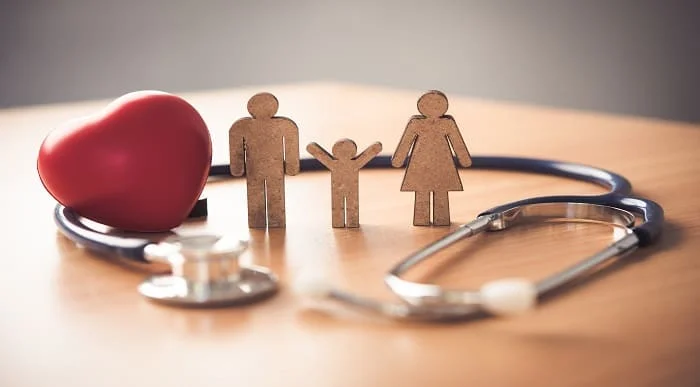
Windows Server 2016 - Level 1 Hands-on Training Online
By Lead Academy
Windows Server 2016 - Level 1 Hands-on Training Course Overview Are you looking to begin your Microsoft Server 2016 career or want to develop more advanced skills in Microsoft Server 2016? Then this Windows Server 2016 - Level 1 Hands-on Training course will set you up with a solid foundation to become a confident Windows Server 2016 administrator and help you to develop your expertise in Microsoft Server 2016. This Windows Server 2016 - Level 1 Hands-on Training course is accredited by the CPD UK & IPHM. CPD is globally recognised by employers, professional organisations and academic intuitions, thus a certificate from CPD Certification Service creates value towards your professional goal and achievement. CPD certified certificates are accepted by thousands of professional bodies and government regulators here in the UK and around the world. Whether you are self-taught and you want to fill in the gaps for better efficiency and productivity, this Windows Server 2016 - Level 1 Hands-on Training course will set you up with a solid foundation to become a confident Windows Server 2016 administrator and develop more advanced skills. Gain the essential skills and knowledge you need to propel your career forward as a Windows Server 2016 administrator. The Windows Server 2016 - Level 1 Hands-on Training course will set you up with the appropriate skills and experience needed for the job and is ideal for both beginners and those currently working as a Windows Server 2016 administrator. This comprehensive Windows Server 2016 - Level 1 Hands-on Training course is the perfect way to kickstart your career in the field of Microsoft Server 2016. This Windows Server 2016 - Level 1 Hands-on Training course will give you a competitive advantage in your career, making you stand out from all other applicants and employees. If you're interested in working as a Windows Server 2016 administrator or want to learn more skills on Microsoft Server 2016 but unsure of where to start, then this Windows Server 2016 - Level 1 Hands-on Training course will set you up with a solid foundation to become a confident Windows Server 2016 administrator and develop more advanced skills. As one of the leading course providers and most renowned e-learning specialists online, we're dedicated to giving you the best educational experience possible. This Windows Server 2016 - Level 1 Hands-on Training course is crafted by industry expert, to enable you to learn quickly and efficiently, and at your own pace and convenience. Who should take this course? This comprehensive Windows Server 2016 - Level 1 Hands-on Training course is suitable for anyone looking to improve their job prospects or aspiring to accelerate their career in this sector and want to gain in-depth knowledge of Microsoft Server 2016. Entry Requirement There are no academic entry requirements for this Windows Server 2016 - Level 1 Hands-on Training course, and it is open to students of all academic backgrounds. As long as you are aged seventeen or over and have a basic grasp of English, numeracy and ICT, you will be eligible to enrol. Assessment Method This windows server 2016 - level 1 hands-on training online course assesses learners through multiple-choice questions (MCQs). Upon successful completion of the modules, learners must answer MCQs to complete the assessment procedure. Through the MCQs, it is measured how much a learner can grasp from each section. In the assessment pass mark is 60%. Course Curriculum Course Overview Course Overview Video Building Your Virtual Lab Environment Video - Downloading ISO and OVA Fles for VirtualBox Video and Lab - Create Virtual Install of Server 2016 Full GUI Using VirtualBox Video and Lab - Create Virtual Install of Server 2016 Core Using VirtualBox Video and Lab - Create Virtual Install of Windows 10 Pro Using VirtualBox Video - Take a Snapshot of Your Current Configuration Building a Microsoft Server 2016 Domain Video and Lab - Preparing Your Network for Active Directory Video and Lab - Prepare Server 2016 for Promotion to a Domain Controller Video and Lab - Promote Server 2016 to a Domain Controller Video and Lab - Join Server 2016 Core to Windows 2016 Domain Video and Lab - Promote Server Core to a Domain Controller Video and Lab - Add a Windows 10 Workstation to a Microsoft Domain Video - Create a Server 2016 Replica Domain Controller Domain Naming System (DNS) Video - Installing the DNS Role Using Server Manager Video - Create a secondary or backup DNS server using Server Core Video - Create a DNS reverse lookup zone in Server 2016 Video - Create a new DNS host record Video - Create a new MX record in DNS Dynamic Host Configuration Protocol (DHCP) Video and lab - Install and configure DHCP Using PowerShell Video - Authorize a Windows 2016 DHCP Server Video - Server and Scope options in Windows server 2016 Video - How to Edit the Default Gateway Settings in DHCP Video - How to Edit DNS Server List in DHCP Video - Use Filters in DHCP to Deny Clients DHCP Services Video - Use DHCP User Classes to Assign Alternate Scope Options Video - Edit a DHCP Scope Video - How to backup and restore the DHCP database video - Create predefined options in DHCP Speed Learning Active Directory Administration Video - Create a user in Active Directory Video - Create an administrator user in Server 2016 Video - Create a distribution group in Active Directory Video - Create and use a security group Video - Create an Organizational Unit Video - Unlock a User Account Video - Move an object to a New Organizational Unit in Active Directory Video - Change the domain administrator password Video - Fix Access Denied when deleting Active Directory objects Speed Learning Group Policy Video - Prevent automatic logoff due to inactivity Video - Create and link a Group Policy Object to an OU Video - Edit group policy objects to affect a user Video - Edit a group policy object to affect a computer Video - Backup and restore Group Policy objects Video - Force Screensaver and Timeouts Using Group Policy Video - Change Users Desktop Background Using Group Policy Speed Learning Server 2016 Administration Video - Overview of The New Start Menu for Server 2016 Video - Working with Task View in Server 2016 Video - Enable Remote Desktop Using PowerShell 623 Video - Rearm The 180-Day Evaluation Period for Wndows Server Video - Rearm The 30-Day Evaluation Period for Windows 10 Video - Create a Heads-up Display Using BgInfo Video - Change the date, time and numbers format in Server 2016. Video - Rename Windows Server 2016 Using PowerShell Manage Files and Shares Video and Lab - Setup Work Folders in a Windows Domain Video and Lab - Configure a Distributed File System Using Windows Server Video - Create a Shared Folder on a Windows Server Video - Create a Shared Folder Using Server Manager Speed Learning Managing Printers Video - Add a network printer in Windows server 2016 Video - Install and use the Print Management Role in Windows Server 2016 Video - Deploy printers using Group Policy in Windows Server 2016 Speed Learning Server 2016 Firewall Video - Turn the Firewall on or off in Windows 2016 Server Video - Allow an inbound port through a Windows Firewall Video - Enable PING for Server 2016 and Windows 10 Video - Using Netsh to Manage the Windows Firewall Video - Using Powershell to Gather Firewall Information Disk Management Video and Lab - Adding Additional Hard Disks Using VirtualBox Video - Shrink or Extend a Volume in Windows Server Video - Format a Volume With Refs in Windows Server Video - Format a volume with FAT32 in Windows Server Troubleshooting Video - NSLookup Video and Lab - Troubleshooting Internet Connectivity Overview of Windows Sysinternal Tools Video - Overview of Sysinternal's Process Explorer Order Your Certificate Now Order Your Certificate Now Feedback Feedback Certificate of Achievement Certificate of Achievement from Lead Academy After successfully passing the MCQ exam you will be eligible to order your certificate of achievement as proof of your new skill. The certificate of achievement is an official credential that confirms that you successfully finished a course with Lead Academy. Certificate can be obtained in PDF version at a cost of £12, and there is an additional fee to obtain a printed copy certificate which is £35. FAQs Is CPD a recognised qualification in the UK? CPD is globally recognised by employers, professional organisations and academic intuitions, thus a certificate from CPD Certification Service creates value towards your professional goal and achievement. CPD-certified certificates are accepted by thousands of professional bodies and government regulators here in the UK and around the world. Are QLS courses recognised? Although QLS courses are not subject to Ofqual regulation, they must adhere to an extremely high level that is set and regulated independently across the globe. A course that has been approved by the Quality Licence Scheme simply indicates that it has been examined and evaluated in terms of quality and fulfils the predetermined quality standards. When will I receive my certificate? For CPD accredited PDF certificate it will take 24 hours, however for the hardcopy CPD certificate takes 5-7 business days and for the Quality License Scheme certificate it will take 7-9 business days. Can I pay by invoice? Yes, you can pay via Invoice or Purchase Order, please contact us at info@lead-academy.org for invoice payment. Can I pay via instalment? Yes, you can pay via instalments at checkout. How to take online classes from home? Our platform provides easy and comfortable access for all learners; all you need is a stable internet connection and a device such as a laptop, desktop PC, tablet, or mobile phone. The learning site is accessible 24/7, allowing you to take the course at your own pace while relaxing in the privacy of your home or workplace. Does age matter in online learning? No, there is no age limit for online learning. Online learning is accessible to people of all ages and requires no age-specific criteria to pursue a course of interest. As opposed to degrees pursued at university, online courses are designed to break the barriers of age limitation that aim to limit the learner's ability to learn new things, diversify their skills, and expand their horizons. When I will get the login details for my course? After successfully purchasing the course, you will receive an email within 24 hours with the login details of your course. Kindly check your inbox, junk or spam folder, or you can contact our client success team via info@lead-academy.org

Blender to Unreal Engine 5 - 3D Props - Medieval Market
By Packt
Welcome to the Blender to Unreal Engine 3D Props Medieval Market Stall course. In this course, we will be creating a medieval market stall game asset incorporating cloth simulation. One of the best parts of the course is finding out a clever way of distributing numerous vegetables in a crate using an emitter.

Search By Location
- Mobile Courses in London
- Mobile Courses in Birmingham
- Mobile Courses in Glasgow
- Mobile Courses in Liverpool
- Mobile Courses in Bristol
- Mobile Courses in Manchester
- Mobile Courses in Sheffield
- Mobile Courses in Leeds
- Mobile Courses in Edinburgh
- Mobile Courses in Leicester
- Mobile Courses in Coventry
- Mobile Courses in Bradford
- Mobile Courses in Cardiff
- Mobile Courses in Belfast
- Mobile Courses in Nottingham