- Professional Development
- Medicine & Nursing
- Arts & Crafts
- Health & Wellbeing
- Personal Development
7029 Mobile courses
Symantec PGP Universal Server 3.2 and PGP Desktop 10.2 Administration
By Nexus Human
Duration 5 Days 30 CPD hours This course is intended for This course is intended for those responsible for the installation, configuration, maintenance, or troubleshooting of PGP Universal Server or PGP Desktop. Overview This course provides instruction on PGP Universal Server 3.2 and PGP Desktop 10.2.At the completion of the course, you will be able to: Describe the features, concepts, components, and terminology of both the PGP Universal Server 3.2 and PGP Desktop 10.2products. Install PGP Universal Server 3.2 and complete setup using the most commonly configured options. Install a managed and customized PGP Desktop 10.2 client. Configure, complete administration tasks for, and use PGP Whole Disk Encryption and other PGP Desktop features. Configure policy-based messaging security for internal and external recipients. Create and modify users, user policies, and groups using either manual or directory integration methods. Combine two or more PGP Universal Servers into a cluster. This is designed to provide you with the fundamental knowledge a nd hands-on lab experience to install, administer, and troubleshoot the PGP Universal Management Server and primary client product. Cryptography Essentials Cryptography defined Caesar cipher Symmetric-Key Cryptography Public-Key Cryptography PGP Public-Key Cryptography Digital Signatures Trust Models Keys, Key Signatures and Key properties Verifying keys with key fingerprints Passphrases Certificates PGP Product Information PGP Universal Server PGP Desktop PGP Command Line PGP Support Package for BlackBerry PGP Mobile PGP iOS Viewer Installing PGP Universal Server PGP Universal Server overview Installation tasks and options Completing the PGP Universal Server Setup Assistant Administrative Keys A review of trust and verification The Organization Key The Organization Certificate Configuration and usage of the Additional Decryption Key Other certificates used for trust on PGP Universal Server Ignition key types and features Consumers and Groups Consumers and Groups PGP product user definition Consumer groups Introduction to consumer policy How users, groups, and policy work together Server Messaging Learn Mode In-depth look at Mail Proxy configuration Description of server mail flow and typical configurations Monitoring and Reporting Server monitoring and logging Updates, backups, and restoring Mail Policy Definition of policy chains and rules Rule conditions, actions, and key searches Default mail flow and message policy Adding custom chains to mail flow Overview of various types of policy chains Demonstration and detailed explanation of adding a rule Special messaging actions and dictionaries Key Not Found Problems that require a Key Not Found policy Introduction to Key Not Found configuration Web Messenger Definition of Web Messenger Description of functionality Demonstration of end-user inbox creation Inbox and service administration Inbox replication and backup Customization templates Regular Email option for Web Messenger PDF Messenger statement and certified delivery How the Out of Mail Stream Consumer Policy option functions PGP public key directories Smart Trailer invitation option overview PGP Desktop / S/MIME option overview PGP Universal Satellite overview Preparing Universal Server for PGP Desktop Clients Introduction to directory synchronization High-level overview of LDA P How the server uses a directory to add and assign users to groups Configuring PGP Universal Server Directory Synchronization Keys Managed key configuration Key modes Subkeys Key usage flags Smart card Introduction to key management services Installing PGP Desktop System requirements Citrix and TS compatibility Downloading a custom PGP Desktop installer Modifying installed components Configuring Client Enrollment Definition of enrollment Email, LDA P, and Silent enrollment type overview General PGP Desktop Policy General PGP Desktop Policy Options on the General Card of the PGP Desktop settings of a consumer policy Licensing managed PGP Desktop clients Updating settings for managed installations PGP Desktop Messaging How PGP Desktop affects messaging infrastructure Options on the Messaging Card of the PGP Desktop settings of a consumer policy MAPI encrypt and sign buttons and offline mail processing Configuring PGP Whole Disk Encryption What is Whole Dis k Encryption Configuring WDE PGP Whole Disk Encryption for Windows PGP Whole Disk Encryption for Mac OSX PGP w hole Disk Encryption for Linux PGP Whole Disk Encryption Management and Recover The pgpwd command-line tool Logon failure and reporting The WDE-ADMIN group for large-scale administration PGP Whole Disk Encryption in the PGP Desktop settings of a consumer policy, including authentication methods and user per missions Recovery options PGP NetShare Defining PGP NetShare Encrypted folder creation Configuration of the PGP Universal Server Consumer Policy options for NetShare, including automated folder protection and application-based file protection Client-side administration features for PGP NetShare Miscellaneous compatibility and feature information about PGP NetShare Active Directory Group integration and PGP NetShare usage demonstrations Other PGP Desktop Utilities PGP Zip file and folder protection Securely erasing information using PGP Shredder and the Shred Free Space features PGP Virtual Disk secure volumes Usage cases and PGP Portable definition Clustering How PGP Universal Server Clustering works Using the DMZ Clustering Zone Cluster failover Web Messenger inbox replication Demonstration of cluster creation

Functional Maths Mastery – Level 2
By NextGen Learning
Boost your numeracy skills with this CPD-accredited Level 2 Maths course. Master key concepts for career growth, further education, and daily life.
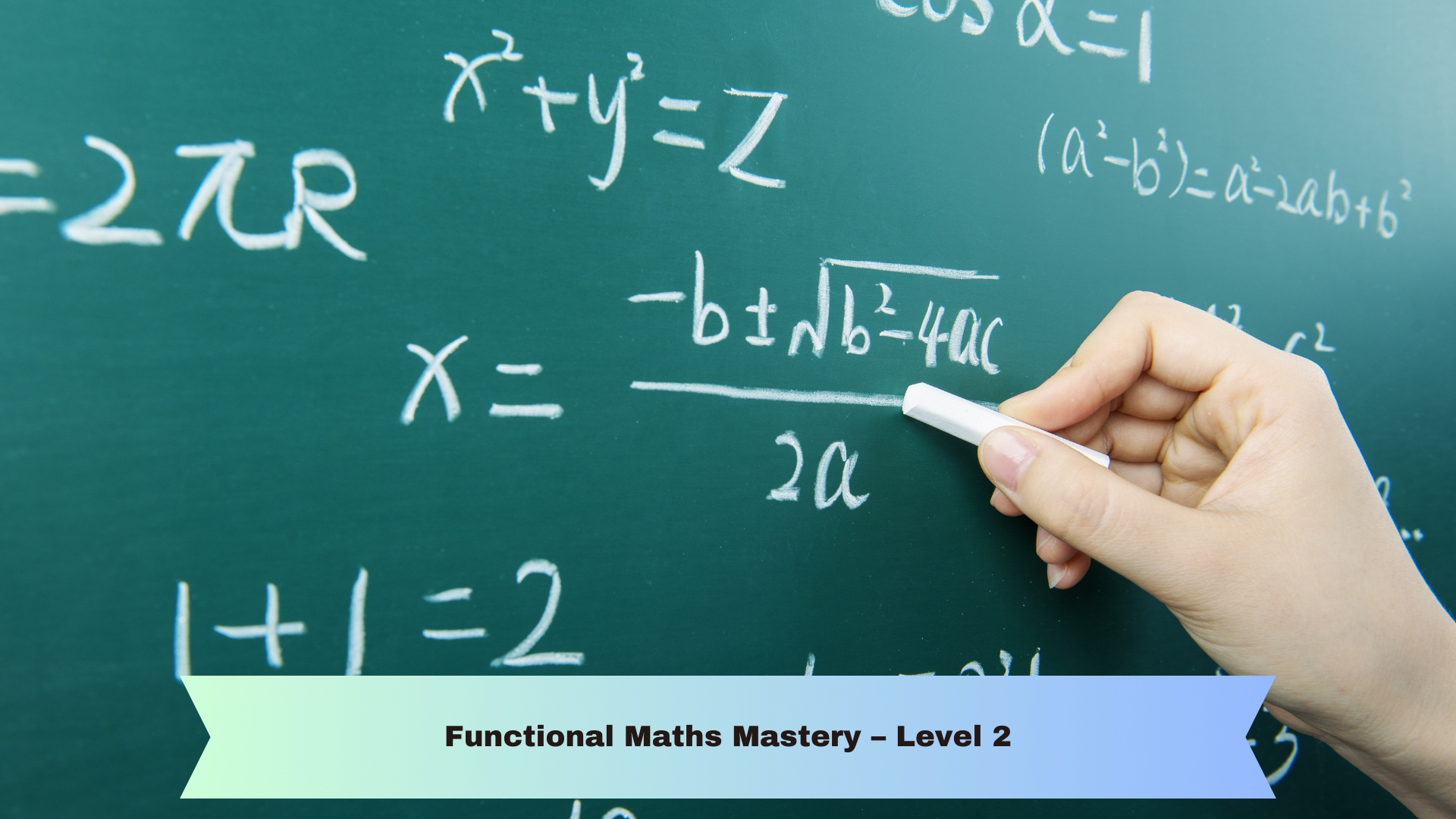
Certified Anti-Money Laundering (AML) Training – Level 5
By NextGen Learning
Enhance your AML expertise with this CPD-accredited Level 5 course. Master fraud detection, compliance, risk management & financial crime prevention.

Course Overview Do you want to earn money passively from home? DO you want to drive more traffic to your website? Google AdWords is a great way for that. Learn how you can use Google ad services to get ahead of your competitors and drive traffic towards your business from this Learn Google AdWords and Earn Passive income with PPC course and boost your sales in no time. This course will teach you to how you can make a profit out of per click of your visitors. In this Learn Google AdWords and Earn Passive income with PPC course, you will learn how to set up an AdWords account, theories, keyword research, conversation tracking, sales and revenue tracking. You'll also understand the importance of quality scores, data analysis and understanding customer psychological level from this course. This course will help you understand the steps of monetizing your website from scratch. Learning Outcomes Be able to drive traffic to your website or landing page Create and optimize your own profitable Google AdWords campaigns Learn how to advertise your products and services online Increase sales to your website using AdSense Use conversion tracking to determine the value of your ad campaign Monetize more than 6 billion daily searches on Google Be able to remarket to your website visitors Who is this course for? This course is for those who want to learn the functions of Adword and earn money from Google ad services. This course will help you to learn how you can earn money passively using AdWord step by step. Entry Requirement This course is available to all learners, of all academic backgrounds. Learners should be aged 16 or over to undertake the qualification. Good understanding of English language, numeracy and ICT are required to attend this course. Certification After you have successfully completed the course, you will be able to obtain an Accredited Certificate of Achievement. You can however also obtain a Course Completion Certificate following the course completion without sitting for the test. Certificates can be obtained either in hardcopy at the cost of £39 or in PDF format at the cost of £24. PDF certificate's turnaround time is 24 hours, and for the hardcopy certificate, it is 3-9 working days. Why choose us? Affordable, engaging & high-quality e-learning study materials; Tutorial videos/materials from the industry-leading experts; Study in a user-friendly, advanced online learning platform; Efficient exam systems for the assessment and instant result; The UK & internationally recognized accredited qualification; Access to course content on mobile, tablet or desktop from anywhere anytime; The benefit of career advancement opportunities; 24/7 student support via email. Career Path Learn Google AdWords and Earn Passive income with PPC is a useful qualification to possess and would be beneficial for any related profession or industry such as: Digital Marketers Influencers Content Creators YouTubers Module 01: Introduction to Google Ads Welcome to Google Ads Masterclass! 00:13:00 Link to Isaac Rudansky's Digital Advertising Superstars Facebook Group 00:05:00 How to Make the Most of This Course, Plus a Sneak Peek of What's to Come! 00:20:00 Google Ads Formula Calculator 00:14:00 AdWords Formula Calculator I Built For You 00:05:00 What is Google Ads? 00:12:00 Where do Google Ads Show Up? 00:13:00 Complimentary Adventure Media Account Audit (exclusions apply) 00:06:00 Module 02: Creating and Setting Up Our First Google Ads Account Download Course Slides! 00:05:00 Creating Your First Google Ads Account 00:09:00 Understanding the Google Ads Account Hierarchy 00:08:00 Using Your Website Navigational Structure to Structure Your Google Ads Campaigns 00:20:00 Understanding Network Settings 00:14:00 Understanding Location Targeting 00:12:00 Configuring Location Targeting in Google Ads 00:10:00 Viewing Location Reports in Google Ads 00:15:00 Understanding Advanced Location Options 00:16:00 Setting and Configuring Languages 00:04:00 Setting Your Daily Budget and Understanding How Daily Budgets Work in Google Ads 00:13:00 Finding Your Hourly Reports in the Google Ads Interface 00:06:00 Using Google's Default Bid Strategy (Clicks) And Optional Max CPC Bid Limit 00:06:00 Bidding Strategies: Target Search Page Location 00:06:00 Bidding Strategies: Target ROAS 00:10:00 Bidding Strategies: Target CPA 00:05:00 Bidding Strategies: Target Outranking Share 00:08:00 Bidding Strategies: Maximize Clicks 00:05:00 Bidding Strategies: Enhanced CPC Bidding 00:05:00 Bidding Strategies: Manual CPC Bidding 00:05:00 Campaign Start and End Dates 00:02:00 Introduction to Dynamic Search Ads! 00:08:00 Understanding Sitelink Extensions 00:14:00 Callout Extensions 00:05:00 Call Extensions 00:08:00 Structured Snippet Extensions 00:06:00 App Extensions 00:02:00 Message Extensions 00:09:00 Location Extensions 00:10:00 Location Setting Exercise 00:05:00 Promotion Extensions 00:10:00 Price Extensions 00:12:00 Understanding Ad Rotation Settings 00:05:00 The Basics of Ad Scheduling 00:11:00 Understanding the Basics of Device Targeting 00:15:00 Understanding Campaign URL Options 00:07:00 Module 03: Structuring Your Ad Groups Like A Professional Ad Group Structure Basics and Organization 00:14:00 Ad Group Structure Ideas 00:07:00 Creating Our First Ad Group in Google Ads 00:09:00 Module 04: How To Write Killer Ads in Google Ads! The Anatomy of Google Text Ads 00:07:00 Compliance in Google Text Ads 00:06:00 Requesting a Manual Review of Your Ads and Expediting the Process 00:03:00 Best Practices for Successful Text Ads 00:14:00 Real-Life Case Ad Copy Case Study: Medical Equipment Company 00:15:00 The BJ Fogg Behavioral Model 00:39:00 Creating Our First Ad in Google Ads 00:13:00 Module 05: Setting Up Your AdWords Billing Configuring Your Billing Details in Google Ads 00:05:00 Module 06: Keywords in Depth - The Heartbeat of Your Account Keyword Basics: Keywords vs Queries 00:09:00 The Basics of Keyword Research 00:11:00 The Basics of Keyword Planning 00:13:00 The Basics of Keyword Organization 00:07:00 Understanding Keyword Match Types 00:12:00 Keyword Match Types: Broad Match 00:09:00 Keyword Match Types: Broad Match Modified 00:06:00 Keyword Match Types: Phrase Match 00:07:00 Keyword Match Types: Exact Match 00:12:00 Keyword Match Types: Negative Match 00:12:00 Using the Search Term Report to Find Negative Keywords Part 1 00:15:00 Using the Search Term Report to Find Negative Keywords Part 2 00:17:00 Understanding Negative Keyword Lists 00:12:00 Traffic Sculpting: Negative Keywords at the Ad Group Level 00:18:00 Adding Negative Keywords at The Ad Group Level 00:09:00 Traffic Sculpting Using OPTMYZR 00:07:00 Keyword Research: Google Suggestions, Google Related Searches and Autocomplete 00:14:00 Using Additional Research Tools to Get Negative Keyword Ideas 00:12:00 Keyword Research: Using the Google Keyword Planner 1 00:20:00 Keyword Research: Using the Google Keyword Planner 2 00:16:00 Keyword Research: Downloading Keyword Ideas from the Google Keyword Planner 00:16:00 Keyword Planning: The 6 Main Ways People Communicate With Search Engines 00:17:00 Keyword Planning: Understanding the Buyer Funnel 00:12:00 Keyword Planning: What Keywords Can Teach Us About Buying Intent 00:12:00 Keyword Planning: Using SEM Rush to Get Volume and Cost Estimates 00:18:00 Keyword Planning: Using SEM Rush to Get Keyword Ideas from Your Competitors 00:19:00 Keyword Planning: Using Google Keyword Planner to Get Volume & Cost Estimates 00:17:00 Keyword Organization: Getting Keywords Into Excel & Understanding Keyword Themes 00:17:00 Keyword Organization: Formatting Keywords in Excel 00:12:00 Keyword Organization: Using Pivot Tables to Visualize Your Campaign Structure 00:12:00 Keyword Organization: Using Mergewords to Generate Keyword Lists 00:14:00 Keyword Bidding Basics: Setting Your Initial Max CPC Bids 00:20:00 Module 07: Account Structure - How To Structure Ad Groups Like A pro Account Structure: How To Create A New Ad Group Within Your Campaign 00:07:00 Importing Your Keyword Lists From Excel Into Your New Ad Group 00:11:00 Creating Multiple, Relevant Ads For Your New Ad Groups 00:13:00 How To Navigate Between Ad Groups, Keywords and Ads Within A Campaign 00:08:00 Module 08: The Incredible Dynamics Of The AdWords Auction Introduction To The AdWords Auction 00:20:00 Understanding Quality Score: Click Through Rate And Ad Relevancy 00:15:00 Understanding Quality Score: Landing Page Quality 00:07:00 Understanding Ad Rank and How It Is Calculated 00:12:00 When You Could Ignore Low-Quality Scores (and when you can't!) 00:09:00 Advanced Techniques: Diagnosing Low-Quality Score With Excel Pivot Tables (1/3) 00:08:00 Advanced Techniques: Diagnosing Low-Quality Score With Excel Pivot Tables (2/3) 00:11:00 Advanced Techniques: Diagnosing Low-Quality Score With Excel Pivot Tables (3/3) 00:07:00 Module 09: Expanding And Refining Your Campaigns Navigating The AdWords Dashboard 00:16:00 How To Edit, Pause And Enable Keywords, Ad Groups and Campaigns 00:15:00 Editing The Essential Campaign Settings 00:06:00 How To Create New Campaigns That Will Improve Your Results 00:15:00 How To Use Your Website To Make The Best Campaigns Possible 00:16:00 How To Set Up Powerful Custom Schedules For Your Campaigns 00:12:00 Understanding Bid Adjustments And Using Them To Enhance Your Custom Schedules 00:12:00 Module 10: Negative Keywords - Your Greatest Ally Understanding Negative Keywords In-Depth 00:14:00 Using Broad, Phrase and Exact Match With Your Negative Keywords 00:07:00 Adding and Removing Negative Keywords and Negative Keyword Lists 00:20:00 Module 11: Making Your Ads Unstoppable With Multiple Ad Extnesions Introduction To Ad Extensions 00:06:00 The Benefits Of Using Ad Extensions 00:08:00 Different Types Of Ad Extensions and Best Practices 00:06:00 Adding Sitelink Extensions 00:08:00 Configuring Your Sitelink Extensions For The Best Results 00:11:00 Adding Callout Extensions And Phone Extensions 00:08:00 Module 12: Remarketing - Your Secret Weapon To Converting Like A Boss The 5 Primary Forms Of Remarketing 00:16:00 Realizing The Benefits And Importance Of Remarketing 00:13:00 How To Create And Add Your Remarketing Tag 00:09:00 Creating Your First Remarketing Audience 00:13:00 Configuring Your Remarketing Campaign Settings 00:14:00 Module 13: Keeping Track Of Profits With Conversion Tracking Understanding The Basics Of Conversion Tracking 00:14:00 Exploring The Different Conversion Actions Visitors Take On Your Site 00:14:00 Setting Up Conversion Tracking For Form Submissions 00:18:00 Generating And Installing Your Conversion Tracking Tag 00:09:00 Understanding The Basics Of Phone Call Tracking 00:09:00 Setting Up Phone Call Tracking And Understanding How To Analyze Conversion Data 00:10:00 Module 14: Profitable Bidding Strategies Return On Investment (ROI) vs Return On Ad Spend (ROAS)_ Important Distinction 00:15:00 How To Mathematically Calculate ROI and ROAS 00:09:00 Calculating Max CPC Bids From Your Conversion Rate And Conversion Value 00:12:00 Calculating Profitable Keyword Bids Based On Revenue Per Click 00:09:00 Module 15: Using AdWords Scripts To Enhance Performance and Increase Optimization Speed Introduction To AdWords Scripts - What Are Scripts 00:05:00 Bidding To Average Position AdWords Script (Part 1) 00:12:00 Bidding To Average Position AdWords Script (Part 2) 00:14:00 Module 16: Conclusion ... Goodbye For Now! Conclusion 00:03:00 Module 17: Bonus Material! Part 1 Understanding Search Queries and What We Learn From Searcher Languagage 00:18:00 Part 2 Accessing The Search Query Report and Understanding Long Tail Keywords 00:18:00 Part 3 Qualifying Your Ad Text And How To A_B Split Test Your Ads 00:23:00 Calculating Profitable Keyword Bids Based On Revenue Per Click 00:09:00

Overview This comprehensive course on IT Administration and Networking will deepen your understanding on this topic. After successful completion of this course you can acquire the required skills in this sector. This IT Administration and Networking comes with accredited certification from CPD, which will enhance your CV and make you worthy in the job market. So enrol in this course today to fast track your career ladder. How will I get my certificate? You may have to take a quiz or a written test online during or after the course. After successfully completing the course, you will be eligible for the certificate. Who is This course for? There is no experience or previous qualifications required for enrolment on this IT Administration and Networking. It is available to all students, of all academic backgrounds. Requirements Our IT Administration and Networking is fully compatible with PC's, Mac's, Laptop, Tablet and Smartphone devices. This course has been designed to be fully compatible with tablets and smartphones so you can access your course on Wi-Fi, 3G or 4G. There is no time limit for completing this course, it can be studied in your own time at your own pace. Career Path Learning this new skill will help you to advance in your career. It will diversify your job options and help you develop new techniques to keep up with the fast-changing world. This skillset will help you to- Open doors of opportunities Increase your adaptability Keep you relevant Boost confidence And much more! Course Curriculum 5 sections • 128 lectures • 00:55:00 total length •What is an Operating System: 00:48:00 •Configuring the Operating System: 00:06:00 •What is an Application: 00:10:00 •Using Control Panel: 00:18:00 •Software and Concepts: 00:11:00 •Licensing: 00:06:00 •Using Software: 00:07:00 •Software Tools: 00:10:00 •Software: 00:14:00 •Hardware, Devices, and Peripherals: 00:05:00 •Hardware and Peripherals: 00:07:00 •Storage: 00:12:00 •Connectivity Devices: 00:05:00 •Network Components: 00:09:00 •Identify the Importance of Risk Management: 00:11:00 •Assess Risk: 00:13:00 •Mitigate Risk: 00:24:00 •Integrate Documentation into Risk Management: 00:15:00 •Classify Threats and Threat Profiles: 00:08:00 •Perform Ongoing Threat Research: 00:13:00 •Resources that Aid in Research of Threats: 00:03:00 •Implement Threat Modeling: 00:10:00 •Assess the Impact of Reconnaissance Incidents: 00:11:00 •Performing Reconnaissance on a Network: 00:07:00 •Examining Reconnaissance Incidents: 00:08:00 •Assess the Impact of Social Engineering: 00:11:00 •Assessing the impact of Social Engineering: 00:08:00 •Assessing the Impact of Phishing: 00:03:00 •Types of Wireless Attacks: 00:30:00 •Intrusion Monitoring: 00:08:00 •Wireless Security Risks: 00:22:00 •Authentication Attacks: 00:21:00 •Rogue Devices: 00:04:00 •Public Hotspots: 00:07:00 •Wireless Security Monitoring: 00:21:00 •Device Tracking: 00:18:00 •WLAN Security Infrastructure: 00:38:00 •Management Protocols: 00:23:00 •Other RADIUS Solutions: 00:16:00 •Introduction: 00:30:00 •Child Safety Online: 01:00:00 •Secure Payment Sites: 01:00:00 •Online Banking: 00:30:00 •How To Keep Your Password Safe: 00:30:00 •Common Scams: 01:00:00 •How I Got Pharmed: 01:00:00 •Virus Protection: 01:00:00 •Self Maintenance: 00:30:00 •Personal Information Online: 01:00:00 •Is The Internet Safe?: 00:30:00 •Importance of Cyber Security: 00:30:00 •Spyware Can Destroy: 00:30:00 •How Does Spyware Spread?: 01:00:00 •How To Remove Spyware: 01:00:00 •Anti Spyware Program: 01:00:00 •The Anti Anti-Spyware Programs: 00:30:00 •Research And Learn More: 00:30:00 •Choosing The Best Anti Spyware Tool: 01:00:00 •Computer Security And Spyware: 01:00:00 •The Programs To Avoid: 00:15:00 •Is It Legal?: 00:30:00 •Checklist Of Protection: 00:15:00 •The Information Security Cycle: 00:37:00 •Information Security Controls: 00:36:00 •Authentication Methods: 00:09:00 •Cryptography Fundamentals: 00:56:00 •Security Policy Fundamentals: 00:11:00 •Social Engineering: 00:32:00 •Malware: 00:25:00 •Software-Based Threats: 00:22:00 •Based Threats: 00:39:00 •Wireless Threats and Vulnerabilities: 00:43:00 •Physical Threats and Vulnerabilities: 00:09:00 •Manage Data Security: 00:47:00 •Manage Application Security: 00:55:00 •Manage Device and Host Security: 01:08:00 •Manage Mobile Security: 00:10:00 •A Risk Analysis: 00:17:00 •Implement Vulnerability Assessment Tools and Techniques: 00:05:00 •Scan for Vulnerabilities: 00:27:00 •Mitigation and Deterrent Techniques: 00:19:00 •Respond to Security Incidents: 00:00:00 •Recover from a Security Incident: 00:10:00 •OSI Layers: 00:44:00 •LANs and WANs: 00:14:00 •Network Types: 00:07:00 •Transmissions: 00:36:00 •Cables: 00:41:00 •Fiber Optics: 00:17:00 •Converters and Connectors: 00:27:00 •Wireless Security: 00:15:00 •Authentication.prproj: 00:21:00 •Wireless Security Threats: 00:30:00 •TACACS: 00:10:00 •Keys: 00:26:00 •RADIUS: 00:07:00 •VPN Technologies: 00:16:00 •Tunneling Protocols.prproj: 00:05:00 •Acceptable Use: 01:00:00 •Common Problems: 00:32:00 •Troubleshooting: 00:28:00 •Network Technician Tools: 00:46:00 •Physical and Logical Issues: 00:19:00 •Open or Closed Ports: 00:09:00 •ARP Issues: 00:13:00 •Core Concepts in Healthcare IT: 00:06:00 •EMR EHR Issues: 00:05:00 •Regulations, Standards, and Stakeholders: 00:14:00 •HIPAA Controls and Compliance: 00:08:00 •Roles and Responsibilities: 00:10:00 •Manage Communication and Ethics Issues: 00:15:00 •Legal Best Practices, Requirements, and Documentation: 00:09:00 •Medical Document Imaging: 00:04:00 •Sanitation Management: 00:03:00 •Computing Essentials: 00:05:00 •Networking: 00:33:00 •Manage Servers and Software: 00:27:00 •Hardware Support: 00:14:00 •Set Up a Workstation: 00:08:00 •Troubleshoot Basic IT Issues: 00:15:00 •Troubleshoot Medical IT Issues: 00:20:00 •Implementation of an EMR EHR System: 00:34:00 •Change Control: 00:08:00 •Manage Physical and Logical Security: 00:36:00 •Implement Security Best Practices and Threat Mitigation Techniques: 00:13:00 •Manage Remote Access: 00:06:00 •Manage Wireless Security: 00:15:00 •Perform Backups and Disaster Recovery: 00:16:00

C Plus Plus and Programming Basics for Non-Programmers (TTCP2000)
By Nexus Human
Duration 5 Days 30 CPD hours This course is intended for This course is intended for anyone who is new to software development and wants, or needs, to gain an understanding of the fundamentals of coding and basics of C++ and object-oriented programming concepts. This course is for Non-Developers, or anyone who wants to have a basic understanding of and learn how to code C++ applications and syntax Overview Companies are constantly challenged to keep their applications, development projects, products, services (and programmers!) up to speed with the latest industry tools, skills, technologies and practices to stay ahead in the ever-shifting markets that make up today's fiercely competitive business landscape. The need for application, web and mobile developers and coders is seemingly endless as technologies regularly change and grow to meet the modern needs of demanding industries and clients. C++ and Programming Basics for Non-Programmers is a five-day, basic-level training course geared for IT candidates who have little or no prior experience in computer programming. Throughout this gentle introduction to programming and C++, students will learn to create applications and libraries using C++ using best practices and sound OO development techniques for writing object-oriented programs in C++. Special emphasis is placed on object-oriented concepts and best practices throughout the training. Fundamentals of the Program Development Cycle Computer Architecture The Notion of Algorithms Source Code vs. Machine Code Compile-Time vs. Run-Time Software Program Architecture Standalone Client/Server Distributed Web-Enabled IDE (Interactive Development Environment) Concepts Looping Constructs Counter-Controlled Repetition Sentinel-Controlled Repetition Nested Control Constructs break and continue Statements Structured Programming Best Practices Writing Methods (Functions) Static vs. Dynamic Allocation Declaring Methods Declaring Methods with Multiple Parameters Method-Call Stack Scope of Declarations Argument Promotion and Casting Designing Methods for Reusability Method Overloading Arrays Purpose of Arrays Declaring and Instantiating Arrays Passing Arrays to Methods Multidimensional Arrays Variable-Length Argument Lists Using Command-Line Arguments Using Environment Variables Deeper Into Classes and Objects Controlling Access to Class Members Referencing the Current Object Using this Overloading Constructors Default and No-Argument Constructors Composition of Classes Garbage Collection and Destructors The finalize Method Static Class Members Defining Classes Using Inheritance Application Development Fundamentals Structure of a C++ Program Memory Concepts Fundamental Data Type Declarations Fundamental I/O Concepts Fundamental Operators Arithmetic Operators Logical Operators Precedence and Associativity Building and Deploying a C++ Program Superclasses and Subclasses Advantages of Using Inheritance protected Class Members Constructors in Subclasses Increasing Convenience by Using Polymorphism Purpose of Polymorphic Behavior The Concept of a Signature Abstract Classes and Methods final Methods and Classes Purpose of Interfaces Using and Creating Interfaces Common Interfaces of the C++ API Files and Streams Concept of a Stream Class File Sequential Access Object Serialization to/from Sequential Access Files Fundamental Searching and Sorting Introduction to Searching Algorithms Linear Search Binary Search Introduction to Sorting Algorithms Selection Sort Insertion Sort Merge Sort Fundamental Data Structures Dynamic Memory Allocation Linked Lists Stacks Queues Trees Exception Handling Types of Exceptions Exception Handling Overview Introduction to Classes and Objects Classes, Objects and Methods Object Instances Declaring and Instantiating a C++ Object Declaring Methods set and get Methods Initiating Objects with Constructors Primitive Types vs. Reference Types Flow Control Conditional Constructs Exception Class Hierarchy Extending Exception Classes When to Throw or Assert Exceptions Formatted Output printf Syntax Conversion Characters Specifying Field Width and Precision Using Flags to Alter Appearance Printing Literals and Escape Sequences Formatting Output with Class Formatter Strings, Characters and Regular Expressions Fundamentals of Characters and Strings String Class String Operations StringBuilder Class Character Class StringTokenizer Class Regular Expressions Regular Expression Syntax Pattern Class Matcher Class Fundamental GUI Programming Concepts Overview of Swing Components Displaying Text and Graphics in a Window Event Handling with Nested Classes GUI Event Types and Listener Interfaces Mouse Event Handling Layout Managers Additional course details: Nexus Humans C Plus Plus and Programming Basics for Non-Programmers (TTCP2000) training program is a workshop that presents an invigorating mix of sessions, lessons, and masterclasses meticulously crafted to propel your learning expedition forward. This immersive bootcamp-style experience boasts interactive lectures, hands-on labs, and collaborative hackathons, all strategically designed to fortify fundamental concepts. Guided by seasoned coaches, each session offers priceless insights and practical skills crucial for honing your expertise. Whether you're stepping into the realm of professional skills or a seasoned professional, this comprehensive course ensures you're equipped with the knowledge and prowess necessary for success. While we feel this is the best course for the C Plus Plus and Programming Basics for Non-Programmers (TTCP2000) course and one of our Top 10 we encourage you to read the course outline to make sure it is the right content for you. Additionally, private sessions, closed classes or dedicated events are available both live online and at our training centres in Dublin and London, as well as at your offices anywhere in the UK, Ireland or across EMEA.

20345-1 Administering Microsoft Exchange Server 2016/2019
By Nexus Human
Duration 5 Days 30 CPD hours This course is intended for The audience for this course includes enterprise-level messaging administrators on Exchange Server. IT generalists and helpdesk professionals who want to learn about Exchange Server may also take this course. Students taking this course are expected to have at least two years of experience working in the IT field-typically in the areas of Windows Server administration, network administration, helpdesk, or system administration. They are also expected to have some experience with Exchange Server concepts but previous experience managing Exchange Server is not a requirement. Overview After completing this course, students will be able to: Deploy Exchange Server. Plan and configure storage for Exchange Server. Create and manage various recipient objects in Exchange Server. Perform recipient management and Exchange server management tasks by using Exchange Server cmdlets. Deploy Client Access services in Exchange Server. Manage high availability in Exchange Server. Implement disaster recovery for Exchange Server. Configure and manage message transport in Exchange Server. Configure message security in Exchange Server. Monitor and troubleshoot Exchange Server. Configure Exchange Server role-based access control permissions and configure audit logging for both administrators and users. Implement and manage integration with Exchange Online. This course teaches IT professionals how to administer and support Exchange Server. The course covers how install and configure Exchange Server. It also covers how to manage mail recipients and public folders, including how to perform bulk operations by using Exchange Management Shell. In addition, the course covers how to manage client connectivity, message transport and hygiene, and highly available Exchange Server deployments. It also covers how to implement disaster recovery solutions. Finally, the course covers how to maintain and monitor an Exchange Server deployment and how to administer Exchange Online in a Office 365 deployment. Deploying Microsoft Exchange Server 2016 Overview of Exchange Server Exchange Server architecture Requirements for Exchange Server Deploying Exchange Server Exchange Server Exchange Server Management Tools Lab : Deploying Exchange Server Managing Exchange Server 2016 storage Exchange Server mailbox databases Exchange Server storage Configuring Exchange Server mailbox databases and storage Lab : Configuring Exchange Server storage Managing recipient objects Managing user mailboxes Managing other types of mailboxes Managing other recipients objects Configuring policies and address lists Lab : Managing recipient objects Lab : Configuring address lists and policies Managing recipients and Exchange servers by using Exchange Server cmdlets Overview of the Exchange Management Shell Managing Exchange Servers by using Exchange Management Shell cmdlets Managing Exchange servers by using scripts Lab : Managing Exchange Server and recipient objects by using Exchange Management Shell Implementing client connectivity Configuring client access services Managing client access services Client connectivity in Exchange Server Configuring Outlook on the web Configuring mobile messaging Lab : Configuring client access services Lab : Deploying and configuring client access services on Exchange Server Managing high availability in Exchange Server High availability on Exchange Server Configuring highly available mailbox databases Configuring high availability of Client Access services Lab : Implementing DAGs Lab : Implementing and testing high availability Implementing disaster recovery for Exchange Server Implementing Exchange Server backup Implementing Exchange Server recovery Lab : Backing up Exchange Server data Lab : Restoring Exchange Server data Configuring and managing message transport Overview of message transport Configuring message transport Managing transport rules Lab : Configuring and managing message transport Configuring message security Deploying and managing an Edge Transport server for message security Implementing an antivirus solution for Exchange Server Implementing an antispam solution for Exchange Server Lab : Configuring message security in Exchange Server Monitoring and troubleshooting Exchange Server Monitoring Exchange Server Troubleshooting Exchange Server Lab : Monitoring and troubleshooting Exchange Server Securing and maintaining Exchange Server Securing Exchange Server by using RBAC Configuring audit logging in Exchange Server Maintaining Exchange Server Lab : Securing and maintaining Exchange Server Implementing and managing Exchange Online deployments Overview of Exchange Online and Office 365 Managing Exchange Online Implementing the migration to Exchange Online Managing a hybrid environment Lab : Managing Exchange Online Additional course details: Nexus Humans 20345-1 Administering Microsoft Exchange Server 2016/2019 training program is a workshop that presents an invigorating mix of sessions, lessons, and masterclasses meticulously crafted to propel your learning expedition forward. This immersive bootcamp-style experience boasts interactive lectures, hands-on labs, and collaborative hackathons, all strategically designed to fortify fundamental concepts. Guided by seasoned coaches, each session offers priceless insights and practical skills crucial for honing your expertise. Whether you're stepping into the realm of professional skills or a seasoned professional, this comprehensive course ensures you're equipped with the knowledge and prowess necessary for success. While we feel this is the best course for the 20345-1 Administering Microsoft Exchange Server 2016/2019 course and one of our Top 10 we encourage you to read the course outline to make sure it is the right content for you. Additionally, private sessions, closed classes or dedicated events are available both live online and at our training centres in Dublin and London, as well as at your offices anywhere in the UK, Ireland or across EMEA.

Oracle PeopleSoft Time and Labor - North America Rel. 9.2
By Nexus Human
Duration 5 Days 30 CPD hours Overview Ensure a smooth, rapid implementation of PeopleSoft Time and Labor. Better understand how to facilitate the management, planning, reporting and approving of time, and calendar and schedule creation and usage. Set Up System and Time and Labor Tables Learn about and set up the tables that support your Time and Labor system. Identify how to track employee time by period and define workgroups and task groups to group time reporters into useful segments for processing. Manage Time Reporting Enroll time reporters into Time and Labor, and assign them to work schedules. Report time using different tools. Process reported time using the rules you defined to match your business processes. This PeopleSoft Time and Labor - North America Rel. 9.2 training will show you how to implement the PeopleSoft Time and Labor product encompassing features and functionality , and develop a solid foundation of knowledge that allows you to enroll time reporters into Time and Labor, assign them to work schedules, and report and process reported time. Setting Up PeopleSoft Human Resources, Payroll, and Benefits Tables Indentifying Prerequisite Human Resources, Benefits, and Payroll Tables Defining Prerequisite Tables Defining Holiday Schedules Defining Earnings Codes and Programs Defining Pay Groups and Pay Calendars Setting Up Basic PeopleSoft Time and Labor Tables Setting Up Time Zone Offsets Setting Up the Time and Labor Installation Table Setting Up Manager Time Calendar View Options Selecting the Labor Distriution and Labor Dilution Options Establishing Time Reporting Codes Describing Time Reporting Codes (TRC) Defining Time Reporting Code Categories Establishing Time Reporting Codes Defining TRC Programs Defning Compensatory Time Plans Establishing Time Periods Describing Time Periods Establishing Time Periods Establishing Planned Overtime Describing Planned Overtime Features Establishing Planned Overtime Creating Workgroups Describing Key Workgroup Concepts Creating Workgroups Defining Template Built Rules Identifying Online Rule Definition Tools Identifying Steps to Define Rules Defining Template Built Rules Defining Rule Programs Exporting and Importing Rules Describing Rule Template Creation Creating Task Groups Identifying Task Functinlaity Concepts Creating Task Templates Creating Task Profiles Creating Taskgroups Describing Task Profile Reporting Precedence Building Schedules Identifying Scheduling Concepts Describing Scheduling Integrations Identifying the Steps to Create a Schedule Setting Up Schedules Validating Schedules Setting Up Time Reporters Creating Time Reporter Data Maintaining Time Reporter Data Assigning Time Reporters to a Schedule Assigning and Viewing Compensatory Time Off Plans Setting Up Groups and Security Describing PeopleSoft Time and Labor Groups and Security Setting Up Group Creating Security Setting Up Dynamic Groups Setting Up Static Groups Viewing Time Reporters in Groups Setting Up Group Security Reporting Time Using Rapid Entry Describing Time Reporting Establishing Rapid Time Templates Performing Rapid Entry Running the Time Administration Process Describing the Time Administration Process Describing Time Reporter and Payable Time Status Reporting Time Using Self-Service Identifying Time Reporting Defining Time Reoprting Templates Defining User Preferences Reporting Time Using Timesheets Reporting Time Using the Web Clock Identifying Mass Time Reporting Requesting Overtime Requesting Absence Managing Exceptions Defining Exceptions Managing Exceptions Using Fluid and Workforce Availability Setting Up the Time and Labor Mobile Applications Entering Time Reporting as an Employee Managing Time Administration as a Manager Setting Up Workforce Availability Viewing Workforce Availability for Daily and Weekly Time Integrating with PeopleSoft Payroll for North America Integrating with Absence Management Preparing for a Payrun Running the Time and Labor Load Process Setting Up and Using Auto Enrollment Setting Up Auto Enrollment Defining Auto Enrollment Groups Previewing the Enrollment Data Performing Labor Distribution and Dilution Identifying Labor Distribution and Dilution Sending Costs to Time and Labor Viewing Distributed and Diluted Costs Auditing and Adjusting Payable Time Identifying the Stages of Payable Time Adjusting Paid Time Viewing Unprocessed Reported Time Viewing Unprocessed PayableTime Locking Timesheets Performing Labor Distribution and Dilution Identifying Labor Distribution and Dilution Sending Costs to Time and Labor Viewing Distributed and Diluted Costs Auditing and Adjusting Payable Time Identifying the Stages of Payable Time Adjusting Paid Time Viewing Unprocessed Reported Time Viewing Unprocessed PayableTime Locking Timesheets Additional course details: Nexus Humans Oracle PeopleSoft Time and Labor - North America Rel. 9.2 training program is a workshop that presents an invigorating mix of sessions, lessons, and masterclasses meticulously crafted to propel your learning expedition forward. This immersive bootcamp-style experience boasts interactive lectures, hands-on labs, and collaborative hackathons, all strategically designed to fortify fundamental concepts. Guided by seasoned coaches, each session offers priceless insights and practical skills crucial for honing your expertise. Whether you're stepping into the realm of professional skills or a seasoned professional, this comprehensive course ensures you're equipped with the knowledge and prowess necessary for success. While we feel this is the best course for the Oracle PeopleSoft Time and Labor - North America Rel. 9.2 course and one of our Top 10 we encourage you to read the course outline to make sure it is the right content for you. Additionally, private sessions, closed classes or dedicated events are available both live online and at our training centres in Dublin and London, as well as at your offices anywhere in the UK, Ireland or across EMEA.

Implementing Aruba OS-CX Switching, Rev. 20.21
By Nexus Human
Duration 5 Days 30 CPD hours This course is intended for Typical candidates for this course are IT Professionals who will deploy and manage networks based on HPE's ArubaOS-CX switches. Overview After you successfully complete this course, expect to be able to: Use NetEdit to manage switch configurations Use the Network Analytics Engine (NAE) to implement scripting solutions to provide for proactive network management and monitoring Compare and contrast VSX, VSF, and backplane stacking Explain how VSX handles a split-brain scenario Implement and manage a VSX fabric Define ACLs and identify the criteria by which ACLs select traffic Configure ACLs on AOS-CX switches to select given traffic Apply static ACLs to interfaces to meet the needs of a particular scenario Examine an ACL configuration and determine the action taken on specific packets Deploy AOS-Switches in single-area and multi-area OSPF systems Use area definitions and summaries to create efficient and scalable multiple area designs Advertise routes to external networks in a variety of OSPF environments Promote fast, effective convergence during a variety of failover situations Use virtual links as required to establish non-direct connections to the backbone Implement OSFP authentication Establish and monitor BGP sessions between your routers and ISP routers Advertise an IP block to multiple ISP routers Configure a BGP router to advertise a default route in OSPF Use Internet Group Management Protocol (IGMP) to optimize forwarding of multicast traffic within VLANs Describe the differences between IGMP and IGMP snooping Distinguish between PIM-DM and PIM-SM Implement PIM-DM and PIM-SM to route multicast traffic Implement Virtual Routing Forwarding (VRF) policies to contain and segregate routing information Create route maps to control routing policies Understand the use of user roles to control user access on AOS-CX switches Implement local user roles on AOS-CX switches and downloadable user roles using a ClearPass solution Implement 802.1X on AOS-CX switch ports Integrate AOS-CX switches with an Aruba ClearPass solution, which might apply dynamic role settings Implement RADIUS-based MAC Authentication (MAC-Auth) on AOS-CX switch ports Configure captive portal authentication on AOS-CX switches to integrate them with an Aruba ClearPass solution Combine multiple forms of authentication on a switch port that supports one or more simultaneous users Configure dynamic segmentation on AOS-CX switches This course teaches you the advanced skills necessary to implement and operate enterprise level Aruba campus switching solutions. You will build on the skills you learned at the Associate level to configure and manage modern, open standards-based networking solutions using Aruba's OS-CX routing and switching technologies. In this course, participants learn about ArubaOS-CX switch technologies including: securing port access with Aruba's dynamic segmentation, redundancy technologies such as Multiple Spanning Tree Protocol (MSTP), link aggregation techniques including Link Aggregation Protocol (LACP) and switch virtualization with Aruba?s Virtual Switching Extension (VSX) and Aruba's Virtual Switching Framework (VSF). This course is approximately 50% lecture and 50% hands-on lab exercises. Introduction to Aruba Switching Switches overview Architectures NetEdit Overview Centralized configuration Switch groups/templates AOS-CX mobile App Network Analytics Engine (NAE) Overview Configuration Core NAE feature lab sflow, local mirror, remote mirror VSX VSF vs. VSX: access and Agg/core design Stacking review VSF and uni/multi packet forwarding Stack fragments / split brain VSX Overview: roles, control, data, management planes VSX components (ISL, Keepalive, VSX LAG, Active Gateway, Active-Forwarding, Link Delay) Split Brain scenario Upstream Connectively Options (ROP single VRF, SVIs with multiple VRF, VSX Lag SVIs with multiple VRFs) Upstream/Downstream unicast traffic flow (South-North and North-South) VSX Configuration: VSX and Active Gateway VSX firmware updates ACLs Overview: types, components MAC ACL, Standard ACL, Extended ACL, Classifier-based Policies Configuration: wildcard bits, logging, pacl, vacl, racl Advanced OSPF Review basic OSPF Multi area: setup and aggregation Area-Types Stub, Totally Stub, NSSA, Totally NSSA External routes OSPF tuning: costs, bfd, gr, auth, vrrp, virt link BGP Overview: i/e bgp, as numbers Best path selection Configuration: route announcement Route filtering to prevent transit as IGMP Overview Querier Snooping Unknown multicasts Multicast Routing: PIM Overview PIM DM 802.1X Authentication Overview: roles, requirements, coa, accounting Dynamic port configuration: avp, acl, qos, VLAN Port-based vs. user-based: examples Radius service tracking, critical VLAN MAC Authentication Overview: Use cases Radius-based MAC Auth Dynamic Segmentation Leverage dynamic segmentation features Configure tunneled-node on AOS-CX switches Describe when and how to configure PAPI enhanced security, high availability, and fallback switching for tunneled-node Quality of Service Overview VoQ (Virtual Output Queue) QOS: queueing, QOS marks, dot1p, dscp Trust levels QOS configuration: port, VLAN, policies Interaction with user roles Queue configuration Rate limiters LLDP-MED Additional Routing Technologies VRF - Management VRF PBR MDNS PIM SM Capitve Portal Authentication Overview of guest solutions Built-in web auth ClearPass redirect with CPPM

The CompTIA Security+ (SY0-401) certification course provides information about the corporate security which is recognised as one of the fastest-growing fields in IT. Every institution even small business invests in IT security to secure their confidential data. The course covers the security fundamentals including the information security cycle, information security controls, authentication methods, cryptography fundamentals, and security policy fundamentals. Throughout the course, you will learn the Security Threats and vulnerabilities, Managing data, Application and Host Security, and the system of implementing Networking Security, implementing access control, authentication and Account Management, and implementing Compliance and Operating Security. Finally, the course will teach you how to manage certificates, how to manage risk, how to troubleshoot and manage security incidents, and the proper Business Continuity and Disaster Recovery Planning. In short, the course helps you to acquire competency in network infrastructure, system security, organizational security and access control. Course Highlights The price is for the whole course including final exam - no hidden fees Accredited Certificate upon successful completion Efficient exam system with instant results Track progress within own personal learning portal 24/7 customer support via live chat This valuable course is suitable for anyone interested in working in this sector or who simply wants to learn more about the topic. If you're an individual looking to excel within this field then CompTIA Security+ Certification Training Advanced Diploma is for you. We've taken this comprehensive course and broken it down into several manageable modules which we believe will assist you to easily grasp each concept - from the fundamental to the most advanced aspects of the course. It really is a sure pathway to success. All our courses offer 12 months access and are designed to be studied at your own pace so you can take as much or as little time as you need to complete and gain the accredited qualification. We pride ourselves on having friendly and experienced instructors who provide full weekday support and are ready to help with any of your queries. So, if you need help, just drop them an email and await a speedy response. Furthermore, you can check the validity of your qualification and verify your certification on our website at anytime. So, why not improve your chances of gaining professional skills and better earning potential. Assessment and Certification At the end of the course, you will be required to sit an online multiple-choice test. Your test will be assessed automatically and immediately so that you will instantly know whether you have been successful. After you have successfully passed the final exam, you will be able to order an Accredited Certificate of Achievement at an additional cost of £19 for a PDF copy and £29 for an original print copy sent to you by post or for both £39. Career Path Not only does our accredited course look good on your CV, setting you apart from the competition, it can be used as a stepping stone to greater things. Further advance your learning, launch a new career or reinvigorate an existing one. On successful completion of this course, you have the potential to achieve an estimated salary of £30,000. The sky really is the limit. Course Curriculum Security Fundamentals The Information Security Cycle 00:37:00 Information Security Controls 00:35:00 Authentication Methods 00:09:00 Cryptography Fundamentals 00:56:00 Security Policy Fundamentals 00:11:00 Identifying Security Threats and Vulnerabilities Social Engineering 00:31:00 Malware 00:25:00 Software-Based Threats 00:21:00 Based Threats 00:38:00 Wireless Threats and Vulnerabilities 00:43:00 Physical Threats and Vulnerabilities 00:09:00 Managing Data, Application, and Host Security Manage Data Security 00:47:00 Manage Application Security 00:56:00 Manage Device and Host Security 01:07:00 Manage Mobile Security 00:10:00 Implementing Network Security Configure Security Parameters on Network Devices and Technologies 00:49:00 Network Design Elements and Components 00:26:00 Implement Networking Protocols and Services 01:09:00 Apply Secure Network Administration Principles 00:12:00 Secure Wireless Traffic 00:31:00 Implementing Access Control, Authentication, and Account Management Access Control and Authentication Services 00:42:00 Implement Account Management Security Controls 00:33:00 Managing Certificates Install a CA Hierarchy 00:25:00 Enroll Certificates 00:13:00 Secure Network Traffic by Using Certificates 00:03:00 Renew Certificates 00:01:00 Back Up and Restore Certificates and Private Keys 00:05:00 Revoke Certificates 00:07:00 Implementing Compliance and Operational Security Physical Security 00:20:00 Legal Compliance 00:10:00 Security Awareness and Training 00:11:00 Integrate Systems and Data with Third Parties 00:08:00 Risk Management A Risk Analysis 00:17:00 Implement Vulnerability Assessment Tools and Techniques 00:04:00 Scan for Vulnerabilities 00:27:00 Mitigation and Deterrent Techniques 00:19:00 Troubleshooting and Managing Security Incidents Respond to Security Incidents 00:23:00 Recover from a Security Incident 00:09:00 Business Continuity and Disaster Recovery Planning Business Continuity 00:17:00 Plan for Disaster Recovery 00:17:00 Execute DRPs and Procedures 00:13:00 Mock Exam Mock Exam- CompTIA Security+ Certification - Complete Video Course 00:20:00 Final Exam Final Exam- CompTIA Security+ Certification - Complete Video Course 00:20:00

Search By Location
- Mobile Courses in London
- Mobile Courses in Birmingham
- Mobile Courses in Glasgow
- Mobile Courses in Liverpool
- Mobile Courses in Bristol
- Mobile Courses in Manchester
- Mobile Courses in Sheffield
- Mobile Courses in Leeds
- Mobile Courses in Edinburgh
- Mobile Courses in Leicester
- Mobile Courses in Coventry
- Mobile Courses in Bradford
- Mobile Courses in Cardiff
- Mobile Courses in Belfast
- Mobile Courses in Nottingham