- Professional Development
- Medicine & Nursing
- Arts & Crafts
- Health & Wellbeing
- Personal Development
Unity Android - Build a 3D ZigZag Racing Game with C#
By Packt
Build and publish your own Android game in a few hours with the help of this practical-based course. You will gain a working knowledge of Unity and C# while building a 3D ZigZag racing Android game from start to finish. Learning Unity Android game development will provide you with a strong background to build awesome Android games.
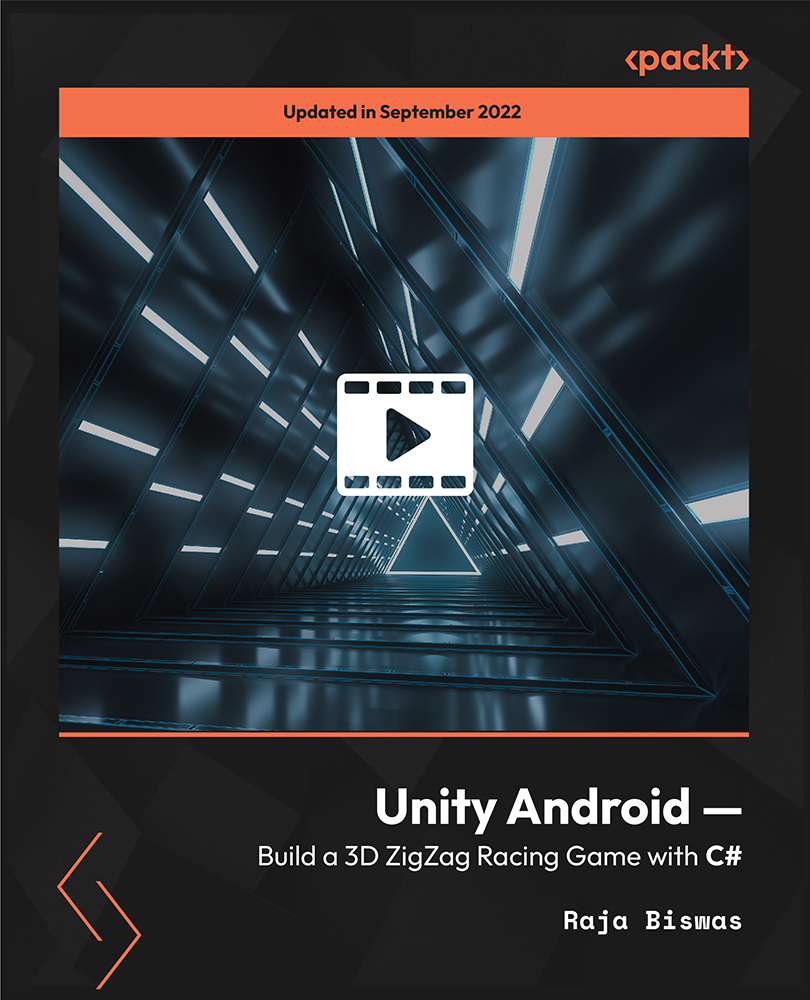
OTHM Level 6 Diploma In Information Technology
By School of Business and Technology London
Getting Started The OTHM Level 6 Diploma in Information Technology equips learners with the essential knowledge and skills to progress in various organisational settings. This program is thoughtfully structured to transform each learner into a confident, analytical thinker with profound expertise in Information Technology. Additionally, it fosters the ability to quickly adapt to evolving situations, whether in junior or mid-management positions or as they strive to achieve more prominent managerial roles within their organisations or industries. Key Benefits Acquires a profound comprehension of Information Technology. Equips them with the agility to promptly adjust to evolving technological environments and industry demands. Provides avenues for advanced education, including pursuing advanced degrees or specialised certifications in Information Technology. Grasps contemporary networking technologies in IT. Key Highlights The Level 6 Diploma in Information Technology is well-suited for individuals who have already embarked on, or are considering a transition into, careers in both the private and public sectors. We will ensure your access to the first-class education needed to achieve your goals and dreams and to maximise future opportunities. Remember! The assessment for the qualification is done based on assignments only, and you do not need to worry about writing any exams. With the School of Business and Technology London, you can complete the qualification at your own pace choosing online or blended learning from the comfort of your home. Learning and pathway materials, as well as study guides developed by our qualified tutors, will be available around the clock in our cutting-edge learning management system. Most importantly, at the School of Business and Technology London, we will provide you with comprehensive tutor support through our dedicated support desk. If you choose your course with blended learning, you will also enjoy live sessions with an assigned tutor, which you can book at your convenience. About Awarding Body OTHM is an established and recognised Awarding Organisation (Certification Body) launched in 2003. OTHM has already made a mark in the UK and global online education scenario by creating and maintaining a user-friendly and skill based learning environment. OTHM has both local and international recognition which aids OTHM graduates to enhance their employability skills as well as allowing them to join degree and/or Master top-up programmes. OTHM qualifications has assembled a reputation for maintaining significant skills in a wide range of job roles and industries which comprises Business Studies, Leadership, Tourism and Hospitality Management, Health and Social Care, Information Technology, Accounting and Finance, Logistics and Supply Chain Management. What is included? Outstanding tutor support that gives you supportive guidance all through the course accomplishment through the SBTL Support Desk Portal. Access our cutting-edge learning management platform, where you can access vital learning resources and communicate with the support desk team. Quality learning materials such as structured lecture notes, study guides, practical applications including real-world examples, and case studies will enable you to apply your knowledge. Learning materials are provided in one of the three formats: PDF, PowerPoint, or Interactive Text Content on the learning portal. The tutors will provide Formative assessment feedback to improve the learners' achievements. Assessment materials are accessible through our online learning platform Supervision for all modules Multiplatform accessibility through an online learning platform. This facilitates SBTL in providing learners with course materials directly through smartphones, laptops, tablets or desktops, offering students the opportunity to study at their convenience. Live Classes (for Blended Learning Students only). Assessment Time-constrained scenario-based assignments No examinations Entry Requirements Relevant NQF/QCF/RQF Level 5 diploma or equivalent recognised qualification. Learners must be 18 years or older at the beginning of the course. Mature learners (over 21) with management experience. International students whose first language is not English will need to have a score of 5.5 or above in IELTS (International English Language Testing System). Progression Learners completing the OTHM Level 6 Diploma in Information Technology will allow progress to: OTHM Level 7 Diplomas or Will be eligible to gain direct entry into relevant Master's degree programmes or Directly into employment in an associated profession. Why gain a OTHM Qualification? Quality, Standards and Recognitions- OTHM qualifications are approved and regulated by Ofqual (Office of the Qualifications and Examinations Regulation); hence, the learners can be very confident about the quality of the qualifications as well. Career Development to increase credibility with employers- All OTHM qualifications are developed to equip learners with the skills and knowledge every employer seeks. The learners pursuing an OTHM qualification will obtain an opportunity to enhance their knowledge and grow key competencies to tackle situations and work projects more effectively, which will give learners the potential to get promotions within the workplace. Alternatively, it allows them to progress onto an MBA top-up/Bachelor's degree / Master's degree programme around the World. Flexible study options- All OTHM qualifications have a credit value, which tells you how many credits are awarded when a unit is completed. The credit value will indicate how long it will normally take you to prepare for a unit or qualification. Three different types of qualification are: The award is achieved with 1 - 12 credits. The certificate is achieved with 13 - 36 credits. The diploma is achieved with at least 37 credits. The OTHM Level 6 Diploma in Information Technology consists of 6 mandatory units for a combined total of 120 credits, 1200 hours Total Qualification Time (TQT) and 480 Guided Learning Hours (GLH) for the completed qualification. Learners must request before enrolment to interchange unit(s) other than the preselected units shown in the SBTL website because we need to make sure the availability of learning materials for the requested unit(s). SBTL will reject an application if the learning materials for the requested interchange unit(s) are unavailable. Learners are not allowed to make any request to interchange unit(s) once enrolment is complete. UNIT1- Advanced Computer Networks Reference No : R/617/3034 Credit : 20 || TQT : 200 The unit helps the learner to understand the basics concepts of networking in an IT industry. It also help the learner to achieve the knowledge of risk relating to organisation security. UNIT2- Advanced Data Analytics Reference No : R/617/3035 Credit : 20 || TQT : 200 The unit aim to get the knowledge of advanced data analytics. Learner must have some programming skills to perform the analytical tasks. UNIT3- Advanced Database Management Systems Reference No : D/617/3036 Credit : 20 || TQT : 200 The goal of this unit is to improve learners' comprehension and competence in advanced database systems and their management within a business or corporate context. Learners will acquire the ability to make informed choices about selecting vendor-based or open-source platforms for overseeing database systems. They will also be capable of constructing and planning a relational database management system (DBMS) for a client using open-source platforms. UNIT4- Computers, Society and Law Reference No : K/617/3038 Credit : 20 || TQT : 200 The objective of this unit is to bolster the learner's ability to tackle IT-related issues in the workplace that go beyond the immediate responsibilities of an Information Technology professional. This involves considerations of ethics, legal matters, and societal implications. It encompasses formal legal responsibilities and professional obligations within the field, as well as compliance with relevant codes of professional ethics UNIT5- Computing Projects Reference No : M/617/3039 Credit : 20 || TQT : 200 This unit encompasses two hands-on projects: • E-commerce solution development: Learners will gain an understanding of why businesses formulate E-commerce strategies and the essential components required to establish an E-commerce website in accordance with these strategies. They will also acquire the skills needed to construct an E-commerce solution. • Mobile Application Development: This project emphasises equipping learners with the capability to select appropriate APIs for a mobile application, whether it's their own choice or based on a provided scenario. Subsequently, they will test and document their work in line with the initial design specifications. UNIT6- Management Information Systems Reference No : H/617/3037 Credit : 20 || TQT : 200 In this unit, learners will enhance their comprehension and skills in managing information systems within organisational settings. They will delve into the use of systems to support essential business functions, facilitate business improvements, and enable organisations to operate with greater efficiency and competitiveness on a global level. Delivery Methods School of Business & Technology London provides various flexible delivery methods to its learners, including online learning and blended learning. Thus, learners can choose the mode of study as per their choice and convenience. The program is self-paced and accomplished through our cutting-edge Learning Management System. Learners can interact with tutors by messaging through the SBTL Support Desk Portal System to discuss the course materials, get guidance and assistance and request assessment feedbacks on assignments. We at SBTL offer outstanding support and infrastructure for both online and blended learning. We indeed pursue an innovative learning approach where traditional regular classroom-based learning is replaced by web-based learning and incredibly high support level. Learners enrolled at SBTL are allocated a dedicated tutor, whether online or blended learning, who provide learners with comprehensive guidance and support from start to finish. The significant difference between blended learning and online learning methods at SBTL is the Block Delivery of Online Live Sessions. Learners enrolled at SBTL on blended learning are offered a block delivery of online live sessions, which can be booked in advance on their convenience at additional cost. These live sessions are relevant to the learners' program of study and aim to enhance the student's comprehension of research, methodology and other essential study skills. We try to make these live sessions as communicating as possible by providing interactive activities and presentations. Resources and Support School of Business & Technology London is dedicated to offering excellent support on every step of your learning journey. School of Business & Technology London occupies a centralised tutor support desk portal. Our support team liaises with both tutors and learners to provide guidance, assessment feedback, and any other study support adequately and promptly. Once a learner raises a support request through the support desk portal (Be it for guidance, assessment feedback or any additional assistance), one of the support team members assign the relevant to request to an allocated tutor. As soon as the support receives a response from the allocated tutor, it will be made available to the learner in the portal. The support desk system is in place to assist the learners adequately and streamline all the support processes efficiently. Quality learning materials made by industry experts is a significant competitive edge of the School of Business & Technology London. Quality learning materials comprised of structured lecture notes, study guides, practical applications which includes real-world examples, and case studies that will enable you to apply your knowledge. Learning materials are provided in one of the three formats, such as PDF, PowerPoint, or Interactive Text Content on the learning portal. How does the Online Learning work at SBTL? We at SBTL follow a unique approach which differentiates us from other institutions. Indeed, we have taken distance education to a new phase where the support level is incredibly high.Now a days, convenience, flexibility and user-friendliness outweigh demands. Today, the transition from traditional classroom-based learning to online platforms is a significant result of these specifications. In this context, a crucial role played by online learning by leveraging the opportunities for convenience and easier access. It benefits the people who want to enhance their career, life and education in parallel streams. SBTL's simplified online learning facilitates an individual to progress towards the accomplishment of higher career growth without stress and dilemmas. How will you study online? With the School of Business & Technology London, you can study wherever you are. You finish your program with the utmost flexibility. You will be provided with comprehensive tutor support online through SBTL Support Desk portal. How will I get tutor support online? School of Business & Technology London occupies a centralised tutor support desk portal, through which our support team liaise with both tutors and learners to provide guidance, assessment feedback, and any other study support adequately and promptly. Once a learner raises a support request through the support desk portal (Be it for guidance, assessment feedback or any additional assistance), one of the support team members assign the relevant to request to an allocated tutor. As soon as the support receive a response from the allocated tutor, it will be made available to the learner in the portal. The support desk system is in place to assist the learners adequately and to streamline all the support process efficiently. Learners should expect to receive a response on queries like guidance and assistance within 1 - 2 working days. However, if the support request is for assessment feedback, learners will receive the reply with feedback as per the time frame outlined in the Assessment Feedback Policy.

Package Details: Number of Courses: 30 Courses Accreditation: CPD Quality Standards Free Certificates:PDF: 30Hardcopy: 30 (Delivery Charge Applicable) Courses Access: Lifetime Instalment Payment Available Affiliate and Digital Marketing Course 01: Affiliate Marketing Course 02: Digital Marketing - Growth Hacking Techniques Course 03: Digital Marketing and Advertising Level 3 Course 04: Lead Generation with Attraction Marketing for Business Social Media Marketing Development Course 01: Social Media Training Course 02: LinkedIn & Sales Lead Generation Blueprint Course 03: TikTok for Business Course 04: Facebook Course 05: Instagram Course 06: Property Course 07: Pinterest Course 08: Youtube Course 09: Visual Merchandising Marketing Content and Writing Skills Course 01: Content Management Course 02: Content Writing & Copy Writing For SEO and Sales Course 03: Email Content Writing Course 04: Professional Email Marketing Diploma Marketing Fundamental and Planning Course 01: Fundamentals Course 03: Strategic Planning and Analysis Course 04: Webinar Funnel Course 05: Sales & Selling Management Course Communication and Creative Business Skills Course 01: Secrets of Successful Sales Course 02: Sales Negotiation Training Course 03: Telesales Executive Training Course 04: Customer Relationship Management Course 05: Personal and Networking Skills Course 06: Effective Communication Skills Diploma Course 07: Creativity and Problem Solving Skills Course 07: Negotiation Essential Skills - Level 3 Benefits you'll get from choosing Apex Learning for this training: Pay once and get lifetime access to 30 CPD courses Free e-Learning App for engaging reading materials & helpful assistance Certificates, student ID included in a one-time fee Free up your time - don't waste time and money travelling for classes Accessible, informative modules designed by expert instructors Learn anytime, from anywhere Study from your computer, tablet or mobile device CPD accredited course - improve the chance of gaining professional skills CPD 310 CPD hours / points Accredited by CPD Quality Standards Who is this course for? Anyone from any background can enrol in this bundle including- Students Graduates Job Seekers Job Holders Requirements This training is fully compatible with PCs, Macs, laptops, tablets and Smartphone devices. This course has been designed to be fully compatible with tablets and smartphones, so you can access your course on Wi-Fi, 3G or 4G.

Microsoft SharePoint Training Course
By Study Plex
Recognised Accreditation This course is accredited by continuing professional development (CPD). CPD UK is globally recognised by employers, professional organisations, and academic institutions, thus a certificate from CPD Certification Service creates value towards your professional goal and achievement. Course Curriculum Course Overview Course Overview 00:01:00 The User Interface What is SharePoint. 00:02:00 Start SharePoint 00:04:00 User Interface 00:10:00 Team Sites Team Sites - Introduction 00:01:00 The Document Library Web Part - Basic Features 00:08:00 Advanced Features of the âDocument Libraryâ 00:05:00 The News Web Part 00:04:00 List Web Part 00:06:00 The Menu Item âConversationsâ 00:04:00 The âNotebookâ Menu Item 00:04:00 More Web Parts 00:03:00 Communication Sites Communication Sites 00:06:00 The Interaction With Other Applications Sync with File Explorer 00:13:00 The âOffice Suiteâ applications 00:04:00 SharePoint and Microsoft Teams 00:06:00 SharePoint On Mobile Devices SharePoint on Mobile Devices 00:02:00 SharePoint-Administration SharePoint-Administration 00:07:00 Review Review 00:02:00 Obtain Your Certificate Order Your Certificate of Achievement 00:00:00 Get Your Insurance Now Get Your Insurance Now 00:00:00 Feedback Feedback 00:00:00

Course Overview Did you know, high-quality food photographs can increase the traffic of your blog up to 80%? If you are a restaurant owner or if you run a business in the culinary industry, then high-quality food photography can boost your business and increase your sale significantly. Learn food photography with the Basics of Food Photography course now. The Basics of Food Photography course will discuss different aspects of food photography. You will learn the basics of food photography, how to capture the best shot using light and shade to make your food look delicious and eye-pleasing, common mistakes, lighting, composition, styling and many other techniques to capture the best photo of your food. This course is ideal for food vloggers, bloggers, photographers, restaurant owners, influencers, review writers or anyone who wants to learn food photography. Learning Outcomes Be able to capture eye-pleasing food photography Use lighting and angle to highlight the beauty of the food Style the frame with the ingredients you have Learn about the common mistakes and how to avoid them Who is this course for? This online course is for anyone who wants to learn more about food photography and photo editing. This course will help learners from any level to learn the importance and functions of food photography. Entry Requirement This course is available to all learners of all academic backgrounds. Learners should be aged 16 or over to undertake the qualification. A good understanding of English language, numeracy and ICT are required to attend this course. Certification After you have successfully completed the course, you will obtain an Accredited Certificate of Achievement. You can also obtain a Course Completion Certificate following the course completion. Certificates can be obtained either in hardcopy at £39 or in PDF format at the cost of £24. PDF certificate's turnaround time is 24 hours, and for the hardcopy certificate, it is 3-9 working days. Why choose us? Affordable, engaging & high-quality e-learning study materials; Tutorial videos/materials from the industry-leading experts; Study in a user-friendly, advanced online learning platform; Efficient exam systems for the assessment and instant result; The UK & internationally recognized accredited qualification; Access to course content on mobile, tablet or desktop from anywhere, anytime; The benefit of career advancement opportunities; 24/7 student support via email. Career Path Basics of Food Photography is a useful qualification to possess and would be beneficial for any related profession or industry such as: Food Vlogging Blogging Photography Review Writing Section 01: Introduction Introduction 00:02:00 Section 02: The Basics of Food Photography Camera and Lenses 00:04:00 Lighting 00:02:00 Composition 00:03:00 Styling 00:07:00 Shooting 00:04:00 Editing 00:01:00 Section 03: An example of a mobile photo session Shooting session example 00:03:00 Quick editing in Lightroom mobile 00:05:00 Photo analyses and comparison 00:03:00 Section 04: Conclusion Final tips 00:02:00 Order Your Certificates and Transcripts Order Your Certificates and Transcripts 00:00:00

Advanced Diploma in Social Media & Digital Marketing With Complete Career Guide Course
5.0(2)By Training Express
Struggling to keep up with ever-changing algorithms, viral trends, and digital strategies? The Advanced Diploma in Social Media & Digital Marketing With Complete Career Guide Course is your answer. This course blends creativity with strategy, teaching you how to build digital campaigns that actually make sense—and make results. Whether you're looking to grow a brand, manage client accounts, or boost your own projects, this course is packed with insights that matter. No fluff, no nonsense—just what works in today's digital space. From social platform know-how to advertising techniques, analytics to audience engagement, you'll cover everything needed to make digital marketing less of a mystery. You’ll also get a full guide on digital marketing career options, helping you understand where the industry is heading and where you might fit. If you're serious about making social media and digital marketing part of your future, this course gives you the knowledge and structure to move forward with confidence—without needing to decipher industry jargon. Would you like a list of learning outcomes and job roles with salaries to go with this? Key Features: CPD Certified Advanced Diploma in Social Media & Digital Marketing With Complete Career Guide 10 Instant e-certificate and hard copy dispatch by next working day Fully online, interactive course with audio voiceover Developed by qualified professionals in the field Self-paced learning and laptop, tablet, smartphone-friendly 24/7 Learning Assistance Discounts on bulk purchases Course Curriculum: Module 01: Fundamentals of Digital Marketing Module 02: Growth Hacking Module 03: Customer Journey Module 04: Content Marketing Module 05: SEO Module 06: E-Mail Marketing Module 07: Facebook Marketing Module 08: Instagram Marketing Module 09: Twitter Marketing Module 10: Youtube Marketing Module 11: Mobile Marketing ________________________________________________________________________ Complete Career Guide for Advanced Diploma in Social Media & Digital Marketing (A to Z) This isn't just a course; it's your ticket to thriving in the sector and your roadmap to the Digital Marketing. In addition to mastering the essentials of Digital Marketing, you'll also gain valuable skills in CV writing, job searching, communication, leadership, and project management. These 9 complementary courses are designed to empower you at every stage of your journey. Stand out in your career, from crafting a winning CV to excelling in interviews. Develop the leadership skills to inspire your team and efficiently manage projects. This holistic approach ensures you're not just job-ready but career-ready. Enrol today, and let's build your success story together in Digital Marketing. Your dream career starts here! List of career guide courses included in Advanced Diploma in Social Media & Digital Marketing With Complete Career Guide: Course 01: Professional CV Writing and Job Searching Course 02: Communication Skills Training Course 03: Career Development Training Course 04: Time Management Course 05: Returning to Work Training Course 06: Level 3 Diploma in Project Management Course 07: Leadership Skills Course 08: Body Language Course 09: Interview and Recruitment ________________________________________________________________________ Learning Outcomes: Master digital marketing fundamentals for strategic campaign development. Apply growth hacking techniques to enhance brand visibility and engagement. Understand the customer journey to tailor marketing strategies effectively. Create impactful content and implement successful SEO strategies. Harness the power of social media platforms for targeted marketing. Develop expertise in diverse digital channels, including email and mobile marketing. ________________________________________________________________________ Accreditation All of our courses, including the Advanced Diploma in Social Media & Digital Marketing With Complete Career Guide course, are fully accredited, providing you with up-to-date skills and knowledge and helping you to become more competent and effective in your chosen field. Certification Once you've successfully completed your Advanced Diploma in Social Media & Digital Marketing With Complete Career Guide, you will immediately be sent your digital certificates. Also, you can have your printed certificate delivered by post (shipping cost £3.99). Our certifications have no expiry dates, although we recommend renewing them every 12 months. Assessment At the end of the courses, there will be an online assessment, which you will need to pass to complete the course. Answers are marked instantly and automatically, allowing you to know straight away whether you have passed. If you haven't, there's no limit on the number of times you can take the final exam. All this is included in the one-time fee you paid for the course itself. CPD 100 CPD hours / points Accredited by CPD Quality Standards Who is this course for? Aspiring digital marketers seeking comprehensive knowledge. Business owners aiming to enhance their online presence. Marketing professionals looking to upgrade their skill set. Graduates interested in a career in digital marketing. Individuals keen on leveraging social media for business growth. Career path Digital Marketing Specialist - £30K to £45K/year. SEO Analyst - £25K to £40K/year. Social Media Manager - £35K to £50K/year. Content Marketing Strategist - £30K to £45K/year. Email Marketing Coordinator - £28K to £40K/year. Certificates 10 CPD Accredited e-Certificates Digital certificate - Included 10 CPD Accredited Hard Copy Certificates Hard copy certificate - Included

An information security manager takes responsibility for overseeing and controlling all aspects of computer security in a business. The job entails planning and carrying out security measures that will protect a business’s data and information from deliberate attack, unauthorized access, corruption and theft.” Randstad.co.uk Learning outcomes: How to ensure essential guidelines are in place for adhering to industry rules and regulations. How to conduct internal audits and reviews to ensure compliance (SOX, etc). How to carry-out gap analysis using ISO27001, ISO27002, ISO27005, NIST CSF etc. How to review companies’ policies, procedures, and guidelines. How to carry-out risk assessment and ensuring the right treatment is selected. How to identify vulnerabilities and patch the weaknesses How to compliance to regulatory requirements (UK Data Privacy, GDPR, HIPAA, etc). How to ensure employees are thoroughly updated about the organization’s policies, regulations, and processes. How to ensure employees are guided and made aware of information security risks the legal implication. Who is the course for? Managers Accountant Engineers Business Analysts Healthcare Professionals. Teachers and Academics. Students and professions with transferable skills. E-mail: info@prefortconsult.com Website: www.prefortconsult.com Mobile: +447455884242 Attending this will enable you to access some paid courses and training for free. HURRY NOW and book your place before the opportunity closes. Note: All sessions/classes will take place online via Zoom. You are also required to attend group discussions to improve your skills like presentation, communication, analysis, etc.

Complete Java
By Course Cloud
Course Overview Java is one of the world's leading programming languages, due to its versatility and compatibility. In 2019, 88% market share of all smartphones ran on Android, which is a mobile operating system written by Java. This Complete Java course is the perfect stepping stone for aspiring programmers and app developers. It is the quickest and most effective way to learn Java online, and will equip you with the in-demand skills needed to gain a competitive advantage in this field. In this course, you will gain a comprehensive understanding of Java programming. You will learn how to use Java for software development, mobile applications, and large systems development, with video guidance from the experts, to take your career to the next level. This best selling Complete Java has been developed by industry professionals and has already been completed by hundreds of satisfied students. This in-depth Complete Java is suitable for anyone who wants to build their professional skill set and improve their expert knowledge. The Complete Java is CPD-accredited, so you can be confident you're completing a quality training course will boost your CV and enhance your career potential. The Complete Java is made up of several information-packed modules which break down each topic into bite-sized chunks to ensure you understand and retain everything you learn. After successfully completing the Complete Java, you will be awarded a certificate of completion as proof of your new skills. If you are looking to pursue a new career and want to build your professional skills to excel in your chosen field, the certificate of completion from the Complete Java will help you stand out from the crowd. You can also validate your certification on our website. We know that you are busy and that time is precious, so we have designed the Complete Java to be completed at your own pace, whether that's part-time or full-time. Get full course access upon registration and access the course materials from anywhere in the world, at any time, from any internet-enabled device. Our experienced tutors are here to support you through the entire learning process and answer any queries you may have via email.

Asset Management eLearning eCert+ Course
By Asset Management Consulting (Asset Management Academy)
Online Asset Management Course eCert+ our fully featured eLearning Asset Management Course, this course includes recorded webinars and additional offline activities and guidance. Get certified today.

Description Explore the basics of typography for web and mobile UI to make your design powerful with the Level 3 Diploma in Typography for UI Designers course. The element of every layout is essential while designing a website. The course starts by explaining the typography terms and anatomy. You will learn to create amazing web and mobile app design by using meaningful fonts. The use of fonts, line-height and letter spacing, Google android typography, using Vertical Rhythm in Bootstrap will be discussed here. Then you will learn to balance balancing your design by using LEGO Blocks method. Finally, the procedures for connecting your Photoshop Screen to iPhone or Android Device, and many other essential concepts will be reviewed in the course. Shortly, the course covers the concepts of Font Pairing, Web Typography, App Typography & Vertical Rhythm. Entry Requirement: NOT for Novices (Must have some Photoshop Experience) Web Designers Mobile App Designers All Designers who think their design have something missing Web Developers Graphic Designer Assessment: At the end of the course, you will be required to sit an online multiple-choice test. Your test will be assessed automatically and immediately so that you will instantly know whether you have been successful. Before sitting for your final exam, you will have the opportunity to test your proficiency with a mock exam. Certification: After completing and passing the course successfully, you will be able to obtain an Accredited Certificate of Achievement. Certificates can be obtained either in hard copy at a cost of £39 or in PDF format at a cost of £24. Why choose us? Affordable, engaging & high-quality e-learning study materials; Tutorial videos/materials from the industry leading experts; Study in a user-friendly, advanced online learning platform; Efficient exam systems for the assessment and instant result; The UK & internationally recognized accredited qualification; Access to course content on mobile, tablet or desktop from anywhere anytime; The benefit of career advancement opportunities; 24/7 student support via email. Career Path After completing this course you will be able to build up accurate knowledge and skills with proper confidence to enrich yourself and brighten up your career in the relevant job market. Introduction to Typography 1.2.Intro to typography course 00:05:00 1.3. how typography cousre is laid out 00:02:00 1.4.What are Font Families 00:05:00 1.5.typography-antomy-terms 00:07:00 1.6.Humanist Old and Transitional 00:07:00 1.7.Sans-Serif Script Other Sans 00:06:00 1.8. Line-length in Typography 00:03:00 1.9.Alignments of your text 00:05:00 1.10.Line-height matters 00:07:00 1.11.Letter Spacing kerning 00:05:00 1.12.exercise to apply all we learned 00:11:00 More about Typography 2.1.Different Types of Hyphens & Dashes 00:02:00 2.2. About Quotation Marks 00:03:00 Typography Scales and Grids 3.1.1Expanding Scales-NEW 00:07:00 3.1.Roles Of Typefaces-1 00:05:00 3.2.Typography Scale-1 00:03:00 3.3Type Hierarchy Online Tools 00:05:00 3.4.How Many Levels Of Hierarchy-update 00:03:00 3.5.Vertical Rhythm-updated 00:05:00 3.6.Vertical Rhythm In Photoshop 00:07:00 3.7.exercise Vertical Rhythm-1 00:12:00 3.8.modular Grid 00:11:00 EXERCISES: Modular + Baseline Grid Design Ultimate Exericse 4.1.prepare Modular Grid For Design Exericse 00:11:00 4.2.Modular Design part 1 00:16:00 4.3.Modular design 2nd 00:10:00 4.4.Modular Design Refining the design 00:03:00 4.5.Modulr Design 3rd Layout 00:10:00 How to Select Fonts? 5.1.how Many Fonts 00:05:00 5.2.Moods Voices Of Typefaces- 00:13:00 5.3.colors Efffect On Typo 00:04:00 How to Pair Fonts? 6.1.Font Pairing Intro-Updated 00:04:00 6.2.X-height Matching 00:05:00 6.3.Contrast Matching 00:10:00 6.4.Look For Similar Features 00:10:00 6.5.Avoid Too Similarity 00:04:00 6.6.Pairing Fonts Same Family Designer 00:05:00 6.7.Online Tools Font Pairing 00:06:00 How to get Variation in text for Great Designs 7.1.variation with bold italic 00:04:00 7.2.variation with colors 00:03:00 7.3.Variation with Reverse-colors updated- 00:03:00 7.4.variation with lineheight 00:04:00 EXERCISES: Dribbble LEVEL Designs 8.1. Dribbble Hero Design preperation 00:05:00 8.2.dribbble Hero Design V1 Part 1 00:16:00 8.3.dribbble Hero Design V1 Part 2 00:16:00 8.4. Dribbble Hero Variation Intro 00:04:00 8.5. Dribbble Hero Variation 2 Part 1 00:08:00 8.6. Dribbble Hero Variation 2 Part2 00:06:00 Exercise: Social Media Ad Design with 3 different fonts 9.1.summer Discount Ad DesignPreperations 00:04:00 9.2 Preparing base of design 00:07:00 9.3. Adding Text and styles 00:14:00 9.4.final Adjustments 00:03:00 Nature Health Themed Typography Exercises 10.1.juicy Design Exercise Preperations-1 00:03:00 10.2.making Of Juicy Design-2 00:16:00 10.3.juicy Designs Final-3 00:12:00 Typography for Iphone and Android App Designs (Mobile App Typography) 11.1 Intro IOS point sizing 00:05:00 11.2.IOS Font Specs 00:03:00 11.3.Designing multiple IOS Screens 00:14:00 11.4. Student Question About Resoltutions 00:14:00 11.5.connect Your Iphone With Photoshop 00:05:00 11.6. Android Typography 00:04:00 11.7.android Design Exercise For All Sizes 00:09:00 Typography for Web Developers 12.1.Using Google Fonts 00:04:00 12.2.using Premium Fonts 00:06:00 12.3.Intro to css font sizigin 00:03:00 12.4.what Is Em Font Size 00:08:00 12.5.What is rem font size 00:05:00 12.6.How percentage font size works 00:04:00 12.7.How vw font unit works 00:04:00 Responsive Typography for Developers 13.1.how Vertical Rhythm Works In CSS 00:08:00 13.2.Gridlover Exercise 00:08:00 13.3.custom Typographic Scale Boostrap-3 00:13:00 13.4.dont Use Code From Typescale 00:02:00 New and Latest in Typography 14.1.responsive Typography Intro 00:07:00 14.2.different Ratios And Scales In Responsive Typography 00:10:00 14.3.percentage Value Technique For Responsive Type 00:12:00 15.1 Color Fonts 00:05:00 15.2 variable-fonts101 00:08:00 Mock Exam Final Exam Certificate and Transcript Order Your Certificates and Transcripts 00:00:00
