- Professional Development
- Medicine & Nursing
- Arts & Crafts
- Health & Wellbeing
- Personal Development
iDEC Smartphone Video for the Fitness Industry
By iDEC Smartphone Video
Improve your marketing with Smartphone video for the Fitness Industry. Grow your customer base. Create new revenue streams. Use your smartphone to create compelling video content that publicises and promotes your fitness business. With online video-based courses, live webinars and regular updates, tips and tricks, we’ve got the resources you need to turn your fitness passion into a full-time career. Video for the fitness industry. Smart.

Learn Ethical Hacking From A-Z: Beginner To Expert Course
By Packt
In this course, you'll learn all the tools you need to become an ethical hacker, with a keen sense of knowledge in the cybersecurity domain. You'll start with the fundamentals of hacking and work your way up to use all the modern hacking tools at your disposal. In this course, you'll learn how to think and operate like an ethical hacker.
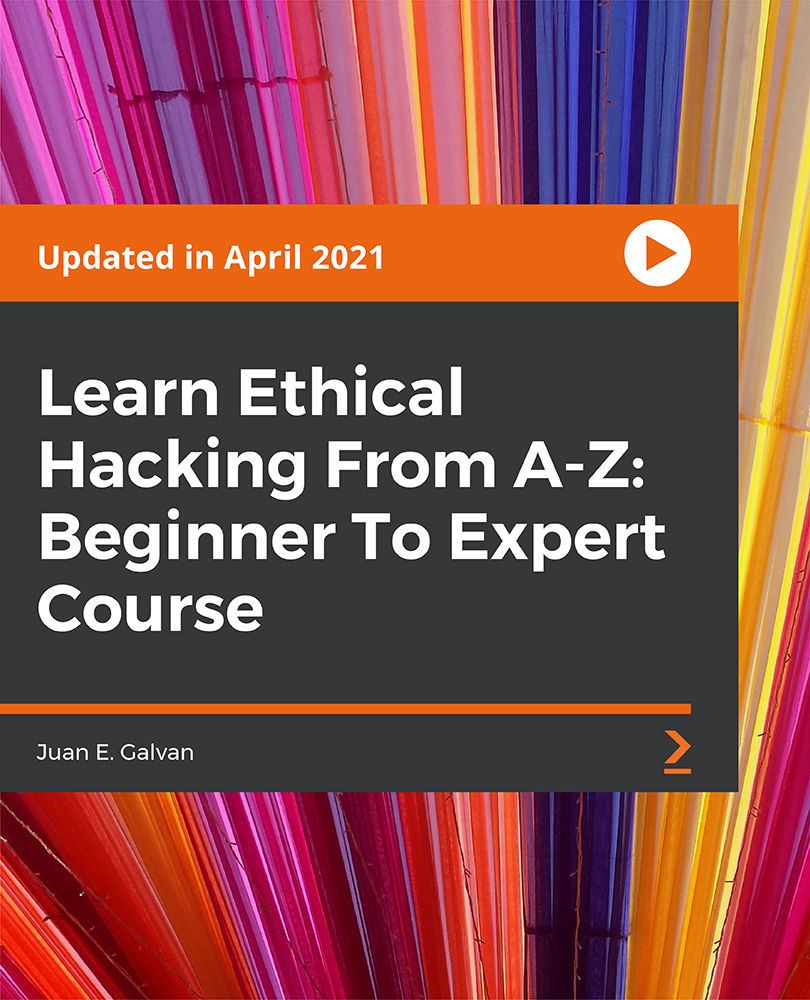
Software Engineering: Software and Web Development - CPD Certified
4.7(47)By Academy for Health and Fitness
24-Hour Flash Sale! Prices Reduced Like Never Before!! Get ready to dive into the thriving heart of the 21st-century tech landscape. The UK's tech industry, employing over 1.6 million professionals, is a powerhouse of opportunity, continuously seeking skilled software engineers and web developers to innovate and elevate digital platforms. With the "Software Engineering: Software and Web Development" bundle, you get a chance to join a transformative educational journey designed to convert beginners into in-demand professionals. This is your gateway and the perfect launchpad to mastering the digital tools that shape the modern world! This comprehensive course bundle systematically builds your skills from the ground up. It begins with a Diploma in Complete Web Development, guiding you through the creation of responsive websites using HTML, CSS, and Bootstrap. As you progress, delve into programming with Ultimate Python Training, and master JavaScript, C#, and more. The curriculum extends into specialised areas such as Mobile and Web Development, SQL Training, and strategies for launching your own SaaS company. This Software Engineering: Software and Web Development bundle consists of the following courses: Course 01: Diploma in Complete Web Development at QLS Level 5 Course 02: Python For Beginners Part 1 Course 03: Coding Essentials - Javascript, ASP. Net, C# - Bonus HTML Course 04: Diploma in Front-End Web Development (HTML, CSS, & Bootstrap) Course 05: Mobile and Web Development Course 06: Web Application Penetration Testing Course Course 07: C# Basics Course 08: SQL Training Course 09: How To Startup Your Own SaaS (Software As a Service) Company (SaaS Evolution) Step into a promising career in software and web development with our expertly tailored course bundle. With state-of-the-art training that aligns with current industry demands, your dream job is just a course away. Enrol now and begin your journey to becoming a pivotal figure in the tech revolution! Learning Outcomes of this Bundle: Master foundational programming concepts with Python, C#, and Javascript. Craft captivating user interfaces using HTML, CSS, and Bootstrap. Develop interactive web applications for desktop and mobile. Safeguard web systems through ethical penetration testing techniques. Launch your own software venture with SaaS business strategies. Manage and manipulate data effectively with SQL. Enrol now and unlock your potential in Software and Web Development. Why Prefer this Course? Get a Free QLS Endorsed & CPD Accredited Certificate upon completion of the course Get a Free Student ID Card with this training program (£10 postal charge will be applicable for international delivery) The course is Affordable and Simple to understand Get Lifetime Access to the course materials The training program comes with 24/7 Tutor Support Start your learning journey straight away! Moreover, this diploma offers learners the opportunity to acquire skills that are highly valued in the field of Software Engineering. With this Certification, graduates are better positioned to pursue career advancement and higher responsibilities within the Software Engineering setting. The skills and knowledge gained from this course will enable learners to make meaningful contributions to Software Engineering-related fields, impacting their Software Engineering experiences and long-term development. Course Curriculum Course 01: Diploma in Complete Web Development at QLS Level 5 Module 01: HTML 5 Module 02: CSS 3 Module 03: Bootstrap Module 04: Project 1 - Design a Landing Page Module 05: Project 2 - Business Website Module 06: Project 3 - Portfolio Course 02: Python For Beginners Part 1 Module 01: Introduction to the Python for Beginners Course Module 02: Getting Started with Python Module 03: Data Types and Operators Module 04: Data Structures Module 05: Control Flow Course 03: Coding Essentials - Javascript, ASP. Net, C# - Bonus HTML Module 01: Introduction Module 02: HTML Module 03: HTML Basic Module 04: HTML Intermediate Module 05: HTML Advanced Module 06: JavaScript Introduction Module 07: JavaScript Basics Module 08: JavaScript Operators Module 09: JavaScript Conditional Statements Module 10: JavaScript Control Flow Statements Module 11: JavaScript Functions Module 12: JavaScript Error Handling Module 13: JavaScript Client-Side Validations Module 14: C# Introduction Module 15: C# Basic Module 16: C# Operators Module 17: C# Statements Module 18: C# Control Flow Statements Module 19: C# Built-In Coding Module 20: C# Debugging Techniques Module 21: C# Object-Oriented Programming [OOPs] Module 22: C# Methods Module 23: C# Class Encapsulation Module 24: C# Inheritance And Polymorphism Module 25: C# Abstract And Interfaces Module 26: C# Error Handling Techniques =========>>>>> And 27 More Courses <<<<<========= How will I get my Certificate? After successfully completing the course, you will be able to order your Certificates as proof of your achievement. PDF Certificate: Free (Previously it was £12.99*30 = £390) CPD Hard Copy Certificate: Free (For The First Course: Previously it was £29.99) QLS Endorsed Hard Copy Certificate: Free (For The Title Course: Previously it was £119) CPD 230 CPD hours / points Accredited by CPD Quality Standards Who is this course for? Anyone interested in learning more about the topic is advised to take this bundle. This bundle is ideal for: Aspiring software developers Budding web designers Future tech entrepreneurs IT professionals expanding skills Students in tech fields Career switchers to tech Requirements You will not need any prior background or expertise to enrol in this course. Career path After completing this bundle, you are to start your career or begin the next phase of your career. Software Developer: £30,000 - £70,000 Web Developer: £25,000 - £55,000 Front-End Developer: £30,000 - £50,000 SQL Database Administrator: £30,000 - £60,000 Penetration Tester: £35,000 - £70,000 Certificates CPD Accredited Digital Certificate Digital certificate - Included Upon passing the Course, you need to order a Digital Certificate for each of the courses inside this bundle as proof of your new skills that are accredited by CPD QS for Free. CPD Accredited Hard Copy Certificate Hard copy certificate - £29.99 Please note that International students have to pay an additional £10 as a shipment fee. Diploma in Complete Web Development at QLS Level 5 Hard copy certificate - £119 Please note that International students have to pay an additional £10 as a shipment fee.

Photoshop Basics to Advanced Training
By London Design Training Courses
Why Learn Photoshop Basics to Advanced Training Course? Click here for info In this course, you'll gain basic to advanced Photoshop skills, to edit photos and images, and advanced tasks like creating product designs and photorealistic illustrations. The course is customizable to your requirements, and you'll engage in design projects to enhance your portfolio. Duration: 20 hrs. Method: 1-on-1 Schedule: Tailor your own schedule by pre-booking a convenient hour of your choice, available from Mon to Sat 9 am and 7 pm. Adobe Photoshop Training in London - In-Person & Live Online As the most renowned image editing software, Photoshop provides complete control over your images. With a wide range of editing tools, users can enhance, retouch, and manipulate colors to create stunning visuals. Beyond static images, Photoshop is also capable of editing videos, graphic design, and 3D images. Choose our Photoshop course for a solid foundation in creative visuals, covering image adjustment, composition, and common fixes. For a deeper understanding, our Advanced course core introduction teaches advanced techniques like color fills, text and layer styling, and web-ready artwork creation. Explore our masterclass options for further training and insights at an advanced level. All beginner courses are available in class or online 1-on-1. Photoshop Basics to Advanced Training Course - 20 hours Course Outline: I. Introduction to Photoshop (1 hour) Get familiar with Adobe Photoshop and its applications Set up a personalized workspace for efficient workflow II. Working with Layers and Masks (2 hours) Explore layer styles and advanced management techniques III. Selections and Retouching (2 hours) Master selection and retouching tools for precise edits IV. Working with Text and Vector Graphics (1 hour) Create and format text effectively Combine vector elements with raster graphics V. Color Correction and Image Adjustments (2 hours) Adjust image color and tone for better visual impact VI. Filters and Effects (1 hour) Apply filter effects for creative enhancements VII. Advanced Techniques (6 hours) Dive into advanced layer masking and selection tools Work with 3D models and design for mobile applications VIII. Project-Based Learning (3 hours) Apply Photoshop techniques to real-world projects IX. Advanced Rendering Techniques (1 hour) Explore advanced rendering effects for photorealistic results X. Final Project and Post-Production Techniques (1 hour) Complete a comprehensive final project and implement post-production techniques Enroll now to elevate your Photoshop skills and create visually stunning designs with confidence. Learn from experienced instructors in interactive in-person or live online sessions. Master Adobe Photoshop and unlock your creative potential. By completing the Photoshop Basics to Advanced Training Course, participants will: Develop Proficiency: Acquire a strong command of Adobe Photoshop, mastering both foundational and advanced techniques. Image Editing Expertise: Gain the skills to efficiently edit and retouch images, remove unwanted elements, and enhance visuals using a variety of tools. Creative Design Skills: Explore creative design concepts, combining text, vector graphics, and raster elements for custom designs. Color Correction and Enhancement: Learn to adjust image colors, tones, and apply advanced color correction techniques for professional results. Filters and Effects: Apply various filter effects creatively, giving artistic enhancements to images and designs. Project-Based Learning: Gain practical experience by working on real-world projects, creating composite images, posters, social media graphics, and more. Advanced Rendering Techniques: Discover rendering techniques for achieving photorealistic and visually impactful results. Post-Production Expertise: Implement post-production techniques to refine and polish final outputs for professional-grade designs. Customization and Automation: Create and utilize custom brushes, actions, and scripts to streamline workflows and improve efficiency.

Vector Game Art Creation
By iStudy UK
If you want to learn vector graphics and want to create unique vector 2D game assets, this Vector Game Art Creation course is for you. This course will make you qualified to create characters, platforms, buttons, and simple animations for mobile games. Inkspace is a free vector graphics program which is helpful in creating all the game art needed to create a 2D mobile game. Throughout this Vector Game Art Creation course, you'll learn how to use this free design tool and create much more than just game art. This course will also give you the chance to use and experiment with 30+ unique elements in games. Take this game art course today and equip yourself with the essential skills to make tremendous graphics with this free program. What you'll learn create characters, platforms, buttons and simple animations for your mobile game! Create quality game graphics, that can sell on online marketplaces! create 2d game graphics suitable for Yoyo games Game Maker, Gamesalad, unity 2d or any other program! use the free design tool Inkscape and create much more than just game art Requirements You will need Inkscape (download it for free!) Who this course is for: This course is for you, if you want to create your own game and keep a low budget. This course will help you create all 2d game graphics you might need! This course is not about 3d and won't help you develop and build your game. But it will help you make some awesome graphics with a free program! Welcome to Inkscape Introduction FREE 00:02:00 The user interface 00:03:00 Drawing in Inkscape Drawing your first object 00:07:00 Working with multiple objects 00:07:00 Colors in Inkscape 00:06:00 Path operations - creating simple shapes 00:09:00 Gradients and groups 00:11:00 Modify path - the best way refine your objects 00:09:00 Use what you learned draw a bomb in Inkscape 00:09:00 Exporting Export bitmap image 00:07:00 How and why to save to SVG 00:03:00 GUI elements - Creating buttons First step - learn the text tool 00:06:00 Align and distribute 00:05:00 Button states 00:05:00 Buton variations 00:17:00 Creating Platforms Design a basic platform 00:08:00 Tiling platforms 00:09:00 Platform mutations 00:08:00 Design and animate game characters Draw and move a character or a top down shooter 00:09:00 Design a a game hero! 00:11:00 Character poses 00:11:00 Practice animation The blob! 00:14:00 Set up and understand a more complex walk cycle 00:14:00 Finish the walk cycle 00:09:00 Backgrounds for your game Understanding backgrounds 00:05:00 Tiling backgrounds 00:14:00 Add foreground elements 00:20:00 Bacground variations 00:17:00 More tips and tricks Modularity - be more creative and efficient 00:11:00 Bonus lecture 00:01:00 Additional Material Resource Files: Vector Game Art Creation 00:00:00

Unity Android - Build a 3D ZigZag Racing Game with C#
By Packt
Build and publish your own Android game in a few hours with the help of this practical-based course. You will gain a working knowledge of Unity and C# while building a 3D ZigZag racing Android game from start to finish. Learning Unity Android game development will provide you with a strong background to build awesome Android games.
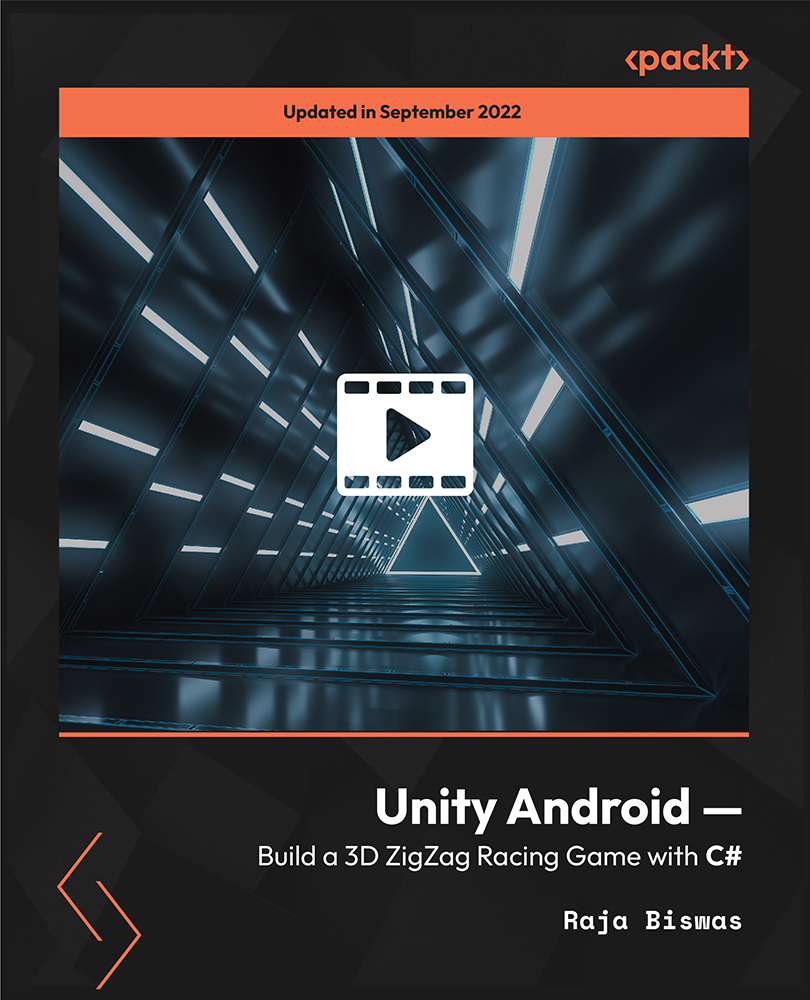
Kotlin for Android: Beginner to Advanced
By Course Cloud
Course Overview Kotlin is one of the most widely used Android app development programming languages, used by the world's most powerful companies, including Google, Facebook and Microsoft. The Kotlin for Android: Beginner to Advanced course will teach you the A-Z of Kotlin applications and how to program them. Starting from the very basics, it will guide you step-by-step through the installation procedures for Windows, Mac, and Linux, as well as the process for building an Android app using Kotlin programming language. This practical training course is ideal for aspiring Android developers, software engineers and anyone looking to learn how to program Kotlin applications through the guidance of an expert. Fast track your career today and add value to your resume with an industry-recognised certificate. This best selling Kotlin for Android: Beginner to Advanced has been developed by industry professionals and has already been completed by hundreds of satisfied students. This in-depth Kotlin for Android: Beginner to Advanced is suitable for anyone who wants to build their professional skill set and improve their expert knowledge. The Kotlin for Android: Beginner to Advanced is CPD-accredited, so you can be confident you're completing a quality training course will boost your CV and enhance your career potential. The Kotlin for Android: Beginner to Advanced is made up of several information-packed modules which break down each topic into bite-sized chunks to ensure you understand and retain everything you learn. After successfully completing the Kotlin for Android: Beginner to Advanced, you will be awarded a certificate of completion as proof of your new skills. If you are looking to pursue a new career and want to build your professional skills to excel in your chosen field, the certificate of completion from the Kotlin for Android: Beginner to Advanced will help you stand out from the crowd. You can also validate your certification on our website. We know that you are busy and that time is precious, so we have designed the Kotlin for Android: Beginner to Advanced to be completed at your own pace, whether that's part-time or full-time. Get full course access upon registration and access the course materials from anywhere in the world, at any time, from any internet-enabled device. Our experienced tutors are here to support you through the entire learning process and answer any queries you may have via email.
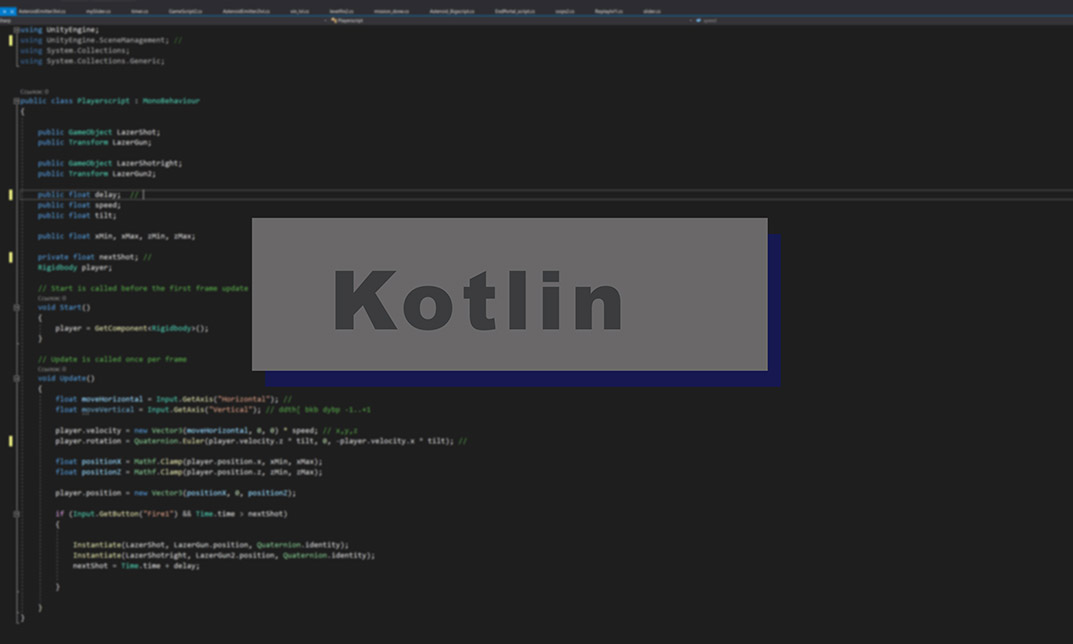
Course Overview Did you know, high-quality food photographs can increase the traffic of your blog up to 80%? If you are a restaurant owner or if you run a business in the culinary industry, then high-quality food photography can boost your business and increase your sale significantly. Learn food photography with the Basics of Food Photography course now. The Basics of Food Photography course will discuss different aspects of food photography. You will learn the basics of food photography, how to capture the best shot using light and shade to make your food look delicious and eye-pleasing, common mistakes, lighting, composition, styling and many other techniques to capture the best photo of your food. This course is ideal for food vloggers, bloggers, photographers, restaurant owners, influencers, review writers or anyone who wants to learn food photography. Learning Outcomes Be able to capture eye-pleasing food photography Use lighting and angle to highlight the beauty of the food Style the frame with the ingredients you have Learn about the common mistakes and how to avoid them Who is this course for? This online course is for anyone who wants to learn more about food photography and photo editing. This course will help learners from any level to learn the importance and functions of food photography. Entry Requirement This course is available to all learners of all academic backgrounds. Learners should be aged 16 or over to undertake the qualification. A good understanding of English language, numeracy and ICT are required to attend this course. Certification After you have successfully completed the course, you will obtain an Accredited Certificate of Achievement. You can also obtain a Course Completion Certificate following the course completion. Certificates can be obtained either in hardcopy at £39 or in PDF format at the cost of £24. PDF certificate's turnaround time is 24 hours, and for the hardcopy certificate, it is 3-9 working days. Why choose us? Affordable, engaging & high-quality e-learning study materials; Tutorial videos/materials from the industry-leading experts; Study in a user-friendly, advanced online learning platform; Efficient exam systems for the assessment and instant result; The UK & internationally recognized accredited qualification; Access to course content on mobile, tablet or desktop from anywhere, anytime; The benefit of career advancement opportunities; 24/7 student support via email. Career Path Basics of Food Photography is a useful qualification to possess and would be beneficial for any related profession or industry such as: Food Vlogging Blogging Photography Review Writing Section 01: Introduction Introduction 00:02:00 Section 02: The Basics of Food Photography Camera and Lenses 00:04:00 Lighting 00:02:00 Composition 00:03:00 Styling 00:07:00 Shooting 00:04:00 Editing 00:01:00 Section 03: An example of a mobile photo session Shooting session example 00:03:00 Quick editing in Lightroom mobile 00:05:00 Photo analyses and comparison 00:03:00 Section 04: Conclusion Final tips 00:02:00 Order Your Certificates and Transcripts Order Your Certificates and Transcripts 00:00:00

OTHM Level 6 Diploma In Information Technology
By School of Business and Technology London
Getting Started The OTHM Level 6 Diploma in Information Technology equips learners with the essential knowledge and skills to progress in various organisational settings. This program is thoughtfully structured to transform each learner into a confident, analytical thinker with profound expertise in Information Technology. Additionally, it fosters the ability to quickly adapt to evolving situations, whether in junior or mid-management positions or as they strive to achieve more prominent managerial roles within their organisations or industries. Key Benefits Acquires a profound comprehension of Information Technology. Equips them with the agility to promptly adjust to evolving technological environments and industry demands. Provides avenues for advanced education, including pursuing advanced degrees or specialised certifications in Information Technology. Grasps contemporary networking technologies in IT. Key Highlights The Level 6 Diploma in Information Technology is well-suited for individuals who have already embarked on, or are considering a transition into, careers in both the private and public sectors. We will ensure your access to the first-class education needed to achieve your goals and dreams and to maximise future opportunities. Remember! The assessment for the qualification is done based on assignments only, and you do not need to worry about writing any exams. With the School of Business and Technology London, you can complete the qualification at your own pace choosing online or blended learning from the comfort of your home. Learning and pathway materials, as well as study guides developed by our qualified tutors, will be available around the clock in our cutting-edge learning management system. Most importantly, at the School of Business and Technology London, we will provide you with comprehensive tutor support through our dedicated support desk. If you choose your course with blended learning, you will also enjoy live sessions with an assigned tutor, which you can book at your convenience. About Awarding Body OTHM is an established and recognised Awarding Organisation (Certification Body) launched in 2003. OTHM has already made a mark in the UK and global online education scenario by creating and maintaining a user-friendly and skill based learning environment. OTHM has both local and international recognition which aids OTHM graduates to enhance their employability skills as well as allowing them to join degree and/or Master top-up programmes. OTHM qualifications has assembled a reputation for maintaining significant skills in a wide range of job roles and industries which comprises Business Studies, Leadership, Tourism and Hospitality Management, Health and Social Care, Information Technology, Accounting and Finance, Logistics and Supply Chain Management. What is included? Outstanding tutor support that gives you supportive guidance all through the course accomplishment through the SBTL Support Desk Portal. Access our cutting-edge learning management platform, where you can access vital learning resources and communicate with the support desk team. Quality learning materials such as structured lecture notes, study guides, practical applications including real-world examples, and case studies will enable you to apply your knowledge. Learning materials are provided in one of the three formats: PDF, PowerPoint, or Interactive Text Content on the learning portal. The tutors will provide Formative assessment feedback to improve the learners' achievements. Assessment materials are accessible through our online learning platform Supervision for all modules Multiplatform accessibility through an online learning platform. This facilitates SBTL in providing learners with course materials directly through smartphones, laptops, tablets or desktops, offering students the opportunity to study at their convenience. Live Classes (for Blended Learning Students only). Assessment Time-constrained scenario-based assignments No examinations Entry Requirements Relevant NQF/QCF/RQF Level 5 diploma or equivalent recognised qualification. Learners must be 18 years or older at the beginning of the course. Mature learners (over 21) with management experience. International students whose first language is not English will need to have a score of 5.5 or above in IELTS (International English Language Testing System). Progression Learners completing the OTHM Level 6 Diploma in Information Technology will allow progress to: OTHM Level 7 Diplomas or Will be eligible to gain direct entry into relevant Master's degree programmes or Directly into employment in an associated profession. Why gain a OTHM Qualification? Quality, Standards and Recognitions- OTHM qualifications are approved and regulated by Ofqual (Office of the Qualifications and Examinations Regulation); hence, the learners can be very confident about the quality of the qualifications as well. Career Development to increase credibility with employers- All OTHM qualifications are developed to equip learners with the skills and knowledge every employer seeks. The learners pursuing an OTHM qualification will obtain an opportunity to enhance their knowledge and grow key competencies to tackle situations and work projects more effectively, which will give learners the potential to get promotions within the workplace. Alternatively, it allows them to progress onto an MBA top-up/Bachelor's degree / Master's degree programme around the World. Flexible study options- All OTHM qualifications have a credit value, which tells you how many credits are awarded when a unit is completed. The credit value will indicate how long it will normally take you to prepare for a unit or qualification. Three different types of qualification are: The award is achieved with 1 - 12 credits. The certificate is achieved with 13 - 36 credits. The diploma is achieved with at least 37 credits. The OTHM Level 6 Diploma in Information Technology consists of 6 mandatory units for a combined total of 120 credits, 1200 hours Total Qualification Time (TQT) and 480 Guided Learning Hours (GLH) for the completed qualification. Learners must request before enrolment to interchange unit(s) other than the preselected units shown in the SBTL website because we need to make sure the availability of learning materials for the requested unit(s). SBTL will reject an application if the learning materials for the requested interchange unit(s) are unavailable. Learners are not allowed to make any request to interchange unit(s) once enrolment is complete. UNIT1- Advanced Computer Networks Reference No : R/617/3034 Credit : 20 || TQT : 200 The unit helps the learner to understand the basics concepts of networking in an IT industry. It also help the learner to achieve the knowledge of risk relating to organisation security. UNIT2- Advanced Data Analytics Reference No : R/617/3035 Credit : 20 || TQT : 200 The unit aim to get the knowledge of advanced data analytics. Learner must have some programming skills to perform the analytical tasks. UNIT3- Advanced Database Management Systems Reference No : D/617/3036 Credit : 20 || TQT : 200 The goal of this unit is to improve learners' comprehension and competence in advanced database systems and their management within a business or corporate context. Learners will acquire the ability to make informed choices about selecting vendor-based or open-source platforms for overseeing database systems. They will also be capable of constructing and planning a relational database management system (DBMS) for a client using open-source platforms. UNIT4- Computers, Society and Law Reference No : K/617/3038 Credit : 20 || TQT : 200 The objective of this unit is to bolster the learner's ability to tackle IT-related issues in the workplace that go beyond the immediate responsibilities of an Information Technology professional. This involves considerations of ethics, legal matters, and societal implications. It encompasses formal legal responsibilities and professional obligations within the field, as well as compliance with relevant codes of professional ethics UNIT5- Computing Projects Reference No : M/617/3039 Credit : 20 || TQT : 200 This unit encompasses two hands-on projects: • E-commerce solution development: Learners will gain an understanding of why businesses formulate E-commerce strategies and the essential components required to establish an E-commerce website in accordance with these strategies. They will also acquire the skills needed to construct an E-commerce solution. • Mobile Application Development: This project emphasises equipping learners with the capability to select appropriate APIs for a mobile application, whether it's their own choice or based on a provided scenario. Subsequently, they will test and document their work in line with the initial design specifications. UNIT6- Management Information Systems Reference No : H/617/3037 Credit : 20 || TQT : 200 In this unit, learners will enhance their comprehension and skills in managing information systems within organisational settings. They will delve into the use of systems to support essential business functions, facilitate business improvements, and enable organisations to operate with greater efficiency and competitiveness on a global level. Delivery Methods School of Business & Technology London provides various flexible delivery methods to its learners, including online learning and blended learning. Thus, learners can choose the mode of study as per their choice and convenience. The program is self-paced and accomplished through our cutting-edge Learning Management System. Learners can interact with tutors by messaging through the SBTL Support Desk Portal System to discuss the course materials, get guidance and assistance and request assessment feedbacks on assignments. We at SBTL offer outstanding support and infrastructure for both online and blended learning. We indeed pursue an innovative learning approach where traditional regular classroom-based learning is replaced by web-based learning and incredibly high support level. Learners enrolled at SBTL are allocated a dedicated tutor, whether online or blended learning, who provide learners with comprehensive guidance and support from start to finish. The significant difference between blended learning and online learning methods at SBTL is the Block Delivery of Online Live Sessions. Learners enrolled at SBTL on blended learning are offered a block delivery of online live sessions, which can be booked in advance on their convenience at additional cost. These live sessions are relevant to the learners' program of study and aim to enhance the student's comprehension of research, methodology and other essential study skills. We try to make these live sessions as communicating as possible by providing interactive activities and presentations. Resources and Support School of Business & Technology London is dedicated to offering excellent support on every step of your learning journey. School of Business & Technology London occupies a centralised tutor support desk portal. Our support team liaises with both tutors and learners to provide guidance, assessment feedback, and any other study support adequately and promptly. Once a learner raises a support request through the support desk portal (Be it for guidance, assessment feedback or any additional assistance), one of the support team members assign the relevant to request to an allocated tutor. As soon as the support receives a response from the allocated tutor, it will be made available to the learner in the portal. The support desk system is in place to assist the learners adequately and streamline all the support processes efficiently. Quality learning materials made by industry experts is a significant competitive edge of the School of Business & Technology London. Quality learning materials comprised of structured lecture notes, study guides, practical applications which includes real-world examples, and case studies that will enable you to apply your knowledge. Learning materials are provided in one of the three formats, such as PDF, PowerPoint, or Interactive Text Content on the learning portal. How does the Online Learning work at SBTL? We at SBTL follow a unique approach which differentiates us from other institutions. Indeed, we have taken distance education to a new phase where the support level is incredibly high.Now a days, convenience, flexibility and user-friendliness outweigh demands. Today, the transition from traditional classroom-based learning to online platforms is a significant result of these specifications. In this context, a crucial role played by online learning by leveraging the opportunities for convenience and easier access. It benefits the people who want to enhance their career, life and education in parallel streams. SBTL's simplified online learning facilitates an individual to progress towards the accomplishment of higher career growth without stress and dilemmas. How will you study online? With the School of Business & Technology London, you can study wherever you are. You finish your program with the utmost flexibility. You will be provided with comprehensive tutor support online through SBTL Support Desk portal. How will I get tutor support online? School of Business & Technology London occupies a centralised tutor support desk portal, through which our support team liaise with both tutors and learners to provide guidance, assessment feedback, and any other study support adequately and promptly. Once a learner raises a support request through the support desk portal (Be it for guidance, assessment feedback or any additional assistance), one of the support team members assign the relevant to request to an allocated tutor. As soon as the support receive a response from the allocated tutor, it will be made available to the learner in the portal. The support desk system is in place to assist the learners adequately and to streamline all the support process efficiently. Learners should expect to receive a response on queries like guidance and assistance within 1 - 2 working days. However, if the support request is for assessment feedback, learners will receive the reply with feedback as per the time frame outlined in the Assessment Feedback Policy.

