- Professional Development
- Medicine & Nursing
- Arts & Crafts
- Health & Wellbeing
- Personal Development
Create Your Own Music Player App in Android Studio!
By Course Cloud
Course Overview The Create Your Own Music Player App in Android Studio! course will take you through the steps to create a fully functioning and up-to-date music player app for Android, with no previous experience required! Through this course, you will gain the in-demand industry skills needed to become a top app developer, learning best practices from an experienced instructor. It will guide you through how to add music files, show playback progress, use voice-enable commands, and much more. This training program is an industry-recognised qualification, ideal for beginners and Java students who are looking to learn from the experts. There are no particular entry requirements for this course, which can be studied on a part-time or full-time basis. This best selling Create Your Own Music Player App in Android Studio! has been developed by industry professionals and has already been completed by hundreds of satisfied students. This in-depth Create Your Own Music Player App in Android Studio! is suitable for anyone who wants to build their professional skill set and improve their expert knowledge. The Create Your Own Music Player App in Android Studio! is CPD-accredited, so you can be confident you're completing a quality training course will boost your CV and enhance your career potential. The Create Your Own Music Player App in Android Studio! is made up of several information-packed modules which break down each topic into bite-sized chunks to ensure you understand and retain everything you learn. After successfully completing the Create Your Own Music Player App in Android Studio!, you will be awarded a certificate of completion as proof of your new skills. If you are looking to pursue a new career and want to build your professional skills to excel in your chosen field, the certificate of completion from the Create Your Own Music Player App in Android Studio! will help you stand out from the crowd. You can also validate your certification on our website. We know that you are busy and that time is precious, so we have designed the Create Your Own Music Player App in Android Studio! to be completed at your own pace, whether that's part-time or full-time. Get full course access upon registration and access the course materials from anywhere in the world, at any time, from any internet-enabled device. Our experienced tutors are here to support you through the entire learning process and answer any queries you may have via email.

Create Your Own Video Player App in Android Studio
By Course Cloud
Course Overview The Create Your Own Video Player App in Android Studio course will take you through the steps to create an up-to-date and high-quality video player app for Android, with no previous experience required! Through this course, you will gain the in-demand industry skills needed to become a top app developer, learning best practices from an experienced instructor. It will guide you through how to create the video listview adapter and video controls, list video files, make general bug fixes, and much more. This training program is an industry-recognised qualification, ideal for beginners and Java students who are looking to learn from the experts. There are no particular entry requirements for this course, which can be studied on a part-time or full-time basis. This best selling Create Your Own Video Player App in Android Studio has been developed by industry professionals and has already been completed by hundreds of satisfied students. This in-depth Create Your Own Video Player App in Android Studio is suitable for anyone who wants to build their professional skill set and improve their expert knowledge. The Create Your Own Video Player App in Android Studio is CPD-accredited, so you can be confident you're completing a quality training course will boost your CV and enhance your career potential. The Create Your Own Video Player App in Android Studio is made up of several information-packed modules which break down each topic into bite-sized chunks to ensure you understand and retain everything you learn. After successfully completing the Create Your Own Video Player App in Android Studio, you will be awarded a certificate of completion as proof of your new skills. If you are looking to pursue a new career and want to build your professional skills to excel in your chosen field, the certificate of completion from the Create Your Own Video Player App in Android Studio will help you stand out from the crowd. You can also validate your certification on our website. We know that you are busy and that time is precious, so we have designed the Create Your Own Video Player App in Android Studio to be completed at your own pace, whether that's part-time or full-time. Get full course access upon registration and access the course materials from anywhere in the world, at any time, from any internet-enabled device. Our experienced tutors are here to support you through the entire learning process and answer any queries you may have via email.

Create Your Own Photo Editor App in Android Studio!
By Course Cloud
Course Overview The Create Your Own Photo Editor App in Android Studio! course will take you through the steps to create an up-to-date and high-quality photo editor app for Android, with no previous experience required! Through this course, you will gain the in-demand industry skills needed to become a top app developer, learning best practices from an experienced instructor. It will guide you through how to set up your first project and UI elements, create image files, make general fixes, and much more. This training program is an industry-recognised qualification, ideal for beginners and Java students who are looking to learn from the experts. There are no particular entry requirements for this course, which can be studied on a part-time or full-time basis. This best selling Create Your Own Photo Editor App in Android Studio! has been developed by industry professionals and has already been completed by hundreds of satisfied students. This in-depth Create Your Own Photo Editor App in Android Studio! is suitable for anyone who wants to build their professional skill set and improve their expert knowledge. The Create Your Own Photo Editor App in Android Studio! is CPD-accredited, so you can be confident you're completing a quality training course will boost your CV and enhance your career potential. The Create Your Own Photo Editor App in Android Studio! is made up of several information-packed modules which break down each topic into bite-sized chunks to ensure you understand and retain everything you learn. After successfully completing the Create Your Own Photo Editor App in Android Studio!, you will be awarded a certificate of completion as proof of your new skills. If you are looking to pursue a new career and want to build your professional skills to excel in your chosen field, the certificate of completion from the Create Your Own Photo Editor App in Android Studio! will help you stand out from the crowd. You can also validate your certification on our website. We know that you are busy and that time is precious, so we have designed the Create Your Own Photo Editor App in Android Studio! to be completed at your own pace, whether that's part-time or full-time. Get full course access upon registration and access the course materials from anywhere in the world, at any time, from any internet-enabled device. Our experienced tutors are here to support you through the entire learning process and answer any queries you may have via email.

Ethical Hacking and CompTIA PenTest+ Exam Prep (PT0-002)
By Packt
The course focuses on the five domains that should be known for the CompTIA PenTest+ PT0-002 exam. Learn to successfully plan and scope a pen test engagement with a client, find vulnerabilities, exploit them to get into a network, then report on those findings to the client with the help of this comprehensive course.

Embark on a journey through the fascinating realm of 'Digital Banking,' a course designed to revolutionize your understanding of modern finance. Picture a world where traditional banking evolves into a dynamic, technology-driven sphere. This course delves deep into the transformation from conventional banking practices to the cutting-edge landscape of 'rbs digital banking.' You'll explore the dramatic shift to Internet and Mobile Banking, unravelling the complexities of 'direct banking' concepts. Immerse yourself in the synergy of social media and banking, understanding how fintech firms are reshaping financial interactions. The course isn't just about concepts; it's a deep dive into the technological marvels like IoT, AI, ML, Blockchain, and Big Data, transforming the finance sector. Additionally, get exclusive insights into a 'CIO Wishlist' that outlines the essential elements for a comprehensive digital banking ecosystem. Learning Outcomes Comprehend the evolution from traditional to digital banking, emphasizing the role of Internet and Mobile Banking. Understand the integration of social media in banking and the impact of fintech firms on the finance sector. Gain knowledge about cutting-edge technologies like IoT, AI, ML, Blockchain, and Big Data in banking. Analyse the 'CIO Wishlist' for creating a comprehensive digital banking framework. Develop insights into the future trends and challenges in the digital banking landscape. Why buy this Digital Banking? Unlimited access to the course for a lifetime. Opportunity to earn a certificate accredited by the CPD Quality Standards and CIQ after completing this course. Structured lesson planning in line with industry standards. Immerse yourself in innovative and captivating course materials and activities. Assessments designed to evaluate advanced cognitive abilities and skill proficiency. Flexibility to complete the Course at your own pace, on your own schedule. Receive full tutor support throughout the week, from Monday to Friday, to enhance your learning experience. Unlock career resources for CV improvement, interview readiness, and job success. Certification After studying the course materials of the Digital Banking there will be a written assignment test which you can take either during or at the end of the course. After successfully passing the test you will be able to claim the pdf certificate for free. Original Hard Copy certificates need to be ordered at an additional cost of £8. Who is this course for? Individuals interested in the transition from traditional to digital banking practices. Professionals seeking to understand the impact of fintech and social media in finance. Technology enthusiasts eager to explore IoT, AI, ML, Blockchain, and Big Data in banking. Aspiring CIOs or IT professionals aiming to understand digital banking infrastructure. Finance students or early-career bankers keen on future trends and digital banking challenges. Prerequisites This Digital Banking does not require you to have any prior qualifications or experience. You can just enrol and start learning.This Digital Banking was made by professionals and it is compatible with all PC's, Mac's, tablets and smartphones. You will be able to access the course from anywhere at any time as long as you have a good enough internet connection. Career path Digital Banking Manager: £45,000 - £70,000 Per Annum Fintech Analyst: £40,000 - £65,000 Per Annum Blockchain Developer: £50,000 - £80,000 Per Annum Data Scientist in Banking: £55,000 - £85,000 Per Annum AI/ML Specialist in Finance: £60,000 - £90,000 Per Annum Cybersecurity Analyst in Banking: £50,000 - £75,000 Per Annum Course Curriculum Story of Digital Banking -- An overview section Introduction 00:02:00 Moving from Traditional Banking to New-gen Banking Moving from Traditional Banking to New-gen Banking 00:08:00 Proliferation of Internet Banking, Mobile Banking and 'direct Banking' concept Proliferation of Internet Banking, Mobile Banking and 'direct Banking' concept 00:07:00 Use of Social media in Banking and arrival of Fintech Firms Use of Social media in Banking and arrival of Fintech Firms 00:09:00 Innovative technologies IOT, AI, ML, Block-chain,, Big data etc Innovative technologies IOT, AI, ML, Blockchain,, Big data etc 00:10:00 Illustrative 'CIO Wishlist' to complement or enable comprehensive digital Bank Illustrative 'CIO Wishlist' to complement or enable comprehensive digital Bank 00:10:00

iOS 16 SwiftUI 3 Loan Tracker MVVM, CoreData, and CloudKit
By Packt
This course is designed to teach individuals with basic Swift Development experience how to build a loan tracker using SwiftUI 3.0, MVVM, and CoreData. Students will gain a comprehensive understanding of iOS app development for both iOS 15 and iOS 16, which are the latest updates. The course provides step-by-step guidance and is suitable for anyone who wants to learn about iOS app development.
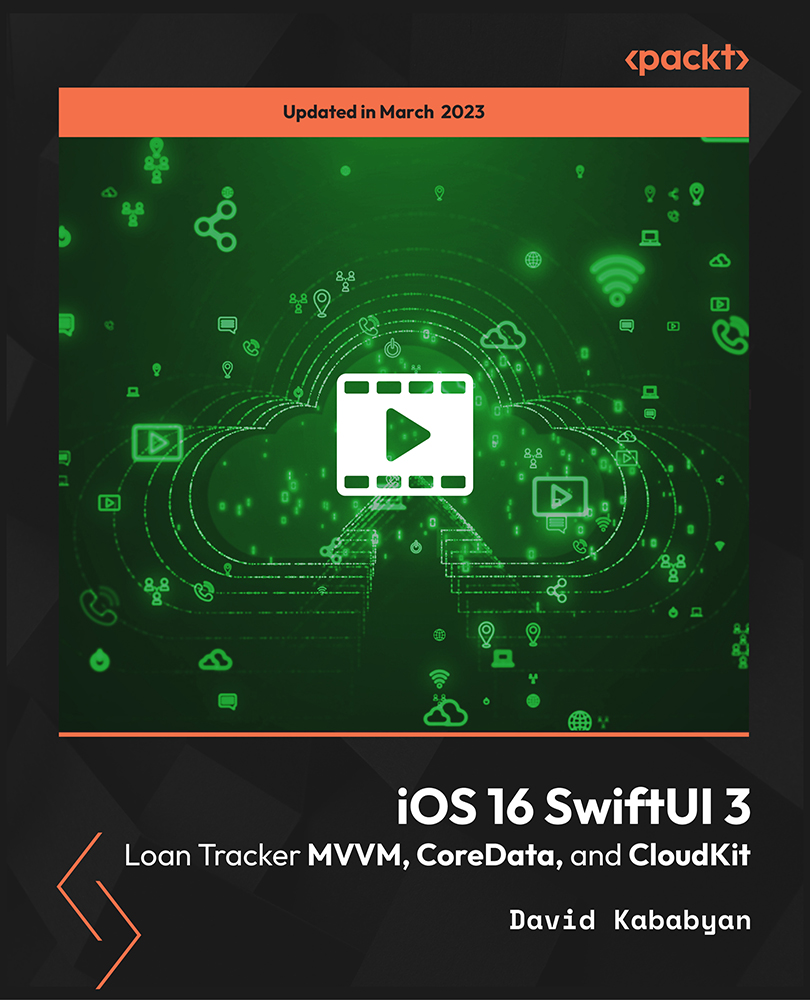
Android Developer's Portfolio Masterclass - Build real Apps
By iStudy UK
Description Whether you want to become a highly paid Android Developer or a Freelancer Android Developer and build top-notch Apps in no time flat, then this Android Developer's Portfolio Masterclass - Build real Apps course is what you need. This comprehensive course is designed to help you in building Android Developer's Portfolio, developer resume, and attract employers and amp. This course covers everything you need to know about building world-class apps you can add to your portfolio including the tools and techniques that required to become a Pro-Java Developer. You'll also learn how to grow your Android Development knowledge while building up your portfolio and the crucial Android Framework in a little time. What you'll learn Build Android Apps to include on your portfolio Master intermediate to advanced Android & Java Development Skills Build your Android Developer Resume and Reputation so you get that job! Master the tools that will make you and EXPERT Android & Java Developer Get all the tools and knowledge to become a true Android Developer Champion Requirements Have some Android Development Experience Have some Java Programming Experience (Java Refresher section provided) Not a complete Java and Android Beginner Who is the target audience? If you have a working Java and Android Development knowledge, this is for you. If you are a seasoned Java programmer and have done some Android Development then take this for you. If you are switching from C++ to Java then this is a fast-track way of doing it. You can get started straight away with the Intermediate Java Language section. If you are a pro developer and want to quickly get up to date with Android Development, then this course is for you. If you need some Java refresher, then you have come to the right place as I have included a bonus section on Java too. Who this course is for: Java and Android Student's who want to build their Android Developer's Portfolio Intermediate Android Developers who want to build their Android Developer Resume and get Jobs or start their freelancer careers Advanced Java and Android Developers who want to Build Android Apps that will wow potential employers and clients Android Developers who want to build their developer online presence Students who want to take their existent Android/Java Skills to the next level by building Amazing Android Apps Getting Started What you'll get from this Course? 00:03:00 How To Get Your Free Gifts? 00:05:00 About Bonus Sections 00:02:00 Build Your Portfolio App - Brand Yourself as Android Development What You'll Make by the End of This Section 1 00:01:00 Let's Build our Portfolio App - Setup User Interface - Part 1 00:14:00 Let's Build our Portfolio App - Setup User Interface - Part 2 00:10:00 Portfolio App - User Interface and Coordinator Widget 00:10:00 Let's Build our Portfolio App - TabLayout and Fragment 00:13:00 Let's Build our Portfolio App - Setup User Interface - Viewpager Adapter 00:15:00 Let's Build our Portfolio App - Final App 00:08:00 Build Your Portfolio - Motivational App What You'll Make by the End of This Section 2 00:01:00 Motivational App - Intro and UI Setup - Part 1 00:11:00 Motivational App - AppController Class 00:10:00 Motivational App - Pager Adapter 00:14:00 Motivational App - Quotes Fragment Setup 00:14:00 Motivational App - Show Quotes on Slide 00:20:00 Motivational App - Final - Cardview Colors 00:07:00 Build Your Portfolio - Build and Android Game What You'll Make by the End of This Section 3 00:01:00 Let's Build a Fun Game - Reflex Game - UI Setup 00:10:00 Let's Build a Fun Game - Reflex View - Setup - Part 1 00:11:00 Let's Build a Fun Game - Reflex View - Setup - Part 2 00:13:00 Let's Build a Fun Game - Reflex Game - Add Spot on Screen 00:13:00 Let's Build a Fun Game - Reflex Game - Show Spots and Tapping 00:15:00 Let's Build a Fun Game - Reflex Game - Adding Sound Efects 00:13:00 Let's Build a Fun Game - Reflex Game - More Setup 00:11:00 Let's Build a Fun Game - Reflex Game - Game Setup 00:11:00 Let's Build a Fun Game - Reflex Game -Final Game 00:17:00 Advanced Drawing on Screen Draw and Views in Android 00:05:00 Drawing Primitive Shapes on Screen - Circles and Lines 00:16:00 How to Read the Android Documentations 00:07:00 Gradients 00:07:00 Drawing Bitmaps on Screen 00:08:00 Custom TextViews 00:08:00 Build Your Portfolio - Build Pikasso - Doodlz App What You'll Make by the End of This Section 4 00:01:00 Pikasso App - Overview 00:14:00 Pikasso App - Setup - Part 1 00:06:00 Pikasso App - Setup - Motion Event Methods 00:15:00 Pikasso App - Drawing on Screen 00:15:00 Pikasso App - Setup - Creating Menus - Part 1 00:16:00 Pikasso App - Creating Menu - Part 2 00:06:00 Pikasso App - Setup Dialog for Width 00:11:00 Pikasso App - Setup - Color Seekbar - Part 1 00:12:00 Pikasso App - Setup SeekBar Dialog 00:16:00 Pikasso App - Setup - Finalize Color Seekbar Dialog 00:21:00 Pikasso App - Saving Images 00:18:00 Pikasso App - Final Product 00:05:00 Build Your Android Portfolio - Weather App What You'll Make by the End of This Section 5 00:01:00 Weather App - Setup User Interface 00:18:00 Weather App - adding a Background Image 00:08:00 Weather App - Setup Volley and JSON API 00:12:00 Weather App - Setup Model Class and ViewPager Fragment 00:17:00 Weather App - Creating the ForecastAdapter and Forecast Fragment 00:14:00 Weather App - Setup Forecast Fragment 00:13:00 Weather App - Setup Forecast Data Class and Download JSON Data 00:09:00 Weather App - Probing in JSON API Object 00:10:00 Weather App - Pulling Data and Async Callback Interface 00:18:00 Weather App - Showing data in ViewPager 00:10:00 Weather App - ViewPager Design and Rearranging Views 00:12:00 Weather App - Putting Together the Top CardView and Current Weather data 00:11:00 Weather App - Top Cardview Final Look 00:11:00 Weather App - Getting Location Input and Populate Screen 00:14:00 Weather App - Saving Locations - Shared Preferences 00:14:00 Weather App - Final Weather Forecast App 00:21:00 Build your Portfolio - Android Sensors What You'll Make by the End of This Section 6 00:01:00 Introduction to Sensor in Android Devices 00:04:00 Different types of Sensors 00:13:00 Getting Light Sensors 00:17:00 Ambient Temperature Sensor 00:11:00 Compass App - Part 1 00:12:00 Compass App - Final 00:12:00 Build your Portfolio - Breathe App What You'll Make by the End of This Section 6 00:01:00 Introduction to Breathe App - UI Setup 00:13:00 Introduction to Breathe App - Animation Library 00:11:00 Introduction to Breathe App - Animate the View 00:12:00 Introduction to Breathe App - Saving App Data 00:13:00 Introduction to Breathe App - Final App 00:21:00 Bonus Section - Java Refresher Intro to Variables - Java 00:07:00 Variables - Integers 00:08:00 Variables - Double, Chars, Floats 00:13:00 Variables - Booleans 00:03:00 Java Basic Operations 00:13:00 Java - Relational Operators and If Statements 00:10:00 Java For and While Loops 00:12:00 Java - Methods and Parameters 00:12:00 Java - Methods and Return Types 00:13:00 Java - Introduction to Classes 00:15:00 Java - Member Variables 00:09:00 Java Access Modifiers 00:13:00 Java - Overloading Constructors 00:05:00 Java - Introduction to Inheritance 00:04:00 Java Inheritance - Part 2 00:11:00 Java - Arrays 00:11:00 Java - Arrays - Part 2 00:06:00 Java - HashMaps 00:10:00 Java - HashMaps - Part 2 00:04:00 Installing Android Studio - Setup Development Environment Installing Java, JDK and JRE (Windows PC) 00:09:00 Install Android Studio on Windows PC 00:12:00 Install Android Studio - Mac OSX 00:09:00

Crafting Efficiency: Mastering Trello for Productivity
By Compete High
ð Unlock Your Full Productivity Potential with 'Crafting Efficiency: Mastering Trello for Productivity' Online Course! ð Are you tired of drowning in a sea of tasks, struggling to keep up with deadlines, and feeling overwhelmed by your workload? It's time to take control of your productivity and transform the way you work. Introducing our groundbreaking online course: 'Crafting Efficiency: Mastering Trello for Productivity.' ð What's Inside the Course? ð ð Module 1: Trello Fundamentals Master the basics of Trello, from creating boards to managing cards and lists. Learn essential keyboard shortcuts to navigate Trello like a pro. ð Module 2: Advanced Board Customization Dive deep into Trello's power features for tailoring boards to your unique workflow. Explore advanced settings, labels, and filters to supercharge your organization. ð Module 3: Automation with Butler Unleash the full potential of Trello with automation using the Butler Power-Up. Save time and reduce manual effort by automating repetitive tasks. ð Module 4: Integrations for Seamless Workflows Discover how to integrate Trello with popular apps and tools for a seamless work environment. Streamline communication and collaboration with integrations like Slack, Google Drive, and more. ï¸ Module 5: Collaboration and Team Productivity Harness the collaborative power of Trello for team projects. Implement best practices for communication, file sharing, and collaborative task management. ð Module 6: Mobile Mastery Learn how to stay productive on the go with Trello's mobile app. Stay connected and manage your tasks from anywhere, anytime. ð What Sets This Course Apart? Practical, hands-on lessons with real-world examples. Actionable strategies to immediately implement what you learn. Access to a supportive community for networking and problem-solving. ð¡ Why Choose 'Crafting Efficiency'? Boost your productivity with a tool you're probably already using. Save time and reduce stress with a streamlined workflow. Stay ahead in your professional and personal life by mastering Trello's full potential. ð Don't miss this opportunity to supercharge your productivity! Enroll now and start crafting efficiency with Trello! ð Course Curriculum Basic Overview and Pricing 00:00 Working With the Menu (1) 00:00 Working With the Menu (2) 00:00 Trello Power Ups 00:00 Cards and Due Dates 00:00 Creating Labels and Comments 00:00 Adding-Attachments 00:00 Adding-Checklists 00:00 Custom Fields 00:00 Send a Card By E-Mail To Trello 00:00 Profile Activity Tracking 00:00 Creating Boards 00:00 Creating Teams 00:00 Creating Checklists For The Team 00:00 Importing Data 00:00 Direct Integrations 00:00 Google Drive 00:00 Tracking and Storage 00:00 Sharing And Discussion 00:00 Trello On Mobile 00:00 Advanced Team Building Administration-Overview 00:00 Team Creation 00:00 Team Visibility For Users Outside Your Team 00:00 Working With Admins 00:00 Working With Slack 00:00 Working With Members 00:00 Pinned Team Cards 00:00 Collaboration Based Power Ups 00:00 Google Hangout Power Ups 00:00 Tracking Progress 00:00 Subscriptions and Watching 00:00 Resources Board 00:00 Playbooks 00:00 Webinars 00:00 Collaboration 00:00 Editorial Calendar Case Study 00:00 Event Planning Case Study 00:00 Product Launch Case Study 00:00 Lead Management 00:00 Customer Support 00:00

Package Details: Number of Courses: 30 Courses Accreditation: CPD Quality Standards Free Certificates:PDF: 30Hardcopy: 30 (Delivery Charge Applicable) Courses Access: Lifetime Instalment Payment Available Structural Engineering Course 01: Read Construction & Structural Drawing Like Expert Course 02: Diploma in Construction Management Course 03: Quantity Surveyor Diploma Course 04: Building Surveyor Course 05: Land Surveying Course 06: Bricklaying Course 07: Construction Cost Estimation Diploma Course 08: Construction Estimation using RSMeans Course 09: Construction Cost Estimation Using Xactimate Course 10: Cost Estimation for Multiplex Building Using Xactimate Course 11: Property Law and Legislation Course 12: Construction Industry Scheme (CIS) Course 13: WELL Building Standard Course 14: LEED V4: Building Design and Construction Course 15: LEED V4 - Building Design and Construction Architecture & AutoCAD Course 01: Architectural Studies Course 02: AutoCAD Programming using C# with Windows Forms Course 03: CAD Design Course: Assemblies, Modelling And Civil Drawings Course 04: Autocad Electrical Design Course 05: Intermediate Solidworks Course Course 06: Solidworks Foundation Training Course 07: Interior Design Professional Diploma Course 08: Professional Interior Design & Construction Constraction Safety Course 01: Construction Safety Course 02: Fire Safety | Online Course Course 03: Emergency First Aid and Incident Management at Work Course 04: RIDDOR Training Course 05: LOLER Training Course 06: COSHH Training and Safety - Level 2 Course 07: DSEAR Training Enrol Construction & Structural Engineering, Architectural Studies and AutoCAD Bundle Today!! Benefits you'll get from choosing Apex Learning for this Construction & Structural Engineering, Architectural Studies and AutoCAD training: Pay once and get lifetime access Free e-Learning App for engaging reading materials & helpful assistance Certificates, student ID included in a one-time fee Free up your time - don't waste time and money travelling for classes Accessible, informative modules designed by expert instructors Learn anytime, from anywhere Study from your computer, tablet or mobile device CPD accredited course - improve the chance of gaining professional skills CPD 305 CPD hours / points Accredited by CPD Quality Standards Who is this course for? This Construction & Structural Engineering, Architectural Studies and AutoCAD bundle is for everyone. Requirements No requirements to enrol this Construction & Structural Engineering, Architectural Studies and AutoCAD bundle. Career path This Construction & Structural Engineering, Architectural Studies and AutoCAD bundle will help you learn the necessary skills to explore opportunities such as- Structural Engineer £36,000 - £38,000 per annum Engineer £27,000 - £45,000 per annum Construction Engineer £3,000 - £45,000 per annum Engineer Surveyor £28,000 - £32,500 per annum Civil Engineer £29,000 - £38,000 per annum

