- Professional Development
- Medicine & Nursing
- Arts & Crafts
- Health & Wellbeing
- Personal Development
Harness the unlimited power of Microsoft Access by creating and maintaining your own basic database system, as well as learning how to develop user-friendly programs. Microsoft Access is a well-known and widely used data-management software application. This Microsoft Access course will teach you how to make the most of this versatile and useful programme, so sign Microsoft Access course up today to quickly gain a valuable new skill that will broaden your portfolio and advance your career. After completing this Microsoft Access course, you will have mastered the most commonly used Access tools and will be able to complete any access task with efficiency and grace. So why wait any longer? Enrol now and become a Microsoft Access guru! Upon completion of this Microsoft Access course, you will be able to: Fully understand tables, queries, reports, and forms Make useful database tables and effective reports Build dynamic user data forms Effectively retrieve data using access queries Automate access database tasks with Macros and VBA And more Why Prefer This Microsoft Access Course? Opportunity to earn a certificate accredited by CPDQS. Get a free student ID card! (£10 postal charge will be applicable for international delivery) Innovative and Engaging Content. Free Assessments 24/7 Tutor Support. *** Course Curriculum *** Here is the curriculum breakdown of the Microsoft Access course: Microsoft Access for Beginners Module 01 Orientation to Microsoft Access Create a Simple Access Database Get Help and Configure Options in Microsoft Access Module 02 Modify Table Data Sort and Filter Records Module 03 Create Basic Queries Sort and Filter Data in a Query Perform Calculations in a Query Module 04 Create Basic Access Forms Work with Data on Access Forms Module 05 Create a Report Add Controls to a Report Enhance the Appearance of a Report Prepare a Report for Print Organize Report Information Format Reports Assessment Process Once you have completed all the modules in the Microsoft Access course, you can assess your skills and knowledge with an optional assignment. CPD 10 CPD hours / points Accredited by CPD Quality Standards Who is this course for? This Microsoft Access Course is for: Users wishing to advance their understanding of Microsoft Access from beginner to advanced Those who have used Access but want to learn some little-known tips, tricks, and shortcuts in order to become more efficient. This Microsoft Access course is also appropriate for students who have prior experience with Access and want to learn more about it. Entrepreneurs, office workers, teachers, and students interested in database work Requirements You will not need any prior background or expertise to enrol in this Microsoft Access Course. Career path Upon completion of this Microsoft Access course, learners will be able to add their new skills to their CV and take the very first step towards the following careers: Database Administrator: £37,000 Data Analyst: £32,000 Office Manager: £28,000 Administrative Assistant: £22,000 Business Analyst: £40,000 Project Coordinator: £27,000 Certificates CPDQS Accredited Certificate Digital certificate - £10 CPDQS Accredited Certificate Hard copy certificate - £29 If you are an international student, then you have to pay an additional 10 GBP as an international delivery charge.
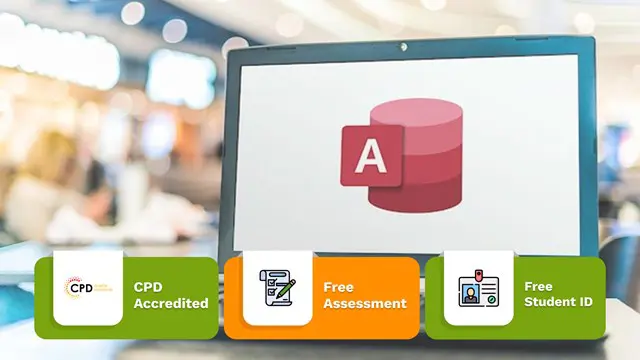
Microsoft Teams
By OnlineCoursesLearning.com
Microsoft Teams Microsoft Teams is a cooperation instrument intended to unite individuals, correspondence and substance in a solitary interface. This course is focused on any individual who needs to make and work with the Microsoft Teams application. You might be a Microsoft Team proprietor needed to make and deal with a Teams territory for partners, or somebody who will utilize Teams to work with associates What you Will Learn: Explore around the Microsoft Teams App Make a Microsoft Team Add and Manage Owners and Members Make Channels Set Team and Channel Options Utilize the Conversation Tools Organize Teams Meetings Add Content utilizing Apps

Give a compliment to your career and take it to the next level. This Microsoft Project Training bundle will provide you with the essential knowledge to shine in your professional career. Whether you want to develop skills for your next job or elevate your skills for your next promotion, this Microsoft Project Training bundle will help you stay ahead of the pack. Throughout the Microsoft Project Training programme, it stresses how to improve your competency as a person in your chosen field while also outlining essential career insights in the relevant job sector. Along with this Microsoft Project Training course, you will get 10 premium courses, an originalhardcopy, 11 PDF certificates (Main Course + Additional Courses) Student ID card as gifts. This Microsoft Project Training Bundle Consists of the following Premium courses: Course 01: Planning & Control Using Microsoft Project 2013, 2016 & 2019 Course 02: Complete Microsoft Power BI 2021 Course 03: Project Management: Build a Project Charter Course 04: Project Management Skills for Manager Course 05: Operations Management Course 06: People Management Skills Level 3 Course 07: Performance Management Course 08: Business Analysis Level 3 Course 09: Enterprise Risk: Identification and Mitigation Level 2 Course 10: Leadership & Management Diploma Course 11: Level 2 Microsoft Office Essentials So what are you waiting for? Hurry up and get started now! Wondering what benefits are there of learning this 11-in-1 Microsoft Project Training bundle? Demonstrate your ability to plan & control Using Microsoft Project 2013, 2016 & 2019 versions. Evaluate how to create projects and templates, define calendars, adding and organise tasks using Outlining. Strengthen your knowledge of Microsoft Power BI 2021 and its features, including data transformation, creating a data model, data visualisation and many more. Understand Project Management and how to build a project charter and its fundamentals. Learn how to simplify the task of organising your team's work and make the experience easy. Enhance your skills in order to increase efficiency and reduce misunderstanding in your work. Investigate the principles of project management skills and the vital foundation to your success as a project manager. Explore the various operations management such as supply chain management, planning & forecasting operations, procurement & purchasing management. Acquaint yourself with business analysis planning and monitoring and the career prospect as a Business Analyst in the UK. Benefits you'll get choosing Apex Learning: Pay once and get lifetime access to 11 CPD courses Free e-Learning App for engaging reading materials & helpful assistance Certificates, student ID for the title course included in a one-time fee Free up your time - don't waste time and money travelling for classes Accessible, informative modules designed by expert instructors Learn at your ease - anytime, from anywhere Study the course from your computer, tablet or mobile device CPD accredited course - improve the chance of gaining professional skills Gain valuable experience without leaving your home How will I get my Certificate? After successfully completing the course you will be able to order your CPD Accredited Certificates (PDF + Hard Copy) as proof of your achievement. PDF Certificate: Free (Previously it was £6*11 = £66) Hard Copy Certificate: Free (For The Title Course: Previously it was £10) PS The delivery charge inside the UK is £3.99, and the international students have to pay £9.99. The bundle incorporates basic to advanced level skills to shed some light on your way and boost your career. Hence, you can strengthen your Microsoft Project Training expertise and essential knowledge, which will assist you in reaching your goal. Moreover, you can learn from any place in your own time without travelling for classes. Curriculum: Course 01: Planning & Control Using Microsoft Project 2013, 2016 & 2019 Introduction Creating a Project Schedule Navigation and Setting the Options Creating Projects and Templates Defining Calendars Adding Tasks Organizing Tasks Using Outlining Formatting the Display Network Diagram View+ Constraints Filters Tables and Grouping Tasks Views and Details Printing and Reports Tracking Progress Creating Resources and Costs Assigning Resources and Costs to Tasks Resource Optimization Updating Projects with Resources CPD 120 CPD hours / points Accredited by CPD Quality Standards Who is this course for? Anyone from any background can enrol in this Microsoft Project Training bundle. Requirements This Microsoft Project Training course has been designed to be fully compatible with tablets and smartphones. Career path Having this expertise will increase the value of your CV and open you up to multiple job sectors. Certificates Certificate of completion Digital certificate - Included Certificate of completion Hard copy certificate - Included You will get the Hard Copy certificate for the title course (Planning & Control Using Microsoft Project) absolutely Free! Other Hard Copy certificates are available for £10 each. Please Note: The delivery charge inside the UK is £3.99, and the international students must pay a £9.99 shipping cost.

Description: Microsoft Publisher helps you to create publications or documents so that you can print and distribute your contents. The Microsoft Publisher 2016 will help you to learn the features of Microsoft Publisher easily. You will also be able to know how to create a publication, how to format the text in the application, how to edit the existing text, or how to manage graphical images in your content, or how to prepare a publication for printing or electronic sharing. The Microsoft Publisher 2016 allows you to know all the essential features of Microsoft Publishers and make you an expert of the desktop application. Learning Outcomes: Creating simple publications while customizing the user interface Adding text to publications, organizing text boxes and picture holders, manage displays of content within text boxes and using building blocks Formatting paragraphs and texts in publication Skills in paragraph style and scheme application Publication text editing, presenting content in tables, and inserting symbols and special characters Manipulate picture appearance and add graphical objects Publication preparation for printing and sharing purposes Assessment: At the end of the course, you will be required to sit for an online MCQ test. Your test will be assessed automatically and immediately. You will instantly know whether you have been successful or not. Before sitting for your final exam you will have the opportunity to test your proficiency with a mock exam. Certification: After completing and passing the course successfully, you will be able to obtain an Accredited Certificate of Achievement. Certificates can be obtained either in hard copy at a cost of £39 or in PDF format at a cost of £24. Who is this Course for? Microsoft Publisher 2016 is certified by CPD Qualifications Standards and CiQ. This makes it perfect for anyone trying to learn potential professional skills. As there is no experience and qualification required for this course, it is available for all students from any academic background. Requirements Our Microsoft Publisher 2016 is fully compatible with any kind of device. Whether you are using Windows computer, Mac, smartphones or tablets, you will get the same experience while learning. Besides that, you will be able to access the course with any kind of internet connection from anywhere at any time without any kind of limitation. Career Path After completing this course you will be able to build up accurate knowledge and skills with proper confidence to enrich yourself and brighten up your career in the relevant job market. Explore the Interface 00:30:00 Customize the Publisher Interface 00:30:00 Create a Publication 00:30:00 Add Text to a Publication 00:30:00 Organize Text Boxes and Picture Placeholders in a Layout 00:30:00 Control the Display of Content in Text Boxes 00:30:00 Use Building Blocks 00:30:00 Format Text and Paragraphs 00:30:00 Apply Paragraph Styles 00:30:00 Apply Schemes 00:15:00 Edit Text in a Publication 00:30:00 Present Content in Tables 00:30:00 Insert Symbols and Special Characters 00:30:00 Add Graphical Objects to a Publication 01:00:00 Manipulate the Appearance of Pictures 00:15:00 Save a Publication 00:30:00 Run the Design Checker 00:30:00 Preview and Print a Publication 00:30:00 Share a Publication 00:30:00 Activities Activities - Microsoft Publisher 2016 00:00:00 Mock Exam Mock Exam- Microsoft Publisher 2016 00:20:00 Final Exam Final Exam- Microsoft Publisher 2016 00:20:00 Certificate and Transcript Order Your Certificates and Transcripts 00:00:00

SC-900: Microsoft Security, Compliance, and Identity Fundamentals
By Packt
This course will help you qualify for the Microsoft SC 900 exam, and this certification is targeted at those looking to familiarize themselves with the fundamentals of security, compliance, and identity across cloud-based and related Microsoft services.
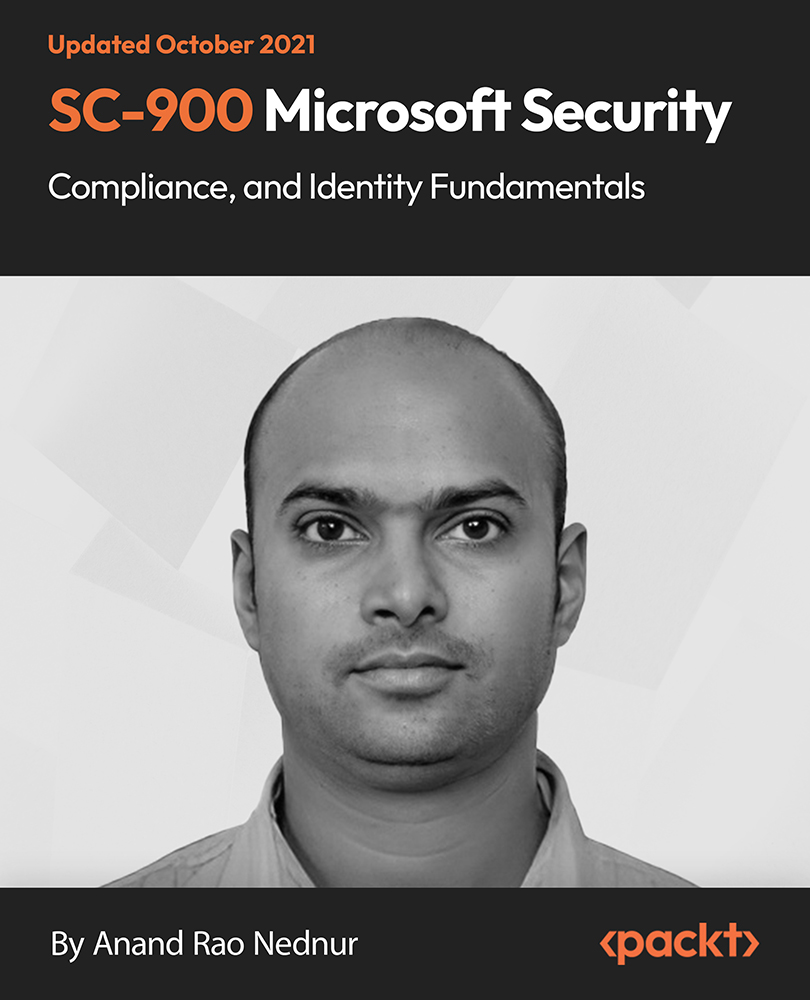
Microsoft Excel: Automated Dashboard Using Advanced Formula, VBA, Power Query
4.7(47)By Academy for Health and Fitness
***24 Hour Limited Time Flash Sale*** Microsoft Excel: Automated Dashboard Using Advanced Formula, VBA, Power Query Admission Gifts FREE PDF & Hard Copy Certificate| PDF Transcripts| FREE Student ID| Assessment| Lifetime Access| Enrolment Letter Do you spend hours wrestling with spreadsheets? In the UK, 70% of businesses rely on Excel, but 56% of employees lack the skills to use it effectively. Imagine the time saved and insights gained by mastering this essential tool! This comprehensive Microsoft Excel bundle empowers you to transform data into meaningful insights, driving better decision-making and career advancement. Designed to cater to the needs of both seasoned professionals and aspiring newcomers, our Microsoft Excel: Automated Dashboard Using Advanced Formula, VBA, Power Query bundle is a comprehensive program that will equip you with the essential skills and knowledge you need to succeed. Whether you're looking to advance in your current role or embark on a new career journey, this bundle has everything you need to take your professional life to the next level. But that's not all. When you enrol in Microsoft Excel: Automated Dashboard Using Advanced Formula, VBA, Power Query Online Training, you'll receive 30 CPD-Accredited PDF Certificates, Hard Copy Certificates, and our exclusive student ID card, all absolutely free. Courses Are Included In this Bundle: Course 01: Microsoft Excel Course 02: New Functions in Microsoft Excel 2021 Course 03: Microsoft Excel: Automated Dashboard Using Advanced Formula, VBA, Power Query Course 04: Microsoft Excel: Excel Sheet Comparison with VBA Course 05: Microsoft Excel: Master Power Query in 120 Minutes! Course 06: Microsoft Access Complete Course (Beginner, Intermediate, Advanced) Course 07: Office Skills and Administration Management Diploma Course 08: Excel Vlookup, Xlookup, Match, and Index Course 09: Complete Microsoft Power BI 2021 Course 10: Microsoft Access Databases Forms and Reports Course 11: Excel spreadsheet for Beginner Course 12: Data Protection and Data Security Level 2 Course 13: Excel: Top 50 Microsoft Excel Formulas in 50 Minutes! Course 14: MS Word Diploma Course 15: Excel Pivot Tables, Pivot Charts, Slicers, and Timelines Course 16: Excel PowerQuery and PowerPivot Course 17: PowerBI Formulas Course 18: Planning & Control Using Microsoft Project 2013, 2016 & 2019 Course 19: Excel Must Know Formulas and Functions Course 20: Microsoft Teams Course 21: Excel Data Analysis Course 22: Excel Pivot Tables Course 23: Proofreading & Copyediting Course 24: Microsoft Access Tables and Queries Course 25: PowerPoint Diploma Course 26: Document Control Course 27: Outlook Tips and Tricks Course 28: Touch Typing Essentials Course 29: Data Analysis in Microsoft Excel Complete Training Course 30: The Complete Microsoft Outlook Masterclass With Microsoft Excel: Automated Dashboard Using Advanced Formula, VBA, Power Query, you'll embark on an immersive learning experience that combines interactive lessons with voice-over audio, ensuring that you can learn from anywhere in the world, at your own pace. And with 24/7 tutor support, you'll never feel alone in your journey, whether you're a seasoned professional or a beginner. Learning Outcomes Confidently apply essential and advanced Excel formulas. Automate tasks with VBA and Power Query for efficiency. Create interactive dashboards for data visualisation. Compare spreadsheets seamlessly using advanced techniques. Extract valuable insights from your data with PivotTables and Power BI. Become a sought-after Excel expert in your workplace. Don't let this opportunity pass you by. Enrol in Microsoft Excel: Automated Dashboard Using Advanced Formula, VBA, Power Query today and take the first step towards achieving your goals and dreams. Why buy this bundle? Free CPD Accredited Certificate upon completion of this bundle Get a free student ID card with this bundle Lifetime access to the course materials Get instant access to this Microsoft Excel course Learn Microsoft Excel from anywhere in the world 24/7 tutor support with the Microsoft Excel course. Start your learning journey straightaway with our Microsoft Excel: Automated Dashboard Using Advanced Formula, VBA, Power Query Training! Microsoft Excel: Automated Dashboard Using Advanced Formula, VBA, Power Query premium bundle consists of 30 precisely chosen courses on a wide range of topics essential for anyone looking to excel in this field. Each segment of Microsoft Excel: Automated Dashboard Using Advanced Formula, VBA, Power Query is meticulously designed to maximise learning and engagement, blending interactive content and audio-visual modules for a truly immersive experience. Certification of Microsoft Excel: Automated Dashboard Using Advanced Formula, VBA, Power Query You have to complete the assignment given at the end of the Microsoft Excel: Automated Dashboard Using Advanced Formula, VBA, Power Query course. After passing the Microsoft Excel: Automated Dashboard Using Advanced Formula, VBA, Power Query exam You will be entitled to claim a PDF & Hardcopy certificate accredited by CPD Quality standards completely free. CPD 300 CPD hours / points Accredited by CPD Quality Standards Who is this course for? This Microsoft Excel: Automated Dashboard Using Advanced Formula, VBA, Power Query course is ideal for: Students seeking mastery in Microsoft Excel: Automated Dashboard Using Advanced Formula, VBA, Power Query Professionals seeking to enhance Microsoft Excel: Automated Dashboard Using Advanced Formula, VBA, Power Query skills Individuals looking for a Microsoft Excel: Automated Dashboard Using Advanced Formula, VBA, Power Query-related career. Anyone passionate about Microsoft Excel: Automated Dashboard Using Advanced Formula, VBA, Power Query Requirements This Microsoft Excel: Automated Dashboard Using Advanced Formula, VBA, Power Query doesn't require prior experience and is suitable for diverse learners. Career path This Microsoft Excel: Automated Dashboard Using Advanced Formula, VBA, Power Query bundle will allow you to kickstart or take your career in the related sector to the next stage. Data Analyst Business Intelligence Specialist Financial Analyst Project Manager Consultant Entrepreneur Certificates CPD Accredited Digital certificate Digital certificate - Included CPD Accredited Hard copy certificate Hard copy certificate - Included If you are an international student, then you have to pay an additional 10 GBP for each certificate as an international delivery charge.

Description: Microsoft Office products are considered as the gold standard for businesses across the globe. It has been proclaimed by people as the best program especially for working. Learning about the functionality of this program will help you survive the professional world. Through this course, you will learn all the essential skills, knowledge, and information about Microsoft Office 2010. You will learn how to make use of all the programs and features of Microsoft Office. Then you will learn how important Microsoft suites of the program can have an impact on its user. You will gain necessary skills, knowledge and information of Microsoft Word, Excel, Access, PowerPoint and Outlook. Who is the course for? New staff or workers who want to learn about the Microsoft Office Programs People who have an interest in all the features of the Microsoft Office Applications Entry Requirement: This course is available to all learners, of all academic backgrounds. Learners should be aged 16 or over to undertake the qualification. Good understanding of English language, numeracy and ICT are required to attend this course. Assessment: At the end of the course, you will be required to sit an online multiple-choice test. Your test will be assessed automatically and immediately so that you will instantly know whether you have been successful. Before sitting for your final exam you will have the opportunity to test your proficiency with a mock exam. Certification: After you have successfully passed the test, you will be able to obtain an Accredited Certificate of Achievement. You can however also obtain a Course Completion Certificate following the course completion without sitting for the test. Certificates can be obtained either in hardcopy at a cost of £39 or in PDF format at a cost of £24. PDF certificate's turnaround time is 24 hours and for the hardcopy certificate, it is 3-9 working days. Why choose us? Affordable, engaging & high-quality e-learning study materials; Tutorial videos/materials from the industry leading experts; Study in a user-friendly, advanced online learning platform; Efficient exam systems for the assessment and instant result; The UK & internationally recognised accredited qualification; Access to course content on mobile, tablet or desktop from anywhere anytime; The benefit of career advancement opportunities; 24/7 student support via email. Career Path: The Microsoft Office 2010 Essentials course is a useful qualification to possess and would be beneficial for any type of professions or career from any type of industry you are in, such as: Account Officer Administrative Assistant businessman Executive Assistant Office Administrator Office Manager Personal Assistant Secretary Senior Manager. Microsoft Word Module One - Getting Started 00:30:00 Module Two - Opening and Closing Word 01:00:00 Module Three - Working with Documents 01:00:00 Module Four - Your First Document 01:00:00 Module Five - Basic Editing Tasks 01:00:00 Module Six - Basic Formatting Tasks 01:00:00 Module Seven - Advanced Formatting Tasks 01:00:00 Module Eight - Formatting Paragraphs 01:00:00 Module Nine - Working with Styles 01:00:00 Module Ten - Formatting the Page 01:00:00 Module Eleven - Adding the Finishing Touches 01:00:00 Module Twelve - Wrapping Up 00:30:00 Activities - Microsoft Word 2010 for Beginners 00:00:00 Microsoft Excel Module One - Getting Started 00:30:00 Module Two - Opening and Closing Excel 01:00:00 Module Three - Your First Worksheet 01:00:00 Module Four - Working with Excel Files 01:00:00 Module Five - Viewing Excel Data 01:00:00 Module Six - Printing Excel Data 01:00:00 Module Seven - Building Formulas 01:00:00 Module Eight - Using Excel Functions 01:00:00 Module Nine - Using Time Saving Tools 00:30:00 Module Ten - Formatting Your Data 01:00:00 Module Eleven - Advanced Formatting Tools 01:00:00 Module Twelve - Wrapping Up 00:30:00 Activities-Microsoft Excel 2010 for Beginners 00:00:00 Microsoft PowerPoint Module One - Getting Started 01:00:00 Module Two - Opening and Closing PowerPoint 00:30:00 Module Three - Working with Presentations 00:30:00 Module Four - Your First Presentation 01:00:00 Module Five - Working with Text 00:30:00 Module Six - Formatting Text 00:30:00 Module Seven - Formatting Paragraphs 01:00:00 Module Eight - Advanced Formatting Tasks 00:30:00 Module Nine - Customizing Slide Elements 01:00:00 Module Ten - Setting Up Your Slide Show 00:30:00 Module Eleven - Showtime 01:00:00 Module Twelve - Wrapping Up 01:00:00 Activities-Microsoft PowerPoint 2010 for Beginners 00:00:00 Microsoft Access Module One - Getting Started 00:30:00 Module Two - Getting Started With Access 01:00:00 Module Three - Using the Access Interface 01:00:00 Module Four - Working with Database Objects 01:00:00 Module Five - Creating Tables 01:00:00 Module Six - Working with Tables 01:00:00 Module Seven - Creating Forms 01:00:00 Module Eight - Working with Forms 01:00:00 Module Nine - Creating Reports 01:00:00 Module Ten - Creating Queries 02:00:00 Module Eleven - Managing Your Database 01:00:00 Module Twelve - Wrapping Up 00:30:00 Activities - Microsoft Access 2010 for Beginners 00:00:00 Microsoft Outlook Module One - Getting Started 00:30:00 Module Two - Opening and Closing Outlook 01:00:00 Module Three - Working with E-mail 01:00:00 Module Four - Creating a New E-mail 01:00:00 Module Five - Managing E-mail 01:00:00 Module Six - Managing Junk Mail 01:00:00 Module Seven - Outlook's Organization Tools 01:00:00 Module Eight - Searching for Items 01:00:00 Module Nine - An Introduction to the Calendar 01:00:00 Module Ten - An Introduction to Tasks 01:00:00 Module Eleven - An Introduction to Contacts 01:00:00 Module Twelve - Wrapping Up 01:00:00 Activities-Microsoft Outlook 2010 for Beginners 00:00:00 Order Your Certificate and Transcript Order Your Certificates and Transcripts 00:00:00

Microsoft Office 2010 Professional
By iStudy UK
Looking to learn everything there is about all the Microsoft Office programs? This course will give you exactly what you are looking for. Learn all there is about Microsoft Word, Excel, Outlook, PowerPoint, OneNote, Access, Publisher, Project, InfoPath, SharePoint Designer and Visio. Microsoft Office 2010 has carried on with its graphical interface user called the Fluent User Interface, which uses ribbons and an Office menu instead of menu bars and toolbars. Office 2010 also has Office Open XML file formats as the default file formats in Excel, PowerPoint, and Word. Office 2010 has improved Microsoft Outlook and better graphics for pictures and videos in Word and PowerPoint. This Course is designed to make you learn everything about all the Microsoft Office tools of 2010 and all of its new features. Learning all the office softwares increases your credibility in today's competitive job market. So what are you waiting for? This is the course for you. Course Highlights Microsoft Office 2010 Professional is an award winning and the best selling course that has been given the CPD Certification & IAO accreditation. It is the most suitable course anyone looking to work in this or relevant sector. It is considered one of the perfect courses in the UK that can help students/learners to get familiar with the topic and gain necessary skills to perform well in this field. We have packed Microsoft Office 2010 Professional into 65 modules for teaching you everything you need to become successful in this profession. To provide you ease of access, this course is designed for both part-time and full-time students. You can become accredited in just 2 days, 8 hours hours and it is also possible to study at your own pace. We have experienced tutors who will help you throughout the comprehensive syllabus of this course and answer all your queries through email. For further clarification, you will be able to recognize your qualification by checking the validity from our dedicated website. Why You Should Choose Microsoft Office 2010 Professional Lifetime access to the course No hidden fees or exam charges CPD Accredited certification on successful completion Full Tutor support on weekdays (Monday - Friday) Efficient exam system, assessment and instant results Download Printable PDF certificate immediately after completion Obtain the original print copy of your certificate, dispatch the next working day for as little as £9. Improve your chance of gaining professional skills and better earning potential. Who is this Course for? Microsoft Office 2010 Professional is CPD certified and IAO accredited. This makes it perfect for anyone trying to learn potential professional skills. As there is no experience and qualification required for this course, it is available for all students from any academic backgrounds. Requirements Our Microsoft Office 2010 Professional is fully compatible with any kind of device. Whether you are using Windows computer, Mac, smartphones or tablets, you will get the same experience while learning. Besides that, you will be able to access the course with any kind of internet connection from anywhere at any time without any kind of limitation. Career Path You will be ready to enter the relevant job market after completing this course. You will be able to gain necessary knowledge and skills required to succeed in this sector. All our Diplomas' are CPD and IAO accredited so you will be able to stand out in the crowd by adding our qualifications to your CV and Resume. Microsoft Word 2010 Advanced Level Module One - Getting Started FREE 00:30:00 Module Two - Working with the Word Window FREE 01:00:00 Module Three - Adding Pictures 01:00:00 Module Four - Formatting Pictures 01:00:00 Module Five - Adding Smart Art 01:00:00 Module Six - Adding Tables 01:00:00 Module Seven - Inserting Special Objects 01:00:00 Module Eight - Adding In Document References 01:00:00 Module Nine - Advanced Research Tasks 01:00:00 Module Ten - Reviewing a Document 01:00:00 Module Eleven - Customizing Word 01:00:00 Module Twelve - Wrapping Up 01:00:00 Activities-Microsoft Word 2010 Advanced Level 00:00:00 Microsoft Excel 2010 Advanced Level Module One - Getting Started 00:30:00 Module Two - SmartArt and Objects 01:00:00 Module Three - Auditing 01:00:00 Module Four - Creating Charts 01:00:00 Module Five - Creating Pivot Tables 01:00:00 Module Six - Working with PivotTables and PivotCharts 01:00:00 Module Seven - Macros 01:00:00 Module Eight - Solving Formula Errors 01:00:00 Module Nine - Using What If Analysis 01:00:00 Module Ten - Managing Your Data 01:00:00 Module Eleven - Grouping and Outlining Data 00:30:00 Module Twelve - Wrapping Up 00:30:00 Activities-Certified Microsoft Excel 2010 Advanced Level- CPD & IAO Accredited 00:00:00 Microsoft PowerPoint 2010 Advanced Level Module One - Getting Started 00:30:00 Module Two - Adding Pictures 01:00:00 Module Three - Working with Text Boxes 01:00:00 Module Four - Adding SmartArt 01:00:00 Module Five - Adding Tables 01:00:00 Module Six - Inserting Advanced Objects 01:00:00 Module Seven - Advanced Drawing Tasks 01:00:00 Module Eight - PowerPoint's Research Tools 01:00:00 Module Nine - Creating Notes and Handouts 01:00:00 Module Ten - Using Slide Masters 01:00:00 Module Eleven - Advanced Presentation Tasks 01:00:00 Module Twelve - Wrapping Up 00:30:00 Activities-Accredited Microsoft PowerPoint 2010 Advanced Level - IAO & CPD certified 00:00:00 Microsoft Access 2010 Advanced Level Module One - Getting Started 00:30:00 Module Two - Advanced Table Tasks 01:00:00 Module Three - Advanced Form Tasks 01:00:00 Module Four - Advanced Reporting Tasks 01:00:00 Module Five - Understanding Relationships 01:00:00 Module Six - Advanced Query Tasks 01:00:00 Module Seven - Working with SQL 01:00:00 Module Eight - Linking Data 01:00:00 Module Nine - Importing Data 01:00:00 Module Ten - Exporting Data 01:00:00 Module Eleven - Advanced Database Tools 01:00:00 Module Twelve - Wrapping Up 00:30:00 Activities - Microsoft Access 2010 Advanced Level Accredited 00:00:00 Microsoft Outlook 2010 Advanced Level Module One - Getting Started 01:00:00 Module Two - Customizing Outlook 01:00:00 Module Three - Adding Word Elements to an E-mail 01:00:00 Module Four - Customizing Your Profile 01:00:00 Module Five - Advanced E-Mail Tasks 01:00:00 Module Six - Advanced Calendar Tasks 01:00:00 Module Seven - Doing More with Tasks 01:00:00 Module Eight - Using Notes 01:00:00 Module Nine - Viewing RSS Feeds 01:00:00 Module Ten - Managing Outlook Data, Part One 01:00:00 Module Eleven - Managing Outlook Data, Part Two 01:00:00 Module Twelve - Wrapping Up 00:30:00 Activities- Microsoft Outlook 2010 Advanced 00:00:00 Mock Exam Mock Exam- Microsoft Office 2010 Professional 00:30:00 Final Exam Final Exam- Microsoft Office 2010 Professional 00:30:00

Microsoft Office Course
By Compliance Central
Are you looking to enhance your Microsoft Office Course skills? If yes, then you have come to the right place. Our comprehensive course on Microsoft Office Course will assist you in producing the best possible outcome by mastering the Microsoft Office Course skills. The Microsoft Office Course is for those who want to be successful. In the Microsoft Office Course, you will learn the essential knowledge needed to become well versed in Microsoft Office Course. Our Microsoft Office Course starts with the basics of Microsoft Office Course and gradually progresses towards advanced topics. Therefore, each lesson of this Microsoft Office Course is intuitive and easy to understand. Why would you choose the Microsoft Office Course from Compliance Central: Lifetime access to Microsoft Office Course materials Full tutor support is available from Monday to Friday with the Microsoft Office Course Learn Microsoft Office Course skills at your own pace from the comfort of your home Gain a complete understanding of Microsoft Office Course Accessible, informative Microsoft Office Course learning modules designed by expert instructors Get 24/7 help or advice from our email and live chat teams with the Microsoft Office Course bundle Study Microsoft Office Course in your own time through your computer, tablet or mobile device. A 100% learning satisfaction guarantee with your Microsoft Office Course Improve your chance of gaining in demand skills and better earning potential by completing the Microsoft Office Course Microsoft Office Course Curriculum Breakdown of the Microsoft Office Course Section 01: Getting Started Section 02: Excel 2021: Basics Section 03: Excel 2021: Rows, Columns, and Cells Section 04: Excel 2021: Data Handling Section 05: Excel 2021: Page Setting Up and Print Section 06: Excel 2021: Sorting and Filtering Section 07: Excel 2021: Writing Formulas Section 08: Excel 2021: Advanced Formulas Section 09: Excel 2021: XLOOKUP only for 2021 and Office 365 Section 10: Excel 2021: Data and Tools Section 11: Excel 2021: Formatting data and tables Section 12: Excel 2021: Pivot Tables Section 13: Excel 2021: Charts Section 14: PowerPoint 2021: Course Introduction Section 15: PowerPoint 2021: Basics Section 16: PowerPoint 2021: Text and Bullet Options Section 17: PowerPoint 2021: Adding Graphic Assets Section 18: PowerPoint 2021: Picture Formatting Section 19: PowerPoint 2021: SmartArt Graphics Section 20: PowerPoint 2021: Working with Tables Section 21: PowerPoint 2021: Working with Charts Section 22: PowerPoint 2021: Adding Multimedia Section 23: PowerPoint 2021: Working with Transition Section 24: PowerPoint 2021: Animation Section 25: PowerPoint 2021: Slideshow Effects Section 26: Word 2021: Introduction Section 27: Word 2021: Basics Section 28: Word 2021: Word Formatting Section 29: Word 2021: Tables Section 30: Word 2021: Styles Section 31: Word 2021: Page Layout Section 32: Word 2021: Envelops and Lables Section 33: Word 2021: Mail Merges Section 34: Word 2021: Review and Printing CPD 10 CPD hours / points Accredited by CPD Quality Standards Who is this course for? The Microsoft Office Course helps aspiring professionals who want to obtain the knowledge and familiarise themselves with the skillsets to pursue a career in Microsoft Office Course. It is also great for professionals who are already working in Microsoft Office Course and want to get promoted at work. Requirements To enrol in this Microsoft Office Course, all you need is a basic understanding of the English Language and an internet connection. Career path The Microsoft Office Course will enhance your knowledge and improve your confidence in exploring opportunities in various sectors related to Microsoft Office Course. Certificates CPD Accredited PDF Certificate Digital certificate - Included CPD Accredited PDF Certificate CPD Accredited Hard Copy Certificate Hard copy certificate - £10.79 CPD Accredited Hard Copy Certificate Delivery Charge: Inside the UK: Free Outside of the UK: £9.99 each

Microsoft Teams
By Compete High
ð Unlock the Power of Collaboration with Microsoft Teams Course! ð Are you ready to revolutionize the way your team works together? Look no further than our comprehensive Microsoft Teams course! ð In today's fast-paced digital landscape, effective collaboration is the cornerstone of success for any organization. Whether you're a seasoned professional or a newcomer to the workforce, mastering Microsoft Teams is essential for staying ahead of the curve. ð¼ ð¥ Benefits of Taking Our Microsoft Teams Course: Boost Productivity: Discover how to streamline communication and project management with Microsoft Teams' suite of features. Say goodbye to endless email chains and hello to real-time collaboration! Enhanced Efficiency: Learn how to leverage Teams' integrations with other Microsoft Office applications to centralize your workflow. From document sharing to video conferencing, everything you need is at your fingertips. Remote Work Readiness: In today's remote-friendly environment, the ability to collaborate effectively from anywhere is invaluable. Our course equips you with the skills to thrive in the era of remote work. Improved Communication: Break down silos and foster a culture of transparency within your team. From chat channels to threaded conversations, Microsoft Teams keeps everyone in the loop. Customizable Solutions: Tailor Microsoft Teams to suit your team's unique needs with custom channels, tabs, and apps. Our course teaches you how to make Teams work for you! Stay Organized: Say goodbye to scattered files and disjointed communications. Learn how to organize projects and files seamlessly within the Teams environment. Professional Development: Investing in your skills is the key to advancing your career. By mastering Microsoft Teams, you'll position yourself as a valuable asset to any organization. ð¼ Who is this for? Business Professionals: Whether you're a manager leading a team or an individual contributor, Microsoft Teams can revolutionize the way you work. Entrepreneurs: Build a strong foundation for collaboration within your startup or small business with Microsoft Teams. Students and Educators: Enhance group projects and classroom collaboration with the powerful tools offered by Microsoft Teams. Remote Workers: Stay connected and productive from anywhere with the remote-friendly features of Microsoft Teams. ð ï¸ Career Path: Project Managers: Mastering Microsoft Teams can elevate your project management skills and make you indispensable in the eyes of employers. Administrative Professionals: Become the go-to expert for streamlining communication and organization within your office environment. IT Professionals: Gain valuable skills in implementing and managing Microsoft Teams for organizations of all sizes. Sales and Marketing Professionals: Collaborate seamlessly with your team to drive results and exceed targets. Human Resources: Utilize Microsoft Teams to facilitate employee communication, training, and development initiatives. Don't miss out on the opportunity to take your collaboration skills to the next level. Enroll in our Microsoft Teams course today and unleash your team's full potential! ð»ð FAQ (Frequently Asked Questions) for Microsoft Teams Q1: What is Microsoft Teams? Microsoft Teams is a collaboration platform that brings together chat, video meetings, file storage, and integration with other Microsoft 365 applications into one unified interface. It allows teams to communicate and collaborate in real-time, whether they're in the same office or spread across different locations. Q2: How can I access Microsoft Teams? Microsoft Teams can be accessed through various platforms, including desktop applications for Windows and Mac, web browsers, and mobile apps for iOS and Android devices. Users can sign in using their Microsoft 365 account credentials provided by their organization or create a new account if needed. Q3: What features does Microsoft Teams offer for communication and collaboration? Microsoft Teams offers a wide range of features to facilitate communication and collaboration within teams. These include instant messaging, audio and video conferencing, screen sharing, file sharing and co-authoring, integration with Microsoft Office apps, channels for organizing conversations and files by topic, and the ability to add external guests to meetings and channels. Q4: How can I organize and manage teams and channels in Microsoft Teams? In Microsoft Teams, users can create teams to bring together people with a common goal or project. Within each team, users can create channels to organize conversations and files by topic, department, or project. Team owners have the ability to add or remove members, manage permissions, and customize settings for each team and channel. Q5: Is Microsoft Teams secure for business use? Microsoft Teams prioritizes security and compliance to protect sensitive information and ensure data privacy. It offers features such as multi-factor authentication, encryption of data in transit and at rest, compliance with industry standards and regulations, and administrative controls for managing user access and permissions. Additionally, Microsoft regularly updates Teams with security enhancements and patches to address any potential vulnerabilities. Course Curriculum Module 1 Introduction to Microsoft Teams Introduction to Microsoft Teams 00:00 Module 2 Communication and Collaboration Communication and Collaboration 00:00 Module 3 Managing Meetings Managing Meetings 00:00
