- Professional Development
- Medicine & Nursing
- Arts & Crafts
- Health & Wellbeing
- Personal Development
2424 Microsoft courses in Ince-in-Makerfield delivered On Demand
Description MS PowerPoint is one of the effective apps for this new generation. Every school, office, and university students need this to present their presentation smoothly. It has various uses. To know more about this course, you may look at the MS PowerPoint 2016 Introduction course. The course incorporates the basic elements of Microsoft PowerPoint that enable a student to get acquainted with the interface, the Ribbon, and different navigation options of PowerPoint 2016. The course also teaches the students to create a presentation with the help of different effective features, editing options, text formatting items, lucrative graphics and incorporation of different inserts. It shows how to make format tables, charts, and add audio, video, and edit the texts in a presentation properly. Assessment: This course does not involve any MCQ test. Students need to answer assignment questions to complete the course, the answers will be in the form of written work in pdf or word. Students can write the answers in their own time. Once the answers are submitted, the instructor will check and assess the work. Certification: After completing and passing the course successfully, you will be able to obtain an Accredited Certificate of Achievement. Certificates can be obtained either in hard copy at a cost of £39 or in PDF format at a cost of £24. Who is this Course for? MS PowerPoint 2016 Introduction is certified by CPD Qualifications Standards and CiQ. This makes it perfect for anyone trying to learn potential professional skills. As there is no experience and qualification required for this course, it is available for all students from any academic background. Requirements Our MS PowerPoint 2016 Introduction is fully compatible with any kind of device. Whether you are using Windows computer, Mac, smartphones or tablets, you will get the same experience while learning. Besides that, you will be able to access the course with any kind of internet connection from anywhere at any time without any kind of limitation. Career Path After completing this course you will be able to build up accurate knowledge and skills with proper confidence to enrich yourself and brighten up your career in the relevant job market. Introduction Introduction FREE 00:01:00 Getting Started What is PowerPoint? 00:01:00 Opening PowerPoint 00:08:00 Touring the Interface 00:14:00 Using the Ribbon 00:13:00 Navigating PowerPoint Views 00:09:00 Creating a Presentation Creating a New Presentation 00:05:00 Adding Text and Slides 00:09:00 Working with Bulleted Lists 00:09:00 Applying a Theme 00:09:00 Saving a Presentation 00:10:00 Using AutoSave and AutoRecover 00:07:00 Working with File Properties 00:08:00 Editing a Presentation Moving and Copying Slides 00:09:00 Using the Outline View 00:07:00 Cutting and Copying Slide Content 00:07:00 Formatting Slide Text Using Character Formatting 00:12:00 Using Paragraph Formatting 00:08:00 Using the Format Painter 00:03:00 Working with the Slide Master 00:07:00 Customizing a Bulleted List 00:05:00 Working with Numbered Lists 00:05:00 Inserting a Text Box 00:07:00 Working with Graphics Inserting Pictures 00:08:00 Resizing and Arranging Pictures 00:10:00 Working with Picture Effects and Styles 00:13:00 Adding and Working with Shapes 00:09:00 Resizing and Arranging Shapes 00:11:00 Formatting Shapes 00:10:00 Using WordArt 00:07:00 Adding Tables and Charts Adding a Table 00:08:00 Working with Rows and Columns 00:09:00 Customizing the Table Design 00:13:00 Splitting and Merging Cells 00:06:00 Creating a Chart 00:08:00 Formatting Chart Elements 00:09:00 Customizing the Chart Design 00:08:00 Preparing and Delivering a Presentation Proofing a Presentation 00:13:00 Working with Speaker Notes and Handouts 00:06:00 Printing a Presentation 00:06:00 Converting a Presentation to a PDF 00:05:00 Delivering a Presentation 00:07:00 Using Presenter View 00:08:00 Conclusion Course Recap 00:01:00 Certificate and Transcript Order Your Certificates and Transcripts 00:00:00

The human brain is wired for stories. We learn and remember best when information is presented in a narrative form. That's why this Account Management Diploma Bundle is designed to be more than just a collection of courses. It's a journey that will take you from the basics of account management to the advanced skills you need to succeed in this exciting field. The Account Management Diploma Bundle is a comprehensive collection of premium courses designed to give you the skills and knowledge you need to succeed in a career in account management. This bundle includes courses on key account management, leadership and management, business law, office skills, marketing fundamentals, business branding, customer relationship management, time management, dealing with difficult people, cross-cultural awareness, assertiveness and self-confidence development, business writing, and Microsoft Office Essentials. Furthermore, to help you showcase your expertise in Account Management, we have prepared a special gift of 1 hardcopy certificate and 1 PDF certificate for the title course completely free of cost. These certificates will enhance your credibility and encourage possible employers to pick you over the rest. Learning outcomes: Develop the skills and knowledge to build and maintain strong customer relationships Learn how to develop and implement effective account management strategies Gain an understanding of business law and how it applies to account management Develop your office skills and learn how to use Microsoft Office effectively Learn the fundamentals of marketing and branding Develop your cross-cultural awareness and assertiveness skills Improve your public speaking and presentation skills Learn how to write effective business documents This Account Management Bundle Consists of the following Premium courses: Course 01: Key Account Management Course Course 02: Leadership & Management Diploma Course 03: Business Law Course 04: Office Skills Course 05: Marketing Fundamentals Course 06: Business Branding Course 07: Customer Relationship Management Course 08: Time Management Training Course 09: Dealing with Difficult People Training Course Course 10: Cross-Cultural Awareness Training Course 11: Assertiveness and Self Confidence Development Course 12: Business Writing Course 13: Level 2 Microsoft Office Essentials Course 14: Public Speaking and Presentation Skill Course Enroll in the Account Management Diploma Bundle today and take the first step towards a successful career in account management! The Account Management Diploma Bundle is a comprehensive course that will give you the skills and knowledge you need to succeed in the field of account management. The bundle includes 14 premium courses that cover all aspects of account management, from key account management to leadership and management to business law. You will learn how to build and nurture strong client relationships, develop and implement effective account management strategies, and lead and manage high-performing teams. You will also learn how to negotiate effectively, close deals, and manage your time and workload effectively. The Account Management Diploma Bundle is designed for both new and experienced account managers. It is also ideal for anyone who wants to learn more about account management and the skills required to be successful in this field. The Curriculum of Account Management Bundle Course 01: Key Account Management Course Module 1: Introduction to Key Account Management Module 2: Purpose of Key Account Management Module 3: Understanding Key Accounts Module 4: Elements of Key Account Management Module 5: What Makes a Good Key Account Manager Module 6: Building and Delivering Value to Key Accounts Module 7: Key Account Planning Module 8: Business Customer Marketing and Development Module 9: Developing Key Relationships Module 10: The Importance of Record Keeping for Key Account Management Module 11: Internal KAM Aspects Module 12: The Value Proposition =========>>>>> And 13 More Courses <<<<<========= How will I get my Certificate? After successfully completing the course you will be able to order your CPD Accredited Certificates (PDF + Hard Copy) as proof of your achievement. PDF Certificate: Free (Previously it was £10 * 11 = £110) Hard Copy Certificate: Free (For The Title Course) P.S. The delivery charge inside the U.K. is £3.99 and international students have to pay £9.99. Enroll in this Bundle today and take your career to the next level! CPD 150 CPD hours / points Accredited by CPD Quality Standards Who is this course for? Anyone who is interested in a career in account management Account managers who want to advance their careers Business professionals who want to develop their account management skills Anyone who wants to learn more about the principles and practices of account management Requirements Our Account Management course is fully compatible with PCs, Macs, laptops, tablets and Smartphone devices. Career path Having this expertise will increase the value of your CV and open you up to multiple job sectors: Account Manager: £35,000-£45,000 Key Account Manager: £45,000-£60,000 Account Executive: £40,000-£50,000 Customer Success Manager: £40,000-£50,000 Business Development Manager: £50,000-£60,000 Sales Manager: £60,000-£70,000 Certificates Certificate of Completion (Hard Copy) Hard copy certificate - Included You will get the Hard Copy certificate for the title course (Key Account Management Course) absolutely Free! Other Hard Copy certificates are available for £10 each. Please Note: The delivery charge inside the UK is £3.99, and the international students must pay a £9.99 shipping cost. Certificate of Completion (PDF) Digital certificate - Included You will get the PDF Certificate for the title course (Key Account Management Course) absolutely Free!

Change the trajectory of your corporate career! Learn how to interact with stakeholders in the "correct" way to succeed in the corporate world. Enrol right away in this stakeholder management bundle to gain the skills you need to succeed in your work. This stakeholder management bundle is created by experts in the field to help you understand stakeholder management better. The courses in this bundle are the most pertinent ones, enabling you to use what you learn in practical situations. You will learn about a variety of subjects, including Microsoft Teams, Emotional Intelligence and Human Behavior, Time Management, Leadership and Management. Through the use of readily available tools, methodologies, and effective communication methods, this course will also enable and prepare you to manage and control your stakeholders. This Stakeholder Management bundle will keep you in the lead whether you're looking to advance your skills for your next position or to get ahead for a promotion. The course places a strong emphasis on developing your personal competency in your chosen subject while also providing crucial career insights in the pertinent work sector. With the help of this course, you'll be able to stand out from the competition and work more productively in the industry. If you need support with the stakeholder management course, we also have professionals that can assist you. Enrol right away to explore the benefits of the stakeholder management course and begin your learning journey. Along with this Stakeholder Management course, you will get 10 premium courses, an originalhardcopy, 11 PDF certificates (Main Course + Additional Courses) Student ID card as gifts. This Stakeholder Management Bundle Consists of the following Premium courses: Course 01: Stakeholder Management Course 02: Level 2 Microsoft Office Essentials Course 03: Microsoft Teams Course 04: Report Writing Course 05: Working from Home Essentials Course 06: Mental Health and Working from Home Course 07: Online Meeting Management Course 08: Effective Communication Skills Course 09: Time Management Course 10: Leadership & Management Diploma Course 11: Emotional Intelligence and Human Behaviour Learning outcome: When you finish this course, you'll learn the following: Stakeholder theories and maps How to establish stable business relations with stakeholders How to engage with Stakeholders How to interact with stakeholders effectively The process of Monitoring and Evaluating the Engagement How to Handle Stakeholder Conflict So enrol now in this Stakeholder Management Course to advance your career! Curriculum of Stakeholder Management Training Module 01: Introducing Module 02: Stakeholder Theories Module 03: Stakeholder Mapping Module 04: Building Strong Business Relationships With Stakeholders Module 05: Stakeholder Engagement Module 06: Stakeholder Engagement Through Effective Communication Module 07: Monitoring and Evaluating the Engagement Module 08: Managing Stakeholder Conflict How will I get my Certificate? After successfully completing the Stakeholder Management course you will be able to order your CPD Accredited Certificates (PDF + Hard Copy) as proof of your achievement. PDF Certificate: Free (Previously it was £6*11 = £66) Hard Copy Certificate: Free (For The Title Course: Previously it was £10) CPD 110 CPD hours / points Accredited by CPD Quality Standards Who is this course for? This course is open to all students, regardless of academic standing, and is intended for those who want to manage stakeholders effectively. This course will be helpful to everyone who wants to develop their "Professional" and "Personal" selves. Nevertheless, this course will be beneficial for Students Project managers Professionals Software developers Consultants Engineers Requirements Our Stakeholder Management bundle is fully compatible with PC's, Mac's, Laptop, Tablet and Smartphone devices. There is no time limit for completing this Stakeholder Management course, it can be studied in your own time at your own pace. Career path This stakeholder management course will assist you in finding employment in this sector, including: Project manager Business analyst Business adviser Business project manager Business development manager Certificates Certificate of completion Digital certificate - Included Certificate of completion Hard copy certificate - Included You will get the Hard Copy certificate for the title course (Introducing Stakeholder Management) absolutely Free! Other Hard Copy certificates are available for £10 each. Please Note: The de.livery charge inside the UK is £3.99, and the international students must pay a £9.99 shipping cost

QLS Endorsed Tax Accounting and Accountancy
By Imperial Academy
Accounting Level 5- Two Endorsed Diploma | QLS Hard Copy Certificate Included | Plus 5 CPD Courses | Lifetime Access
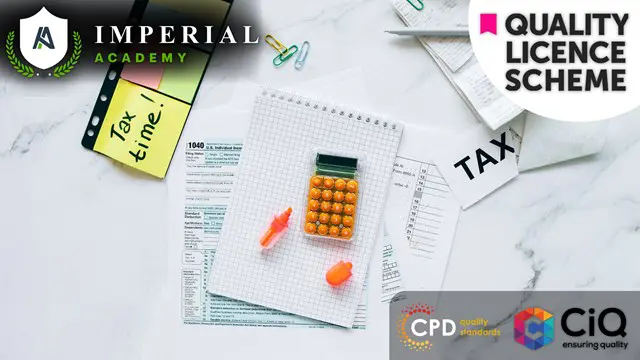
Dive into the dynamic world of document creation with 'MS Word Essentials - The Complete Word Course - Level 3.' This transformative course unlocks the myriad capabilities of one of the world's most renowned word-processing tools. Tailored for those keen to harness the power of MS Word, each module unfurls the software's features with precision, from basic initiation to advanced document preparation. By the end of this journey, crafting a polished document will seem like second nature. Learning Outcomes Acquire foundational knowledge on starting with MS Word and navigating its features. Attain expertise in text and paragraph formatting for an enhanced presentation. Discover techniques to streamline tasks and work more efficiently. Master the art of managing lists, tables, and integrating graphic objects. Develop proficiency in refining documents and preparing them for publication. Why choose this MS Word Essentials - The Complete Word Course - Level 3 course? Unlimited access to the course for a lifetime. Opportunity to earn a certificate accredited by the CPD Quality Standards after completing this course. Structured lesson planning in line with industry standards. Immerse yourself in innovative and captivating course materials and activities. Assessments are designed to evaluate advanced cognitive abilities and skill proficiency. Flexibility to complete the MS Word Essentials - The Complete Word Course - Level 3 Course at your own pace, on your own schedule. Receive full tutor support throughout the week, from Monday to Friday, to enhance your learning experience. Who is this MS Word Essentials - The Complete Word Course - Level 3 course for? Individuals transitioning to MS Word from other word-processing platforms. Office professionals aiming to produce more refined documents. Students desiring to elevate their word-processing game. Entrepreneurs keen on creating polished business documents. Tutors or educators aiming to foster enhanced document creation techniques. Career path Document Specialist: £23,000 - £35,000 per annum Office Administrator: £18,000 - £30,000 per annum Technical Writer: £25,000 - £45,000 per annum Executive Assistant: £25,000 - £42,000 per annum Content Creator: £20,000 - £38,000 per annum Publication Coordinator: £24,000 - £37,000 per annum Prerequisites This MS Word Essentials - The Complete Word Course - Level 3 does not require you to have any prior qualifications or experience. You can just enrol and start learning.This MS Word Essentials - The Complete Word Course - Level 3 was made by professionals and it is compatible with all PC's, Mac's, tablets and smartphones. You will be able to access the course from anywhere at any time as long as you have a good enough internet connection. Certification After studying the course materials, there will be a written assignment test which you can take at the end of the course. After successfully passing the test you will be able to claim the pdf certificate for £4.99 Original Hard Copy certificates need to be ordered at an additional cost of £8. Course Curriculum Getting Started with Word Navigate in Microsoft Word 00:12:00 Create and Save Word Documents 00:24:00 Manage Your Workspace 00:06:00 Edit Documents 00:16:00 Preview and Print Documents 00:04:00 Customize the Word Environment 00:08:00 Formatting Text and Paragraphs Apply Character Formatting 00:17:00 Control Paragraph Layout 00:19:00 Align Text Using Tabs 00:07:00 Display Text in Bulleted or Numbered Lists 00:03:00 Apply Borders and Shading 00:04:00 Working More Efficiently Make Repetitive Edits 00:06:00 Apply Repetitive Formatting 00:10:00 Use Styles to Streamline Repetitive Formatting Tasks 00:14:00 Managing Lists Sort a List 00:05:00 Format a List 00:06:00 Adding Tables Inserting a Table 00:06:00 Modify a Table 00:06:00 Format a Table 00:03:00 Convert Text to a Table 00:04:00 Inserting Graphic Objects Insert Symbols and Special Characters 00:04:00 Add Images to a Document 00:11:00 Controlling Page Appearance Apply a Page Border and Color 00:03:00 Add Headers and Footers 00:05:00 Control Page Layout 00:05:00 Add a Watermark 00:04:00 Preparing to Publish a Document Check Spelling Grammar and Readability 00:07:00 Use Proofing and Research Tools 00:07:00 Check Accessibility 00:03:00 Save a Document to Other Formats 00:04:00

***Limited Time Exclusive Lead Auditor Bundle*** Tired of browsing and searching for the course you are looking for? Can't find the complete package that fulfills all your needs? Then don't worry as you have just found the solution. Take a minute and look through this 14-in-1 extensive Lead Auditor bundle that has everything you need to succeed in Lead Auditor and other relevant fields! After surveying thousands of learners just like you and considering their valuable feedback, this all-in-one Lead Auditor bundle has been designed by industry experts. We prioritized what learners were looking for in a complete Lead Auditor package and developed this in-demand Lead Auditor course that will enhance your skills and prepare you for the competitive job market. Also, our Lead Auditor experts are available for answering your queries and help you along your learning journey. Advanced audiovisual learning modules of these courses are broken down into little chunks so that you can learn at your own pace without being overwhelmed by too much material at once. Furthermore, to help you showcase your expertise in Lead Auditor, we have prepared a special gift of 1 hardcopy certificate and 1 PDF certificate for the title course completely free of cost. These certificates will enhance your credibility and encourage possible employers to pick you over the rest. This Lead Auditor Bundle Consists of the following Premium courses: Course 01: Internal Audit Training Diploma Course 02: Performance Management Course 03: People Management Skills Level 3 Course 04: Financial Investigator Course 05: Level 3 Tax Accounting Course 06: Certificate in Anti Money Laundering (AML) Course 07: Payroll Management Course Course 08: Financial Analysis Course 09: Team Management Course 10: Level 3 Xero Training Course 11: Professional Bookkeeping Course Course 12: GDPR Data Protection Level 5 Course 13: Microsoft Excel Level 3 Course 14: Decision Making and Critical Thinking Benefits you'll get choosing Apex Learning for this Lead Auditor Bundle Course: One payment, but lifetime access to 14 CPD Lead Auditor courses Certificates, student ID for the title course included in a one-time fee Full tutor support available from Monday to Friday Free up your time - don't waste time and money travelling for classes Accessible, informative modules taught by expert instructors Learn at your ease - anytime, from anywhere Study the Lead Auditor course from your computer, tablet or mobile device Lead Auditor CPD accredited courses - improve the chance of gaining professional skills How will I get my Certificate? After successfully completing the Lead Auditor course you will be able to order your CPD Accredited Certificates (PDF + Hard Copy) as proof of your achievement. PDF Certificate: Free (For The Title Course) Hard Copy Certificate: Free (For The Title Course) Curriculum of Lead Auditor Bundle Course 01: Internal Audit Training Diploma Module 01: Auditing as a Form of Assurance Module 02: Internal Audit Procedures Module 03: Technology-based Internal Audit Module 04: Internal Control and Control Risk Module 05: Audit Interviews Module 06: Reporting Audit Outcome Module 07: UK Internal Audit Standards Module 08: Career as an Auditor Course 02: Performance Management Section 01: Introduction Section 02: Performance Section 03: Key Performance Indicators Section 04: Reporting Section 05: Rewarding Section 06: Conclusion Course 03: People Management Skills Level 3 Introduction to Human Resources Employee Recruitment and Selection Procedure Employee Training and Development Process Performance Appraisal Management Employee Relations Motivation and Counselling Ensuring Health and Safety at the Workplace Employee Termination Employer Records and Statistics Essential UK Employment Law Course 04: Financial Investigator Module 01: Introduction to Financial Investigator Module 02: Introduction to Financial Investigation Module 03: Characteristics of Financial Crimes Module 04: Categories of Financial Crimes Module 05: Financial Crime Response Plan Module 06: Collecting, Preserving and Gathering Evidence Module 07: Laws against Financial Fraud Course 05: Level 3 Tax Accounting Module 01: Tax System and Administration in the UK Module 02: Tax on Individuals Module 03: National Insurance Module 04: How to Submit a Self-Assessment Tax Return Module 05: Fundamentals of Income Tax Module 06: Payee, Payroll and Wages Module 07: Value Added Tax Module 08: Corporation Tax Module 09: Double Entry Accounting Module 10: Management Accounting and Financial Analysis Module 11: Career as a Tax Accountant in the UK Course 06: Certificate in Anti Money Laundering (AML) Module 01: Introduction to Money Laundering Module 02: Proceeds of Crime Act 2002 Module 03: Development of Anti-Money Laundering Regulation Module 04: Responsibility of the Money Laundering Reporting Office Module 05: Risk-based Approach Module 06: Customer Due Diligence Module 07: Record Keeping Module 08: Suspicious Conduct and Transactions Module 09: Awareness and Training Course 07: Payroll Management Course Module 01: Payroll System in the UK Module 02: Payroll Basics Module 03: Company Settings Module 04: Legislation Settings Module 05: Pension Scheme Basics Module 06: Pay Elements Module 07: The Processing Date Module 08: Adding Existing Employees Module 09: Adding New Employees Module 10: Payroll Processing Basics Module 11: Entering Payments Module 12: Pre-Update Reports Module 13: Updating Records Module 14: e-Submissions Basics Module 15: Process Payroll (November) Module 16: Employee Records and Reports Module 17: Editing Employee Records Module 18: Process Payroll (December) Module 19: Resetting Payments Module 20: Quick SSP Module 21: An Employee Leaves Module 22: Final Payroll Run Module 23: Reports and Historical Data Module 24: Year-End Procedures Course 08: Financial Analysis Section-1. Introduction Section-2. Profitability Section-3. Return Ratio Section-4. Liqudity Ratio Section-5.Operational Analysis Section-6. Detecting Manipulation Course 10: Level 3 Xero Training Introduction Getting Started Invoices and Sales Bills and Purchases Bank Accounts Products and Services Fixed Assets Payroll VAT Returns Course 11: Professional Bookkeeping Course Section 01: Introduction Section 02: Basic Accounting Terms Section 03: Common Transactions Section 04: Practice Course 12: GDPR Data Protection Level 5 Module 01: GDPR Basics Module 02: GDPR Explained Module 03: Lawful Basis for Preparation Module 04: Rights and Breaches Module 05: Responsibilities and Obligations Course 13: Microsoft Excel Level 3 Microsoft Excel 2019 New Features Getting Started with Microsoft Office Excel Performing Calculations Modifying a Worksheet Formatting a Worksheet Printing Workbooks Managing Workbooks Working with Functions Working with Lists Analyzing Data Visualizing Data with Charts Using PivotTables and PivotCharts Working with Multiple Worksheets and Workbooks â¦and many more Course 14: Decision Making and Critical Thinking Module 01: Introduction to Critical Thinking Module 02: Critical Thinking and the Judgment of Claims Module 03: Benefits and Barriers of Critical Thinking Module 04: Importance of Critical Thinking Module 05: Recognising a Critical Thinker Module 06: What Are the Critical Thinking Steps? Module 07: Critical Thinking Strategies Module 08: Problem-Solving Through Critical Thinking Module 09: Decision Making with Critical Thinking CPD 145 CPD hours / points Accredited by CPD Quality Standards Who is this course for? Anyone from any background can enrol in this Lead Auditor bundle. Requirements This Lead Auditor course has been designed to be fully compatible with tablets and smartphones. Career path Having this Lead Auditor expertise will increase the value of your CV and open you up to multiple job sectors. Certificates Certificate of completion Hard copy certificate - Included You will get the Hard Copy certificate for the title course (Internal Audit Training Diploma) absolutely Free! Other Hard Copy certificates are available for £10 each. Please Note: The delivery charge inside the UK is £3.99, and the international students must pay a £9.99 shipping cost. Certificate of completion Digital certificate - Included You will get the PDF Certificate for the title course (Internal Audit Training Diploma) absolutely Free!

Windows Server 2019 - Level 1 Hands-on Training Online
By Lead Academy
Windows Server 2019 - Level 1 Hands-on Training Course Overview Are you looking to begin your Microsoft Server 2019 career or want to develop more advanced skills in Microsoft Server 2019? Then this Windows Server 2019 - Level 1 Hands-on Training course will set you up with a solid foundation to become a confident Windows Server 2019 administrator and help you to develop your expertise in Microsoft Server 2019. This Windows Server 2019 - Level 1 Hands-on Training course is accredited by the CPD UK & IPHM. CPD is globally recognised by employers, professional organisations and academic intuitions, thus a certificate from CPD Certification Service creates value towards your professional goal and achievement. CPD certified certificates are accepted by thousands of professional bodies and government regulators here in the UK and around the world. Whether you are self-taught and you want to fill in the gaps for better efficiency and productivity, this Windows Server 2019 - Level 1 Hands-on Training course will set you up with a solid foundation to become a confident Windows Server 2019 administrator and develop more advanced skills. Gain the essential skills and knowledge you need to propel your career forward as a Windows Server 2019 administrator. The Windows Server 2019 - Level 1 Hands-on Training course will set you up with the appropriate skills and experience needed for the job and is ideal for both beginners and those currently working as a Windows Server 2019 administrator. This comprehensive Windows Server 2019 - Level 1 Hands-on Training course is the perfect way to kickstart your career in the field of Microsoft Server 2019. This Windows Server 2019 - Level 1 Hands-on Training course will give you a competitive advantage in your career, making you stand out from all other applicants and employees. If you're interested in working as a Windows Server 2019 administrator or want to learn more skills on Microsoft Server 2019 but unsure of where to start, then this Windows Server 2019 - Level 1 Hands-on Training course will set you up with a solid foundation to become a confident Windows Server 2019 administrator and develop more advanced skills. As one of the leading course providers and most renowned e-learning specialists online, we're dedicated to giving you the best educational experience possible. This Windows Server 2019 - Level 1 Hands-on Training course is crafted by industry expert, to enable you to learn quickly and efficiently, and at your own pace and convenience. Who is this Windows Server 2019 - Level 1 Hands-on Training Online course for? This comprehensive Windows Server 2019 - Level 1 Hands-on Training course is suitable for anyone looking to improve their job prospects or aspiring to accelerate their career in this sector and want to gain in-depth knowledge of Microsoft Server 2019. Entry Requirement There are no academic entry requirements for this Windows Server 2019 - Level 1 Hands-on Training course, and it is open to students of all academic backgrounds. As long as you are aged seventeen or over and have a basic grasp of English, numeracy and ICT, you will be eligible to enrol. Assessment Method This windows server 2019 - level 1 hands-on training online assesses learners through multiple-choice questions (MCQs). Upon successful completion of the modules, learners must answer MCQs to complete the assessment procedure. Through the MCQs, it is measured how much a learner can grasp from each section. In the assessment pass mark is 60%. Course Curriculum Course Overview Course Overview Video Building Your Virtual Lab Environment Video - Downloading ISO and OVA Files for VirtualBox Video and Lab - Create a Virtual Install of Server 2019 Full GUI Video and Lab - Create a Virtual Install of Windows 10 VirtualBox Video - Taking a Snapshot of Your Current Confiuration Building a Windows Server 2019 Domain Using Powershell Video and Lab - Preparing Your Network for Active Directory Step 1: Rename Your Server Using Powershell Step 2: Assign a Static IP Address Using PowerShell Step 3: Install the Active Directory Domain Services Role Using Powershell Step 4: Promote Server 2019 as a Domain Controller Using PowerShell Step 5: Promote Server Core to a Domain Controller Step 6: Add a Windows 10 Client to the Domain Active Directory Administration Video - Create a User in Active Directory Video - Limit Computers a User Can Log on to Video - Limit Logon Hours for a User in Windows Active Directory Video - Reset a User's Password in Windows Active Directory Video - Unlock or Enable an Account in Active Directory Server 2019 Administration Video and Lab - Reset a Lost Administrator Password in Windows Server Video - Create a Shared Folder Using Windows Server Video - Create a Shared Folder Using Server Manager Video - Rearm the 180-Day Evaluation Period for Windows Server Video - Rearm the 30-Day Evaluation for Windows 10 Video - Windows Server 2019 Updates Settings Video - Enable Remote Desktop Using PowerShell Video - NTDSUTIL: Resetting the Directory Services Recovery Mode Password Video - Create a Heads-up Display Using BgInfo Video - Manually Enabling Remote Management Group Policy Video - Prevent Automatic Logoff Due to Inactivity Video - How to Create and Link a Group Policy to an OU Video - How to Edit Group Policy Objects to Affect a User Video - How to Edit a Group Policy Object to Affect a Computer Video - Backup and Restore Group Policy Objects in Active Directory Video - Force Screensaver and Timeouts Using Group Policy Video- Change Users Desktop Background Using Group Policy Domain Naming System (DNS) Video - Installing the DNS Role Using Server Manager Video - Create a Secondary or Backup DNS Server Video - Create a Secondary or Backup DNS Server Using Server Core Video - Create a DNS Reverse Lookup Zone in Server 2019 Video - Create a Host Record for a New Website in Microsoft DNS Video - Create a Host Record for a New Website in Microsoft DNS DHCP Video - Install the DHCP Role Using PowerShell Video - Installing the DHCP Server Role Using Server Manager Video - How to Authorize/Unauthorize a DHCP Server Video - How to Edit the Default Gateway Settings in DHCP Video - How to Edit DNS Server List in DHCP Video - Edit a DHCP Scope video - How to Backup and Restore the DHCP Database Video - Use Filters in DHCP to Deny Clients DHCP Services Video - Create Predefined Options in DHCP Video - Use DHCP User Classes to Assign Alternate DHCP Options Disk Management Video - Adding Additional Virtual Hard Disks Video - How to Shrink or Extend a Volume in Windows Server 2019 Video - How to Format a Volume With ReFS in Windows Server 2019 Video - How to Format a Volume With FAT32 in Windows Server 2019 Firewall Administration video -Turn the Windows Firewall On and Off Video - Using Netsh to Manage the Windows Firewall Video - Using Powershell to Gather Firewall Information Troubleshooting Video - Allow PING Between Windows Server and Windows 10 Video and Lab - Troubleshooting Internet Connectivity Video - NSLookup Video - Windows Reliability Monitor Certificate of Achievement Certificate of Achievement from Lead Academy After successfully passing the MCQ exam you will be eligible to order your certificate of achievement as proof of your new skill. The certificate of achievement is an official credential that confirms that you successfully finished a course with Lead Academy. Certificate can be obtained in PDF version at a cost of £12, and there is an additional fee to obtain a printed copy certificate which is £35. FAQs Is CPD a recognised qualification in the UK? CPD is globally recognised by employers, professional organisations and academic intuitions, thus a certificate from CPD Certification Service creates value towards your professional goal and achievement. CPD-certified certificates are accepted by thousands of professional bodies and government regulators here in the UK and around the world. Are QLS courses recognised? Although QLS courses are not subject to Ofqual regulation, they must adhere to an extremely high level that is set and regulated independently across the globe. A course that has been approved by the Quality Licence Scheme simply indicates that it has been examined and evaluated in terms of quality and fulfils the predetermined quality standards. When will I receive my certificate? For CPD accredited PDF certificate it will take 24 hours, however for the hardcopy CPD certificate takes 5-7 business days and for the Quality License Scheme certificate it will take 7-9 business days. Can I pay by invoice? Yes, you can pay via Invoice or Purchase Order, please contact us at info@lead-academy.org for invoice payment. Can I pay via instalment? Yes, you can pay via instalments at checkout. How to take online classes from home? Our platform provides easy and comfortable access for all learners; all you need is a stable internet connection and a device such as a laptop, desktop PC, tablet, or mobile phone. The learning site is accessible 24/7, allowing you to take the course at your own pace while relaxing in the privacy of your home or workplace. Does age matter in online learning? No, there is no age limit for online learning. Online learning is accessible to people of all ages and requires no age-specific criteria to pursue a course of interest. As opposed to degrees pursued at university, online courses are designed to break the barriers of age limitation that aim to limit the learner's ability to learn new things, diversify their skills, and expand their horizons. When I will get the login details for my course? After successfully purchasing the course, you will receive an email within 24 hours with the login details of your course. Kindly check your inbox, junk or spam folder, or you can contact our client success team via info@lead-academy.org
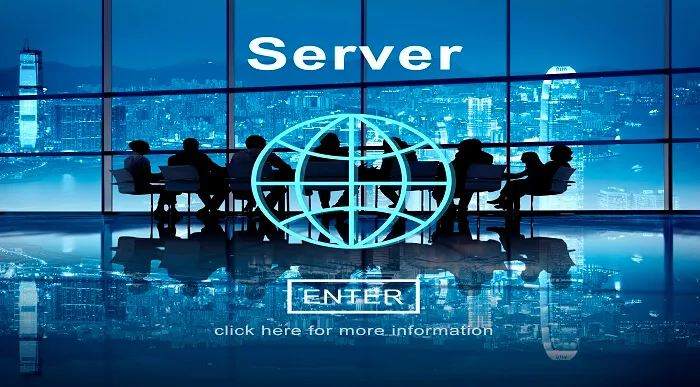
Microsoft Windows Server 2016 - Hands-on Training Part I
By Study Plex
Recognised Accreditation This course is accredited by continuing professional development (CPD). CPD UK is globally recognised by employers, professional organisations, and academic institutions, thus a certificate from CPD Certification Service creates value towards your professional goal and achievement. The Quality Licence Scheme is a brand of the Skills and Education Group, a leading national awarding organisation for providing high-quality vocational qualifications across a wide range of industries. What is CPD? Employers, professional organisations, and academic institutions all recognise CPD, therefore a credential from CPD Certification Service adds value to your professional goals and achievements. Benefits of CPD Improve your employment prospects Boost your job satisfaction Promotes career advancement Enhances your CV Provides you with a competitive edge in the job market Demonstrate your dedication Showcases your professional capabilities What is IPHM? The IPHM is an Accreditation Board that provides Training Providers with international and global accreditation. The Practitioners of Holistic Medicine (IPHM) accreditation is a guarantee of quality and skill. Benefits of IPHM It will help you establish a positive reputation in your chosen field You can join a network and community of successful therapists that are dedicated to providing excellent care to their client You can flaunt this accreditation in your CV It is a worldwide recognised accreditation What is Quality Licence Scheme? This course is endorsed by the Quality Licence Scheme for its high-quality, non-regulated provision and training programmes. The Quality Licence Scheme is a brand of the Skills and Education Group, a leading national awarding organisation for providing high-quality vocational qualifications across a wide range of industries. Benefits of Quality License Scheme Certificate is valuable Provides a competitive edge in your career It will make your CV stand out Course Curriculum Course Overview Course Overview Video 00:05:00 Building Your Virtual Lab Environment Downloading ISO and OVA Fles for VirtualBox 00:08:00 Create Virtual Install of Server 2016 Full GUI Using VirtualBox 00:12:00 Video and Lab - Creating a Virtual Install of Server 2016 Core Using VirtualBox 00:11:00 Video and Lab - Creating a Virtual Install Of Windows 10 Pro Using Virtualbox 00:16:00 Take a Snapshot of Your Current Configuration 00:04:00 Building a Microsoft Server 2016 Domain Preparing Your Network for Active Directory 00:09:00 Prepare Server 2016 for Promotion to a Domain Controller 00:09:00 Video and Lab - Promote Server 2016 to a Domain Controller 00:09:00 Join Server 2016 Core to Windows 2016 Domain 00:08:00 Promote Server Core to a Domain Controller 00:14:00 Add a Windows 10 Workstation to a Microsoft Domain 00:15:00 Create a Server 2016 Replica Domain Controller 00:13:00 Domain Naming System (DNS) Installing the DNS Role Using Server Manager 00:05:00 Create a Secondary or Backup DNS Server 00:07:00 Create a Secondary or Backup DNS Server Using Server Core 00:08:00 Create a DNS Reverse lookup Zone in Server 2016 00:02:00 Create a New DNS Host Record 00:01:00 Create a New MX record in DNS 00:04:00 Dynamic Host Configuration Protocol (DHCP) Install and Configure DHCP Using PowerShell 00:08:00 Authorize a Windows 2016 DHCP Server 00:03:00 Server and Scope Options in Windows Server 2016 00:03:00 How to Edit the Default Gateway Settings in DHCP 00:02:00 How to Edit DNS Server List in DHCP 00:03:00 Use Filters in DHCP to Deny Clients DHCP Services 00:02:00 Use DHCP User Classes to assign alternate scope options 00:05:00 Edit a DHCP Scope 00:02:00 How to Backup and Restore the DHCP Database 00:03:00 Create Predefined Options in DHCP 00:06:00 Speed Learning Active Directory Administration Create a User in Active Directory 00:01:00 Create an Administrator User in Server 2016 00:04:00 Create a Distribution Group in Active Directory 00:02:00 Create and Use a Security Group 00:03:00 Create an Organizational Unit 00:02:00 Unlock a User account 00:01:00 Move an Object to a New Organizational Unit in Active Directory 00:02:00 Change the Domain Administrator Password 00:01:00 Fix Access Denied When deleting Active Directory objects 00:01:00 Speed Learning Group Policy Prevent Automatic Logoff Due to Inactivity 00:03:00 Create and Link a Group Policy Object to an OU 00:04:00 Edit Group Policy Objects to Affect a User 00:03:00 Edit a Group Policy Object to Affect a Computer 00:03:00 Backup and Restore Group Policy Objects 00:03:00 Force Screensaver and Timeouts Using Group Policy 00:06:00 Change Users Desktop Background Using Group Policy 00:09:00 Speed Learning Server 2016 Administration Overview of the New Start Menu for Server 2016 00:02:00 Working with Task View in Server 2016 00:02:00 Enable Remote Desktop Using PowerShell 00:10:00 Rearm the 180-day Evaluation Period for Wndows Server 00:02:00 Rearm the 30-day Evaluation Period for Windows 10 00:03:00 Create a Heads-up Display Using BgInfo 00:08:00 Change the Date, Time and Numbers Format in Server 2016. 00:02:00 Rename Windows Server 2016 Using PowerShell 00:02:00 Manage Files and Shares Setup Work Folders in a Windows Domain 00:15:00 Configure a Distributed File System Using Windows Server 00:16:00 Create a Shared Folder on a Windows Server 00:04:00 Create a Shared Folder Using Server Manager 00:06:00 Speed Learning Managing Printers Add a Network Printer in Windows Server 2016 00:04:00 Install and Use the Print Management role in Windows Server 2016 00:04:00 Deploy Printers Using Group Policy in Windows Server 2016 00:03:00 Speed Learning Server 2016 Firewall Turn the Firewall on or off in Windows 2016 Server 00:01:00 Allow an Inbound Port Through a Windows Firewall 00:02:00 Enable PING for Server 2016 and Windows 10 00:04:00 Using Netsh to Manage the Windows Firewall 00:04:00 Using Powershell to Gather Firewall Information 00:04:00 Disk Management Adding Additional Hard Disks Using VirtualBox 00:06:00 Shrink or Extend a Volume in Windows Server 00:04:00 Format a Volume with ReFS in Windows Server 00:03:00 Format a Volume With FAT32 in Windows Server 00:02:00 Troubleshooting NSLookup 00:05:00 Troubleshooting Internet Connectivity 00:16:00 Overview of Windows Sysinternal Tools 00:08:00 Overview of Sysinternal's Process Explorer 00:17:00 Obtain Your Certificate Order Your Certificate of Achievement 00:00:00 Get Your Insurance Now Get Your Insurance Now 00:00:00 Feedback Feedback 00:00:00

Advanced Training on Windows 10 Course
By One Education
Dive into the essentials of Windows 10 with a course built for those who want clarity, not complexity. Whether you're aiming to sharpen your confidence in navigating the operating system or simply looking to make better use of its features, this course is a practical way to get familiar with one of the world’s most widely used platforms. From system settings to user preferences, we'll take you through Windows 10’s interface in a way that’s tidy, informative, and surprisingly enjoyable. No technical jargon marathons here — just well-organised, easy-to-follow content designed to help you get the most from your computer. Whether you're managing files, setting up user accounts, or exploring security features, this course gives you the know-how to feel in control of your device. Perfect for learners who want to move at their own pace, this training doesn’t assume you’ve seen it all before — but it certainly helps you get there faster. Learning Outcomes Efficiently manage start-up speed and open applications. Effectively manage hard drive space using Storage Sense. Troubleshoot and manage frozen applications. Manage desktop notifications and link your mobile device. Implement backups and restore points for data protection. Customise your workspace and manage lost windows. Course Curriculum: Lesson 01: Overview Lesson 02: Managing Start-Up Speed Lesson 03: Managing Open Applications Lesson 04: Managing Your Hard Drive Space Lesson 05: Managing Your Hard Drive Space - Storage Sense Lesson 06: Managing Frozen Applications Lesson 07: Managing Your PC Remotely Part 1 Lesson 08: Managing Your PC Remotely Part 2 Lesson 09: Managing Desktop Notifications - Focus Assist Lesson 10: Linking Your Mobile Device Lesson 11: Managing Your Backups and Restore Points Lesson 12: Managing Your Default Applications Lesson 13: Managing Your Workspace Lesson 14: Microsoft Edge - Write Notes Lesson 15: Managing Edge - Dot Menu Lesson 16: Managing Edge - Settings Menu Link Lesson 17: Managing Edge With Cortana Lesson 18: Managing Default Applications with Edge Lesson 19: Managing Lost Windows Lesson 20: Conclusion How is the course assessed? Upon completing an online module, you will immediately be given access to a specifically crafted MCQ test. For each test, the pass mark will be set to 60%. Exam & Retakes: It is to inform our learners that the initial exam for this online course is provided at no additional cost. In the event of needing a retake, a nominal fee of £9.99 will be applicable. Certification Upon successful completion of the assessment procedure, learners can obtain their certification by placing an order and remitting a fee of £9 for PDF Certificate and £15 for the Hardcopy Certificate within the UK ( An additional £10 postal charge will be applicable for international delivery). CPD 10 CPD hours / points Accredited by CPD Quality Standards Who is this course for? The course is ideal for highly motivated individuals or teams who want to enhance their professional skills and efficiently skilled employees. Requirements There are no formal entry requirements for the course, with enrollment open to anyone! Career path Any office worker needs to master these skills to be an efficient and productive worker. Certificates Certificate of completion Digital certificate - £9 You can apply for a CPD Accredited PDF Certificate at the cost of £9. Certificate of completion Hard copy certificate - £15 Hard copy can be sent to you via post at the expense of £15.

**Be prepared for the upcoming Hiring Season by enhancing your professional skillsets with Apex Learning! Get Hard Copy + PDF Certificate + Transcript + Student ID Card as a Gift - Enrol Now** Tired of browsing and searching for the course you are looking for? Can't find the complete package that fulfils all your needs? Then don't worry as you have just found the solution. Take a minute and look through this 14-in-1 extensive bundle that has everything you need to succeed in Financial Advisor and other relevant fields! After surveying thousands of learners just like you and considering their valuable feedback, this all in one Financial Advisor bundle has been designed by industry experts. We prioritised what learners were looking for in a complete package and developed this in-demand Financial Advisor course that will enhance your skills and prepare you for the competitive job market. Also, our Financial Advisor experts are available for answering your queries and help you along your learning journey. Advanced audiovisual learning modules of these courses are broken down into little chunks so that you can learn at your own pace without being overwhelmed by too much material at once. Furthermore, to help you showcase your expertise in Financial Advisor, we have prepared a special gift of 1 hardcopy certificate and 1 PDF certificate for the title course completely free of cost. These certificates will enhance your credibility and encourage possible employers to pick you over the rest. This Financial Advisor Bundle Consists of the following Premium courses: Course 01: Financial Advisor Course 02: Financial Management Course 03: Investment Course 04: Capital Budgeting & Investment Decision Rules Course 05: Budgeting and Forecasting Course 06: Level 3 Tax Accounting Course 07: Team Management Course 08: Intermediate Economics Level 3 Course 09: Internal Audit Training Diploma Course 10: Forex Trading Level 3 Course 11: Stock Market Investing for Beginners Course 12: Fraud Management & Anti Money Laundering Awareness Complete Diploma Course 13: Commercial Law 2021 Course 14: Level 2 Microsoft Office Essentials Benefits you'll get choosing Apex Learning: One payment, but lifetime access to 14 CPD courses Certificates, student ID for the title course included in a one-time fee Full tutor support available from Monday to Friday Free up your time - don't waste time and money travelling for classes Accessible, informative modules taught by expert instructors Learn at your ease - anytime, from anywhere Study the course from your computer, tablet or mobile device CPD accredited course - improve the chance of gaining professional skills How will I get my Certificate? After successfully completing the course you will be able to order your CPD Accredited Certificates (PDF + Hard Copy) as proof of your achievement. PDF Certificate: Free (For The Title Course) Hard Copy Certificate: Free (For The Title Course) Curriculum of Bundle Course 01: Financial Advisor Introduction to Finance Essential Skill Financial Planning Financial Risk Management and Assessment Investment Planning Divorce Planning Google Analytics and many more.... Course 02: Financial Management Introduction to Financial Management Fundamentals of Budgeting The Balance Sheet The Income Statement The Cash Flow Statement Statement of Stockholders' Equity Analysing and Interpreting Financial Statements International Aspects of Financial Management and many more.... Course 03: Investment Introduction to Investment Types and Techniques of Investment Key Concepts in Investment Understanding the Finance Investing in Bond Market Investing in Stock Market Risk and Portfolio Management and many more.... Course 04: Capital Budgeting & Investment Decision Rules Introduction NPV Method Payback Period Method Internal Rate of Return (IRR) Evaluating Projects in Different Lives Conclusion and many more.... Course 05: Budgeting and Forecasting Introduction Why Budget and Forecasts Is budget planning a paper exercise Operational and Financial Budget Detail Budget Requirement Components - Revenue Budgets Components - Cost Budget Qualitative Aspects Process of Making Budget Process of Budgeting - Logical Steps Example we used in Class to demonstrate a broad process in budget and planning Cost Budget Process - Other aspects and many more.... Course 06: Level 3 Tax Accounting Tax System and Administration in the UK Tax on Individuals National Insurance Fundamentals of Income Tax Payee, Payroll and Wages Value Added Tax Corporation Tax Double Entry Accounting Management Accounting and Financial Analysis Career as a Tax Accountant in the UK and many more.... Course 07: Presenting Financial Information Presenting Financial Information The Hierarchy of Performance Indicators The Principle of Effective Reports Methods of Presenting Performance Data The Pareto Chart: Highlighting Priorities Exercise: The Control Chart An Example Management Report Interpreting Performance Data Supporting Colleagues by Giving Feedback Data Visualisation Part 01, Part 02, Part 03, Part 04 and many more.... Course 08: Intermediate Economics Level 3 An Introduction to Economics The Market System and the Circular Flow Model Supply, Demand and Prices Prices Elasticity Market Failures Production and Costs Money, Banking and the Financial System Measuring GDP and Economic Growth Unemployment Inflation Income Distribution and Poverty International Finance Fiscal Policy and many more.... Course 09: Internal Audit Training Diploma Auditing as a Form of Assurance Internal Audit Procedures Technology-based Internal Audit Audit Interviews Reporting Audit Outcome UK Internal Audit Standards Career as an Auditor and many more.... Course 10: Forex Trading Level 3 Introduction to Forex Trading Kinds of Foreign Exchange Market Money Management Fundamental Analysis Technical Analysis Pitfalls and Risks Managing Risk and many more.... Course 11: Stock Market Investing for Beginners Module 01: Introduction to the Course Module 02: Introduction to Stocks Module 03: Money Required for Primary Investment Module 04: Opening an Investment Account Module 05: Brokerage Account Walkthrough Module 06: Finding Winning Stocks Module 07: Earning from Dividends Module 08: Diversifying Portfolio Module 09: Investment Plan Module 10: Rebalancing Portfolio Module 11: Understanding Order Types Module 12: Investment Tax Module 13: Investment Rules: Rule-1, 2, 3, 4, 5 Module 14: Stock Market Dictionary Module 15: Setting Up the Trading Platform Course 12: Fraud Management & Anti Money Laundering Awareness Complete Diploma Introduction to Money Laundering Proceeds of Crime Act 2002 Risk-based Approach Customer Due Diligence Record Keeping Suspicious Conduct and Transactions Awareness and Training and many more.... Course 13: Commercial Law 2021 Introduction of Commercial law Sales of Goods Law Consumer Law and Protection E-Commerce Law Competition Law and many more.... Course 14: Level 2 Microsoft Office Essentials Excel 2016 Getting Started with Microsoft Office Excel 2016 Performing Calculations Modifying a Worksheet Printing Workbooks Managing Workbooks Word 2016 Getting Started with Word Working More Efficiently Managing Lists Inserting Graphic Objects Controlling Page Appearance Preparing to Publish a Document Workbooks - Microsoft Word 2016 (Beginner) PowerPoint 2016 Presentation Basics Inserting Options Working with Objects Access 2016 Introduction to Access Access Forms Working with Reports and many more.... CPD 145 CPD hours / points Accredited by CPD Quality Standards Who is this course for? Anyone from any background can enrol in this Financial Advisor bundle. Requirements Our Financial Advisor course is fully compatible with PCs, Macs, laptops, tablets and Smartphone devices. Career path Having this Financial Advisor expertise will increase the value of your CV and open you up to multiple job sectors. Certificates Certificate of completion Digital certificate - Included You will get the PDF Certificate for the title course (Financial Advisor) absolutely Free! Certificate of completion Hard copy certificate - Included You will get the Hard Copy certificate for the title course (Financial Advisor) absolutely Free! Other Hard Copy certificates are available for £10 each. Please Note: The delivery charge inside the UK is £3.99, and the international students must pay a £9.99 shipping cost.
