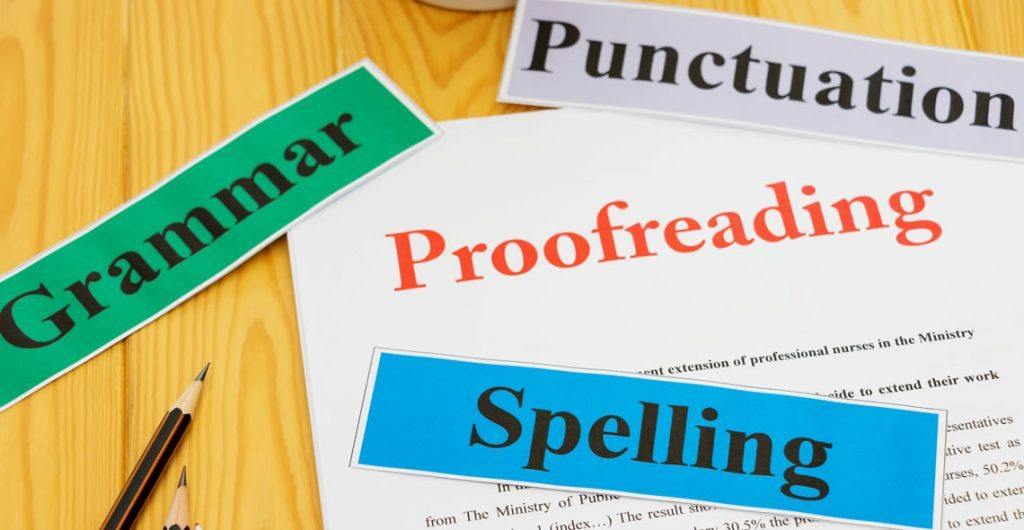- Professional Development
- Medicine & Nursing
- Arts & Crafts
- Health & Wellbeing
- Personal Development
2424 Microsoft courses in Ince-in-Makerfield delivered On Demand
>> 12-Hour Knowledge Knockdown! Prices Reduced Like Never Before << In the fast-paced business world of the UK, where document management is crucial for organisational efficiency, the demand for skilled professionals in document control has skyrocketed. According to a recent survey by PwC, companies with robust document control procedures experience up to 33% higher productivity and 28% better adherence to compliance regulations. However, are you equipped with the necessary knowledge and skills to navigate the complexities of document control? This Document Control bundle aims to unlock the secrets of effective document control, empowering you to streamline processes and drive organisational success. With a single payment, you will gain access to the Diploma in Document Control course, including 10 premium courses, a QLS Endorsed Hardcopy certificate (for the title course) and 11 PDF certificates for Absolutely free. This Document Control Bundle Package includes: Main Course: Certificate in Document Control at QLS Level 3 10 Additional CPDQS Accredited Premium Courses - Course 01: Office Admin and Receptionist Skills Course 02: Proofreading & Copyediting Course 03: Touch Typing Masterclass Course 04: Microsoft Excel - Beginner, Intermediate & Advanced Course 05: Excel Data Analysis Course 06: Workplace Confidentiality Course 07: Contract Management Course Level 5 Course 08: Mastering Organizational Chaos Course Course 09: Professional Diploma in Stress Management Course 10: Online Time Management Training This comprehensive Document Control Bundle equips you with the skills and knowledge needed to excel in a document control role. You'll gain a strong foundation in document control principles and best practices, learn how to effectively manage the document lifecycle, and develop essential skills like proofreading, copyediting, and data analysis in Microsoft Excel. Learning Outcomes of Document Control Develop comprehensive knowledge and skills in document control principles and practices. Master office administration and receptionist tasks for efficient document handling. Enhance proofreading and copyediting abilities to ensure document accuracy. Gain proficiency in touch typing for improved productivity and efficiency. Learn advanced Microsoft Excel techniques for data analysis and management. Understand the importance of workplace confidentiality and contract management. Invest in your future by enrolling today and gain a competitive edge in the ever-evolving world of document control. Why Choose Our Document Control Bundle? Get a Free QLS Endorsed Certificate upon completion of Document Control Get a free student ID card with Document Control Training The Document Control is affordable and simple to understand The Document Control is an entirely online, interactive lesson with voiceover audio Lifetime access to the Document Control course materials The Document Control comes with 24/7 tutor support Start your learning journey straightaway! *** Course Curriculum *** Main Course: Certificate in Document Control at QLS Level 3 Introduction Principles and Elements of Document Control Environment Lifecycle Strategies & Instruments Document Management Quality Assurance & Controlling Quality of Documents Project Document Control Electronic Document Management Systems & Soft Copy Documentation Course 01: Office Admin and Receptionist Skills Module 01: Introduction To Reception And Receptionist Module 02: Business Telephone Skills Module 03: Representing Your Boss And Company Module 04: Mail Services And Shipping Module 05: Travel Arrangements Module 06: Organising Meeting And Conferences Module 07: Time Management Module 08: Record Keeping And Filing Systems Module 09: Business Writing Skills Module 10 :Organisational Skills Course 02: Proofreading & Copyediting Module 1: Proofreading Basics Module 2: Applying The Style Guide Module 3: Spelling And Grammar Module 4: Proofreading On Paper Module 5: Proofreading On-Screen Module 6: Copy-Editing Basics Module 7: Copy-Editing - The Use Of Language Module 8: Copy-Editing - Checking Accuracy And Facts Module 9: Copy-Editing - The Beginning And The End Module 10: Copy-Editing - Legal Checks =========>>>>> And 8 More Courses <<<<<========= How will I get my Certificate? After successfully completing the course, you will be able to order your Certificates as proof of your achievement. PDF Certificate: Free (Previously it was £12.99*11 = £143) QLS Endorsed Hard Copy Certificate: Free (For The Title Course: Previously it was £89) CPD 230 CPD hours / points Accredited by CPD Quality Standards Who is this course for? This Document Control is perfect for highly motivated people who want to improve their technical skills and prepare for the career they want! Document Controllers Admin Staff Project Coordinators Business Professionals Recent Graduates Career Changers Requirements No prior background or expertise is required for this Document Control bundle. Career path After completing this bundle, you are to start your career or begin the next phase of your career. Document Controller Records Manager Information Specialist Project Management Business Analyst Compliance Officer Certificates Certificate Accredited by CPDQS Digital certificate - Included Upon passing the Course, you need to order a Digital Certificate for each of the courses inside this bundle as proof of your new skills that are accredited by CPD QS for Free. Certificate in Document Control at QLS Level 3 Hard copy certificate - Included Please note that International students have to pay an additional £10 as a shipment fee.

Get Hard Copy + PDF Certificates + Transcript + Student ID Card + e-Learning App as a Gift - Enrol Now Don't sell yourself short - Did you know that LinkedIn shows a 52% increase in demand for jobs in digital marketing, which was some of the fastest expanding areas in the UK last year across all sectors? This is the ideal time to enter this booming sector if you believe you have what it takes. However, you must first polish up a few talents. To make things simpler for you, a comprehensive PPC bundle has been designed in an easily approachable manner. This PPC bundle will meet all your digital marketing needs, saving you from having to purchase 14 separate courses. Following are the premium courses included in the bundle: This Bundle Consists of the following Premium courses: Course 01: How To Build Sales Funnels With ClickFunnels Course 02: How To Do Keyword Research For SEO & Ranking On Google Course 03: E-Commerce: Complete Guide to Income Mastery Course 04: Introduction to Microsoft Ads Training Course 05: Content Writing & Copy Writing For SEO and Sales Course 06: Affiliate Marketing Course 07: Blogging Course 08: Content Management Course 09: Effective Email Marketing Course 10: Email List Building: A Complete Guide Course 11: Instagram Marketing Course 12: The #1 LinkedIn Marketing & Sales Lead Generation Blueprint Course 13: Make Money with Pinterest Course 14: Webinar Marketing Funnel Learning Outcomes Upon completion of the bundle, you will be able to, Learn to build a digital marketing strategy. Gain a thorough understanding of keyword research for SEO and ranking on Google. Get a complete guide to income mastery. Familiarise with microsoft ads training. Learn more about copywriting for SEO and sales. Discover the core concepts of affiliate marketing, blogging, content management, email marketing, Linkedin marketing and Instagram marketing. Determine how to make money with Pinterest. Recognise the importance of a webinar marketing funnel. ***Curriculum of PPC Bundle*** Course 01: How To Build Sales Funnels With ClickFunnels Introduction Introduction To The Course What Is ClickFunnels? My Funnel That Generated Me $10k+ So Far Working With Templates & Other Features Funnel Template Examples You Can Get Started With Landing Page Templates Using The Landing Page Editor A/B Split Testing With ClickFunnels An Example Fully Built ClickFunnels Sales Funnel An Example Built Out Sales Funnel With ClickFunnels Comparing Other Landing Page Tools Comparing ClickFunnels Vs. Thrive Themes Vs. Leadpages --------Other Courses Are-------- Course 02: How To Do Keyword Research For SEO & Ranking On Google Course 03: E-Commerce: Complete Guide to Income Mastery Course 04: Introduction to Microsoft Ads Training Course 05: Content Writing & Copy Writing For SEO and Sales Course 06: Affiliate Marketing Course 07: Blogging Course 08: Content Management Course 09: Effective Email Marketing Course 10: Email List Building: A Complete Guide Course 11: Instagram Marketing Course 12: The #1 LinkedIn Marketing & Sales Lead Generation Blueprint Course 13: Make Money with Pinterest Course 14: Webinar Marketing Funnel How will I get my Certificate? After successfully completing the course you will be able to order your CPD Accredited Certificates (PDF + Hard Copy) as proof of your achievement. PDF Certificate: Free (For The Title Course) Hard Copy Certificate: Free (For The Title Course) CPD 140 CPD hours / points Accredited by CPD Quality Standards Who is this course for? Anyone with interest in digital marketing and business tools. Professionals who want to learn more about paid search (PPC). Individuals with aspirations to become marketing specialists. Entrepreneurs who wish to use digital marketing to expand their businesses. Digital marketing beginners. Requirements None. Career path The course will equip you to use your talents in a variety of careers, including- PPC Analyst Digital Marketing Executive SEO Specialist Social Media Manager In the United Kingdom, the average salary of these professions ranges from £28,000 - £31,000 per annum. Certificates Certificate of completion Digital certificate - Included You will get the PDF Certificate for the title course (How To Build Sales Funnels With ClickFunnels) absolutely Free! Certificate of completion Hard copy certificate - Included You will get the Hard Copy certificate for the title course (How To Build Sales Funnels With ClickFunnels) absolutely Free! Other Hard Copy certificates are available for £10 each. Please Note: The delivery charge inside the UK is £3.99, and the international students must pay a £9.99 shipping cost.
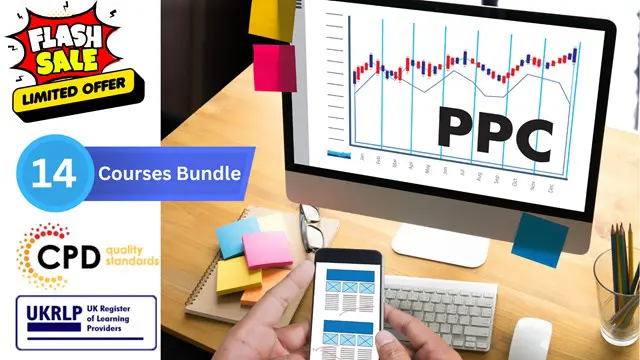
Description Microsoft Office offers a wide range of working interface. Outlook app is one of them. It makes human life easier and faster than the previous time. Do you want to know how it works? How does it assist in human's the fastest activities? Look at the MS Office 365 - Outlook Web App course. It can solve your desired quest. The course incorporates the functions of Outlook such as reading and answering to emails, formatting and creating messages, regulating the mailbox, creating folders for organizations and the printing emails which enable the students working ability knowing all these facts. theMS Office 365 - Outlook Web App course will also teach how to maintain calendar, arrange meetings and appointment, and work with contacts and tasks. The purpose of the course is to make a learner far better than others. Assessment: This course does not involve any MCQ test. Students need to answer assignment questions to complete the course, the answers will be in the form of written work in pdf or word. Students can write the answers in their own time. Once the answers are submitted, the instructor will check and assess the work. Certification: After completing and passing the course successfully, you will be able to obtain an Accredited Certificate of Achievement. Certificates can be obtained either in hard copy at a cost of £39 or in PDF format at a cost of £24. Who is this Course for? MS Office 365 - Outlook Web App is certified by CPD Qualifications Standards and CiQ. This makes it perfect for anyone trying to learn potential professional skills. As there is no experience and qualification required for this course, it is available for all students from any academic background. Requirements Our MS Office 365 - Outlook Web App is fully compatible with any kind of device. Whether you are using Windows computer, Mac, smartphones or tablets, you will get the same experience while learning. Besides that, you will be able to access the course with any kind of internet connection from anywhere at any time without any kind of limitation. Career Path After completing this course you will be able to build up accurate knowledge and skills with proper confidence to enrich yourself and brighten up your career in the relevant job market. Introduction Introduction FREE 00:02:00 Getting Started With Outlook Online Navigating the Outlook Views 00:08:00 Working with the My Day View 00:03:00 Creating a New Email Message 00:05:00 Attaching a File 00:03:00 Working with Email Replying to an Email 00:03:00 Liking an Email Message 00:02:00 Formatting Email Text 00:03:00 Working with Conversation View 00:02:00 Deleting Emails 00:04:00 Printing Emails 00:02:00 Using the Notes Feature 00:03:00 Managing the Outlook Mailbox Using Sweep 00:02:00 Flagging Emails 00:02:00 Creating a Rule 00:04:00 Editing a Rule 00:02:00 Working with Favorites 00:02:00 Organizing Mail Working with Folders 00:07:00 Working with Clutter 00:04:00 Pinning and Searching for Emails 00:03:00 Using the Focused Inbox 00:05:00 Using Groups 00:05:00 Customizing Outlook Customizing the Environment 00:07:00 Setting Out of Office 00:05:00 Showing BCC and Using Read Receipts 00:04:00 Working with Contacts 00:07:00 Exploring the Calendar Exploring the Calendar View 00:05:00 Working with Calendars 00:07:00 Working with Shared Calendars 00:06:00 Working with Tasks Viewing Tasks 00:02:00 Creating Tasks 00:03:00 Conclusion Course Recap 00:02:00 Certificate and Transcript Order Your Certificates and Transcripts 00:00:00

Sage 50 Accounting and Finance with Microsoft Excel - CPD Certified
By NextGen Learning
Are you ready to embark on an enlightening journey of wisdom with the Sage 50 bundle, and pave your way to an enriched personal and professional future? If so, then Step into a world of knowledge with our course bundle - Sage 50 Accounts. Delve into five immersive CPD Accredited courses, each a standalone course: Sage 50 Accounts Accounting Essential for Business with Sage 50 Sage 50 Payroll for Beginners Accounting and Finance Advanced Tax Accounting Managerial Accounting QuickBooks Online Bookkeeping Diploma Microsoft Excel Complete Course 2019 Traverse the vast landscapes of theory, unlocking new dimensions of understanding at every turn. Let the Sage 50 Accounts bundle illuminate your path to wisdom. The Sage 50 Accounts bundle offers a comprehensive exploration into a rich tapestry of vast knowledge across five carefully curated courses. The journey is designed to enhance your understanding and critical thinking skills. Each course within the bundle provides a deep-dive into complex theories, principles, and frameworks, allowing you to delve into the nuances of the subject matter at your own pace. In the framework of the Sage 50 Accounts package, you are bestowed with complimentary PDF certificates for all the courses included in this bundle, all without any additional charge. Adorn yourself with the Sage 50 bundle, empowering you to traverse your career trajectory or personal growth journey with self-assurance. Register today and ignite the spark of your professional advancement! So, don't wait further and join the Sage 50 Accounts community today and let your voyage of discovery begin! Learning Outcomes: Attain a holistic understanding in the designated areas of study with the Sage 50 bundle. Establish robust bases across each course nestled within the Sage 50 bundle. Decipher intricate concepts through the articulate content of the Sage 50 bundle. Amplify your prowess in interpreting, scrutinising, and implementing theories. Procure the capacity to engage with the course material on an intellectual and profound level. Become proficient in the art of problem-solving across various disciplines. Stepping into the Sage 50 bundle is akin to entering a world overflowing with deep theoretical wisdom. Each course within this distinctive bundle is an individual journey, meticulously crafted to untangle the complex web of theories, principles, and frameworks. Learners are inspired to explore, question, and absorb, thus enhancing their understanding and honing their critical thinking skills. Each course invites a personal and profoundly enlightening interaction with knowledge. The Sage 50 bundle shines in its capacity to cater to a wide range of learning needs and lifestyles. It gives learners the freedom to learn at their own pace, forging a unique path of discovery. More than just an educational journey, the Sage 50 bundle fosters personal growth, enabling learners to skillfully navigate the complexities of the world. The Sage 50 bundle also illuminates the route to a rewarding career. The theoretical insight acquired through this bundle forms a strong foundation for various career opportunities, from academia and research to consultancy and programme management. The profound understanding fostered by the Sage 50 bundle allows learners to make meaningful contributions to their chosen fields. Embark on the Sage 50 journey and let knowledge guide you towards a brighter future. CPD 80 CPD hours / points Accredited by CPD Quality Standards Who is this course for? Individuals keen on deepening their firm understanding in the respective fields. Students pursuing higher education looking for comprehensive theory modules. Professionals seeking to refresh or enhance their knowledge. Anyone with a thirst for knowledge and a passion for continuous learning. Career path Armed with the Sage 50 bundle, your professional journey can reach new heights. The comprehensive theoretical knowledge from this bundle can unlock diverse career opportunities across several fields. Whether it's academic research, consultancy, or programme management, the Sage 50 bundle lays a solid groundwork. Certificates CPD Quality Standard Certificate Digital certificate - £4.99 Hardcopy Certificate (FREE UK Delivery) Hard copy certificate - £9.99
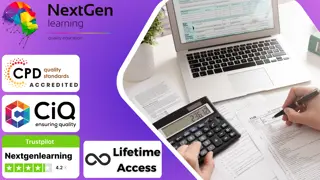
C++, Javascript, HTML, Web Development, Web Design & SQL Training - 30 Courses Bundle!
By Compliance Central
Feeling Stuck in Your Career? The C++, Javascript, HTML, Web Development, Web Design & SQL Training - 30 Courses Bundle is Your Skill-Building Solution. This exceptional collection of 30 premium courses is designed to encourage growth and improve your career opportunities. Suited to meet different interests and goals, the SQL Training: Web Development & Web Design bundle provides an engaging learning experience, helping you learn skills across various disciplines. With the C++, Javascript, HTML, Web Development, Web Design & SQL Training - 30 Courses Bundle, you'll have a personalised journey that aligns with your career goals and interests. This comprehensive package helps you confidently tackle new challenges, whether entering a new field or enhancing your existing knowledge. The SQL Training: Web Development & Web Design bundle is your gateway to expanding your career options, increasing job demand, and enhancing your skill set. By enrolling in this bundle, you'll receive complimentary PDF certificates for all courses, adding value to your resume at no extra cost. Develop key skills and achieve important progress in your career and personal development. Start your journey today and experience the transformative impact of the SQL Training: Web Development & Web Design bundle on your job life and career growth! This C++, Javascript, HTML, Web Development, Web Design & SQL Training - 30 Courses Bundle Comprises the Following CPD Accredited Courses: Course 01: C++ Programming for Absolute Beginners Course 02: Computer Vision By Using C++ and OpenCV with GPU support Course 03: Basic C# Coding Course 04: Refactor Javascript Course 05: Basic Asynchronous JavaScript Course 06: Javascript for Data Structures Course 07: Basic HTML 5 Course 08: HTML Web Development Crash Course Course 09: Microsoft SQL Server Development for Everyone Course 10: Learn to Build Complete CMS Blog in PHP MySQL Bootstrap & PDO Course 11: PHP and MySQL Training 2022: Build 5 Real World Projects Course 12: PHP for Beginners 2023 Guide: Develop an ECommerce Store Course 13: PHP and MySQL Training Masterclass 2023 Course 14: Easy to Advanced Data Structures Course 15: jQuery: JavaScript and AJAX Coding Bible Course 16: AutoCAD Programming using C# with Windows Forms Course 17: C# Console and Windows Forms Development with LINQ & ADO.NET Course 18: Programming AutoCAD with SQL Server Database Using C# Course 19: Web GIS Application Development with C# ASP.NET CORE MVC and Leaflet Course 20: Creative Web Design with HTML5, CSS3 and Bootstrap Course 21: Beginners Course on ESP32 and IoT Course 22: Learn DOM Manipulation with JavaScript Course 23: Ultimate PHP & MySQL Web Development & OOP Coding Course 24: Internet of Things Course 25: Excel Add-in with C# VSTO and Web Course 26: Career Development Plan Fundamentals Course 27: CV Writing and Job Searching Course 28: Learn to Level Up Your Leadership Course 29: Networking Skills for Personal Success Course 30: Ace Your Presentations: Public Speaking Masterclass What will make you stand out? Upon completion of this online C++, Javascript, HTML, Web Development, Web Design & SQL Training - 30 Courses Bundle, you will gain the following: CPD QS Accredited Proficiency with this SQL Training: Web Development & Web Design Bundle After successfully completing the SQL Training: Web Development & Web Design bundle, you will receive a FREE PDF Certificate from REED as evidence of your newly acquired abilities. Lifetime access to the whole collection of learning materials of this SQL Training: Web Development & Web Design Bundle The online test with immediate results You can study and complete the SQL Training: Web Development & Web Design bundle at your own pace. Study for the SQL Training: Web Development & Web Design bundle using any internet-connected device, such as a computer, tablet, or mobile device. The C++, Javascript, HTML, Web Development, Web Design & SQL Training - 30 Courses bundle is a premier learning resource, with each course module holding respected CPD accreditation, symbolising exceptional quality. The content is packed with knowledge and is regularly updated to ensure it remains relevant. This bundle offers not just education but a constantly improving learning experience designed to enrich both your personal and professional development. Advance the future of learning with the SQL Training: Web Development & Web Design bundle, a comprehensive, complete collection of 30 courses. Each course in the SQL Training: Web Development & Web Design bundle has been handpicked by our experts to provide a broad range of learning opportunities. Together, these modules form an important and well-rounded learning experience. Our mission is to deliver high-quality, accessible education for everyone. Whether you are starting your career, switching industries, or enhancing your professional skills, the SQL Training: Web Development & Web Design bundle offers the flexibility and convenience to learn at your own pace. Make the SQL Training: Web Development & Web Design package your trusted partner in your lifelong learning journey. CPD 300 CPD hours / points Accredited by CPD Quality Standards Who is this course for? The C++, Javascript, HTML, Web Development, Web Design & SQL Training - 30 Courses bundle is perfect for: Expand your knowledge and skillset for a fulfilling career with the SQL Training: Web Development & Web Design bundle. Become a more valuable professional by earning CPD certification and mastering in-demand skills with the SQL Training: Web Development & Web Design bundle. Discover your passion or explore new career options with the diverse learning opportunities in the SQL Training: Web Development & Web Design bundle. Learn on your schedule, in the comfort of your home - the SQL Training: Web Development & Web Design bundle offers ultimate flexibility for busy individuals. Requirements You are warmly invited to register for this bundle. Please be aware that no formal entry requirements or qualifications are necessary. This curriculum has been crafted to be open to everyone, regardless of previous experience or educational attainment. Career path Gain a wide range of skills across various fields, improve your problem-solving capabilities, and keep current with industry trends. Perfect for those aiming for career advancement, exploring a new professional direction, or pursuing personal growth. Begin your journey with the C++, Javascript, HTML, Web Development, Web Design & SQL Training - 30 Courses bundle. Certificates CPD Certificate Digital certificate - Included

Business Intelligence for PMs and BAs
By IIL Europe Ltd
Business Intelligence for PMs and BAs Today, managers and workers need to interact differently as they face an always-more competitive environment. More and more, we see a new kind of Business Intelligence rising: the collaborative BI. It includes a combination of collaboration tools, including spanning social media and other 2.0 technologies, with online BI tools.' (Source: The datapine Blog)Business Intelligence (BI) is an emerging concept that refers to technologies, applications and practices for the collection, integration, analysis and presentation of business information. The purpose of Business Intelligence for projects is to support better business decision making for project stakeholders. By understanding and applying Business Intelligence, professionals will be better equipped to meet project KPIs and CSFs that lead to project success. In this presentation, we will: Explore and explain this emerging concept of collaborative business intelligence Discuss how BI can help improve certain aspects of decision making for projects, programs and portfolio management Cover the important trends for the adoption of business intelligence in the project life cycle Demonstrate real examples of tool combinations such as those led by Microsoft® with Power BI and Microsoft® Project

Tired of browsing and searching for the course you are looking for? Can't find the complete package that fulfils all your needs? Then don't worry as you have just found the solution. Take a minute and look through this 14-in-1 extensive bundle that has everything you need to succeed in Administration and other relevant fields! After surveying thousands of learners just like you and considering their valuable feedback, this all in one Administration bundle has been designed by industry experts. We prioritised what learners were looking for in a complete package and developed this in-demand Administration course that will enhance your skills and prepare you for the competitive job market. Also, our Administration experts are available for answering your queries and help you along your learning journey. Advanced audiovisual learning modules of these courses are broken down into little chunks so that you can learn at your own pace without being overwhelmed by too much material at once. Furthermore, to help you showcase your expertise in Administration, we have prepared a special gift of 1 hardcopy certificate and 1 PDF certificate for the title course completely free of cost. These certificates will enhance your credibility and encourage possible employers to pick you over the rest. This Administration Bundle Consists of the following Premium courses: Course 01: Business Administration Level 3 Course 02: Paralegal Course 03: Law and Contracts - Level 2 Course 04: Corporate Risk And Crisis Management Course 05: Performance Management Course 06: Quality Management Course 07: Conflict Management Course 08: People Management Skills Level 3 Course 09: Online Meeting Management Course 10: Email Writing Training Course 11: Cross-Cultural Awareness Training Course 12: GDPR Data Protection Level 5 Course 13: Level 2 Microsoft Office Essentials Course 14: Effective Communication Skills Benefits you'll get choosing Apex Learning: One payment, but lifetime access to 14 CPD courses Certificates, student ID for the title course included in a one-time fee Full tutor support available from Monday to Friday Free up your time - don't waste time and money travelling for classes Accessible, informative modules designed by expert instructors Learn at your ease - anytime, from anywhere Study the course from your computer, tablet or mobile device CPD accredited course - improve the chance of gaining professional skills Curriculum of Bundle Course 01: Business Administration Level 3 Representing Your Boss and Company Skills of an Effective Administrator Business Writing Skills Communication Skills Business Telephone Skills Mail Services and Shipping Travel Arrangements Organising Meeting and Conferences Time Management Record Keeping and Filing Systems Effective Planning and Scheduling Course 02: Paralegal Understanding the Concept of Paralegal Key Legal Terminology Effective Communication Skills for Paralegals The Legal Workplace & Professionals Law & Legal Systems Contract & Business Law Property Law Wills, Probate, Estate Law Criminal Law Common Paralegal Legal Matters Human Rights Conflict and Conflict Resolution Professional Conduct and Ethics of Paralegals Mandatory Knowledge Fields and Survival Tips for Paralegals Course 03: Law and Contracts - Level 2 Introduction to UK Laws Ministry of Justice Agreements and Contractual Intention Considerations and Capacities of Contact Laws Terms within a Contract Misinterpretations and Mistakes Consumer Protection Privity of Contract Insurance Contract Laws Contracts for Employees Considerations in International Trade Contracts Laws and Regulations for International Trade Remedies for Any Contract Breach Course 04: Crisis Management Course Getting Started Crisis Workplace Violence Myths Escalation Concerning Behaviors Domestic Violence Indicator Triggers of Workplace Violence Conflict Dangers Response Strategies Course 05: Supervisor Training Level 3 Introduction Setting Expectations Setting Goals Assigning Work Degrees of Delegation Implementing Delegation Providing Feedback Managing Your Time Resolving Conflict Tips for Special Situations A Survival Guide for the New Supervisor Wrapping Up Course 06: Quality Management Introduction to Quality Management Total Quality Management Quality Measurement and Improvement Quality Control Understanding Customer Expectations and Needs Six Sigma Supply Chain Management Quality Audits Course 07: Conflict Management Unit 01: Introduction Unit 02: Understand the Keys to Conflict Unit 03: How Misunderstandings Arise and the Solution Unit 04: Personality Types in Conflict Unit 05: Escalation of Conflict Unit 06: De-escalating Conflict Unit 07: Closing Section Course 08: Online Meeting Management Planning and Preparation Online Meeting Platforms Meeting Etiquette and Tips Course 09: Email Writing Training Module 1- E-Mail Communications Module 2- Fundamentals of Writing Effective E-mails Module 3- Manage Your E-mail Module 4- Writing Styles and Tone Module 5- Additional Tips for Writing Effective E-Mail Module 6- Exercise Caution Course 10: Cross-Cultural Awareness Training Introduction to Cross-Cultural Awareness Cross-Cultural Communication Corporate Cross-Cultural Awareness Cross-Cultural Design Cross-Cultural Competency Cultural Values Working with and Managing a Culturally Diverse Team Course 11: GDPR GDPR Basics GDPR Explained Lawful Basis for Preparation Rights and Breaches Responsibilities and Obligations Course 12: Level 2 Microsoft Office Essentials Excel 2016 Getting Started with Microsoft Office Excel 2016 Performing Calculations Modifying a Worksheet Formatting a Worksheet Printing Workbooks Managing Workbooks Word 2016 Getting Started with Word Formatting Text and Paragraphs Working More Efficiently Managing Lists Adding Tables Inserting Graphic Objects Controlling Page Appearance Preparing to Publish a Document Workbooks - Microsoft Word 2016 (Beginner) PowerPoint 2016 PowerPoint Interface Presentation Basics Formatting Inserting Options Working with Objects Table Charts Review and Presentatin Access 2016 Introduction to Access Modify Data Working with Queries Access Forms Working with Reports Course 13: Functional Skills IT Introduction Information Technology Components of IT Hardware Operating System Application/Software Networking Security Traffic Flow & Enterprise Level IT Components Storage Database Virtualisation & Cloud Management & Other IT Jobs Course 14: Work Area Organisation for Increased Office Productivity Introduction Purge Redistributing Fences Software Create Work Spaces Proximity Label What You Can Move to Digital Clean Your Desk Off Multiple Inboxes Mailings Discard Dates Magazines File Weekly How will I get my Certificate? After successfully completing the course you will be able to order your CPD Accredited Certificates (PDF + Hard Copy) as proof of your achievement. PDF Certificate: Free (For The Title Course) Hard Copy Certificate: Free (For The Title Course) CPD 145 CPD hours / points Accredited by CPD Quality Standards Who is this course for? Anyone from any background can enrol in this bundle. Requirements Our course is fully compatible with PCs, Macs, laptops, tablets and Smartphone devices. Career path Having this course expertise will increase the value of your CV and open you up to multiple job sectors. Certificates Certificate of completion Digital certificate - Included You will get the PDF Certificate for the title course (Business Administration Level 3) absolutely Free! Certificate of completion Hard copy certificate - Included You will get the Hard Copy certificate for the title course (Business Administration Level 3) absolutely Free! Other Hard Copy certificates are available for £10 each. Please Note: The delivery charge inside the UK is £3.99, and the international students must pay a £9.99 shipping cost.

Easily learn the skills and knowledge you desire in spreadsheet with our VLOOKUP: Master Excel Formula VLOOKUP in 60 minutes!, you get an unparalleled learning experience with us and you get a digital certificate, transcript and a student ID card all included with the course price. What makes us the go to choice for people who want to learn about spreadsheet is our dedication and commitment to providing you with the best service possible. You will get unlimited access to the VLOOKUP: Master Excel Formula VLOOKUP in 60 minutes!, no matter where you are in the world you will be able to access your VLOOKUP: Master Excel Formula VLOOKUP in 60 minutes! any time you want. Should you have any questions while studying this VLOOKUP: Master Excel Formula VLOOKUP in 60 minutes!, our experienced tutors and mentors will answer them via email and live chat. With the original certificate you get after completing your VLOOKUP: Master Excel Formula VLOOKUP in 60 minutes! you will gain the CPD qualifications that will help you succeed out in the world and in your career. With our Student ID card you will get discounts on things like music, food, travel and clothes etc. Enrol in our VLOOKUP: Master Excel Formula VLOOKUP in 60 minutes! today and start learning. Why buy this VLOOKUP: Master Excel Formula VLOOKUP in 60 minutes!? Digital Certificate, Transcript, student ID all included in the price Absolutely no hidden fees Directly receive CPD accredited qualifications after course completion Receive one to one assistance on every weekday from professionals Immediately receive the PDF certificate after passing Receive the original copies of your certificate and transcript on the next working day Easily learn the skills and knowledge from the comfort of your home Certification After studying the course materials of the VLOOKUP: Master Excel Formula VLOOKUP in 60 minutes! you will be able to take the MCQ test that will assess your knowledge. After successfully passing the test you will be able to claim the pdf certificate for £5.99. Original Hard Copy certificates need to be ordered at an additional cost of £9.60. Who is this course for? This VLOOKUP: Master Excel Formula VLOOKUP in 60 minutes! does not require you to have any prior qualifications or experience. You can just enrol and start learning. Prerequisites This VLOOKUP: Master Excel Formula VLOOKUP in 60 minutes! was made by professionals and it is compatible with all PC's, Mac's, tablets and smartphones. You will be able to access the course from anywhere at any time as long as you have a good enough internet connection. Career path As this course comes with multiple courses included as bonus, you will be able to pursue multiple occupations. This VLOOKUP: Master Excel Formula VLOOKUP in 60 minutes! is a great way for you to gain multiple skills from the comfort of your home. Course Curriculum VLOOKUP: Master Excel Formula VLOOKUP in 60 minutes! Menu Example with Excel Vlookup 00:08:00 Wildcard Search with Excel Vlookup 00:09:00 Looking to the Left with Excel Vlookup 00:17:00 2-Way Lookup 00:14:00 Comparing Lists with Excel Vlookup 00:03:00 Microsoft Excel Vlookup Tips and Tricks 00:14:00

Proofreading Basics
By OnlineCoursesLearning.com
Editing Basics Certificate Editing is unbelievably significant, paying little heed to your work or what you are doing. Regardless of whether you are sending a book, composing a work email or drafting an agreement, it is vital that your message appears to be you planned. While a ton of this relies upon your promise decision, a lot of it depends on your capacity to appropriately edit. Missing spelling or syntactic missteps can be exceptionally humiliating. In outrageous cases, they can likewise set you back a ton of cash as far as lost customers. This course gives you the fundamental data you need to turn into a more compelling editor. It starts by examining the significance of right spelling and offers you a couple of admonitions on the best way to scan your records for erroneous words. Then, we survey a couple of syntactic principles and give you a couple of extra instances of regular errors, just as giving redresses. Accentuation botches are additionally investigated in detail, with the remedies for basic mix-ups gave, permitting you to improve your own accentuation. While the natural eye is ideal, it is feasible to edit an archive utilizing Microsoft Word. We furnish you with a touch of direction to make this errand a lot simpler. At last, we audit a couple other editing apparatuses that individuals frequently suggest, and we make our own idea concerning which technique is ideal. You will Learn: The significance of editing Instructions to distinguish normal spelling botches Instructions to recognize normal linguistic mix-ups Why you additionally need to edit for accentuation botches Instances of projects that can help you discover botches Advantages of Taking this Course Understanding that not all spelling botches are grammatical errors Learning a couple of instances of much of the time incorrectly spelled words Realizing when to utilize certain words in the right setting Seeing how to discover and address accentuation botches Figuring out how to utilize Microsoft Word for editing purposes