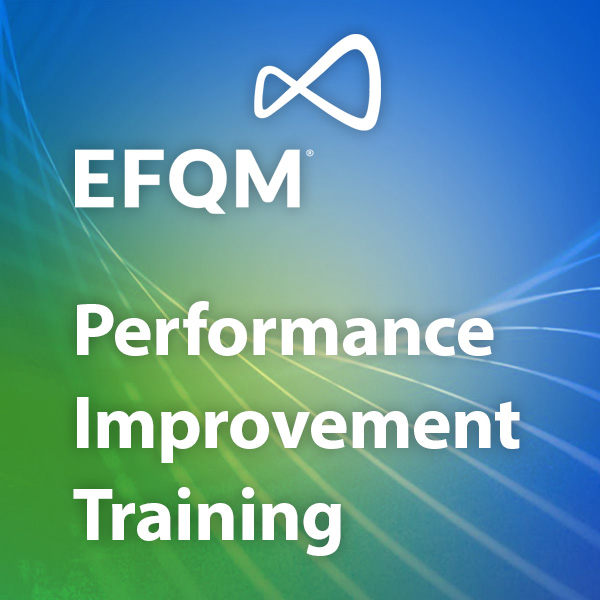- Professional Development
- Medicine & Nursing
- Arts & Crafts
- Health & Wellbeing
- Personal Development
689 Microsoft courses delivered Live Online
Windows 10 Modern Desktop Administrator Associate Bootcamp
By Nexus Human
Duration 5 Days 30 CPD hours This course is intended for Candidates for this exam are IT professionals who perform installation, configuration, general local management and maintenance of Windows 10 core services. The Modern Desktop Administrator deploys, configures, secures, manages, and monitors devices and client applications in an enterprise environment. Overview After completing this course, learners should be able to: Prepare to install Windows 10. Install Windows 10. Configure Updates for Windows. Perform post-installation configuration tasks. Configure devices and drivers for Windows. Configure storage for Windows. Configure network settings in Windows. Configure remote management of Windows. Configure and manage applications in Windows. Configure Internet Explorer. Describe the methods for securing Windows 10. Configure account access and authentication. Configure file and folder permissions. Create security policies. Describe common threats and methods for mitigating against them. Use Windows troubleshooting and monitoring tools. Troubleshoot Windows installations. Troubleshoot application installation issues. Troubleshoot web browser settings. Troubleshoot Windows authentication. Troubleshoot hardware issues related to Windows machines. Develop an Operating System deployment and upgrade strategy. Understand the different methods of deployment. Understand on-premise and cloud-based solutions. Deploy and migrate desktops to Windows 10. Plan and configure Windows Update policies. Describe the benefits and capabilities of Azure AD. Manage users using Azure AD with Active Directory DS. Implement Windows Hello for Business. Configure conditional access rules based on compliance policies. Describe the various tools used to secure devices and data. Implement Windows Defender Advanced Threat Protection. This five day accelerated course will cover topics necessary to prepare attendees with the baseline knowledge to take the MD-100 and MD-101 exams for the Modern Desktop Administrator Associate certification. Installing Windows Introducing Windows 10 Installation Options Requirements for Windows Features Installation Process and Media Upgrading to Windows 10 Updating Windows Windows Servicing Model Updating Windows Applying Applications and Windows Updates Post-Instalation Configuration and Personalization Customize the Windows 10 UI Configure device specific settings such as power plans and mobile device options Use the Windows control panel and setting app to configure settings Describe using Windows PowerShell Configuring Peripherals and Drivers Managing Devices and Drivers Managing Printers Configuring Networking Configure IP Network Connectivity Implement Name Resolution Implement Wireless Network Connectivity Remote Access Overview Remote Management Configuring Storage Overview of storage options Using OneDrive Managing Disks, Partitions, and Volumes Maintaining Disks and Volumes Managing Storage Spaces Managing Apps in Windows 10 Providing Apps to Users Managing Universal Windows Apps The Windows Store Web browsers in Windows 10 Configuring Authorization and Authentication Using Security Settings to Mitigate Threats Configuring User Account Control Implementing Device Registration Authentication Configuring Data Access and Usage Overview of File Systems Configuring and Managing File Access Configuring and Managing Shared Folders Managing Security with Policies Configuring Advanced Management Tools Configuring Tenant Roles Managing Tenant Health and Services Supporting the Windows 10 Environment Troubleshooting Windows Troubleshooting Tools Troubleshooting the Windows OS Troubleshooting Windows Startup Troubleshooting Operating System Service Issues Troubleshooting Sign-In Issues Troubleshooting Files and Applications File Recovery in Windows 10 Application Troubleshooting Troubleshooting Hardware and Drivers Troubleshooting Device Driver Failures Overview of Hardware Troubleshooting Troubleshooting Physical Failures Planning an Operating System Deployment Strategy Overview of Windows as a service Windows 10 Deployment options Considerations for Windows 10 deployment Implementing Windows 10 Implementing Windows 10 by using dynamic deployment Implementing Windows 10 by using Windows Autopilot Upgrading devices to Windows 10 Managing Updates for Windows 10 Implementing Windows 10 by using dynamic deployment Implementing Windows 10 by using Windows Autopilot Upgrading devices to Windows 10 Device Enrollment Device management options Manage Intune device enrollment and inventory Configuring Profiles Configuring device profiles Managing user profiles Monitoring devices Application Management Implement Mobile Application Management (MAM) Deploying and updating applications Administering applications Managing Authentication in Azure Ad MANAGING AUTHENTICATION IN AZURE AD Managing Devices and Device Policies Microsoft Intune Overview Managing devices with Intune Implement device compliance policies Managing Security Implement device data protection Managing Windows Defender ATP Managing Windows Defender in Windows 10 Additional course details: Nexus Humans Windows 10 Modern Desktop Administrator Associate Bootcamp training program is a workshop that presents an invigorating mix of sessions, lessons, and masterclasses meticulously crafted to propel your learning expedition forward. This immersive bootcamp-style experience boasts interactive lectures, hands-on labs, and collaborative hackathons, all strategically designed to fortify fundamental concepts. Guided by seasoned coaches, each session offers priceless insights and practical skills crucial for honing your expertise. Whether you're stepping into the realm of professional skills or a seasoned professional, this comprehensive course ensures you're equipped with the knowledge and prowess necessary for success. While we feel this is the best course for the Windows 10 Modern Desktop Administrator Associate Bootcamp course and one of our Top 10 we encourage you to read the course outline to make sure it is the right content for you. Additionally, private sessions, closed classes or dedicated events are available both live online and at our training centres in Dublin and London, as well as at your offices anywhere in the UK, Ireland or across EMEA.

55152AC Fundamentals of Active Directory
By Nexus Human
Duration 1 Days 6 CPD hours This course is intended for This course is intended for both novice and experienced IT professionals, Network Administrators new to Active Directory, Help Desk Personnel, Network Support Personal, Desktop Support Personal, Managers that oversee IT personnel, Developers that create products that interact with Active Directory and Exchange Administrators. Overview At Course Completion you will Understand the industry standards used in Active Directory and their importance. Recognize the functionality of Domain Controllers and Active Directory Replication mechanisms. Understand Forest, Domain and OU structure. Recognize and understand the role of Active Directory Sites. Skills needed to determine Domain Controller Server versions, Forest and Domain Functional levels. Describe authentication Mechanisms in Active Directory NTLM and Kerberos. Optimize and maintain Group Policy Objects (GPO) used in Active Directory. Understand the functioning of Active Directory Partitions and the Global Catalog. Fundamental understanding of using Active Directory with Cloud Services like Federation Services and Azure. This one-day instructor-led class is intended for IT professionals and IT managers who work with Active Directory or supervise IT professionals that work with Active Directory. Additionally, IT professionals that work with products that integrate with Active Directory such as Exchange can also benefit. In this course, students learn how and why Active Directory was developed by Microsoft, the fundamental architecture, basic design, management, as well as security and fundamentals for cloud integration with services like Azure. Module 1: Principles of Active Directory Development of Active Directory What is X.500 LDAP Active Directory Architecture NTLM and Kerberos Managing operating systems with GPOs, Workplace Join and InTune Active Directory Groups: Domain Local, Global and Universal Using and Managing Active Directory Domain Controllers Forest and Domain Functional Levels Introduction to Active Directory Partitions and the Global Catalog Basic Forest Structure and Design Basic Domain Structure and Design Basic OU Structure and Design Module 2: Fundamentals of WAN management with Active Directory Understanding AD Sites and WAN Traffic Management Basic AD Sites and Logon Traffic Introduction to AD Sites and Replication Traffic Bridgehead Servers and Site Link Objects Site Aware Applications Module 3: Introduction to Active Directory Group Policy Objects Introduction to Group Policy Administrative Templates Fundamental Concepts of GPO Scripts Introduction to Creating and Using GPOs Principles of Managing Multiple GPOs Block, Enforce and Inheritance GPOs and Active Directory Versions Introduction to Controlling and Installing Software with GPOs, SRP and App Locker Module 4: Principles of Active Directory Integration Active Directory and ?The Cloud? User Principle Names, Authentication and Active Directory Federated Services Conclusion, Additional Resources, Labs and Exercises Additional course details: Nexus Humans 55152AC Fundamentals of Active Directory training program is a workshop that presents an invigorating mix of sessions, lessons, and masterclasses meticulously crafted to propel your learning expedition forward. This immersive bootcamp-style experience boasts interactive lectures, hands-on labs, and collaborative hackathons, all strategically designed to fortify fundamental concepts. Guided by seasoned coaches, each session offers priceless insights and practical skills crucial for honing your expertise. Whether you're stepping into the realm of professional skills or a seasoned professional, this comprehensive course ensures you're equipped with the knowledge and prowess necessary for success. While we feel this is the best course for the 55152AC Fundamentals of Active Directory course and one of our Top 10 we encourage you to read the course outline to make sure it is the right content for you. Additionally, private sessions, closed classes or dedicated events are available both live online and at our training centres in Dublin and London, as well as at your offices anywhere in the UK, Ireland or across EMEA.

Supporting Vulnerable Clients
By Immigration Advice Service
A course designed for Immigration Advisors to support clients with mental health and trauma related experiences. View our Supporting Vulnerable Clients training course dates below, available remotely via Microsoft Teams. Empower yourself with the essential skills to support and advocate for vulnerable clients in our comprehensive 4 hour course on Supporting Vulnerable Clients. This course is designed to equip professionals with the knowledge and techniques needed to navigate complex situations containing , vulnerability, trauma, communication styles, and more. Moving beyond theory, this course offers participants hands-on skills practice and immersive activities to deepen their understanding of trauma and trauma responses. Join us in this engaging virtual session to elevate your ability to make a positive impact on the lives of vulnerable clients. Professionals learn to deliver disappointing news with sensitivity, navigating emotional responses such as anger, upset, and blame. Techniques for gracefully concluding conversations are explored, ensuring that participants leave with the skills to handle even the most challenging client interactions. Whilst this course is designed for Immigration Advisors, Solicitors and those working with clients in a range of capacities, this is an open course to individuals with experiences in alternative fields and available to those with an interest in attending. Course joining links, materials and instructions are sent out 24hours before the course starts. Immigration Advice Service has been providing professional immigration services for over 10 years in the public, private and corporate sectors. Our Supporting Vulnerable Clients training course will give you all the knowledge you need about how to support clients with mental health and trauma related conditions. This an opportunity not to be missed by Immigration Advisors, Lawyers, Solicitors and Legal Professionals. Topics: What is “vulnerability” and what makes a client vulnerable? Trauma Impact of trauma on behaviour, communication Introduction to protective factors To recognise, highlight, empower Building rapport Responding to disclosures Responding with empathy Processing disclosures – emotionally and for administrative purposes Navigating uncertainty Having conversations about potential changes to the law when you don’t have the answers Managing aggression & understanding communication styles & cultural differences Delivering disappointing news Navigating expressions of emotion following this – anger, upset, blaming etc Preparing for & ending conversations Supporting yourself – looking after yourself Session will include skills practice, & developing an understanding of trauma and trauma responses

Appendix FM
By Immigration Advice Service
A how-to guide on dealing with complex Appendix FM cases and supporting clients in their situation. View the Appendix FM training course dates below, delivered via Microsoft Teams Course Overview: This comprehensive course is a how-to guide designed for solicitors, lawyers and immigration advisors dealing with complex Appendix FM cases. If you’re seeking the knowledge and tools to navigate the intricate immigration rules concerning family members, this course is tailored to meet your needs. This half-day training workshop, will help you become an expert in this area. We’ll dive into the intricacies of various complex cases within the Appendix FM framework as well as focusing on key areas, including spouse/partner/fiancée cases, particularly addressing complex financial situations and instances where the financial requirement is not met. Additionally, we will explore the parent route, adult dependents, and situations where individuals do not meet any of the immigration rules. Course joining links, materials and instructions are sent out 24hours before the course starts. Why choose IAS' Immigration Training Courses? Immigration Advice Service has been providing professional immigration services for over 10 years in the public, private and corporate sectors. Our FM Appendix training course will give you all the knowledge and tools you need to successfully deal with complex immigration rules dealing with family members. Our fully qualified and OISC regulated trainer will guide you through the process and ensure you are competent in family immigration rules. This an opportunity not to be missed by immigration/legal professionals. Join over 92% of satisfied customers who found their training with IAS useful and beneficial. You will also be provided with training materials to keep after completing the course. How is this course structured? The “FM Appendix – Become an expert on this route” half-day training workshop will involve training in dealing with complex cases for: Spouse/Partner/Fiancée – Focusing on complex financial situations and when do not meet the financial requirement Parent route Adult dependants When you do not meet ANY of the Immigration rules

BA09 - Managing Requirements for SharePoint Projects
By Nexus Human
Duration 2 Days 12 CPD hours This course is intended for Executives, Project Managers, Business Analysts, Business and IT stakeholders engaged in improving the delivery of products and services that meet user needs through the use of Microsoft SharePoint; Anyone who wants to improve their Business Analysis skills; Project stakeholders concerned with SharePoint requirements. Overview Plan, manage and close requirements for a project in reduced time using good business analysis practices Minimize project uncertainty and risk by applying good techniques Ensure your project delivers required functionality and adds value to the business Create an environment of self-management for your team that will be able to continuously align the delivered product or services with desired business needs, easily adapting to changing requirements throughout the process. Requirements can change frequently during a SharePoint project, and therefore projects need a streamlined, flexible approach to requirements change management. SharePoint professionals want to develop systems and services which are both high-quality and high-value, and the easiest way to achieve this is to implement the highest priority requirements first. This enables the projects to maximize value for their stakeholders. Introduction ? Roles involved in a SharePoint project The opportunities and challenges of a SharePoint project The business analysis process BA role vs. project manager role BA / PM competencies Case Study Exercise Understanding SharePoint Requirements Business, User, Functional, Quality-of-service and implementation requirements Requirements vs. specifications Requirements vs. business rules Risk management and risk response strategies Analyzing requirements Characteristics of effective requirements Case Study Exercise SharePoint Requirements Modeling Identify high level scope Identify initial requirements stack Identify an architectural vision Plan your iteration Iteration modeling Model storming Test driven development Case Study Exercise The Change Management Process Managing the Solution Scope and Requirements Capturing the Requirements Traceability Maintaining the Requirements for re-use Managing Requirements Conflicts Preparing the Requirements Package Building the Requirements communications plan Case Study Exercise Assessing & Validating Requirements Validating and verifying SharePoint Requirements Creating a master test plan Create test scenarios and test cases Case Study Exercise Additional Information Useful books and links on managing requirements and projects for SharePoint initiatives

OISC Level 1 Training Course
By Immigration Advice Service
Our OISC Level 1 training course is designed as a two-day, entry-level course, offering participants an introduction into Immigration Advice. In this course, we aim to cover the syllabus at level one, as according to OISC standards. View the OISC Level 1 course dates below, delivered on Microsoft Teams. Course Overview: Our OISC Level 1 Training Course, your gateway to comprehensive knowledge in Immigration, EU, and Asylum law. Our course is specifically designed to equip participants with the fundamental understanding needed to excel in the level one assessments, with a strong focus on fulfilling the core requirements set by the OISC (Office of the Immigration Services Commissioner). Designed as a comprehensive two-day entry-level course, it serves as an excellent introduction to Immigration Advice. Our aim is to cover the level one syllabus prescribed by the OISC, ensuring that you meet the standards set by the regulatory body. By enrolling in our OISC Level 1 training course, you’ll gain the essential knowledge, skills, and confidence required to navigate the complex world of immigration law effectively. Whether you’re looking to launch a career in immigration advice or seeking to enhance your existing expertise, this course will lay a solid foundation for your professional journey. Don’t forget to check out ourExam Technique Training (Level 1) which is designed to help prepare learners for their accreditation exam. Are you interested in setting up your own OISC law firm? Join our Setting Up An OISC Firm course, where you’ll learn the requirements, processes and key information about running a firm as well as receive handy resources and materials. Course joining links, materials and instructions are sent out 24hours before the course starts. What is included in the OISC Level 1 Syllabus? Based on the latest syllabus, published by the Office of the Immigration Services Commissioner, the OISC Level 1 Training Course covers the following: Analysis of the structures, terminology, ethical practices and frameworks of immigration law Asylum and protection law European Economic Area (EEA) free movement law British Naturalisation and British Citizenship registration Business immigration law Appeals process and structures of the Asylum and Immigration Tribunal Join over 92% of satisfied customers who found their training with IAS useful and beneficial. You will also be provided with training materials to keep after completing the course. How is the OISC Level 1 exam structured? The OISC Level 1 exam is structured into two parts: The first part comprises 20 multiple-choice questions. You have 1 hour and 15 minutes to complete this section of your OISC exam. There is only one correct answer for each question. The second part presents different scenario-based questions to be answered within 1 hour and 15 minutes. You should provide answers which are legible and written clearly in plain English. Detailed instructions on how to complete each section of your OISC Level 1 exam will be provided during the course, to ensure that each candidate is adequately prepared to pass the test.

50255 Managing Windows Environments with Group Policy
By Nexus Human
Duration 5 Days 30 CPD hours This course is intended for This course is intended for Enterprise network staff responsible for help desk support, system administration, and network design. Overview At Course Completion: - Features and functions of Group Policy - Use Group Policy management tools to manage security policies - Design a Group Policy infrastructure - Group Policy processing architecture - Back up, restore, import, and copy Group Policy Objects through the Group Policy - Management Console - Use Windows PowerShell to manage Group Policy - Implement security using Group Policy - Configure the desktop environment with Group Policy - Configure roaming profiles and Folder Redirection - Assign and publish software packages - Implement AppLocker and software restriction policies - Create and deploy Administrative Templates - Configure Group Policy preferences In this course, you will learn how to reduce costs and increase efficiencies in your network. You will discover how to consolidate the administration of an enterprise IT infrastructure with Group Policy, and you will learn to control and manage computer systems and domain users running Windows Server 2016 and Windows clients. Create Group Policies, implement administrative and security templates, and determine best practices when deploying software packages. Walk away with the experience and tools needed to optimize your enterprise systems and networks, implement administrative and security templates, and determine best practices when deploying software packages. 1 - Introduction to Configuration Management Configuration Management Overview Configuration Management Using Group Policy Group Policy Features Introduced with Later Versions of Windows Using Windows PowerShell in the Configuration Management Process 2 - Using Group Policy Management Tools Local and Domain Policies Using Group Policy Management Console Understanding Group Policy Refresh 3 - Designing a Group Policy Infrastructure Design Stages for a Group Policy Infrastructure Planning your Group Policy Design Designing Your Group Policy Solution Deploying Your Group Policy Solution Managing Your Group Policy Solution 4 - Understanding the Architecture of Group Policy Processing Group Policy Components in AD DS Understanding the Group Policy Deployment Order Modifying Group Policy Processing 5 - Troubleshooting and Backing Up GPOs Using Group Policy Troubleshooting Tools Integration of RSoP Functionality Group Policy Logging Options Backing Up, Restoring, Importing, and Copying GPOs Building Migration Tables 6 - Securing Windows Using Group Policy Exploring the Windows Security Architecture Securing User Accounts Exploring Security Policies Windows Firewall with Advanced Security Implementing Domain Security Security Policy Options for Window Client and Windows Server 7 - Implementing Application Security Using Group Policy Managing UAC Settings Defending Against Malware Using AppLocker to Restrict Software Implementing Windows App Security Settings 8 - Configuring the Desktop Environment with Group Policy Exploring Script Types and Controlling Script Execution Defining the Desktop, Start Menu, and Taskbar Settings Defining the Control Panel Settings Defining the Windows Components Settings Configuring the Printer Management and Pruning Settings Defining the Network Settings Discovering the new Group Policy Settings 9 - Implementing User State Virtualization Configuring Folder Redirection Managing Offline Files Implementing User Experience Virtualization OneDrive for Business 10 - Assigning and Publishing Software Packages Using MSI Packages to Distribute Software Using Group Policy as a Software Deployment Method Deploying Software Setting Up Distribution Points Using the Systems Center Configuration Manager to Distribute Software 11 - Configuration Management with Windows PowerShell Introducing Windows PowerShell Using Windows PowerShell Writing PowerShell Scripts Windows PowerShell Library for Group Policy Windows PowerShell-Based Logon Scripts 12 - Implementing PowerShell Desired State Configuration Introducing Group Policy Preferences Comparing Preferences and Policy Settings Options for Applying Preferences Configure Preference Settings 13 - Configuring Group Policy Preferences Introducing Group Policy Preferences Comparing Preferences and Policy Settings Options for Applying Preferences Configuring Preferences Settings Additional course details: Nexus Humans 50255 Managing Windows Environments with Group Policy training program is a workshop that presents an invigorating mix of sessions, lessons, and masterclasses meticulously crafted to propel your learning expedition forward. This immersive bootcamp-style experience boasts interactive lectures, hands-on labs, and collaborative hackathons, all strategically designed to fortify fundamental concepts. Guided by seasoned coaches, each session offers priceless insights and practical skills crucial for honing your expertise. Whether you're stepping into the realm of professional skills or a seasoned professional, this comprehensive course ensures you're equipped with the knowledge and prowess necessary for success. While we feel this is the best course for the 50255 Managing Windows Environments with Group Policy course and one of our Top 10 we encourage you to read the course outline to make sure it is the right content for you. Additionally, private sessions, closed classes or dedicated events are available both live online and at our training centres in Dublin and London, as well as at your offices anywhere in the UK, Ireland or across EMEA.

Visio Flowcharts and Diagrams
By Underscore Group
Ensure you can fully utilize this powerful tool to create a range of flowcharts and diagrams. Course overview Duration: 1 day (6.5 hours) Microsoft Visio is a powerful tool designed to simplify complex information through the creation of simple, professional-looking diagrams. While Visio is capable of producing almost any type of drawing this training concentrates on flowcharts, swim lane process diagrams and organisation charts. You will also discover the real power of Visio by adding essential data to the content of your diagrams and producing reports in Excel using this data. This course is designed for either new users of Visio or those who have dabbled and can create basic diagrams. Our course will give you the skills and knowledge you need to navigate your way around this powerful program and produce different types of diagram. Objectives By the end of the course you will be able to: Create and amend flowcharts Create cross functional (Swim Lane) process flows Produce organisation charts by importing data Add essential data to shapes Export diagram data reports to Excel Present, publish and print Visio diagrams Content Visio essentials Finding your way around Visio Using the ribbon and Quick Access toolbar Keyboard shortcuts Shapes and stencils explained What Visio can do for you Creating basic flowcharts Working with shapes Adding and deleting shapes Joining, aligning and sizing shapes Using Auto-Connect Labelling shapes and connectors Editing and improvinC flowcharts Amending shape and connector labels Using colours to emphasise Changing line styles Moving and copying objects Grouping diagram elements Quick ways of working Cross functional flowcharts Creating Cross-Functional Flowcharts Manipulating functional bands Creating off-page references within diagrams and hyperlinks to other documentation Organising charts and shape data Using the wizard to create an organisation Chart Importing existing Data into to create an organisation chart Modifying an organisation chart Shape Data Adding shape data to a shape Creating shape data sets Diagram reports Exporting data to a report in Excel Exporting to HTML Creating and customizing reports Presenting, publishing and printing Using Page Setup Print previewing Embedding backgrounds Adding headers and footers Converting your final documentation to PDF Saving as HTML Visio with PowerPoint

Innovator Founder
By Immigration Advice Service
Our Innovator Founder Training Course is an essential program designed to provide you with valuable insights into the new Innovator Founder visa. This visa route, which replaced the Innovator visa, offers individuals the opportunity to establish a business in the UK based on their innovative, viable, and scalable business idea. View the Innovator Founder Training course dates below, delivered via Microsoft Teams. Innovator Founder Our Innovator Founder Training Course is an essential program designed to provide you with valuable insights into the new Innovator Founder visa. This visa route, which replaced the Innovator visa, offers individuals the opportunity to establish a business in the UK based on their innovative, viable, and scalable business idea. During the course, we will guide you through the key changes introduced by the Innovator Founder route, including the removal of the minimum funds requirement and the ability to engage in secondary employment. We will also explore the importance of regular contact point meetings with the endorsing body to assess progress and provide ongoing support. This course will cover the endorsement requirement, emphasizing the need for a comprehensive endorsement letter from an approved Endorsing Body or Legacy Endorsing Body. You will gain a deep understanding of the criteria that the endorsing body considers when assessing your fit as an Innovator Founder, ensuring you meet the necessary standards for endorsement. Our course will provide valuable guidance on the period and conditions of leave granted under the Innovator Founder route, as well as the settlement requirements and eligibility criteria. This is not to be missed by lawyers, solicitors, immigration advisors, entrepreneurs and business owners. Course joining links, materials and instructions are sent out 24hours before the course starts. Why choose IAS' Immigration Training Courses? Immigration Advice Service has been providing professional immigration services for over 10 years in the public, private and corporate sectors. Our fully qualified and OISC regulated trainer will guide you through the content in our comprehensive training course. See why others like to study with IAS: Delivered Online Expert Course Trainer Free Course Materials Certificate of Attendance Join over 92% of satisfied customers who found their training with IAS useful and beneficial. You will also be provided with training materials to keep after completing the course. How is this course structured? The “Innovator Founder” training workshop will involve the following: Introduction to the Innovator Founder visa Endorsement requirements Business plan requirements Innovative, viable, and scalable business requirements Same business requirements English Language and Financial Requirement Period and conditions of grants Settlement requirements Dependants of an Innovator Founder

EFQM Performance Improvement Practitioner Workshop
By Centre for Competitiveness
EFQM Performance Improvement Practitioner Course A 2-day deep-dive workshop on RADAR and how to use it as an agile project performance framework. The essential course for anyone wanting to learn more about the RADAR logic and how to build a continuous improvement culture and mindset across your whole organisation. Who is it for? This course is suitable for anyone who wants to understand the RADAR logic and how it can be used to make their organisation more effective. Whilst this training is effective as a stand-alone course; it is also a Level 1 option for anyone considering one of the EFQM qualification routes as a way of progressing their management development and career. Benefits By the end of the course, participants will be able to: Explain the overall RADAR logic Explain the main principles of positive culture and mindset for driving performance Describe how RADAR can be implemented into an organisation to improve performance at every level Identify how to use RADAR to drive the management agenda Apply RADAR across day-to-day initiatives and key projects as an agile project performance framework. Programme The main topics covered during the EFQM Performance Improvement Practitioner training are: RADAR logic and examples of how it can be used Using RADAR to drive the management agenda Using RADAR to drive strategic initiatives Using RADAR to set up strategic KPI’s RADAR as a Performance Improvement Framework Case studies and group exercises RADAR Improvement Matrix self-assessment The training is spread over two days and is delivered in a virtual classroom setting (Zoom or Microsoft Teams), using videos, group discussions, case studies and activities in breakout rooms and presentations from the trainer. Further Development The EFQM Performance Improvement Practitioner training provides core knowledge about the RADAR Logic. In some cases, the training will have fulfilled an individual's learning needs. In many cases, the individual will want to consolidate their learning by applying the theory to a practical task. We encourage you to apply RADAR to a practical, work-based project, and we provide guidance on how to approach and complete your project. Completion of the RADAR Performance Improvement Project also allows you to progress to one of the advanced EFQM qualification programmes: EFQM Performance Improvement Leader, EFQM Assessor or EFQM Organisational Change Leader. EFQM Performance Improvement Leader If you successfully complete the EFQM Performance Improvement Practitioner training and the subsequent project, you are invited to apply for the EFQM Performance Improvement Leader assessment. You will be guided and coached by an EFQM trainer and asked to present your project to the EFQM expert panel. Here you will answer questions about how you applied the RADAR logic and principles (we provide participants with templates for running the project, as well as a high-level mid-term review). You will also receive feedback on how to improve and maximise the use of RADAR for future endeavours. Dates and time: This is a two day on-line workshop delivered on the 31st of January & 7th of February from 9:00 AM to 3:30 PM GMT Cost: £650 + VAT