- Professional Development
- Medicine & Nursing
- Arts & Crafts
- Health & Wellbeing
- Personal Development
259 Microsoft Teams courses
BOHS P901 Online - Management and control of building hot and cold water services
By Airborne Environmental Consultants Ltd
P901 - Management and control of building hot and cold water services is there to provide background and an overview of the risk of Legionella infection and how it can be controlled in domestic type hot and cold water systems. (This course is also a pre-requirement before undertaking course P903 - Management and Control of Evaporative Cooling Systems and other High Risk Industrial Systems or P904 - Management and Control in Leisure, Display, Therapy and other Non-Industrial Systems.)

BOHS RP405 Refresher Online - Management of Asbestos in Buildings
By Airborne Environmental Consultants Ltd
P405 Managing Asbestos in Buildings is the industry standard qualification for those whose work involves asbestos management, such as duty holders and building managers. In addition to holding the qualification, they are required to undertake and provide evidence of annual refresher training. RP405 Refresher is a new course, specifically designed to meet this requirement. RP405 Refresher enables candidates to revise and update their knowledge on good asbestos management practices, and to receive a certificate of course completion by passing a written examination, which covers both the theory and practice of managing asbestos in buildings.

Microsoft Office 365 Online (with Teams for the Desktop)
By Nexus Human
Duration 1 Days 6 CPD hours This course is intended for This course is intended for business users and knowledge workers in a variety of roles and fields who have competence in a desktop-based installation of the Microsoft Office 2010, 2013, or 2016 edition of the Microsoft Office productivity suite, and who are now extending Microsoft Office to a collaborative cloud-based Office 365 environment. Overview In this course, you will build upon your knowledge of the Microsoft Office desktop application suite to work productively in the cloud-based Microsoft Office 365 environment. You will: Sign in, navigate, and identify components of the Office 365 environment. Create, edit, and share documents with team members using the Office Online apps, SharePoint, OneDrive© for Business, and Delve. Collaborate and work with colleagues using the Yammer and Planner apps. Use email and manage contacts with Outlook on the web. Collaborate using Teams. Configure Teams. This course introduces working with shared documents in the familiar Office 365 online apps?Word, PowerPoint©, and Excel©?as an alternative to installing the Microsoft© Office desktop applications. This course also introduces several productivity apps including Yammer?, Planner, and Delve© that can be used in combination by teams for communication and collaboration. Prerequisites Outlook - Part 1 PowerPoint - Part 1 Word 2016 - Part 1 Using Microsoft Windows 10 1 - GETTING STARTED WITH OFFICE 365 Topic A: Sign In to Office 365 Topic B: Navigate the Office 365 Environment 2 - COLLABORATING WITH SHARED FILES Topic A: Work with Shared Documents in SharePoint Topic B: Edit Documents in Office Online Topic C: Collaborate on the SharePoint Site Topic D: Work with OneDrive for Business and Delve 3 - USING PRODUCTIVITY APPS Topic A: Work with Productivity Apps in Combination Topic B: Broadcast Messages with Yammer Topic C: Manage Tasks with the Planner App 4 - USING OUTLOOK ON THE WEB Topic A: Send and Receive Email Topic B: Manage Contacts Topic C: Schedule Appointments Topic D: Personalize Outlook on the Web 5 - COLLABORATING WITH TEAMS Topic A: Overview of Microsoft Teams Topic B: Converse and Share in Teams Topic C: Call and Meet in Teams Topic D: Collaborate with Office 365 Apps and Teams 6 - CONFIGURING TEAMS Topic A: Configure Teams Topic B: Configure Channels Topic C: Configure Tabs

Legionella Responsible Person Course Online
By Airborne Environmental Consultants Ltd
Legionella Responsible Person Online is suitable for any persons wanting to gain an understanding of Legionella and how to prevent or control the risk of exposure to Legionella bacteria.
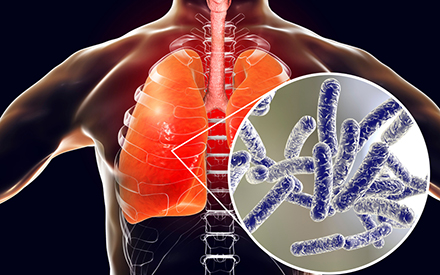
Data Analyst Training
By Imperial Academy
Level 5 QLS Diploma | Free QLS Endorsed Certificate | 11 FREE CPD Courses & PDF Certificates | Tutor Support

PL-600T00 Power Platform Solution Architect
By Nexus Human
Duration 3 Days 18 CPD hours This course is intended for Senior Consultants (both functional and technical) that aspire to be Solution Architects, or current Solution Architects that are new to the role. The Solution Architect is responsible for the successful design, implementation, deployment and adoption of an overall solution. The Solution Architect ensures that the solution meets the customer?s needs now and in the future. In this course, students will learn about decisions a Solution Architect makes during an implementation, covering security, integrations, Power Apps architecture, Power Automate architecture, and more. This course is designed to give you an introduction to the Solution Architect role. Becoming a Solution Architect/Getting to know your customer Define a Solution Architect Role of a Solution Architect on projects Project Methodology Getting to know your customer Group exercise - Getting to know your customer Conceptualizing the design from requirements How to lead the requirement collection effort Using fit gap analysis Pillars of good architecture Blueprinting the solution architecture Group exercise - Design from requirements Project governance and working as a team Solution Architect's role in project governance Techniques for keeping a project on track Scenarios that could cause a project to fail Group exercise - Project governance and working as a team Power Platform Architecture Key Power Platform architecture components Understand how platform design and limits influence solution architectures Updates and feature releases Understand how to communicate how the platform meets customer needs Data Modeling Data model influences Data model strategy Data types Data relationships Group exercise - Data modeling Analytics and artificial intelligence Planning and evaluating requirements Operational reporting Power BI Enterprise BI Pre-built insights and custom AI Power Apps Architecture Discuss options for apps and how to choose where to start Discuss app composition options Using components as part of your app architecture Considerations for including Portals as an app in your architecture Group exercise - Power Apps Architecture topics Application Lifecycle Management (ALM) Microsoft vision and Solution Architect's role in ALM Environment strategies Defning a solution structure for your deliverable Power Automate Architecture Discuss options for automation and custom logic Review considerations for using triggers and common actions Explore using Business Process Flows (BPF) to guide users through business processes Group Exercise - Evaluate scenarios for Power Automate usage Security Modeling Solution Architect's role in security modeling Discovery and learning your client's environment Controlling access to environments and resources Controlling access to CDS Data Group Exercise - Security Modeling Integration Solution Architects role in Integrations What is an integration and why do we need it Platform features that enable integration CDS Event Publishing Scenarios for group discussion Dynamics 365 Applications Architecture Solution Architect's role when deploying Dynamics 365 apps Architecture Considerations for primary apps Group Exercise - App specific working groups evaluate requirements Power Virtual Agents architecture Introduction Chatbot options Chatbot concepts Best practices Integrate chatbots Power Virtual Agents in Microsoft Teams Robotic Process Automation Introduction Power Automate Desktop Recording and editing tasks Running desktop flows Process advisor Testing and Go Live Solution Architect's role with testing and go live Planning for testing Planning for go live

Change the trajectory of your corporate career! Learn how to interact with stakeholders in the "correct" way to succeed in the corporate world. Enrol right away in this stakeholder management bundle to gain the skills you need to succeed in your work. This stakeholder management bundle is created by experts in the field to help you understand stakeholder management better. The courses in this bundle are the most pertinent ones, enabling you to use what you learn in practical situations. You will learn about a variety of subjects, including Microsoft Teams, Emotional Intelligence and Human Behavior, Time Management, Leadership and Management. Through the use of readily available tools, methodologies, and effective communication methods, this course will also enable and prepare you to manage and control your stakeholders. This Stakeholder Management bundle will keep you in the lead whether you're looking to advance your skills for your next position or to get ahead for a promotion. The course places a strong emphasis on developing your personal competency in your chosen subject while also providing crucial career insights in the pertinent work sector. With the help of this course, you'll be able to stand out from the competition and work more productively in the industry. If you need support with the stakeholder management course, we also have professionals that can assist you. Enrol right away to explore the benefits of the stakeholder management course and begin your learning journey. Along with this Stakeholder Management course, you will get 10 premium courses, an originalhardcopy, 11 PDF certificates (Main Course + Additional Courses) Student ID card as gifts. This Stakeholder Management Bundle Consists of the following Premium courses: Course 01: Stakeholder Management Course 02: Level 2 Microsoft Office Essentials Course 03: Microsoft Teams Course 04: Report Writing Course 05: Working from Home Essentials Course 06: Mental Health and Working from Home Course 07: Online Meeting Management Course 08: Effective Communication Skills Course 09: Time Management Course 10: Leadership & Management Diploma Course 11: Emotional Intelligence and Human Behaviour Learning outcome: When you finish this course, you'll learn the following: Stakeholder theories and maps How to establish stable business relations with stakeholders How to engage with Stakeholders How to interact with stakeholders effectively The process of Monitoring and Evaluating the Engagement How to Handle Stakeholder Conflict So enrol now in this Stakeholder Management Course to advance your career! Curriculum of Stakeholder Management Training Module 01: Introducing Module 02: Stakeholder Theories Module 03: Stakeholder Mapping Module 04: Building Strong Business Relationships With Stakeholders Module 05: Stakeholder Engagement Module 06: Stakeholder Engagement Through Effective Communication Module 07: Monitoring and Evaluating the Engagement Module 08: Managing Stakeholder Conflict How will I get my Certificate? After successfully completing the Stakeholder Management course you will be able to order your CPD Accredited Certificates (PDF + Hard Copy) as proof of your achievement. PDF Certificate: Free (Previously it was £6*11 = £66) Hard Copy Certificate: Free (For The Title Course: Previously it was £10) CPD 110 CPD hours / points Accredited by CPD Quality Standards Who is this course for? This course is open to all students, regardless of academic standing, and is intended for those who want to manage stakeholders effectively. This course will be helpful to everyone who wants to develop their "Professional" and "Personal" selves. Nevertheless, this course will be beneficial for Students Project managers Professionals Software developers Consultants Engineers Requirements Our Stakeholder Management bundle is fully compatible with PC's, Mac's, Laptop, Tablet and Smartphone devices. There is no time limit for completing this Stakeholder Management course, it can be studied in your own time at your own pace. Career path This stakeholder management course will assist you in finding employment in this sector, including: Project manager Business analyst Business adviser Business project manager Business development manager Certificates Certificate of completion Digital certificate - Included Certificate of completion Hard copy certificate - Included You will get the Hard Copy certificate for the title course (Introducing Stakeholder Management) absolutely Free! Other Hard Copy certificates are available for £10 each. Please Note: The de.livery charge inside the UK is £3.99, and the international students must pay a £9.99 shipping cost

IATP - Asbestos Awareness Online
By Airborne Environmental Consultants Ltd
If you have no intention of removing asbestos but work on buildings built or refurbished before the year 2000, asbestos could be present. You will need awareness training so you know how to avoid the risks. Asbestos awareness training should be given to employees whose work could foreseeably disturb the fabric of a building and expose them to asbestos or who supervise or influence the work. In particular, it should be given to those workers in the refurbishment, maintenance and allied trades where it is foreseeable that ACMs may become exposed during their work.

Office365 Teams, SharePoint and One Drive
By Nexus Human
Duration 1 Days 6 CPD hours This course is intended for This course is intended for business users and knowledge workers in a variety of roles and fields who have competence in a desktop-based Microsoft Office productivity suite, and who are now extending Microsoft Office to a collaborative cloud-based Office 365 environment. Overview In this course, you will build upon your knowledge of the Microsoft Office desktop application suite to work productively in the cloud-based Microsoft Office 365 environment. You will: Sign in, navigate, and identify components of the Office 365 environment. Create, edit, and share documents with team members using the Office Online apps, SharePoint, OneDrive for Business, and Teams Collaborate using Teams. Configure Teams. This course introduces several productivity apps including SharePoint, OneDrive and Teams that can be used in combination by teams for communication and collaboration. Outline for Teams About What is Microsoft Teams? Overview How to Access Microsoft Teams Etiquette for using teams Integration Capabilities SharePoint OneDrive Interface Storage ? OneDrive & SharePoint Permissions & Access Owner, Member & Guest Communication and Collaboration Team Conversations Private conversations Mentions Inviting people Search Settings and Customization Use the search tool to find specific messages, files or people Working with Files Create new files Upload files Attaching or sharing Files Edit and Collaborate on files Open files in SharePoint OneDrive for personal files Administration (Champions) Add members to a Team Access administrator settings Meetings and calls Initiate a meeting on demand Schedule a meeting and invite attendees Meetings and Outlook Introduction to SharePoint What is SharePoint Understanding your permissions Logging into SharePoint Working with SharePoint sites Working with SharePoint sites Navigate, browse and search in a site Follow a site Working with documents Navigate a library Open and edit a document Upload or create a document in a library Share a file Set alerts for files Use checkout and check-in Team collaboration Versioning Getting Started (OneDrive Outline) Sign in, access and navigate Working with files and folders Upload files Organize files and folders Rename. Copy and download files Delete and recover files Search Use OneDrive with Office Save an office file online to OneDrive Use OneDrive with desktop office Versioning Share files Co-authoring

IATP - Asbestos Awareness Online refresher
By Airborne Environmental Consultants Ltd
If you have no intention of removing asbestos but work on buildings built or refurbished before the year 2000, asbestos could be present. You will need awareness training so you know how to avoid the risks. Asbestos awareness training should be given to employees whose work could foreseeably disturb the fabric of a building and expose them to asbestos or who supervise or influence the work. In particular, it should be given to those workers in the refurbishment, maintenance and allied trades where it is foreseeable that ACMs may become exposed during their work.

Search By Location
- Microsoft Teams Courses in London
- Microsoft Teams Courses in Birmingham
- Microsoft Teams Courses in Glasgow
- Microsoft Teams Courses in Liverpool
- Microsoft Teams Courses in Bristol
- Microsoft Teams Courses in Manchester
- Microsoft Teams Courses in Sheffield
- Microsoft Teams Courses in Leeds
- Microsoft Teams Courses in Edinburgh
- Microsoft Teams Courses in Leicester
- Microsoft Teams Courses in Coventry
- Microsoft Teams Courses in Bradford
- Microsoft Teams Courses in Cardiff
- Microsoft Teams Courses in Belfast
- Microsoft Teams Courses in Nottingham