- Professional Development
- Medicine & Nursing
- Arts & Crafts
- Health & Wellbeing
- Personal Development
244 Microsoft Teams courses delivered Online
**Don't Spend More; Spend Smarter** Boost Your Career with Apex Learning and Get Noticed By Recruiters in this Hiring Season! Get Hard Copy + PDF Certificates + Transcript + Student ID Card worth £160 as a Gift - Enrol Now Give a compliment to your career and take it to the next level. This NLP Master Practitioner will provide you with the essential knowledge to shine in your professional career. Whether you want to develop skills for your next job or elevate skills for your next promotion, this NLP Master Practitioner will help you keep ahead of the pack. The NLP Master Practitioner incorporates basic to advanced level skills to shed some light on your way and boost your career. Hence, you can strengthen your expertise and essential knowledge, which will assist you in reaching your goal. Further, this NLP Master Practitioner will add extra value to your resume to stand out to potential employers. Throughout the programme, it stresses how to improve your competency as a person in your chosen field while also outlining essential career insights in this job sector. Consequently, you'll sharpen your knowledge and skills; on the other hand, see a clearer picture of your career growth in future. By the end of the NLP Master Practitioner, you can equip yourself with the essentials to keep you afloat in the competition. Along with this NLP Master Practitioner course, you will get 10 premium courses, an originalHardcopy, 11 PDF Certificates (Main Course + Additional Courses) Student ID card as gifts. This NLP Master Practitioner Bundle Consists of the following Premium courses: Course 01: NLP Master Practitioner Course 02: Office 365 Course Course 03: Microsoft Teams Course 04: Coronavirus (COVID-19) Awareness Course 05: Working from Home Essentials Course 06: Mental Health and Working from Home Course 07: Online Meeting Management Course 08: Effective Communication Skills Course 09: Time Management Course 10: Leadership and Influencing Skills Course 11: Emotional Intelligence and Human Behaviour So, enrol now to advance your career! Benefits you'll get choosing Apex Learning for this NLP Master Practitioner: Pay once and get lifetime access to 11 CPD courses Free e-Learning App for engaging reading materials & helpful assistance Certificates, student ID for the title course included in a one-time fee Free up your time - don't waste time and money travelling for classes Accessible, informative modules designed by expert instructors Learn at your ease - anytime, from anywhere Study the course from your computer, tablet or mobile device CPD accredited course - improve the chance of gaining professional skills How will I get my Certificate? After successfully completing the course, you will be able to order your CPD Accredited Certificates (PDF + Hard Copy) as proof of your achievement. PDF Certificate: Free (Previously it was £10 * 11 = £110) Hard Copy Certificate: Free (For The Title Course) If you want to get hardcopy certificates for other courses, generally you have to pay £20 for each. But with this special offer, Apex Learning is offering a Flat 50% discount on hard copy certificates, and you can get each for just £10! PS The delivery charge inside the UK is £3.99, and the international students have to pay £9.99. Curriculum of NLP Master Practitioner Bundle Course 01: NLP Master Practitioner Course 02: Office 365 Course Course 03: Microsoft Teams Course 04: Coronavirus (COVID-19) Awareness Course 05: Working from Home Essentials Course 06: Mental Health and Working from Home Course 07: Online Meeting Management Course 08: Effective Communication Skills Course 09: Time Management Course 10: Leadership and Influencing Skills Course 11: Emotional Intelligence and Human Behaviour CPD 110 CPD hours / points Accredited by CPD Quality Standards Who is this course for? Anyone from any background can enrol in this NLP Master Practitioner bundle. Persons with similar professions can also refresh or strengthen their skills by enrolling in this course. Students can take this course to gather professional knowledge besides their studies or for the future. Note: This is not a professional course. This course only covers theoretical knowledge about the topic. Requirements Our NLP Master Practitioner is fully compatible with PC's, Mac's, laptops, tablets and Smartphone devices. This course has been designed to be fully compatible with tablets and smartphones, so you can access your course on Wi-Fi, 3G or 4G. There is no time limit for completing this course; it can be studied in your own time at your own pace. Career path Having this various expertise will increase the value of your CV and open you up to multiple job sectors. Certificates Certificate of completion Digital certificate - Included

Boost Your Career with Apex Learning and Get Noticed By Recruiters in this Hiring Season! Save Up To £4,169 and get Hard Copy + PDF Certificates + Transcript + Student ID Card worth £160 as a Gift - Enrol Motorcycle Mechanic and Maintenance Diploma Now Picture yourself cruising down an open road on your motorcycle, the wind in your face and the freedom to go wherever you please. But what happens when your trusty bike needs some TLC? That's where our Motorcycle Mechanic and Maintenance Diploma comes in. With 11 CPD-certified courses, you'll be equipped with the knowledge to handle any issues that arise with your motorcycle. But this Motorcycle Mechanic and Maintenance Diploma bundle isn't just for motorcycle enthusiasts. You'll also receive courses on Microsoft Office Essentials, Microsoft Teams, Leadership & Management, Working from Home Essentials, Mental Health and Emotional Intelligence and Human Behaviour. These courses will benefit not only your career but also your personal life. Through these Motorcycle Mechanic and Maintenance Diploma, you'll gain valuable skills such as effective communication, time management, and report writing that will set you apart in any workplace. You'll also learn how to lead and manage teams, navigate working from home, and maintain positive mental health in the process. To top it off, the first course comes with a free hardcopy CPD certificate, proving your dedication to your professional development. So whether you're a motorcycle enthusiast or looking to enhance your career, our Motorcycle Mechanic and Maintenance Diploma bundle is a perfect choice. Enrol right now! Learning Outcomes of Motorcycle Mechanic and Maintenance Diploma: Develop effective communication and leadership skills Understand the essentials of Microsoft Office and Teams Learn to work from home efficiently and maintain positive mental health Enhance time management and report writing abilities Master the maintenance of motorcycles Gain knowledge on online meeting management Develop emotional intelligence and understand human behaviour Achieve a holistic understanding of management and leadership principles What other courses are included with this Motorbike Mechanic and Maintenance Diploma? Course 01: Motorbike Mechanic and Maintenance Course 02: Level 2 Microsoft Office Essentials Course 03: Microsoft Teams Course 04: Leadership & Management Diploma Course 05: Working from Home Essentials Course 06: Mental Health and Working from Home Course 07: Online Meeting Management Course 08: Effective Communication Skills Course 09: Time Management Course 10: Report Writing Course 11: Emotional Intelligence and Human Behaviour Benefits you'll get choosing Apex Learning for this Motorbike Mechanic and Maintenance Diploma: One payment, but lifetime access to 11 CPD courses Certificates, student ID for the title course included in a one-time fee Full tutor support available from Monday to Friday Free up your time - don't waste time and money travelling for classes Accessible, informative modules taught by expert instructors Learn at your ease - anytime, from anywhere Study the course from your computer, tablet or mobile device CPD accredited course - improve the chance of gaining professional skills Gain valuable knowledge without leaving your home The Motorcycle Mechanic and Maintenance Diploma bundle offers a comprehensive learning experience for those interested in motorcycle maintenance, as well as individuals seeking to enhance their leadership and management skills, improve their mental health, and work from home more efficiently. This bundle provides learners with valuable skills such as effective communication, time management, report writing, and emotional intelligence. Course Curriculum of Motorcycle Mechanic and Maintenance Diploma ***Motorbike Repairing and Maintenance Diploma*** Introduction to Motorbike Maintenance Basics of Engine Engine Cooling and Lubrication Ignition Suspension Intake, Fuel, Clutch and Exhaust Systems Electrical Maintenance Wheels, Tires and Brakes Maintenance Transmission, Frame and Steering Cleaning, Setting Up and Storage Troubleshooting How will I get my Certificate? After successfully completing the course you will be able to order your CPD Accredited Certificates (PDF + Hard Copy) as proof of your achievement. PDF Certificate: Free (Previously it was £10 * 11 = £110) Hard Copy Certificate: Free (For The Title Course) P.S. The delivery charge inside the U.K. is £3.99 and the international students have to pay £9.99. CPD 10 CPD hours / points Accredited by CPD Quality Standards Who is this course for? There is no experience or previous qualifications required for enrolment on this Motorbike Mechanic and Maintenance Diploma. It is available to all students, of all academic backgrounds. Requirements Our Motorbike Mechanic and Maintenance Diploma is fully compatible with PC's, Mac's, Laptop, Tablet and Smartphone devices. Career path Having these various CPD certificate will increase the value in your CV and open you up to multiple sectors such as Business & Management, Admin, Accountancy & Finance, Secretarial & PA, Teaching & Mentoring etc. Certificates Certificate of completion Digital certificate - Included

Quantity Surveying, Estimation & Cost Control - CPD Certified
4.7(47)By Academy for Health and Fitness
FREE PDF & Hard Copy Certificate| PDF Transcripts| FREE Student ID| Assessment| Lifetime Access| Enrolment Letter

Global Mobility, High Potential & Scale Up Visa
By Immigration Advice Service
Our Global Mobility, High Potential & Scale Up Visa course is a half-day course dedicated to covering these three visas and latest updates. View the Global Mobility, High Potential and Scale Up Visa training course dates below, delivered via Microsoft Teams. Course Overview: This course is dedicated to providing you with a comprehensive understanding of these visa routes. We will cover the requirements for each new visa category, equipping you with the knowledge to navigate the application processes successfully. Our expert trainers will guide you through the intricacies of the Global Mobility, High Potential, and Scale Up Visa routes, ensuring you have a thorough grasp of the eligibility criteria and essential documentation. You will gain insights into each category, allowing you to assist your clients or organisation in making informed decisions regarding talent recruitment and business expansion. This course will shed light on the sponsor license requirements for the Global Mobility category. Understanding these requirements is crucial for organizations seeking to employ international talent. We’ll also explore the sponsor license application processes, enabling you to navigate the necessary steps with confidence. Course Topics: Latest Changes & Announcements The requirements of each new category Application processes The sponsor license requirements for Global Mobility Sponsor license application processes Course joining links, materials and instructions are sent out 24hours before the course starts.

This Microsoft Excel Training Bundle will teach you to create advanced workbooks and worksheets that can help deepen your understanding of organizational intelligence. The ability to analyze massive amounts of data, extract actionable information from it, and present that information to decision makers is at the foundation of a successful organization that is able to compete at high level. Also, our Excel experts are available to answer your queries and help you along your learning journey. Advanced audiovisual learning modules of these courses are broken down into little chunks so that you can learn at your own pace without being overwhelmed by too much material at once. Furthermore, to help you showcase your expertise in Excel, we have prepared a special gift of 1 hardcopy certificate and 1 PDF certificate for the title course completely free of cost. These certificates will enhance your credibility and encourage possible employers to pick you over the rest. This Bundle Consists of the following Premium courses: Course 01: Microsoft Excel Level 3 Course 02: New Functions in Microsoft Excel 2021 Course 03: Microsoft Excel Sheet Comparison with VBA Course 04: Top 50 Microsoft Excel Formulas in 50 Minutes! Course 05: Microsoft Excel Master Power Query in 120 Minutes! Course 06: Microsoft Excel Automated Dashboard Using Advanced Formula, VBA, Power Query Course 07: Financial Modeling Using Excel Course 08: Business Analysis Level 3 Course 09: Touch Typing Essentials Course 10: Information Management Course 11: Data Protection and Data Security Level 2 Course 12: Microsoft Teams Course 13: Office Skills and Administration Management Diploma Course 14: Creativity and Problem-Solving Skills Benefits you'll get choosing Apex Learning: One payment, but lifetime access to 14 CPD courses Certificates, student ID for the title course included in a one-time fee Full tutor support available from Monday to Friday Free up your time - don't waste time and money travelling for classes Accessible, informative modules taught by expert instructors Learn at your ease - anytime, from anywhere Study the course from your computer, tablet or mobile device CPD accredited course - improve the chance of gaining professional skills How will I get my Certificate? After successfully completing the course you will be able to order your CPD Accredited Certificates (PDF + Hard Copy) as proof of your achievement. PDF Certificate: Free (For The Title Course) Hard Copy Certificate: Free (For The Title Course) P.S. The delivery charge inside the U.K. is £3.99 and the international students have to pay £9.99. Curriculum of Bundle Course 01: Microsoft Excel Level 3 Microsoft 019 New Features Getting Started Performing Calculations Modifying a Worksheet Formatting a Worksheet Printing Workbooks Managing Workbooks Working with Functions Working with Lists Analyzing Data Visualizing Data with Charts Using PivotTables and Pivot Charts Working with Multiple Worksheets and Workbooks Using Lookup Functions and Formula Auditing Sharing and Protecting Workbooks Automating Workbook Functionality Creating Sparkline's and Mapping Data Forecasting Data Templates Course 02: New Functions in Microsoft 021 Introduction and Agenda RANDARRAY UNIQUE SEQUENCE SORT and SORTBY SORT A Practical Example FILTER FILTER A Practical Example Other Useful New Functions Using the New Functions in Reports Course 03: Microsoft Excel Sheet Comparison with VBA Introduction to Compare Data Workbook Comprehensive Introduction to Compare Data Excel VBA Workbook Modify VBA Codes to Suit Your Needs Data Cleaning, Format and Structure Your Datasets with Power Query Practical and Real world application of Compare Data Workbook Conclusion Course 04: Top 50 Microsoft Excel Formulas in 50 Minutes! promo Getting the most of the course How to Get the most of the course Text formulas Text Formulas Exercise Text Formulas Exercise (answers) and many more... Course 05: Microsoft Master Power Query in 120 Minutes! Power Query Intro and version Introduction Query Editor Ribbon Trim in Excel Power Query Format Dates and Values and many more... Course 06: Automated Dashboard Using Advanced Formula, VBA, Power Query Introduction Prepaid Expenses Models: Resources Download Accounting for Prepaid Expenses Formulas Detailed: Introduction to three Models and many more... Course 07: Financial Modeling Using Excel Welcome to the Course! Get the Overview of What You'll Learn Planning your Financial Model Building a Model Template Projecting the Income Statement and many more... Course 08: Business Analysis Level 3 Introduction to Business Analysis Business Processes Business Analysis Planning and Monitoring Strategic Analysis and Product Scope Solution Evaluation and many more... Course 09: Touch Typing Essentials Introduction How to Set up Your Computer How to type the letters F and J How to type the letters D and K How to type the letters S and L How to type the letter A and ; (semicolon) How to type the letters E and I And Many More... Course 10: Information Management Introduction to Information Management Information Management Strategy Databases and Information Management Management Information Systems (MIS) Auditing Information Systems Ethical and Social Issues and Data Protection Course 11: Data Protection and Data Security Level 2 GDPR Basics GDPR Explained Lawful Basis for Preparation Rights and Breaches Responsibilities and Obligations Course 12: Microsoft Teams MS Teams - Introduction Mastering MS Teams Top MS Teams Tips Course 13: Office Skills and Administration Management Diploma Personal Assistant Admin Support Administrative Management Organisational Skills Telephone Etiquette and many more... Course 14: Creativity and Problem Solving Skills CPD 150 CPD hours / points Accredited by CPD Quality Standards Certificates Certificate of completion Digital certificate - Included
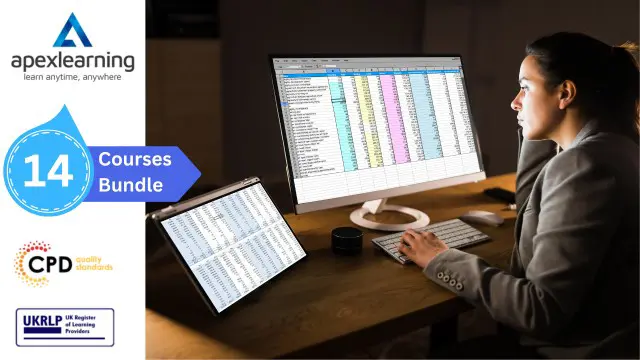
Microsoft 365 for the Web (with Teams, SharePoint, and OneDrive) v3.0
By Nexus Human
Duration 1 Days 6 CPD hours This course is intended for This course is intended for business users and knowledge workers in a variety of roles and fields who have competence in a desktop-based installation of Microsoft Office, and who are now extending Microsoft 365 to a collaborative cloud-based environment. Overview In this course, you will work productively in the Microsoft 365 cloud-based environment. You will: Navigate Microsoft 365 and integrate the online apps. Use Microsoft Outlook on the Web. Use Microsoft Teams on the web. Store documents in SharePoint, OneDrive, and Teams. Work with files online. This course is an introduction to Microsoft 365 in a cloud-based environment. Using the Microsoft 365 suite of productivity apps online, users can easily communicate and collaborate through Microsoft Teams messaging and meeting functionality and Outlook email. When you create a team, the Microsoft SharePoint team site provides a central storage location for accessing and modifying shared documents. Each user also receives individual document storage through OneDrive for Business. Teams can provide a central hub for working with shared documents in the familiar apps?Word, PowerPoint, and Excel?as an alternative to installing the Microsoft 365 Desktop applications. Getting Started with Microsoft 365 for the Web Topic A:ÿSign In to Microsoft 365 Online Topic B:ÿNavigate the Microsoft 365 Web Environment Topic C:ÿIntegrate the Microsoft 365 Web Apps Using Outlook on the Web Topic A:ÿSend and Receive Email on the Web Topic B:ÿAccess the Outlook Calendar Online Using Teams on the Web Topic A:ÿAccess Teams Features Topic B:ÿCreate and Configure Teams and Channels Topic C:ÿChat and Post in Teams Topic D:ÿCall and Meet in Teams Storing Documents on the Web Topic A:ÿOrganize Documents in SharePoint Topic B:ÿOrganize Documents in OneDrive Topic C:ÿWork with Documents in Teams Topic D:ÿSelect a File Storage Location Working with Files Online Topic A:ÿEdit Documents in Microsoft 365 Online Topic B:ÿCollaborate on Files Online Topic C:ÿFind Shared Resources Online Additional course details: Nexus Humans Microsoft 365 for the Web (with Teams, SharePoint, and OneDrive) v3.0 training program is a workshop that presents an invigorating mix of sessions, lessons, and masterclasses meticulously crafted to propel your learning expedition forward. This immersive bootcamp-style experience boasts interactive lectures, hands-on labs, and collaborative hackathons, all strategically designed to fortify fundamental concepts. Guided by seasoned coaches, each session offers priceless insights and practical skills crucial for honing your expertise. Whether you're stepping into the realm of professional skills or a seasoned professional, this comprehensive course ensures you're equipped with the knowledge and prowess necessary for success. While we feel this is the best course for the Microsoft 365 for the Web (with Teams, SharePoint, and OneDrive) v3.0 course and one of our Top 10 we encourage you to read the course outline to make sure it is the right content for you. Additionally, private sessions, closed classes or dedicated events are available both live online and at our training centres in Dublin and London, as well as at your offices anywhere in the UK, Ireland or across EMEA.

Prospect Risks & Volumes Assessment
By EnergyEdge - Training for a Sustainable Energy Future
About this Virtual Instructor Led Training (VILT) A decision to drill an exploration well with the objective to find a new oil or gas field must be based on sound assessment of the prospect risk and of the volumes. What is the chance that a well will find hydrocarbons, and how much could it be? Risk and volume assessments form the basis for decisions to drill a well or not, and as such form the link between subsurface evaluation and the business aspects of the petroleum industry. This Virtual Instructor Led Training (VILT) course explains how risks and volumes can be assessed in a realistic manner, based on a sound understanding of the geological details of the prospect as well as its regional geological setting and current play understanding. Participants of this VILT course will receive a softcopy of Risk and Volume Assessment Handbook which explains the concepts that are associated with probabilistic Risk & Volume (R & V) Assessment and contains many practical recommendations on how to translate geological understanding into meaningful inputs for probabilistic R &V assessments. The book is fully compatible with any probabilistic R & V tool in the industry. Training Objectives By the end of this VILT course, participants will be able to understand: The fundamentals of risk and volumes assessment; translating geological understanding into reasonable numbers and ranges. The difference between risk and uncertainty. Fundamentals of statistics; including explanation of distribution curves, understanding of expectation curves, do's and don'ts for adding risked volumes, and Bayes theorem. Uncertainty of trap, reservoir, seal and charge, illustrated by examples. Guidelines and exercises for estimating risks realistically and consistently. Calculating volume ranges for prospects and for portfolios of prospects; how to add prospect volumes for a correct representation of prospect portfolios. Incorporation of geophysical evidence (DHIs) in a realistic risk assessment. Target Audience This VILT course has been designed in the first place for geoscientists working in exploration, for prospect portfolio analysts and for their direct supervisors. It will also benefit staff from disciplines working closely with exploration staff, such as reservoir engineers, petrophysicists and geophysicists. Course Level Intermediate Training Methods Learning, methods and tools The VILT course will be delivered online in 5 half-day sessions comprising 4 hours per day, with 2 breaks of 10 minutes per day. It is the intention to have at least 2 smaller exercises per day. Time will be reserved for recapitulation, questions and discussions. VILT will be conducted either via Zoom or Microsoft Teams. Presenting materials can easily be done on this platform. When participants need to ask a question, they can raise their hand, write notes or interrupt the Instructor by using their microphone. The presenter can switch to a screen where he/she can see all participants (also when each participant is sitting in another location e.g. at home). There is also a whiteboard functionality that can be used as one would use a flip chart. Exercises will be done on an online platform which provides each participant with a private work area that can be accessed by the Instructor to discuss the exercise in a similar manner as in a classroom course. Each topic is introduced by a lecture, and learning is re-enforced by practical exercises and discussions. Handout material in electronic format will be provided. Trainer Dr. Jan de Jager has a PhD in Geology from the University of Utrecht. He joined Shell in 1979 as an exploration geologist, and worked in several locations around the world such as Netherlands, Gabon, USA, Australia, Argentina, and Malaysia in technical and management positions. During the last 10 years of his career, he was responsible for the quality assurance of Shell's exploration prospects in many parts of the world and for upgrading and replenishing Shell's global exploration portfolio. During this period, he had also developed extensive expertise in Prospect Risk and Volume assessments for which he ran successful internal training programmes. Following his retirement from Shell in 2010, Dr Jan de Jager took on a position as part-time professor at the University of Amsterdam and also serves as a consultant exploration advisor for various E&P companies. POST TRAINING COACHING SUPPORT (OPTIONAL) To further optimise your learning experience from our courses, we also offer individualized 'One to One' coaching support for 2 hours post training. We can help improve your competence in your chosen area of interest, based on your learning needs and available hours. This is a great opportunity to improve your capability and confidence in a particular area of expertise. It will be delivered over a secure video conference call by one of our senior trainers. They will work with you to create a tailor-made coaching program that will help you achieve your goals faster. Request for further information about post training coaching support and fees applicable for this. Accreditions And Affliations

Collaborating in Microsoft 365 Beginner
By iStudy UK
Learning Objectives Introduction , Using Microsoft 365 for Collaboration , Conclusion Pre-Requisites Familiarity with Microsoft Office Applications and using the Internet. Description This course is designed to give an overview of the Microsoft 365 suite and how to use it for collaboration. Work online, offline, and in collaboration with others. Students will create a plan, create and share a document, and learn to collaborate in Teams. Students will learn to co-author in Microsoft 365, use Yammer and Teams to get feedback and use Microsoft Lists to help create better delegation when working on projects. Collaborating in Microsoft 365 Beginner Course Introduction 00:01:00 Lesson 01: Overview 00:01:00 Lesson 02: Teams in Action 00:07:00 Lesson 03: Working with Meeting Recordings 00:04:00 Lesson 04:Creating a Plan 00:03:00 Lesson 05:Setting up Time 00:04:00 Lesson 06: Creating a Document 00:04:00 Lesson 07: Sharing a Document 00:02:00 Lesson 08: SharePoint in Action 00:05:00 Lesson 09: Difference between SharePoint and OneDrive 00:02:00 Lesson 10: Co-Authoring in Microsoft 365 00:04:00 Lesson 11: Best Practices of Co-Authoring in Microsoft 365 00:06:00 Lesson 12: Using Lists in Microsoft Teams 00:04:00 Lesson 13: Getting Feedback in Yammer 00:04:00 Lesson 14: Getting Feedback in Teams 00:07:00 Course Recap 00:01:00 Final Exam Final Exam - Collaborating in Microsoft 365 Beginner 00:10:00

Immigration Pathway: Become An Immigration Expert
By Immigration Advice Service
Become an Expert Immigration Advisor For Only £599.00 View our Immigration Pathway, training course dates below, available remotely via Microsoft Teams. Immigration Pathway Our Immigration Pathway let’s learners take control of their studies and excel their immigration training. Pathways offers a comprehensive program with flexible learning approach tailored to your professional goals. With IAS Legal Training you can study to become an Immigration Expert for only £599.00 Step 1: Pick What OISC Course You Want To Study! OISC Level 1 OISC Level 2 OISC Level 3 (2 Day Course) OISC Level 3 (1 Day Fast Track) Step 2: Pick 4 CPD Courses To Study! Appendix FM Naturalisation Introduction to Immigration Law Fresh Claims & Further Submissions Deportation Student Visa & Other routes Masterclass: Visit & ancestry Visa Domestic Violence (Achieving Indefinite Leave To Remain) First Time Supervisor / Caseworker (management training) Supporting Vulnerable Clients General Grounds of Refusal British Citizenship For Minors EU Settlement Scheme Private Life Route & Applications Unaccompanied Minors Exam Technique Level 1 (OISC Mock Exam Practice) Exam Technique Level 2 (OISC Mock Exam Practice) Setting Up An OISC Firm (Additional £35.00) Benefits of Pathways: Gain specialised knowledge and skills in immigration training. Enhance your career prospects and marketability in the field. Earn CPD credits and advance your professional development. Access resources and support to excel in your chosen path. Course joining links, materials and instructions are sent out 24hours before the course starts. Immigration Advice Service has been providing professional immigration services for over 10 years in the public, private and corporate sectors. Our fully qualified and OISC regulated trainer will guide you through each course and ensure you are competent and confident in your studies! Who Should Attend: Designed for individuals looking to start a career in the Immigration Industry You will be provided with training materials to keep after completing each course. *Please note that IAS only deliver training and do not administer OISC Exams to become regulated. Join over 92% of satisfied customers who found their training with IAS useful and beneficial.

Become a professional in the Telecomms industry with our EUSR SHEA Telecommunications Card Training Overview Our Energy Utilities Skills Register Safety Health Environmental Awareness EUSR SHEA Telecommunications Card Training is designed for professionals working in telecommunication-related industries, such as Telephone Exchanges, on the network, customer properties and more. The course equips participants with essential knowledge and skills to ensure safe and environmentally responsible practices on work sites near telecommunication environments. Upon completion, you’ll receive the coveted EUSR SHEA Telecommunications Card.
