- Professional Development
- Medicine & Nursing
- Arts & Crafts
- Health & Wellbeing
- Personal Development
175 Microsoft Teams courses in Liverpool delivered On Demand
Description Make your communication speed up with the communication and teamwork hub Microsoft Team which is considered as the best hub for every type of teamwork. Microsoft Teams Essential Training course teaches you how to use Microsoft Teams to collaborate more flawlessly. Microsoft Teams is the digital hub that brings together colleagues, conversations, content, assignments, and apps in one place. Microsoft Teams can be used by anyone including businessmen, educational instructor, or more. Students can use it for group projects while the teacher can use it for the collaborative classroom. The course shows you how to enable the app, sign in on a computer or mobile device. Then you will learn how to connect with team members, initiate new conversations, organize video and audio conferences with the Meetings feature. Finally, the course shows you the techniques of sharing files with Microsoft Teams. Assessment: At the end of the course, you will be required to sit for an online MCQ test. Your test will be assessed automatically and immediately. You will instantly know whether you have been successful or not. Before sitting for your final exam you will have the opportunity to test your proficiency with a mock exam. Certification: After completing and passing the course successfully, you will be able to obtain an Accredited Certificate of Achievement. Certificates can be obtained either in hard copy at a cost of £39 or in PDF format at a cost of £24. Who is this Course for? Microsoft Teams Essential Training is certified by CPD Qualifications Standards and CiQ. This makes it perfect for anyone trying to learn potential professional skills. As there is no experience and qualification required for this course, it is available for all students from any academic background. Requirements Our Microsoft Teams Essential Training is fully compatible with any kind of device. Whether you are using Windows computer, Mac, smartphones or tablets, you will get the same experience while learning. Besides that, you will be able to access the course with any kind of internet connection from anywhere at any time without any kind of limitation. Career Path After completing this course you will be able to build up accurate knowledge and skills with proper confidence to enrich yourself and brighten up your career in the relevant job market. LESSON: 01 TOPIC A Getting Started with Microsoft Teams 00:15:00 TOPIC B Using Channels 00:15:00 TOPIC C Posting Messages 00:15:00 TOPIC D Getting Help with Microsoft Teams 00:15:00 LESSON: 02 TOPIC A Managing Messages 00:15:00 TOPIC B Doing More with Messages 00:15:00 TOPIC C Managing Files in a Channel 00:15:00 TOPIC D Using the Wiki 00:15:00 LESSON: 03 TOPIC A Using Chat (Part 1) 00:15:00 TOPIC B Using Chat (Part 2) 00:15:00 TOPIC C Managing Meetings 00:15:00 Topic D Managing Files in Teams 00:15:00 LESSON: 04 TOPIC A Customizing Channels 00:15:00 TOPIC B Adding Tabs to a Channel 00:15:00 TOPIC C Adding Connectors to a Channel 00:15:00 LESSON: 05 TOPIC A Managing Your Teams Profile 00:15:00 TOPIC B Managing Teams 00:15:00 TOPIC C Adding Apps and Bots 00:15:00 LESSON LABS 00:15:00 Order Your Certificates and Transcripts Order Your Certificates and Transcripts 00:00:00

Microsoft Excel and Microsoft Teams - QLS Endorsed
By Imperial Academy
Level 2 & 3 Endorsed Training | FREE QLS Hard Copy Certificate | FREE 5 CPD Courses | Lifetime Access
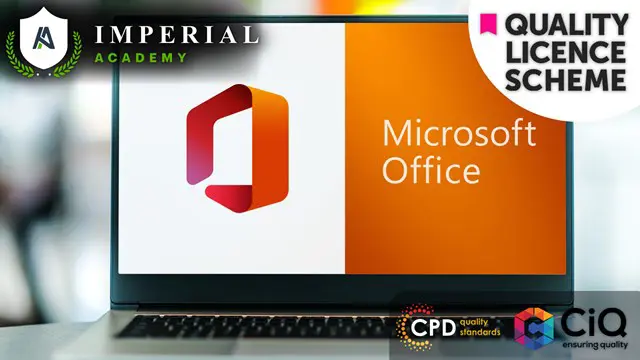
Microsoft Teams, Microsoft Outlook & Microsoft Excel
By Imperial Academy
Level 2, 3 & 4 QLS Endorsed Diploma | QLS Hard Copy Certificate Included | Plus 10 CPD Courses | Lifetime Access

The Complete Project Management Fundamentals Course
By Packt
Dive into the world of project management with our comprehensive course! Master the fundamentals, explore advanced tools such as Jira, Microsoft Teams, and Trello, and gain real-world insights. From Agile methodologies to effective communication strategies, this course equips you with the skills to excel as a confident and successful project manager.
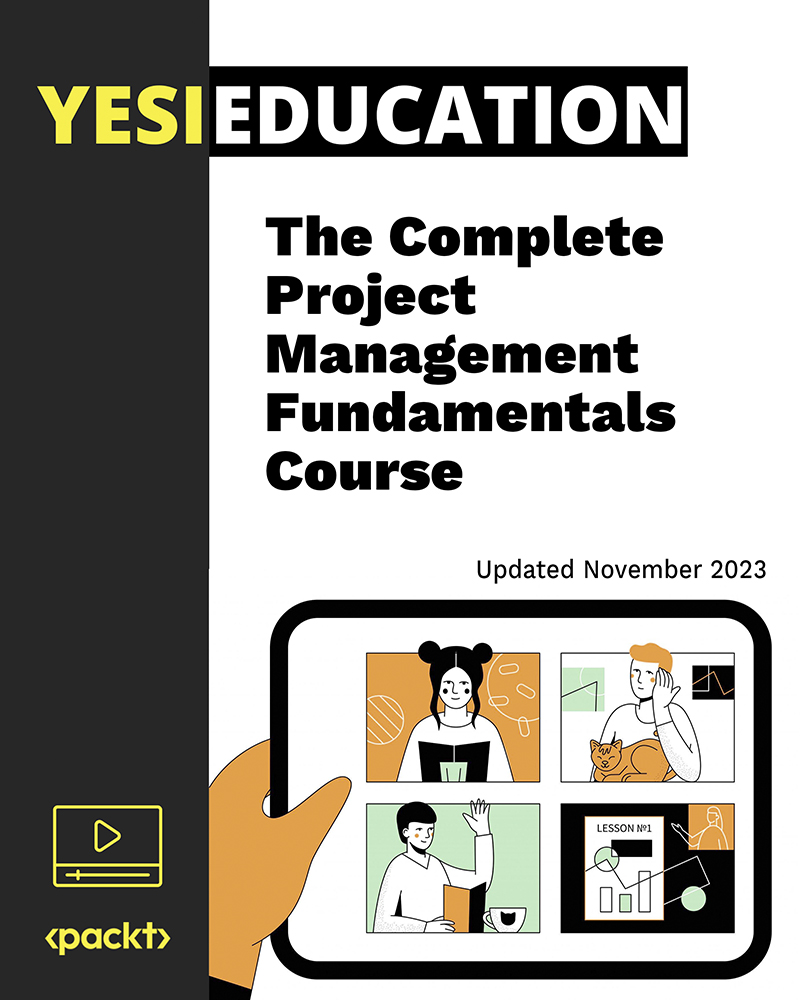
The Complete Product Management Fundamentals
By Packt
Unlock the full potential of product management with our comprehensive course. Dive deep into product management fundamentals, Agile methodologies, and gain hands-on experience with essential project management tools, including Trello, Jira, Microsoft Teams, Planner, and ChatGPT. Elevate your career and drive success in the digital age.

Do you want to prepare for your dream job but strive hard to find the right courses? Then, stop worrying, for our strategically modified Microsoft Essentials bundle will keep you up to date with the relevant knowledge and most recent matters of this emerging field. So, invest your money and effort in our 30 course mega bundle that will exceed your expectations within your budget. The Microsoft Essentials related fields are thriving across the UK, and recruiters are hiring the most knowledgeable and proficient candidates. It's a demanding field with magnitudes of lucrative choices. If you need more guidance to specialise in this area and need help knowing where to start, then StudyHub proposes a preparatory bundle. This comprehensive bundle will help you build a solid foundation to become a proficient worker in the sector. This Bundle consists of the following 25 CPD Accredited Premium courses - Course 1: MS Word Diploma Course 2: Proofreading & Copyediting Course 3: PowerPoint Diploma Course 4: Microsoft Excel Level 3 Course 5: New Functions in Excel 2021 Course 6: Microsoft Excel: Automated Dashboard Using Advanced Formula, VBA, Power Query Course 7: Excel: Excel Sheet Comparison with VBA Course 8: Excel: Master Power Query in 120 Minutes! Course 9: Excel: Top 50 Microsoft Excel Formulas in 50 Minutes! Course 10: Excel Pivot Tables Course 11: Data Analysis in Excel Complete Training Course 12: Excel Must know Formulas and Functions Course 13: Excel spreadsheet for Beginner Course 14: Excel Data Analysis Course 15: Excel Vlookup, Xlookup, Match and Index Course 16: Excel Pivot Tables, Pivot Charts, Slicers, and Timelines Course 17: PowerBI Formulas Course 18: Outlook Tips and tricks Course 19: Excel PowerQuery and PowerPivot Course 20: Complete Microsoft Power BI 2021 Course 21: The Complete Microsoft Outlook Masterclass Course 22: Microsoft Access Complete Course (Beginner, Intermediate, Advanced) Course 23: Microsoft Access Tables and Queries Course 24: Microsoft Access Databases Forms and Reports Course 25: Microsoft Teams 5 Extraordinary Career Oriented courses that will assist you in reimagining your thriving techniques- Course 1: Career Development Plan Fundamentals Course 2: CV Writing and Job Searching Course 3: Interview Skills: Ace the Interview Course 4: Video Job Interview for Job Seekers Course 5: Create a Professional LinkedIn Profile Learning Outcome This tailor-made bundle will allow you to- Uncover your skills and aptitudes to break new ground in the related fields Deep dive into the fundamental knowledge Acquire some hard and soft skills in this area Gain some transferable skills to elevate your performance Maintain good report with your clients and staff Gain necessary office skills and be tech savvy utilising relevant software Keep records of your work and make a report Know the regulations around this area Reinforce your career with specific knowledge of this field Know your legal and ethical responsibility as a professional in the related field This Essentials Bundle resources were created with the help of industry experts, and all subject-related information is kept updated on a regular basis to avoid learners from falling behind on the latest developments. Certification After studying the complete Microsoft Essentials training materials, you will be able to take the MCQ test that will assess your knowledge. After successfully passing the test you will be able to claim the pdf certificate for free. Original Hard Copy certificates need to be ordered at an additional cost of •8. CPD 300 CPD hours / points Accredited by CPD Quality Standards Who is this course for? Ambitious learners who want to strengthen their CV for their desired job should take advantage of the Microsoft Teams Essentials bundle! This bundle is also ideal for professionals looking for career advancement. Requirements To participate in this course, all you need is - A smart device A secure internet connection And a keen interest in Microsoft Teams Essentials Career path Upon completing this essential Bundle, you will discover a new world of endless possibilities. These courses will help you to get a cut above the rest and allow you to be more efficient in the relevant fields.

Project Management Fundamentals Online Training Course
By OnlineCoursesLearning.com
Description This course introduces students to project management fundamentals. Topics covered include project management basics, types of projects, building the team and schedule, creating the budget, execution, and more. COURSE CONTENT: Module 1 - Getting Started - 3m Getting Started Instructor Introduction Course Objectives Agenda Agenda Module 2 - Project Management Basics - 27m Project Management Basics PMI's PMBOK What is a Project? Attributes of a Project Examples of Projects What is Project Management Project Constraints âThe Iron Triangleâ Scope Cost Time How do we make this happen? How do we make this happen? The Fundamental Project Life Cycle The Project Life Cycle Fundamental Project Management Process Outputs Examples Unforeseen Circumstances Recommendations Words of Wisdom The Tools Fundamental Project Management Tools Fundamental Project Management Processes and Tools The People Objectives Stakeholder Customer Sponsor Team Members Management Project Manager's Role Project Manager's Responsibilities Time Management Matrix Time Management Matrix Time IS Money The Benefits of Project Management Summary Agenda Module 3 - Where Do Projects Come From - 56m Where Do Projects Come From Types of Organizations Enterprise Portfolio Management The Agenda BM101 Mission Vision Goals Business Strategy Management By Objectives Balanced Scorecard Approach Balanced Goals Objectives SMART Objectives from Balanced Goals SMART Objectives from Balanced Goals cont. Key Performance Indicators Action Plans BM101 Summary Project Management 101 PM Quotes Phases and Knowledge Areas 10 Knowledge Areas Aligned The Project Triangle PM101 PM101 Programs Portfolio PM101 Summary Enterprise Portfolio Management The Connection The Enterprise V Plans The Enterprise V Objectives The Enterprise V Programs The Enterprise V Portfolio Another View Enterprise Portfolio Management Versus Program & Project Management Summary Why Great ROI? But why is it necessary? Matrix Organization Structure Review Cadence How Projects Are Selected Objectives Needs Identification Business Case Enterprise Portfolio Management Proposing Projects Project Selection âThe Funnel Flowchartâ Project Prioritization Exercise Thirst Beverage Corporation Project Challenge Agenda Module 4 - Types of Projects - 32m Types of Projects Predictive Versus Agile Predictive Versus Agile Project Management Traditional Versus Agile Project Management Predictive Versus Agile The Predictive Project Life Cycle An Agile Project Life Cycle The Scrum Framework - Modified An Agile Project Life Cycle The Big Picture The Divide Agenda Module 5 - Initiation - 28m Initiation Our Project Our Project Setup 6 Essential Features for a PMIS PMIS Examples Leveraging Microsoft Teams Leveraging Microsoft Teams PMI's Project Life Cycle Fundamental Project Management Processes and Tools Project Charter Leveraging Microsoft Teams Creating a Project Charter Creating a Project Charter Fundamental Project Management Processes and Tools Stakeholder Register Leveraging Microsoft Teams Stakeholder Register Stakeholder Register Creating a Project Charter âThe Iron Triangleâ Agenda Module 6 - Building the Team - 24m Building the Team The Fundamental Project Life Cycle Build a High Performing Team Benefits of a High Performing Team Stages of Team Development Team Charter Working Agreement Working Agreement Leveraging Microsoft Teams Being a Good Leader Being a Servant Leader Servant Leader Kickoff Meeting Conducting Effective Meetings Agenda Module 7 - Building the Schedule - 52m Building the Schedule The Fundamental Project Life Cycle Fundamental Project Management Processes and Tools What a Schedule looks likeâ¦.according to Google Benefits of a Project Schedule Aligning To PMI Steps to Build a Schedule 1 Plan Schedule Management Our project 1 Plan Schedule Management Steps to Build a Schedule Project Scheduleâ¦.according to PMI How to Define Activities What Does It Look Like? Option 2 - WBS* by Work Package Option 3 - WBS By Phase Steps to Build a Schedule Leveraging Microsoft Teams âThe Iron Triangleâ Microsoft Scheduling Tool Capability Model Microsoft Scheduling Tool Capability Model Project Schedule in Excel Project Schedule in Microsoft Project Project Schedule in Project Online Agenda Module 8 - Creating the Budget - 24m Creating the Budget The Fundamental Project Life Cycle Project Cost Management General Notes Types of Costs What is a budget? Aligning To PMI Steps to Create a Budget 1. Plan Cost Management The Budget Tool Microsoft Scheduling Tool Capability Model Estimated Costs and Budget in Microsoft Project âThe Iron Triangleâ Agenda Module 9 - Planning Wrap Up - 6m Planning Wrap Up âThe Iron Triangleâ The Fundamental Project Life Cycle Perform Analysis Obtain Approval Save a Baseline Aligning to PMI Progressive Elaboration Agenda Module 10 - Execution - 41m Execution The Fundamental Project Life Cycle Fundamental Project Management Processes and Tools Managing Your Project Update Schedule and Actual Costs Managing Your Project Fundamental Project Management Processes and Tools Risks Aligning To PMI Risk Management Risk Management Processes Risk Register Risk Management Risk Probability Impact Assessment Risk Management Risk Register Risk Management Risk Management Risk Management Risk Register Risk Management Managing Your Project Issues Fundamental Project Management Processes and Tools Issue Log Fundamental Project Management Processes and Tools Status Report Status Report Status Report Project Status Report Agenda Module 11A - Monitor and Control - 11m Monitor and Control What is Monitor and Control? What is Monitor and Control? What should you monitor? What should you monitor? Project Control Project Control Principles Control Scope What should you monitor? Control Schedule What should you monitor? Control Costs What should you monitor? Module 11B - Earned Value Management - 41m Progress Monitoring Earned Value Management Earned Value Analysis Our Project Pipeline Project The Process to Set Up Pipeline Schedule Baseline Cost over Time Performance Measures Baselined Cost - Timephased PV - Planned Value PV - Planned Value PV - Planned Value PV - Planned Value The Process to Maintain Performing Analysis Performance Measures EV - Earned Value EV - Earned Value EV - Earned Value Performance Measures AC - Actual Cost AC - Actual Cost AC - Actual Cost Variances Cost Variance Schedule Variance Total Variance Graphical Representation Graphical Representation Graphical Representation Graphical Representation Microsoft Project - Math Check! Visual Reports in MS Project Report Exported from MS Project to Excel Aligning with Reality Revised Plan Reschedule Uncomplete Work in MS Project Revised Plan Revised Plan The Moral of the Story Performance Indexes Cost Performance Index Schedule Performance Index Completion Metrics Completion Metrics Completion Metrics Completion Metrics Completion Metrics Project Status as of 4/30 The Process to Maintain Project Status as of 4/30 Microsoft Project Math Check! Why Measure? Why Measure? What should you monitor? Module 11C - Other Items to Monitor - 19m What should you monitor? Risk Monitor and Control Risk Monitor and Control What should you monitor? Control Issues What should you monitor? Manage Stakeholder Engagement What should you monitor? Control Documents What should you monitor? Control The Product, Service or Result Control The Product, Service or Result Quality Terms and Definitions 7 Basic Quality Tools Controlling Quality What should you monitor? Module 11D - Controlling Changes - 3m Controlling Changes Controlling Changes Example Change Request Process Agenda Module 12 - Closure - 9m Closure Fundamental Project Management Processes and Tools Customer Feedback Customer Feedback Survey Lessons Learned Lessons Learned Fundamental Project Management Processes and Tools Project Summary Report Performance Evaluations Documentation Close-out Celebration Agenda Module 13 - Course Wrap Up - 14m Course Wrap Up Project Procurement Management Project Procurement Management Project Procurement Management Typical Steps Procurement Statement of Work Typical Steps Bid Document Typical Steps Contract Types of Contracts Typical Steps Control Procurements Typical Steps Close Procurements Typical Steps Congratulations! Objectives Review Agenda Total Duration: 6h 32m

***Don't Spend More; Spend Smart*** Life Just Got Better This Summer! Get Hard Copy + PDF Certificates + Transcript + Student ID Card + e-Learning App as a Gift - Enrol Now Tired of browsing and searching for the course you are looking for? Can't find the complete package that fulfils all your needs? Then don't worry as you have just found the solution. Take a minute and look through this 14-in-1 extensive bundle that has everything you need to succeed in Enterprise Resource Planning (ERP) and other relevant fields! After surveying thousands of learners just like you and considering their valuable feedback, this all-in-one Enterprise Resource Planning (ERP) bundle has been designed by industry experts. We prioritised what learners were looking for in a complete package and developed this in-demand Enterprise Resource Planning (ERP) course that will enhance your skills and prepare you for the competitive job market. Also, our Enterprise Resource Planning (ERP) experts are available for answering your queries and help you along your learning journey. Advanced audio-visual learning modules of these courses are broken down into little chunks so that you can learn at your own pace without being overwhelmed by too much material at once. Furthermore, to help you showcase your expertise in Enterprise Resource Planning (ERP), we have prepared a special gift of 1 hardcopy certificate and 1 PDF certificate for the title course completely free of cost. These certificates will enhance your credibility and encourage possible employers to pick you over the rest. This Enterprise Resource Planning (ERP) Bundle Consists of the following Premium courses: Course 01: Enterprise Resource Planning Course 02: SAP S4HANA Controlling Level 2 Course 03: SAP Controlling (CO) - Product Costing S4HANA Course 04: Quality Management and Strategic Training - ISO 9001 Course 05: Cost Control Process and Management Course 06: Quality Tools and Problem Solving Methods Course 07: Process Improvement: Reduce Waste Course 08: Microsoft Teams Course 09: Facilities Management Level 3 Course 10: People Management Skills Level 3 Course 11: Disruptive Innovation for Business Course 12: Interpersonal Skills in Management Course 13: Effective Communication Skills Diploma Course 14: Time Management Benefits you'll get choosing Apex Learning for this Enterprise Resource Planning (ERP): Pay once and get lifetime access to 14 CPD courses Free e-Learning App for engaging reading materials & helpful assistance Certificates, student ID for the title course included in a one-time fee Free up your time - don't waste time and money travelling for classes Accessible, informative modules designed by expert instructors Learn at your ease - anytime, from anywhere Study the course from your computer, tablet or mobile device CPD accredited course - improve the chance of gaining professional skills How will I get my Certificate? After successfully completing the course you will be able to order your CPD Accredited Certificates (PDF + Hard Copy) as proof of your achievement. PDF Certificate: Free (For The Title Course) Hard Copy Certificate: Free (For The Title Course) Curriculum of Enterprise Resource Planning (ERP) Bundle Course 01: Enterprise Resource Planning Module 01: Operations of an Economic Entity: Enterprise Resource Planning Module 02: Entrepreneurship Creativity & Innovation Module 03: Enterprise Resource Planning: Internal Priorities Module 04: Operational Indicator, KPI's & Metrics Module 05: Measurement and Presentation Tools Course 02: SAP S4HANA Controlling Level 2 Introduction to the Course Introduction to SAP Controlling Deep-dive to Cost Center Accounting Bonus Lectures Course 03: SAP Controlling (CO) - Product Costing S4HANA Section 1: Introduction Section 2: Material Master Data and Pricing Controls Section 3: BoM, Activities and Routing Section 4: Overheads in Costing Section 5: Costing Sheet Section 6: Costing Variant Section 7: Routing and Work Centres Section 8: Cost Component Structure Section 9: Execution of Standard Cost Estimation Course 04: Quality Management and Strategic Training - ISO 9001 Course Structure Critical Definitions Who is Responsible Quality Management Principles Major Changes Process Approach Context of the Organization Quality Objectives Performance Evaluation Now What Helpful Tools See you soon Course 05: Cost Control Process and Management Introduction & Fundamentals Cost Control process Production Control and Tests Test and Checks in Cost Control Monitoring via reports and Checklist Course 06: Quality Tools and Problem Solving Methods Introduction Tool 1 : The Checksheet Tool 2 : The Brainstorming Tool 3 : The Cause & Effect diagram Tool 4:The Histogram Tool 5:The Pareto diagram Tool 6-A:The Control chart Tool 6-B:The Scatter plot Tool 7 : Flowchart /Process Mapping The Problem Solving Process Method 1: The A3 Method 2:The 8D Method 3-A:The PDCA Method 3-B:The 5 why Method 4: Six Sigma Method 5: The Shainin Methodology Problem Solving methods Tool 1:The FMEA Tool 2:The Control Plan Conclusion Course 07: Process Improvement: Reduce Waste Section 01: Introduction Section 02: Fundamentals of Waste Section 03: The 8 Wastes Section 04: VA vs. NVA Section 05: Process Mapping Tools Section 06: Case Study Section 07: Close Out Course 08: Microsoft Teams Microsoft Teams - Introduction Mastering Microsoft Teams Top Microsoft Teams Tips Course 09: Facilities Management Level 3 Module 01: Introduction to Facility Management Module 02: Space Management Module 03: Managing Workplace Services Module 04: Human Resource and Contract Management Module 05: Lease Purchase and Vendor Management Module 06: Health and Safety at Work Module 07: Sustainable Facility Management Module 08: Maintenance and Repairs Module 09: Project Management Module 10: Business Development and Succession Planning Bonus Material Course 10: People Management Skills Level 3 Module 01: Introduction to Human Resources Module 02: Employee Recruitment and Selection Procedure Module 03: Employee Training and Development Process Module 04: Performance Appraisal Management Module 05: Employee Relations Module 06: Motivation and Counselling Module 07: Ensuring Health and Safety at the Workplace Module 08: Employee Termination Module 09: Employer Records and Statistics Module 10: Essential UK Employment Law Course 11: Disruptive Innovation for Business Module 01: Introduction Disruptive Innovations for Business Module 02: The Three Key Difficulties Module 03: Six Insight on How to grow Disruptive Innovations next to core Course 12: Interpersonal Skills in Management Module 01: What are Soft Skills? Module 02: Communication Module 03: Teamwork Module 04: Problem-Solving Module 05: Time Management Module 06: Attitude and Work Ethic Module 07: Adaptability/Flexibility Module 08: Self-Confidence (Owning It) Module 09: Ability to Learn From Module 10: Networking Module 11: Employee Relations Module 12: Motivation and Counselling Course 13: Effective Communication Skills Diploma Module 01: Business Communication Module 02: Verbal and Non-verbal Communication Module 03: Written Communication Module 04: Electronic Communication Module 05: Communicating with Graphic Module 06: Effectively Working for Your Boss Course 14: Time Management Identifying Goals Effective Energy Distribution Working with Your Personal Style Building Your Toolbox Establishing Your Action Plan CPD 140 CPD hours / points Accredited by CPD Quality Standards Who is this course for? Anyone from any background can enrol in this Enterprise Resource Planning (ERP) bundle. Persons with similar professions can also refresh or strengthen their skills by enrolling in this course. Students can take this course to gather professional knowledge besides their study or for the future. Requirements Our Enterprise Resource Planning (ERP) is fully compatible with PC's, Mac's, laptops, tablets and Smartphone devices. This course has been designed to be fully compatible with tablets and smartphones so that you can access your course on Wi-Fi, 3G or 4G. There is no time limit for completing this course; it can be studied in your own time at your own pace. Career path Having this various expertise will increase the value of your CV and open you up to multiple job sectors. Certificates Certificate of completion Digital certificate - Included You will get the PDF Certificate for the title course (Enterprise Resource Planning) absolutely Free! Certificate of completion Hard copy certificate - Included You will get the Hard Copy certificate for the title course (Enterprise Resource Planning) absolutely Free! Other Hard Copy certificates are available for £10 each. Please Note: The delivery charge inside the UK is £3.99, and the international students must pay a £9.99 shipping cost.

