- Professional Development
- Medicine & Nursing
- Arts & Crafts
- Health & Wellbeing
- Personal Development
283 Microsoft Powerpoint courses in Nottingham delivered On Demand
Make Apps with ChatGPT and Generative AI
By Packt
This course will teach you how to link ChatGPT's API directly into your applications and solutions. Learn to integrate the API into Power Apps. Build any business application you want using Power Apps, which can now incorporate ChatGPT. Extend ChatGPT to any platform, including React, Webflow, Zapier, Excel, and so on.

CompTIA Security+ Certification SY0-601: The Total Course
By Packt
This video course is designed to prepare you to achieve the internationally recognized fundamental IT training certification, CompTIA Security+ Certification SY0-601 exam. The course covers all the major domains needed for the certification and will help you develop the basics of IT and computers with the help of examples and quizzes.

Are you interested in sharing knowledge with others and gaining insightful conclusions from data? This online Power BI course is your comprehensive and in-depth introduction to this powerful software if you've ever been curious about the fascinating, artistic field of data analysis and visualisation. Microsoft Power BI has the potential to be your most effective tool. It comes with all of the features found in MS Excel, as well as many more. Power BI has a wide range of features and functionalities. By obtaining this Power BI training, you'll learn to make the most of all of Microsoft Power BI's features and produce insightful tables, graphs, and reports. Along with this Power BI course, you also receive a number of additional practical and supplemental courses in a package that will assist you in becoming an expert in the field of business and IT. With the supplementary business management course, you will acquire the technical abilities and business knowledge needed to put your skills to use in the industry. Working with various platform data, algorithms, and data structures all are part of the job description of a data analyst. As the course includes Data Structure and Graph theory algorithm courses, this package will aid in your skill improvement as a data analyst. These courses in this bundle will advance your Power BI proficiency and allow you to perform more reasonable experimentation with this Power BI tool. Along with this Power BI course, you will get 10 premium courses, an original hardcopy, 11 PDF Certificates (Main Course + Additional Courses) Student ID card as gifts. This Power BI Bundle Consists of the following Premium courses: Course 01: Complete Microsoft Power BI 2021 Course 02: Data Structures Complete Course Course 03: Computer Science: Graph Theory Algorithms Course 04: Introduction to Data Analysis Course 05: Business Analysis Level 3 Course 06: Strategic Business Management Course 07: Enterprise Risk: Identification and Mitigation Level 2 Course 08: GDPR Data Protection Level 5 Course 09: Functional Skills IT Course 10: Decision Making and Critical Thinking Course 11: Time Management With the help of this excellent package, you can develop a professional career in the IT sector while also increasing your own personal growth. To summarise your learning objectives of this bundle: you will be able to, Identify the Power BI components and workflows you need to know Create a data model in Power BI Translate data into graphics using Power BI features Understand different types of data structures and algorithms Perform data analysis and measure the performance of your model Acquire business knowledge about the IT industry Gain time management skills for working as a professional in the corporate sector Your new data visualisation abilities can be used in almost any field of study or employment, including data science, finance, and even graphic design. This can lead to a wide range of professional prospects. So enrol in this course right away to jumpstart your career. Benefits you'll get choosing Apex Learning: Pay once and get lifetime access to 11 CPD courses Free e-Learning App for engaging reading materials & helpful assistance Certificates, student ID for the course included in a one-time fee Free up your time - don't waste time and money travelling for classes Accessible, informative modules of course designed by expert instructors Learn about course at your ease - anytime, from anywhere Study the course from your computer, tablet or mobile device CPD accredited course - improve the chance of gaining professional skills Curriculum: Course 01: Complete Microsoft Power BI 2021 Introduction Preparing our Project Data Transformation - The Query Editor Data Transformation - Advanced Creating a Data Model Data Visualization Power BI & Python Storytelling with Data DAX - The Essentials DAX - The CALCULATE function Power BI Service - Power BI Cloud Row-Level Security More data sources Next steps to improve & stay up to date How will I get my Certificate? After successfully completing the Power BI course you will be able to order your CPD Accredited Certificates (PDF + Hard Copy) as proof of your achievement. PDF Certificate: Free (Previously it was £6*11 = £66) Hard Copy Certificate: Free (For The Title Course: Previously it was £10) PS The delivery charge inside the UK is £3.99, and the international students have to pay £9.99. CPD 115 CPD hours / points Accredited by CPD Quality Standards Who is this course for? There are no strict requirements, and any experienced computer user is expected to be able to finish the project. This bundle will also be beneficial for, Students from all academic disciplines Students interested in powerful data analysis techniques Anyone in business who wants to transform data into information Users of Excel who want to advance their reporting and analysis Requirements This Power BI course has been designed to be fully compatible with tablets and smartphones. Career path These different credentials will add value to your resume and give you access to a wide range of industries, including, but not limited to, Data analysis IT industry Business and management Freelance worker Entrepreneur Certificates Certificate of completion Digital certificate - Included Certificate of completion Hard copy certificate - Included You will get the Hard Copy certificate for the title course (Complete Microsoft Power BI) absolutely Free! Other Hard Copy certificates are available for £10 each. Please Note: The delivery charge inside the UK is £3.99, and the international students must pay a £9.99 shipping cost.
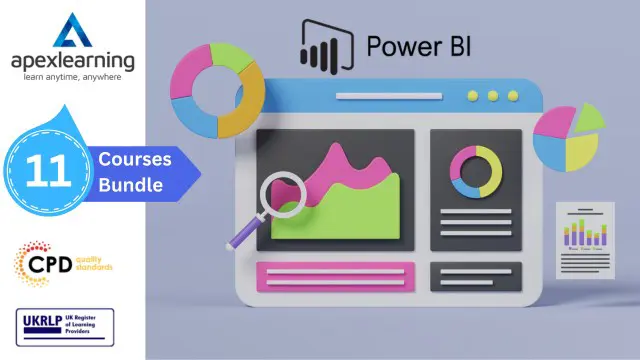
Overview This comprehensive course on Microsoft PowerBI - 25 Must-Know Tips and Tricks will deepen your understanding on this topic. After successful completion of this course you can acquire the required skills in this sector. This Microsoft PowerBI - 25 Must-Know Tips and Tricks comes with accredited certification from CPD, which will enhance your CV and make you worthy in the job market. So enrol in this course today to fast-track your career ladder. How will I get my certificate? You may have to take a quiz or a written test online during or after the course. After successfully completing the course, you will be eligible for the certificate. Who is This course for? There is no experience or previous qualifications required for enrolment on this Microsoft PowerBI - 25 Must-Know Tips and Tricks. It is available to all students, of all academic backgrounds. Requirements Our Microsoft PowerBI - 25 Must-Know Tips and Tricks is fully compatible with PC's, Mac's, Laptop, Tablet and Smartphone devices. This course has been designed to be fully compatible with tablets and smartphones so you can access your course on Wi-Fi, 3G or 4G. There is no time limit for completing this course, it can be studied in your own time at your own pace. Career Path Learning this new skill will help you to advance in your career. It will diversify your job options and help you develop new techniques to keep up with the fast-changing world. This skillset will help you to- Open doors of opportunities Increase your adaptability Keep you relevant Boost confidence And much more! Course Curriculum 2 sections • 2 lectures • 01:34:00 total length •Must-Know Tips and Tricks of Microsoft PowerBI: 01:34:00 •Resource - Microsoft PowerBI - 25 Must-Know Tips and Tricks: 00:00:00

Give a compliment to your career and take it to the next level. This Microsoft Project Training bundle will provide you with the essential knowledge to shine in your professional career. Whether you want to develop skills for your next job or elevate your skills for your next promotion, this Microsoft Project Training bundle will help you stay ahead of the pack. Throughout the Microsoft Project Training programme, it stresses how to improve your competency as a person in your chosen field while also outlining essential career insights in the relevant job sector. Along with this Microsoft Project Training course, you will get 10 premium courses, an originalhardcopy, 11 PDF certificates (Main Course + Additional Courses) Student ID card as gifts. This Microsoft Project Training Bundle Consists of the following Premium courses: Course 01: Planning & Control Using Microsoft Project 2013, 2016 & 2019 Course 02: Complete Microsoft Power BI 2021 Course 03: Project Management: Build a Project Charter Course 04: Project Management Skills for Manager Course 05: Operations Management Course 06: People Management Skills Level 3 Course 07: Performance Management Course 08: Business Analysis Level 3 Course 09: Enterprise Risk: Identification and Mitigation Level 2 Course 10: Leadership & Management Diploma Course 11: Level 2 Microsoft Office Essentials So what are you waiting for? Hurry up and get started now! Wondering what benefits are there of learning this 11-in-1 Microsoft Project Training bundle? Demonstrate your ability to plan & control Using Microsoft Project 2013, 2016 & 2019 versions. Evaluate how to create projects and templates, define calendars, adding and organise tasks using Outlining. Strengthen your knowledge of Microsoft Power BI 2021 and its features, including data transformation, creating a data model, data visualisation and many more. Understand Project Management and how to build a project charter and its fundamentals. Learn how to simplify the task of organising your team's work and make the experience easy. Enhance your skills in order to increase efficiency and reduce misunderstanding in your work. Investigate the principles of project management skills and the vital foundation to your success as a project manager. Explore the various operations management such as supply chain management, planning & forecasting operations, procurement & purchasing management. Acquaint yourself with business analysis planning and monitoring and the career prospect as a Business Analyst in the UK. Benefits you'll get choosing Apex Learning: Pay once and get lifetime access to 11 CPD courses Free e-Learning App for engaging reading materials & helpful assistance Certificates, student ID for the title course included in a one-time fee Free up your time - don't waste time and money travelling for classes Accessible, informative modules designed by expert instructors Learn at your ease - anytime, from anywhere Study the course from your computer, tablet or mobile device CPD accredited course - improve the chance of gaining professional skills Gain valuable experience without leaving your home How will I get my Certificate? After successfully completing the course you will be able to order your CPD Accredited Certificates (PDF + Hard Copy) as proof of your achievement. PDF Certificate: Free (Previously it was £6*11 = £66) Hard Copy Certificate: Free (For The Title Course: Previously it was £10) PS The delivery charge inside the UK is £3.99, and the international students have to pay £9.99. The bundle incorporates basic to advanced level skills to shed some light on your way and boost your career. Hence, you can strengthen your Microsoft Project Training expertise and essential knowledge, which will assist you in reaching your goal. Moreover, you can learn from any place in your own time without travelling for classes. Curriculum: Course 01: Planning & Control Using Microsoft Project 2013, 2016 & 2019 Introduction Creating a Project Schedule Navigation and Setting the Options Creating Projects and Templates Defining Calendars Adding Tasks Organizing Tasks Using Outlining Formatting the Display Network Diagram View+ Constraints Filters Tables and Grouping Tasks Views and Details Printing and Reports Tracking Progress Creating Resources and Costs Assigning Resources and Costs to Tasks Resource Optimization Updating Projects with Resources CPD 120 CPD hours / points Accredited by CPD Quality Standards Who is this course for? Anyone from any background can enrol in this Microsoft Project Training bundle. Requirements This Microsoft Project Training course has been designed to be fully compatible with tablets and smartphones. Career path Having this expertise will increase the value of your CV and open you up to multiple job sectors. Certificates Certificate of completion Digital certificate - Included Certificate of completion Hard copy certificate - Included You will get the Hard Copy certificate for the title course (Planning & Control Using Microsoft Project) absolutely Free! Other Hard Copy certificates are available for £10 each. Please Note: The delivery charge inside the UK is £3.99, and the international students must pay a £9.99 shipping cost.

Overview This comprehensive course on Master Microsoft Power BI in 90 Minutes! will deepen your understanding on this topic. After successful completion of this course you can acquire the required skills in this sector. This Master Microsoft Power BI in 90 Minutes! comes with accredited certification from CPD, which will enhance your CV and make you worthy in the job market. So enrol in this course today to fast-track your career ladder. How will I get my certificate? You may have to take a quiz or a written test online during or after the course. After successfully completing the course, you will be eligible for the certificate. Who is This course for? There is no experience or previous qualifications required for enrolment on this Master Microsoft Power BI in 90 Minutes!. It is available to all students, of all academic backgrounds. Requirements Our Master Microsoft Power BI in 90 Minutes! is fully compatible with PC's, Mac's, Laptop, Tablet and Smartphone devices. This course has been designed to be fully compatible with tablets and smartphones so you can access your course on Wi-Fi, 3G or 4G. There is no time limit for completing this course, it can be studied in your own time at your own pace. Career Path Learning this new skill will help you to advance in your career. It will diversify your job options and help you develop new techniques to keep up with the fast-changing world. This skillset will help you to- Open doors of opportunities Increase your adaptability Keep you relevant Boost confidence And much more! Course Curriculum 5 sections • 25 lectures • 01:35:00 total length •Overview of Power BI Course: 00:02:00 •Power BI Intro: 00:03:00 •Power BI High Level Flow: 00:02:00 •Install and Sign Up: 00:03:00 •Power Query Intro: 00:05:00 •Power Pivot Intro: 00:01:00 •Power View Intro: 00:02:00 •Big Picture: 00:02:00 •Get Data: 00:07:00 •How to Get More Data: 00:01:00 •Modelling Data: 00:03:00 •Adding Relationships Manually: 00:02:00 •Visualization: 00:05:00 •Visualization Customization: 00:01:00 •More Visualizations: 00:02:00 •Visualization Format and Analytics: 00:03:00 •Ask a Question: 00:02:00 •Real World Example: 00:06:00 •Get Data: 00:13:00 •Modelling Data: 00:05:00 •Visualization with multiple charts: 00:11:00 •Publishing: 00:05:00 •Power BI Website: 00:08:00 •FINAL: 00:01:00 •Resources - Master Microsoft Power BI in 90 Minutes!: 00:00:00

Overview This comprehensive course on Complete Microsoft Power BI 2021 will deepen your understanding on this topic. After successful completion of this course you can acquire the required skills in this sector. This Complete Microsoft Power BI 2021 comes with accredited certification from CPD, which will enhance your CV and make you worthy in the job market. So enrol in this course today to fast track your career ladder. How will I get my certificate? You may have to take a quiz or a written test online during or after the course. After successfully completing the course, you will be eligible for the certificate. Who is This course for? There is no experience or previous qualifications required for enrolment on this Complete Microsoft Power BI 2021. It is available to all students, of all academic backgrounds. Requirements Our Complete Microsoft Power BI 2021 is fully compatible with PC's, Mac's, Laptop, Tablet and Smartphone devices. This course has been designed to be fully compatible with tablets and smartphones so you can access your course on Wi-Fi, 3G or 4G. There is no time limit for completing this course, it can be studied in your own time at your own pace. Career Path Learning this new skill will help you to advance in your career. It will diversify your job options and help you develop new techniques to keep up with the fast-changing world. This skillset will help you to- Open doors of opportunities Increase your adaptability Keep you relevant Boost confidence And much more! Course Curriculum 15 sections • 140 lectures • 14:25:00 total length •Welcome!: 00:01:00 •What is Power BI?: 00:03:00 •Download & Installing Power BI Desktop: 00:04:00 •Getting to know the interface: 00:03:00 •Mini Project: Transform Data: 00:07:00 •Mini Project: Visualize Data: 00:05:00 •Mini Project: Creating a Data Model: 00:07:00 •Course Outline: What will you learn in this course?: 00:05:00 •How to learn best with this course?: 00:03:00 •Creating our initial project file: 00:04:00 •Working with the attached project files: 00:04:00 •Exploring the Query Editor: 00:06:00 •Connecting to our data source: 00:07:00 •Editing rows: 00:08:00 •Changing data types: 00:08:00 •Replacing values: 00:03:00 •Close & Apply: 00:03:00 •Connecting to a csv file: 00:03:00 •Connecting to a web page: 00:05:00 •Extracting characters: 00:06:00 •Splitting & merging columns: 00:09:00 •Creating conditional columns: 00:06:00 •Creating columns from examples: 00:09:00 •Merging Queries: 00:17:00 •Pivoting & Unpivoting: 00:06:00 •Appending Queries: 00:08:00 •Practice & Solution: Population table: 00:15:00 •The Fact-Dimension-Model: 00:09:00 •Practice: Load the dimension table: 00:04:00 •Organizing our queries in groups: 00:03:00 •Entering data manually: 00:05:00 •Creating an index column: 00:03:00 •Workflow & more transformations: 00:05:00 •Module summary: 00:05:00 •Exercise 1 - Instruction: 00:02:00 •Exercise 1 - Exercise Solution: 00:11:00 •Advanced Editor - Best practices: 00:09:00 •Performance: References vs. Duplicating: 00:10:00 •Performance: Enable / Disable Load & Report Refresh: 00:05:00 •Group by: 00:05:00 •Mathematical Operations: 00:05:00 •Run R Script: 00:15:00 •Using Parameters to dynamically transform data: 00:06:00 •M formula language: Basics: 00:07:00 •M formula language: Values, Lists & Tables: 00:14:00 •M formula language: Functions: 00:13:00 •M formula language: More functions & steps: 00:05:00 •Exercise 2 - Instructions: 00:01:00 •Exercise 2 - solution: 00:05:00 •Understanding the relationship: 00:05:00 •Create & edit relationships: 00:06:00 •One-to-many & one-to-one relationship: 00:06:00 •Many-to-many (m:n) relationship: 00:08:00 •Cross filter direction: 00:06:00 •Activate & deactivate relationships: 00:06:00 •Model summary: 00:03:00 •Exercise 3 Create Model: 00:02:00 •Exercise 3 Solution: 00:02:00 •Our first visual: 00:08:00 •The format tab: 00:12:00 •Understanding tables: 00:10:00 •Conditional formatting: 00:09:00 •The Pie Chart: 00:06:00 •All about the filter visual: 00:13:00 •The filter pane for developers: 00:09:00 •Cross filtering & edit interactions: 00:04:00 •Syncing slicers across pages: 00:07:00 •Creating drill downs: 00:08:00 •Creating drill throughs: 00:07:00 •The tree map visual: 00:07:00 •The decomposition tree: 00:05:00 •Understanding the matrix visual: 00:05:00 •Editing pages: 00:07:00 •Buttons & Actions: 00:09:00 •Bookmarks to customize your report: 00:10:00 •Analytics and Forecasts with line charts: 00:10:00 •Working with custom visuals: 00:07:00 •Get data using R Script & R Script visual: 00:08:00 •Asking questions - Q&A visual: 00:04:00 •Wrap up - data visualization: 00:08:00 •Python in Power BI - Plan of attack: 00:03:00 •Setting up Python for Power BI: 00:03:00 •Transforming data using Python: 00:11:00 •Creating visualizations using Python: 00:08:00 •Violin plots, pair plots & ridge plots using Python: 00:15:00 •Machine learning (BayesTextAnalyzer) using Python: 00:00:00 •Performance & Troubleshooting: 00:03:00 •Introduction: 00:01:00 •Show Empathy & Identify the Requirement: 00:03:00 •Finding the Most Suitable KPI's: 00:02:00 •Choose an Effective Visualization: 00:04:00 •Make Use of Natural Reading Pattern: 00:03:00 •Tell a Story Using Visual Cues: 00:05:00 •Avoid Chaos & Group Information: 00:02:00 •Warp Up - Storytelling with Data: 00:02:00 •Introduction: 00:03:00 •The project data: 00:04:00 •Measures vs. Calculated Columns: 00:15:00 •Automatically creating a date table in DAX: 00:08:00 •CALENDAR: 00:05:00 •Creating a complete date table with features: 00:04:00 •Creating key measure table: 00:03:00 •Aggregation functions: 00:06:00 •The different versions of COUNT: 00:14:00 •SUMX - Row based calculations: 00:09:00 •CALCULATE - The basics: 00:11:00 •Changing the context with FILTER: 00:07:00 •ALL: 00:08:00 •ALL SELECTED: 00:03:00 •ALL EXCEPT: 00:07:00 •How to go on now?: 00:03:00 •Power BI Pro vs Premium & Signing up: 00:04:00 •Exploring the interface: 00:04:00 •Discovering your workspace: 00:03:00 •Connecting Power BI Desktop & Cloud: 00:04:00 •Understanding datasets & reports: 00:03:00 •Working on reports: 00:04:00 •Updating reports from Power BI Desktop: 00:04:00 •Creating and working with workspaces: 00:07:00 •Installing & using a data gateway: 00:13:00 •Get Quick Insights: 00:03:00 •Creating dashboards: 00:04:00 •Sharing our results through Apps: 00:10:00 •Power BI Mobile App: 00:05:00 •Creating the layout for the Mobile App: 00:04:00 •Wrap up - Power BI Cloud: 00:07:00 •Introduction: 00:03:00 •Creating a Row-Level Security: 00:05:00 •Row-Level Security in the Cloud: 00:04:00 •Row-Level Security & Data Model: 00:05:00 •Dynamic Row-Level Security: 00:07:00 •Dynamic Many-to-Many RLS: 00:04:00 •Hierarchical Row-Level Security: 00:13:00 •JSON & REST API: 00:10:00 •Setting up a local MySQL database: 00:14:00 •Connecting to a MySQL database in Power BI: 00:05:00 •Connecting to a SQL database (PostgreSQL): 00:05:00 •Congratulations & next steps: 00:06:00 •The End: 00:01:00 •Resources - Complete Microsoft Power BI 2021: 00:00:00

In today’s data-driven sports environment, the ability to analyse performance metrics is invaluable. The Sports Performance Analytics Course offers a detailed exploration into the essential tools and techniques required to interpret athletic data effectively. From foundational data analytics principles to advanced statistical analysis, this course equips learners with the knowledge to transform raw numbers into insightful conclusions. Whether you are aiming to understand player efficiency, injury patterns, or team strategies, this course presents a clear path through complex datasets with precision and clarity. Designed to build proficiency in Python programming and Microsoft Power BI, this course ensures participants can confidently manage, visualise, and report sports data. Each module progresses logically to enhance your ability to interpret data trends and support decision-making processes in sports contexts. This course is ideal for anyone looking to develop expertise in sports analytics without the need for physical attendance, providing flexible, online learning that fits modern lifestyles. Engage with the latest analytical tools and concepts to gain a competitive edge in the ever-evolving world of sports performance. This Sports Performance Analytics bundle contains the following courses : Course 01: Data Analytics Course 02: Python Programming: Beginner To Expert Course 03: Statistics Analyst Course 04: Microsoft Power BI Key Features: CPD Certified Instant e-certificate and hard copy dispatch by next working day Fully online, interactive course with audio voiceover Developed by qualified professionals in the field Self-paced learning and laptop, tablet, smartphone-friendly 24/7 Learning Assistance Discounts on bulk purchases Here are brief descriptions for each course in the "Sports Performance Analytics" bundle: Data Analytics: Learn the fundamentals of handling and analyzing data, from understanding data sources to employing statistical methods and visualizing insights effectively. Master tools like Excel and techniques for data mining to extract valuable information crucial for sports performance analysis. Python Programming: Beginner To Expert: Dive into Python programming, starting from the basics and progressing to advanced concepts. Explore data manipulation with libraries like NumPy and Pandas, and discover how to leverage Python for scripting, automation, and building powerful sports analytics applications. Statistics Analyst: Develop a solid understanding of statistical principles essential for analyzing sports performance data. Explore measures of central tendency, correlation, probability, hypothesis testing, and strategic analysis techniques to gain insights into athlete performance, team dynamics, and strategic planning. Microsoft Power BI: Harness the power of Microsoft Power BI to create insightful dashboards and reports for sports performance analysis. Learn to visualize data dynamically, integrate real-time data sources, and gain actionable insights to optimize training regimes, player performance, and team strategies. Learning Outcomes: Acquire data analysis skills using Python for sports performance assessment. Master Python programming from beginner to advanced level for analytics. Understand statistical methods crucial for analyzing sports performance data effectively. Utilize Microsoft Power BI for creating visual insights in sports analytics. Apply analytics techniques to improve decision-making in sports management. Develop proficiency in interpreting and presenting sports performance analytics results. Accreditation All of our courses, including the Sports Performance Analytics Bundle are fully accredited, providing you with up-to-date skills and knowledge and helping you to become more competent and effective in Financial Fraud Detection. Certification Once you've successfully completed your Sports Performance Analytics Bundle, you will immediately be sent your digital certificates. Also, you can have your printed certificate delivered by post (shipping cost £3.99). Our Sports Performance Analytics certification have no expiry dates, although we recommend renewing them every 12 months. CPD 40 CPD hours / points Accredited by CPD Quality Standards Who is this course for? Sports enthusiasts seeking analytical skills enhancement. Individuals interested in sports data analysis roles. Students pursuing careers in sports management or analytics. Professionals aiming to transition into sports analytics domains. Coaches and athletes looking to leverage data for performance enhancement. Requirements There are no formal entry requirements for the course, with enrollment open to anyone! Career path Sports Data Analyst Performance Analyst Sports Statistician Sports Performance Analyst Sports Researcher Sports Business Analyst Sports Data Scientist Certificates Digital certificate Digital certificate - Included Once you've successfully completed your course, you will immediately be sent a FREE digital certificate. Hard copy certificate Hard copy certificate - Included Also, you can have your FREE printed certificate delivered by post (shipping cost £3.99 in the UK). For all international addresses outside of the United Kingdom, the delivery fee for a hardcopy certificate will be only £10. Our certifications have no expiry dates, although we do recommend that you renew them every 12 months.
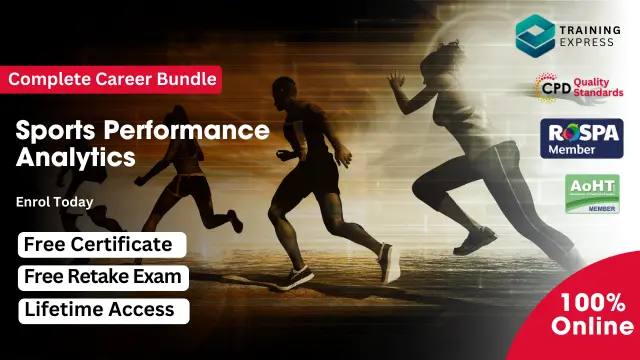
Become a Confident RPA UiPath Developer - Build Real-World Projects
By Packt
Supercharge your career with our comprehensive RPA UiPath developer course and dive into real projects to master UiPath, gain unwavering confidence, and pave your way to success. Elevate your career prospects with access to an extensive resource of 100+ RPA UiPath interview questions and become a highly proficient RPA expert today.
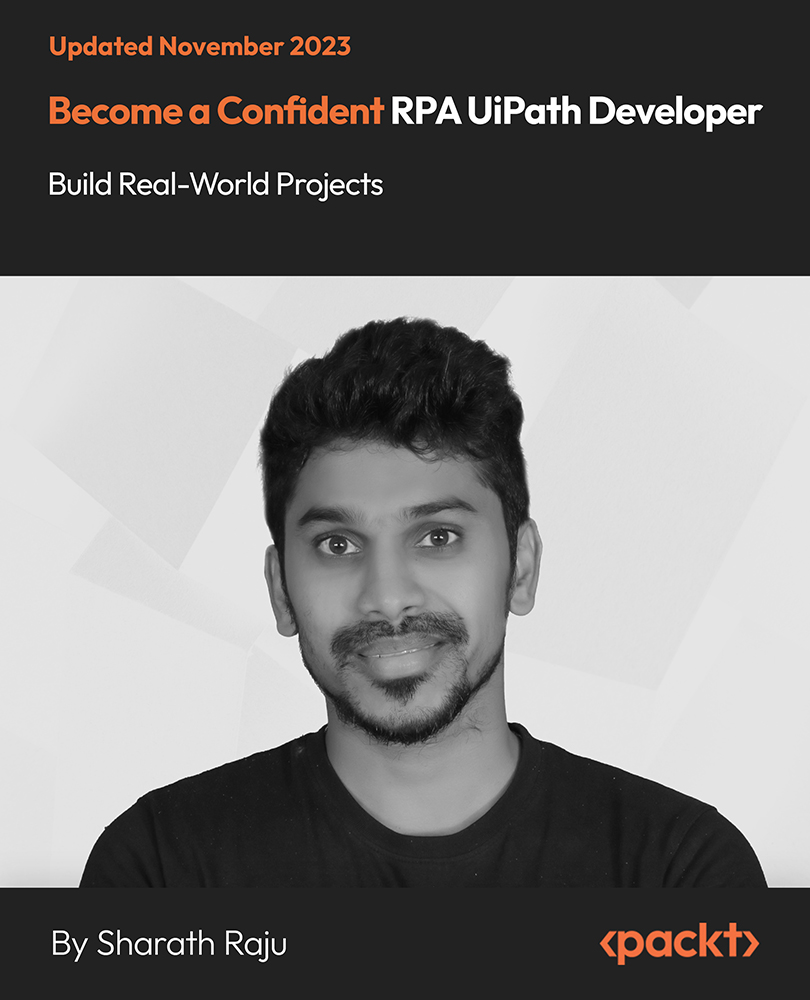
Microsoft Excel: Beginner To Professional Course with Project Management & Power BI
4.9(27)By Apex Learning
Get Hard Copy + PDF Certificates + Transcript + Student ID Card worth £160 as a Gift - Enrol Now! Why is Microsoft important in the workplace? From project management to office coordination, having a stronger command of Microsoft Word, Excel, PowerPoint, Teams, Power BI, OneDrive, and other programmes will benefit your organisation and your work. Also, Microsoft skills can make your work life so much easier that you can complete your tasks in minutes that would take others hours. So enhance your skills and become that go-to guy everyone envies. Industry experts have developed this bundle, which has already helped many learners like you. So, If you want to learn how to use the most popular Microsoft tools, you don't need to look any further than this bundle. This bundle is the only thing you need to go from a complete novice to a skilled Microsoft user. So, enrol in this all-in-one bundle and start learning today. Along with this course, you will get 10 premium courses, an original Hardcopy, 11 PDF Certificates (Main Course + Additional Courses) Student ID card as gifts. This Bundle Consists of the following Premium courses: Course 01: Microsoft SQL Server Development for Everyone Course 02: MS Word Diploma Course 03: Advanced Diploma in MS Excel Course 04: PowerPoint Diploma Course 05: The Complete Microsoft OneDrive Course Course 06: The Complete Microsoft Outlook Masterclass Course 07: New Functions in Microsoft Excel 2021 Course 08: Complete Microsoft Power BI 2021 Course 09: Microsoft Teams Course 10: Outlook Tips and tricks Course 11: Touch Typing Essentials How will I get my Certificate? After successfully completing the Course, you will be able to order your CPD Accredited Certificates (PDF + Hard Copy) as proof of your achievement. PDF Certificate: Free (Previously it was £10 * 11 = £110) Hard Copy Certificate: Free (For The Title Course) PS The delivery charge inside the UK is £3.99, and the international students have to pay £9.99. CPD 120 CPD hours / points Accredited by CPD Quality Standards Who is this course for? Our course is suitable for all. Requirements This course has no prior requirements. Career path Having this various expertise will increase the value of your CV and open you up to multiple job sectors. Office Administrator PA Secretary Office Worker Manager And much more... Certificates Certificate of completion Digital certificate - Included
