- Professional Development
- Medicine & Nursing
- Arts & Crafts
- Health & Wellbeing
- Personal Development
317 Microsoft Power Platform courses
Make Apps with ChatGPT and Generative AI
By Packt
This course will teach you how to link ChatGPT's API directly into your applications and solutions. Learn to integrate the API into Power Apps. Build any business application you want using Power Apps, which can now incorporate ChatGPT. Extend ChatGPT to any platform, including React, Webflow, Zapier, Excel, and so on.

CompTIA Security+ Certification SY0-601: The Total Course
By Packt
This video course is designed to prepare you to achieve the internationally recognized fundamental IT training certification, CompTIA Security+ Certification SY0-601 exam. The course covers all the major domains needed for the certification and will help you develop the basics of IT and computers with the help of examples and quizzes.

Are you interested in sharing knowledge with others and gaining insightful conclusions from data? This online Power BI course is your comprehensive and in-depth introduction to this powerful software if you've ever been curious about the fascinating, artistic field of data analysis and visualisation. Microsoft Power BI has the potential to be your most effective tool. It comes with all of the features found in MS Excel, as well as many more. Power BI has a wide range of features and functionalities. By obtaining this Power BI training, you'll learn to make the most of all of Microsoft Power BI's features and produce insightful tables, graphs, and reports. Along with this Power BI course, you also receive a number of additional practical and supplemental courses in a package that will assist you in becoming an expert in the field of business and IT. With the supplementary business management course, you will acquire the technical abilities and business knowledge needed to put your skills to use in the industry. Working with various platform data, algorithms, and data structures all are part of the job description of a data analyst. As the course includes Data Structure and Graph theory algorithm courses, this package will aid in your skill improvement as a data analyst. These courses in this bundle will advance your Power BI proficiency and allow you to perform more reasonable experimentation with this Power BI tool. Along with this Power BI course, you will get 10 premium courses, an original hardcopy, 11 PDF Certificates (Main Course + Additional Courses) Student ID card as gifts. This Power BI Bundle Consists of the following Premium courses: Course 01: Complete Microsoft Power BI 2021 Course 02: Data Structures Complete Course Course 03: Computer Science: Graph Theory Algorithms Course 04: Introduction to Data Analysis Course 05: Business Analysis Level 3 Course 06: Strategic Business Management Course 07: Enterprise Risk: Identification and Mitigation Level 2 Course 08: GDPR Data Protection Level 5 Course 09: Functional Skills IT Course 10: Decision Making and Critical Thinking Course 11: Time Management With the help of this excellent package, you can develop a professional career in the IT sector while also increasing your own personal growth. To summarise your learning objectives of this bundle: you will be able to, Identify the Power BI components and workflows you need to know Create a data model in Power BI Translate data into graphics using Power BI features Understand different types of data structures and algorithms Perform data analysis and measure the performance of your model Acquire business knowledge about the IT industry Gain time management skills for working as a professional in the corporate sector Your new data visualisation abilities can be used in almost any field of study or employment, including data science, finance, and even graphic design. This can lead to a wide range of professional prospects. So enrol in this course right away to jumpstart your career. Benefits you'll get choosing Apex Learning: Pay once and get lifetime access to 11 CPD courses Free e-Learning App for engaging reading materials & helpful assistance Certificates, student ID for the course included in a one-time fee Free up your time - don't waste time and money travelling for classes Accessible, informative modules of course designed by expert instructors Learn about course at your ease - anytime, from anywhere Study the course from your computer, tablet or mobile device CPD accredited course - improve the chance of gaining professional skills Curriculum: Course 01: Complete Microsoft Power BI 2021 Introduction Preparing our Project Data Transformation - The Query Editor Data Transformation - Advanced Creating a Data Model Data Visualization Power BI & Python Storytelling with Data DAX - The Essentials DAX - The CALCULATE function Power BI Service - Power BI Cloud Row-Level Security More data sources Next steps to improve & stay up to date How will I get my Certificate? After successfully completing the Power BI course you will be able to order your CPD Accredited Certificates (PDF + Hard Copy) as proof of your achievement. PDF Certificate: Free (Previously it was £6*11 = £66) Hard Copy Certificate: Free (For The Title Course: Previously it was £10) PS The delivery charge inside the UK is £3.99, and the international students have to pay £9.99. CPD 115 CPD hours / points Accredited by CPD Quality Standards Who is this course for? There are no strict requirements, and any experienced computer user is expected to be able to finish the project. This bundle will also be beneficial for, Students from all academic disciplines Students interested in powerful data analysis techniques Anyone in business who wants to transform data into information Users of Excel who want to advance their reporting and analysis Requirements This Power BI course has been designed to be fully compatible with tablets and smartphones. Career path These different credentials will add value to your resume and give you access to a wide range of industries, including, but not limited to, Data analysis IT industry Business and management Freelance worker Entrepreneur Certificates Certificate of completion Digital certificate - Included Certificate of completion Hard copy certificate - Included You will get the Hard Copy certificate for the title course (Complete Microsoft Power BI) absolutely Free! Other Hard Copy certificates are available for £10 each. Please Note: The delivery charge inside the UK is £3.99, and the international students must pay a £9.99 shipping cost.
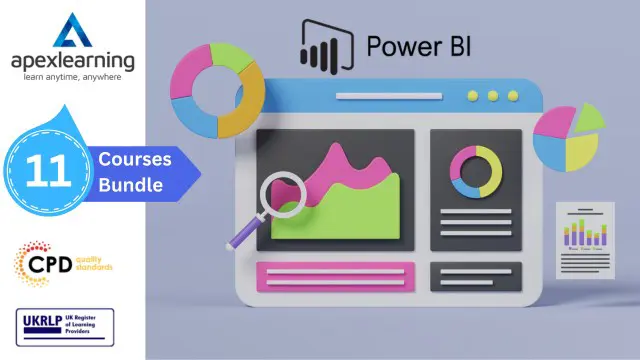
Course Overview: Microsoft PowerPoint Diploma is a dynamic and comprehensive course that equips learners with the essential skills to master the powerful presentation software PowerPoint 2016. With an ever-increasing demand for captivating and visually appealing presentations in various professional domains, this Microsoft PowerPoint Diploma offers a gateway to success in the world of presentations. You'll learn how to customise the user interface, set PowerPoint options, modify slide masters and slide layouts, add headers and footers, modify the notes master and the handout master, create SmartArt, modify SmartArt, write maths equations, add audio to a presentation, add a video to a presentation, customise animations and transitions, review a presentation, store and share presentations on the web, annotate a presentation, set up a slide show, create a custom slide show, add hyperlinks and action buttons, record a presentation, secure a presentation, broadcast a slideshow, and create a video or a CD. Enrol in this course today and start your journey to mastering PowerPoint! Key Features of the Course: CPD Certificate: Upon completion, you will receive a Continuing Professional Development (CPD) certificate, recognised globally for enhancing professional skills. 24/7 Learning Assistance: Our dedicated team of experts is available round-the-clock to provide guidance and support, ensuring an uninterrupted learning experience. Interesting Learning Materials: Video lessons, interactive quizzes, and exercises are incorporated to make learning enjoyable and effective. Who is This Course For? This Microsoft PowerPoint Diploma is designed for individuals from all walks of life who seek to enhance their presentation skills. Whether you are a student, a professional aiming to advance in your career, an entrepreneur pitching a business idea, or someone who simply wants to create engaging presentations, this course is tailored to meet your needs. What You Will Learn: In this comprehensive Microsoft PowerPoint Diploma, you will gain proficiency in various aspects of PowerPoint 2016, including customising the user interface, modifying slide masters and layouts, adding headers and footers, creating innovative art, incorporating multimedia elements, customising animations and transitions, reviewing and sharing presentations, annotating slides, and much more. By the end of the course, you will possess the skills necessary to create visually stunning and impactful presentations. Why Enrol in This Course: Enrolling in Microsoft PowerPoint Diploma offers several compelling benefits. Firstly, this course is highly acclaimed, with top reviews from learners worldwide who have successfully improved their presentation skills. Moreover, the course content is regularly updated to incorporate the latest features and techniques. Requirements: To enrol in this Microsoft PowerPoint Diploma course requires basic computer literacy and access to a computer with PowerPoint 2016 installed. No prior experience with PowerPoint is required, as this course caters to beginners and those looking to refine their existing skills. Career Path: After completing this Microsoft PowerPoint Diploma course, you will be equipped with the necessary skills for various presentations-related professions. Potential career paths include: Presentation Specialist Marketing Manager Sales Representative Public Speaker Trainer Project Manager Event Coordinator Salaries for these professions range from £25,000 to £60,000 annually in the United Kingdom. Certification: Upon completing the Microsoft PowerPoint Diploma course, you will receive a CPD certificate, which can be added to your professional portfolio and as evidence of your newly acquired skills in PowerPoint 2016. Enrol today in Microsoft PowerPoint Diploma and unlock your potential to deliver compelling and impactful presentations that will leave a lasting impression on your audience. Course Curriculum 8 sections • 22 lectures • 03:02:00 total length •Customize the User Interface: 00:19:00 •Set PowerPoint 2016 Options: 00:07:00 •Modify Slide Masters and Slide Layouts: 00:16:00 •Add Headers and Footers: 00:05:00 •Modify the Notes Master and the Handout Master: 00:04:00 •Create SmartArt: 00:09:00 •Modify SmartArt: 00:05:00 •Write Math Equations: 00:07:00 •Add Audio to a Presentation: 00:09:00 •Add Video to a Presentation: 00:10:00 •Customize Animations and Transitions: 00:14:00 •Review a Presentation: 00:15:00 •Store and Share Presentations on the Web: 00:06:00 •Annotate a Presentation: 00:07:00 •Set Up a Slide Show: 00:08:00 •Create a Custom Slide Show: 00:03:00 •Add Hyperlinks and Action Buttons: 00:07:00 •Record a Presentation: 00:05:00 •Secure a Presentation: 00:11:00 •Broadcast a Slide Show: 00:07:00 •Create a Video or a CD: 00:08:00 •Assignment - Microsoft PowerPoint Diploma: 00:00:00

Think your slides are just there to hold text? Think again. Whether you're pitching a plan or sharing a birthday quiz, Microsoft PowerPoint is your not-so-secret weapon for turning plain ideas into polished, professional visuals. This course strips away the waffle and gets straight into what matters – building presentations that look sharp, sound smart and don’t send your audience to sleep. From smart layouts to slick animations, you’ll get to know the tools that make even the most number-heavy talk feel like a TED moment. With a clear, user-friendly approach, the Microsoft PowerPoint Course guides you through each feature in a way that actually makes sense. No jargon, no drama – just straightforward lessons that show you how to save time, stay organised and create decks that get the job done. Whether you’re working solo or presenting to a crowd over Zoom, this course helps you handle PowerPoint like it’s second nature. Because when your slides are spot-on, everything else feels a bit easier too. Enroll now and unleash your potential! This bundle includes the following courses: Course 01: Microsoft PowerPoint Presentation: Slide Creation Course 02: Microsoft PowerPoint Beginner to Expert Level (Gift) Course 03: Public Speaking (Gift) Course 03: Life Coaching(Gift) Key Features Accredited by CPD Instant e-certificate Fully online, interactive Microsoft PowerPoint course with audio voiceover Self-paced learning and laptop, tablet, smartphone-friendly 24/7 Learning Assistance Discounts on bulk purchases Enrol now in this Microsoft PowerPoint course to excel! How You will be Benefited from Microsoft PowerPoint Bundle All through this self-paced training, you will get engaging learning materials and acquire the necessary knowledge to work with various concepts to gain a competitive advantage in the employment market. Course Curriculum: Microsoft PowerPoint for Beginner Module 01: Microsoft Word Essentials Module 02: Microsoft Powerpoint Essentials Module 03: Microsoft Outlook Essentials Module 04: Microsoft Excel Keyboard Shortcuts Power Point Presentation: Slide Creation Module 01: Introduction and Welcome Module 02: Map Out Your Message Module 03: Add Variety to Your Visuals Module 04: Additional Material Public Speaking Module 01: Effective Communication Module 02: How to Talk to Anyone Module 03: Power of Storytelling Module 04: Becoming an Influencer Module 05: Importance of Body Language Module 06: Communication Skills for Job Interviews Module 07: Public Speaking Life Coaching Module 01: Life Coaching: The Purpose and Fundamentals Module 02: Develop Your Self-Awareness Module 03: The Development of Core Beliefs and Managing Fears Module 04: Life Coaching Types and Key Attributes of a Life Coach Module 05: Understanding Emotional Intelligence Module 06: Body Language and Communication Techniques Module 07: A Structure for Client Work and Goal Setting Module 08: Basic Principles for Business Development and Growth Module 09: The Ethical Coach: Protect Yourself and Your Clients Learning Outcomes: Create captivating PowerPoint presentations with diverse visual elements. Master the art of persuasive storytelling for effective communication. Enhance public speaking skills and confidence in various settings. Develop a strong understanding of life coaching principles and techniques. Apply advanced PowerPoint features to convey messages with impact. Cultivate self-awareness and emotional intelligence for personal growth. Accreditation All of our courses included in this Microsoft PowerPoint bundle are fully accredited, providing you with up-to-date skills and knowledge and helping you to become more competent and effective in your chosen field. Certification Once you've successfully completed your Microsoft PowerPoint course, you will immediately be sent digital certificates for the bundle courses. CPD 40 CPD hours / points Accredited by CPD Quality Standards Who is this course for? This Microsoft PowerPoint Course can be taken by anyone who wants to understand more about the topic. With the aid of this course, you will be able to grasp the fundamental knowledge and ideas. Additionally, this Microsoft PowerPoint Course is ideal for: Individuals seeking career advancement in various industries. Entrepreneurs aiming to enhance their presentation and communication skills. Students preparing for job interviews and professional networking. Professionals interested in exploring the field of life coaching. Anyone eager to master PowerPoint for personal and professional growth. Requirements Learners do not require any prior qualifications to enrol on this Microsoft PowerPoint Course. You just need to have an interest in Microsoft PowerPoint Course. Career path After completing this Microsoft PowerPoint Course you will have a variety of careers to choose from. The following job sectors of Microsoft PowerPoint Course are: Marketing Executive - £25K to 45K/year. Business Development Manager - £30K to 60K/year. Training and Development Specialist - £25K to 50K/year. HR Consultant - £25K to 55K/year. Executive Coach - £40K to 80K/year. Certificates Digital certificate Digital certificate - Included Once you've successfully completed your course, you will immediately be sent a FREE digital certificate. Hard copy certificate Hard copy certificate - Included Also, you can have your FREE printed certificate delivered by post (shipping cost £3.99 in the UK). For all international addresses outside of the United Kingdom, the delivery fee for a hardcopy certificate will be only £10. Our certifications have no expiry dates, although we do recommend that you renew them every 12 months.

Give a compliment to your career and take it to the next level. This Microsoft Project Training bundle will provide you with the essential knowledge to shine in your professional career. Whether you want to develop skills for your next job or elevate your skills for your next promotion, this Microsoft Project Training bundle will help you stay ahead of the pack. Throughout the Microsoft Project Training programme, it stresses how to improve your competency as a person in your chosen field while also outlining essential career insights in the relevant job sector. Along with this Microsoft Project Training course, you will get 10 premium courses, an originalhardcopy, 11 PDF certificates (Main Course + Additional Courses) Student ID card as gifts. This Microsoft Project Training Bundle Consists of the following Premium courses: Course 01: Planning & Control Using Microsoft Project 2013, 2016 & 2019 Course 02: Complete Microsoft Power BI 2021 Course 03: Project Management: Build a Project Charter Course 04: Project Management Skills for Manager Course 05: Operations Management Course 06: People Management Skills Level 3 Course 07: Performance Management Course 08: Business Analysis Level 3 Course 09: Enterprise Risk: Identification and Mitigation Level 2 Course 10: Leadership & Management Diploma Course 11: Level 2 Microsoft Office Essentials So what are you waiting for? Hurry up and get started now! Wondering what benefits are there of learning this 11-in-1 Microsoft Project Training bundle? Demonstrate your ability to plan & control Using Microsoft Project 2013, 2016 & 2019 versions. Evaluate how to create projects and templates, define calendars, adding and organise tasks using Outlining. Strengthen your knowledge of Microsoft Power BI 2021 and its features, including data transformation, creating a data model, data visualisation and many more. Understand Project Management and how to build a project charter and its fundamentals. Learn how to simplify the task of organising your team's work and make the experience easy. Enhance your skills in order to increase efficiency and reduce misunderstanding in your work. Investigate the principles of project management skills and the vital foundation to your success as a project manager. Explore the various operations management such as supply chain management, planning & forecasting operations, procurement & purchasing management. Acquaint yourself with business analysis planning and monitoring and the career prospect as a Business Analyst in the UK. Benefits you'll get choosing Apex Learning: Pay once and get lifetime access to 11 CPD courses Free e-Learning App for engaging reading materials & helpful assistance Certificates, student ID for the title course included in a one-time fee Free up your time - don't waste time and money travelling for classes Accessible, informative modules designed by expert instructors Learn at your ease - anytime, from anywhere Study the course from your computer, tablet or mobile device CPD accredited course - improve the chance of gaining professional skills Gain valuable experience without leaving your home How will I get my Certificate? After successfully completing the course you will be able to order your CPD Accredited Certificates (PDF + Hard Copy) as proof of your achievement. PDF Certificate: Free (Previously it was £6*11 = £66) Hard Copy Certificate: Free (For The Title Course: Previously it was £10) PS The delivery charge inside the UK is £3.99, and the international students have to pay £9.99. The bundle incorporates basic to advanced level skills to shed some light on your way and boost your career. Hence, you can strengthen your Microsoft Project Training expertise and essential knowledge, which will assist you in reaching your goal. Moreover, you can learn from any place in your own time without travelling for classes. Curriculum: Course 01: Planning & Control Using Microsoft Project 2013, 2016 & 2019 Introduction Creating a Project Schedule Navigation and Setting the Options Creating Projects and Templates Defining Calendars Adding Tasks Organizing Tasks Using Outlining Formatting the Display Network Diagram View+ Constraints Filters Tables and Grouping Tasks Views and Details Printing and Reports Tracking Progress Creating Resources and Costs Assigning Resources and Costs to Tasks Resource Optimization Updating Projects with Resources CPD 120 CPD hours / points Accredited by CPD Quality Standards Who is this course for? Anyone from any background can enrol in this Microsoft Project Training bundle. Requirements This Microsoft Project Training course has been designed to be fully compatible with tablets and smartphones. Career path Having this expertise will increase the value of your CV and open you up to multiple job sectors. Certificates Certificate of completion Digital certificate - Included Certificate of completion Hard copy certificate - Included You will get the Hard Copy certificate for the title course (Planning & Control Using Microsoft Project) absolutely Free! Other Hard Copy certificates are available for £10 each. Please Note: The delivery charge inside the UK is £3.99, and the international students must pay a £9.99 shipping cost.

Do you aspire to make a difference in the field of education? The Focus Awards Level 3 Award in Supporting Teaching and Learning in Schools (RQF) offers an opportunity to embark on a rewarding journey. This course not only equips you with essential skills but also connects you to the esteemed Level 3 Award in Education & Training AET (formerly PTLLS) qualification, recognized and regulated by the UK government. Awarded by Focus, the UK's fastest-growing awarding organisation, this qualification stands as a testament to your commitment to professionalism and the pursuit of excellence. Focus is a well-established institution operating under the governance of Ofqual, ensuring the highest standards of education. By enrolling in this course, you're taking the first step towards a career enriched with knowledge, recognition, and boundless possibilities in the world of education. Learning Outcomes Demonstrate effective communication skills with children, young people, and adults. Understand the structure and functioning of educational institutions. Gain insight into child and young person development stages. Acquire knowledge on safeguarding the well-being of children and young people. Successfully complete assignments related to course units. Why choose Focus Awards? Choosing Focus Awards for your educational and training programs provides several significant benefits. As an accrediting body overseen by Ofqual, their certifications are widely recognized both nationally and globally, guaranteeing you are held to the highest educational standards. Focus Awards is a dynamic choice for a relevant and unique learning experience because of its commitment to professionalism, rapid expansion, and numerous qualification offerings. Choosing Focus Awards improves your professional chances, personal development, and educational accomplishments. Benefits you will gain Benefits you will enjoy include: Exceptional customer service. Recognised qualification. Compliance with standards. User-friendly online platform. 24/7 module access. High-quality virtual learning materials. Guided Learning Hours Guided Learning Hours encompass any form of direct interaction, supervision, or support provided to learners by educators, tutors, trainers, or suitable education/training providers. For this qualification, the total Guided Learning Hours amount to 80 hours, highlighting the substantial role of structured guidance and assistance in the learning process. Total Qualification Time The Total Qualification Time (TQT) integrates guided learning hours and independent study, representing the overall commitment required. Each credit in the qualification equates to 10 hours of learning. This specific qualification entails a TQT of 120 hours. Method of Assessment Create a portfolio with evidence for each unit's learning outcomes. Self-declare work authenticity, verified by the assessor's countersignature. Complete internally assessed assignments per qualification requirements. Progression Upon successful completion of the qualification, learners can explore various pathways for advancement: Level 3 Certificate/Diploma in Supporting Teaching and Learning Level 4 Teaching Assistant Qualifications Teacher Training Programs (PGCE, SCITT, DET) Pursue Higher Education (e.g., bachelor's degree) Specialised Courses (e.g., SEN support) Leadership and Management in Education Continuing Professional Development (CPD) Advanced Studies (e.g., master's, doctoral degrees) Qualification Purpose The purpose of the Focus Awards Level 3 Award in Education and Training (RQF) Empower students with essential expertise for school support roles. Master knowledge and skills for effective teaching assistance. Enhance engagement in educational activities within schools. Who is this course for? Aspiring teaching assistants Individuals pursuing a career in education Parents interested in understanding child development School staff seeking professional development Requirements Enrolling in the Focus Awards Level 3 Award in Supporting Teaching and Learning (RQF) course is accessible and inclusive. No specific qualifications or prior experience are required, making it an excellent choice for individuals looking to enhance their skills in this field. This course welcomes participants aged 16 and above, offering an opportunity for a wide range of individuals to engage in and benefit from the program. Career path Teaching Assistant: £18,000 per year. Learning Support Assistant: £20,000 per year. Special Educational Needs (SEN) Assistant: £22,000 per year. Classroom Supervisor: £25,000 per year. Education Administrator: £24,000 per year Further Education Instructor: £30,000 or more per year Note: Registration, Assessment, Certification fee included with this price.

In today's fast-paced business world, legal secretaries are in high demand. They're the backbone of a successful legal office, responsible for supporting lawyers and ensuring the smooth running of the office. With our Legal Secretary and Office Skills bundle, you'll learn everything you need to know to become an indispensable part of any legal team. Our comprehensive Diploma course covers legal office procedures, Microsoft Office essentials, and key skills like typing, note-taking, and proofreading. You'll also gain a deep understanding of employment and criminal law, document control, and data protection, making you an asset to any law firm. With the Contract Manager Diploma, you'll learn how to create and manage legal contracts, while our GDPR Data Protection course will ensure you're up to date on the latest regulations around data privacy. And, with 50 Tips to Upgrade Your Excel Skill, you'll be able to streamline your work and impress your colleagues with your proficiency in one of the most widely used office tools. By completing this bundle, you'll have the skills and knowledge to chase your dream to take on a role as a legal secretary, contract manager, compliance officer, or document controller. The legal sector is a rewarding field, and our Legal Secretary and Office Skills bundle is the perfect way to get started on the path to success. This Bundle Consists of the following Premium courses: Course 01: Legal Secretary and Office Skills Diploma Course 02: Employment Law Level 3 Course 03: Criminal Law Course 04: Compliance Training Level 2 Course 05: Contract Manager Diploma Course 06: Document Control Course 07: Workplace Confidentiality Course 08: GDPR Data Protection Level 5 Course 09: Security Management Advanced Diploma Course 10: Conflict Management Course 11: 50 Tips to Upgrade your Excel Skill Learning Outcome At the end of this bundle, learners will be able to - Gain knowledge and skills of a legal secretary. Learn essential software skills such as Microsoft Word, PowerPoint, Outlook, and Excel. Develop effective office skills required for a successful career as a legal secretary. Understand the principles and regulations of employment and criminal law. Gain knowledge and skills in compliance, contract management and document control. Develop an understanding of workplace confidentiality and data protection. Enhance conflict management and security management skills. Improve Excel proficiency with 50 tips for upgrading skills. How will I get my Certificate? After successfully completing the course you will be able to order your CPD Accredited Certificates (PDF + Hard Copy) as proof of your achievement. PDF Certificate: Free (Previously it was £6*11 = £66) Hard Copy Certificate: Free (For The Title Course: Previously it was £10) The bundle incorporates basic to advanced level skills to shed some light on your way and boost your career. Hence, you can strengthen your Legal Secretary and Office Skills expertise and essential knowledge, which will assist you in reaching your goal. Moreover, you can learn from any place in your own time without travelling for classes. Curriculum: Course 01: Legal Secretary and Office Skills Diploma Legal Secretary Microsoft Word Essentials Microsoft PowerPoint Essentials Microsoft Outlook Essentials Microsoft Excel - Top 50 Keyboard Shortcuts CPD 110 CPD hours / points Accredited by CPD Quality Standards Who is this course for? This course is suitable for individuals who aspire to work as legal secretaries or administrative professionals in a legal setting. It is also useful for those who want to improve their knowledge of office software and become proficient in Microsoft Word, PowerPoint, Excel, and Outlook. Additionally, this course can benefit individuals who want to pursue a career in compliance, security management, or contract management. Requirements This and Office Skills course has been designed to be fully compatible with tablets and smartphones. Career path Legal Secretary: £18,000 - £30,000 per year Compliance Officer: £22,000 - £45,000 per year Contract Manager: £28,000 - £58,000 per year Document Controller: £20,000 - £40,000 per year Security Manager: £25,000 - £60,000 per year Certificates Certificate of completion Digital certificate - Included Certificate of completion Hard copy certificate - Included You will get the Hard Copy certificate for the title course (Legal Secretary and Office Skills Diploma) absolutely Free! Other Hard Copy certificates are available for £10 each. Please Note: The delivery charge inside the UK is £3.99, and the international students must pay a £9.99 shipping cost.

Description: Learn how to be compelling and proficient in your regular work, with an intensive comprehension of how the Microsoft power point can support you regardless of the level of expertise you are at. We have a Microsoft course for you! Microsoft PowerPoint Basic is followed by this Microsoft PowerPoint Intermediate Course. This Microsoft PowerPoint Intermediate course is intended to take your computer skills from basics to all the way to next level, one step at a time, so enrol now. In this course you will learn the necessary skills, knowledge and information of Microsoft PowerPoint. Who is this course for? Professionals who use PowerPoint on a daily basis to build content heavy, professional presentations on pitching business. This course would be ideal for individuals who wish to develop their skills of using Microsoft PowerPoint application. Entry Requirement: This course is available to all learners, of all academic backgrounds. Learners should be aged 16 or over to undertake the qualification. Good understanding of English language, numeracy and ICT are required to attend this course. Assessment: At the end of the course, you will be required to sit an online multiple-choice test. Your test will be assessed automatically and immediately so that you will instantly know whether you have been successful. Before sitting for your final exam you will have the opportunity to test your proficiency with a mock exam. Certification: After you have successfully passed the test, you will be able to obtain an Accredited Certificate of Achievement. You can however also obtain a Course Completion Certificate following the course completion without sitting for the test. Certificates can be obtained either in hardcopy at a cost of £39 or in PDF format at a cost of £24. PDF certificate's turnaround time is 24 hours and for the hardcopy certificate, it is 3-9 working days. Why choose us? Affordable, engaging & high-quality e-learning study materials; Tutorial videos/materials from the industry leading experts; Study in a user-friendly, advanced online learning platform; Efficient exam systems for the assessment and instant result; The UK & internationally recognised accredited qualification; Access to course content on mobile, tablet or desktop from anywhere anytime; The benefit of career advancement opportunities; 24/7 student support via email. Career Path: The Microsoft PowerPoint Intermediate Level will be very beneficial and helpful, especially to the following professionals: Admin Assistant PA Secretary Administrator Office Manager. Microsoft PowerPoint Intermediate Level Module One - Getting Started 00:30:00 Module Two - Working with the PowerPoint Environment 01:00:00 Module Three - Working with Sections and Presentation Organization 01:00:00 Module Four - Formatting Presentations 01:00:00 Module Five - Formatting Shapes and Text Boxes 01:00:00 Module Six - Creating a Photo Album 01:00:00 Module Seven - Working with Graphical Elements 01:00:00 Module Eight - Working with Audio and Video Content 01:00:00 Module Nine - Working with Transitions and Animations 01:00:00 Module Ten - Collaborating on Presentations 01:00:00 Module Eleven - Working with Presentation Info and Other Formats 01:00:00 Module Twelve - Wrapping Up 00:30:00 Activities Activities-Microsoft PowerPoint Intermediate Level 00:00:00 Mock Exam Mock Exam- Microsoft PowerPoint Intermediate Level 00:20:00 Final Exam Final Exam- Microsoft PowerPoint Intermediate Level 00:20:00 Order Your Certificate and Transcript Order Your Certificates and Transcripts 00:00:00

Search By Location
- Microsoft Power Platform Courses in London
- Microsoft Power Platform Courses in Birmingham
- Microsoft Power Platform Courses in Glasgow
- Microsoft Power Platform Courses in Liverpool
- Microsoft Power Platform Courses in Bristol
- Microsoft Power Platform Courses in Manchester
- Microsoft Power Platform Courses in Sheffield
- Microsoft Power Platform Courses in Leeds
- Microsoft Power Platform Courses in Edinburgh
- Microsoft Power Platform Courses in Leicester
- Microsoft Power Platform Courses in Coventry
- Microsoft Power Platform Courses in Bradford
- Microsoft Power Platform Courses in Cardiff
- Microsoft Power Platform Courses in Belfast
- Microsoft Power Platform Courses in Nottingham
