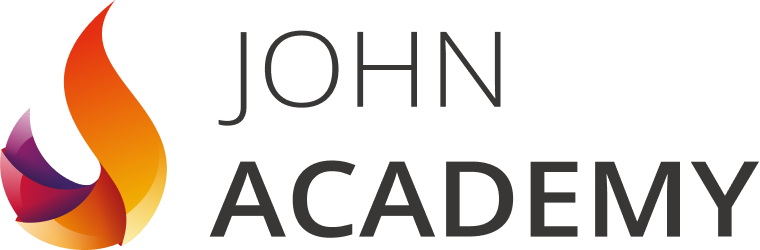Booking options
£11.99
(incl. VAT)
£11.99
(incl. VAT)On-Demand course
11 hours 40 minutes
All levels
Learn how to be compelling and proficient in your regular work, with an intensive comprehension of how the Microsoft power point can support you regardless of the level of expertise you are at. We have a Microsoft course for you! Microsoft PowerPoint Basic is followed by this Microsoft PowerPoint Intermediate Course. This Microsoft PowerPoint Intermediate course is intended to take your computer skills from basics to all the way to next level, one step at a time, so enrol now. In this course you will learn the necessary skills, knowledge and information of Microsoft PowerPoint.
Professionals who use PowerPoint on a daily basis to build content heavy, professional presentations on pitching business.
This course would be ideal for individuals who wish to develop their skills of using Microsoft PowerPoint application.
This course is available to all learners, of all academic backgrounds.
Learners should be aged 16 or over to undertake the qualification.
Good understanding of English language, numeracy and ICT are required to attend this course.
At the end of the course, you will be required to sit an online multiple-choice test. Your test will be assessed automatically and immediately so that you will instantly know whether you have been successful.
Before sitting for your final exam you will have the opportunity to test your proficiency with a mock exam.
After you have successfully passed the test, you will be able to obtain an Accredited Certificate of Achievement. You can however also obtain a Course Completion Certificate following the course completion without sitting for the test. Certificates can be obtained either in hardcopy at a cost of £39 or in PDF format at a cost of £24.
PDF certificate's turnaround time is 24 hours and for the hardcopy certificate, it is 3-9 working days.
Affordable, engaging & high-quality e-learning study materials;
Tutorial videos/materials from the industry leading experts;
Study in a user-friendly, advanced online learning platform;
Efficient exam systems for the assessment and instant result;
The UK & internationally recognised accredited qualification;
Access to course content on mobile, tablet or desktop from anywhere anytime;
The benefit of career advancement opportunities;
24/7 student support via email.
The Microsoft PowerPoint Intermediate Level will be very beneficial and helpful, especially to the following professionals:
Admin Assistant
PA
Secretary
Administrator
Office Manager.
Microsoft PowerPoint Intermediate Level | |||
Module One - Getting Started | 00:30:00 | ||
Module Two - Working with the PowerPoint Environment | 01:00:00 | ||
Module Three - Working with Sections and Presentation Organization | 01:00:00 | ||
Module Four - Formatting Presentations | 01:00:00 | ||
Module Five - Formatting Shapes and Text Boxes | 01:00:00 | ||
Module Six - Creating a Photo Album | 01:00:00 | ||
Module Seven - Working with Graphical Elements | 01:00:00 | ||
Module Eight - Working with Audio and Video Content | 01:00:00 | ||
Module Nine - Working with Transitions and Animations | 01:00:00 | ||
Module Ten - Collaborating on Presentations | 01:00:00 | ||
Module Eleven - Working with Presentation Info and Other Formats | 01:00:00 | ||
Module Twelve - Wrapping Up | 00:30:00 | ||
Activities | |||
Activities-Microsoft PowerPoint Intermediate Level | 00:00:00 | ||
Mock Exam | |||
Mock Exam- Microsoft PowerPoint Intermediate Level | 00:20:00 | ||
Final Exam | |||
Final Exam- Microsoft PowerPoint Intermediate Level | 00:20:00 | ||
Order Your Certificate and Transcript | |||
Order Your Certificates and Transcripts | 00:00:00 |