- Professional Development
- Medicine & Nursing
- Arts & Crafts
- Health & Wellbeing
- Personal Development
262 Microsoft Power Automate courses delivered On Demand
Overview This comprehensive course on Master Microsoft Power BI in 90 Minutes! will deepen your understanding on this topic. After successful completion of this course you can acquire the required skills in this sector. This Master Microsoft Power BI in 90 Minutes! comes with accredited certification from CPD, which will enhance your CV and make you worthy in the job market. So enrol in this course today to fast-track your career ladder. How will I get my certificate? You may have to take a quiz or a written test online during or after the course. After successfully completing the course, you will be eligible for the certificate. Who is This course for? There is no experience or previous qualifications required for enrolment on this Master Microsoft Power BI in 90 Minutes!. It is available to all students, of all academic backgrounds. Requirements Our Master Microsoft Power BI in 90 Minutes! is fully compatible with PC's, Mac's, Laptop, Tablet and Smartphone devices. This course has been designed to be fully compatible with tablets and smartphones so you can access your course on Wi-Fi, 3G or 4G. There is no time limit for completing this course, it can be studied in your own time at your own pace. Career Path Learning this new skill will help you to advance in your career. It will diversify your job options and help you develop new techniques to keep up with the fast-changing world. This skillset will help you to- Open doors of opportunities Increase your adaptability Keep you relevant Boost confidence And much more! Course Curriculum 5 sections • 25 lectures • 01:35:00 total length •Overview of Power BI Course: 00:02:00 •Power BI Intro: 00:03:00 •Power BI High Level Flow: 00:02:00 •Install and Sign Up: 00:03:00 •Power Query Intro: 00:05:00 •Power Pivot Intro: 00:01:00 •Power View Intro: 00:02:00 •Big Picture: 00:02:00 •Get Data: 00:07:00 •How to Get More Data: 00:01:00 •Modelling Data: 00:03:00 •Adding Relationships Manually: 00:02:00 •Visualization: 00:05:00 •Visualization Customization: 00:01:00 •More Visualizations: 00:02:00 •Visualization Format and Analytics: 00:03:00 •Ask a Question: 00:02:00 •Real World Example: 00:06:00 •Get Data: 00:13:00 •Modelling Data: 00:05:00 •Visualization with multiple charts: 00:11:00 •Publishing: 00:05:00 •Power BI Website: 00:08:00 •FINAL: 00:01:00 •Resources - Master Microsoft Power BI in 90 Minutes!: 00:00:00

Overview This comprehensive course on Complete Microsoft Power BI 2021 will deepen your understanding on this topic. After successful completion of this course you can acquire the required skills in this sector. This Complete Microsoft Power BI 2021 comes with accredited certification from CPD, which will enhance your CV and make you worthy in the job market. So enrol in this course today to fast track your career ladder. How will I get my certificate? You may have to take a quiz or a written test online during or after the course. After successfully completing the course, you will be eligible for the certificate. Who is This course for? There is no experience or previous qualifications required for enrolment on this Complete Microsoft Power BI 2021. It is available to all students, of all academic backgrounds. Requirements Our Complete Microsoft Power BI 2021 is fully compatible with PC's, Mac's, Laptop, Tablet and Smartphone devices. This course has been designed to be fully compatible with tablets and smartphones so you can access your course on Wi-Fi, 3G or 4G. There is no time limit for completing this course, it can be studied in your own time at your own pace. Career Path Learning this new skill will help you to advance in your career. It will diversify your job options and help you develop new techniques to keep up with the fast-changing world. This skillset will help you to- Open doors of opportunities Increase your adaptability Keep you relevant Boost confidence And much more! Course Curriculum 15 sections • 140 lectures • 14:25:00 total length •Welcome!: 00:01:00 •What is Power BI?: 00:03:00 •Download & Installing Power BI Desktop: 00:04:00 •Getting to know the interface: 00:03:00 •Mini Project: Transform Data: 00:07:00 •Mini Project: Visualize Data: 00:05:00 •Mini Project: Creating a Data Model: 00:07:00 •Course Outline: What will you learn in this course?: 00:05:00 •How to learn best with this course?: 00:03:00 •Creating our initial project file: 00:04:00 •Working with the attached project files: 00:04:00 •Exploring the Query Editor: 00:06:00 •Connecting to our data source: 00:07:00 •Editing rows: 00:08:00 •Changing data types: 00:08:00 •Replacing values: 00:03:00 •Close & Apply: 00:03:00 •Connecting to a csv file: 00:03:00 •Connecting to a web page: 00:05:00 •Extracting characters: 00:06:00 •Splitting & merging columns: 00:09:00 •Creating conditional columns: 00:06:00 •Creating columns from examples: 00:09:00 •Merging Queries: 00:17:00 •Pivoting & Unpivoting: 00:06:00 •Appending Queries: 00:08:00 •Practice & Solution: Population table: 00:15:00 •The Fact-Dimension-Model: 00:09:00 •Practice: Load the dimension table: 00:04:00 •Organizing our queries in groups: 00:03:00 •Entering data manually: 00:05:00 •Creating an index column: 00:03:00 •Workflow & more transformations: 00:05:00 •Module summary: 00:05:00 •Exercise 1 - Instruction: 00:02:00 •Exercise 1 - Exercise Solution: 00:11:00 •Advanced Editor - Best practices: 00:09:00 •Performance: References vs. Duplicating: 00:10:00 •Performance: Enable / Disable Load & Report Refresh: 00:05:00 •Group by: 00:05:00 •Mathematical Operations: 00:05:00 •Run R Script: 00:15:00 •Using Parameters to dynamically transform data: 00:06:00 •M formula language: Basics: 00:07:00 •M formula language: Values, Lists & Tables: 00:14:00 •M formula language: Functions: 00:13:00 •M formula language: More functions & steps: 00:05:00 •Exercise 2 - Instructions: 00:01:00 •Exercise 2 - solution: 00:05:00 •Understanding the relationship: 00:05:00 •Create & edit relationships: 00:06:00 •One-to-many & one-to-one relationship: 00:06:00 •Many-to-many (m:n) relationship: 00:08:00 •Cross filter direction: 00:06:00 •Activate & deactivate relationships: 00:06:00 •Model summary: 00:03:00 •Exercise 3 Create Model: 00:02:00 •Exercise 3 Solution: 00:02:00 •Our first visual: 00:08:00 •The format tab: 00:12:00 •Understanding tables: 00:10:00 •Conditional formatting: 00:09:00 •The Pie Chart: 00:06:00 •All about the filter visual: 00:13:00 •The filter pane for developers: 00:09:00 •Cross filtering & edit interactions: 00:04:00 •Syncing slicers across pages: 00:07:00 •Creating drill downs: 00:08:00 •Creating drill throughs: 00:07:00 •The tree map visual: 00:07:00 •The decomposition tree: 00:05:00 •Understanding the matrix visual: 00:05:00 •Editing pages: 00:07:00 •Buttons & Actions: 00:09:00 •Bookmarks to customize your report: 00:10:00 •Analytics and Forecasts with line charts: 00:10:00 •Working with custom visuals: 00:07:00 •Get data using R Script & R Script visual: 00:08:00 •Asking questions - Q&A visual: 00:04:00 •Wrap up - data visualization: 00:08:00 •Python in Power BI - Plan of attack: 00:03:00 •Setting up Python for Power BI: 00:03:00 •Transforming data using Python: 00:11:00 •Creating visualizations using Python: 00:08:00 •Violin plots, pair plots & ridge plots using Python: 00:15:00 •Machine learning (BayesTextAnalyzer) using Python: 00:00:00 •Performance & Troubleshooting: 00:03:00 •Introduction: 00:01:00 •Show Empathy & Identify the Requirement: 00:03:00 •Finding the Most Suitable KPI's: 00:02:00 •Choose an Effective Visualization: 00:04:00 •Make Use of Natural Reading Pattern: 00:03:00 •Tell a Story Using Visual Cues: 00:05:00 •Avoid Chaos & Group Information: 00:02:00 •Warp Up - Storytelling with Data: 00:02:00 •Introduction: 00:03:00 •The project data: 00:04:00 •Measures vs. Calculated Columns: 00:15:00 •Automatically creating a date table in DAX: 00:08:00 •CALENDAR: 00:05:00 •Creating a complete date table with features: 00:04:00 •Creating key measure table: 00:03:00 •Aggregation functions: 00:06:00 •The different versions of COUNT: 00:14:00 •SUMX - Row based calculations: 00:09:00 •CALCULATE - The basics: 00:11:00 •Changing the context with FILTER: 00:07:00 •ALL: 00:08:00 •ALL SELECTED: 00:03:00 •ALL EXCEPT: 00:07:00 •How to go on now?: 00:03:00 •Power BI Pro vs Premium & Signing up: 00:04:00 •Exploring the interface: 00:04:00 •Discovering your workspace: 00:03:00 •Connecting Power BI Desktop & Cloud: 00:04:00 •Understanding datasets & reports: 00:03:00 •Working on reports: 00:04:00 •Updating reports from Power BI Desktop: 00:04:00 •Creating and working with workspaces: 00:07:00 •Installing & using a data gateway: 00:13:00 •Get Quick Insights: 00:03:00 •Creating dashboards: 00:04:00 •Sharing our results through Apps: 00:10:00 •Power BI Mobile App: 00:05:00 •Creating the layout for the Mobile App: 00:04:00 •Wrap up - Power BI Cloud: 00:07:00 •Introduction: 00:03:00 •Creating a Row-Level Security: 00:05:00 •Row-Level Security in the Cloud: 00:04:00 •Row-Level Security & Data Model: 00:05:00 •Dynamic Row-Level Security: 00:07:00 •Dynamic Many-to-Many RLS: 00:04:00 •Hierarchical Row-Level Security: 00:13:00 •JSON & REST API: 00:10:00 •Setting up a local MySQL database: 00:14:00 •Connecting to a MySQL database in Power BI: 00:05:00 •Connecting to a SQL database (PostgreSQL): 00:05:00 •Congratulations & next steps: 00:06:00 •The End: 00:01:00 •Resources - Complete Microsoft Power BI 2021: 00:00:00

Do you aspire to make a difference in the field of education? The Focus Awards Level 3 Award in Supporting Teaching and Learning in Schools (RQF) offers an opportunity to embark on a rewarding journey. This course not only equips you with essential skills but also connects you to the esteemed Level 3 Award in Education & Training AET (formerly PTLLS) qualification, recognized and regulated by the UK government. Awarded by Focus, the UK's fastest-growing awarding organisation, this qualification stands as a testament to your commitment to professionalism and the pursuit of excellence. Focus is a well-established institution operating under the governance of Ofqual, ensuring the highest standards of education. By enrolling in this course, you're taking the first step towards a career enriched with knowledge, recognition, and boundless possibilities in the world of education. Learning Outcomes Demonstrate effective communication skills with children, young people, and adults. Understand the structure and functioning of educational institutions. Gain insight into child and young person development stages. Acquire knowledge on safeguarding the well-being of children and young people. Successfully complete assignments related to course units. Why choose Focus Awards? Choosing Focus Awards for your educational and training programs provides several significant benefits. As an accrediting body overseen by Ofqual, their certifications are widely recognized both nationally and globally, guaranteeing you are held to the highest educational standards. Focus Awards is a dynamic choice for a relevant and unique learning experience because of its commitment to professionalism, rapid expansion, and numerous qualification offerings. Choosing Focus Awards improves your professional chances, personal development, and educational accomplishments. Benefits you will gain Benefits you will enjoy include: Exceptional customer service. Recognised qualification. Compliance with standards. User-friendly online platform. 24/7 module access. High-quality virtual learning materials. Guided Learning Hours Guided Learning Hours encompass any form of direct interaction, supervision, or support provided to learners by educators, tutors, trainers, or suitable education/training providers. For this qualification, the total Guided Learning Hours amount to 80 hours, highlighting the substantial role of structured guidance and assistance in the learning process. Total Qualification Time The Total Qualification Time (TQT) integrates guided learning hours and independent study, representing the overall commitment required. Each credit in the qualification equates to 10 hours of learning. This specific qualification entails a TQT of 120 hours. Method of Assessment Create a portfolio with evidence for each unit's learning outcomes. Self-declare work authenticity, verified by the assessor's countersignature. Complete internally assessed assignments per qualification requirements. Progression Upon successful completion of the qualification, learners can explore various pathways for advancement: Level 3 Certificate/Diploma in Supporting Teaching and Learning Level 4 Teaching Assistant Qualifications Teacher Training Programs (PGCE, SCITT, DET) Pursue Higher Education (e.g., bachelor's degree) Specialised Courses (e.g., SEN support) Leadership and Management in Education Continuing Professional Development (CPD) Advanced Studies (e.g., master's, doctoral degrees) Qualification Purpose The purpose of the Focus Awards Level 3 Award in Education and Training (RQF) Empower students with essential expertise for school support roles. Master knowledge and skills for effective teaching assistance. Enhance engagement in educational activities within schools. Who is this course for? Aspiring teaching assistants Individuals pursuing a career in education Parents interested in understanding child development School staff seeking professional development Requirements Enrolling in the Focus Awards Level 3 Award in Supporting Teaching and Learning (RQF) course is accessible and inclusive. No specific qualifications or prior experience are required, making it an excellent choice for individuals looking to enhance their skills in this field. This course welcomes participants aged 16 and above, offering an opportunity for a wide range of individuals to engage in and benefit from the program. Career path Teaching Assistant: £18,000 per year. Learning Support Assistant: £20,000 per year. Special Educational Needs (SEN) Assistant: £22,000 per year. Classroom Supervisor: £25,000 per year. Education Administrator: £24,000 per year Further Education Instructor: £30,000 or more per year Note: Registration, Assessment, Certification fee included with this price.

In today’s data-driven sports environment, the ability to analyse performance metrics is invaluable. The Sports Performance Analytics Course offers a detailed exploration into the essential tools and techniques required to interpret athletic data effectively. From foundational data analytics principles to advanced statistical analysis, this course equips learners with the knowledge to transform raw numbers into insightful conclusions. Whether you are aiming to understand player efficiency, injury patterns, or team strategies, this course presents a clear path through complex datasets with precision and clarity. Designed to build proficiency in Python programming and Microsoft Power BI, this course ensures participants can confidently manage, visualise, and report sports data. Each module progresses logically to enhance your ability to interpret data trends and support decision-making processes in sports contexts. This course is ideal for anyone looking to develop expertise in sports analytics without the need for physical attendance, providing flexible, online learning that fits modern lifestyles. Engage with the latest analytical tools and concepts to gain a competitive edge in the ever-evolving world of sports performance. This Sports Performance Analytics bundle contains the following courses : Course 01: Data Analytics Course 02: Python Programming: Beginner To Expert Course 03: Statistics Analyst Course 04: Microsoft Power BI Key Features: CPD Certified Instant e-certificate and hard copy dispatch by next working day Fully online, interactive course with audio voiceover Developed by qualified professionals in the field Self-paced learning and laptop, tablet, smartphone-friendly 24/7 Learning Assistance Discounts on bulk purchases Here are brief descriptions for each course in the "Sports Performance Analytics" bundle: Data Analytics: Learn the fundamentals of handling and analyzing data, from understanding data sources to employing statistical methods and visualizing insights effectively. Master tools like Excel and techniques for data mining to extract valuable information crucial for sports performance analysis. Python Programming: Beginner To Expert: Dive into Python programming, starting from the basics and progressing to advanced concepts. Explore data manipulation with libraries like NumPy and Pandas, and discover how to leverage Python for scripting, automation, and building powerful sports analytics applications. Statistics Analyst: Develop a solid understanding of statistical principles essential for analyzing sports performance data. Explore measures of central tendency, correlation, probability, hypothesis testing, and strategic analysis techniques to gain insights into athlete performance, team dynamics, and strategic planning. Microsoft Power BI: Harness the power of Microsoft Power BI to create insightful dashboards and reports for sports performance analysis. Learn to visualize data dynamically, integrate real-time data sources, and gain actionable insights to optimize training regimes, player performance, and team strategies. Learning Outcomes: Acquire data analysis skills using Python for sports performance assessment. Master Python programming from beginner to advanced level for analytics. Understand statistical methods crucial for analyzing sports performance data effectively. Utilize Microsoft Power BI for creating visual insights in sports analytics. Apply analytics techniques to improve decision-making in sports management. Develop proficiency in interpreting and presenting sports performance analytics results. Accreditation All of our courses, including the Sports Performance Analytics Bundle are fully accredited, providing you with up-to-date skills and knowledge and helping you to become more competent and effective in Financial Fraud Detection. Certification Once you've successfully completed your Sports Performance Analytics Bundle, you will immediately be sent your digital certificates. Also, you can have your printed certificate delivered by post (shipping cost £3.99). Our Sports Performance Analytics certification have no expiry dates, although we recommend renewing them every 12 months. CPD 40 CPD hours / points Accredited by CPD Quality Standards Who is this course for? Sports enthusiasts seeking analytical skills enhancement. Individuals interested in sports data analysis roles. Students pursuing careers in sports management or analytics. Professionals aiming to transition into sports analytics domains. Coaches and athletes looking to leverage data for performance enhancement. Requirements There are no formal entry requirements for the course, with enrollment open to anyone! Career path Sports Data Analyst Performance Analyst Sports Statistician Sports Performance Analyst Sports Researcher Sports Business Analyst Sports Data Scientist Certificates Digital certificate Digital certificate - Included Once you've successfully completed your course, you will immediately be sent a FREE digital certificate. Hard copy certificate Hard copy certificate - Included Also, you can have your FREE printed certificate delivered by post (shipping cost £3.99 in the UK). For all international addresses outside of the United Kingdom, the delivery fee for a hardcopy certificate will be only £10. Our certifications have no expiry dates, although we do recommend that you renew them every 12 months.
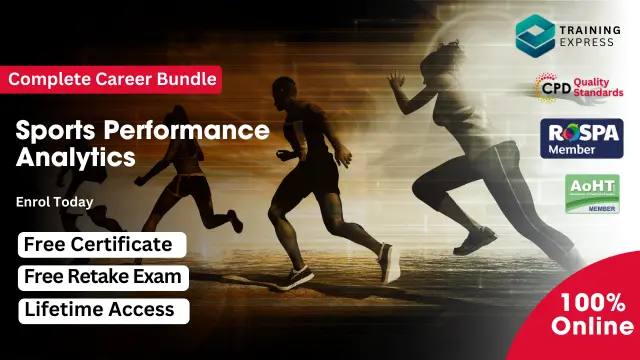
In today's fast-paced business world, legal secretaries are in high demand. They're the backbone of a successful legal office, responsible for supporting lawyers and ensuring the smooth running of the office. With our Legal Secretary and Office Skills bundle, you'll learn everything you need to know to become an indispensable part of any legal team. Our comprehensive Diploma course covers legal office procedures, Microsoft Office essentials, and key skills like typing, note-taking, and proofreading. You'll also gain a deep understanding of employment and criminal law, document control, and data protection, making you an asset to any law firm. With the Contract Manager Diploma, you'll learn how to create and manage legal contracts, while our GDPR Data Protection course will ensure you're up to date on the latest regulations around data privacy. And, with 50 Tips to Upgrade Your Excel Skill, you'll be able to streamline your work and impress your colleagues with your proficiency in one of the most widely used office tools. By completing this bundle, you'll have the skills and knowledge to chase your dream to take on a role as a legal secretary, contract manager, compliance officer, or document controller. The legal sector is a rewarding field, and our Legal Secretary and Office Skills bundle is the perfect way to get started on the path to success. This Bundle Consists of the following Premium courses: Course 01: Legal Secretary and Office Skills Diploma Course 02: Employment Law Level 3 Course 03: Criminal Law Course 04: Compliance Training Level 2 Course 05: Contract Manager Diploma Course 06: Document Control Course 07: Workplace Confidentiality Course 08: GDPR Data Protection Level 5 Course 09: Security Management Advanced Diploma Course 10: Conflict Management Course 11: 50 Tips to Upgrade your Excel Skill Learning Outcome At the end of this bundle, learners will be able to - Gain knowledge and skills of a legal secretary. Learn essential software skills such as Microsoft Word, PowerPoint, Outlook, and Excel. Develop effective office skills required for a successful career as a legal secretary. Understand the principles and regulations of employment and criminal law. Gain knowledge and skills in compliance, contract management and document control. Develop an understanding of workplace confidentiality and data protection. Enhance conflict management and security management skills. Improve Excel proficiency with 50 tips for upgrading skills. How will I get my Certificate? After successfully completing the course you will be able to order your CPD Accredited Certificates (PDF + Hard Copy) as proof of your achievement. PDF Certificate: Free (Previously it was £6*11 = £66) Hard Copy Certificate: Free (For The Title Course: Previously it was £10) The bundle incorporates basic to advanced level skills to shed some light on your way and boost your career. Hence, you can strengthen your Legal Secretary and Office Skills expertise and essential knowledge, which will assist you in reaching your goal. Moreover, you can learn from any place in your own time without travelling for classes. Curriculum: Course 01: Legal Secretary and Office Skills Diploma Legal Secretary Microsoft Word Essentials Microsoft PowerPoint Essentials Microsoft Outlook Essentials Microsoft Excel - Top 50 Keyboard Shortcuts CPD 110 CPD hours / points Accredited by CPD Quality Standards Who is this course for? This course is suitable for individuals who aspire to work as legal secretaries or administrative professionals in a legal setting. It is also useful for those who want to improve their knowledge of office software and become proficient in Microsoft Word, PowerPoint, Excel, and Outlook. Additionally, this course can benefit individuals who want to pursue a career in compliance, security management, or contract management. Requirements This and Office Skills course has been designed to be fully compatible with tablets and smartphones. Career path Legal Secretary: £18,000 - £30,000 per year Compliance Officer: £22,000 - £45,000 per year Contract Manager: £28,000 - £58,000 per year Document Controller: £20,000 - £40,000 per year Security Manager: £25,000 - £60,000 per year Certificates Certificate of completion Digital certificate - Included Certificate of completion Hard copy certificate - Included You will get the Hard Copy certificate for the title course (Legal Secretary and Office Skills Diploma) absolutely Free! Other Hard Copy certificates are available for £10 each. Please Note: The delivery charge inside the UK is £3.99, and the international students must pay a £9.99 shipping cost.

Description: Learn how to be compelling and proficient in your regular work, with an intensive comprehension of how the Microsoft power point can support you regardless of the level of expertise you are at. We have a Microsoft course for you! Microsoft PowerPoint Basic is followed by this Microsoft PowerPoint Intermediate Course. This Microsoft PowerPoint Intermediate course is intended to take your computer skills from basics to all the way to next level, one step at a time, so enrol now. In this course you will learn the necessary skills, knowledge and information of Microsoft PowerPoint. Who is this course for? Professionals who use PowerPoint on a daily basis to build content heavy, professional presentations on pitching business. This course would be ideal for individuals who wish to develop their skills of using Microsoft PowerPoint application. Entry Requirement: This course is available to all learners, of all academic backgrounds. Learners should be aged 16 or over to undertake the qualification. Good understanding of English language, numeracy and ICT are required to attend this course. Assessment: At the end of the course, you will be required to sit an online multiple-choice test. Your test will be assessed automatically and immediately so that you will instantly know whether you have been successful. Before sitting for your final exam you will have the opportunity to test your proficiency with a mock exam. Certification: After you have successfully passed the test, you will be able to obtain an Accredited Certificate of Achievement. You can however also obtain a Course Completion Certificate following the course completion without sitting for the test. Certificates can be obtained either in hardcopy at a cost of £39 or in PDF format at a cost of £24. PDF certificate's turnaround time is 24 hours and for the hardcopy certificate, it is 3-9 working days. Why choose us? Affordable, engaging & high-quality e-learning study materials; Tutorial videos/materials from the industry leading experts; Study in a user-friendly, advanced online learning platform; Efficient exam systems for the assessment and instant result; The UK & internationally recognised accredited qualification; Access to course content on mobile, tablet or desktop from anywhere anytime; The benefit of career advancement opportunities; 24/7 student support via email. Career Path: The Microsoft PowerPoint Intermediate Level will be very beneficial and helpful, especially to the following professionals: Admin Assistant PA Secretary Administrator Office Manager. Microsoft PowerPoint Intermediate Level Module One - Getting Started 00:30:00 Module Two - Working with the PowerPoint Environment 01:00:00 Module Three - Working with Sections and Presentation Organization 01:00:00 Module Four - Formatting Presentations 01:00:00 Module Five - Formatting Shapes and Text Boxes 01:00:00 Module Six - Creating a Photo Album 01:00:00 Module Seven - Working with Graphical Elements 01:00:00 Module Eight - Working with Audio and Video Content 01:00:00 Module Nine - Working with Transitions and Animations 01:00:00 Module Ten - Collaborating on Presentations 01:00:00 Module Eleven - Working with Presentation Info and Other Formats 01:00:00 Module Twelve - Wrapping Up 00:30:00 Activities Activities-Microsoft PowerPoint Intermediate Level 00:00:00 Mock Exam Mock Exam- Microsoft PowerPoint Intermediate Level 00:20:00 Final Exam Final Exam- Microsoft PowerPoint Intermediate Level 00:20:00 Order Your Certificate and Transcript Order Your Certificates and Transcripts 00:00:00

Description: Microsoft PowerPoint is a program that helps you create, edit and show presentations. These presentations could be for work, school or any occasions. This advanced course will help you make presentations creatively. You will learn how to use the Pictures, TextBox, Table, and Drawing Tools tab and know how to do advanced drawing tasks. Know how to use the Research Task Pane and notes to slides. All of these advanced skills in PowerPoint will help you maximise the potentials of the program. In this course you will learn the necessary skills, knowledge and information of Microsoft PowerPoint. Who is the course for? Professionals who want to learn about Microsoft PowerPoint 2007 functions and features. People who have an interest in knowing advanced Microsoft PowerPoint 2007 aspects. Entry Requirement: This course is available to all learners, of all academic backgrounds. Learners should be aged 16 or over to undertake the qualification. Good understanding of English language, numeracy and ICT are required to attend this course. Assessment: At the end of the course, you will be required to sit an online multiple-choice test. Your test will be assessed automatically and immediately so that you will instantly know whether you have been successful. Before sitting for your final exam, you will have the opportunity to test your proficiency with a mock exam. Certification: After you have successfully passed the test, you will be able to obtain an Accredited Certificate of Achievement. You can however also obtain a Course Completion Certificate following the course completion without sitting for the test. Certificates can be obtained either in hard copy at the cost of £39 or in PDF format at the cost of £24. PDF certificate's turnaround time is 24 hours, and for the hardcopy certificate, it is 3-9 working days. Why choose us? Affordable, engaging & high-quality e-learning study materials; Tutorial videos/materials from the industry leading experts; Study in a user-friendly, advanced online learning platform; Efficient exam systems for the assessment and instant result; The UK & internationally recognized accredited qualification; Access to course content on mobile, tablet or desktop from anywhere anytime; The benefit of career advancement opportunities; 24/7 student support via email. Career Path: The Microsoft PowerPoint 2007 Advanced Level course is a useful qualification to possess and would be beneficial for these professions or career which are: Admin Assistant PA Secretary Administrator Office Manager. Microsoft PowerPoint 2007 Advanced Level Module One - Getting Started 00:30:00 Module Two - Adding Pictures 01:00:00 Module Three - Working with Text Boxes 01:00:00 Module Four - Adding SmartArt 01:00:00 Module Five - Adding Tables 01:00:00 Module Six - Inserting Advanced Objects 01:00:00 Module Seven - Advanced Drawing Tasks 01:00:00 Module Eight - PowerPoint's Research Tools 01:00:00 Module Nine - Creating Notes and Handouts 01:00:00 Module Ten - Using Slide Masters 01:00:00 Module Eleven - Advanced Presentation Tasks 01:00:00 Module Twelve - Wrapping Up 00:30:00 Activities Activities-Microsoft PowerPoint 2007 Advanced Level 00:00:00 Mock Exam Mock Exam- Microsoft PowerPoint 2007 Advanced Level 00:20:00 Final Exam Final Exam- Microsoft PowerPoint 2007 Advanced Level 00:20:00 Certificate and Transcript Order Your Certificates and Transcripts 00:00:00

Description: For the individuals who are as of now acquainted with the basics of PowerPoint, they will begin thinking to pass on information unmistakably without much glamour. But, the secret of success is lying on how quick you can change a basic introduction into an expert one. Get ready to take your presentations to the advance level! In this course, we'll unlock the secrets to make you a PowerPoint expert. Students will learn how to deal with the advanced features of Microsoft PowerPoint. They will be shown a practical way of learning with a hands-on and customisable approach. They will get a chance to experience some of the new features that are offered in PowerPoint. In this course you will learn the necessary skills, knowledge and information of Microsoft PowerPoint. Who is this course for? Professionals who use PowerPoint on a daily basis to build content heavy, professional presentations on pitching business. This course would be ideal for individuals who wish to develop their skills of using Microsoft PowerPoint application. Entry Requirement: This course is available to all learners, of all academic backgrounds. Learners should be aged 16 or over to undertake the qualification. Good understanding of English language, numeracy and ICT are required to attend this course. Assessment: At the end of the course, you will be required to sit an online multiple-choice test. Your test will be assessed automatically and immediately so that you will instantly know whether you have been successful. Before sitting for your final exam you will have the opportunity to test your proficiency with a mock exam. Certification: After you have successfully passed the test, you will be able to obtain an Accredited Certificate of Achievement. You can however also obtain a Course Completion Certificate following the course completion without sitting for the test. Certificates can be obtained either in hardcopy at a cost of £39 or in PDF format at a cost of £24. PDF certificate's turnaround time is 24 hours and for the hardcopy certificate, it is 3-9 working days. Why choose us? Affordable, engaging & high-quality e-learning study materials; Tutorial videos/materials from the industry leading experts; Study in a user-friendly, advanced online learning platform; Efficient exam systems for the assessment and instant result; The UK & internationally recognised accredited qualification; Access to course content on mobile, tablet or desktop from anywhere anytime; The benefit of career advancement opportunities; 24/7 student support via email. Career Path: The Microsoft PowerPoint Advanced Level will be very beneficial and helpful, especially to the following professionals: Admin Assistant PA Secretary Administrator Office Manager Microsoft PowerPoint Advanced Level Module One - Getting Started 00:30:00 Module Two - Working with Shapes 01:00:00 Module Three - Working with Text Boxes 01:00:00 Module Four - Adding SmartArt 01:00:00 Module Five - Advanced Drawing Tasks 01:00:00 Module Six - Adding Tables 01:00:00 Module Seven - Inserting Audio and Video 01:00:00 Module Eight - PowerPoint's Research Tools 01:00:00 Module Nine - Preparing for Your Presentation 01:00:00 Module Ten - Using Slide Masters 01:00:00 Module Eleven - Advanced Presentation Tasks 01:00:00 Module Twelve - Wrapping Up 00:30:00 Activities Activities-Microsoft PowerPoint Advanced Level 00:00:00 Mock Exam Mock Exam- Microsoft PowerPoint Advanced Level 00:20:00 Final Exam Final Exam- Microsoft PowerPoint Advanced Level 00:20:00 Order Your Certificate and Transcript Order Your Certificates and Transcripts 00:00:00

Description: Microsoft PowerPoint is considered as the most powerful presentation for presenting visual and graphical items. This program can help you to create handouts and even developing an animated presentation with audio. Through this course, you will know you will learn all the skills, knowledge, and information about the PowerPoint software that you can use for your work. You will learn all the available presentation tasks such as inserting slides from other presentation or even recording your show as videos. All of these tasks and features, whether it's for beginners, intermediate, or advanced level users, are beneficial for your career for any activity you could think of. Who is the course for? Professionals who want to learn about Microsoft PowerPoint 2010 functions and tools. People who have an interest in knowing all about Microsoft PowerPoint 2010 features. Entry Requirement: This course is available to all learners, of all academic backgrounds. Learners should be aged 16 or over to undertake the qualification. Good understanding of English language, numeracy and ICT are required to attend this course. Assessment: At the end of the course, you will be required to sit an online multiple-choice test. Your test will be assessed automatically and immediately so that you will instantly know whether you have been successful. Before sitting for your final exam, you will have the opportunity to test your proficiency with a mock exam. Certification: After you have successfully passed the test, you will be able to obtain an Accredited Certificate of Achievement. You can however also obtain a Course Completion Certificate following the course completion without sitting for the test. Certificates can be obtained either in hardcopy at the cost of £39 or in PDF format at the cost of £24. PDF certificate's turnaround time is 24 hours, and for the hardcopy certificate, it is 3-9 working days. Why choose us? Affordable, engaging & high-quality e-learning study materials; Tutorial videos/materials from the industry leading experts; Study in a user-friendly, advanced online learning platform; Efficient exam systems for the assessment and instant result; The UK & internationally recognised accredited qualification; Access to course content on mobile, tablet or desktop from anywhere anytime; The benefit of career advancement opportunities; 24/7 student support via email. Career Path: The Microsoft PowerPoint 2010 complete course would be beneficial for any professions or career from any industry you are in, such as: Administrative Assistant Administrator Manager Office Staff Personal Assistant Secretary. Microsoft PowerPoint 2010 for Beginners Module One - Getting Started 01:00:00 Module Two - Opening and Closing PowerPoint 00:30:00 Module Three - Working with Presentations 00:30:00 Module Four - Your First Presentation 01:00:00 Module Five - Working with Text 00:30:00 Module Six - Formatting Text 00:30:00 Module Seven - Formatting Paragraphs 01:00:00 Module Eight - Advanced Formatting Tasks 00:30:00 Module Nine - Customizing Slide Elements 01:00:00 Module Ten - Setting Up Your Slide Show 00:30:00 Module Eleven - Showtime 01:00:00 Module Twelve - Wrapping Up 01:00:00 Activities-Microsoft PowerPoint 2010 for Beginners 00:00:00 Microsoft PowerPoint 2010 Intermediate Level Module One - Getting Started 00:30:00 Module Two - Working with the PowerPoint Environment 01:00:00 Module Three - Working with Presentations 01:00:00 Module Four - Formatting Presentations 01:00:00 Module Five - Formatting Text Boxes 01:00:00 Module Six - Creating a Photo Album 01:00:00 Module Seven - Working with Graphical Elements 01:00:00 Module Eight - Working with Audio and Video Content 01:00:00 Module Nine - Working with Transitions and Animations 01:00:00 Module Ten - Collaborating on Presentations 01:00:00 Module Eleven - Delivering Presentations 01:00:00 Module Twelve - Wrapping Up 00:30:00 Activities-Microsoft PowerPoint 2010 Intermediate Level 00:00:00 Microsoft PowerPoint 2010 Advanced Level Module One - Getting Started 00:30:00 Module Two - Adding Pictures 01:00:00 Module Three - Working with Text Boxes 01:00:00 Module Four - Adding SmartArt 01:00:00 Module Five - Adding Tables 01:00:00 Module Six - Inserting Advanced Objects 01:00:00 Module Seven - Advanced Drawing Tasks 01:00:00 Module Eight - PowerPoint's Research Tools 01:00:00 Module Nine - Creating Notes and Handouts 01:00:00 Module Ten - Using Slide Masters 01:00:00 Module Eleven - Advanced Presentation Tasks 01:00:00 Module Twelve - Wrapping Up 00:30:00 Activities-Microsoft PowerPoint 2010 Advanced Level 00:00:00 Mock Exam Mock Exam- Microsoft PowerPoint 2010 Complete Course- Beginners, Intermediate, Advanced 00:30:00 Final Exam Final Exam- Microsoft PowerPoint 2010 Complete Course- Beginners, Intermediate, Advanced 00:30:00 Certificate and Transcript Order Your Certificates and Transcripts 00:00:00

The 'Microsoft PowerPoint for Beginners' course is designed to introduce learners to the fundamentals of creating and delivering compelling presentations using PowerPoint. It covers navigation, presentation development, advanced text editing, adding graphical elements, modifying objects, incorporating tables and charts, and preparing for a successful presentation delivery. Learning Outcomes: Navigate the PowerPoint environment and efficiently view and navigate through presentations. Create, edit, and save PowerPoint presentations, utilizing PowerPoint's help and support resources. Develop a presentation, select presentation types, and effectively build slides with text and graphical elements. Perform advanced text editing, including formatting characters, paragraphs, and text boxes. Add images, shapes, and other graphical elements to enhance the visual appeal of the presentation. Modify and format objects, group them, arrange their positions, and apply animations for dynamic effects. Incorporate tables and charts into presentations, create, format, and import data from other Microsoft Office applications. Review, apply transitions, print, and prepare to deliver the presentation confidently and professionally. Why buy this Microsoft PowerPoint for Beginners? Unlimited access to the course for forever Digital Certificate, Transcript, student ID all included in the price Absolutely no hidden fees Directly receive CPD accredited qualifications after course completion Receive one to one assistance on every weekday from professionals Immediately receive the PDF certificate after passing Receive the original copies of your certificate and transcript on the next working day Easily learn the skills and knowledge from the comfort of your home Certification After studying the course materials of the Microsoft PowerPoint for Beginners there will be a written assignment test which you can take either during or at the end of the course. After successfully passing the test you will be able to claim the pdf certificate for £5.99. Original Hard Copy certificates need to be ordered at an additional cost of £9.60. Who is this course for? This Microsoft PowerPoint for Beginners course is ideal for Students Recent graduates Job Seekers Anyone interested in this topic People already working in the relevant fields and want to polish their knowledge and skill. Prerequisites This Microsoft PowerPoint for Beginners does not require you to have any prior qualifications or experience. You can just enrol and start learning.This Microsoft PowerPoint for Beginners was made by professionals and it is compatible with all PC's, Mac's, tablets and smartphones. You will be able to access the course from anywhere at any time as long as you have a good enough internet connection. Career path As this course comes with multiple courses included as bonus, you will be able to pursue multiple occupations. This Microsoft PowerPoint for Beginners is a great way for you to gain multiple skills from the comfort of your home. Course Curriculum Getting Started with PowerPoint Navigate the PowerPoint Environment 00:28:00 View and Navigate a Presentation 00:15:00 Create and Save a PowerPoint Presentation 00:13:00 Use PowerPoint Help 00:10:00 Developing a PowerPoint Presentation Select a Presentation Type 00:08:00 Edit Text 00:13:00 Build a Presentation 00:27:00 Performing Advanced Text Editing Format Characters 00:11:00 Format Paragraphs 00:16:00 Format Text Boxes 00:09:00 Adding Graphical Elements to Your Presentation Insert Images 00:10:00 Insert Shapes 00:15:00 Modifying Objects in Your Presentation Edit Objects 00:16:00 Format Objects 00:06:00 Group Objects 00:04:00 Arrange Objects 00:07:00 Animate Objects 00:07:00 Adding Tables to Your Presentation Create a Table 00:09:00 Format a Table 00:03:00 Insert a Table from Other Microsoft Office Applications 00:06:00 Adding Charts to Your Presentation Create a Chart 00:10:00 Format a Chart 00:10:00 Insert a Chart from Microsoft Excel 00:05:00 Preparing to Deliver Your Presentation Review Your Presentation 00:11:00 Apply Transitions 00:05:00 Print Your Presentation 00:05:00 Deliver Your Presentation 00:08:00 Assignment Assignment - Microsoft PowerPoint for Beginners 00:00:00
