Booking options
£10.99

£10.99
On-Demand course
4 hours 47 minutes
All levels
The 'Microsoft PowerPoint for Beginners' course is designed to introduce learners to the fundamentals of creating and delivering compelling presentations using PowerPoint. It covers navigation, presentation development, advanced text editing, adding graphical elements, modifying objects, incorporating tables and charts, and preparing for a successful presentation delivery.
Navigate the PowerPoint environment and efficiently view and navigate through presentations.
Create, edit, and save PowerPoint presentations, utilizing PowerPoint's help and support resources.
Develop a presentation, select presentation types, and effectively build slides with text and graphical elements.
Perform advanced text editing, including formatting characters, paragraphs, and text boxes.
Add images, shapes, and other graphical elements to enhance the visual appeal of the presentation.
Modify and format objects, group them, arrange their positions, and apply animations for dynamic effects.
Incorporate tables and charts into presentations, create, format, and import data from other Microsoft Office applications.
Review, apply transitions, print, and prepare to deliver the presentation confidently and professionally.
Unlimited access to the course for forever
Digital Certificate, Transcript, student ID all included in the price
Absolutely no hidden fees
Directly receive CPD accredited qualifications after course completion
Receive one to one assistance on every weekday from professionals
Immediately receive the PDF certificate after passing
Receive the original copies of your certificate and transcript on the next working day
Easily learn the skills and knowledge from the comfort of your home
After studying the course materials of the Microsoft PowerPoint for Beginners there will be a written assignment test which you can take either during or at the end of the course. After successfully passing the test you will be able to claim the pdf certificate for £5.99. Original Hard Copy certificates need to be ordered at an additional cost of £9.60.
This Microsoft PowerPoint for Beginners course is ideal for
Students
Recent graduates
Job Seekers
Anyone interested in this topic
People already working in the relevant fields and want to polish their knowledge and skill.
This Microsoft PowerPoint for Beginners does not require you to have any prior qualifications or experience. You can just enrol and start learning.This Microsoft PowerPoint for Beginners was made by professionals and it is compatible with all PC's, Mac's, tablets and smartphones. You will be able to access the course from anywhere at any time as long as you have a good enough internet connection.
As this course comes with multiple courses included as bonus, you will be able to pursue multiple occupations. This Microsoft PowerPoint for Beginners is a great way for you to gain multiple skills from the comfort of your home.
Getting Started with PowerPoint | |||
Navigate the PowerPoint Environment | 00:28:00 | ||
View and Navigate a Presentation | 00:15:00 | ||
Create and Save a PowerPoint Presentation | 00:13:00 | ||
Use PowerPoint Help | 00:10:00 | ||
Developing a PowerPoint Presentation | |||
Select a Presentation Type | 00:08:00 | ||
Edit Text | 00:13:00 | ||
Build a Presentation | 00:27:00 | ||
Performing Advanced Text Editing | |||
Format Characters | 00:11:00 | ||
Format Paragraphs | 00:16:00 | ||
Format Text Boxes | 00:09:00 | ||
Adding Graphical Elements to Your Presentation | |||
Insert Images | 00:10:00 | ||
Insert Shapes | 00:15:00 | ||
Modifying Objects in Your Presentation | |||
Edit Objects | 00:16:00 | ||
Format Objects | 00:06:00 | ||
Group Objects | 00:04:00 | ||
Arrange Objects | 00:07:00 | ||
Animate Objects | 00:07:00 | ||
Adding Tables to Your Presentation | |||
Create a Table | 00:09:00 | ||
Format a Table | 00:03:00 | ||
Insert a Table from Other Microsoft Office Applications | 00:06:00 | ||
Adding Charts to Your Presentation | |||
Create a Chart | 00:10:00 | ||
Format a Chart | 00:10:00 | ||
Insert a Chart from Microsoft Excel | 00:05:00 | ||
Preparing to Deliver Your Presentation | |||
Review Your Presentation | 00:11:00 | ||
Apply Transitions | 00:05:00 | ||
Print Your Presentation | 00:05:00 | ||
Deliver Your Presentation | 00:08:00 | ||
Assignment | |||
Assignment - Microsoft PowerPoint for Beginners | 00:00:00 |
Studyhub is a premier online learning platform which aims to help individuals worldwide to realise their educational dreams. For 5 years, we have been dedicated...