- Professional Development
- Medicine & Nursing
- Arts & Crafts
- Health & Wellbeing
- Personal Development
906 Microsoft Excel courses
University of Cambridge & Bayfield Training - Real Estate Financial Modelling Certificate (Online Self-Study)
4.3(5)By Bayfield Training
Bayfield Training and the University of Cambridge Department of Land Economy This prestigious eight-week online Real Estate course is suitable for modellers new to Real Estate and experienced Real Estate Analysts looking to formalise their skill set. This course will equip you with skills to start building your own financial models and the certificate will give your employers and colleagues reassurance of your expertise. If you want to enhance your financial modelling skills over an extended period, the Real Estate Financial Modelling Certificate is the course for you. This online real estate course has been put together exclusively for the Real Estate Financial Modelling certificate, using state of the art digital resources such as animations, video-steps, digital whiteboard and video-interactions as well as the spreadsheets, text based resources and tutor contact you would expect from any of Bayfield Training’s classroom based courses. Assessment is in the form of a guided model build exercise and written model appraisal. Participants benefit from an additional months access to the course platform after submission of the assessment. On this course you will: Become a competent model builder, building Real Estate Financial Models from scratch Learn tricks and concepts from financial modelling experts with decades of experience in practice and academia Learn how to use Real Estate Financial Models to make informed investment decisions Learn at a consistent pace over 8 weeks allowing you to take the time to fully grasp this important skill This course is suitable for: Chartered Surveyors Asset Managers Financial Controllers Financial Analysts Investment Managers Property Managers Real Estate Students/Recent Graduates Course Outline: Module 1 - Economic Context Introduction to Real Estate Asset Modelling and how it relates to and is distinct from Econometric Models. Introduction to Real Estate Asset Modelling and how it relates to and is distinct from Econometric Models. Why Real Estate Asset Modelling is important Understanding the occupier, asset and development markets and the relevant modelling approaches for each Real Estate Sub-Sector Key Performance Indicators Introduction to conventional valuations and financial mathematics Understanding and minimising errors in Financial Models Module 2 - Cash Flow Fundamentals Constructing a financial model from first principles. Understanding all the components of a basic cash flow model Understand why Corporate Finance Models and Real Estate Models are different Financial Model Design Making the link between valuations, income mathematics and discounted cash flows Internal Rate of Return, Net Present Value,Worth and other metrics Features and techniques to aid fast model building Module 3 - Developing the Cash Flow Adapting financial models for different periodicities and building rent functions for different rent behaviour. Understanding how leases vary with respect to rent over time: Rent Reviews, Break Clauses, Rent Free Periods, Lease Expiries etc. Developing the concept of a Rent Function in Excel Logic mathematics and Logic functions Projecting rent to adapt to different lease contracts and growth patterns Alternative solutions to Logic functions Comparative analysis of lease structures in different jurisdictions and adapting financial models Module 4 - Real Estate Data Understanding the different sources of data, constructing basic time series models and recognising basic patterns. Key Property market indicators Characteristics and application of key input metrics for Real Estate Appraisals Understanding the eight components of Real Estate Price Dynamics Awareness of the different sources of data Reading and using general property market reports Constructing basic time series models and recognising basic patterns Module 5 - Development Appraisals Constructing a development appraisal from first principles and understanding development return metrics. Understanding the key components of a development project Understanding the difference between development and investment appraisals Residual Appraisals and Profit Calculations Cost orientated cash flows and phased sales Cumulative construction cost patterns: incidental, fixed, loaded and S-curve Development return metrics and Modified IRRs Module 6 - Multi-let Cash Flows Constructing an advanced multi-let cash flow model and learn different techniques to build flexible rent functions. Multi-let and portfolio model design principles Building complex date functions and date series The three multi-let rent projection techniques Perpendicular Rent Functions Incorporate advanced rent adjustments into the Rent Function Incorporate sector and period varying rental growth rates Simplifying OPEX and CAPEX projections Discounting techniques on complex and volatile cash flows Module 7 - Project Finance Constructing a flexible Real Estate Debt Finance model. Revision of the Mathematics of amortisation and debt finance Basic senior debt models and geared net cash flow LTV, IRR and Interest Rate Dynamics Flexible term, repayment options and deferred interest Loan covenant tests Understanding different tranches of debt Understanding how complex debt structures impact the returns to different parties Module 8 - Model Interpretation and Risk Analysis Learn how to read, analyse and report on real estate financial models. Understand how to read models and develop an investment narrative Visualise model outputs using graph functions, conditional formatting, dynamic symbols and dashboards Learn how to use built-in Sensitivity, Scenario Analysis tools and third-party add-ins Learn how to construct varied project scenarios in a systematic way Introduction to Monte Carlo Analysis and VBA Optimising sale dates and other parameters Create well written, attractive and persuasive reports Included in the Course Bayfield Training and University of Cambridge Accredited Certificate & LinkedIn Proficiency Badge 64 CPD Hours 1 Month Post-Course Access to the Digital Platform - 12 Months Post-Course Access to the Platform can be purchased for an additional fee Course Files Q&A Webinars and Guest Speaker Webinars Further Learning Resources (Reading, Files and Videos) Post Course Support - Two Months of Questions & Answers 2024 Cohort Dates Include: 3rd June to 29th July 5th August to 25th September 2024 30th September to 25th November For more information, please contact Sam on the Bayfield Training Sales team: E - s.musgrave@bayfieldtraining.com T - 01223 517851 W - www.bayfieldtraining.com
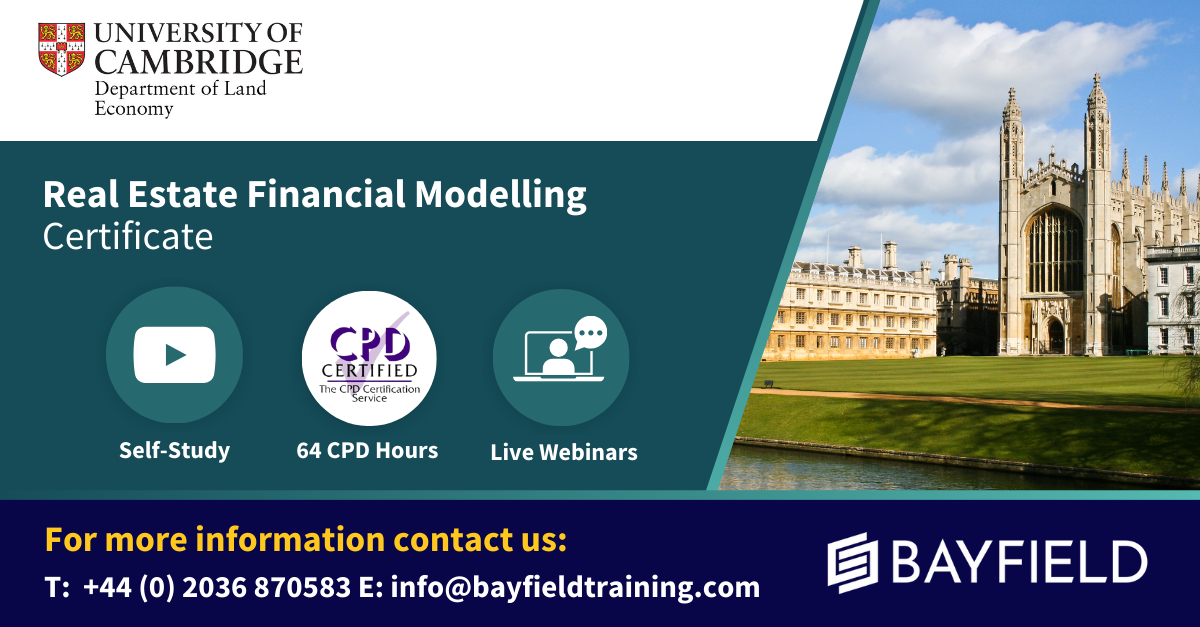
Microsoft PowerPoint for Office 365 (Desktop or Online) - Part 2 ( v1.1)
By Nexus Human
Duration 1 Days 6 CPD hours This course is intended for This course is intended for students who have a foundational working knowledge of PowerPoint, who wish to take advantage of the application's higher-level usability, security, collaboration, and distribution functionality. Overview In this course, you will use the advanced tools and features in PowerPoint to create and deliver engaging presentations.You will: Customize design templates. Add tables. Add charts. Work with media. Build advanced transitions and animations. Collaborate on a presentation. Customize the delivery of a presentation. Modify presentation navigation. Secure and distribute a presentation. Meetings, instruction, training, pitches; these are all a part of our daily lives. We are often called upon to deliver presentations with little notice, at multiple venues, and with varying requirements. And, some of these presentations include sensitive information that needs to be guarded. Given all the variables, it may seem an overwhelming task to deliver your content, on time, to all audiences, and to only those who need to see it. Oh, and by the way, you need to make it interesting, informative, and memorable. So, how do you do it? Without the help of a robust set of tools, it would be nearly impossible. But Microsoft© PowerPoint© provides you with a variety of such tools that can help you deliver content in nearly any situation, while saving time and effort. By taking advantage of these tools, you will be creating presentations that not only stand out from the crowd, but also don't consume all of your available time. Note: Most Office users perform the majority of their daily tasks using the desktop version of the Office software, so that is the focus of this training. The course material will also enable you to access and effectively utilize many web-based resources provided with your Microsoft 365? subscription. Helpful notes throughout the material alert you to cases where the online version of the application may function differently from the primary, desktop version. This course may be a useful component in your preparation for the PowerPoint Associate (Microsoft 365 Apps and Office 2019): Exam MO-300 certification exam. Lesson 1: Customizing Design Templates Topic A: Modify Slide Masters and Slide Layouts Topic B: Modify the Notes Master and the Handout Master Topic C: Add Headers and Footers Lesson 2: Adding Tables Topic A: Create a Table Topic B: Format a Table Topic C: Insert a Table from Other Office Applications Lesson 3: Adding Charts Topic A: Create a Chart Topic B: Format a Chart Topic C: Insert a Chart from Microsoft Excel Lesson 4: Working with Media Topic A: Add Audio to a Presentation Topic B: Add Video to a Presentation Topic C: Add a Screen Recording Lesson 5: Building Advanced Transitions and Animations Topic A: Use the Morph Transition Topic B: Customize Animations Lesson 6: Collaborating on a Presentation Topic A: Review a Presentation Topic B: Co-author a Presentation Lesson 7: Customizing Presentation Delivery Topic A: Enhance a Live Presentation Topic B: Record a Presentation Topic C: Set Up a Slide Show Lesson 8: Modifying Presentation Navigation Topic A: Divide a Presentation into Sections Topic B: Add Links Topic C: Create a Custom Slide Show Lesson 9: Securing and Distributing a Presentation Topic A: Secure a Presentation Topic B: Create a Video or a CD

Data Science Engineering: Data Analytics & Database Management with MySQL - QLS Endorsed
4.8(9)By Skill Up
Level-7 QLS Endorsed | 22-in-1 Diploma Bundle| Free CPD PDF+ Transcript Certificate| Lifetime Access| Learner Support

The Principles of Team Leading course provides a comprehensive understanding of effective management and leadership practices. Through modules focused on leadership theories, performance improvement, team dynamics, motivation, communication, negotiation, and organizational skills, participants will develop essential competencies to lead high-performing teams. The course also covers topics such as talent management, succession planning, change management, time and stress management, emotional intelligence, conflict resolution, risk management, and corporate responsibility. Additionally, participants will receive training in Microsoft Word, Excel, and PowerPoint for enhanced productivity. Learning Outcomes: Grasp the fundamental concepts of management and leadership. Explore various leadership theories and their application. Enhance management and leadership performance through effective strategies. Develop skills in building and managing high-performance teams. Understand techniques for motivating and engaging employees. Gain organizational skills for efficient task and project management. Learn talent management and succession planning principles. Acquire proficiency in Microsoft Word, Excel, and PowerPoint for business use. Why buy this Principles of Team Leading? Unlimited access to the course for forever Digital Certificate, Transcript, student ID all included in the price Absolutely no hidden fees Directly receive CPD accredited qualifications after course completion Receive one to one assistance on every weekday from professionals Immediately receive the PDF certificate after passing Receive the original copies of your certificate and transcript on the next working day Easily learn the skills and knowledge from the comfort of your home Certification After studying the course materials of the Principles of Team Leading you will be able to take the MCQ test that will assess your knowledge. After successfully passing the test you will be able to claim the pdf certificate for £5.99. Original Hard Copy certificates need to be ordered at an additional cost of £9.60. Who is this course for? This Principles of Team Leading course is ideal for Aspiring team leaders and supervisors seeking to enhance their leadership skills. Existing team leaders aiming to refine their management techniques. Professionals transitioning into leadership roles. Individuals interested in understanding organizational dynamics and effective teamwork. Prerequisites This Principles of Team Leading was made by professionals and it is compatible with all PC's, Mac's, tablets and smartphones. You will be able to access the course from anywhere at any time as long as you have a good enough internet connection. Career path Team Leader/Supervisor - Average Salary: £25,000 - £35,000 per year. Operations Manager - Average Salary: £35,000 - £55,000 per year. Department Manager - Average Salary: £30,000 - £50,000 per year. Project Manager - Average Salary: £35,000 - £55,000 per year. Human Resources Manager - Average Salary: £30,000 - £50,000 per year. Course Curriculum Module 1: Understanding Management and Leadership Understanding Management and Leadership 00:42:00 Module 2: Leadership Theories Leadership Theories 00:27:00 Module 3: Improving Management and Leadership Performance Improving Management and Leadership Performance 00:17:00 Module 4: High Performance Teams High Performance Teams 00:34:00 Module 5: Motivating Employees Motivating Employees 00:28:00 Module 6: Organisational Skills Organisational Skills 00:28:00 Module 7: Talent Management Talent Management 00:39:00 Module 8: Succession Planning Succession Planning 00:26:00 Module 9: Business Process Management Business Process Management 00:30:00 Module 10: Communication Skills Communication Skills 00:29:00 Module 11: Negotiation Techniques Negotiation Techniques 00:17:00 Module 12: Managing Meetings and Giving Feedback Managing Meetings and Giving Feedback 00:24:00 Module 13: Managing Change Managing Change 00:24:00 Module 14: Time Management Time Management 00:39:00 Module 15: Stress Management Stress Management 00:17:00 Module 16: Emotional Intelligence in Leadership Emotional Intelligence in Leadership 00:34:00 Module 17: Managing Conflict Managing Conflict 00:24:00 Module 18: Dealing with Office Politics Dealing with Office Politics 00:36:00 Module 19: Risk Management Risk Management 00:37:00 Module 20: Corporate Responsibility and Ethics Corporate Responsibility and Ethics 00:16:00 Module 21:Microsoft Word, Excel, PowerPoint Microsoft Word 08:06:00 Microsoft Excel 03:59:00 Microsoft PowerPoint 08:24:00

Course Overview Learn all the essential skills to become an expert in Leadership & Management. From this comprehensive Leadership & Management course, you will be able to understand the principles of Leadership & Management. In the step-by-step training process, you will acquire practical skills along with theoretical knowledge. The Qualified professionals will assist you throughout this learning process. This Leadership & Management is structured to ensure you have all the adequate skills to secure a position in this competitive industry. You will achieve the confidence and competency to bear all the responsibilities of this profession. The course will add all the right credentials to your resume and increase your employability in this growing industry. Learning Outcomes Learn leadership theories and be able to criticise them by analysing the benefits and drawbacks Improve your management and leadership abilities in the workplace Acquire negotiating skills by employing negotiation tactics and strategies Master time management and make the most of your time in a productive manner Who is this course for? Anyone who is now employed in this field or who aspires to be one should take this course. Your knowledge will grow through taking this course, which will also strengthen your resume. To demonstrate your newly gained knowledge, develop crucial abilities and receive a professional credential. Entry Requirement This course is available to all learners, of all academic backgrounds. Learners should be aged 16 or over to undertake the qualification. Good understanding of English language, numeracy and ICT are required to attend this course. Certification After you have successfully completed the course, you will be able to obtain an Accredited Certificate of Achievement. You can however also obtain a Course Completion Certificate following the course completion without sitting for the test. Certificates can be obtained either in hardcopy at the cost of £39 or in PDF format at the cost of £24. PDF certificate's turnaround time is 24 hours, and for the hardcopy certificate, it is 3-9 working days. Why choose us? Affordable, engaging & high-quality e-learning study materials; Tutorial videos/materials from the industry-leading experts; Study in a user-friendly, advanced online learning platform; Efficient exam systems for the assessment and instant result; The UK & internationally recognized accredited qualification; Access to course content on mobile, tablet or desktop from anywhere anytime; The benefit of career advancement opportunities; 24/7 student support via email. Career Path The Leadership & Management course is intended to assist you in obtaining the dream job or maybe the promotion you've always desired. With the assistance and direction of our Leadership & Management course, learn the vital abilities and knowledge you require to succeed in your life. Introduction to The Course Introduction to the Course 00:03:00 Module 01: Understanding Management and Leadership Understanding Management and Leadership 00:40:00 Module 02: Leadership Theories Leadership Theories 00:25:00 Module 03: Improving Management and Leadership Performance Improving Management and Leadership Performance 00:15:00 Module 04: High Performance Teams High Performance Teams 00:32:00 Module 05: Motivating Employees Motivating Employees 00:26:00 Module 06: Organisational Skills Organisational Skills 00:26:00 Module 07: Talent Management Talent Management 00:37:00 Module 08: Succession Planning Succession Planning 00:23:00 Module 09: Business Process Management Business Process Management 00:28:00 Module 10: Communication Skills Communication Skills 00:27:00 Module 11: Negotiation Techniques Negotiation Techniques 00:14:00 Module 12: Managing Meetings and Giving Feedback Managing Meetings and Giving Feedback 00:22:00 Module 13: Managing Change Managing Change 00:21:00 Module 14: Time Management Time Management 00:37:00 Module 15: Stress Management Stress Management 00:15:00 Module 16: Emotional Intelligence in Leadership Emotional Intelligence in Leadership 00:32:00 Module 17: Managing Conflict Managing Conflict 00:22:00 Module 18: Dealing with Office Politics Dealing with Office Politics 00:34:00 Module 19: Risk Management Risk Management 00:35:00 Module 20: Corporate Responsibility and Ethics Corporate Responsibility and Ethics 00:15:00 Module 21:Microsoft Word, Excel, PowerPoint Microsoft Word 08:06:00 Microsoft Excel 07:58:00 Microsoft PowerPoint 08:24:00 A Recap to the Course Recap - Leadership Management 00:46:00 Recommended Materials Workbook -Leadership Management 01:12:00 Certificate and Transcript Order Your Certificates and Transcripts 00:00:00

Embark on a transformational journey to become an exceptional leader and manager with our comprehensive Leadership and Management course. This in-depth training will equip you with the knowledge and skills to navigate the complexities of the modern workplace and foster a culture of success within your organization. Delve into the fundamental principles of management and leadership, exploring various leadership theories and frameworks to understand the nuances of effective leadership. Discover strategies for improving your management and leadership performance, empowering you to inspire, motivate, and guide your team towards achieving organizational goals. Learning Outcomes Gain a comprehensive understanding of management and leadership principles and frameworks Master various leadership theories and apply them to real-world leadership challenges Develop strategies to enhance your management and leadership performance Cultivate high-performance teams that drive innovation and growth Implement effective employee motivation techniques to boost productivity and engagement Why choose this Leadership and Management course? Unlimited access to the course for a lifetime. Opportunity to earn a certificate accredited by the CPD Quality Standards and CIQ after completing this course. Structured lesson planning in line with industry standards. Immerse yourself in innovative and captivating course materials and activities. Assessments designed to evaluate advanced cognitive abilities and skill proficiency. Flexibility to complete the Course at your own pace, on your own schedule. Receive full tutor support throughout the week, from Monday to Friday, to enhance your learning experience. Unlock career resources for CV improvement, interview readiness, and job success. Who is this Leadership and Management course for? Aspiring and current managers seeking to enhance their leadership and management skills Individuals interested in pursuing a career in management or leadership roles Business owners and entrepreneurs aiming to improve their leadership and management strategies Professionals seeking to transition into management or leadership positions Anyone seeking to develop their personal and professional leadership skills. Career path Manager (£40,000 - £60,000) Senior Manager (£50,000 - £70,000) Executive (£60,000 - £80,000) Director (£70,000 - £90,000) Chief Executive Officer (CEO) (£80,000 - £100,000) Entrepreneur (£50,000 - £100,000) Prerequisites This Leadership and Management does not require you to have any prior qualifications or experience. You can just enrol and start learning.This Leadership and Management was made by professionals and it is compatible with all PC's, Mac's, tablets and smartphones. You will be able to access the course from anywhere at any time as long as you have a good enough internet connection. Certification After studying the course materials, there will be a written assignment test which you can take at the end of the course. After successfully passing the test you will be able to claim the pdf certificate for £4.99 Original Hard Copy certificates need to be ordered at an additional cost of £8. Course Curriculum Module 1: Understanding Management and Leadership Understanding Management and Leadership 00:42:00 Module 2: Leadership Theories Leadership Theories 00:27:00 Module 3: Improving Management and Leadership Performance Improving Management and Leadership Performance 00:17:00 Module 4: High Performance Teams High Performance Teams 00:34:00 Module 5: Motivating Employees Motivating Employees 00:28:00 Module 6: Organisational Skills Organisational Skills 00:28:00 Module 7: Talent Management Talent Management 00:39:00 Module 8: Succession Planning Succession Planning 00:26:00 Module 9: Business Process Management Business Process Management 00:30:00 Module 10: Communication Skills Communication Skills 00:29:00 Module 11: Negotiation Techniques Negotiation Techniques 00:17:00 Module 12: Managing Meetings and Giving Feedback Managing Meetings and Giving Feedback 00:24:00 Module 13: Managing Change Managing Change 00:24:00 Module 14: Time Management Time Management 00:39:00 Module 15: Stress Management Stress Management 00:17:00 Module 16: Emotional Intelligence in Leadership Emotional Intelligence in Leadership 00:34:00 Module 17: Managing Conflict Managing Conflict 00:24:00 Module 18: Dealing with Office Politics Dealing with Office Politics 00:36:00 Module 19: Risk Management Risk Management 00:37:00 Module 20: Corporate Responsibility and Ethics Corporate Responsibility and Ethics 00:16:00 Module 21:Microsoft Word, Excel, PowerPoint Microsoft Word 08:06:00 Microsoft Excel 03:59:00 Microsoft PowerPoint 08:24:00 Assignment Assignment - Leadership and Management 00:00:00

The Manager Skills: Leading in Management course provides a comprehensive understanding of management and leadership principles. Participants will learn essential skills such as motivating employees, effective communication, conflict management, and risk assessment. Additionally, the course covers important topics like emotional intelligence, corporate responsibility, and the use of Microsoft Office tools for efficient management. Learning Outcomes: Gain a thorough understanding of management and leadership concepts. Familiarize with various leadership theories and their applications. Improve management and leadership performance through practical techniques. Develop high-performance teams and foster a collaborative work environment. Acquire skills to motivate employees and enhance their job satisfaction. Master organizational skills to streamline processes and boost productivity. Learn effective talent management and succession planning strategies. Develop proficiency in business process management and communication. Why buy this Manager Skills: Leading in Management? Unlimited access to the course for forever Digital Certificate, Transcript, student ID all included in the price Absolutely no hidden fees Directly receive CPD accredited qualifications after course completion Receive one to one assistance on every weekday from professionals Immediately receive the PDF certificate after passing Receive the original copies of your certificate and transcript on the next working day Easily learn the skills and knowledge from the comfort of your home Certification After studying the course materials of the Manager Skills: Leading in Management there will be a written assignment test which you can take either during or at the end of the course. After successfully passing the test you will be able to claim the pdf certificate for £5.99. Original Hard Copy certificates need to be ordered at an additional cost of £9.60. Who is this course for? Aspiring managers and team leaders looking to enhance their leadership skills. Experienced managers seeking to refine their management techniques. Professionals transitioning into managerial roles. Individuals in leadership positions who want to improve team dynamics and employee motivation. Prerequisites This Manager Skills: Leading in Management does not require you to have any prior qualifications or experience. You can just enrol and start learning.This Manager Skills: Leading in Management was made by professionals and it is compatible with all PC's, Mac's, tablets and smartphones. You will be able to access the course from anywhere at any time as long as you have a good enough internet connection. Career path Team Leader/Supervisor: Oversee and manage a team's daily operations and performance. Department Manager: Lead and coordinate activities within a specific department. Project Manager: Plan, execute, and oversee projects to achieve specific objectives. Human Resources Manager: Manage HR functions, talent acquisition, and employee development. Operations Manager: Oversee day-to-day business operations and optimize efficiency. Course Curriculum Module 1: Understanding Management and Leadership Understanding Management and Leadership 00:42:00 Module 2: Leadership Theories Leadership Theories 00:27:00 Module 3: Improving Management and Leadership Performance Improving Management and Leadership Performance 00:17:00 Module 4: High Performance Teams High Performance Teams 00:34:00 Module 5: Motivating Employees Motivating Employees 00:28:00 Module 6: Organisational Skills Organisational Skills 00:28:00 Module 7: Talent Management Talent Management 00:39:00 Module 8: Succession Planning Succession Planning 00:26:00 Module 9: Business Process Management Business Process Management 00:30:00 Module 10: Communication Skills Communication Skills 00:29:00 Module 11: Negotiation Techniques Negotiation Techniques 00:17:00 Module 12: Managing Meetings and Giving Feedback Managing Meetings and Giving Feedback 00:24:00 Module 13: Managing Change Managing Change 00:24:00 Module 14: Time Management Time Management 00:39:00 Module 15: Stress Management Stress Management 00:17:00 Module 16: Emotional Intelligence in Leadership Emotional Intelligence in Leadership 00:34:00 Module 17: Managing Conflict Managing Conflict 00:24:00 Module 18: Dealing with Office Politics Dealing with Office Politics 00:36:00 Module 19: Risk Management Risk Management 00:37:00 Module 20: Corporate Responsibility and Ethics Corporate Responsibility and Ethics 00:16:00 Module 21:Microsoft Word, Excel, PowerPoint Microsoft Word 08:06:00 Microsoft Excel 03:59:00 Microsoft PowerPoint 08:24:00 Assignment Assignment - Manager Skills: Leading in Management 00:00:00

Keep Going With QuickBooks 2021 for Windows
By Nexus Human
Duration 2 Days 12 CPD hours Overview What's New in This Guide? The behind-the-scenes journal entry for transactions is now included. This course is a continuation of topics following ?Get Started with QuickBooks 2021 for Windows?. First-time QuickBooks users will learn the basic features of the software. Experienced QuickBooks users will quickly learn the new features and functionality of QuickBooks 2021. This course covers features that are in QuickBooks Pro and Premier 2021. Memorizing Transactions Entering a New Memorized Transaction Editing a Memorized Transaction Deleting a Memorized Transaction Grouping Memorized Transactions Using a Memorized Transaction Printing the Memorized Transaction List Customizing Forms Creating a Custom Template Modifying a Template Printing Forms Using Other QuickBooks Accounts Other QuickBooks Account Types Working with Credit Card Transactions Working with Fixed Assets Working with Long-Term Liability Accounts Using the Loan Manager Creating Reports Working with Quick Reports Working with Preset Reports Sharing Reports Exporting Reports to Microsoft Excel Printing Reports Creating Graphs Creating QuickInsight Graphs Using QuickZoom with Graphs Working with the Sales Graph Customizing Graphs Printing Graphs Tracking and Paying Sales Tax Using Sales Tax in QuickBooks Setting Up Tax Rates and Agencies Indicating Who and What Gets Taxed Applying Tax to Each Sale Determining What You Owe Paying Your Tax Agencies Preparing Payroll with QuickBooks Using Payroll Tracking Setting Up for Payroll Setting Up Employee Payroll Information Setting Up a Payroll Schedule Writing a Payroll Check Printing Paycheck Stubs Tracking Your Tax Liabilities Paying Payroll Taxes Preparing Payroll Tax Forms Using Online Banking Setting Up an Internet Connection Setting Up Bank Feeds for Accounts Viewing, Downloading, and Adding Online Transactions Creating Online Payments Transferring Funds Online Canceling Online Payments Managing Company Files Using QuickBooks in Multi-user Mode Setting Up Users and Passwords Setting a Closing Date Sharing Files with an Accountant Updating QuickBooks Backing Up and Restoring a Company File Condensing a Company File Estimating, Time Tracking, and Job Costing Creating Job Estimates Creating an Invoice from an Estimate Displaying Reports for Estimates Updating the Job Status Tracking Time Displaying Reports for Time Tracking Tracking Vehicle Mileage Displaying Vehicle Mileage Reports Displaying Other Job Reports Writing Letters Using the Letters and Envelopes Wizard Customizing Letter Templates Additional course details: Nexus Humans Keep Going With QuickBooks 2021 for Windows training program is a workshop that presents an invigorating mix of sessions, lessons, and masterclasses meticulously crafted to propel your learning expedition forward. This immersive bootcamp-style experience boasts interactive lectures, hands-on labs, and collaborative hackathons, all strategically designed to fortify fundamental concepts. Guided by seasoned coaches, each session offers priceless insights and practical skills crucial for honing your expertise. Whether you're stepping into the realm of professional skills or a seasoned professional, this comprehensive course ensures you're equipped with the knowledge and prowess necessary for success. While we feel this is the best course for the Keep Going With QuickBooks 2021 for Windows course and one of our Top 10 we encourage you to read the course outline to make sure it is the right content for you. Additionally, private sessions, closed classes or dedicated events are available both live online and at our training centres in Dublin and London, as well as at your offices anywhere in the UK, Ireland or across EMEA.

Welcome to the dynamic realm of Office Administrations and Management! Our comprehensive course is your gateway to mastering the essential skills and knowledge required for excelling in office administration and management roles. Our Office Administrations and Management course opens doors to a variety of rewarding career opportunities. Whether you aspire to be an efficient office administrator, a skilled team leader, or a proficient PA, this course sets you on the path to success. Join us today and take the first step towards a prosperous career in office management! This Office Administrations and Management Bundle consists of the following 30 CPD Accredited Premium courses - Course 01: Office Skills Develop proficient keyboarding and touch typing skills to enhance productivity. Gain proficiency in using Microsoft Office applications for efficient document creation and management. Master effective email communication and learn to manage your inbox efficiently. Course 02: Secretarial & Shorthand Acquire advanced shorthand skills for rapid note-taking and transcription. Develop organizational skills crucial for effective secretarial tasks. Learn the art of multitasking and time management in a secretarial role. Course 03: Performance Management Understand key concepts and strategies for effective performance management. Learn to set SMART goals and objectives for individuals and teams. Develop skills in providing constructive feedback and conducting performance appraisals. Course 04: Team Management Advanced Training Acquire advanced team-building techniques to enhance collaboration. Learn effective delegation strategies for optimal team performance. Develop conflict resolution skills to maintain a positive team environment. Course 05: Modern Business Etiquette Understand and apply modern business etiquette in professional settings. Learn effective communication and networking skills. Develop social grace and professionalism in various business situations. Course 06: Information Management Master techniques for efficient information gathering and analysis. Develop skills in organizing and categorizing information for easy retrieval. Learn about information security and confidentiality best practices. Course 07: Line Management Acquire leadership and decision-making skills for effective line management. Learn to create and maintain a positive work culture within a team. Develop conflict resolution and employee motivation strategies. Course 08: Facilities Management Understand the principles and practices of effective facilities management. Learn to optimize workspace design for productivity and efficiency. Develop skills in managing facility-related services and resources. Course 09: UK Employment Law Gain a comprehensive understanding of employment laws in the UK. Learn to navigate and apply legal frameworks in employment relationships. Understand the rights and responsibilities of both employers and employees. Course 10: Secretarial Excellence in Legal Environments Acquire specialized secretarial skills tailored for legal environments. Learn about legal document preparation and management. Develop an understanding of confidentiality and ethical considerations in legal support roles. Course 11: Business English and Communication Skills Enhance written and verbal communication skills for professional contexts. Develop business vocabulary and writing proficiency. Master effective communication strategies in diverse business scenarios. Course 12: Meeting Management Skills Learn to plan, organize, and facilitate effective meetings. Develop skills in agenda creation and meeting documentation. Master techniques for managing group dynamics and achieving meeting objectives. Course 13: Electronic Document Management: Efficient Data Handling Acquire skills in electronic document creation, storage, and retrieval. Learn about document version control and efficient data handling. Understand best practices for document security and compliance. Course 14: Document Control and Workflow Management Gain expertise in document control processes and procedures. Learn to design and optimize workflow management systems. Develop skills in ensuring document accuracy, completeness, and compliance. Course 15: Touch Typing Training Develop touch typing skills for improved typing speed and accuracy. Master keyboarding techniques to enhance overall productivity. Increase efficiency in data entry and document creation. Course 16: Email Writing Training Enhance email writing skills for clarity and professionalism. Learn effective email etiquette and communication strategies. Develop strategies for managing and organizing email correspondence. Course 17: Public Speaking Masterclass Master the art of public speaking with confidence and poise. Learn effective techniques for engaging and captivating an audience. Develop strategies for overcoming nervousness and handling Q&A sessions. Course 18: Corporate Receptionist Acquire skills in providing excellent front desk and reception services. Develop telephone etiquette and customer service proficiency. Master organizational and multitasking skills essential for reception roles. Course 19: Corporate Risk And Crisis Management Understand principles of risk assessment and crisis management. Learn to develop and implement effective risk mitigation strategies. Acquire skills in crisis communication and decision-making. Course 20: Cross-Cultural Awareness Course Develop cultural intelligence for effective communication across cultures. Learn to navigate cultural nuances and avoid cultural misunderstandings. Enhance global collaboration and adaptability in diverse workplaces. Course 21: Equality, Diversity and Discrimination Gain a deep understanding of equality and diversity principles. Develop strategies for promoting inclusivity and preventing discrimination. Learn about legal frameworks and responsibilities related to equality and diversity. Course 22: Coaching & Mentoring Diploma Acquire coaching and mentoring skills for professional development. Learn effective techniques for goal setting and skill enhancement. Develop strategies for providing constructive feedback and support. Course 23: Presentation Skills: Engage Your Listeners Master techniques for creating engaging and effective presentations. Develop skills in public speaking and audience engagement. Learn to use visual aids and technology to enhance presentations. Course 24: Workplace Confidentiality Understand the importance of workplace confidentiality. Learn to handle sensitive information with discretion and professionalism. Develop strategies for maintaining confidentiality in various workplace scenarios. Course 25: Decision Making and Critical Thinking Online Course Acquire critical thinking skills for effective decision-making. Learn to analyze information, evaluate options, and make informed decisions. Develop strategies for problem-solving in professional settings. Course 26: Workplace Productivity Training Enhance overall workplace productivity through time management. Develop strategies for setting priorities and managing workload. Learn techniques for minimizing distractions and improving focus. Course 27: Influencing and Negotiating Acquire skills in influencing and negotiation for successful outcomes. Learn effective communication and persuasion techniques. Develop strategies for building mutually beneficial relationships. Course 28: Data Entry Administrator Master data entry skills for accuracy and efficiency. Learn to use data entry software and tools effectively. Develop organizational skills crucial for managing large volumes of data. Course 29: Excel Essentials for Office Administrators Acquire proficiency in using Microsoft Excel for office tasks. Learn to create and manage spreadsheets for data analysis. Develop advanced Excel skills for reporting and decision-making. Course 30: Time Management Training Enhance time management skills for improved efficiency. Learn techniques for setting priorities and managing deadlines. Develop strategies for overcoming procrastination and time-wasting habits. 7 Extraordinary Career Oriented courses that will assist you in reimagining your thriving techniques- Course 01: Diploma in Career Development and Passion Gain a comprehensive understanding of career development principles and strategies. Identify and align your passions with potential career paths. Develop a personalized career plan to achieve professional fulfillment and success. Course 02: CV Writing and Job Searching Learn the art of crafting a compelling CV tailored to your target job. Explore effective job search strategies, including leveraging online job boards and networking. Acquire the skills to present your qualifications in a way that captures the attention of potential employers. Course 03: Interview Skills: Ace the Interview Master the techniques for successful job interviews. Develop confidence in articulating your skills and experiences. Learn how to handle common interview questions and demonstrate your suitability for the position. Acquire strategies to leave a lasting positive impression on interviewers. Course 04: Video Job Interview for Job Seekers Navigate the unique challenges of video job interviews. Learn how to effectively present yourself in a virtual setting. Understand the technical aspects of video interviews and develop strategies to showcase your qualifications and personality to potential employers. Course 05: Creating a Professional LinkedIn Profile Build a strong online professional presence on LinkedIn. Learn how to optimize your profile to attract recruiters and employers. Develop networking skills to expand your professional connections. Utilize LinkedIn as a powerful tool for career advancement and opportunities. Course 06: Business English Perfection Course Enhance your business communication skills with a focus on perfecting written and spoken English. Learn to create professional documents, emails, and reports. Develop fluency in business communication to excel in various workplace scenarios. Course 07: Personal and Networking Skills Cultivate essential personal and networking skills for professional success. Learn effective communication, relationship-building, and interpersonal skills. Develop strategies for networking both online and offline to expand your professional contacts and opportunities. Learning Outcome This tailor-made Office Administrations and Management bundle will allow you to- Uncover your skills and aptitudes to break new ground in the related fields Deep dive into the fundamental knowledge Acquire some hard and soft skills in this area Gain some transferable skills to elevate your performance Maintain good report with your clients and staff Gain necessary office skills and be tech savvy utilising relevant software Keep records of your work and make a report Know the regulations around this area Reinforce your career with specific knowledge of this field Know your legal and ethical responsibility as a professional in the related field This Office Administrations and Management Bundle resources were created with the help of industry experts, and all subject-related information is kept updated on a regular basis to avoid learners from falling behind on the latest developments. Certification After studying the complete training you will be able to take the assessment. After successfully passing the assessment you will be able to claim all courses pdf certificates and 1 hardcopy certificate for the Title Course completely free. Other Hard Copy certificates need to be ordered at an additional cost of •8. CPD 370 CPD hours / points Accredited by CPD Quality Standards Who is this course for? Ambitious learners who want to strengthen their CV for their desired job should take advantage of the Office Administrations and Management bundle! This bundle is also ideal for professionals looking for career advancement. Requirements To participate in this course, all you need is - A smart device A secure internet connection And a keen interest in Office Administrations and Management Career path Upon completing this essential Bundle, you will discover a new world of endless possibilities. These courses will help you to get a cut above the rest and allow you to be more efficient in the relevant fields.

Legal Secretary and Office Skills Diploma
By The Teachers Training
Overview Legal Secretary and Office Skills Diploma Course is yet another 'Teacher's Choice' course from Teachers Training for a complete understanding of the fundamental topics. You are also entitled to exclusive tutor support and a professional CPD-accredited certificate in addition to the special discounted price for a limited time. Just like all our courses, this Legal Secretary and Office Skills Diploma Course and its curriculum have also been designed by expert teachers so that teachers of tomorrow can learn from the best and equip themselves with all the necessary skills. Consisting of several modules, the course teaches you everything you need to succeed in this profession. The course can be studied part-time. You can become accredited within 05 Hours studying at your own pace. Your qualification will be recognised and can be checked for validity on our dedicated website. Why Choose Teachers Training Some of our website features are: This is a dedicated website for teaching 24/7 tutor support Interactive Content Affordable price Courses accredited by the UK's top awarding bodies 100% online Flexible deadline Entry Requirements No formal entry requirements. You need to have: Passion for learning A good understanding of the English language Be motivated and hard-working Over the age of 16. Certification CPD Certification from The Teachers Training Successfully completing the MCQ exam of this course qualifies you for a CPD-accredited certificate from The Teachers Training. You will be eligible for both PDF copy and hard copy of the certificate to showcase your achievement however you wish. You can get your digital certificate (PDF) for £4.99 only Hard copy certificates are also available, and you can get one for only £10.99 You can get both PDF and Hard copy certificates for just £12.99! The certificate will add significant weight to your CV and will give you a competitive advantage when applying for jobs. Legal Secretary and Office Skills Diploma Legal Secretary Module 01: Introduction to Legal Secretary 00:25:00 Module 02: English Law & Legal Systems 00:35:00 Module 03: The Legal Workplace & Professionals 00:47:00 Module 04: Law of Contract & Law of Tort 00:31:00 Module 05: Wills, Probate and Estate Law Practice 00:17:00 Module 06: Property Law & Conveyancing Practice 00:21:00 Module 07: Family Law and Insurance Practice 00:26:00 Module 08: Professional Writings and Documents 00:30:00 Module 09: Document Proofreading and Editing 00:07:00 Module 10: Meeting Management & Minute Taking 01:09:00 Module 11: Customer Service and Telephone Handling Skills 00:23:00 Module 12: Data Management and Record-Keeping 00:16:00 Module 13: Other Essential Skills for Secretarial Role 00:22:00 Module 14: Professional Conduct and Ethics 00:24:00 Microsoft Word Essentials New Document and Templates 00:02:00 Tabs, Ribbons and Groups 00:03:00 Zoom and Rulers in Word 00:02:00 Editing the Word Document 00:03:00 Insert Pictures with Word 00:05:00 Insert Shape and Text Box in Word 00:02:00 Review Tab in Word 00:03:00 Layout in Word 00:02:00 File Options in Word 00:02:00 Closing and Reopening in Word 00:01:00 Microsoft PowerPoint Essentials New PowerPoint Presentation and Templates 00:02:00 Tabs Ribbons and Groups PowerPoint 00:03:00 First Slide and Designing the Slide 00:02:00 Home Tab and Updates in PowerPoint 00:02:00 Buttons in PowerPoint 00:01:00 Inserting Pictures in PowerPoint 00:04:00 Presentation Mode 00:01:00 Animations Tab 00:05:00 File Options in Word 00:02:00 Closing and Reopening in Word 00:01:00 Microsoft Outlook Essentials Setting Up Outlook with Accounts 00:03:00 Tabs, Ribbons and Groups in Outlook 00:03:00 Navigation Bar in Outlook 00:01:00 Organizing Outlook with Favorites and Folders 00:03:00 Additional Options inside Outlook Tabs 00:01:00 Reading, Writing and Receiving Emails 00:08:00 Attaching Items in Outlook Mails 00:03:00 The View Tab in Outlook 00:02:00 Create a Rule to move emails to a folder 00:04:00 Insert a screen shot from Excel 00:02:00 Microsoft Excel - Top 50 Keyboard Shortcuts Formatting Excel Keyboard Shortcuts 00:02:00 Table Excel Keyboard Shortcuts 00:02:00 Editing Excel Keyboard Shortcuts 00:05:00 Formula Excel Keyboard Shortcuts 00:03:00 Workbook Excel Keyboard Shortcuts 00:02:00 Handy Excel Keyboard Shortcuts 00:05:00 Assignment Assignment - Legal Secretary and Office Skills Diploma 00:00:00

Search By Location
- Microsoft Excel Courses in London
- Microsoft Excel Courses in Birmingham
- Microsoft Excel Courses in Glasgow
- Microsoft Excel Courses in Liverpool
- Microsoft Excel Courses in Bristol
- Microsoft Excel Courses in Manchester
- Microsoft Excel Courses in Sheffield
- Microsoft Excel Courses in Leeds
- Microsoft Excel Courses in Edinburgh
- Microsoft Excel Courses in Leicester
- Microsoft Excel Courses in Coventry
- Microsoft Excel Courses in Bradford
- Microsoft Excel Courses in Cardiff
- Microsoft Excel Courses in Belfast
- Microsoft Excel Courses in Nottingham