- Professional Development
- Medicine & Nursing
- Arts & Crafts
- Health & Wellbeing
- Personal Development
816 Microsoft Certification courses in Cardiff delivered Online
MB-330T00 Microsoft Dynamics 365 Supply Chain Management
By Nexus Human
Duration 5 Days 30 CPD hours This course is intended for This course is designed for The Dynamics 365 Supply Chain Management functional consultant. The Dynamics 365 Supply Chain Management functional consultant is a key resource that designs and configures apps to meet the requirements for a customer. The functional consultant analyzes business requirements and translates those requirements into fully realized business processes and solutions that implement industry-recommended practices. The functional consultant specializes in one or more of the following feature sets of Dynamics: finance, manufacturing, or supply chain management. They partner with architects, developers, administrators, and other stakeholders to deliver solutions that meet or exceed the needs of their customers. Overview Configure the most important Dynamics 365 Dynamics 365 Supply Chain Management functionalities. Process most of the Dynamics 365 Supply Chain Management transactions. Explain to others how Dynamics 365 Supply Chain Management features and functionalities works. This course is designed to build your foundation in Dynamics 365 Supply Chain Management application knowledge. This course will cover the most important features and functionalities needed by Dynamics 365 Supply Chain Management functional consultant including: The product information and how to configure, create, and manage your product and inventory. Supply chain management configuration and processing. The transportation management features, and the warehouse management features. Quality management and quality control functionalities. Master planning configuration and processing. This course includes lectures and several hands-on exercises. The exercises will be introduced to you on a form of a case study presented to a Dynamics 365 Supply Chain Management functional consultant. Each exercise will be bases on a business scenario followed by a question or discussion then a step-by-step guidance to perform the system related steps. Implement product information management Create and manage products Configure products for supply chain management Manage inventory pricing and costing Implement inventory management Configure Inventory management Manage and process inventory activities Implement and manage supply chain processes Implement Procurement and sourcing Implement common sales and marketing features Using Microsoft Guides Implement warehouse management and transportation management Configure warehouse management Perform warehouse management processes Implement transportation management Configure and manage quality control and quality management Configure quality control and quality management Manage quality control and quality management Implement master planning Configure master planning and forecasting Run master plans and manage planned orders Implement additional master planning features

Red Hat Identity Management and Active Directory Integration with exam (RH363)
By Nexus Human
Duration 5 Days 30 CPD hours This course is intended for Red Hat Certified System Administrator (RHCSA) who wants to learn how to provision and configure IdM technologies across both Linux and Windows applications Identity management specialist or engineer Access management specialist or engineer Web application developer DevOps specialist Overview As a result of attending this course, you will gain an understanding of the architecture of an identity management realm and trusted relationships using both Red Hat Enterprise Linux Identity Management and Microsoft Active Directory. You will be able to create, manage, and troubleshoot user management structures, security policies, local and remote secure access methods, and implementation technologies such as Kerberos, PKI, and certificates. You should be able to demonstrate these skills: Create and manage a scalable, resilient Identity Management realm, including both Linux and Microsoft Windows clients and servers. Create and manage secure access configurations, including managing and troubleshooting Kerberos, certificate servers, and access control policies. Integrate IdM as the back end for other major enterprise tools in the Red Hat portfolio, including Satellite Server and Tower. This course will empower you with the skills to configure and manage IdM, the comprehensive Identity Management solution bundled with Red Hat© Enterprise Linux.You will master these skills on the most requested Red Hat Identity Management (IdM) capabilities, including Active Directory trusts, multi-product federation, configuration management with Ansible, integrated certificate management, single sign-on, one-time passwords, and cybersecurity policy conformance. This course covers the same material as RH362, but includes the Red Hat Certified Specialist in Identity Management exam (EX362). Install Red Hat Identity Management Describe and install Red Hat Identity Management (IdM). Centralize Identity Management Explain the IdM server services, explore IdM clients access methods, and install an IdM client. Authenticate identities with Kerberos Define the Kerberos protocol and configure services for Kerberos authentication. Integrate IdM with Active Directory Create a trust relationship with Active Directory. Control user access Configure users for authorized access to services and resources. Manage a public key infrastructure Manage certificate authorities, certificates, and storing secrets. Maintain IdM operations Troubleshoot and recover Identity Management. Integrate Red Hat products with IdM Configure major services to share the IdM authentication database. Install scalable IdM Construct a resilient and scalable Identity Management topology.

Certified IT Specialist (CITS)
By Nexus Human
Duration 3 Days 18 CPD hours This course is intended for This course is most suited for IT professionals who have a need to understand the current requirements and core competences for managing IT in mission-critical environments. Overview After completion of the course the participant will be able to: 1. Provide guidance and implementation for IT strategy as set by senior IT and business management 2. Select and manage staff, implement training programs, career plan development and job rotation programs 3. Select, evaluate and negotiate vendors using RFI, RFP and selection criteria 4. Provide guidance for developing, testing and implementing business applications 5. Manage and/or assist in IT project management 6. Design and implement service management processes for incident, problem and change management 7. Understand the need for business continuity and design the business continuity plan 8. Review and implement information security practices and controls 9. Assist and initiate risk management practices 10. Understand and select new technologies such as cloud computing, big data, Internet of Things and social media to support business change demands 11. Select strategies for information management 12. Measure and improve quality of IT services CITS is designed to teach the skills, knowledge and competencies required of the modern IT specialist working at the senior professional, team-leader, supervisor or management level in IT management. IT Strategy The need for Information Technology Enterprise architecture Service catalogue Service level management Sustainable development IT Organisation Personnel need Roles and responsibilities Sourcing Selection process Hiring staff Managing staff Career planning Training / job rotation Performance appraisal Staff departures Vendor Selection / Management The importance of vendors Vendor selection Request For Information (RFI) Request For Proposal (RFP) Proposal evaluation Vendor reference checks Contract negotiation Contract management Vendor management Re-compete vendors Project Management Methodologies Project organisation Starting up / initiating Planning / initiation a project Risk Quality Scope Work / Product Breakdown Structure PERT diagram / Gantt chart Cost Communication Application Management Software Development Life Cycle (SDLC) Software Quality Assurance (SQA) Requirements Development Testing Adoption (implementation) Maintenance Service Management Incident management Problem management Change management Business Continuity Management Standards and guidelines Objectives Context Interested parties Scope Roles and responsibilities Resources and competences Awareness and communication Documentation Business Impact Analysis Risk Management Guidelines Context establishment Identification Analysis Evaluation Treatment Communication Monitoring and control Information Security Management Standards Confidentiality Integrity Availability Controls types Guideline for controls selection Control categories Information security awareness Security incident response Information and Knowledge Management Information management Data management Information management - technologies Business intelligence Data management - technologies Best practices in data governance Pitfalls in data governance Business Change Management Business change Frameworks, models and techniques Needs identification Cloud computing Social media / digital marketing Big data Internet of Things (IoT) Quality Management Standards, guidelines and frameworks Objectives Activities Services review Customer feedback Customer survey Key Performance Indicators (KPI) Metrics Scorecards and reports Quality register Exam Actual course outline may vary depending on offering center. Contact your sales representative for more information.

Sierra 101 - OS X Support Essentials 10.12
By Nexus Human
Duration 3 Days 18 CPD hours Overview ?The OS X Sierra troubleshooting process?How to use OS X Sierra tools and resources to troubleshoot OS X Sierra?OS X Sierra features and functionality, including how to find more information about OS X Sierra?How to prepare for Apple Certified Support Professional (ACSP) 10.12 certification In this course students will receive an in-depth exploration of troubleshooting on OS X Sierra. Installation and Configuration Install OS X Sierra Setup and Configuration OS X Recovery OS X Software Updates User Accounts User Accounts User Home Folders System Security Keychain Management File Systems File Systems and Storage FileVault 2 Permissions and Sharing File System Troubleshooting SIP Data Management Hidden Items and Shortcuts System resources Metadata and Spotlight File Archives Time Machine Applications and Processes Application Installation Document Management Application Management and Troubleshooting Network Configuration Network Essentials Advanced Network Configuration Network Troubleshooting Network Services Network Services Host Sharing and Personal Firewall System Management Peripherals and Drivers Print and Scan System Troubleshooting Additional course details: Nexus Humans Sierra 101 - OS X Support Essentials 10.12 training program is a workshop that presents an invigorating mix of sessions, lessons, and masterclasses meticulously crafted to propel your learning expedition forward. This immersive bootcamp-style experience boasts interactive lectures, hands-on labs, and collaborative hackathons, all strategically designed to fortify fundamental concepts. Guided by seasoned coaches, each session offers priceless insights and practical skills crucial for honing your expertise. Whether you're stepping into the realm of professional skills or a seasoned professional, this comprehensive course ensures you're equipped with the knowledge and prowess necessary for success. While we feel this is the best course for the Sierra 101 - OS X Support Essentials 10.12 course and one of our Top 10 we encourage you to read the course outline to make sure it is the right content for you. Additionally, private sessions, closed classes or dedicated events are available both live online and at our training centres in Dublin and London, as well as at your offices anywhere in the UK, Ireland or across EMEA.

Cryptography: Learn Public Key Infrastructure from Scratch
By Packt
This interactive course will help you to gain a solid understanding of cryptography. With the help of engaging activities and examples, you'll be familiarized with different security certificates and become confident in deploying PKI on Windows Servers.
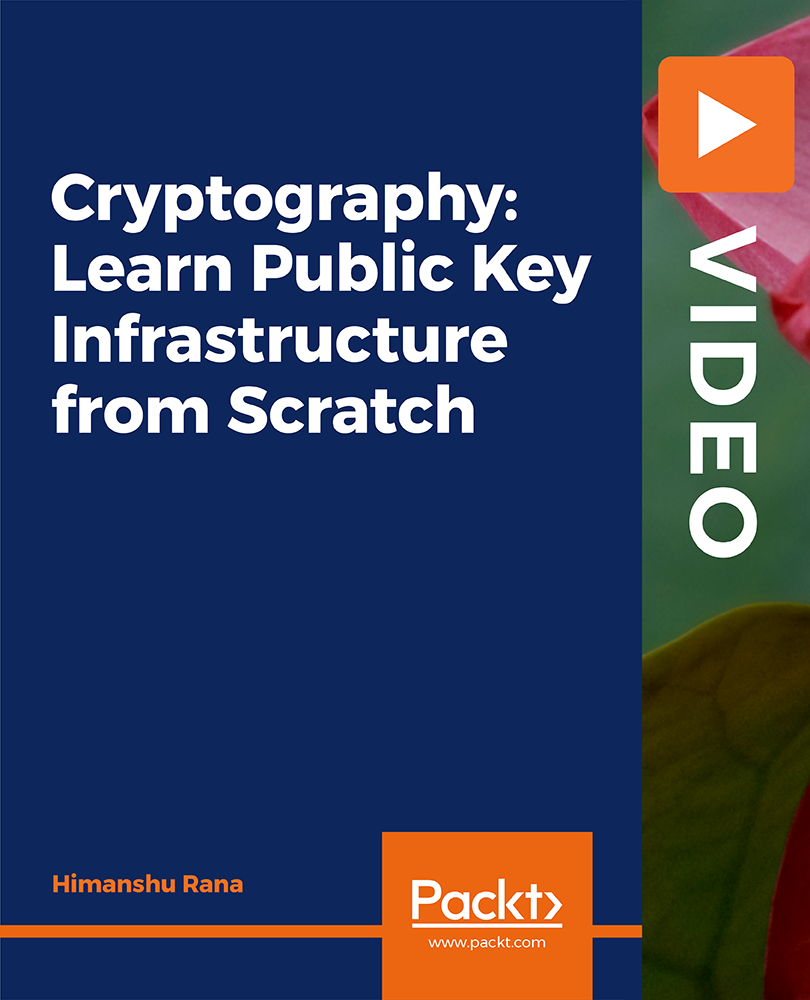
Microsoft Office 365 Online (with Teams for the Desktop)
By Nexus Human
Duration 1 Days 6 CPD hours This course is intended for This course is intended for business users and knowledge workers in a variety of roles and fields who have competence in a desktop-based installation of the Microsoft Office 2010, 2013, or 2016 edition of the Microsoft Office productivity suite, and who are now extending Microsoft Office to a collaborative cloud-based Office 365 environment. Overview In this course, you will build upon your knowledge of the Microsoft Office desktop application suite to work productively in the cloud-based Microsoft Office 365 environment. You will: Sign in, navigate, and identify components of the Office 365 environment. Create, edit, and share documents with team members using the Office Online apps, SharePoint, OneDrive© for Business, and Delve. Collaborate and work with colleagues using the Yammer and Planner apps. Use email and manage contacts with Outlook on the web. Collaborate using Teams. Configure Teams. This course introduces working with shared documents in the familiar Office 365 online apps?Word, PowerPoint©, and Excel©?as an alternative to installing the Microsoft© Office desktop applications. This course also introduces several productivity apps including Yammer?, Planner, and Delve© that can be used in combination by teams for communication and collaboration. Prerequisites Outlook - Part 1 PowerPoint - Part 1 Word 2016 - Part 1 Using Microsoft Windows 10 1 - GETTING STARTED WITH OFFICE 365 Topic A: Sign In to Office 365 Topic B: Navigate the Office 365 Environment 2 - COLLABORATING WITH SHARED FILES Topic A: Work with Shared Documents in SharePoint Topic B: Edit Documents in Office Online Topic C: Collaborate on the SharePoint Site Topic D: Work with OneDrive for Business and Delve 3 - USING PRODUCTIVITY APPS Topic A: Work with Productivity Apps in Combination Topic B: Broadcast Messages with Yammer Topic C: Manage Tasks with the Planner App 4 - USING OUTLOOK ON THE WEB Topic A: Send and Receive Email Topic B: Manage Contacts Topic C: Schedule Appointments Topic D: Personalize Outlook on the Web 5 - COLLABORATING WITH TEAMS Topic A: Overview of Microsoft Teams Topic B: Converse and Share in Teams Topic C: Call and Meet in Teams Topic D: Collaborate with Office 365 Apps and Teams 6 - CONFIGURING TEAMS Topic A: Configure Teams Topic B: Configure Channels Topic C: Configure Tabs

55345 Implementing and Managing Windows 11
By Nexus Human
Duration 4 Days 24 CPD hours This course is intended for This course is aimed at IT professionals who support Windows 11 desktops, devices, users, and associated network and security resources. The secondary audience for this course is Desktop/Device Support Technicians (DSTs) who provide Tier 2 support to users with computers that are running the Windows 11 operating system (OS) in a on-premises environment. Overview After completing this course, you will be able to: Install and configure Windows 11 desktops and devices in a Windows Server domain corporate environment Install and customize Windows 11 operating systems and apps Configure local and remote network connectivity and storage Configure data security, device security, and network security Maintain, update, and recover Windows 11. This is a 4-day ILT course designed to provide you with the knowledge and skills required to install and configure Windows 11 desktops and devices in an on-premises Windows Server Active Directory domain environment. Module 1: Installing Windows 11 Introducing Windows 11 Installing Windows 11 Module 2: Upgrading and updating Windows 11 Upgrading to Windows 11 Migrating user state Managing Windows 11 updates Module 3: Configuring Windows 11 devices Local configuration tools in Windows 11 Using Windows Admin Center Using Windows PowerShell Implementing Remote Management Module 4: Configuring network connectivity Configuring network connectivity Implementing name resolution Implementing remote access Module 5: Managing storage Overview of storage options Managing local storage Managing Storage Spaces Module 6: Managing resources Configuring and managing file access Configuring and managing shared folders Implementing Work Folders Managing printers Module 7: Managing apps in Windows 11 Deploying apps Managing access to the Microsoft Store Configuring Microsoft Edge Module 8: Implementing and managing security Managing user and group accounts Configuring User Account Control Implementing BitLocker Implementing Windows 11 security features Securing against network threats Module 9: Monitoring Windows 11 Monitoring Windows 11 Optimizing Windows 11 performance Module 10: Troubleshooting Windows 11 Managing Windows 11 startup Recovering Windows 11 Managing devices and drivers Understanding the registry Recovering files

CCSE Check Point Certified Security Expert
By Nexus Human
Duration 3 Days 18 CPD hours This course is intended for This course is recommended for technical professionals who perform advanced deployment configurations of Check Point products. Overview Provide an overview of the upgrade service and options available. Explain how to perform management upgrade and migration. Articulate the process using CPUSE features. Articulate the purpose and function of Management High Availability. Explain Primary vs Secondary, Active vs Standby and Synchronization. Explain disaster recovery steps in case the primary management server becomes unavailable. Provide overview of Central Deployment in SmartConsole. Articulate an understanding of Security Gateway cluster upgrade methods. Explain about Multi Version Cluster (MVC) upgrades. Discuss Gaia Commands and how they are used. Explain the main processes on s and s. Describe how to work with scripts and SmartTasks to configure automatic actions. Explain the Management Data Plane Separation (MDPS) Explain kernel operations and traffic flow Articulate Dynamic and Updatable Objects in Security Gateways Explain the policy installation flow and files used. Describe the use of policy installation history. Explain concurrent and accelerated install policy. Describe an overview of APIs and ways to use and authenticate. Explain how to make changes in GAIA and management configuration. Explain how to install policy using API. Explain how the SecureXL acceleration technology enhances and optimizes Security Gateway performance. Describe how the CoreXL acceleration technology enhances and improves Security Gateway performance. Articulate how utilizing multiple traffic queues can make traffic handling more efficient. Discuss Site-to-Site VPN basics, deployment and communities. Describe how to analyze and interpret VPN tunnel traffic. Explain Link Selection and ISP Redundancy options. Explain tunnel management features. Discuss Check Point Remote Access solutions and how they differ from each other. Describe how client security can be provided by Remote Access . Explain authentication methods including machine authentication. Explain Multiple Entry Point (MEP). Discuss the Mobile Access Software Blade and how it secures communication and data exchange during remote connections. Learn basic concepts and develop skills necessary to administer IT security fundamental tasks. Course Outline Prepare for a Security Management Server Upgrade Upgrade the Security Management Server Deploy a Secondary Security Management Server Configure a Distributed Log Server Upgrade a Security Gateway from SmartConsole Work with the Command Line Use Scripts and SmartTasks Configure Dynamic Objects Monitor Traffic Verify Policy Installation and Status Work with Gaia and Management APIs Work with Acceleration Features Configure a Locally Managed Site to Site VPN Configure a Site to Site VPN with an Interoperable Device Configure Remote Access VPN Configure Mobile Access VPN Configure a High Availability Cluster Work with ClusterXL Configure Policy Compliance Deploy SmartEvent

ICM-WA-CT-Installing and Configuring Meraki MR Wireless Aps
By Nexus Human
Duration 3 Days 18 CPD hours This course is intended for The primary audience for this course is as follows: IT Staff and Managers Network and systems personnel and engineers Small to mid-sized organizations that require fundamental knowledge on networking terms/concepts and configuration guidance for Meraki equipment. This also includes organizations looking to implement remote sites, provide a guest wireless solution, and collect user analytics. Overview Following completion of this course, students will understand, Install, Configure, Monitor, and Troubleshoot the following: Navigate and Configure the dashboard Add MX/MR/MS/MV devices to the Dashboard Understand and Configure Configuration Templates Understand and Configure Group Policies Manage/Configure/Integrate Users and Radius Policies Configure, Monitor, and Troubleshoot MR Access Points Monitor Meraki Network Health Troubleshoot devices and Connectivity This 3-day Cisco course provide students with the skills to configure, optimize, and troubleshoot a Cisco Meraki solution. Students will learn how to install and optimize Meraki MR Access Points. Students will also learn how to configure the Meraki Dashboard, troubleshoot and configure the Meraki environment and learn how to diagnose and resolve user and Network issues that may arise. Introduction to Meraki The Meraki Mission Cisco Meraki: Bringing the Cloud to Enterprise Networks Cloud-Managed Networking Architecture Benefits of a Cloud-Based Solution The Meraki Full Stack: New and Unique Value Proposition Meraki Deployment ? How it works Why Customers Choose Meraki Meraki MS Switches Overview Meraki MX Security Appliances Overview Meraki SD-WAN Overview Meraki MR Wireless Access Points Overview Cisco Meraki Systems Manager Overview Cisco Meraki MV Vision Security Cameras Overview Meraki API Overview Meraki Licensing Enterprise Support Cisco Meraki Documentation Cloud Management with the Meraki Dashboard The Meraki Dashboard Dashboard: Organizational Structure Out-of-band Cloud Management Loss of Connectivity to the Cisco Meraki Cloud Meraki Dashboard Logins Create Dashboard Accounts and Organization MSP Logins - Manage Multiple Organizations Modify an Organization View Organizations Health Meraki Dashboard Best Practices Dashboard Search Meraki Help Organizational Wide Settings Configure Monitor Create and Manage Configuration Templates Network-Wide Settings Configure Meraki MR Wireless Meraki MR Wireless Overview Meraki 2.5G Multigigabit (MGig) Wireless Meraki Mesh Routing Meraki?s solution for RF Environments Securing Guest Wireless Bluetooth Integrated Analytics Meraki Location Heatmap High Density Wireless Zero-Touch Provisioning for Wireless Dedicated Scanning Radio for Rouges and Interference Mounting indoor and Outdoor Antennas Meraki MR Licensing IEEE 802.11 Wireless LAN Standards Site Survey & Design for ensuring connectivity and user experience Meraki AP Models Overview Configuring Meraki APs Configuring SSIDs Firewall & Traffic Shaping Configuration for Wireless Monitoring Meraki APs Trouble Shooting

Cisco Engineering Cisco Meraki Solutions Part 1 (ECMS1) v2.1
By Nexus Human
Duration 1 Days 6 CPD hours This course is intended for After taking this course, you should be able to: Describe cloud architecture, administration, and licensing Understand hardware and features of all product families Implement best practices for troubleshooting and when to contact support Overview After taking this course, you should be able to: Implement core configurations for a full stack solution in the Meraki Dashboard Deploy foundational Meraki product features to meet basic IT requirements Understand and leverage essential Meraki Dashboard tools for troubleshooting The Engineering Cisco Meraki Solutions Part 1 (ECMS1) v2.1 is an introductory course that equips you with the technical knowledge and skills to confidently operate Cisco Meraki solutions as a unified management system of an entire network from a centralized dashboard. Through a full day of instruction including live demos and guided lab practice, you will learn how to implement core configurations for a full stack solution in the Meraki Dashboard and leverage essential Meraki Dashboard tools to enforce device security policies, deploy software and apps, and perform remote, live troubleshooting on managed devices. This is the first of two courses that prepare you for the Cisco Meraki Solutions Specialist certification exam. Describing the Cloud and the Cisco Meraki Dashboard Single Pane of Glass Management Cisco Meraki Full Stack Capabilities Describing Cisco Meraki Products and Administration Cisco Meraki MX Security and SD-WAN Appliance Cisco Meraki MS Switches Describing Cisco Meraki Troubleshooting Cisco Meraki Dashboard Sync and Real-Time Tools Integration of Cisco Meraki Monitoring and Troubleshooting Tools in Existing Systems
