- Professional Development
- Medicine & Nursing
- Arts & Crafts
- Health & Wellbeing
- Personal Development
803 Microsoft Certification courses in Cardiff delivered Online
Using Microsoft Windows 10
By Nexus Human
Duration 1 Days 6 CPD hours This course is intended for This course is designed for end users who are familiar with computers and who need to use the features and functionality of the Windows 10 operating system for personal and/or professional reasons. In this course, students will learn the features and functionality of the Windows 10 operating system for professional and personal use. Accessing Windows 10 Topic A: Navigate the Windows 10 Desktop Topic B: Manage the Start Menu Topic C: Sign In to Windows 10 Using Windows Apps and Desktop Applications Topic A: Navigate Desktop Applications Topic B: Navigate Windows Apps Features Topic C: Navigate the Cortana Virtual Assistant App Working with Files and Folders Topic A: Manage Files and Folders with File Explorer Topic B: Store and Share Files with OneDrive Topic C: Multitask with Open Apps Accessing the Internet using Microsoft Edge Topic A: Use Microsoft Edge Topic B: Customize Microsoft Edge Customizing the Windows 10 Environment Topic A: Customize the Start Screen Topic B: Customize the Desktop Installing and Removing Devices Topic A: Manage Printers Topic B: Manage Peripheral Devices Using Windows 10 Security Features Topic A: Manage Passwords and Privacy Levels Topic B: Use Windows Defender Additional course details: Nexus Humans Using Microsoft Windows 10 training program is a workshop that presents an invigorating mix of sessions, lessons, and masterclasses meticulously crafted to propel your learning expedition forward. This immersive bootcamp-style experience boasts interactive lectures, hands-on labs, and collaborative hackathons, all strategically designed to fortify fundamental concepts. Guided by seasoned coaches, each session offers priceless insights and practical skills crucial for honing your expertise. Whether you're stepping into the realm of professional skills or a seasoned professional, this comprehensive course ensures you're equipped with the knowledge and prowess necessary for success. While we feel this is the best course for the Using Microsoft Windows 10 course and one of our Top 10 we encourage you to read the course outline to make sure it is the right content for you. Additionally, private sessions, closed classes or dedicated events are available both live online and at our training centres in Dublin and London, as well as at your offices anywhere in the UK, Ireland or across EMEA.

MS-203T00 Microsoft 365 Messaging
By Nexus Human
Duration 5 Days 30 CPD hours This course is intended for The Messaging Administrator deploys, configures, manages, and troubleshoots recipients, permissions, mail protection, mail flow, and public folders in both on-premises and cloud enterprise environments. Responsibilities include managing message hygiene, messaging infrastructure, and hybrid configuration and migration. To implement a secure hybrid topology that meets the business needs of a modern organization, the Messaging Administrator must collaborate with the Security Administrator and Microsoft 365 Enterprise Administrator. The Messaging Administrator should have a working knowledge of authentication types, licensing, and integration with Microsoft 365 applications. Overview After completing this course, students will be able to: Configure and manage the transport pipeline Manage and troubleshoot mail flow and transport issues Manage message hygiene and compliance Manage authentication for messaging Configure organizational settings and sharing Manage mobile devices Manage role-based permissions Create and manage recipient objects and resources Plan, implement, and troubleshoot public folders Plan a hybrid environment Perform mailbox migrations Deploy and troubleshoot a hybrid environment This course examines the key elements of Microsoft 365 messaging administration, including message transport and mail flow, messaging security, hygiene, and compliance, messaging infrastructure, and hybrid messaging. This course is designed for IT Professionals who deploy and manage the messaging infrastructure for Microsoft 365 in their organization. Managing the Transport Pipeline Overview of Transport Services Configuring Message Transport Managing Transport Rules Managing and Troubleshooting Mail Flow Managing Mail Flow Troubleshooting Mail Flow Troubleshooting Transport Issues Troubleshooting with Logs Managing Message Hygiene Planning for Message Hygiene Managing Anti-Malware and Anti-Spam Policies Managing Advanced Threat Protection Managing Compliance Messaging Compliance in the SCC Messaging Compliance in Exchange Managing Exchange Online Archiving and Auditing Managing Content Search Managing Organizational Settings Managing Authentication for Messaging Configuring Organizational Settings Configuring Organizational Sharing Managing Mobile Devices Mobile Device Mailbox Policies Managing Mobile Device Access Managing Role-Based Permissions Managing Admin Roles Managing User Roles Exchange Setup - RBAC and AD Split Permission Managing Recipient Objects and Resources Exchange Recipients Creating and Managing Exchange Recipients Managing Email Addresses, Lists, and Resources Managing Public Folders Planning the Public Folder Hierarchy Implementing and Managing Public Folders Troubleshooting Public Folders Planning a Hybrid Environment Exchange Hybrid Deployment Requirements Planning to Run the Hybrid Configuration Wizard Performing Mailbox Migrations Planning Mailbox Migrations Performing IMAP Migrations Performing Cutover and Staged Migrations Performing Advanced Migrations Deploying and Troubleshooting a Hybrid Environment Deploying and Managing an Edge Transport Server Configuring a Hybrid Deployment using the HCW Implementing Advanced Hybrid Functionality Troubleshooting Hybrid Deployments

MS-220T00 Troubleshoot Microsoft Exchange Online
By Nexus Human
Duration 3 Days 18 CPD hours This course teaches you how to solve a broad range of problems that can arise in organizations using Microsoft Exchange Online. In this course, you?ll troubleshoot many aspects of Microsoft Exchange Online, including mail flow, compliance, recipient problems, and cloud/on-premises hybrid configurations.

ICM-MXSA-CT-Installing and Configuring Meraki MX Security Appliances
By Nexus Human
Duration 3 Days 18 CPD hours This course is intended for The primary audience for this course is as follows: IT Staff and Managers Network and systems personnel and engineers Small to mid-sized organizations that require fundamental knowledge on networking terms/concepts and configuration guidance for Meraki equipment. This also includes organizations looking to implement remote sites, provide a guest wireless solution, and collect user analytics. Overview Following completion of this course, students will understand, Install, Configure, monitor, and Troubleshoot the following: Navigate and Configure the dashboard Add MX/MR/MS/MV devices to the Dashboard Understand and Configure Configuration Templates Understand and Configure Group Policies Manage/Configure/Integrate Users and Radius Policies Configure, Monitor, and Troubleshoot MX Firewalls Troubleshoot devices and Connectivity This 3-day Cisco course provide students with the skills to configure, optimize, and troubleshoot a Cisco Meraki solution. Students will learn how to install and optimize Meraki MX Firewalls. Students will also learn how to configure the Meraki Dashboard Students will troubleshoot and configure the Meraki environment and learn how to diagnose and resolve user and Network issues that may arise. Introduction to Meraki The Meraki Mission Cisco Meraki: Bringing the Cloud to Enterprise Networks Cloud-Managed Networking Architecture Benefits of a Cloud-Based Solution The Meraki Full Stack: New and Unique Value Proposition Meraki Deployment ? How it works Why Customers Choose Meraki Meraki MS Switches Overview Meraki MX Security Appliances Overview Meraki SD-WAN Overview Meraki MR Wireless Access Points Overview Cisco Meraki Systems Manager Overview Cisco Meraki MV Vision Security Cameras Overview Meraki API Overview Meraki Licensing Enterprise Support Cisco Meraki Documentation Cloud Management with the Meraki Dashboard The Meraki Dashboard Dashboard: Organizational Structure Out-of-band Cloud Management Loss of Connectivity to the Cisco Meraki Cloud Meraki Dashboard Logins Create Dashboard Accounts and Organization MSP Logins - Manage Multiple Organizations Modify an Organization View Organizations Health Meraki Dashboard Best Practices Dashboard Search Meraki Help Organizational Wide Settings Configure Monitor Create and Manage Configuration Templates Network-Wide Settings Configure Meraki MX Security Benefits of a Cloud Managed Security Solution Threat Management Solution Advanced Security Licenses Reliable, Cost Effective Connectivity with Meraki SD-WAN Site-to-Site VPN (Auto VPN) High Availability and Path Redundancy Application-Aware Intelligent Path Control Traffic Monitoring and Analytics Integrating Active Directory Cisco Meraki MX Models and Features Configuring the Local Status Page Adding Appliance to Network Device Configuration Configuring the Warm Spare Feature Device Tags & Notes Configuring Addressing & VLANs DHCP Server Configuration and Options Meraki Firewall Configuration Meraki Site-to-Site VPN One Arm VPN Concentrator Configuration Meraki Client VPN Meraki Active Directory Integration Meraki Access Control Meraki Splash Page Configuration Configuring Access Policies Teleworker VPN/L3 Roaming

ICM-SA-CT-Installing and Configuring Meraki MS Switch Appliances
By Nexus Human
Duration 3 Days 18 CPD hours This course is intended for The primary audience for this course is as follows: IT Staff and Managers Network and systems personnel and engineers Small to mid-sized organizations that require fundamental knowledge on networking terms/concepts and configuration guidance for Meraki equipment. This also includes organizations looking to implement remote sites, provide a guest wireless solution, and collect user analytics. Overview Following completion of this course, students will understand, Install, Configure, Monitor, and Troubleshoot the following: Navigate and Configure the dashboard Add MX/MS devices to the Dashboard Understand and Configure Configuration Templates Understand and Configure Group Policies Manage/Configure/Integrate Users and Radius Policies Configure, Monitor, and Troubleshoot MS Switches Troubleshoot devices and Connectivity This 3-day Cisco course provide students with the skills to configure, optimize, and troubleshoot a Cisco Meraki solution. Students will learn how to install and optimize Meraki MS Switches. Students will also learn how to configure the Meraki Dashboard. Student will troubleshoot and configure the Meraki environment and learn how to diagnose and resolve user and Network issues that may arise. Introduction to Meraki The Meraki Mission Cisco Meraki: Bringing the Cloud to Enterprise Networks Cloud-Managed Networking Architecture Benefits of a Cloud-Based Solution The Meraki Full Stack: New and Unique Value Proposition Meraki Deployment ? How it works Why Customers Choose Meraki Meraki MS Switches Overview Meraki API Overview Meraki Licensing Enterprise Support Cisco Meraki Documentation Cloud Management with the Meraki Dashboard The Meraki Dashboard Dashboard: Organizational Structure Out-of-band Cloud Management Loss of Connectivity to the Cisco Meraki Cloud Meraki Dashboard Logins Create Dashboard Accounts and Organization MSP Logins - Manage Multiple Organizations Modify an Organization View Organizations Health Meraki Dashboard Best Practices Dashboard Search Meraki Help Organizational Wide Settings Configure Monitor Create and Manage Configuration Templates Network-Wide Settings Configure Meraki Switching MS Switch Platforms and Features MS Feature: Multi-gigabit Ethernet Cisco Meraki MS Access Switches Cisco Meraki MS Aggregation Switches Using Tags to search, monitor and configure Meraki Switches Meraki Switch Configuration Port Configuration Meraki Switch Monitoring Troubleshooting Tools Managing Firmware Upgrades

Introduction to Cloud Computing
By Packt
Cloud computing is the on-demand availability of computer system resources, especially data storage and computing power, without direct active management by the user. In this course, you will learn about the various cloud service models and how to manage Azure with CLI.
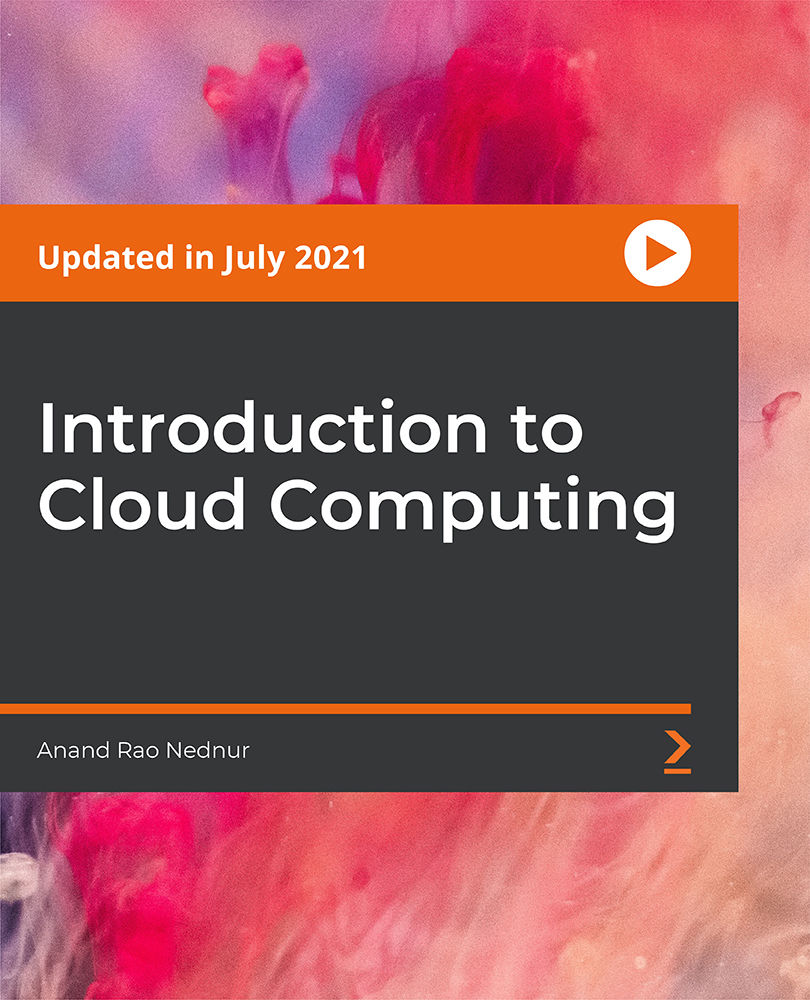
The DevOps Essentials - The Handbook
By Packt
If you are someone who is looking forward to starting your journey with DevOps, then you are in the right place. This course will provide you with an in-depth insight into the standard DevOps practices. It covers various practices and tools associated with DevOps along with a detailed explanation of the relationship between DevOps and Cloud (AWS and Azure).
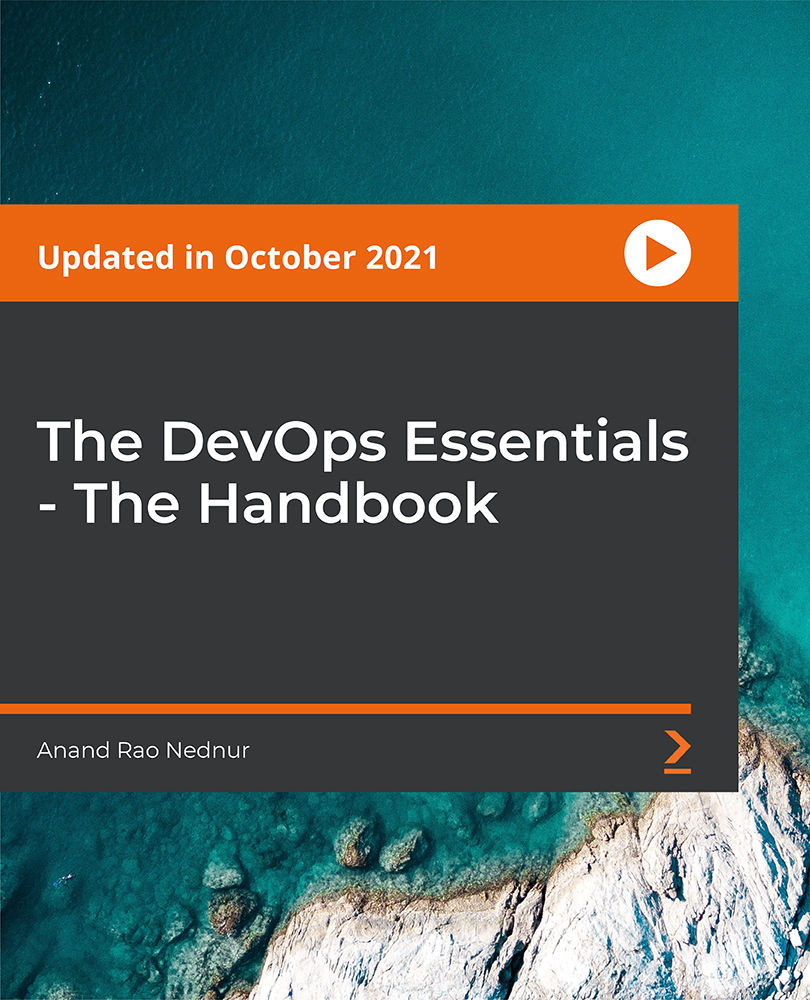
Symantec Endpoint Protection 12.X - Install, Configure, And Deploy
By Nexus Human
Duration 3 Days 18 CPD hours This course is intended for This course is for network managers, resellers, systems administrators, client security administrators, systems professionals, and consultants who are charged with the installation, configuration, and day-to-day management of Symantec Endpoint Protection in a variety of network environments, and who are responsible for troubleshooting and tuning the performance of this product in the enterprise environment. Overview At the completion of the course, you will be able to: Describe Symantec Endpoint Protection products, components, dependencies, and system hierarchy. Install and configure Symantec Endpoint Protection management and client components. Deploy Symantec Endpoint Protection Windows, Windows Embedded, Mac and Linux clients. Manage the client user interface. Manage content updates for Windows, Mac, and Linux. Perform server and database management. Configure replication and load balancing. Design a Symantec Endpoint Protection environment. This course is designed for the network, IT security, and systems administration professional tasked with architecting and implementing Symantec Endpoint Protection. Introduction Course overview The classroom lab environment Symantec Endpoint Protection Product Solution Why use Symantec Endpoint Protection? Symantec Endpoint Protection technologies Symantec Endpoint Protection services Symantec Endpoint Protection components Symantec Endpoint Protection policies and concepts Extending Symantec Endpoint Protection Installing the Symantec Endpoint Protection Manager Identifying system requirements Preparing servers for installation Installing and configuring the Symantec Endpoint Protection Manager Describing Symantec Endpoint Protection upgrades and version compatibility Configuring the Symantec Endpoint Protection Environment Starting and navigating the SEPM Describing policy types and components Console authentication Licensing the SEP environment Deploying Windows and Windows Embedded Clients Planning the client deployment Configuring client deployment package Deploying packages to clients Maintaining the client environment Upgrading Symantec Endpoint Protection clients Deploying Mac and Linux Clients Linux prerequisites Linux deployment Mac prerequisites Mac deployment Client and Policy Management Describing SEPM and client communications Administering clients Configuring groups Configuring locations Active Directory integration with SEP 12.1 Client configuration modes Configuring domains General client settings and Tamper Protection Configuring Content Updates for Windows Clients Introducing LiveUpdate Configuring the SEPM for LiveUpdate Configuring the LiveUpdate Settings and Content policies Configuring multiple group update providers (GUPs) Manually updating virus definitions Configuring Content Updates for Mac and Linux Clients Describing content update methods Configuring the LiveUpdate policy Configuring the SEPM as a reverse proxy Monitoring updates Performing Server and Database Management Managing SEPM servers Maintaining server security Communicating with other servers Managing administrators Managing the database Disaster recovery techniques Configuring Replication and Failover and Load Balancing About sites and replication How replication works Symantec Endpoint Protection replication scenarios Configuring replication Failover and load balancing Designing a Symantec Endpoint Environment Architecture components Architecture constraints Component placement Content delivery Determining client to SEPM ratios SEPM and database sizing best practices

Identity Federation using Microsoft ADFS and Azure AD
By Packt
With the help of simple explanations and engaging activities, this video course will show you how you can allow external identities to access resources by federating identities using Active Directory Federation Services (ADFS) and Azure Active Directory (AAD).
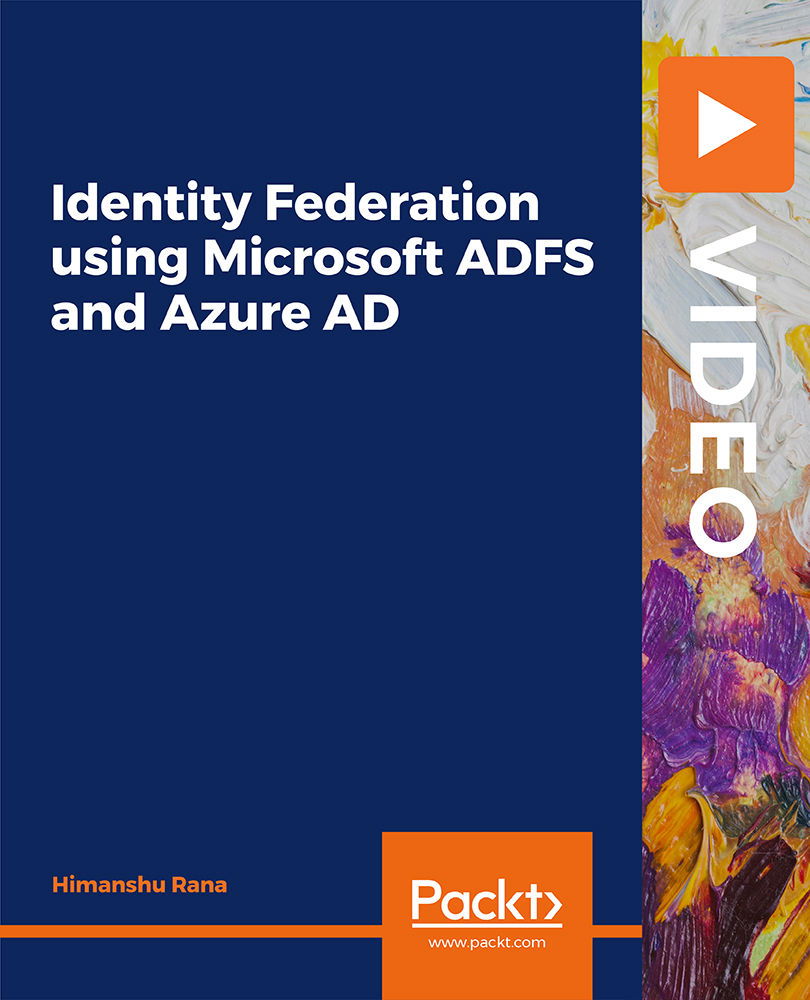
ICTMS v1.0-Implementing and Configuring Cisco (TMS) Telepresence Management Server
By Nexus Human
Duration 2 Days 12 CPD hours This course is intended for The primary audience for this course is as follows: Network Video Engineer Voice/UC/Collaboration/Communications Engineer Collaboration Tools Engineer Collaboration Sales/Systems Engineer This is a two day instructor-led course that focuses on the skills and knowledge needed to implement and configure a Cisco TelePresence Management Suite and Cisco TelePresence Management Suite Extensions. Students will configure TMS, TMSPE, TMSXE, VCS and UCM for management of endpoints. Students will also learn to Configure and Schedule Conferencing, Administrative Tasks, Set up Microsoft Active Directory Users, Manage Conferences and Provision Devices. Installing Cisco Telepresence Management Server Windows Server Installation SQL Server Installation Server Pre-requisites and configuration Installing TMS Installing TMS Provisioning Extensions Release and Option Keys Upgrading TMS Backup TMS Configuring Cisco TelePresence Management Suite (TMS) Initial Configuration Endpoint Configuration Adding User Accounts and Profiles Groups and Permissions Active Directory Lookup Configuration Templates Setting Configuration VCS Configuration for TMS Direct Endpoint Management VCS/TMS Direct Managed Endpoint Features CUCM Configuration for TMS Direct Endpoint Management ? CUCM TMS Responsibilities CUCM Responsibilities Findme Configuration Phonebooks & Phonebook Sources Booking Conferencing Conference Creation Advanced Conference Settings Booking & Scheduling Conference Monitoring Dial Plans, Configuration Templates Scheduler/Smart Scheduler Reporting on TMS Reporting Basics Creating a Report Using Reporting Templates Bridge Utilization Call Detail Records Billing Code Statistics Conferences System Managing and Troubleshooting TMS Using the Logs Cisco TMS Ticketing System Troubleshooting VCS Registrations Troubleshooting CUCM Registrations System Maintenance
