- Professional Development
- Medicine & Nursing
- Arts & Crafts
- Health & Wellbeing
- Personal Development
229 Microsoft Azure courses
AZ-700T00 Designing and Implementing Microsoft Azure Networking Solutions
By Nexus Human
Duration 3 Days 18 CPD hours This course is intended for This course is for Network Engineers looking to specialize in Azure networking solutions. An Azure Network engineer designs and implements core Azure networking infrastructure, hybrid networking connections, load balance traffic, network routing, private access to Azure services, network security and monitoring. The azure network engineer will manage networking solutions for optimal performance, resiliency, scale, and security. This course teaches Network Engineers how to design, implement, and maintain Azure networking solutions. This course covers the process of designing, implementing, and managing core Azure networking infrastructure, Hybrid Networking connections, load balancing traffic, network routing, private access to Azure services, network security and monitoring. Learn how to design and implement a secure, reliable, network infrastructure in Azure and how to establish hybrid connectivity, routing, private access to Azure services, and monitoring in Azure. Prerequisites Prerequisite courses (or equivalent knowledge and hands-on experience): AZ-104T00 - Microsoft Azure Administrator 1 - Introduction to Azure Virtual Networks Explore Azure Virtual Networks Configure public IP services Design name resolution for your virtual network Enable cross-virtual network connectivity with peering Implement virtual network traffic routing Configure internet access with Azure Virtual NAT 2 - Design and implement hybrid networking Design and implement Azure VPN Gateway Connect networks with Site-to-site VPN connections Connect devices to networks with Point-to-site VPN connections Connect remote resources by using Azure Virtual WANs Create a network virtual appliance (NVA) in a virtual hub 3 - Design and implement Azure ExpressRoute Explore Azure ExpressRoute Design an ExpressRoute deployment Configure peering for an ExpressRoute deployment Connect an ExpressRoute circuit to a virtual network Connect geographically dispersed networks with ExpressRoute global reach Improve data path performance between networks with ExpressRoute FastPath Troubleshoot ExpressRoute connection issues 4 - Load balance non-HTTP(S) traffic in Azure Explore load balancing Design and implement Azure load balancer using the Azure portal Explore Azure Traffic Manager 5 - Load balance HTTP(S) traffic in Azure Design Azure Application Gateway Configure Azure Application Gateway Design and configure Azure Front Door 6 - Design and implement network security Get network security recommendations with Microsoft Defender for Cloud Deploy Azure DDoS Protection by using the Azure portal Deploy Network Security Groups by using the Azure portal Design and implement Azure Firewall Secure your networks with Azure Firewall Manager Implement a Web Application Firewall on Azure Front Door 7 - Design and implement private access to Azure Services Explain virtual network service endpoints Define Private Link Service and private endpoint Integrate private endpoint with DNS Integrate your App Service with Azure virtual networks 8 - Design and implement network monitoring Monitor your networks using Azure monitor Monitor your networks using Azure network watcher

Description Learn to optimize your cloud application containers with Microsoft Azure. Enrol the MS Azure - Containers course and be an expert user of Azure Containers. Microsoft Azure helps you to develop, update, and manage your containerized applications faster with an end to end developer and CI/CD tools. You can store images in Docker Hub or Azure Container. You will also able to the registry and deploy to your preferred targets. The course teaches all these applications of the software chronologically. Throughout the course, you will be acquainted with the procedures of using the application. The course shows you how to deploy containers using widely adopted orchestrator, or choose a fully-managed container platform. The course describes what containers are within Azure. You will learn how to use docker host to manage both on-premises and Azure containers. To recapitulate, you will be confident enough to use Azure Containers by the end of the course. Assessment: This course does not involve any MCQ test. Students need to answer assignment questions to complete the course, the answers will be in the form of written work in pdf or word. Students can write the answers in their own time. Once the answers are submitted, the instructor will check and assess the work. Certification: After completing and passing the course successfully, you will be able to obtain an Accredited Certificate of Achievement. Certificates can be obtained either in hard copy at a cost of £39 or in PDF format at a cost of £24. Who is this Course for? MS Azure - Containers is certified by CPD Qualifications Standards and CiQ. This makes it perfect for anyone trying to learn potential professional skills. As there is no experience and qualification required for this course, it is available for all students from any academic background. Requirements Our MS Azure - Containers is fully compatible with any kind of device. Whether you are using Windows computer, Mac, smartphones or tablets, you will get the same experience while learning. Besides that, you will be able to access the course with any kind of internet connection from anywhere at any time without any kind of limitation. Career Path After completing this course you will be able to build up accurate knowledge and skills with proper confidence to enrich yourself and brighten up your career in the relevant job market. Introduction Introduction FREE 00:01:00 Introduction to Containers Introduction to Containers 00:04:00 Docker 00:04:00 Deploying Containers 00:08:00 Multi-container Applications 00:02:00 Azure Container Registry 00:03:00 Azure Container Clustering Options 00:02:00 Installing ACS 00:04:00 Conclusion Course Recap 00:02:00 Certificate and Transcript Order Your Certificates and Transcripts 00:00:00

AZ-030T00-A: Microsoft Azure technologies for AWS architects
By Nexus Human
Duration 3.5 Days 21 CPD hours This course is intended for This course is for AWS Cloud Architects with expertise in designing and implementing solutions running on AWS who now want to design for Microsoft Azure. Overview After completing this course, students will be able to: Secure identities with Azure Active Directory and users and groups. Implement identity solutions spanning on-premises and cloud-based capabilities Apply monitoring solutions for collecting, combining, and analyzing data from different sources. Manage subscriptions, accounts, Azure policies, and Role-Based Access Control. Administer Azure using the Resource Manager, Azure portal, Cloud Shell, and CLI. Configure intersite connectivity solutions like VNet Peering, and virtual network gateways. Administer Azure App Service, Azure Container Instances, and Kubernetes. This course teaches Solutions Architects who have previously designed for Amazon Web Services how to translate business requirements into secure, scalable, and reliable solutions for Azure. Introduction to Azure Subscriptions and accounts Resource groups and templates in Azure Resource Manager Azure global infrastructure Azure regions Azure Availability Zones Comparison with AWS Implement Azure Active Directory Introduction to Azure Active Directory Domains and custom domains Safety features Guest users in Azure Active Directory Manage multiple directories Comparison with AWS Implement and manage hybrid identities Introduction to Azure AD Connect Comparison with AWS Implement virtual networking Azure Virtual Network and VNet peering VPN and ExpressRoute connections Comparison with AWS Implement VMs for Windows and Linux Configure high availability Comparison with AWS Implement load balancing and network security Implement Azure Load Balancer Implement an Azure Application Gateway Implement Azure Firewall Implement network security groups and application security groups Comparison with AWS Implement container-based applications Configure Azure Kubernetes Service Publish a solution on an Azure Container Instance Comparison with AWS Implement an application infrastructure Create an App Service plan Create and configure Azure App Service Configure networking for an App Service Introduction to Logic Apps and Azure Functions Comparison with AWS Implement storage accounts Azure Storage core concepts Managing the Azure Blob storage lifecycle Working with Azure Blob storage Comparison with AWS Implement NoSQL databases Introduction to Azure Cosmos DB Consistency Select appropriate CosmosDB APIs Set up replicas in CosmosDB Comparison with AWS DynamoDB Implement Azure SQL databases Configure Azure SQL database settings Implement Azure SQL Database managed instances Configure high availability for an Azure SQL database Comparison with AWS Implement cloud infrastructure monitoring Monitor security Monitor cost Configure a Log Analytics workspace Comparison with AWS Implement and manage Azure governance solutions Assign RBAC roles Configure management access to Azure Implement and configure an Azure Policy Comparison with AWS Manage security for applications Implement Azure Key Vault Implement and configure Azure AD Managed Identities Register and manage applications in Azure AD Comparison with AWS Migration, backup, and disaster recovery management Migrate workloads Implement Azure Backup for VMs Implement disaster recovery Comparison with AWS

Deploy MEAN Stack App on Azure Cloud with CICD Pipeline
By Packt
If you want to gain a step-by-step understanding of how to deploy any MEAN stack application on Azure Cloud with CICD Pipeline using Azure DevOps and other cloud services, then this course is for you. This is one of the most practical hands-on-based full-stack application deployment courses where you will learn everything about public cloud services from scratch.
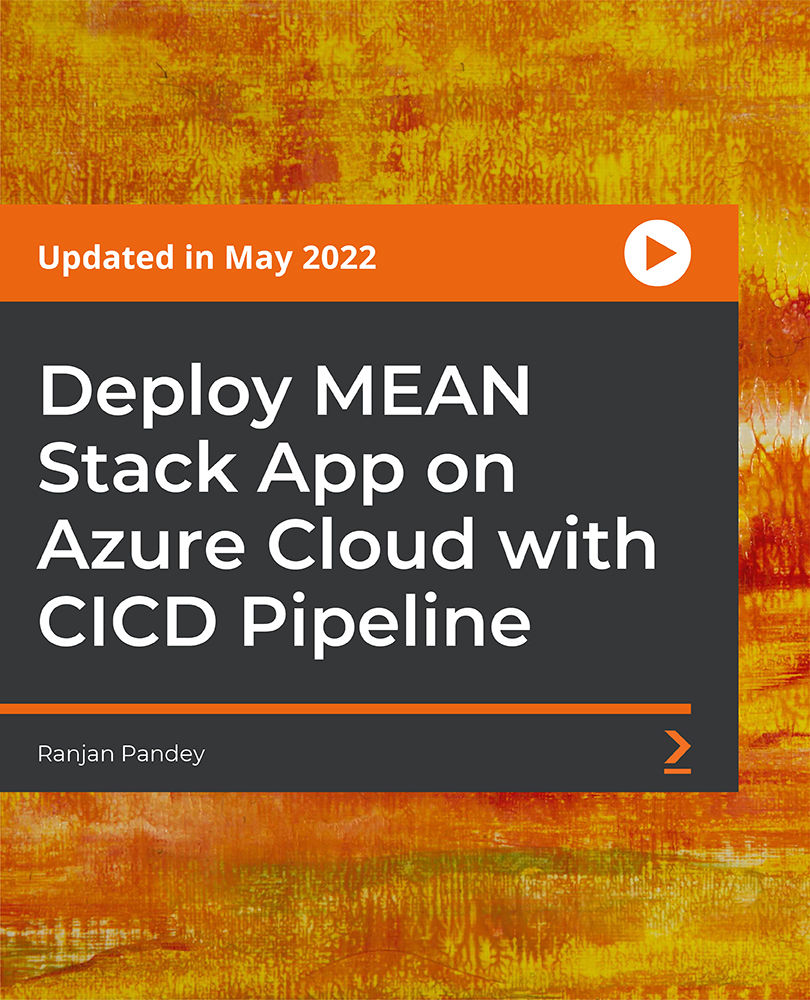
Deploy any MERN Stack App on Azure Cloud using CICD Pipeline
By Packt
If you want to learn how to deploy any MERN Stack application on Azure Cloud with a CICD pipeline using Azure DevOps and other cloud services, then this course is for you. This course covers all the concepts that one needs to start creating continuous integration and continuous deployment pipelines end to end using Azure cloud and Azure DevOps. This is one of the most practical hands-on-based full-stack application deployment courses.
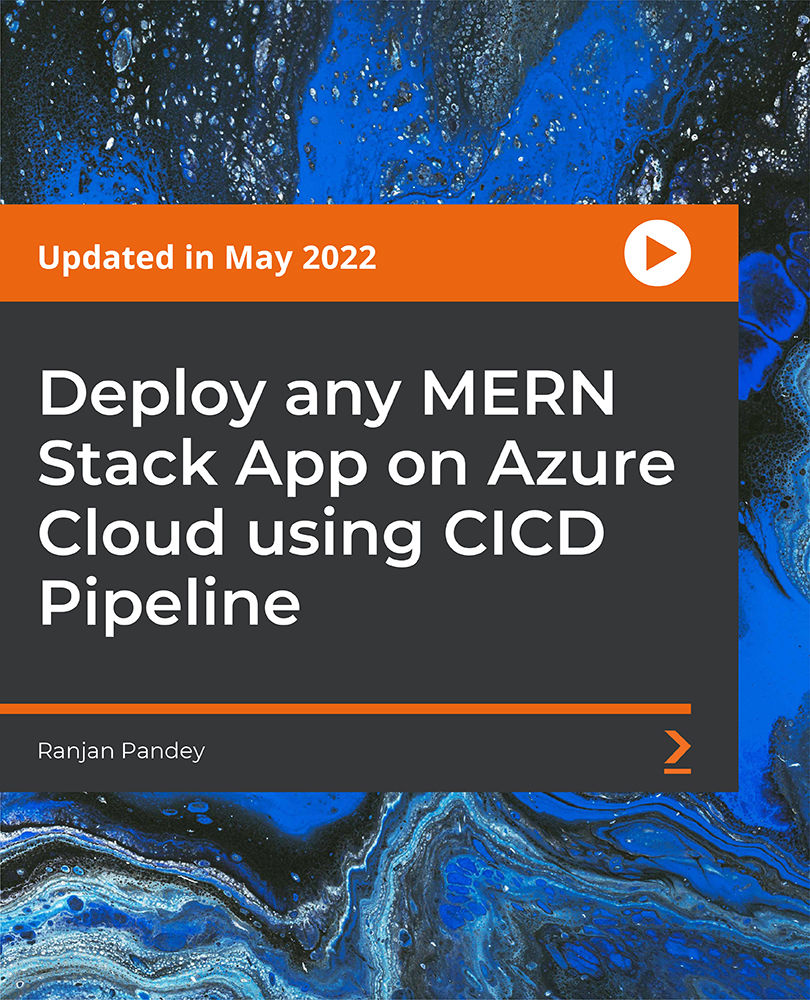
AI-102T00 Designing and Implementing an Azure AI Solution
By Nexus Human
Duration 4 Days 24 CPD hours This course is intended for Software engineers concerned with building, managing and deploying AI solutions that leverage Azure AI Services, Azure AI Search, and Azure OpenAI. They are familiar with C# or Python and have knowledge on using REST-based APIs to build computer vision, language analysis, knowledge mining, intelligent search, and generative AI solutions on Azure. AI-102 Designing and Implementing an Azure AI Solution is intended for software developers wanting to build AI infused applications that leverage?Azure AI Services,?Azure AI Search, and?Azure OpenAI. The course will use C# or Python as the programming language. Prerequisites Before attending this course, students must have: Knowledge of Microsoft Azure and ability to navigate the Azure portal Knowledge of either C# or Python Familiarity with JSON and REST programming semantics Recommended course prerequisites AI-900T00: Microsoft Azure AI Fundamentals course 1 - Prepare to develop AI solutions on Azure Define artificial intelligence Understand AI-related terms Understand considerations for AI Engineers Understand considerations for responsible AI Understand capabilities of Azure Machine Learning Understand capabilities of Azure AI Services Understand capabilities of the Azure Bot Service Understand capabilities of Azure Cognitive Search 2 - Create and consume Azure AI services Provision an Azure AI services resource Identify endpoints and keys Use a REST API Use an SDK 3 - Secure Azure AI services Consider authentication Implement network security 4 - Monitor Azure AI services Monitor cost Create alerts View metrics Manage diagnostic logging 5 - Deploy Azure AI services in containers Understand containers Use Azure AI services containers 6 - Analyze images Provision an Azure AI Vision resource Analyze an image Generate a smart-cropped thumbnail 7 - Classify images Provision Azure resources for Azure AI Custom Vision Understand image classification Train an image classifier 8 - Detect, analyze, and recognize faces Identify options for face detection analysis and identification Understand considerations for face analysis Detect faces with the Azure AI Vision service Understand capabilities of the face service Compare and match detected faces Implement facial recognition 9 - Read Text in images and documents with the Azure AI Vision Service Explore Azure AI Vision options for reading text Use the Read API 10 - Analyze video Understand Azure Video Indexer capabilities Extract custom insights Use Video Analyzer widgets and APIs 11 - Analyze text with Azure AI Language Provision an Azure AI Language resource Detect language Extract key phrases Analyze sentiment Extract entities Extract linked entities 12 - Build a question answering solution Understand question answering Compare question answering to Azure AI Language understanding Create a knowledge base Implement multi-turn conversation Test and publish a knowledge base Use a knowledge base Improve question answering performance 13 - Build a conversational language understanding model Understand prebuilt capabilities of the Azure AI Language service Understand resources for building a conversational language understanding model Define intents, utterances, and entities Use patterns to differentiate similar utterances Use pre-built entity components Train, test, publish, and review a conversational language understanding model 14 - Create a custom text classification solution Understand types of classification projects Understand how to build text classification projects 15 - Create a custom named entity extraction solution Understand custom named entity recognition Label your data Train and evaluate your model 16 - Translate text with Azure AI Translator service Provision an Azure AI Translator resource Specify translation options Define custom translations 17 - Create speech-enabled apps with Azure AI services Provision an Azure resource for speech Use the Azure AI Speech to Text API Use the text to speech API Configure audio format and voices Use Speech Synthesis Markup Language 18 - Translate speech with the Azure AI Speech service Provision an Azure resource for speech translation Translate speech to text Synthesize translations 19 - Create an Azure AI Search solution Manage capacity Understand search components Understand the indexing process Search an index Apply filtering and sorting Enhance the index 20 - Create a custom skill for Azure AI Search Create a custom skill Add a custom skill to a skillset 21 - Create a knowledge store with Azure AI Search Define projections Define a knowledge store 22 - Plan an Azure AI Document Intelligence solution Understand AI Document Intelligence Plan Azure AI Document Intelligence resources Choose a model type 23 - Use prebuilt Azure AI Document Intelligence models Understand prebuilt models Use the General Document, Read, and Layout models Use financial, ID, and tax models 24 - Extract data from forms with Azure Document Intelligence What is Azure Document Intelligence? Get started with Azure Document Intelligence Train custom models Use Azure Document Intelligence models Use the Azure Document Intelligence Studio 25 - Get started with Azure OpenAI Service Access Azure OpenAI Service Use Azure OpenAI Studio Explore types of generative AI models Deploy generative AI models Use prompts to get completions from models Test models in Azure OpenAI Studio's playgrounds 26 - Build natural language solutions with Azure OpenAI Service Integrate Azure OpenAI into your app Use Azure OpenAI REST API Use Azure OpenAI SDK 27 - Apply prompt engineering with Azure OpenAI Service Understand prompt engineering Write more effective prompts Provide context to improve accuracy 28 - Generate code with Azure OpenAI Service Construct code from natural language Complete code and assist the development process Fix bugs and improve your code 29 - Generate images with Azure OpenAI Service What is DALL-E? Explore DALL-E in Azure OpenAI Studio Use the Azure OpenAI REST API to consume DALL-E models 30 - Use your own data with Azure OpenAI Service Understand how to use your own data Add your own data source Chat with your model using your own data 31 - Fundamentals of Responsible Generative AI Plan a responsible generative AI solution Identify potential harms Measure potential harms Mitigate potential harms Operate a responsible generative AI solution

Microsoft Azure and 365 Bundle with 5 Exams (3 Certifications)
By Hudson
The Microsoft Certified Fundamentals, Associate, and Expert is a new breed of Microsoft certification. It is referred to as a ‘role-based certification’. According to Microsoft, role-based certifications show that individuals that possess them are keeping pace with today’s technical roles and requirements. They allow a learner to skill up and prove their expertise to employers and peers, plus get the recognition and opportunities they’ve earned

AZ-120T00 Planning and Administering Microsoft Azure for SAP Workloads
By Nexus Human
Duration 3 Days 18 CPD hours This course is intended for This course is for Azure Administrators who migrate and manage SAP solutions on Azure. Azure Administrators manage the cloud services that span storage, networking, and compute cloud capabilities, with a deep understanding of each service across the full IT lifecycle. They take end-user requests for new cloud applications and make recommendations on services to use for optimal performance and scale, as well as provision, size, monitor and adjust as appropriate. This role requires communicating and coordinating with vendors. Azure Administrators use the Azure Portal and as they become more proficient they use PowerShell and the Command Line Interface. Overview After completing this course, students will be able to: Migrate and SAP HANA, S/4HANA, SAP NetWeaver to Azure Leverage Azure Portal, Cloud Shell, Azure PowerShell, CLI, and Resource Manager Use intersite connectivity features including VNet Peering and VNet-to-VNet connections Work with Azure Active Directory (AAD) and Azure AD Connect As an IT Professionals experienced in SAP solutions, you will discover how to leverage Azure resources that include deployment and configuration of virtual machines, virtual networks, storage accounts, and Azure AD that includes implementing and managing hybrid identities. You will also be introduced to concepts, scenarios, procedures, and hands-on labs that will empower you to best plan and implement migration and operation of an SAP solution on Azure. You will also receive guidance on subscriptions, create and scale virtual machines, implement storage solutions, configure virtual networking, back up and share data, connect Azure and on-premises sites, manage network traffic, implement Azure Active Directory, secure identities, and monitor your solution. Introduction Contains an overview of the SAP and Microsoft partnership. Foundations of SAP on Azure Contains brief lessons on Azure compute, Azure storage, Azure networking, SAP HANA for Azure (Large Instances), identity services, governance and manageability, backup and data protection services, and migration services. SAP Certified Offerings on Azure Contains lessons on general prerequisites (SAP support in public cloud environments), deployment options of Azure for SAP workloads, SAP product-specific support for Azure, operating System support of Azure for SAP workloads, storage support of Azure for SAP workloads, networking support for SAP, database support for SAP, high availability and disaster recovery support for SAP, and monitoring requirements for SAP. Lab : Online Lab: Implementing Linux clustering on Azure VMs Lab : Online Lab: Implementing Windows clustering on Azure VMs SAP on Azure Reference Architecture Contains lessons on SAP NetWeaver with AnyDB, SAP S4 HANA, and SAP HANA on Azure (Large Instances) on Azure VMs. Planning for Implementing SAP Solutions on Azure Contains lessons on Azure VM compute, network, and storage considerations. As well as Azure VM high availability and disaster recovery, Azure VM backup considerations, Azure VM monitoring considerations, Azure VM security considerations, and Azure VM authentication and access control considerations. Planning for Migrating SAP Workloads to Azure Contains lessons on strategies for migrating SAP systems to Microsoft Azure and SAP a workload planning and deployment checklist. Implementing Azure VM-based SAP Solutions Contains lessons on Azure VM deployment methodologies, single-instance implementations (2-tier or 3-tier), implementing HA SAP NetWeaver with AnyDB on Azure VMs, implementing HA SAP HANA on Azure VMs, configure the Azure Enhanced Monitoring Extension for SAP, and implementing AD and Azure AD-based authentication. Module 8-Deploying HANA Large Instances (HLI) Contains a lesson on implementing HANA Large Instances (HLI). Migrating SAP Workloads to Azure Contains lessons on migration options, DMO methodologies, cloud migration options, and Very Large Database Migration to Azure. Lab : Online Lab-Implement SAP architecture on Azure VMs running Linux Lab : Online Lab-Implement SAP architecture on Azure VMs running Windows Maintaining SAP on Azure Contains lessons on, remote management, performing backups and restores, OS and workload updates, vertical and horizontal scaling, and Disaster Recovery (DR). Monitoring and Troubleshooting SAP on Azure Contains lessons on monitoring Azure VMs, monitoring SAP HANA on Azure (Large Instances), and integrating SAP solutions with Microsoft cloud services.

AZ-303 Azure Architecture Technologies Exam Prep 2021
By Packt
This course covers all the requirements of the Microsoft AZ-300 and AZ-303 exams. You will get a detail-oriented approach to all the important concepts that will help you pass the exams and design solutions for the Microsoft Azure platform.

Description Microsoft Azure is an open, flexible, enterprise-grade cloud computing service created by Microsoft for building, testing, deploying, and managing applications and services. Azure Active Directory is one of the excellent services among other Microsoft Azure service. Azure Active Directory is a cloud-based directory that combines core directory services, application access management, and identity protection into a single solution. It also allows the developers to deliver access control to their applications, based on centralized policy and rules. In the course, you will learn how to apply the above mention services provided by Azure Active Directory for your organization. A discussion will be focused on the user interface, access system of Azure Active Directory together with the Hybrid Active Directory of Azure. You will know the techniques of extending and deploying AD to the cloud, preparing for synchronization, installing Azure AD Connect, and managing directory synchronization. Finally, the course helps you to understand Azure AD Federation and guides you how to convert a domain to Federated. Assessment: This course does not involve any MCQ test. Students need to answer assignment questions to complete the course, the answers will be in the form of written work in pdf or word. Students can write the answers in their own time. Once the answers are submitted, the instructor will check and assess the work. Certification: After completing and passing the course successfully, you will be able to obtain an Accredited Certificate of Achievement. Certificates can be obtained either in hard copy at a cost of £39 or in PDF format at a cost of £24. Who is this Course for? MS Azure - Azure Active Directory is certified by CPD Qualifications Standards and CiQ. This makes it perfect for anyone trying to learn potential professional skills. As there is no experience and qualification required for this course, it is available for all students from any academic background. Requirements Our MS Azure - Azure Active Directory is fully compatible with any kind of device. Whether you are using Windows computer, Mac, smartphones or tablets, you will get the same experience while learning. Besides that, you will be able to access the course with any kind of internet connection from anywhere at any time without any kind of limitation. Career Path After completing this course you will be able to build up accurate knowledge and skills with proper confidence to enrich yourself and brighten up your career in the relevant job market. Introduction Introduction FREE 00:04:00 Azure Active Directory Directory Service Options 00:03:00 Custom Domains 00:05:00 Managing Users and Groups in the Portal 00:04:00 Managing Users and Groups in the Powershell 00:07:00 Multi-Factor Authentication 00:08:00 Multiple Directories 00:04:00 Application Access 00:02:00 Adding and Accessing Applications 00:06:00 Azure AD Versions 00:03:00 Hybrid Azure AD Hybrid Active Directory 00:03:00 Deploying DC to Azure 00:04:00 Directory Synchronization Pre Reqs 00:05:00 Installing and Configuring Azure AD Connect 00:13:00 Modifying Directory Sync 00:05:00 Active Directory Federation Services Understanding Identity Federation 00:02:00 ADFS Authentication with Online Services 00:03:00 ADFS Pre-reqs 00:03:00 Installing ADFS 00:04:00 Installing ADFS Proxy 00:06:00 Converting Domains to Federated 00:05:00 Pass-through Authentication Pass-through Authentication 00:02:00 Seamless Single Sign-on 00:01:00 Configuring Pass-Through 00:04:00 Conclusion Course Recap 00:06:00 Certificate and Transcript Order Your Certificates and Transcripts 00:00:00

Search By Location
- Microsoft Azure Courses in London
- Microsoft Azure Courses in Birmingham
- Microsoft Azure Courses in Glasgow
- Microsoft Azure Courses in Liverpool
- Microsoft Azure Courses in Bristol
- Microsoft Azure Courses in Manchester
- Microsoft Azure Courses in Sheffield
- Microsoft Azure Courses in Leeds
- Microsoft Azure Courses in Edinburgh
- Microsoft Azure Courses in Leicester
- Microsoft Azure Courses in Coventry
- Microsoft Azure Courses in Bradford
- Microsoft Azure Courses in Cardiff
- Microsoft Azure Courses in Belfast
- Microsoft Azure Courses in Nottingham