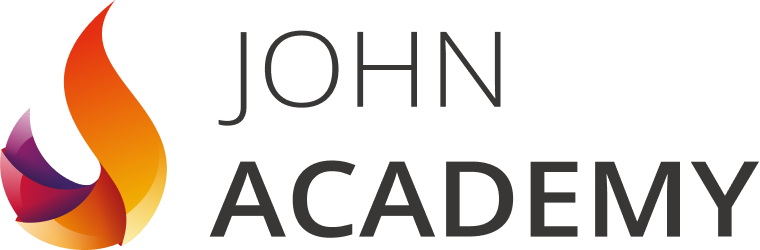Booking options
£18
(incl. VAT)
£18
(incl. VAT)On-Demand course
1 hour 52 minutes
All levels
Microsoft Azure is an open, flexible, enterprise-grade cloud computing service created by Microsoft for building, testing, deploying, and managing applications and services. Azure Active Directory is one of the excellent services among other Microsoft Azure service.
Azure Active Directory is a cloud-based directory that combines core directory services, application access management, and identity protection into a single solution. It also allows the developers to deliver access control to their applications, based on centralized policy and rules. In the course, you will learn how to apply the above mention services provided by Azure Active Directory for your organization. A discussion will be focused on the user interface, access system of Azure Active Directory together with the Hybrid Active Directory of Azure. You will know the techniques of extending and deploying AD to the cloud, preparing for synchronization, installing Azure AD Connect, and managing directory synchronization.
Finally, the course helps you to understand Azure AD Federation and guides you how to convert a domain to Federated.
This course does not involve any MCQ test. Students need to answer assignment questions to complete the course, the answers will be in the form of written work in pdf or word. Students can write the answers in their own time. Once the answers are submitted, the instructor will check and assess the work.
After completing and passing the course successfully, you will be able to obtain an Accredited Certificate of Achievement. Certificates can be obtained either in hard copy at a cost of £39 or in PDF format at a cost of £24.
MS Azure - Azure Active Directory is certified by CPD Qualifications Standards and CiQ. This makes it perfect for anyone trying to learn potential professional skills.
As there is no experience and qualification required for this course, it is available for all students from any academic background.
Our MS Azure - Azure Active Directory is fully compatible with any kind of device. Whether you are using Windows computer, Mac, smartphones or tablets, you will get the same experience while learning. Besides that, you will be able to access the course with any kind of internet connection from anywhere at any time without any kind of limitation.
After completing this course you will be able to build up accurate knowledge and skills with proper confidence to enrich yourself and brighten up your career in the relevant job market.
Introduction | |||
Introduction | FREE | 00:04:00 | |
Azure Active Directory | |||
Directory Service Options | 00:03:00 | ||
Custom Domains | 00:05:00 | ||
Managing Users and Groups in the Portal | 00:04:00 | ||
Managing Users and Groups in the Powershell | 00:07:00 | ||
Multi-Factor Authentication | 00:08:00 | ||
Multiple Directories | 00:04:00 | ||
Application Access | 00:02:00 | ||
Adding and Accessing Applications | 00:06:00 | ||
Azure AD Versions | 00:03:00 | ||
Hybrid Azure AD | |||
Hybrid Active Directory | 00:03:00 | ||
Deploying DC to Azure | 00:04:00 | ||
Directory Synchronization Pre Reqs | 00:05:00 | ||
Installing and Configuring Azure AD Connect | 00:13:00 | ||
Modifying Directory Sync | 00:05:00 | ||
Active Directory Federation Services | |||
Understanding Identity Federation | 00:02:00 | ||
ADFS Authentication with Online Services | 00:03:00 | ||
ADFS Pre-reqs | 00:03:00 | ||
Installing ADFS | 00:04:00 | ||
Installing ADFS Proxy | 00:06:00 | ||
Converting Domains to Federated | 00:05:00 | ||
Pass-through Authentication | |||
Pass-through Authentication | 00:02:00 | ||
Seamless Single Sign-on | 00:01:00 | ||
Configuring Pass-Through | 00:04:00 | ||
Conclusion | |||
Course Recap | 00:06:00 | ||
Certificate and Transcript | |||
Order Your Certificates and Transcripts | 00:00:00 |