- Professional Development
- Medicine & Nursing
- Arts & Crafts
- Health & Wellbeing
- Personal Development
229 Microsoft Azure courses
Becoming a Cloud Expert - Microsoft Azure IaaS - Level 2
By Packt
Learn to effectively monitor the performance, health, and availability of Azure Services and your cloud resources
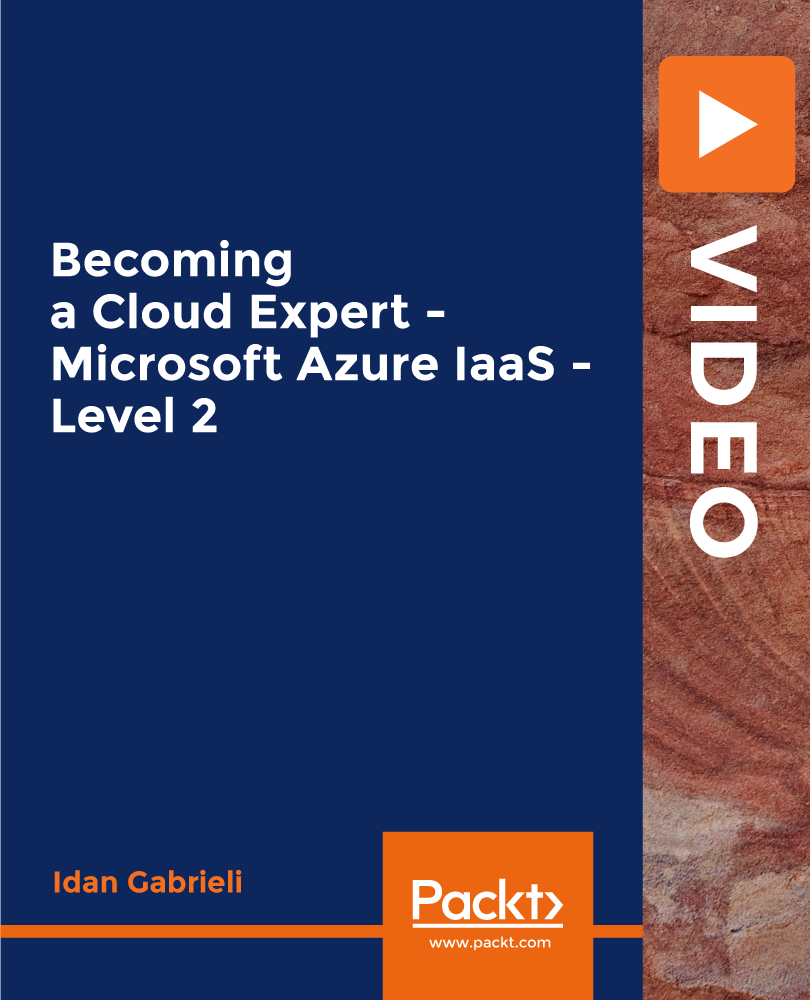
CXD-251 Citrix Virtual Apps and Desktops Service on Microsoft Azure
By Nexus Human
Duration 2 Days 12 CPD hours This course is intended for Develop for experienced IT Professionals familiar with Citrix Virtual Apps and Desktops 7.1x in an on-premises environment. Potential students include administrators, engineers, and architects designing or deploying Citrix Virtual Apps and Desktops workloads on Microsoft Azure. Overview Prepare the Azure environment for secure integration with Citrix Virtual Apps and Desktops Deploy and manage Virtual Delivery Agent machines in Microsoft Azure using Machine Creation Services Integrate Citrix Cloud and Citrix Virtual Apps and Desktops with Microsoft Azure Active Directory Design Machine Catalogs and virtual machines on Microsoft Azure Resource Manager Provide remote access with Citrix StoreFront and Citrix Gateway on Microsoft Azur Students learn to deploy and manage the Citrix Virtual Apps and Desktops apps and desktops in Microsoft Azure. Students gain the skills to plan the machine catalog and virtual machine design based in Microsoft?s public cloud and get hands-on practice deploying those machines using Machine Creation Services. Students will also learn about additional Azure considerations including maintenance and power management which are critical in a cloud environment. For remote access, students will learn to configure Citrix StoreFront and Citrix Gateway on the Azure platform. This course focuses on Microsoft Azure as a Citrix Cloud resource location however concepts are relevant to both Citrix Cloud and fully managed Citrix Virtual Apps and Desktops sites. Citrix Virtual Apps and Desktops on Azure Overview Defining IAAS Citrix Virtual Apps and Desktops Azure Deployment Models Azure Fundamentals Review Azure Management Azure Locations Citrix Virtual Apps and Desktops Integration with Azure Active Directory Active Directory Basics Active Directory Usage Connecting On-premises Active Directory to Azure Azure Role Based Access Control Connecting to Microsoft Azure Azure Connectivity Cloud Connectors in Azure Creating Citrix Virtual Apps and Desktops Host Connections to Azure Deploying Apps and Desktops using Machine Creation Services Master Image Preparation Machine Creation Services in Azure Considerations for Deploying onto Azure Providing Access to End Users StoreFront Locations Citrix ADC Locations Multiple Citrix Virtual Apps and Desktops Zones in Azure Regions Maintaining Infrastructure and VDAs in Microsoft Azure Maintaining Infrastructure Maintaining Resources Power Management Plan for a Successful POC Planning your next steps

AZ-103 Azure Administrator Exam Certification (AZ-100)
By Packt
Prove your Azure admin infrastructure and deployment skills to the world
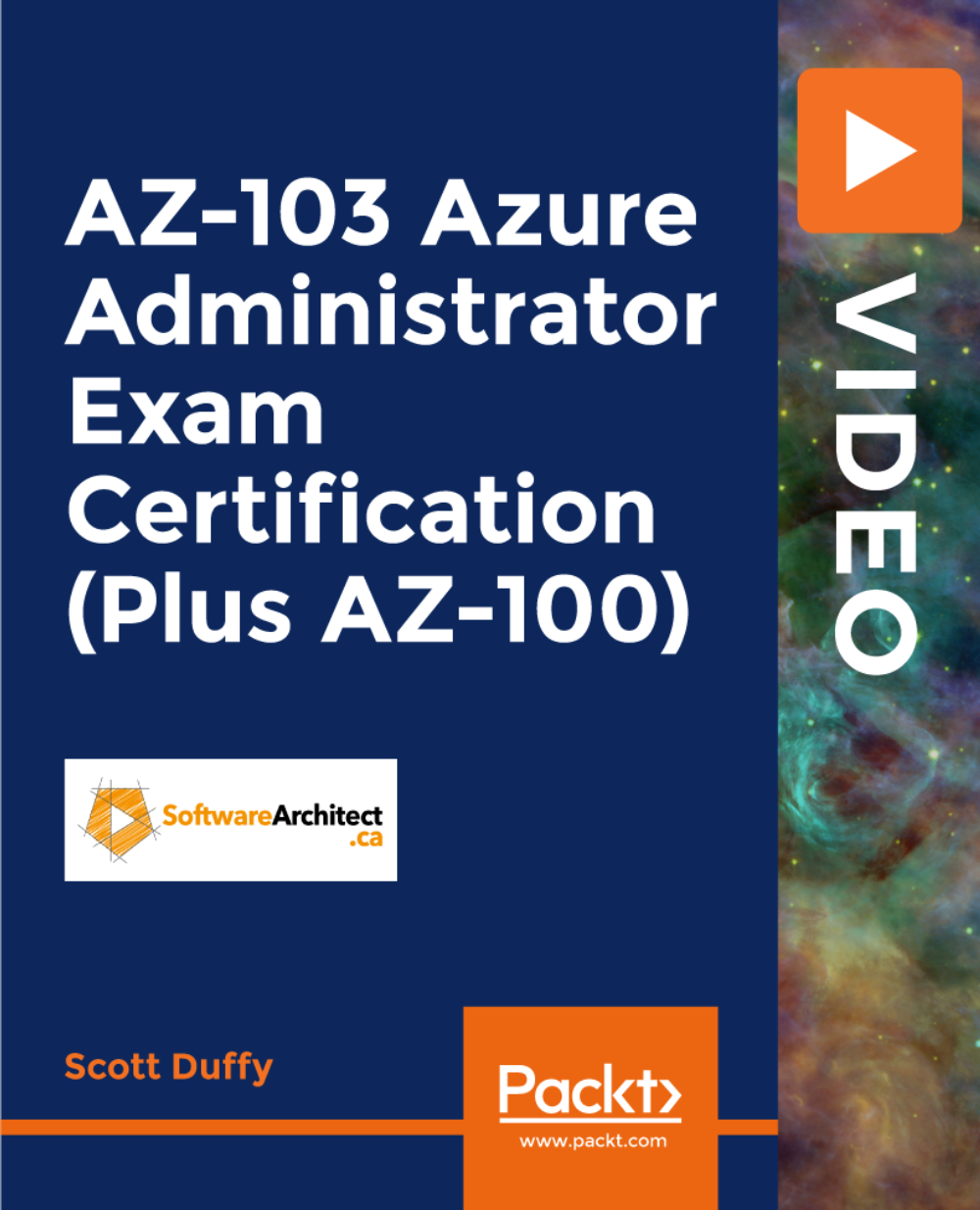
CWS-252 Citrix DaaS Deployment and Administration on Microsoft Azure
By Nexus Human
Duration 5 Days 30 CPD hours This course is intended for This course is recommended for administrators and engineers. Overview What you'll learn: Understand the differences between Citrix Virtual Apps and Desktops 2203 LTSR on-premises and the Citrix DaaS. Install, configure, and manage Citrix Cloud Connectors. Deploy and manage Virtual Delivery Agent machines to on-premises resource locations as well as in Microsoft Azure using MCS. Integrate Citrix Cloud and Citrix Virtual Apps and Desktops 2203 LTSR with Microsoft Azure Active Directory. Provide remote access with Citrix StoreFront and Citrix Gateway on Microsoft Azure. In this course you will learn how to create a new Citrix DaaS deployment on Citrix Cloud, with a resource location on Microsoft Azure. You will also learn how to migrate to Citrix DaaS from an on-premises Citrix Virtual Apps and Desktops Site. Get hands-on as the course guides you through the architecture, communications, management, installation, and configuration of Citrix DaaS on Citrix Cloud and a Microsoft Azure resource location that will host apps and desktops for your users. This course is a necessary step in enabling you with the right training and skills, to not only understand, manage, and deliver successfully, but also to make well-informed planning decisions along the way. Module 1: Introduction to Citrix DaaS New Citrix Workspace Packaging Citrix Virtual Apps and Desktops - On-Premises Site What is Citrix Cloud? Why Citrix DaaS? What is a Migration from Citrix Virtual Apps and Desktops to Citrix DaaS? Citrix Cloud Administration Module 2: Planning - Citrix DaaS Architecture, Security, and Operations Architecture and Deployment Options Citrix DaaS Security Citrix DaaS Operations Module 3: Planning - Citrix Cloud Connectors Cloud Connector Architecture Cloud Connector Services and Communications Overview Cloud Connector Operations in a Resource Location Cloud Connector Resiliency Installing, Updating, and Removing Cloud Connectors Supported Domain Scenarios for Cloud Connectors Securing Cloud Connector Communications Local Host Cache (LHC) Citrix Cloud Connector vs Delivery Controller Operations Module 4: Planning - Citrix DaaS Resource Locations Citrix DaaS Resource Locations Citrix DaaS Hosting Connections Zones Module 5: Active Directory, Authentication, and Authorization Active Directory Design Options Desktops from Non-Domain Joined VDAs Citrix Federated Authentication Service and Identity Provider Services Module 6: Planning - Provisioning VDA Workloads and Delivering Resources Master Images Machine Creation Services (MCS) in Citrix DaaS Citrix Provisioning in Citrix DaaS Machine Catalogs Delivery Groups Citrix Cloud Library Module 7: Planning - Provide Access in Citrix Cloud Selecting Between Citrix digital workspace experience and StoreFront Citrix StoreFront and Citrix digital workspace experience Communications Selecting Between Citrix Gateway Service and On-Premises Citrix Gateway Access Layer Communications User Authentication Module 8: Planning - Citrix DaaS Administration Citrix Cloud Manage and Monitor Delegated Administration Citrix DaaS Remote PowerShell Software Development Kit Manage Multiple Resource Locations Module 9: Planning - Public Cloud Considerations General Public Cloud Considerations Using Autoscale to Power Manage Machines in a Public Cloud Microsoft Azure as a Citrix DaaS Resource Location Amazon Web Services as a Citrix DaaS Resource Location Google Cloud as a Citrix DaaS Resource Location Module 10: Planning - Migrating to Citrix DaaS from Citrix Virtual Apps and Desktops Citrix Cloud Migration Options and Considerations Citrix Automated Configuration Tool Citrix Image Portability Service Module 11: Manage - Operations and Support in Citrix Cloud Citrix Cloud Connector Support Updating and Rolling Back Machine Catalogs VDA Restore Citrix Self-Help Strategy Monitor Your Environment Module 12: Introduction to Citrix DaaS on Microsoft Azure Partnering for Success Module 13: Planning - Citrix DaaS Resource Location on Microsoft Azure Overview of Citrix DaaS Components Creating a Citrix DaaS Deployment Overview Module 14: Planning - Microsoft Azure Overview Azure Virtual Network Structure Azure Virtual Network Connectivity Azure Virtual Resources Azure Active Directory Identity and Access Management Azure Active Directory Options and Considerations Module 15: Planning - Deploying Citrix DaaS on Microsoft Azure Citrix DaaS Resource Locations in Azure Citrix DaaS Components in Azure Creating and Managing Workloads in an Azure Resource Location Module 16: Planning - Provide Access to End Users Providing Access to Resources in Citrix Cloud Citrix Gateway Deployment Options Deploying Citrix Gateway or ADC in Azure GSLB and StoreFront Optimal Gateway in Hybrid Environments Module 17: Rollout - Citrix DaaS Deployment on Microsoft Azure Citrix Workspace App Rollout Preparing Migration of End-Users to Workspace Platform Module 18: Managing - Citrix DaaS Workloads on Microsoft Azure Maintaining Citrix Gateway Backup and Monitoring in Azure Maintaining Master Images in Azure Monitoring VDAs in Manage Console and Azure Module 19: Optimize - Citrix DaaS on Microsoft Azure Managing Azure Costs Using Azure Pricing Calculator - Instructor Demo Additional course details: Nexus Humans CWS-252 Citrix DaaS Deployment and Administration on Microsoft Azure training program is a workshop that presents an invigorating mix of sessions, lessons, and masterclasses meticulously crafted to propel your learning expedition forward. This immersive bootcamp-style experience boasts interactive lectures, hands-on labs, and collaborative hackathons, all strategically designed to fortify fundamental concepts. Guided by seasoned coaches, each session offers priceless insights and practical skills crucial for honing your expertise. Whether you're stepping into the realm of professional skills or a seasoned professional, this comprehensive course ensures you're equipped with the knowledge and prowess necessary for success. While we feel this is the best course for the CWS-252 Citrix DaaS Deployment and Administration on Microsoft Azure course and one of our Top 10 we encourage you to read the course outline to make sure it is the right content for you. Additionally, private sessions, closed classes or dedicated events are available both live online and at our training centres in Dublin and London, as well as at your offices anywhere in the UK, Ireland or across EMEA.

Azure - Introduction
By iStudy UK
Microsoft Azure is an ever-expanding set of cloud services to help your organization meet your business challenges. It's the freedom to build, manage, and deploy applications on a massive, global network using your favorite tools and frameworks. If you are an administrator, developers, or database administrators then this Azure - Introduction will be beneficial for you. Learn the fundamentals of working in a Microsoft Azure environment to help improve your business. The Azure - Introduction will help you get started with Microsoft Azure technologies such as infrastructure, virtual machines, virtual networking, identity, and storage. You will learn how Microsoft Azure can help you build and manage your business's applications and cloud services and help improve overall business productivity. You will learn the procedures of managing Azure from the Classic, New Portal and Azure PowerShell. You will know the steps of authenticating Azure PowerShell. You will also learn various types of cloud services along with the Microsoft Azure. What Will I Learn? Understand the Cloud Learn about the different types of Cloud services Understand Azure services Learn about Azure PowerShell and authenticating Azure PowerShell Requirements This course is suggested for It-related professionals that possess limited/no knowledge of cloud technologies and would like to become familiar with Microsoft Azure. Basic computer skills are required. Basic computer skills are required. Familiarity with the concept of cloud computing and storage is helpful, but not required. Introduction Introduction FREE 00:03:00 Overview of Cloud Services What is the Cloud 00:03:00 Types of Cloud Services 00:04:00 Azure Data Centers 00:03:00 Setting up a Free Trial 00:04:00 Azure Service Overview Compute Services 00:02:00 Networking 00:02:00 Storage 00:02:00 Data and Analytics 00:02:00 Web and Mobile 00:03:00 Miscellaneous 00:02:00 Azure Deployment Models 00:06:00 Azure Management Interfaces 00:02:00 Azure Portal 00:06:00 Azure Powershell 00:07:00 Conclusion Course Recap 00:02:00 Course Certification

Learning Azure Process Automation Using PowerShell
By Packt
This course uses Azure PowerShell to automate tasks and manage Azure Cloud services with ease. The course is intended to help people learn Azure concepts quickly and give enough practice exercises to get them started with their cloud journey with a specific focus on Microsoft Azure and task automation.

The Complete Guide to ASP.NET Core MVC (.NET 6)
By Packt
In this course, you will learn the basic and advanced concepts of ASP.NET Core MVC (.NET 6) by building a small Razor application and our Bulky Book website, where you will learn advanced topics in ASP.NET MVC Core. Finally, we will deploy our Bulky Book website on Microsoft Azure and IIS.
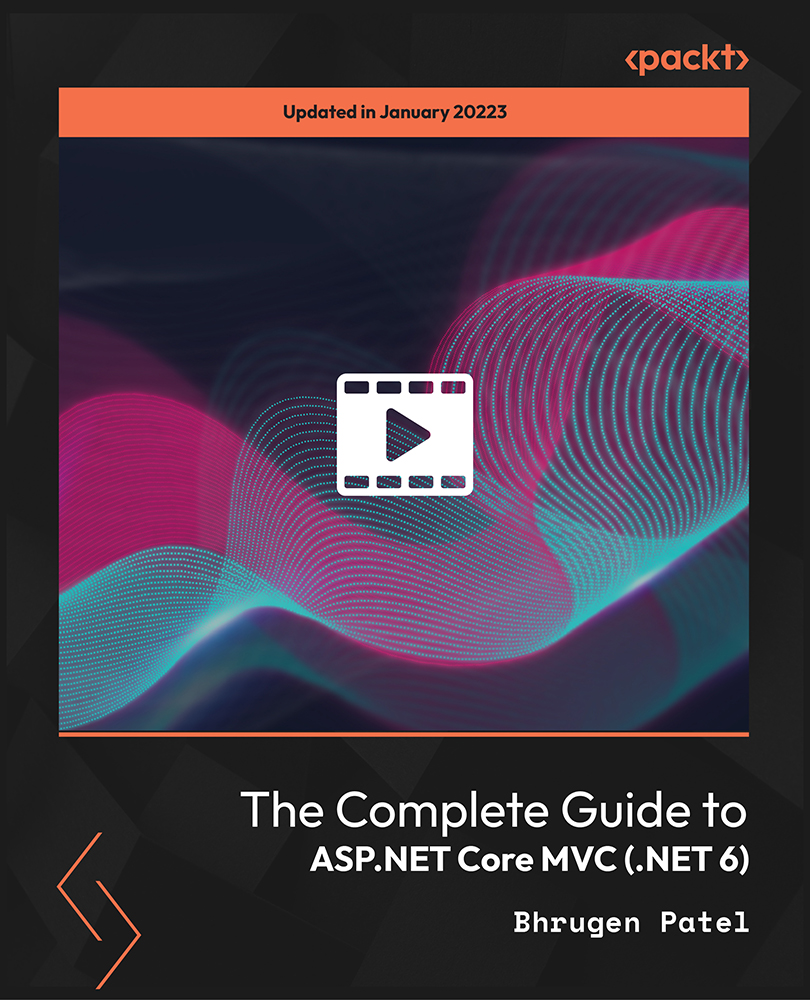
55318: Advanced Automated Administration with Windows PowerShell
By Nexus Human
Duration 3 Days 18 CPD hours This course is intended for This course is intended for IT professionals who are experienced in general Windows Server and Windows Client administration. Students should have a foundational knowledge of Windows PowerShell, which they can obtain by taking course 10961C: Automating Administration with Windows PowerShell. In addition, this course provides scripting guidance for Microsoft Azure administrators and developers who support development environments and deployment processes. Overview After completing this course, you will be able to: Create advanced functions. Use Microsoft .NET Framework and REST API in Windows PowerShell. Handle script errors. Use XML, JSON, and custom formatted data. Manage Microsoft Azure resources Analyze and debug scripts Understand Windows PowerShell workflow. This course teaches students how to automate administrative tasks using PowerShell. Students will learn crucial scripting skills such as creating advanced functions, writing controller scripts, and handling script errors. Candidates will learn how to use PowerShell when working with Microsoft Azure, SQL Server, Active Directory, IIS, Windows PowerShell Workflow, .NET resources, the REST API and XML, CSV & JSON formatted data files.This course replaces retired Microsoft course 10962. Module 1: Creating advanced functions Lesson 1: Converting a command into an advanced function Lesson 2: Creating a script module Lesson 3: Defining parameter attributes and input validation Lesson 4: Writing functions that accept pipeline input Lesson 5: Producing complex pipeline output Lesson 6: Using comment-based Help Lesson 7: Using Whatif and Confirm parameters Module 2: Using Microsoft .NET Framework and REST API in Windows PowerShell Lesson 1: Using .NET Framework in PowerShell Lesson 2: Using REST API in PowerShell Module 3: Writing controller scripts Lesson 1: Understanding controller scripts Lesson 2: Writing controller scripts with a user interface Lesson 3: Writing controller scripts that create reports Module 4: Handling script errors Lesson 1: Understanding error handling Lesson 2: Handling errors in a script Module 5: Using XML, JSON, and custom-formatted data Lesson 1: Working with XML formatted data Lesson 2: Working with JSON formatted data Lesson 3: Working with custom-formatted data Module 6: Enhancing server management with Desired State Configuration and Just Enough Administration Lesson 1: Implementing Desired State Configuration Lesson 2: Implementing Just Enough Administration Module 7: Analyzing and debugging scripts Lesson 1: Debugging in Windows PowerShell Lesson 2: Analyzing and debugging an existing script Module 8: Understanding Windows PowerShell Workflow Lesson 1: Understanding Windows PowerShell Workflows Lesson 2: Running Windows PowerShell Workflows

AZ-900 Azure Fundamentals Crash Course
By Packt
Embark on your journey to becoming an Azure expert with our compact course. Gain a solid foundation in Azure cloud principles, essential for acing the AZ-900 exam and earning certification. From core services to cost management and governance, equip yourself with vital Azure knowledge and excel in cloud computing.
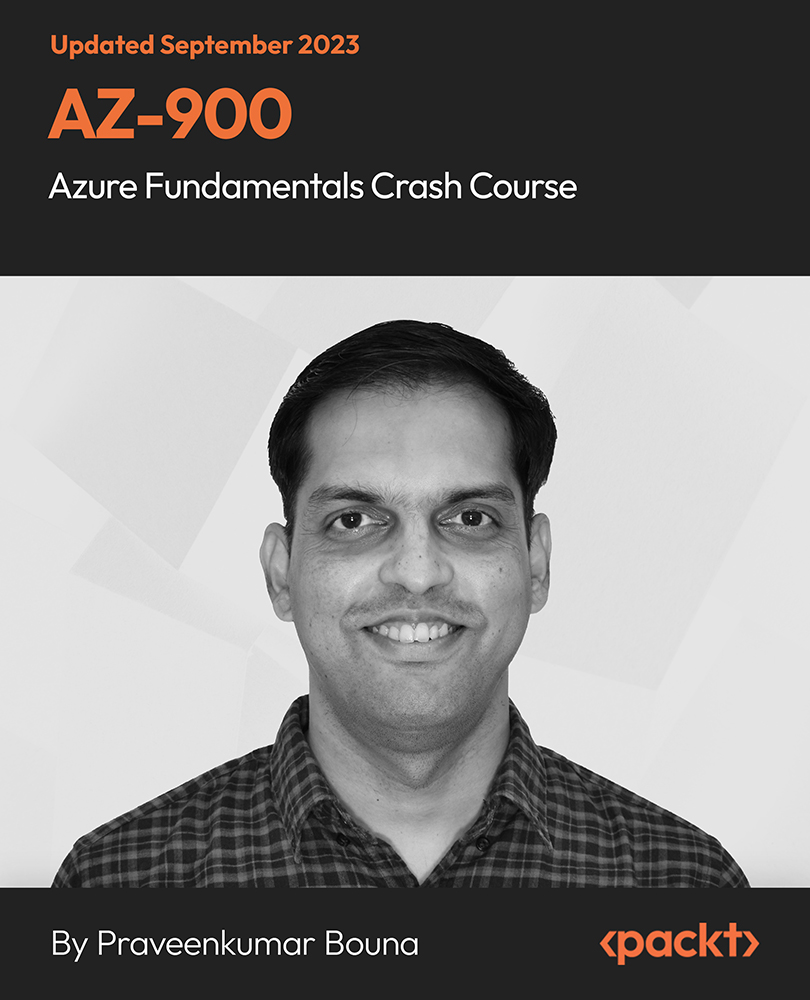
AZ-500T00 Microsoft Azure Security Technologies
By Nexus Human
Duration 4 Days 24 CPD hours This course is intended for This course is for Azure Security Engineers who are planning to take the associated certification exam, or who are performing security tasks in their day-to-day job. This course would also be helpful to an engineer that wants to specialize in providing security for Azure-based digital platforms and play an integral role in protecting an organization's data. This course provides IT Security Professionals with the knowledge and skills needed to implement security controls, maintain an organization?s security posture, and identify and remediate security vulnerabilities. This course includes security for identity and access, platform protection, data and applications, and security operations. Prerequisites AZ-104T00 - Microsoft Azure Administrator Security best practices and industry security requirements such as defense in depth, least privileged access, role-based access control, multi-factor authentication, shared responsibility, and zero trust model. Be familiar with security protocols such as Virtual Private Networks (VPN), Internet Security Protocol (IPSec), Secure Socket Layer (SSL), disk and data encryption methods. Have some experience deploying Azure workloads. This course does not cover the basics of Azure administration, instead the course content builds on that knowledge by adding security specific information. Have experience with Windows and Linux operating systems and scripting languages. Course labs may use PowerShell and the CLI. 1 - Manage identities in Microsoft Entra ID Secure users in Microsoft Entra ID Secure groups in Microsoft Entra ID Recommend when to use external identities Secure external identities Implement Microsoft Entra Identity protection 2 - Manage authentication by using Microsoft Entra ID Configure Microsoft Entra Verified ID Implement multifactor authentication (MFA) Implement passwordless authentication Implement password protection Implement single sign-on (SSO) Integrate single sign-on (SSO) and identity providers Recommend and enforce modern authentication protocols 3 - Manage authorization by using Microsoft Entra ID Configure Azure role permissions for management groups, subscriptions, resource groups, and resources Assign built-in roles in Microsoft Entra ID Assign built-in roles in Azure Create and assign a custom role in Microsoft Entra ID Implement and manage Microsoft Entra Permissions Management Configure Microsoft Entra Privileged Identity Management Configure role management and access reviews by using Microsoft Entra Identity Governance Implement Conditional Access policies 4 - Manage application access in Microsoft Entra ID Manage access to enterprise applications in Microsoft Entra ID, including OAuth permission grants Manage app registrations in Microsoft Entra ID Configure app registration permission scopes Manage app registration permission consent Manage and use service principals Manage managed identities for Azure resources Recommend when to use and configure a Microsoft Entra Application Proxy, including authentication 5 - Plan and implement security for virtual networks Plan and implement Network Security Groups (NSGs) and Application Security Groups (ASGs) Plan and implement User-Defined Routes (UDRs) Plan and implement Virtual Network peering or gateway Plan and implement Virtual Wide Area Network, including secured virtual hub Secure VPN connectivity, including point-to-site and site-to-site Implement encryption over ExpressRoute Configure firewall settings on PaaS resources Monitor network security by using Network Watcher, including NSG flow logging 6 - Plan and implement security for private access to Azure resources Plan and implement virtual network Service Endpoints Plan and implement Private Endpoints Plan and implement Private Link services Plan and implement network integration for Azure App Service and Azure Functions Plan and implement network security configurations for an App Service Environment (ASE) Plan and implement network security configurations for an Azure SQL Managed Instance 7 - Plan and implement security for public access to Azure resources Plan and implement Transport Layer Security (TLS) to applications, including Azure App Service and API Management Plan, implement, and manage an Azure Firewall, Azure Firewall Manager and firewall policies Plan and implement an Azure Application Gateway Plan and implement an Azure Front Door, including Content Delivery Network (CDN) Plan and implement a Web Application Firewall (WAF) Recommend when to use Azure DDoS Protection Standard 8 - Plan and implement advanced security for compute Plan and implement remote access to public endpoints, Azure Bastion and just-in-time (JIT) virtual machine (VM) access Configure network isolation for Azure Kubernetes Service (AKS) Secure and monitor AKS Configure authentication for AKS Configure security for Azure Container Instances (ACIs) Configure security for Azure Container Apps (ACAs) Manage access to Azure Container Registry (ACR) Configure disk encryption, Azure Disk Encryption (ADE), encryption as host, and confidential disk encryption Recommend security configurations for Azure API Management 9 - Plan and implement security for storage Configure access control for storage accounts Manage life cycle for storage account access keys Select and configure an appropriate method for access to Azure Files Select and configure an appropriate method for access to Azure Blob Storage Select and configure an appropriate method for access to Azure Tables Select and configure an appropriate method for access to Azure Queues Select and configure appropriate methods for protecting against data security threats, including soft delete, backups, versioning, and immutable storage Configure Bring your own key (BYOK) Enable double encryption at the Azure Storage infrastructure level 10 - Plan and implement security for Azure SQL Database and Azure SQL Managed Instance Enable database authentication by using Microsoft Entra ID Enable and monitor database audit Identify use cases for the Microsoft Purview governance portal Implement data classification of sensitive information by using the Microsoft Purview governance portal Plan and implement dynamic mask Implement transparent data encryption? Recommend when to use Azure SQL Database Always Encrypted 11 - Plan, implement, and manage governance for security Create, assign, and interpret security policies and initiatives in Azure Policy Configure security settings by using Azure Blueprint Deploy secure infrastructures by using a landing zone Create and configure an Azure Key Vault Recommend when to use a dedicated Hardware Security Module (HSM) Configure access to Key Vault, including vault access policies and Azure Role Based Access Control Manage certificates, secrets, and keys Configure key rotation Configure backup and recovery of certificates, secrets, and keys 12 - Manage security posture by using Microsoft Defender for Cloud Implement Microsoft Defender for Cloud Identify and remediate security risks by using the Microsoft Defender for Cloud Secure Score and Inventory Assess compliance against security frameworks and Microsoft Defender for Cloud Add industry and regulatory standards to Microsoft Defender for Cloud Add custom initiatives to Microsoft Defender for Cloud Connect hybrid cloud and multicloud environments to Microsoft Defender for Cloud Identify and monitor external assets by using Microsoft Defender External Attack Surface Management 13 - Configure and manage threat protection by using Microsoft Defender for Cloud Enable workload protection services in Microsoft Defender for Cloud, including Microsoft Defender for Storage, Databases, Containers, App Service, Key Vault, Resource Manager, and DNS Configure Microsoft Defender for Servers Configure Microsoft Defender for Azure SQL Database Manage and respond to security alerts in Microsoft Defender for Cloud Configure workflow automation by using Microsoft Defender for Cloud Evaluate vulnerability scans from Microsoft Defender for Server 14 - Configure and manage security monitoring and automation solutions Monitor security events by using Azure Monitor Configure data connectors in Microsoft Sentinel Create and customize analytics rules in Microsoft Sentinel Configure automation in Microsoft Sentinel Additional course details: Nexus Humans AZ-500T00 Microsoft Azure Security Technologies training program is a workshop that presents an invigorating mix of sessions, lessons, and masterclasses meticulously crafted to propel your learning expedition forward. This immersive bootcamp-style experience boasts interactive lectures, hands-on labs, and collaborative hackathons, all strategically designed to fortify fundamental concepts. Guided by seasoned coaches, each session offers priceless insights and practical skills crucial for honing your expertise. Whether you're stepping into the realm of professional skills or a seasoned professional, this comprehensive course ensures you're equipped with the knowledge and prowess necessary for success. While we feel this is the best course for the AZ-500T00 Microsoft Azure Security Technologies course and one of our Top 10 we encourage you to read the course outline to make sure it is the right content for you. Additionally, private sessions, closed classes or dedicated events are available both live online and at our training centres in Dublin and London, as well as at your offices anywhere in the UK, Ireland or across EMEA.

Search By Location
- Microsoft Azure Courses in London
- Microsoft Azure Courses in Birmingham
- Microsoft Azure Courses in Glasgow
- Microsoft Azure Courses in Liverpool
- Microsoft Azure Courses in Bristol
- Microsoft Azure Courses in Manchester
- Microsoft Azure Courses in Sheffield
- Microsoft Azure Courses in Leeds
- Microsoft Azure Courses in Edinburgh
- Microsoft Azure Courses in Leicester
- Microsoft Azure Courses in Coventry
- Microsoft Azure Courses in Bradford
- Microsoft Azure Courses in Cardiff
- Microsoft Azure Courses in Belfast
- Microsoft Azure Courses in Nottingham