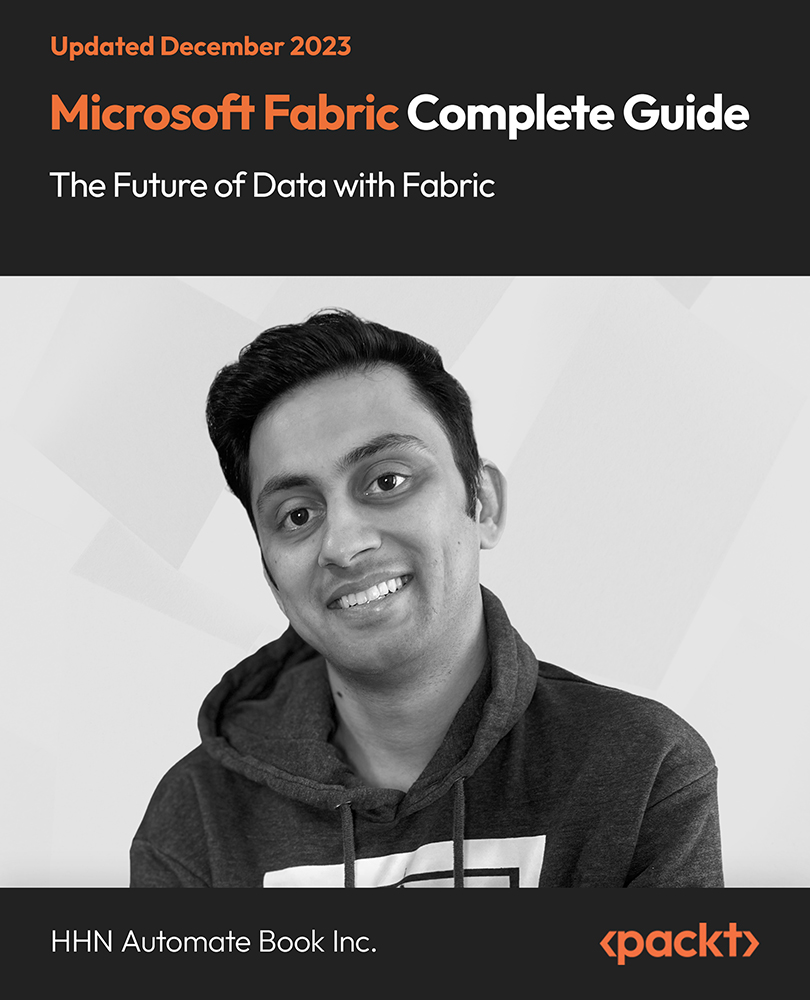- Professional Development
- Medicine & Nursing
- Arts & Crafts
- Health & Wellbeing
- Personal Development
Kafka Streams API for Developers Using Java/Spring Boot 3.X
By Packt
This course is structured to give you both the theoretical and coding experience of developing Kafka Streams applications using Streams API. It also covers the techniques to use Enterprise Standard Kafka Streams application using Spring Boot and Streams API. You will build a real-time Kafka Streams application by the end of this course. Prior experience building Kafka applications is necessary.
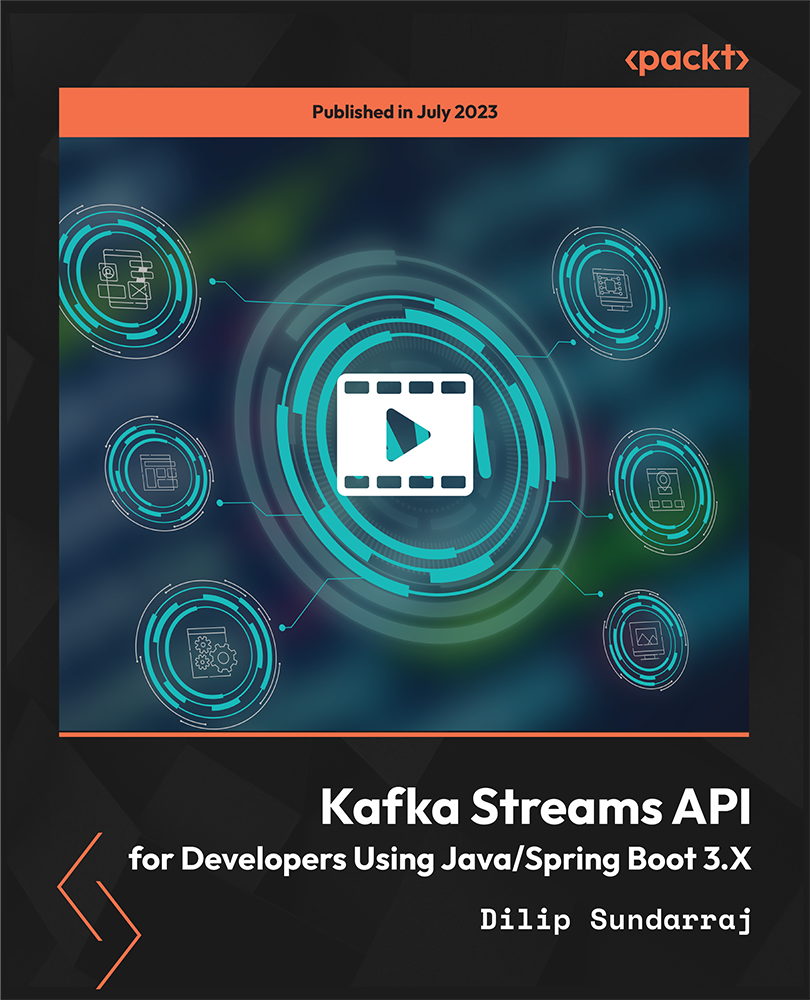
Description Master the advanced features of Adobe InDesign CC to create to create amazing graphical works such as posters, flyers, brochures, magazines, newspapers, presentations, books and ebooks. So what are you waiting for, begin your journey with the comprehensive course Adobe InDesign CC Advanced. Adobe InDesign CC helps you to create and enhance your photos, images, 3D artwork, and many more. Throughout the course, you will be acquainted with the advanced features of Adobe InDesign CC. You will learn the advanced document setups along with the intensive discussion on saving templates and using various types of page sizes and actions. The process of modifying text flow with breaks, tabs, jump lines, and using text on a path and text outlines, applying text styles, nested styles, etc. will be discussed in the course. You will also understand hyphenation, justification, and know how to place Illustrator files, InCopy and anchored objects. Finally, the course covers the methods of using convert table, interactive elements, and the right ways of organizing swatches. Assessment: This course does not involve any MCQ test. Students need to answer assignment questions to complete the course, the answers will be in the form of written work in pdf or word. Students can write the answers in their own time. Once the answers are submitted, the instructor will check and assess the work. Certification: After completing and passing the course successfully, you will be able to obtain an Accredited Certificate of Achievement. Certificates can be obtained either in hard copy at a cost of £39 or in PDF format at a cost of £24. Who is this Course for? Adobe InDesign CC Advanced is certified by CPD Qualifications Standards and CiQ. This makes it perfect for anyone trying to learn potential professional skills. As there is no experience and qualification required for this course, it is available for all students from any academic background. Requirements Our Adobe InDesign CC Advanced is fully compatible with any kind of device. Whether you are using Windows computer, Mac, smartphones or tablets, you will get the same experience while learning. Besides that, you will be able to access the course with any kind of internet connection from anywhere at any time without any kind of limitation. Career Path After completing this course you will be able to build up accurate knowledge and skills with proper confidence to enrich yourself and brighten up your career in the relevant job market. Introduction Introduction FREE 00:04:00 Advanced Document Setup Saving to Previous Versions 00:02:00 Saving Templates 00:03:00 Using Different Page Sizes 00:03:00 Sectioning for Page Numbering 00:07:00 Working with Text Flow Using Breaks 00:06:00 Working with Tabs 00:05:00 Creating Jump Lines 00:05:00 Auto-sizing Text Frames 00:03:00 Using Text on a Path 00:08:00 Working with Text Outlines 00:03:00 Advanced Text Options Replacing Fonts 00:04:00 Changing Text Formatting 00:04:00 Applying Character Formatting 00:04:00 Using Bullets and Numbering 00:04:00 Understanding Types of Spaces 00:05:00 Understanding Types of Dashes 00:06:00 Using Grep 00:04:00 Editing AutoCorrect 00:03:00 Beyond the Basics - Text Styles Loading Styles 00:03:00 Redefining Styles 00:03:00 Creating Group Styles 00:03:00 Using Nested Styles 00:05:00 Using Hyphenation and Justification 00:05:00 Understanding Keep Options 00:02:00 Breaking a Link to a Style 00:02:00 Advanced Place Options Using Place Text Options 00:06:00 Using Place Image Options 00:10:00 Placing Adobe Illustrator Files 00:03:00 Using Metadata Caption 00:06:00 Placing InCopy Documents 00:05:00 Using Anchored Objects 00:05:00 Illustration in InDesign Using the Pen Tool 00:08:00 Using the Direct Selection Tool 00:02:00 Understanding Pathfinder Panel Basics 00:07:00 Using Advanced Alignment 00:04:00 Organizing Swatches Using Color Groups 00:03:00 Loading Swatches 00:01:00 Loading the CC Libraries 00:05:00 Converting Tables Converting a Table to Text 00:02:00 Converting Text to a Table 00:02:00 Working with Headers and Footers 00:04:00 Embedding Cell Styles into Table Styles 00:05:00 Working with Long Documents Creating Books 00:04:00 Developing a Table of Contents and Bookmarks 00:09:00 Creating Interactive Elements Inserting QR Codes 00:05:00 Creating Bookmarks 00:04:00 Using Hyperlinks 00:05:00 Applying Page Transitions and Exporting to PDFs 00:05:00 Conclusion Course Recap 00:03:00 Certificate and Transcript Order Your Certificates and Transcripts 00:00:00

Technical Author/Technical Writing Course (Independent study option)
By Cherryleaf
Efficient ways to create professional-looking diagrams, images and screenshots Cherryleaf’s popular, and affordable, online Technical Author/technical writing course teaches you the key skills of technical writing for IT and software user documentation. It's ideal if you’re: Looking to start your career as a Technical Author, Technical Writer, or similar role Writing instructions, but you’ve never had any proper training in how to do this well You’ll gain confidence you’re approaching each writing project in the right way, and creating content that follows best practice. This technical communication course is accredited by the Institute of Scientific and Technical Communicators The Technical Author/technical writing training course’s content is accredited by the Institute of Scientific and Technical Communicators, the professional body for Technical Communicators in the United Kingdom. It is an independent assessment of the course’s quality. This course is also recommended by the Society for Technical Communication (USA), the Australian Society for Technical Communication, and the Technical Communicators Association of New Zealand to their members. Learn from the experts As well as teaching technical communication, we also create end-user documentation, Help and UI text for clients. This means every course is based on practical experience of technical writing in today’s environment. The techniques you’ll learn on this course are the same ones used by our projects team. Professional certification as a technical communicator Cherryleaf’s training courses can help you be admitted to the national professional body for technical communicators in the UK (it also has members around the world) - The Institute of Scientific and Technical Communicators (ISTC). Junior Members, Members and Fellows are certified by the ISTC through a vetting process, with Members and Fellows entitled to use the initials MISTC or FISTC after their names. Being a member of the ISTC can help in having your skills and experience recognized by others. Comments from delegates There is something new to learn for most technical authors who are in the early stages of their career. Overall, I would say that the course did benefit me, and I can see myself revisiting parts of it in the future. Emma W., ARM plc I attended a job interview which included a written exercise where I had to jot down how I would go about designing and presenting information for the users of the service unit I was applying to. I could not believe my luck, it was as if the interviewer had designed it with the contents of this course in mind, and, as a result, I got the job! Amber A. I thought it was an excellent course – very thought-provoking and useful. The exercises were enjoyable and really helped, far beyond simply reading from a book about the tasks involved in the job. And I greatly appreciate all your advice and support. Karl D. Thank you very much for all your feed-back – I’ve been reading through this as it has come in this morning. This is really useful and very much appreciated. David H. Who is this course for? This course is ideal for you if you need to: Create end-user documentation and other forms of instructional content with ease Master the fundamentals of technical writing Get a solid understanding of the Technical Author’s role. This course is ideal for more experienced technical writers who’ve never had any formal training. What is a Technical Author? Technical Authors are sometimes known as: Technical Communicators, Technical Writers, Content Developers, Information Developers and Documentarians. Based in the United States or mainland Europe? We've designed the course to work for people living all around the world. On the videos, you'll hear a lovely, clear British accent. What will I learn? In this course, we’ll take you through the process of creating technical documentation. You’ll learn and practise: The purpose and value of technical documentation (aka having an answer if people ask why you should be doing this work). The entire documentation process. We’ll explain what you need to do, from beginning to end. We cover planning, writing, editing, indexing, and production. The skills you need as a technical communicator. How to work more efficiently. This framework will help you avoid wasting time. How to work more effectively. We’ll show you how to write and design your information in a structured, useful, usable and informed way. We don’t like to overhype our courses, so here are some reasons why not to get our technical writing training course. Those are: If you have requirements for your documents to meet specific regulatory documentation standards in these industry sectors: aerospace, military, railway, or automotive. Where documentation must be written to a specific XML standard. (You’ll need to take our DITA module in our advanced course as well). If you need to write technical API documentation for developers. (You’ll need to take our API module in our advanced course as well). Apart from that, this course will help you create the user assistance for your application or product. Duration and delivery format The course comprises 15 modules in total, which you can complete at your own pace. The course modules are delivered over the Web in small, manageable video presentations. You can download the course handouts as Word or PDF files. With the time needed to complete the exercises, you will need to allocate around two days in order to complete the course. You can pause the videos at any time and return to the course at times that suit you. Your Instructor Cherryleaf Cherryleaf is a technical writing services company formed in 2002 by people with a passion for technical communication and learning development. Cherryleaf is recognised as a leader within the technical communication profession. Our staff have written articles for the Society for Technical Communication's (STC) Intercom magazine, the Institute of Scientific and Technical Communicator's Communicator journal and tekom's TCWorld magazine. They've also written books on technical communication. We've presented webinars for Adobe, Madcap Software or the STC, and we've spoken at various conferences around the world. Today, organisations throughout Europe use Cherryleaf’s services so they can provide clear information that enables users and staff to complete tasks productively. Course Curriculum First Section The purpose of technical documentation (7:17) The different models for technical documentation (9:52) What is a technical author? (21:24) Adopting a user-centred design approach (10:38) Overview of the writing process (10:40) Planning your content (10:24) Researching the product and audience (13:20) Software tools (10:40) Writing the topics – Overview (30:31) Writing the topics – How to write and present different types of information (13:33) Writing the topics – Using images and videos (11:43) Writing the topics – Index, Search and Metadata (16:57) Hyperlinking (5:20) Reviewing and editing (9:42) End of course (7:21) Bonus content Frequently Asked Questions When does the course start and finish? It is a completely self-paced online course - you decide when you start and when you finish.How long do I have access to the course?You have access for 12 months.What if I am unhappy with the course?We would never want you to be unhappy! If you are unsatisfied with your purchase, contact us in the first 30 days and we will give you a full refund.

Gatsby JS: Build PWA Blog with GraphQL, React and WordPress
By Packt
Create a Gatsby.js Progressive Web App with GraphQL, React, and WordPress and add JAMstack to your skills
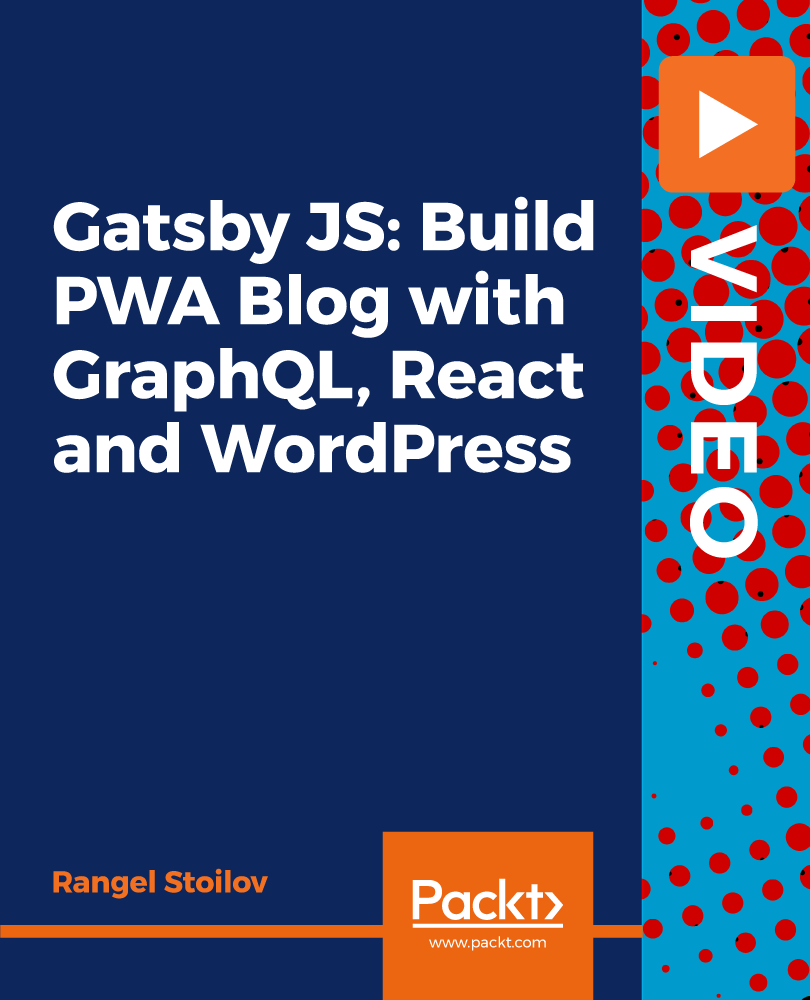
In this competitive job market, you need to have some specific skills and knowledge to start your career and establish your position. This Editing 360º Photos with Photoshop and After Effects will help you understand the current demands, trends and skills in the sector. The course will provide you with the essential skills you need to boost your career growth in no time. The Editing 360º Photos with Photoshop and After Effects will give you clear insight and understanding about your roles and responsibilities, job perspective and future opportunities in this field. You will be familiarised with various actionable techniques, career mindset, regulations and how to work efficiently. This course is designed to provide an introduction to Editing 360º Photos with Photoshop and After Effects and offers an excellent way to gain the vital skills and confidence to work toward a successful career. It also provides access to proven educational knowledge about the subject and will support those wanting to attain personal goals in this area. Learning Objectives Learn the fundamental skills you require to be an expert Explore different techniques used by professionals Find out the relevant job skills & knowledge to excel in this profession Get a clear understanding of the job market and current demand Update your skills and fill any knowledge gap to compete in the relevant industry CPD accreditation for proof of acquired skills and knowledge Who is this Course for? Whether you are a beginner or an existing practitioner, our CPD accredited Editing 360º Photos with Photoshop and After Effects is perfect for you to gain extensive knowledge about different aspects of the relevant industry to hone your skill further. It is also great for working professionals who have acquired practical experience but require theoretical knowledge with a credential to support their skill, as we offer CPD accredited certification to boost up your resume and promotion prospects. Entry Requirement Anyone interested in learning more about this subject should take this Editing 360º Photos with Photoshop and After Effects. This course will help you grasp the basic concepts as well as develop a thorough understanding of the subject. The course is open to students from any academic background, as there is no prerequisites to enrol on this course. The course materials are accessible from an internet enabled device at anytime of the day. CPD Certificate from Course Gate At the successful completion of the course, you can obtain your CPD certificate from us. You can order the PDF certificate for £9 and the hard copy for £15. Also, you can order both PDF and hardcopy certificates for £22. Career path The Editing 360º Photos with Photoshop and After Effects will help you to enhance your knowledge and skill in this sector. After accomplishing this course, you will enrich and improve yourself and brighten up your career in the relevant job market. Course Curriculum Section 01: Introduction Introduction 00:01:00 Software you'll need 00:01:00 A brief intro to After Effects 00:02:00 About the exercise files 00:01:00 Section 02: Editing and Retouching a Spherical Panorama Isolating the tripod area 00:07:00 Seamless tripod removal 00:02:00 Replacing tripod from bottom of sphere 00:04:00 Retouch and reset the panorama center point 00:04:00 Replacing the sky 00:04:00 Adding some sunshine 00:07:00 Making color adjustments 00:02:00 Adding a logo 00:05:00 Preparing Final JPEG file (with metadata) 00:04:00 Upload spherical panoramic to Facebook 00:01:00 Certificate and Transcript Order Your Certificates or Transcripts 00:00:00

Photo Magic - Edit Like a Pro Super Bundle
By iStudy UK
Master the advanced techniques of using the world's most powerful photo editing and management software Adobe Lightroom and edit like a pro with the help of the Photo Magic - Edit Like a Pro Super Bundle course. Adobe Lightroom helps you to make amazing photos, from anywhere. Using the application, you can import, organize, manage, and find your images. You can use any browser to access your photos uploaded from Lightroom CC on your computer, mobile phone, or tablet, and edit them in full-resolution. You can also use Lightroom CC with Photoshop CC. The bundle course covers various editing styles and shows you how to make complex sky selections using the adjustment brush, or edit a landscape photo using a wide range of techniques. You will also learn to use PhotoShop to combine multiple light trails images into a stunning composite. The use of radial filters to brighten up areas, crop, strategies of using new Lightroom transformation tools, Clone tools to erase unwanted details, process a color image into black and white, etc. will be covered in the course. Upon completion, you will be able to edit photos and make them professional by using Adobe Lightroom. What Will I Learn? Edit photos out of their camera and turn them into professional quality images! Use PhotoShop to blend multiple light trails images into a stunning composite! Maintain top quality whilst bringing the very best out of the shots out of your camera Use the Clone tool to erase unwanted details Adjust specific areas of your shots to bring out the details in shadow areas Crop your shots to bring out the best compositions Requirements How to take a sunset or night photo, and then ideally have it open in Lightroom or your own editing application to follow along as Joe shows you how to edit and apply the different techniques How to load up your photos into Lightroom or any other editing application Edit Like a Pro! - 1 - Navvy on the river Liffey, Dublin, Ireland Opening Titles 00:01:00 Introduction to our image 00:03:00 Let's start with some global adjustments Fix verticals using transform 00:02:00 Crop out distracting elements 00:01:00 Tonal range, black and white points 00:03:00 Decisions about clarity 00:01:00 Now we focus in and make localised adjustments to different parts of the image Localised adjustments using the radial filter 00:03:00 Localised adjustments using the clone tool 00:06:00 Localised brightening using the adjustment brush 00:01:00 Localised adjustments - white balance 00:03:00 Finishing off... Final edits - subject, background, corners 00:02:00 Thanks for watching! 00:01:00 Edit Like a Pro! - 2 - Beckett Bridge Sunset - Let's get started Titles and promo 00:01:00 Edit Like a Pro promo 00:01:00 Introduction to our image 00:03:00 Initial Processing - Assessing the image Reading the Histogram 00:03:00 Creating the HDR merge 00:05:00 Sorting your images in Grid view 00:02:00 Using Survey mode (N) to compare images 00:01:00 Keywording our new image 00:03:00 Main Edits Editing - the Basic tab 00:06:00 Editing - the Transform tab 00:04:00 Editing - Sharpening 00:03:00 Edit - Radial filters 00:08:00 Editing - Adjustment brush 00:07:00 Thanks for Watching! Editing - Final Tweaks 00:04:00 Thanks for watching 00:01:00 Edit Like a Pro! - 3 - Light Trails on O'Connell Street Bridge, Dublin, Ireland Opening titles 00:01:00 Introduction to our image 00:03:00 Using Lightroom and Photoshop Selecting the images to export into Photoshop 00:02:00 Combining our images in Photoshop 00:04:00 Finding the new composite file back in Lightroom 00:01:00 Editing our composite image back in Lightroom Editing our merged image 00:02:00 Edit - fixing verticals with the transform tab 00:02:00 Edit - changing the crop 00:02:00 Edit - Basic panel adjustments 00:05:00 Edit - tone curve and sharpening 00:02:00 Finishing off... Final touches 00:02:00 Thanks for watching 00:01:00 Edit Like a Pro! - 4 - Castletown Stately Home - Let's set our image up for editing... Opening titles 00:01:00 Promo for Edit Like a Pro! - 4 - Castletown Stately Home 00:01:00 Introduction to our image 00:01:00 Keywording our image 00:02:00 Editing metadata pre-sets 00:02:00 The Basic Tab - initial editing Setting the Crop 00:05:00 Adjusting tonal range using the Histogram 00:04:00 Highlights, Shadows, Whites & Blacks 00:03:00 Clarity, Vibrance & Saturation 00:02:00 Adjusting Contrast using the Tone Curve 00:02:00 The HSL tab Adjusting Hue, Saturation and Luminance 00:04:00 Sharpening and Orientation Sharpening & the Detail tab 00:04:00 Lens Corrections 00:02:00 Tweaking verticals with the Transform tab 00:04:00 Subtle finishing touches Applying a vignette in the Effects tab 00:01:00 Using Camera Calibration for different 'looks' 00:03:00 Bring out shadow detail with Radial Filters & Adjustment Brushes 00:06:00 Cloning out distracting elements 00:10:00 B&W using Nik Silver Efex Pro 2 00:10:00 Thanks for watching! 00:01:00 Edit Like a Pro! - 5 - Houses of Parliament Evening - Introduction Opening titles 00:01:00 Basic edits Setting up the develop tab 00:02:00 Correcting perspective 00:04:00 Applying a panoramic crop 00:03:00 Complex selections in Lightroom Selecting the sky 00:16:00 Adjusting the building 00:08:00 Cleaning the clock faces 00:04:00 Finishing off The Basic tab 00:04:00 Seeing the before and after 00:01:00 Thanks for watching 00:01:00 Course Certification

Description Are you looking forward to learn the world's most powerful and efficient editing application, used by professional photographers? Light-room is software for the professional and keen amateur photographer, helping you organize, edit and share your photography. It also allows for a cross-platform interaction with other programs such as Adobe Photoshop. By getting involved with Lightroom, you save time and are more productive, which means you can get back to doing what you love - taking amazing pictures. If so, having this Adobe Lightroom Complete Training will be a great choice for you! Boost your skills to rapidly import, categorize and batch edit your photography. This course will teach you everything you to start photo editing today. You will learn to manage and store your digital images, and how to properly edit, print and display your work for the world to see. Assessment: This course does not involve any MCQ test. Students need to answer assignment questions to complete the course, the answers will be in the form of written work in pdf or word. Students can write the answers in their own time. Once the answers are submitted, the instructor will check and assess the work. Certification: After completing and passing the course successfully, you will be able to obtain an Accredited Certificate of Achievement. Certificates can be obtained either in hard copy at a cost of £39 or in PDF format at a cost of £24. Who is this Course for? Adobe Lightroom Complete Training is certified by CPD Qualifications Standards and CiQ. This makes it perfect for anyone trying to learn potential professional skills. As there is no experience and qualification required for this course, it is available for all students from any academic background. Requirements Our Adobe Lightroom Complete Training is fully compatible with any kind of device. Whether you are using Windows computer, Mac, smartphones or tablets, you will get the same experience while learning. Besides that, you will be able to access the course with any kind of internet connection from anywhere at any time without any kind of limitation. Career Path After completing this course you will be able to build up accurate knowledge and skills with proper confidence to enrich yourself and brighten up your career in the relevant job market. Edit Like a Pro! - 1 - Navvy on the river Liffey, Dublin, Ireland Opening Titles FREE 00:01:00 Introduction to our image 00:03:00 Let's start with some global adjustments Fix verticals using transform 00:02:00 Crop out distracting elements 00:01:00 Tonal range, black and white points 00:03:00 Decisions about clarity 00:01:00 now we focus in and make localised adjustments to different parts of the image Localised adjustments using the radial filter 00:03:00 Localised adjustments using the clone tool 00:06:00 Localised brightening using the adjustment brush 00:01:00 Localised adjustments - white balance 00:03:00 Finishing off... Final edits - subject, background, corners 00:02:00 Thanks for watching! 00:01:00 Let's get started Titles and promo 00:01:00 Edit Like a Pro promo 00:02:00 Introduction to our image 00:03:00 Initial Processing - Assessing the image Reading the Histogram 00:03:00 Creating the HDR merge 00:05:00 Sorting your images in Grid view 00:02:00 Using Survey mode (N) to compare images 00:01:00 Keywording our new image 00:03:00 Main Edits Editing - the Basic tab 00:06:00 Editing - the Transform tab 00:04:00 Editing - Sharpening 00:03:00 Edit - Radial filters 00:08:00 Editing - Adjustment brush 00:07:00 Thanks for Watching! Editing - Final Tweaks 00:04:00 Thanks for watching! 00:01:00 Edit Like a Pro! - 3 - Light Trails on O'Connell Street Bridge, Dublin, Ireland Opening titles 00:01:00 Introduction to our image 00:03:00 Using Lightroom and Photoshop Selecting the images to export into Photoshop 00:02:00 Combining our images in Photoshop 00:04:00 Finding the new composite file back in Lightroom 00:01:00 Editing our composite image back in Lightroom Editing our merged image 00:02:00 Edit - fixing verticals with the transform tab 00:02:00 Edit - changing the crop 00:02:00 Edit - Basic panel adjustments 00:05:00 Edit - tone curve and sharpening 00:02:00 Finishing off... Final touches 00:02:00 Thanks for watching! 00:01:00 Let's set our image up for editing... Opening titles 00:01:00 Promo for Edit Like a Pro! - 4 - Castletown Stately Home 00:01:00 Introduction to our image 00:01:00 Keywording our image 00:02:00 Editing metadata pre-sets 00:02:00 The Basic Tab - initial editing Setting the Crop 00:05:00 Adjusting tonal range using the Histogram 00:04:00 Highlights, Shadows, Whites & Blacks 00:03:00 Clarity, Vibrance & Saturation 00:02:00 Adjusting Contrast using the Tone Curve 00:02:00 The HSL tab Adjusting Hue, Saturation and Luminance 00:04:00 Sharpening and Orientation Sharpening & the Detail tab 00:04:00 Lens Corrections 00:02:00 Tweaking verticals with the Transform tab 00:04:00 Subtle finishing touches Applying a vignette in the Effects tab 00:01:00 Using Camera Calibration for different 'looks' 00:03:00 Bring out shadow detail with Radial Filters & Adjustment Brushes 00:06:00 Cloning out distracting elements 00:10:00 B&W using Nik Silver Efex Pro 2 00:10:00 Thanks for watching! 00:01:00 Introduction Opening titles 00:01:00 Basic edits Setting up the develop tab 00:02:00 Correcting perspective 00:04:00 Applying a panoramic crop 00:03:00 Complex selections in Lightroom Selecting the sky 00:16:00 Adjusting the building 00:08:00 Cleaning the clock faces 00:04:00 Finishing off The Basic tab 00:04:00 Seeing the before and after 00:01:00 Thanks for watching 00:01:00 Assessment Certificate and Transcript Order Your Certificates and Transcripts 00:00:00

Technical Author/Technical Writing Course (With Certificate Version)
By Cherryleaf
An affordable way to master the skills of technical writing, with assessments and a certificate. Cherryleaf’s popular, and affordable, online Technical Author/technical writing course teaches you the key skills of technical writing for IT and software user documentation. It's ideal if you’re: Looking to start your career as a Technical Author, Technical Writer, or similar role Writing instructions, but you’ve never had any proper training in how to do this well You’ll gain confidence you’re approaching each writing project in the right way, and creating content that follows best practice. With our reviewed assessments option, you’ll get feedback on your work from experts. You’ll discover what you’re doing right, and how you could make it even better. This technical communication course is accredited by the Institute of Scientific and Technical Communicators The Technical Author/technical writing training course’s content is accredited by the Institute of Scientific and Technical Communicators, the professional body for Technical Communicators in the United Kingdom. It is an independent assessment of the course’s quality. This course is also recommended by the Society for Technical Communication (USA), the Australian Society for Technical Communication, and the Technical Communicators Association of New Zealand to their members. Now in 1080p HD resolution The video presentations in the course have been recently updated. They are in Full HD (1080p) with subtitles. Who is this course for? This course is ideal for you if you’re: Looking to start your career as a Technical Author, Technical Writer, or a similar role. Writing instructions, but you’ve never had any proper training in how to do this well. Looking to put together your own technical author apprenticeship scheme for your staff. This course is ideal for you if you need to: Create end-user documentation and other forms of instructional content with ease Master the fundamentals of technical writing Get a solid understanding of the Technical Author’s role. What is a Technical Author or a Technical Writer? Technical Authors are sometimes known as: Technical Communicators, Technical Writers, Content Developers, Information Developers and Documentarians. From prospects.ac.uk: Technical Authors communicate specialist information about how products and services work and how they can be applied or used in a way that's easy to understand. The information may be presented in the form of user guides for software applications, reference and instruction manuals for appliances, training guides, instructional videos or online help incorporated into software and operating guides. For a successful career as a Technical Author you'll need to be a fast learner, with excellent communication skills and the ability to convey factual information clearly and concisely. The work is often varied, interesting and rewarding. Comments from delegates There is something new to learn for most technical authors who are in the early stages of their career. Overall, I would say that the course did benefit me, and I can see myself revisiting parts of it in the future. Emma W., ARM plc I attended a job interview which included a written exercise where I had to jot down how I would go about designing and presenting information for the users of the service unit I was applying to. I could not believe my luck, it was as if the interviewer had designed it with the contents of this course in mind, and, as a result, I got the job! Amber A. I thought it was an excellent course – very thought-provoking and useful. The exercises were enjoyable and really helped, far beyond simply reading from a book about the tasks involved in the job. And I greatly appreciate all your advice and support. Karl D. Thank you very much for all your feed-back – I’ve been reading through this as it has come in this morning. This is really useful and very much appreciated. David H. What will I learn? In this course, we’ll take you through the process of creating technical documentation. You’ll learn and practise: The purpose and value of technical documentation (aka having an answer if people ask why you should be doing this work). The entire documentation process. We’ll explain what you need to do, from beginning to end. We cover planning, writing, editing, indexing, and production. The skills you need as a technical communicator. How to work more efficiently. This framework will help you avoid wasting time. How to work more effectively. We’ll show you how to write and design your information in a structured, useful, usable and informed way. What the course does not cover We don’t like to overhype our courses, so here are some reasons why not to get our technical writing training course. Those are: If you have requirements for your documents to meet specific regulatory documentation standards in these industry sectors: aerospace, military, railway, or automotive. Where documentation must be written to a specific XML standard. (You’ll need to take our DITA module in our advanced course as well). If you need to write technical API documentation for developers. (You’ll need to take our API module in our advanced course as well). Apart from that, this course will help you create the user assistance for your application or product. Duration and delivery format Learning Materials The course comprises 15 modules in total, which you can complete at your own pace. The course modules are delivered over the Web in small, manageable video presentations. You can pause the videos at any time and return to the course at times that suit you. These are full of practical examples and techniques you can use right away. You can download the course handouts as Word or PDF files. Your project You’ll be given a project to work on throughout the course. This is a great way to put your learning to practice. Feedback You’ll also have option of getting feedback on your exercises from an instructor. Duration With the time needed to complete the exercises, you will need to allocate around two days in order to complete the course. You can spread this time over a few days, weeks or months. You have access to the course for 13 months. If you need more time, contact us. Based in the United States or mainland Europe? We've designed the course to work for people living all around the world. On the videos, you'll hear a lovely, clear British accent. Our expertise As well as teaching technical communication, we also create end-user documentation, Help and UI text for clients. This means every course is based on practical experience of technical writing in today’s environment. The techniques you’ll learn on this course are the same ones used by our projects team. Professional certification as a technical communicator Cherryleaf’s training courses can help you be admitted to the national professional body for technical communicators in the UK (it also has members around the world) - The Institute of Scientific and Technical Communicators (ISTC). Junior Members, Members and Fellows are certified by the ISTC through a vetting process, with Members and Fellows entitled to use the initials MISTC or FISTC after their names. Being a member of the ISTC can help in having your skills and experience recognized by others. Reviewed assessments and certificate This reviewed option comes with a certificate at the end of the course. You send your answers to the exercises in the course back to us for review and feedback. Your Instructor Cherryleaf Cherryleaf is a technical writing services company formed in 2002 by people with a passion for technical communication and learning development. Cherryleaf is recognised as a leader within the technical communication profession. Our staff have written articles for the Society for Technical Communication's (STC) Intercom magazine, the Institute of Scientific and Technical Communicator's Communicator journal and tekom's TCWorld magazine. They've also written books on technical communication. We've presented webinars for Adobe, Madcap Software or the STC, and we've spoken at various conferences around the world. Today, organisations throughout Europe use Cherryleaf’s services so they can provide clear information that enables users and staff to complete tasks productively. Course Curriculum First Section The purpose of technical documentation (8:53) The different models for technical documentation (9:52) What is a technical author? (21:24) Adopting a user-centred design approach (10:38) Overview of the writing process (10:40) Planning your content (10:24) Researching the product and audience (13:20) The Information Design stage (9:57) Software tools (10:40) Writing the topics – Overview (30:31) Writing the topics – How to write and present different types of information (13:33) Writing the topics – Using images and videos (11:43) Writing the topics – Index, Search and Metadata (16:57) Hyperlinking (5:20) Reviewing and editing (9:42) Reviewing and editing video (duplicate) (9:42) End of course (7:21) Feedback form Bonus content Frequently Asked Questions When does the course start and finish? It is a completely self-paced online course - you decide when you start and when you finish.How long do I have access to the course?You have access for 13 months. If you need more time to complete the course, contact us.What if I am unhappy with the course?We would never want you to be unhappy! If you are unsatisfied with your purchase, contact us in the first 14 days and we will give you a full refund.Is it possible to make one payment for multiple delegates?Yes. Contact info@cherryleaf.com for more information, and we'll explain how we can arrange this for you.

Medical Secretary Course - CPD Certified
By Lead Academy
This Medical Secretary Course - CPD Certified Online Training Course is absolute for those who want a career development as a medical secretary in the medical field. This Course at a glance Understand the roles and responsibilities of a medical secretary Learn more about the health care systems Study about the confidentiality which is required in a medical environment Explore health and safety protocols with legal and ethical issues In line with the Health and Social Care Act 2008 Medical Secretary Course- CPD Certified Online Training Interested in pursuing a career in the medical field as a secretary? This Medical Secretary Course will introduce you to the medical terminologies that you might be required in the medical field as well as the various aspects regarding professional development. You will be empowered with the management of records and legislation of organisational policies as per the terms of NHS England. Experienced tutors will guide you about Standard infection control precautions (SICPs) which are used by all staff for patients to ensure their safety. Who should take this course? This Medical Secretary Course is aimed at: Beginners who want to assist doctors Any personal assistant working in the hospital Individuals interested in medical administration skills Healthcare providers who want to understand hygiene procedure Medical assistants who want to learn legal and ethical aspects This course is however not restricted to a particular profession or field of endeavour. It may also be beneficial to a broader group of people who want to understand the core competencies of a medical secretary or aspire to become a medical assistant with professional qualities. Entry Requirements There are no academic entry requirements for this course, and it is open to students of all academic backgrounds. However, you are required to have a laptop/desktop/tablet or smartphone and a good internet connection. Assessment Method Upon successful completion of the modules, learners must answer MCQs to complete the assessment procedure. Through the MCQs, it is measured how much a learner could grasp from each section. In the assessment pass mark is 60%. You should also check out our Online Practice Nurse Course- CPD Certified Training Course and gain professional skills and knowledge to become a prominent nurse in the medical field to ensure patients' health and safety confidently. Course Curriculum Introduction to Medical Secretary â Overview â Key responsibilities Reception Skills â Greeting patients â Dealing with difficult patients â Answering phones and taking messages Administration Skills and Abilities â Organise schedules effectively â Coordinate appointments with ease â Navigate medical insurance and billing Maintaining Medical Records â What are records? â Type of records covered by the code â Records management obligations â Legal obligations â Management responsibilities â Organisational policy â Organising records â Designing a records keeping system â Using metadata to organise and find records â Records storage for operational use â Management of records when the minimum retention period is reached â Destroying and deleting records Information Technology in Health Care â Office computer systems â Clinical information systems â Computer applications â Effective filing systems in medical offices Confidentiality in a Medical Environment â Confidentiality and privacy â The Confidentiality model â Codes of conduct Hygiene Procedures In The Medical Environment â Standard infection control precautions (SICPs) â Patient placement/assessment for infection risk â Hand hygiene â Personal protective equipment (PPE) â Eye or face protection â Safe management of care equipment â Safety devices Understanding medical terminology â Medical terminology for medical secretary â Human Anatomy and Physiology â First Aid Training â Volunteer TrainingMedical Maintaining Workplace Safety â Occupational health and safety â Psychological Safety Legal aspects and Ethics â Importance of consent â Important of Equality in health and social care â Ethical issues in healthcare Professional Development â Curriculum vitae (CV) writing â How to format the CV? â What else should be kept in mind while writing a CV? â Interviewing skills Conclusion Conclusion Recognised Accreditation CPD Certification Service This Medical Secretary Course is accredited by Continuing Professional Development (CPD). CPD is globally recognised by employers, professional organisations, and academic intuitions, thus a certificate from CPD Certification Service creates value towards your professional goal and achievement. After successfully passing the MCQ exam you will be eligible to order your certificate of achievement as proof of your new skill. The certificate of achievement is an official credential that confirms that you successfully finished a course with Lead Academy. The certificate can be obtained in PDF version at a cost of £12, and there is an additional fee to obtain a printed copy certificate which is £35. Certificate of Achievement Certificate of Achievement from Lead Academy After successfully passing the MCQ exam you will be eligible to order your certificate of achievement as proof of your new skill. The certificate of achievement is an official credential that confirms that you successfully finished a course with Lead Academy. Certificate can be obtained in PDF version at a cost of £12, and there is an additional fee to obtain a printed copy certificate which is £35. FAQs What are the skills of a medical secretary? Having strong organisation skills is essential in this role. It is important to be able to plan and prioritise your workload while managing your time efficiently and accurately. Additionally, possessing strong communication and interpersonal skills is crucial for interacting with patients and their relatives. What qualifications do I need to be a Medical Secretary? Although there are no specific entry requirements for a medical secretary/personal assistant position, employers place a high value on exceptional keyboarding abilities. However, if you desire to obtain a professional qualification, consider enrolling in our Medical Secretary Course. This course is tutored by medical assistant experts and is accredited by CPD. What are the most important duties of a medical secretary? As a Medical Secretary, your responsibilities would involve handling appointment schedules, greeting patients and visitors, checking patients in and out, collecting and verifying required information and documentation, maintaining and updating patient charts, records, and medical histories, and making arrangements for patient referrals. Is a medical secretary a good job? It should be noted that medical secretaries can earn a substantial income right from the get-go. Additionally, they have the chance to make a significant difference in people's lives by providing crucial assistance to patients during their hospital stay or doctor's visit. What is the purpose of this course? This training course is designed to provide corporate training so that individuals who aspire to become medical secretaries can equip organisational skills to succeed in their career. By taking this course, you will gain valuable insights on developing the essential skills required to effectively perform administrative tasks. Can I expect career opportunities after completing this course? This Medical Secretary Course-CPD Certified Online Training Course is accredited by CPD UK, which employers and professional organisations across the globe recognise. So upon completing this course, the chances of getting a job will increase with such qualification as it will serve an additional merit to your profile. Will I get the Course Materials while doing the course? Yes, you will get the course materials while doing the course. The instructor will send the materials as necessary as the lecture videos. However, you must pay a minimal amount for the course materials. When will I get the certificate? For a CPD accredited PDF certificate it will take 24 hours, however for the hardcopy CPD certificate takes 5-7 business days. I reside outside the UK. Can I still be enrolled in this course? Surely! You can access any Lead Academy course from anywhere in the world and anytime. How will I practise my medical secretary skills ? Upon enrolling in this training course, you can be assured that the instructor will provide guidance every step of the way to ensure you can practise independently after completing the course. Once you secure a job, you can demonstrate your credibility by completing daily tasks. What if I fail in the course? There's no need to worry if you didn't pass the exam or didn't get the required score. You can always retake the exam with better preparation. Which course should I enrol in next for career advancement ? You can browse our website to discover all the available options and find the perfect one for your career advancement.However if you wish to pursue a career as a nurse as well , we recommend you join our Online Practice Nurse Course - CPD Certified Training Course .

Microsoft Fabric Complete Guide - The Future of Data with Fabric
By Packt
Discover Microsoft Fabric's architecture, master Data Engineering with OneLake and Spark, and elevate your skills in data warehousing and real-time processing. Compare SQL and KQL for better insights, and improve storytelling using Power BI. Finally, you will end with practical data science techniques and data management methods.