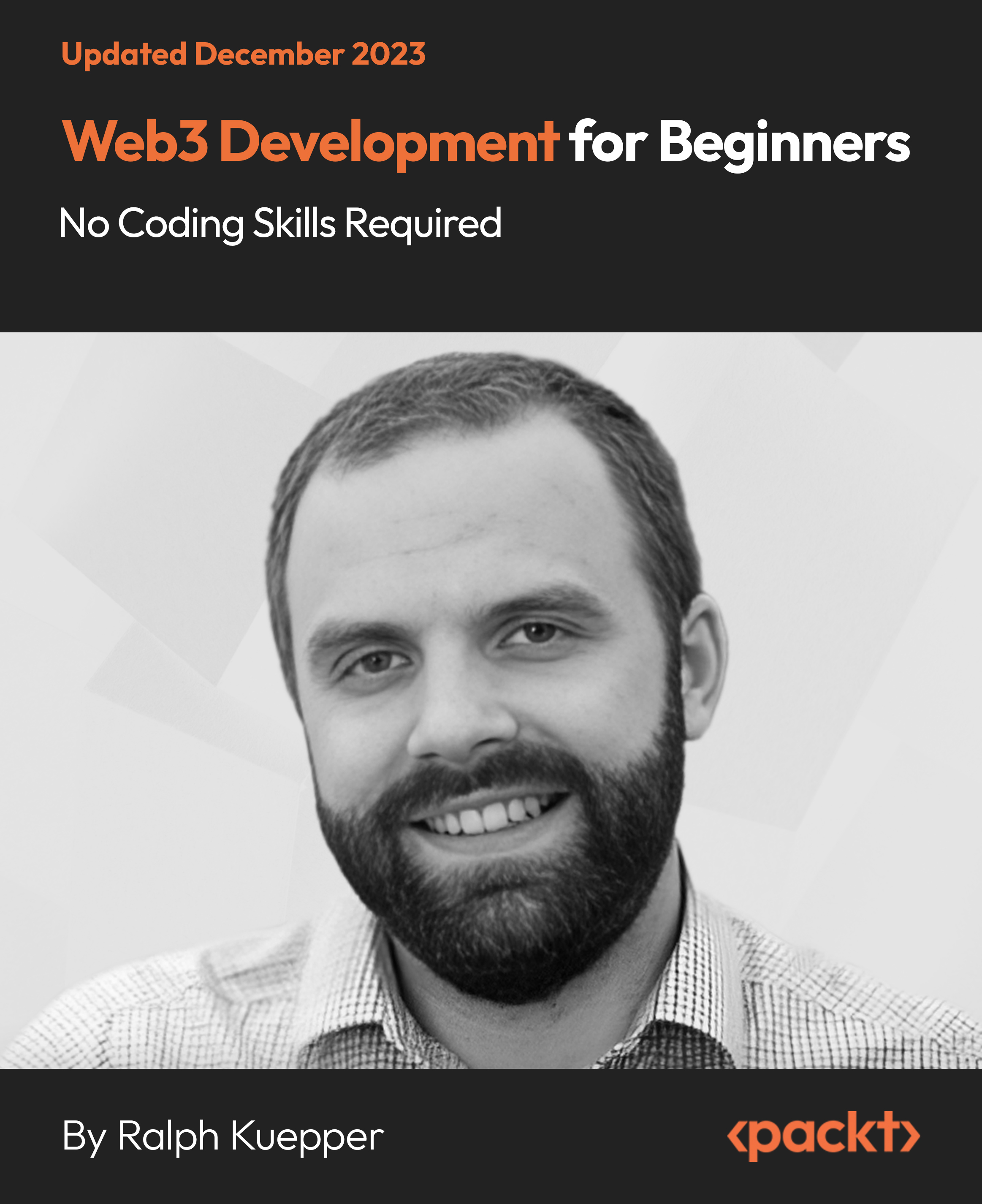- Professional Development
- Medicine & Nursing
- Arts & Crafts
- Health & Wellbeing
- Personal Development
Information Management Course
By Compete High
ð» Unlock the Power of Information: Information Management Course! ð Ready to harness the full potential of information for organizational success? Enroll in our Information Management Course, a comprehensive program designed to empower you with the skills and knowledge needed to become a proficient information manager. Join us on a transformative journey where data meets strategy, and turn your passion for organized information into a dynamic career. ð Module 1: Introduction to Information Management Embark on your information journey with Module 1, offering a comprehensive introduction to the dynamic world of information management. Explore the fundamental principles, practices, and the critical role information plays in organizational success. Lay the foundation for your career as an information management expert. ð Module 2: Information Governance Navigate the complex landscape of information governance with Module 2. Learn to establish policies, standards, and procedures that ensure the effective and secure use of information. Explore compliance, risk management, and ethical considerations, laying the groundwork for robust information governance practices. ð° Module 3: Information Architecture Build the foundation of organized information with Module 3, dedicated to information architecture. Explore the design and organization of information structures, ensuring accessibility, usability, and findability. Learn to create taxonomies, metadata frameworks, and user-centered information architectures for efficient data retrieval. ð Module 4: Data Management Master the art of data with Module 4, focusing on data management. Explore the lifecycle of data, from acquisition and storage to processing and analysis. Learn database management, data quality assurance, and the implementation of effective data governance practices. ð Module 5: Knowledge Management Transform information into organizational wisdom with Module 5, dedicated to knowledge management. Explore strategies for capturing, storing, and sharing organizational knowledge. Learn to foster a knowledge-sharing culture, leverage technology for collaboration, and enhance decision-making processes. ð Why Choose Our Information Management Course? Industry-Experienced Instructors: Learn from seasoned information management professionals with a wealth of hands-on experience. Practical Learning: Engage in real-world projects, case studies, and simulations to apply your knowledge in a practical setting. Cutting-Edge Technologies: Familiarize yourself with the latest information management tools and technologies used in the industry. Career-Ready Skills: Graduate with skills that align with the demands of the evolving information management landscape. Don't miss the opportunity to become a steward of information excellence! Enroll now in the Information Management Course and position yourself for success in a field where your organizational skills and strategic thinking will shine. Your journey into the world of information management brilliance begins here! ð»â¨ð Course Curriculum Module 1_ Introduction to Information Management. Introduction to Information Management. 00:00 Module 2_ Information Governance. Information Governance. 00:00 Module 3_ Information Architecture. Information Architecture. 00:00 Module 4_ Data Management. Data Management. 00:00 Module 5_ Knowledge Management. Knowledge Management. 00:00

Certified Kubernetes Security Specialist (CKS) Course
By Packt
Want to learn about Kubernetes security or need to pass the Certified Kubernetes Security Specialist (CKS) exam? You are at the right place. A hands-on course to help you develop your Kubernetes security skills. You need to have a basic understanding of Kubernetes Administrator to get the best out of this course.

Adobe Illustrator CC Beginner
By iStudy UK
Learning Objectives Introduction , Introduction to Illustrator , Creating Documents , Drawing Basics , Measuring and Transforming Objects , Applying Fills and Strokes , Setting Type , Painting with Brushes , Applying Effects , Exporting from Illustrator , Conclusion Pre-Requisites Basic computer skills. Description Adobe Illustrator is the premier drawing program used by artists and graphic designers to create vector images. In this introductory course, students will learn what Illustrator is about and when to use Illustrator. Students will learn how to use selection tools, create and save new documents, how to navigate, and how to use Adobe Bridge. In addition, students will learn how to create basic shapes, use drawing tools, master the pen tool, editing shapes, and using layers. Students will learn how to measure and transform objects, apply fills, strokes, and gradients, work with the CC libraries, and set type. Students will also learn to paint with brushes, apply special effects, and export to other file formats. Introduction to the Course Introduction 00:01:00 Section 01 Why Adobe Illustrator? 00:03:00 Navigating the Interface 00:08:00 Managing Workspaces 00:05:00 Using Selection Tools 00:02:00 Section 02 Creating New Documents 00:08:00 Saving Illustrator Files 00:06:00 Section 03 Creating Shapes 00:13:00 Using the Drawing Tools 00:10:00 Mastering the Pen Tool 00:09:00 Editing Shapes 00:08:00 Grouping and Aligning Shapes 00:06:00 Understanding Layers 00:06:00 Putting it all Together 00:07:00 Section 04 Working with Rules and Guides 00:05:00 Discovering the Transform Panel 00:08:00 Using Transform and Distort 00:04:00 Section 05 Editing Fills with the Color Panel 00:08:00 Editing Fills with the Swatches Panel 00:09:00 Modifying Strokes 00:09:00 Creating Gradients 00:09:00 Using the Freeform Gradient 00:06:00 Section 06 Using Type Tools 00:10:00 Discovering Type Panels 00:08:00 Working with Adobe Fonts 00:04:00 Section 07 Discovering the Brush Panel 00:06:00 Creating Custom Brushes 00:06:00 Using the Blob Brush 00:08:00 Section 08 Understanding the Effects Menu 00:07:00 Using the Appearance Panel 00:04:00 Section 09 Creating PDFs 00:07:00 Exporting to Other Formats 00:08:00 Importing Adobe PDFs 00:03:00 Understanding Metadata 00:04:00 Printing your Document 00:07:00 Course Recap Recap 00:01:00 New Features in Illustrator 2022 New Features in Illustrator 2022 00:11:00 Final Exam Final Exam - Adobe Illustrator CC Beginner 00:20:00
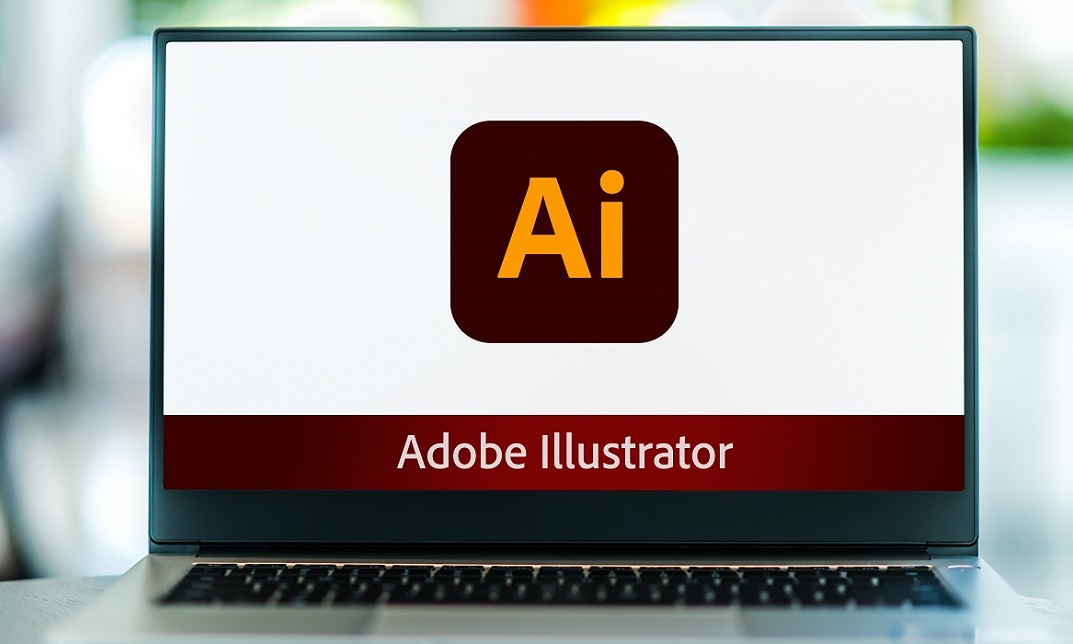
Springboot Framework - Java Spring the Modern Way
By Eduolc
This course will teach you the most in-demand frameworks in the business world: Spring Framework is used in conjunction with Spring Boot.

Adobe Illustrator CC Beginner
By iStudy UK
Adobe Illustrator is the industry standard vector drawing tool. It's used by print professionals as well as illustrators and web designers. Illustrator CC Fundamentals explains the key concepts and techniques for producing vector-based artwork. This Adobe Illustrator CC Beginner is the first in a series designed to help you master one of the world's most popular page layout applications. This course is aimed at people new to Illustrator & design in general. We'll start right at the beginning, working our way through step by step. Through the Adobe Illustrator CC Beginner you will gain the fundamentals necessary to tackle the world's best vector-based illustration software Adobe Illustrator. The course is designed to explain everything a beginner needs to know to get up and running with Illustrator. Learn the elements that makeup vector graphics such as paths, strokes, fills and other key concepts and techniques for drawing in Adobe Illustrator CC. What Will I Learn? Understand drawing basics Measure and Transform objects Apply fills and strokes Set type Paint with brushes Apply effects Export from Illustrator Requirements Basic computer skills Introduction Introduction 00:01:00 Introduction to Illustrator Why Adobe Illustrator? 00:03:00 Using Selection Tools 00:02:00 Creating New Documents 00:08:00 Saving Adobe Illustrator Filesc 00:06:00 Navigating the Interface 00:08:00 Managing Workspaces 00:05:00 Drawing Basics Creating Shapes 00:13:00 Using the Drawing Tools 00:10:00 Mastering the Pen Tool 00:09:00 Editing Shapes 00:08:00 Grouping and Aligning Shapes 00:06:00 Understanding Layers 00:06:00 Putting it all Together 00:07:00 Measuring and Transforming Objects Working with Rulers and Guides 00:05:00 Discovering the Transform Panel 00:08:00 Using Transform and Distort 00:04:00 Applying Fills and Strokes Editing Fills with the Color 00:08:00 Editing Fills with the Swatches 00:09:00 Modifying Strokes 00:09:00 Creating Gradients 00:09:00 Using the Freeform Gradient 00:06:00 Setting Type Using Type Tools 00:10:00 Discovering Type Panels 00:08:00 Working with Adobe Fonts 00:04:00 Painting with Brushes Discovering the Brush Panel 00:06:00 Creating Custom Brushes 00:06:00 Using the Blob Brush 00:08:00 Applying Effects Using the Appearance Panel 00:04:00 Understanding the Effects Menu 00:07:00 Exporting from Illustrator Creating PDF's 00:07:00 Exporting to Other Formats 00:08:00 Importing Adobe PDF´s 00:03:00 Understanding Metadata 00:04:00 Printing your Document 00:07:00 Conclusion Course recap 00:01:00 Resources Resources - Adobe Illustrator CC Beginner 00:00:00 Course Certification

Step into the captivating world of 360º photography with 'Creating 360º Photos with Photoshop.' This course is meticulously crafted to offer a comprehensive insight into the process of producing and enhancing spherical panoramas. Beginning with a concise introduction to the essential software and tools, you'll delve deep into the art of editing and retouching. From seamlessly removing tripods to introducing the warmth of sunshine, every module is designed to empower you with the ability to transform your panoramic images into professional-quality 360º masterpieces. Learning Outcomes Understand the foundational tools and software necessary for 360º photo creation. Master the techniques of tripod isolation and removal. Skillfully replace and adjust key elements like the sky and panorama centre point. Apply advanced retouching techniques, including colour adjustments and sunshine effects. Learn to add branding elements, prepare the final JPEG, and upload your creation to platforms like Facebook. Why choose this Creating 360º Photos with Photoshop course? Unlimited access to the course for a lifetime. Opportunity to earn a certificate accredited by the CPD Quality Standards after completing this course. Structured lesson planning in line with industry standards. Immerse yourself in innovative and captivating course materials and activities. Assessments are designed to evaluate advanced cognitive abilities and skill proficiency. Flexibility to complete the Creating 360º Photos with Photoshop Course at your own pace, on your own schedule. Receive full tutor support throughout the week, from Monday to Friday, to enhance your learning experience. Who is this Creating 360º Photos with Photoshop course for? Photography enthusiasts eager to expand their skills. Digital marketers looking to enhance their visual content. Graphic designers keen on mastering advanced retouching techniques. Social media managers aiming for immersive content creation. Branding experts wanting to incorporate 360º images for promotion. Career path 360º Photographer - £30,000 - £55,000 Digital Retoucher - £25,000 - £50,000 Visual Content Creator - £28,000 - £53,000 Graphic Designer - £22,000 - £45,000 Digital Marketer - £32,000 - £60,000 Brand Strategist - £35,000 - £68,000 Prerequisites This Creating 360º Photos with Photoshop does not require you to have any prior qualifications or experience. You can just enrol and start learning.This Creating 360º Photos with Photoshop was made by professionals and it is compatible with all PC's, Mac's, tablets and smartphones. You will be able to access the course from anywhere at any time as long as you have a good enough internet connection. Certification After studying the course materials, there will be a written assignment test which you can take at the end of the course. After successfully passing the test you will be able to claim the pdf certificate for £4.99 Original Hard Copy certificates need to be ordered at an additional cost of £8. Course Curriculum Section 01: Introduction Introduction 00:01:00 Software you'll need 00:01:00 A brief intro to After Effects 00:02:00 About the exercise files10 00:01:00 Section 02: Editing and Retouching a Spherical Panorama Isolating the tripod area 00:07:00 Seamless tripod removal 00:02:00 Replacing tripod from bottom of sphere 00:04:00 Retouch and reset the panorama center point 00:04:00 Replacing the sky 00:04:00 Adding some sunshine 00:07:00 Making color adjustments 00:02:00 Adding a logo 00:05:00 Preparing Final JPEG file (with metadata) 00:04:00 Upload spherical panoramic to Facebook 00:01:00 Assignment Assignment - Creating 360º Photos with Photoshop 00:00:00

Document Management Course
By Xpert Learning
About Course Document Management Course: Develop and implement Document Management Strategy for productivity, security, and cost efficiency Are you tired of sifting through stacks of paper documents, losing important files, and dealing with security breaches? Our Document Management Course is here to help! In this course, you'll learn how to digitize paper documents and manage electronic files, and discover the benefits of implementing a Document Management System. We'll cover everything you need to know about protecting sensitive information, including implementing security measures, electronic signatures, access controls, and document destruction. You'll also learn how to create and edit digital documents, collaborate with others, and use version control to track changes.Learning Outcomes The fundamentals of Document Management, including digitizing paper documents and managing electronic files. The components of a Document Management System and how to use it effectively. Best practices for implementing security measures to protect sensitive information. Techniques for document creation and editing, collaboration and version control. Troubleshooting and problem-solving for common document management issues. Emerging trends and developments in the field of document management. The importance of effective document management for organizations. Compliance and regulatory considerations are crucial in Document Management, and we'll cover them in-depth. Additionally, we'll explore Document Workflow Management, including best practices for retrieval, archiving, and audit trails. The course will also cover emerging trends and developments in the field of Document Management, including content management, metadata, workflow automation, and electronic forms. You'll learn about information governance and information lifecycle management, and how these concepts impact Document Management. By the end of this course, you'll be able to troubleshoot and solve common Document Management issues, streamline your processes, and save valuable time and resources. This course is perfect for anyone looking to develop their skills in Document Management, from beginners to professionals. Join us today and revolutionize the way you manage documents! With our comprehensive curriculum and expert instructors, you'll gain the skills and knowledge you need to succeed in today's fast-paced digital world. Don't wait - sign up now and take the first step towards efficient and secure Document Management. What Will You Learn? The fundamentals of Document Management, including digitizing paper documents and managing electronic files. The components of a Document Management System and how to use it effectively. Best practices for implementing security measures to protect sensitive information. Techniques for document creation and editing, collaboration and version control. Troubleshooting and problem-solving for common document management issues. Emerging trends and developments in the field of document management. The importance of effective document management for organizations. Course Content Document Management Course Overview Overview of the Course Introduction to Document Management Introduction Digitizing paper documents and managing electronic files Digitizing paper documents and managing electronic files Document Management System Document Management System Implementing security measures to protect sensitive information Implementing security measures to protect sensitive information Document creation and editing Document creation and editing Collaboration and Version Control Collaboration and Version Control Compliance and regulatory considerations for document management Compliance and regulatory considerations for document management Document Workflow Management Document Workflow Management Troubleshooting and problem-solving for common document management issues Troubleshooting and problem-solving for common document management issues Emerging trends and developments in the field of document management Emerging trends and developments in the field of document management Conclusion Conclusion A course by Xpert Learning Audience Office Administrators and Assistants Project Managers Business Owners and Entrepreneurs Records and Information Managers Information Technology Professionals Human Resources Managers Legal Professionals Anyone looking to improve their document management skills and knowledge

Basic Audio Editing Training With Audacity
By SkillWise
Overview Uplift Your Career & Skill Up to Your Dream Job - Learning Simplified From Home! Kickstart your career & boost your employability by helping you discover your skills, talents, and interests with our special Basic Audio Editing Training With Audacity Course. You'll create a pathway to your ideal job as this course is designed to uplift your career in the relevant industry. It provides the professional training that employers are looking for in today's workplaces. The Basic Audio Editing Training With Audacity Course is one of the most prestigious training offered at Skillwise and is highly valued by employers for good reason. This Basic Audio Editing Training With Audacity Course has been designed by industry experts to provide our learners with the best learning experience possible to increase their understanding of their chosen field. This Basic Audio Editing Training With Audacity Course, like every one of Study Hub's courses, is meticulously developed and well-researched. Every one of the topics is divided into elementary modules, allowing our students to grasp each lesson quickly. At Skillwise, we don't just offer courses; we also provide a valuable teaching process. When you buy a course from Skillwise, you get unlimited Lifetime access with 24/7 dedicated tutor support. Why buy this Basic Audio Editing Training With Audacity? Lifetime access to the course forever Digital Certificate, Transcript, and student ID are all included in the price Absolutely no hidden fees Directly receive CPD QS-accredited qualifications after course completion Receive one-to-one assistance every weekday from professionals Immediately receive the PDF certificate after passing Receive the original copies of your certificate and transcript on the next working day Easily learn the skills and knowledge from the comfort of your home Certification After studying the course materials of the Basic Audio Editing Training With Audacity there will be a written assignment test which you can take either during or at the end of the course. After successfully passing the test you will be able to claim the pdf certificate for free. Original Hard Copy certificates need to be ordered at an additional cost of £8. Who is this course for? This Basic Audio Editing Training With Audacity course is ideal for Students Recent graduates Job Seekers Anyone interested in this topic People already working in the relevant fields and want to polish their knowledge and skills. Prerequisites This Basic Audio Editing Training With Audacity does not require you to have any prior qualifications or experience. You can just enroll and start learning. This Basic Audio Editing Training With Audacity was made by professionals and it is compatible with all PCs, Macs, tablets, and smartphones. You will be able to access the course from anywhere at any time as long as you have a good enough internet connection. Career path As this course comes with multiple courses included as a bonus, you will be able to pursue multiple occupations. This Basic Audio Editing Training With Audacity is a great way for you to gain multiple skills from the comfort of your home. Basic Audio Editing Training With Audacity Module 01: Overview 00:02:00 Module 02: Download and Install 00:03:00 Module 03: Audacity Toolbar - Part 1 00:02:00 Module 04: Audacity Toolbar - Part 2 00:03:00 Module 05: Hardware Needed 00:01:00 Module 06: Importing Content 00:03:00 Module 07: Audio From Mp4 00:02:00 Module 08: Using Projects and Project Files 00:02:00 Module 09: Creating A Simple Recording 00:02:00 Module 10: Labeling Tracks 00:02:00 Module 11: Adding Metadata 00:02:00 Module 12: Using Track View Features 00:03:00 Module 13: Adding Tracks 00:02:00 Module 14: Noise Reduction and Normalization 00:04:00 Module 15: Doing Simple Edits 00:04:00 Module 16: Splitting Tracks 00:03:00 Module 17: Adjusting Audio Speed 00:01:00 Module 18: Exporting Audio - Part 1 00:01:00 Module 19: Exporting Audio - Part 2 00:02:00 Module 20: Conclusion - Line In Audio 00:01:00

Advanced Basic Audio Editing Training With Audacity
By SkillWise
Overview Uplift Your Career & Skill Up to Your Dream Job - Learning Simplified From Home! Kickstart your career & boost your employability by helping you discover your skills, talents, and interests with our special Advanced Basic Audio Editing Training With Audacity Course. You'll create a pathway to your ideal job as this course is designed to uplift your career in the relevant industry. It provides the professional training that employers are looking for in today's workplaces. The Advanced Basic Audio Editing Training With Audacity Course is one of the most prestigious training offered at Skillwise and is highly valued by employers for good reason. This Advanced Basic Audio Editing Training With Audacity Course has been designed by industry experts to provide our learners with the best learning experience possible to increase their understanding of their chosen field. This Advanced Basic Audio Editing Training With Audacity Course, like every one of Study Hub's courses, is meticulously developed and well-researched. Every one of the topics is divided into elementary modules, allowing our students to grasp each lesson quickly. At Skillwise, we don't just offer courses; we also provide a valuable teaching process. When you buy a course from Skillwise, you get unlimited Lifetime access with 24/7 dedicated tutor support. Why buy this Advanced Basic Audio Editing Training With Audacity? Unlimited access to the course forever Digital Certificate, Transcript, and student ID are all included in the price Absolutely no hidden fees Directly receive CPD-accredited qualifications after course completion Receive one-to-one assistance every weekday from professionals Immediately receive the PDF certificate after passing Receive the original copies of your certificate and transcript on the next working day Easily learn the skills and knowledge from the comfort of your home Certification After studying the course materials of the Advanced Basic Audio Editing Training With Audacity there will be a written assignment test which you can take either during or at the end of the course. After successfully passing the test you will be able to claim the pdf certificate for free. Original Hard Copy certificates need to be ordered at an additional cost of £8. Who is this course for? This Advanced Basic Audio Editing Training With Audacity course is ideal for Students Recent graduates Job Seekers Anyone interested in this topic People already working in the relevant fields and want to polish their knowledge and skills. Prerequisites This Advanced Basic Audio Editing Training With Audacity does not require you to have any prior qualifications or experience. You can just enroll and start learning. This Advanced Basic Audio Editing Training With Audacity was made by professionals and it is compatible with all PCs, Macs, tablets, and smartphones. You will be able to access the course from anywhere at any time as long as you have a good enough internet connection. Career path As this course comes with multiple courses included as a bonus, you will be able to pursue multiple occupations. This Advanced Basic Audio Editing Training With Audacity is a great way for you to gain multiple skills from the comfort of your home. Advanced Basic Audio Editing Training With Audacity Lesson 01: Overview - Hands On Walkthrough 00:01:00 Lesson 02: Hardware Configuration for Audacity Hands On Project 00:03:00 Lesson 03: Recording On Facebook Live 00:01:00 Lesson 04: Recording An Interview on Skype 00:02:00 Lesson 05: Doing Noise Reduction and Normalization 00:04:00 Lesson 06: Adding In Introductory-Ending Comments 00:04:00 Lesson 07: Adding In Bumper Music 00:03:00 Lesson 08: Creating the Metadata 00:01:00 Lesson 09: Editing Out Unwanted Audio 00:03:00 Lesson 10: Speeding Up The Editing Process 00:01:00 Lesson 11: Speeding Up the Final Recording 00:02:00 Lesson 12: Working with Your Project Files 00:02:00 Lesson 13: Splitting Tracks For Editing 00:02:00 Lesson 14: Labeling Segments 00:02:00 Lesson 15: Exporting the Snippets 00:03:00 Lesson 16: Hosing Your Audio 00:03:00 Lesson 17: Making Your Audio Available To the Public 00:02:00 Lesson 18: Recording Computer Audio - Part 1 00:01:00 Lesson 19: Recording Your Computer Audio - Part 2 00:02:00 Lesson 20: Conclusion 00:02:00

Web3 Development for Beginners - No Coding Skills Required
By Packt
Blockchain revolutionizes industries, offering decentralized, secure digital asset storage and transfer. This course explores fundamental blockchain and Web3 concepts-architecture, consensus, and benefits. Delve into blockchain economics, crucial for understanding network incentives and sustainability.