- Professional Development
- Medicine & Nursing
- Arts & Crafts
- Health & Wellbeing
- Personal Development
190 Meetings courses in Cardiff delivered Live Online
Microsoft Teams for the Remote Business User
By Nexus Human
Duration 0.5 Days 3 CPD hours This course is intended for This course is intended for people who have made the transition to remote working and now wish to fully leverage Microsoft Teams for their day to day business needs. Done in a show and Tell style, this course is designed to give business users a thorough understanding of how to use Teams features from an organizational perspective. Features such as: how to manage communications, file sharing for collaboration, calendar events, conference calling, search functions and other daily tasks. Prerequisites: To ensure your success in this course, you should have end-user skills with any current version of Windows, including being able to open and close applications, navigate basic file structures, and manage files and folders. Overview Overview of Teams Permissions, Access & Restrictions Team Management (Power Users) Team Management (End Users) Communication and Collaboration Searching and Activity Sharing Files Customizing your settings Meetings and Calls Done in a show and Tell style, this course is designed to give business users a thorough understanding of how to use Teams features from an organizational perspective. Overview What is Microsoft Teams? How to Access Microsoft Teams Etiquette for using teams Integration and Storage Capabilities Interface Permissions, Access & Restrictions Owner, Member & Guest Team restrictions Channel restrictions Call Restrictions Team Management (Power Users) Create a Team Access administrator settings Add/delete members to a Team Add/delete a guest user Create and manage Channels Create and manage Private channels Customize Channel tabs Creating Tags Team Management (End Users) Getting your Channel email address Integration with Outlook Leave a Team or Channel Communication and Collaboration Team Conversations Using the New Conversation panel Replying to a conversation Using the interactive options Deleting and editing a conversation Turn off notifications for a conversation Using Mentions and Tags Saving messages Accessing your saved messages Accessing recent chats Create a new Chat for one-2-one Create a new chat for group chats Read Receipts Pop out Chats Searching and Activity Use the search tool to find Specific messages Files People Accessing your Activity Accessing your Feed Filtering your feed and activity Sharing Files Uploading files Viewing files Attaching files to a conversation Sharing a link to a file Edit and Collaborate on files Create files Open files in Teams Online Desktop SharePoint Add a file to a tab Share file outside your organization Customizing your settings Filter Teams Hide channels Channel notifications Channel analytics Changing your Status Setting your status message Controlling the general user settings Controlling your privacy settings Controlling your personal notification settings Controlling your device settings (headphones and microphone) Controlling your call settings Setting your Voicemail message Controlling your app permissions Meetings and Calls Accessing your calendar Calendar views Create a Teams meeting Meeting options Meeting requests and RSVP options Join a Teams meeting Copy join information Create a meeting from Outlook Using the Meet Now option Sharing your screen Changing your background image Adding more people to a meeting Meetings menu Download meeting attendees End meetings for everyone (Organizer only) Accessing your Contacts Accessing your Voicemail Accessing your call history Additional course details: Nexus Humans Microsoft Teams for the Remote Business User training program is a workshop that presents an invigorating mix of sessions, lessons, and masterclasses meticulously crafted to propel your learning expedition forward. This immersive bootcamp-style experience boasts interactive lectures, hands-on labs, and collaborative hackathons, all strategically designed to fortify fundamental concepts. Guided by seasoned coaches, each session offers priceless insights and practical skills crucial for honing your expertise. Whether you're stepping into the realm of professional skills or a seasoned professional, this comprehensive course ensures you're equipped with the knowledge and prowess necessary for success. While we feel this is the best course for the Microsoft Teams for the Remote Business User course and one of our Top 10 we encourage you to read the course outline to make sure it is the right content for you. Additionally, private sessions, closed classes or dedicated events are available both live online and at our training centres in Dublin and London, as well as at your offices anywhere in the UK, Ireland or across EMEA.

Professional Discussions for Assessment
By Panda Education and Training Ltd
This workshop offers new assessors skills and strategies to conduct effective professional discussions with learners. These discussions are not only essential for accurate assessment but also contribute to a more engaging and enriching learning experience for the students. This 2.5 hour workshop is aimed at those new to assessment, or who want to improve their skills in having professional discussions with their learners. This workshop will enable you to: Know when to use professional discussions with learners Plan for professional discussions with learners Prepare learners for taking part in professional discussions Use appropriate questioning techniques to use in professional discussions Record and reference professional discussions Further Information Our professional learning workshops encourage good practice sharing, discussing experiences and sharing of resources. They are interactive and encourage participation, so please ensure you have your Zoom camera on and are in an appropriate location. Benefits Gain confidence in your ability to have professional discussions Get more out your assessment meetings with your learners Save time in your schedule through efficient planning Meet other practitioners and build your professional network

Yoga Nidra
By Catherine Annis Yoga
Are you ready to unwind and relax? Do you relish the thought of spending an evening just for you, when you can simply let go? If you’re tired of doing too much and need some serious chill time, please join us for an evening of spacious yoga and breathing followed by a long luxurious session of yoga nidra.

Locating Potential Buyers
By Business Works
In this module, we will discuss the importance of finding the right market for your export product and outline several online and offline methods of locating potential buyers in the market concerned, including how to construct your website for international sales, user social media to attract, international buyers, utilize online market places to drive international expansion, set up an international email marketing campaign, make the most out of trade fair participation, and maximize your chances of success on trade missions and seller-buyer meetings. In this module, we will discuss the importance of finding the right market for your export product and outline several online and offline methods of locating potential buyers in the market concerned, including how to construct your website for international sales, user social media to attract, international buyers, utilize online market places to drive international expansion, set up an international email marketing campaign, make the most out of trade fair participation, and maximize your chances of success on trade missions and seller-buyer meetings.
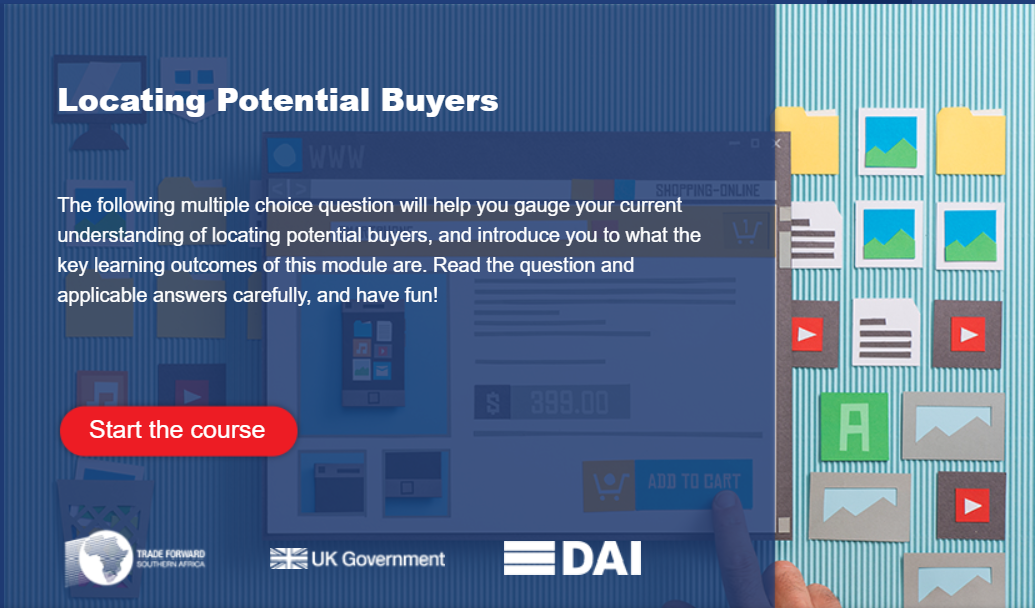
Office 365 Web Apps (with Skype for Business)
By Nexus Human
Duration 1 Days 6 CPD hours This course is intended for This course is intended for business users and knowledge workers in a variety of roles and fields who have competence in a desktop-based installation of the Microsoft Office 2010 or 2013 edition of the Microsoft Office productivity suite, and who are now extending Microsoft Office to a collaborative cloud-based Office 365 environment. Overview In this course, you will build upon your knowledge of the Microsoft Office desktop application suite to work productively in the cloud-based Microsoft Office 365 environment.You will:- Sign in, navigate, and identify components of the Office 365 environment.- Create, edit, and share documents with team members using Word Online, Excel Online, PowerPoint Online, and Microsoft SharePoint.- Collaborate and work with colleagues using the Team, Planner, and Yammer apps.- Use email and manage contacts with Outlook on the web.- Use instant messaging with Skype for Business.- Conduct online meetings with Skype for Business. This course is an introduction to Microsoft© Office 365© with Skype© for Business in a cloud-based environment. It can be used as an orientation to the full suite of Office 365 cloud-based tools, or the Skype for Business lessons can be presented separately in a seminar-length presentation with the remaining material available for later student reference. Getting Started Sign In to Office 365 Navigate the Office 365 Environment Collaborating with Shared Files Work with Shared Documents in SharePoint Edit Documents in Office Online Collaborate on the SharePoint Site Work with OneDrive for Business and Delve Using Productivity Apps Work with Productivity Apps in Combination Broadcast Messages with Yammer Collaborate with the Teams App Manage Tasks with the Planner App Using Outlook on the Web Send and Receive Email Manage Contacts Schedule Appointments Personalize Outlook on the Web Communicating with Skype for Business Overview of Skype for Business Use Instant Messaging Make Voice and Video Calls Using Skype for Business Meetings Initiate Meetings Use Meeting Controls and Options Customize Skype for Business Additional course details: Nexus Humans Office 365 Web Apps (with Skype for Business) training program is a workshop that presents an invigorating mix of sessions, lessons, and masterclasses meticulously crafted to propel your learning expedition forward. This immersive bootcamp-style experience boasts interactive lectures, hands-on labs, and collaborative hackathons, all strategically designed to fortify fundamental concepts. Guided by seasoned coaches, each session offers priceless insights and practical skills crucial for honing your expertise. Whether you're stepping into the realm of professional skills or a seasoned professional, this comprehensive course ensures you're equipped with the knowledge and prowess necessary for success. While we feel this is the best course for the Office 365 Web Apps (with Skype for Business) course and one of our Top 10 we encourage you to read the course outline to make sure it is the right content for you. Additionally, private sessions, closed classes or dedicated events are available both live online and at our training centres in Dublin and London, as well as at your offices anywhere in the UK, Ireland or across EMEA.

Microsoft Outlook for Office 365 (Desktop or Online) - Part 1
By Nexus Human
Duration 1 Days 6 CPD hours This course is intended for This course is intended for those with a basic understanding of Microsoft© Windows© and who need to know how to use Outlook as an email client to manage their email communications, calendar events, contact information, and other communication tasks. Overview In this course, you will use Outlook to compose and handle your email communications and also manage your calendar, contacts, and tasks.You will:Navigate Outlook to read and respond to email.Use the Address Book and format and spell check new messages.Attach files and insert illustrations to messages.Customize read and response options.Use flags, categories, and folders to organize messages.Create and work with Contacts.Create appointments and schedule meetings in Calendar.Create and work with Tasks and Notes. In this course, you will use Outlook to send, receive, and manage email messages, manage your contact information, schedule appointments and meetings, create tasks and notes for yourself, and customize the Outlook interface to suit your working style.This course covers the Microsoft Office Specialist Program exam objectives to help you prepare for the Outlook Associate (Office 365 and Office 2019): Exam MO-400 certification exam. Getting Started with Outlook Topic A: Navigate the Outlook Interface Topic B: Work with Messages Topic C: Access Outlook Help Topic D: Outlook on the Web Formatting Messages Topic A: Add Message Recipients Topic B: Check Spelling and Grammar Topic C: Format Message Content Working with Attachments and Illustrations Topic A: Attach Files and Items Topic B: Add Illustrations to Messages Topic C: Manage Automatic Message Content Customizing Message Options Topic A: Customize Reading Options Topic B: Track Messages Topic C: Recall and Resend Messages Organizing Messages Topic A: Mark Messages Topic B: Organize Messages Using Folders Managing Contacts Topic A: Create and Edit Contacts Topic B: View and Print Contacts Working with the Calendar Topic A: View the Calendar Topic B: Create Appointments Topic C: Schedule Meetings Topic D: Print the Calendar Working with Tasks and Notes Topic A: Create Tasks Topic B: Create Notes Additional course details: Nexus Humans Microsoft Outlook for Office 365 (Desktop or Online) - Part 1 training program is a workshop that presents an invigorating mix of sessions, lessons, and masterclasses meticulously crafted to propel your learning expedition forward. This immersive bootcamp-style experience boasts interactive lectures, hands-on labs, and collaborative hackathons, all strategically designed to fortify fundamental concepts. Guided by seasoned coaches, each session offers priceless insights and practical skills crucial for honing your expertise. Whether you're stepping into the realm of professional skills or a seasoned professional, this comprehensive course ensures you're equipped with the knowledge and prowess necessary for success. While we feel this is the best course for the Microsoft Outlook for Office 365 (Desktop or Online) - Part 1 course and one of our Top 10 we encourage you to read the course outline to make sure it is the right content for you. Additionally, private sessions, closed classes or dedicated events are available both live online and at our training centres in Dublin and London, as well as at your offices anywhere in the UK, Ireland or across EMEA.

PERSON CENTRED PLANNING – FOR LOCAL AUTHORITY, SCHOOL OR MULTI ACADEMY TRUST TEAMS
By Inclusive Solutions
This training is aimed at developing Person Centred Planning – for Local Authority, School or Multi Academy Trust professional teams. Parents and carers can also participate in this training. One day introduction to underlying values and practicalities of approach in schools – 100 people 2 Day skill training for 30 participants to learn PATH planning skills 1 day follow up after 3 months to problem solve issues and celebrate what achieved. Person Centred Planning (PCP) is a way of expressing a set of inclusive values through a unique range of tools and techniques. The most commonly used person centred tool with children is a PATH – and it shows these values in action. Why now? The Children and Families Act 2014 sets out clear principles for supporting and involving children and young people in all aspects of the support and planning of their special educational need. The Special Educational Needs and Disability Code of Practice: 0 – 25 years provides the statutory guidance relating to part 3 of the Children and Families Act 2014. Embedded in its principles is the need for a stronger focus on the participation of children, young people and their parents/carers in decision making at both individual and strategic levels. The use of Person Centred Approaches provides the opportunity to fulfil those principles. Working in this way ensures the CYP and their parents/carers are at the centre of all decision making and future planning. It provides an opportunity to engage directly with children and young people to discuss their needs, and plan how they can achieve the best possible outcomes. This should be integral to all planning for children and young people with Special Educational Need and Disability (SEND) throughout their lives. Education Health Care Planning processes are required to be truly person centred at every stage, including annual reviews, so understanding this way of working has never been more essential. Is this different to what we do already? This person-centred way of working offers a radical new approach to visualising planning, empowering and directly involving children and those that care about them throughout planning meetings and allowing for inclusive, creative methodology which builds on and challenges existing practice in schools. Core principles The focus of inclusive, person-centred working is first and foremost on ordinary needs and not solely on special needs. – Being somebody – Contributing by sharing gifts and capacities – Knowing people and having relationships – Having choice and control – Sharing ordinary places – being present in local spaces and having a valued role there The training is delivered by Inclusive Solutions who are Educational Psychologists with a national reputation for training and person centred planning with schools over the last 16 years. In this training, you will learn how to facilitate with a child, family, team or an organisation to think together around their preferred future or about a challenge or issue. Here is an opportunity to experience first-hand the person centred, futures planning tool – PATH (Pearpoint, Forest et. al. 1989). This course will provide participants with a practical introduction to person centred planning and approaches, including examples of best practice in using person centred approaches in schools. The course will explore the underlying values of person centred approaches, provide an introduction to the person centred planning tools and link this to national policy and guidance. Participants will gain: 1 Knowledge of person centred planning and approaches 2 An understanding of how person centred approaches can be used in schools 3 A basic knowledge of the person centred review process and where to find out more information 4 The skills to gather information about what is important to and for the children and young people they support 5 An understanding of PATH and situations in which this process could be used in school The course answers these questions: • What are person centred approaches? • How can we use person centred approaches in our school? • What is person centred thinking and how can it be used in schools? • How can we learn about what is important to and for the child or young person and share this information? • How can we make sure that the child is at the centre of their annual/transition review?

PERSON CENTRED REHABILITATION
By Inclusive Solutions
Person centred rehabilitation is designed to create a better life for an individual by the provision of an intense input designed to being about social change. This usually entails a series of visits focused on getting the person out and about to increase confidence, social skills and presence in their local community and to pursue goals and dreams. Usually, the work is carried out under the close clinical supervision of a practicing psychologist. Course Category Inclusion Person Centred Planning Visioning and Problem Solving Peer Support Description Person Centred Rehabilitation Person centred rehabilitation is designed to create a better life for an individual by the provision of an intense input designed to being about social change. This usually entails a series of visits focused on getting the person out and about to increase confidence, social skills and presence in their local community and to pursue goals and dreams. Usually, the work is carried out under the close clinical supervision of a practicing psychologist. PERSON CENTRED PLANNING A Person Centred Planning event would be carried out using the PATH or MAP process – majoring on dreams and goal setting leading to precise action planning. Facilitators would carry out the PATH or other person centred process. A large graphic will be one of the outcomes of the meetings this is a great visual record and a shared memory of the event. This will also inform the priorities for the later follow up inclusion facilitation work. Following the PATH event a ‘scoping report’ is created outlining what Inclusion Facilitation could offer and highlighting what dreams and goals the individual has. INCLUSION FACILITATION The PATH is also provides a good opportunity for the Facilitator to meet the focus person in a comfortable positive environment. Agreed visits from the Inclusion Facilitator are then carried out over a 3 month period. After this intensive input the Inclusion Facilitator will hand over to the existing family, carers and PA team to carry on where he or she has left off. This transition time is planned from the outset. An experienced psychologist needs to be there to support the facilitator at all times and will guide all work done by the inclusion facilitator. Is this just Support work? No! This is proactive engagement – doing whatever is required. This is not passively or reactively providing what is asked for – we are actively pursuing a good life for the individual. The work is built on careful research around a person’s interests and what opportunities exist locally There is community mapping There is work to tackle an individual’s own resistance and reluctance to engage more socially There is a need to engage with people in social settings that the individual attends to build bridges and connections – we are bridge builders You will need to build circles around a person There is a need to create the conditions in which friendships can flourish There is a need for direct psychological supervision and support throughout This work is short term and intense. The facilitator’s main aims will vary depending on the dreams and goals of the focus person. The basic aim of the inclusion facilitator is to better the focus person’s quality of life. Learning Objectives 1 To create a better life for the Individual. 2 Give Individual and family a clear vision of a good life and to support first steps towards this 3 To maximise individuals inclusion and connection with the wider community. 4 To help with friendship, social connection and education 5 To increase confidence, social skills and presence in their local community and to pursue goals and dreams. Who Is It For? Anyone who is involved in the rehabilitation of children or adults who have become disabled through accident or trauma and who is committed to helping them get their life back on track. Course Content Understanding ordinary needs – the dimensions of social inclusion Pursuing the dreams and goals of the individual Improving social skills Community Mapping Being comfortable in social environments Developing conversational skills Having a positive mindset Staying physically active Building relationships Help in meeting new people Create natural circles of support Creating a community circle Having positive body language Employment of support staff Pursuing personal interests If you like this you will almost certainly enjoy: Person Centred Planning using PATH and MAPs

Cisco Implementing Automation for Cisco Collaboration Solutions (CLAUI)
By Nexus Human
Duration 3 Days 18 CPD hours This course is intended for This course is designed for network and software engineers interested in Cisco Collaboration and Webex automation and who hold job roles such as: Collaboration Sales Engineer Collaboration Software Developer Collaboration Solutions Architect Consulting Systems Engineer Network Administrator Network Engineer Network Manager Software Architect Software Developer Systems Engineer Technical Solutions Architect Wireless Design Engineer Wireless Engineer Overview After taking this course, you should be able to: Examine API and automation capabilities and concepts for Cisco Unified Communication Manager Examine API and automation capabilities and concepts for Cisco Unity Connection Examine API and automation capabilities and concepts for Cisco Finesse Examine Experience API (xAPI) and automation capabilities and concepts for Cisco Collaboration endpoints Examine API and automation capabilities and concepts for Cisco Webex Teams Examine API and automation capabilities and concepts for Cisco Webex Meetings This course teaches you how to implement Cisco© Collaboration automated, programmable solutions for voice, video, collaboration, and conferencing on-premises or in the cloud, including Cisco Unified Communications Manager, Cisco IP Phone Services, Cisco Unity© Connection, Cisco Finesse©, Cisco Collaboration Endpoints, Cisco Webex Teams?, and Cisco Webex© Meetings. You will also learn how to use Application Programming Interfaces (APIs) interfaces such as Representational State Transfer (REST) and Simple Object Access Protocol (SOAP), parsing data in Extensible Markup Language (XML) and JavaScript Object Notation (JSON) formats, and leverage frameworks such as Python. This course prepares you for the 300-835 Automating and Programming Cisco Collaboration Solutions (CLAUTO) certification exam, and specialization toward the CCNP Collaboration certification. Course Outline Automating Cisco Unified Communications Manager Automating Cisco Unity Connection Automating Cisco Finesse Examining Cisco Collaboration Endpoint Automation Examining Cisco Cloud Collaboration Automation Examining Cisco Conferencing Automation Lab outline Configure the Initial Collaboration Lab Environment Verify Phone Details Configure Phone Line Label Configure User Pin Configure System Forward No Answer Timer Configure Route Plan Report Deploy Basic SQL Query Deploy Advanced SQL Query Configure an Alternate Extension in Cisco Unity Connection Configure Voicemail Pin Verify Agent Settings Deploy Gadget Deploy Modify Call Via Video Codec Configure System Name and Branding Deploy and Monitor Video Call Configure Custom Control Panel Deploy Macro Verify Cisco Webex Organization and License Information Configure New Cisco Webex Teams Room Deploy Interactive Bot Deploy Widget Configure Cisco Webex Meetings User Configure and Record Cisco Webex Meeting Verify System Status Configure Host Access on Cisco Meeting Server Spaces Additional course details: Nexus Humans Cisco Implementing Automation for Cisco Collaboration Solutions (CLAUI) training program is a workshop that presents an invigorating mix of sessions, lessons, and masterclasses meticulously crafted to propel your learning expedition forward. This immersive bootcamp-style experience boasts interactive lectures, hands-on labs, and collaborative hackathons, all strategically designed to fortify fundamental concepts. Guided by seasoned coaches, each session offers priceless insights and practical skills crucial for honing your expertise. Whether you're stepping into the realm of professional skills or a seasoned professional, this comprehensive course ensures you're equipped with the knowledge and prowess necessary for success. While we feel this is the best course for the Cisco Implementing Automation for Cisco Collaboration Solutions (CLAUI) course and one of our Top 10 we encourage you to read the course outline to make sure it is the right content for you. Additionally, private sessions, closed classes or dedicated events are available both live online and at our training centres in Dublin and London, as well as at your offices anywhere in the UK, Ireland or across EMEA.

