- Professional Development
- Medicine & Nursing
- Arts & Crafts
- Health & Wellbeing
- Personal Development
4130 Media courses
AR-CXF: ArubaOS-CX Switching Fundamentals (Delivered by Fast Lane)
By Nexus Human
Duration 5 Days 30 CPD hours This course is intended for Ideal candidates are IT Professionals who deploy small-to-medium scale enterprise network solutions based on Aruba products and technologies. Overview Network Fundamentals Review Aruba Switching portfolio ArubaOS-CX Network Operating System VLANs Spanning Tree Protocol VRRP Link Aggregation IP Routing Subnetting OSPFv2 - Single Area Stacking using VSF Secure Management and Maintenance Aruba NetEdit Teaches you the fundamental skills necessary to configure and manage modern, open standards-based networking solutions using Aruba's OS-CX routing & switching technologies. This course consists of approximately 60% lecture and 40% hands-on lab exercises Network Fundamentals What is a network? What is a Protocol? OSI Reference Model Encapsulation, frames, packets, segments Layer 2 to Layer 7 headers Media, cabling, Ethernet/wifi headers Binary/Hex/Decimal theory and conversion TCP/IP Stack (IP addressing & Transport Protocols TCP/UDP) Types of traffic: Unicast, Broadcast, Multicast TCP/IP Stack Overview Ethernet frames IPv4 Header TCP Header ? Three-way Handshake TCP Header ? Sequence Numbers TCP Header ? Port Numbers TCP Header UPD Header Basic Networking with Aruba Solutions Networking devices: Switches, Routers, Multilayer Switches, APs, Mobility Controllers, Firewalls, Servers (HTTP, DHCP, DNS, Telnet, FTP) 2-Tier vs 3-Tier hierarchy Switching Portfolio (AOS switches & AOS-CX switches) is this introducing both portfolio on a couple of slide and few slides on AOS-CX hardware architecture, software architecture and intro to NAE high level. Introduction to AOS-CX and feature set Port numbering Accessing Aruba OS-CX CLI Prompt modes/levels and navigation Context sensitive help Show logs, configuration, interfaces, transceivers, flash, version Hostname/interface name, enabling interfaces Link Layer Discovery Protocol ICMP and reachability testing tools: Ping and Traceroute PoE (standards one slide and what we support and one or two slide on configuration VLANs Broadcast/collision domains VLAN benefits VLAN creation DHCP server configuration in switches (optional) 802.1Q tagging Switchports vs. Routed ports MAC address table ARP table Packet Delivery part 1 Spanning Tree Protocol Redundant network L2 loops 802.1D Common Spanning Tree 802.1s 802.1w overview 802.1w load balancing 802.1w region configuration Link Aggregation Static Aggregation LACP Load Balancing IP Routing - Part 1 Default Gateway DHCP IP Helper Address IP Routing Service Inter-VLAN routing Packet Delivery Part 2 Need for layer 3 redundancy Introduction to VRF VRRP VRRP overview VRRP basic operation VRRP failover and preempt VRRP and MSTP coordination IP Routing - Part 2 Subnetting CIDR Static routes Administrative Distance Floating routes Scalability issues IP Routing - Part 3 IGP vs EGP Distance Vector vs Link State OSPF Router-ID and Hello Messages Passive interfaces States DR and BDR LSDB: LSA 1 and 2 Path selection and convergence Using cost to manipulate routes Stacking Control Plane, Management Plane, and Data Plane Introduction to Stacking technologies Stacking Benefits Centralized control and management plane Distributed Data Plane and Distributed Link Aggregation VSF VSF requirements VSF Link and member roles VSF member IDs and port numbers VSF Configuration VSF Provisioning use cases Tracing Layer 2 traffic: Unicast Tracing Layer 2 traffic: Broadcast, Multicast, and Unknown Unicast VSF Failover and OSFP Graceful-Restart VSF Link failure without MAD MAD VSX Introduction Secure Management and Maintenance OOBM port Management VRF Secure Management Protocols: AAA, SSH, HTTPS, RBAC Radius-based management auth (VSA) SNMP Web interface Configuration file management (Backup, restore, checkpoint and roll back) Operating System image management (backup and restore) Factory default/password recovery AOS-CX Management tools Intro to NetEdit NetEdit installation Basic monitoring with NetEdit AOS-CX Mobile App

Microsoft Office 2016 Word Complete Video Course - Beginner, Intermediate & Advanced
4.3(43)By John Academy
Microsoft Office word is a word processor that allows you to type, format and design your written document. The Microsoft Office 2016 Word Complete Video Course - Beginner, Intermediate & Advanced covers a complete step-by-step guide for becoming a prolific user of the application. The course is sectioned into three parts - beginner, intermediate and advanced. The course contents are graded according to the level of complexity. The course starts with the basic concepts of the program by introducing the system of opening a word file or saving a file. As the course develops, you will learn the advanced features so that you may not face difficulty while learning. The course covers everything you need to know about the program. You will learn paragraph formatting, managing lists, creating tables, Thesaurus, spell check, comments, margins, printing. In the intermediate section, you will know how to use the editing tools, placing and sizing images, wrapping text around images, and using borders and effects, etc. Finally, you will master the advanced features of Microsoft Word such as using footnotes and endnotes, inserting bibliographies and indexes, using comments, etc. In short, the Microsoft Office 2016 Word Complete Video Course - Beginner, Intermediate & Advanced course will prepare you to use the program efficiently. Assessment: At the end of the course, you will be required to sit for an online MCQ test. Your test will be assessed automatically and immediately. You will instantly know whether you have been successful or not. Before sitting for your final exam you will have the opportunity to test your proficiency with a mock exam. Certification: After completing and passing the course successfully, you will be able to obtain an Accredited Certificate of Achievement. Certificates can be obtained either in hard copy at a cost of £39 or in PDF format at a cost of £24. Who is this Course for? Microsoft Office 2016 Word Complete Video Course - Beginner, Intermediate & Advanced is certified by CPD Qualifications Standards and CiQ. This makes it perfect for anyone trying to learn potential professional skills. As there is no experience and qualification required for this course, it is available for all students from any academic background. Requirements Our Microsoft Office 2016 Word Complete Video Course - Beginner, Intermediate & Advanced is fully compatible with any kind of device. Whether you are using Windows computer, Mac, smartphones or tablets, you will get the same experience while learning. Besides that, you will be able to access the course with any kind of internet connection from anywhere at any time without any kind of limitation. Career Path After completing this course you will be able to build up accurate knowledge and skills with proper confidence to enrich yourself and brighten up your career in the relevant job market. Microsoft Office 2016 Word - Beginner Getting Started with Word Navigate in Microsoft Word FREE 00:12:00 Create and Save Word Documents 00:24:00 Manage Your Workspace 00:06:00 Edit Documents 00:16:00 Preview and Print Documents 00:04:00 Customize the Word Environment 00:08:00 Formatting Text and Paragraphs Apply Character Formatting 00:17:00 Control Paragraph Layout 00:19:00 Align Text Using Tabs 00:07:00 Display Text in Bulleted or Numbered Lists 00:03:00 Apply Borders and Shading 00:04:00 Working More Efficiently Make Repetitive Edits 00:06:00 Apply Repetitive Formatting 00:10:00 Use Styles to Streamline Repetitive Formatting Tasks 00:14:00 Managing Lists Sort a List 00:05:00 Format a List 00:06:00 Adding Tables Insert a Table 00:07:00 Modify a Table 00:06:00 Format a Table 00:03:00 Convert Text to a Table 00:04:00 Inserting Graphic Objects Insert Symbols and Special Characters 00:04:00 Add Images to a Document 00:11:00 Controlling Page Appearance Apply a Page Border and Color 00:03:00 Add Headers and Footers 00:06:00 Control Page Layout 00:05:00 Add a Watermark 00:04:00 Preparing to Publish a Document Check Spelling Grammar and Readability 00:07:00 Use Research Tools 00:06:00 Check Accessibility 00:03:00 Save a Document to Other Formats 00:04:00 Workbooks - Microsoft Office 2016 Word (Beginner) Workbooks - Microsoft Office 2016 Word Beginners 00:00:00 Microsoft Office 2016 Word - Intermediate Organizing Content Using Tables and Charts Sort Table Data FREE 00:07:00 Control Cell Layout 00:08:00 Perform Calculations in a Table 00:10:00 Create a Chart 00:11:00 Add an Excel Table to a Word Document 00:05:00 Customizing Formats Using Styles and Themes Create and Modify Text Styles 00:17:00 Create Custom List or Table Styles 00:07:00 Apply Document Themes 00:09:00 Inserting Content Using Quick Parts Insert Building Blocks 00:10:00 Create and Modify Building Blocks 00:07:00 Insert Fields Using Quick Parts 00:10:00 Using Templates to Automate Document Formatting Create a Document Using a Template 00:09:00 Create a Template 00:10:00 Manage Templates with the Template Organizer 00:05:00 Controlling the Flow of a Document Control Paragraph Flow 00:07:00 Insert Section Breaks 00:04:00 Insert Columns 00:05:00 Link Text Boxes to Control Text Flow 00:09:00 Simplifying and Managing Long Documents Insert Blank and Cover Pages 00:05:00 Insert an Index 00:09:00 Insert a Table of Contents 00:06:00 Insert an Ancillary Table 00:10:00 Manage Outlines 00:06:00 Create a Master Document 00:09:00 Using Mail Merge to Create Letters, Envelopes, and Labels The Mail Merge Feature 00:23:00 Merge Envelopes and Labels 00:08:00 Workbooks - Microsoft Office 2016 Word (Intermediate) Workbooks - Microsoft Office 2016 Word Intermediate 00:00:00 Microsoft Office 2016 Word - Advanced Manipulating Images Integrate Pictures and Text FREE 00:15:00 Adjust Image Appearance 00:09:00 Insert Other Media Elements 00:02:00 Using Custom Graphic Elements Create Text Boxes and Pull Quotes 00:06:00 Add WordArt and Other Text Effects 00:05:00 Draw Shapes 00:07:00 Create Complex Illustrations with SmartArt 00:08:00 Collaborating on Documents Prepare a Document for Collaboration 00:09:00 Mark Up a Document 00:06:00 Review Markups 00:04:00 Merge Changes from Other Documents 00:06:00 Adding Document References and Links Add Captions 00:06:00 Add Cross References 00:08:00 Add Bookmarks 00:05:00 Add Hyperlinks 00:06:00 Insert Footnotes and Endnotes 00:05:00 Add Citations and a Bibliography 00:11:00 Securing a Document Suppress Information 00:07:00 Set Formatting and Editing Restrictions 00:06:00 Restrict Document Access 00:02:00 Add a Digital Signature to a Document 00:04:00 Using Forms to Manage Content Create Forms 00:09:00 Modify Forms 00:03:00 Automating Repetitive Tasks with Macros Automate Tasks by Using Macros 00:10:00 Create a Macro 00:19:00 Workbooks - Microsoft Office 2016 Word (Advanced) Workbooks - Microsoft Office 2016 Word Advanced 00:00:00 Certificate and Transcript Order Your Certificates and Transcripts 00:00:00

Developing a web site for the Internet or an intranet is a quite challenging task. Website Development Course will ensure you the platform for being an independent web developer and provide you the skills and knowledge to design, build and manage websites. Covering the four essential modules -HTML 5, JavaScript, CSS, and Bootstrap, the course will outline the topics on the header, navigation, and footer HTML code across web pages using PHP. By the end of the course, you can apply essential programming language ideas at the time of website design, select an appropriate web hosting service, and can publish your webpages. To grasp adequate knowledge of enterprise databases, software, and web applications, there is no alternative to best course providers. Learning Outcomes Learn to use HTML 5, JavaScript, CSS and Bootstrap You will learn to choose fonts, a colour scheme You can create a header, navigation bar, and footer How to design and build databases and use website development language You will be able to develop a working model for creating your own personal or business websites Who is the course for? This course is ideal for those wanting to improve their base skills in office administrative tasks This course would be ideal for people who want to start working as a receptionist, office administrator, office manager, administrative assistant or secretary Entry Requirement: This course is available to all learners, of all academic backgrounds. Learners should be aged 16 or over to undertake the qualification. Good understanding of English language, numeracy and ICT are required to attend this course. CPD Certificate from Course Gate At the successful completion of the course, you can obtain your CPD certificate from us. You can order the PDF certificate for £9 and the hard copy for £15. Also, you can order both PDF and hardcopy certificates for £22. Career path This course opens a new door for you to enter the relevant job market and also gives you the opportunity to acquire extensive knowledge along with required skills to become successful. You will be able to add our qualification to your CV/resume which will help you to stand out in the competitive job industry. Course Curriculum Get Started What This is About 00:07:00 Start Building 00:18:00 Choose Your Fonts 00:05:00 Choose Your Color Scheme 00:05:00 Create the Nav Bar 00:11:00 Add a Page Footer 00:08:00 Beyond the Basic Structure Style the Body Content 00:05:00 Make it Responsive 00:10:00 Activate the Hamburger Menu 00:17:00 Make it Professional with Animations 00:04:00 Share Content Across Pages Why Share Content Across Pages? 00:08:00 Install AMPPS - Windows 00:11:00 Install AMPPS - Mac 00:13:00 Break Out the Shared Content 00:10:00 Professional-Grade Touches External JavaScript and Meta Tags 00:07:00 Adding More Pages to the Site 00:07:00 Highlight the Current Page in the Nav Bar 00:14:00 More Body Text Styling 00:10:00 Creating the Media Cards 00:13:00 Styling Lists 00:09:00 Styling Form Controls 00:15:00 Certificate and Transcript Order Your Certificates or Transcripts 00:00:00

Living your EMPOWERED Life
By Selena joy lovett
https://www.patreon.com/moonhealinganddivination/membership

Unveil the magic of the brushstroke and the charm of the pencil with our course, 'Art, Drawing and Painting'. Step into a realm where each line and hue unravels a story, guiding you from the fundamentals to the intricacies of artistry. From the dimensional world of perspective to the delicate play of shading and the precise art of measuring, this course is a canvas waiting for you. Whether you wish to capture the stillness of life, the essence of a face, or the grandeur of nature, we equip you with the tools to breathe life into your creations. Learning Outcomes Grasp the foundational concepts of perspective in art. Master the nuances of shading to provide depth and dimension to drawings. Learn precise measuring techniques for accurate artistic representation. Develop the ability to create detailed still life sketches. Acquire skills to draw portraits and nature-inspired illustrations. Why choose this Art, Drawing and Painting course? Unlimited access to the course for a lifetime. Opportunity to earn a certificate accredited by the CPD Quality Standards after completing this course. Structured lesson planning in line with industry standards. Immerse yourself in innovative and captivating course materials and activities. Assessments are designed to evaluate advanced cognitive abilities and skill proficiency. Flexibility to complete the Art, Drawing and Painting Course at your own pace, on your own schedule. Receive full tutor support throughout the week, from Monday to Friday, to enhance your learning experience. Who is this Art, Drawing and Painting course for? Aspiring artists eager to refine their skills. Individuals passionate about creative expression. Art educators seeking to broaden their teaching methodologies. Anyone intrigued by the world of drawing and painting. Hobbyists wanting to venture deeper into artistic pursuits. Career path Art Teacher - £23,000 - £40,000 Portrait Artist - £20,000 - £50,000 (depending on commissions) Illustrator - £22,000 - £35,000 Fine Artist - £18,000 - £60,000 (based on exhibitions and sales) Gallery Curator - £25,000 - £45,000 Art Director - £35,000 - £70,000 Prerequisites This Art, Drawing and Painting does not require you to have any prior qualifications or experience. You can just enrol and start learning.This Art, Drawing and Painting was made by professionals and it is compatible with all PC's, Mac's, tablets and smartphones. You will be able to access the course from anywhere at any time as long as you have a good enough internet connection. Certification After studying the course materials, there will be a written assignment test which you can take at the end of the course. After successfully passing the test you will be able to claim the pdf certificate for £4.99 Original Hard Copy certificates need to be ordered at an additional cost of £8. Course Curriculum Art, Drawing and Painting - Updated Version Introduction Introduction 00:03:00 Materials 00:08:00 Perspective What is a Horizone Line 00:11:00 One Point Perspective of a Cube 00:10:00 Two Point Perspective of a Cube 00:12:00 Perspective of a Cylinder 00:17:00 How to draw a Perfect Sphere 00:09:00 Shading Shading a Sphere 00:22:00 Shading a Cylinder 00:19:00 Shading a Cube 00:13:00 Measuring How to Measure 00:07:00 Still Life Drawing Compostion and placement 00:09:00 Finding the perspective and drawing the box 00:18:00 Constructing the Cup 00:22:00 Drawing the Drapes 00:05:00 Shading - Part 1 00:14:00 Shading - Part 2 00:19:00 Shading - Part 3 00:22:00 Drawing a Portrait Drawing a Face - Part 1. Construction 00:21:00 Drawing a Face - Part 2. Refining the features 00:10:00 Drawing a Face - Part 3. Shading 00:18:00 Drawing a Face - Part 4. Final touches 00:12:00 Drawing a Tree Drawing a Tree 00:16:00 Art, Drawing and Painting - Old Version Module-1 Painting 101 00:30:00 Understanding Paints 00:30:00 Choosing Your Brushes 00:30:00 Color Your World 00:30:00 Light Sources in Painting 00:30:00 What type of painter are you? 00:30:00 Module-2 Choosing A Subject 01:00:00 Setting Up Your Studio 00:30:00 Art Supply Resources 01:00:00 Clean Up Time 00:30:00 Free Art Lessons 01:00:00 Take Care of Your Creation 00:15:00 Module-3 Pay Attention to Detail 01:00:00 Enjoy Your Subject 01:00:00 Frequently Asked Questions 00:30:00 Art Schools 00:30:00 Museums of Fine Art 00:15:00 One Final Word 01:00:00 Module-4 INTRODUCTION 01:00:00 BRIEF HISTORY OF PENCIL DRAWING 00:15:00 GETTING STARTED 01:00:00 LEARNING THE BASICS OF DRAWING AND SKETCHING 01:00:00 Basic Perspectives on Drawing 01:00:00 Basic Elements of Light, Shadows, and Shading 01:00:00 Different Shading Techniques 00:15:00 How to Add Tones and Values? 00:30:00 FINISHING TOUCHES 00:30:00 MIXED MEDIA APPLICATIONS 01:00:00 Drawing with Pencils in Oil Painting 01:00:00 CONCLUSION 00:15:00 Module-5 Start Your Own Art Business 00:15:00 Steps to Creating a Successful Business from Your Art 01:00:00 How to Write an Artist Business Plan 00:30:00 Module-6 Introduction 00:30:00 Incorporate Your Business 01:00:00 Employing Or Contracting - What Is The Difference? 00:30:00 From Where Can You Hire Workers 01:00:00 Getting Insurance 01:00:00 Getting Ready - Portfolios, Flyers And Cards 00:30:00 What Do You Need For Outdoor Painting 01:00:00 What Do You Need To Know About Indoor Painting 01:00:00 Fancy Indoor Painting Touches - How To Get Them 00:30:00 Paint Primer 101 01:00:00 How To Get Customers 01:00:00 The Non-Paying Customers! 00:30:00 Assignment Assignment - Art, Drawing and Painting 00:00:00

In a world where our lives are increasingly online, network security is more important than ever. This Computer Network Security from Scratch to Advanced course will teach you everything you need to know about computer network security, from the basics of how networks work to the most advanced security technologies. In this course, you will learn about the ISO/OSI model and TCP/IP protocols, gaining a solid foundation in understanding how data is transmitted across networks. You will then explore wireless networks, learning about their vulnerabilities and how to secure them effectively. Our expert instructors will guide you through the complex world of network security, covering essential concepts such as firewalls, intrusion detection and prevention systems, and incident handling. Overall, You will develop practical skills in securing computer networks. By the end of this course, you will have the confidence and knowledge to safeguard networks against potential threats. This will make you an invaluable asset to any organisation. So don't miss out on this opportunity to enhance your coding prowess and become a master in computer network security. Enrol today and unlock a world of exciting possibilities! Learning Outcomes: Upon successful completion of the Computer Network Security course, you will be able to: Understand the fundamentals of computer networks and their components. Gain in-depth knowledge of the ISO/OSI model and TCP/IP protocols. Identify and mitigate security vulnerabilities in wireless networks. Implement effective network security measures, including firewalls and honeypots. Utilise intrusion detection and prevention systems to safeguard networks. Develop expertise in securing wireless networks against unauthorised access. Acquire skills in physical security and incident handling for network protection. Apply comprehensive network security strategies to ensure data integrity and confidentiality. Who is this course for? This Computer Network Security course is ideal for: IT professionals seeking to enhance their knowledge of network security. Students pursuing a career in cybersecurity or network administration. Software developers interested in understanding the intricacies of computer networks. Network engineers aiming to specialise in network security. Individuals responsible for maintaining the security of organisational networks. Career Path Our Computer Network Security course will prepare you for a range of careers, including: Network Security Analyst: £35,000 - £60,000 per year. Cybersecurity Specialist: £45,000 - £80,000 per year. Network Administrator: £30,000 - £50,000 per year. IT Security Consultant: £40,000 - £80,000 per year. Information Security Manager: £50,000 - £100,000 per year. Network Security Engineer: £40,000 - £70,000 per year. Certification After studying the course materials of the Computer Networks Security from Scratch to Advanced there will be a written assignment test which you can take either during or at the end of the course. After successfully passing the test you will be able to claim the pdf certificate for £5.99. Original Hard Copy certificates need to be ordered at an additional cost of £9.60. Prerequisites This Computer Networks Security from Scratch to Advanced does not require you to have any prior qualifications or experience. You can just enrol and start learning.This Computer Networks Security from Scratch to Advanced was made by professionals and it is compatible with all PC's, Mac's, tablets and smartphones. You will be able to access the course from anywhere at any time as long as you have a good enough internet connection. Course Curriculum Introduction Introduction 00:10:00 Section 01: An Introduction to Computer Networks 1.1 Computer Network 00:11:00 1.2 Computer Network Topologies 00:11:00 1.3 Categories of Computer Network 00:10:00 1.4 Computer Network Devices 00:11:00 1.5 Transmission Media 00:09:00 Section 02: ISO/OSI Model 2.1 ISO/OSI Model 00:10:00 2.2 Application, Presentation, and Session Layers 00:12:00 2.3 Transport and Network Layers 00:11:00 2.4 Data Link and Physical Layers 00:09:00 2.5 ISO/OSI Model in Action 00:10:00 Section 03: TCP/IP Protocols 3.1 Introduction to Computer Networks Protocols 00:11:00 3.2 IP Protocol 00:13:00 3.3 TCP and UDP Protocols 00:12:00 3.4 Application Protocols 00:12:00 3.5 TCP/IP Characteristics and Tools 00:11:00 Section 04: Wireless Networks 4.1 Wireless Networks Benefits 00:09:00 4.2 Types of Wireless Networks 00:12:00 4.3 Wireless Networks Protocol (Wi-Fi) 00:07:00 4.4 Wireless Networks Devices 00:10:00 4.5 Wireless Networks Drawbacks 00:09:00 Section 05: Network Security 5.1 Security Goals 00:09:00 5.2 Securing the Network Design 00:10:00 5.3 TCP/IP Security and Tools 00:12:00 5.4 Port Scanning and Tools 00:11:00 5.5 Sniffing and Tools 00:10:00 Section 06: Firewalls and Honeypots 6.1 Reasons to Use Firewall 00:13:00 6.2 Firewalls Rules 00:11:00 6.3 Firewalls Filtering 00:09:00 6.4 Honeypots 00:07:00 6.5 Bypassing Firewalls 00:08:00 Section 07: Intrusion Detection and Prevention System 7.1 Intrusion Detection System: IDS 00:11:00 7.2 Network IDS: NIDS 00:06:00 7.3 NIDS Challenges 00:09:00 7.4 Snort as NIDS 00:08:00 7.5 Intrusion Prevention Systems: IPS 00:07:00 Section 08: Wireless Network Security 8.1 Wired Equivalent Privacy WEP Attacking 00:11:00 8.2 WPA and AES Protocols 00:09:00 8.3 Wireless Security Misconceptions 00:09:00 8.4 Wireless Attacks and Mitigation 00:09:00 8.5 Secure Network Design with Wireless 00:09:00 Section 09: Physical Security and Incident Handling 9.1 Physical Security Objectives 00:11:00 9.2 Physical Threats and Mitigation 00:11:00 9.3 Defense in Depth (DiD) 00:07:00 9.4 Incident 00:06:00 9.5 Incident Handling 00:14:00 Section 10: Network Security: Conclusion 10.1 Confidentiality, Integrity, and Availability (CIA) 00:06:00 10.2 Assets, Threats, and Vulnerabilities 00:04:00 10.3 Risks and Network Intrusion 00:06:00 10.4 Common Attacks 00:09:00 10.5 Security Recommendations 00:06:00 Assignment Assignment - Computer Networks Security from Scratch to Advanced 00:00:00

Facebook Ads Masterclass
By NextGen Learning
Facebook Ads Masterclass Course Overview The "Facebook Ads Masterclass" is designed to provide learners with an in-depth understanding of Facebook advertising strategies. It covers essential topics such as ad campaigns, audience targeting, optimisation, and budget management. This course empowers learners to create highly effective ad campaigns that drive results. By the end, learners will be able to boost engagement, increase traffic, and generate leads through well-optimised Facebook ads. Whether you're new to digital marketing or looking to refine your ad strategy, this course provides the necessary skills to succeed in the competitive social media marketing landscape. Course Description In this comprehensive masterclass, learners will explore key aspects of Facebook advertising, starting with the basics of boosting posts to drive immediate engagement. The course covers advanced topics like traffic ads, lead generation, and video marketing strategies to build brand awareness. Throughout, learners will gain expertise in various ad formats, audience targeting, and bid strategies that optimise performance. By the end of the course, learners will possess the skills required to create highly targeted campaigns, optimise for conversions, and manage budgets efficiently, ensuring maximum return on investment. Facebook Ads Masterclass Curriculum Module 01: Boost Post to Get Quick Response Module 02: Ad Campaign: Traffic Ad – Website Module 03: Traffic to Messenger Ad and Cost Optimization Module 04: Facebook Event Response Module 05: Video Marketing Ads - Brand Awareness Module 06: Carousel Ads Optimization & Bid Strategy Module 07: Page Likes Campaign with Split Testing Module 08: Lead Generation Ad Module 09: Video Views Ad with Advanced Audience Combination (See full curriculum) Who is this course for? Individuals seeking to enhance their social media marketing skills. Professionals aiming to develop expertise in Facebook advertising. Beginners with an interest in digital marketing and online advertising. Entrepreneurs looking to leverage Facebook ads for business growth. Career Path Social Media Marketing Manager Digital Marketing Specialist Facebook Ads Manager Content Marketing Specialist Digital Advertising Consultant

How to Become a Video Editor
By NextGen Learning
How to Become a Video Editor Course Overview: This course offers a comprehensive introduction to the world of video editing, providing learners with the knowledge and skills necessary to produce high-quality videos. Covering the fundamentals of editing software, video production techniques, and the creative aspects of storytelling, the course is designed for those looking to enter the video editing industry or enhance their existing skills. Learners will gain a solid understanding of the video editing process, including cutting, sequencing, colour correction, and audio management, enabling them to produce professional-level content. By the end of the course, participants will have the confidence and ability to create polished, engaging videos for various platforms, from social media to professional production environments. Course Description: In this course, learners will delve into the essential tools and techniques used by video editors, focusing on software such as Adobe Premiere Pro and Final Cut Pro. The course covers everything from basic editing techniques to more advanced concepts like motion graphics and video transitions. Learners will also explore key areas such as colour grading, sound design, and video rendering, all of which are crucial for creating visually appealing and cohesive videos. The learning experience is structured to provide clear guidance, allowing learners to develop their technical skills and creative abilities. By the end of the course, participants will be capable of producing polished video projects ready for distribution, with a thorough understanding of editing workflows and industry standards. How to Become a Video Editor Curriculum: Module 01: Introduction Module 02: Course Module 03: Class Project (See full curriculum) Who is this course for? Individuals seeking to develop video editing skills Professionals aiming to enhance their content creation abilities Beginners with an interest in the video production industry Anyone looking to transition into a creative media role Career Path: Video Editor Content Creator Motion Graphics Designer Film and Television Production Assistant Social Media Content Specialist

Beginners Guide To Etsy
By ResinMarketing
A basic guide to Etsy and starting your own shop!
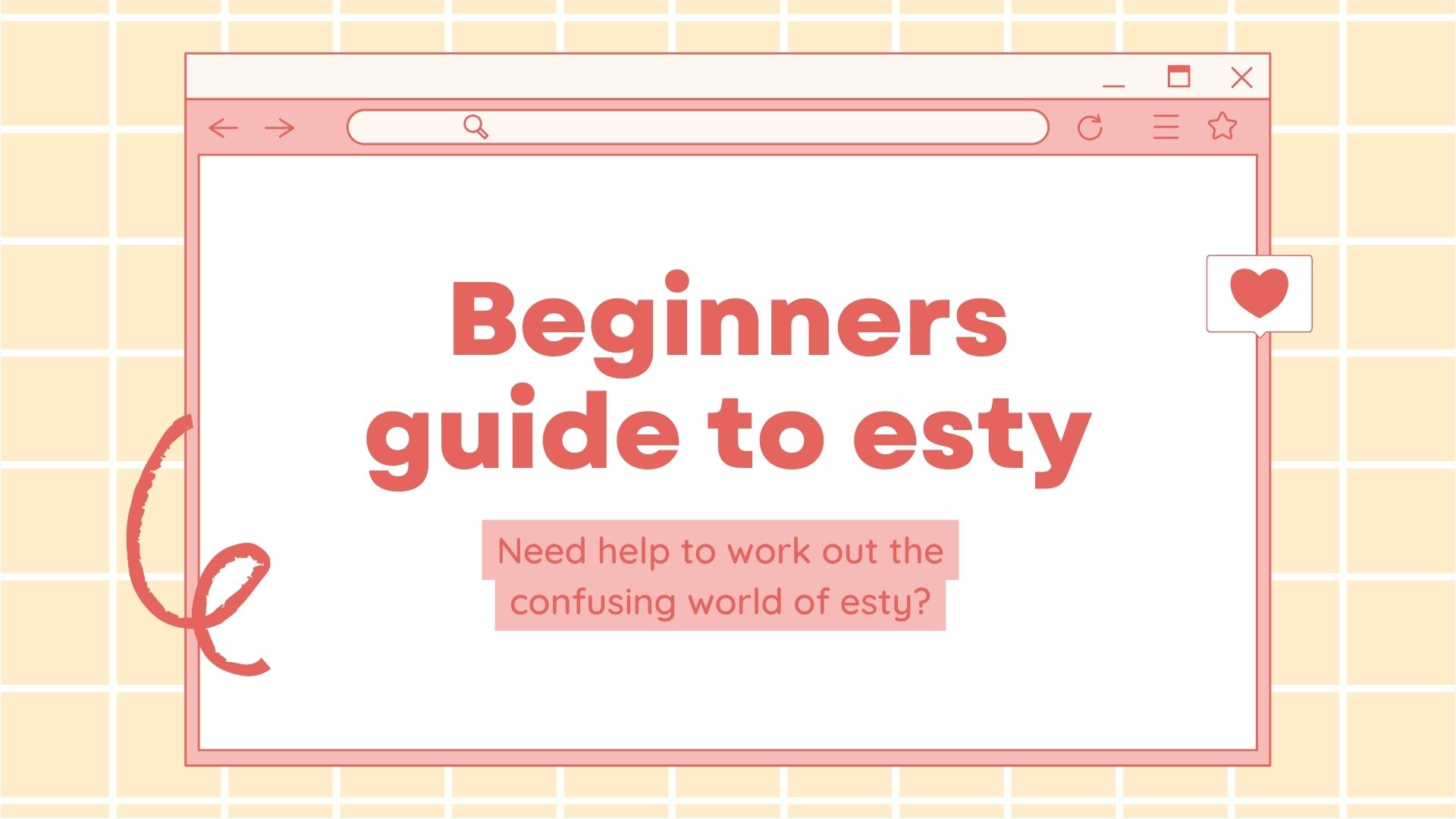
Italian Cooking
By Compete High
ð®ð¹ Unlock the Secrets of Authentic Italian Cooking with Our Italian Cooking Course! ð Are you ready to embark on a culinary journey to the heart of Italy without leaving your kitchen? Look no further than our comprehensive Italian Cooking course, designed to ignite your passion for Italian cuisine and elevate your cooking skills to new heights! Why Italian Cooking? ð Italian cuisine is renowned worldwide for its rich flavors, vibrant colors, and emphasis on fresh, high-quality ingredients. From classic pasta dishes like spaghetti carbonara and lasagna to mouthwatering pizzas and decadent desserts like tiramisu, Italian cooking offers a symphony of tastes that will tantalize your taste buds and leave you craving for more. Our Italian Cooking course goes beyond just recipes; it delves into the essence of Italian culinary culture, teaching you the principles of flavor pairing, traditional cooking techniques, and the importance of simplicity in creating unforgettable dishes. Benefits of Taking Our Course ð ð©âð³ Master Authentic Recipes: Learn to recreate beloved Italian classics with confidence, from homemade pasta to delectable sauces. ð¿ Embrace Fresh Ingredients: Discover the significance of using fresh, seasonal produce and quality ingredients to enhance the flavors of your dishes. ð¥ Hone Your Culinary Skills: Perfect your knife skills, master the art of sautéing, and explore various cooking methods to become a versatile home chef. ð©âð§âð¦ Create Memorable Dining Experiences: Impress family and friends with your newfound cooking prowess as you host unforgettable Italian-themed gatherings. ð Connect with Italian Culture: Immerse yourself in the rich culinary traditions of Italy and gain a deeper appreciation for its regional diversity and food heritage. Who is this for? ð· Our Italian Cooking course is perfect for aspiring home cooks, culinary enthusiasts, and anyone eager to expand their culinary repertoire with authentic Italian flavors. Whether you're a novice in the kitchen or a seasoned cook looking to refine your skills, this course offers something for everyone. Career Path ð½ï¸ Embarking on a journey into Italian cooking can open doors to a variety of exciting career opportunities in the culinary world. Graduates of our course may pursue: ð¨âð³ Chef Positions: Hone your skills and expertise to work in professional kitchens specializing in Italian cuisine, from trattorias to fine dining establishments. ð Cooking Instructor: Share your passion for Italian cooking by teaching classes, hosting workshops, or creating online tutorials for aspiring cooks. ð Catering and Personal Chef Services: Launch your own catering business or offer personalized chef services, bringing the flavors of Italy directly to clients' homes. ð¸ Food Stylist and Blogger: Showcase your culinary creations on social media platforms, develop your own food blog, or work as a food stylist for magazines, cookbooks, and advertisements. Don't miss out on the opportunity to explore the artistry and flavors of Italian cooking with our immersive course. Enroll today and let your culinary journey begin! ð®ð¹ð´ FAQ (Frequently Asked Questions) - Italian Cooking Q1. What are some essential ingredients used in Italian cooking? Italian cuisine is known for its simplicity and emphasis on fresh, quality ingredients. Some essential ingredients you'll often find in Italian cooking include olive oil, tomatoes, garlic, basil, oregano, Parmesan cheese, and pasta. Additionally, staples like onions, peppers, and various herbs and spices are commonly used to add depth of flavor to dishes. Don't forget about staples like risotto rice, polenta, and different types of beans, which are also integral to many Italian recipes. Q2. What are some traditional Italian dishes that beginners can try making? For beginners in Italian cooking, starting with simpler dishes is a great way to get acquainted with the flavors and techniques. Classics like spaghetti carbonara, pasta primavera, Margherita pizza, bruschetta, and Caprese salad are relatively easy to make and showcase the essence of Italian cuisine. Risotto and gnocchi are also popular choices that offer room for creativity while still being approachable for those new to the kitchen. Q3. What cooking techniques are commonly used in Italian cuisine? Italian cooking relies heavily on techniques that enhance the natural flavors of ingredients rather than masking them. Some common techniques include sautéing, simmering, braising, and grilling. Italians also excel at techniques like making pasta from scratch, preparing risotto with patience and precision, and mastering the art of making sauces like marinara and Bolognese from scratch. It's also worth noting the importance of properly seasoning dishes throughout the cooking process to achieve balanced flavors. Q4. How important is authenticity in Italian cooking? Authenticity is highly valued in Italian cooking, as it reflects a respect for tradition and regional culinary heritage. While it's okay to put your own spin on classic recipes, maintaining the integrity of traditional flavors and techniques is key. Italians take pride in using locally sourced, seasonal ingredients and following time-honored methods passed down through generations. Embracing authenticity can deepen your appreciation for Italian cuisine and elevate your cooking skills. Q5. Are there any regional differences in Italian cuisine? Yes, Italian cuisine is incredibly diverse and varies significantly from region to region. Each area of Italy has its own unique culinary traditions, ingredients, and specialties. For example, Northern Italian cuisine is known for rich, creamy sauces, risottos, and hearty dishes featuring meats and dairy. In contrast, Southern Italian cuisine often incorporates fresh seafood, citrus, and olive oil, with simpler, lighter flavors. Exploring these regional differences can offer a fascinating journey through Italy's culinary landscape. Course Curriculum Module 01- Introduction Introduction 00:00 module 02 Italian Soups Italian Soups 00:00 Module 03 History of Pizza History of Pizza 00:00 Module 04 All About Pasta All About Pasta 00:00 Module 05 Pizza and Pasta Pizza and Pasta 00:00 Module 06 Pasta Recipes Pasta Recipes 00:00 Module 07 Famous Italian Food Drinks Famous Italian Food Drinks 00:00

Search By Location
- Media Courses in London
- Media Courses in Birmingham
- Media Courses in Glasgow
- Media Courses in Liverpool
- Media Courses in Bristol
- Media Courses in Manchester
- Media Courses in Sheffield
- Media Courses in Leeds
- Media Courses in Edinburgh
- Media Courses in Leicester
- Media Courses in Coventry
- Media Courses in Bradford
- Media Courses in Cardiff
- Media Courses in Belfast
- Media Courses in Nottingham