- Professional Development
- Medicine & Nursing
- Arts & Crafts
- Health & Wellbeing
- Personal Development
Wondering what magazine management is? Want to learn more about it in details? Want to know how useful it could be for you? Then wait for nothing and enrol now, to get all information related to magazine management. Description: The term management means the association and coordination of the activities of business so as to accomplish defined targets. It is the same concept with magazine management. Magazine management is the most important as well as difficult task to be conducted by the magazine managers. They are many critical decisions that they have to make to achieve 100% success. This course is designed to help the individuals select the right niche for the magazine, as it is critical to the success of any magazine. After picking the right niche, your are ready to create the magazine, but you land to the primary concern of any magazine manager which is the costs and funding options. In this course, you will learn about different kind of costs that you might have pay when creating a magazine. You will also learn how to build the content for which you will be taught to about the magazine writings and graphic designing. You will also be informed about various matters related to magazine management. Who is the course for? Individuals who want to start a Magazine business in their city Individuals Who would like to learn how to design a magazine from start to finish. Individuals interested in learning InDesign, the industry-standard layout and publication software should take this course Anyone who is already an expert in InDesign and editorial design and wants to enhance their skills Entry Requirement: This course is available to all learners, of all academic backgrounds. Learners should be aged 16 or over to undertake the qualification. Good understanding of English language, numeracy and ICT are required to attend this course. Assessment: At the end of the course, you will be required to sit an online multiple-choice test. Your test will be assessed automatically and immediately so that you will instantly know whether you have been successful. Before sitting for your final exam you will have the opportunity to test your proficiency with a mock exam. Certification: After you have successfully passed the test, you will be able to obtain an Accredited Certificate of Achievement. You can however also obtain a Course Completion Certificate following the course completion without sitting for the test. Certificates can be obtained either in hardcopy at a cost of £39 or in PDF format at a cost of £24. PDF certificate's turnaround time is 24 hours and for the hardcopy certificate, it is 3-9 working days. Why choose us? Affordable, engaging & high-quality e-learning study materials; Tutorial videos/materials from the industry leading experts; Study in a user-friendly, advanced online learning platform; Efficient exam systems for the assessment and instant result; The UK & internationally recognised accredited qualification; Access to course content on mobile, tablet or desktop from anywhere anytime; The benefit of career advancement opportunities; 24/7 student support via email. Career Path: Magazine Management Course is a useful qualification to possess, and would be beneficial for the following careers: Magazine editors Art director Assistant Designer Deputy Art Director Technical Coordinator Beauty editor Beauty director Associate social media editor. Magazine Management Course Selecting the Right Position 01:00:00 Selecting the finance Options 01:00:00 Creating the Content 01:00:00 Selecting the best Advertisers 00:30:00 Choose alternative Revenue Sources for Your Magazine 00:30:00 Printing 01:00:00 Getting Subscribers 00:30:00 Mock Exam Mock Exam- Magazine Management Course 00:20:00 Final Exam Final Exam- Magazine Management Course 00:20:00 Certificate and Transcript Order Your Certificates and Transcripts 00:00:00

Human Resource Management and Development Program Online
By Study Plex
Highlights of the Course Course Type: Online Learning Duration: 1 to 2 hours Tutor Support: Tutor support is included Customer Support: 24/7 customer support is available Quality Training: The course is designed by an industry expert Recognised Credential: Recognised and Valuable Certification Completion Certificate: Free Course Completion Certificate Included Instalment: 3 Installment Plan on checkout What you will learn from this course? Gain comprehensive knowledge about Microsoft Word Understand the core competencies and principles of Microsoft Word Explore the various areas of Microsoft Word Know how to apply the skills you acquired from this course in a real-life context Become a confident and expert office admin Human Resource Management and Development Program Online Master the skills you need to propel your career forward in HR management or human resources management. This course will equip you with the essential knowledge and skillset that will make you a confident HR manager or human resources manager and take your career to the next level. This comprehensive human resource management and development course is designed to help you surpass your professional goals. The skills and knowledge that you will gain through studying this human resource management and development course will help you get one step closer to your professional aspirations and develop your skills for a rewarding career. This comprehensive course will teach you the theory of effective HR management or human resources management practice and equip you with the essential skills, confidence and competence to assist you in the HR management or human resources management industry. You'll gain a solid understanding of the core competencies required to drive a successful career in HR management or human resources management. This course is designed by industry experts, so you'll gain knowledge and skills based on the latest expertise and best practices. This extensive course is designed for HR manager or human resources manager or for people who are aspiring to specialise in HR management or human resources management. Enrol in this human resource management and development course today and take the next step towards your personal and professional goals. Earn industry-recognised credentials to demonstrate your new skills and add extra value to your CV that will help you outshine other candidates. Who is this Course for? This comprehensive human resource management and development course is ideal for anyone wishing to boost their career profile or advance their career in this field by gaining a thorough understanding of the subject. Anyone willing to gain extensive knowledge on this HR management or human resources management can also take this course. Whether you are a complete beginner or an aspiring professional, this course will provide you with the necessary skills and professional competence, and open your doors to a wide number of professions within your chosen sector. Entry Requirements This human resource management and development course has no academic prerequisites and is open to students from all academic disciplines. You will, however, need a laptop, desktop, tablet, or smartphone, as well as a reliable internet connection. Assessment This human resource management and development course assesses learners through multiple-choice questions (MCQs). Upon successful completion of the modules, learners must answer MCQs to complete the assessment procedure. Through the MCQs, it is measured how much a learner could grasp from each section. In the assessment pass mark is 60%. Advance Your Career This human resource management and development course will provide you with a fresh opportunity to enter the relevant job market and choose your desired career path. Additionally, you will be able to advance your career, increase your level of competition in your chosen field, and highlight these skills on your resume. Recognised Accreditation This course is accredited by continuing professional development (CPD). CPD UK is globally recognised by employers, professional organisations, and academic institutions, thus a certificate from CPD Certification Service creates value towards your professional goal and achievement. The Quality Licence Scheme is a brand of the Skills and Education Group, a leading national awarding organisation for providing high-quality vocational qualifications across a wide range of industries. What is CPD? Employers, professional organisations, and academic institutions all recognise CPD, therefore a credential from CPD Certification Service adds value to your professional goals and achievements. Benefits of CPD Improve your employment prospects Boost your job satisfaction Promotes career advancement Enhances your CV Provides you with a competitive edge in the job market Demonstrate your dedication Showcases your professional capabilities What is IPHM? The IPHM is an Accreditation Board that provides Training Providers with international and global accreditation. The Practitioners of Holistic Medicine (IPHM) accreditation is a guarantee of quality and skill. Benefits of IPHM It will help you establish a positive reputation in your chosen field You can join a network and community of successful therapists that are dedicated to providing excellent care to their client You can flaunt this accreditation in your CV It is a worldwide recognised accreditation What is Quality Licence Scheme? This course is endorsed by the Quality Licence Scheme for its high-quality, non-regulated provision and training programmes. The Quality Licence Scheme is a brand of the Skills and Education Group, a leading national awarding organisation for providing high-quality vocational qualifications across a wide range of industries. Benefits of Quality License Scheme Certificate is valuable Provides a competitive edge in your career It will make your CV stand out Course Curriculum Fundamentals of the Employment Law Fundamentals of the Employment Law 00:25:00 Laws Governing Employment in the UK Laws Governing Employment in the UK 00:15:00 The Recruitment Process The Recruitment Process 00:20:00 Employment Contracts Employment Contracts 00:10:00 Employment Rights & Benefits Employment Rights & Benefits 00:20:00 Health and Safety Health and Safety 00:20:00 Training and Development Opportunities Training and Development Opportunities 00:15:00 Discrimination at Workplace Discrimination at Workplace 00:20:00 Handling Grievances Handling Grievances 00:15:00 Managing Absenteeism Managing Absenteeism 00:25:00 Dismissal at Workplace Dismissal at Workplace 00:15:00 Developing a Social Media Policy at Workplace Developing a Social Media Policy at Workplace 00:10:00 Disciplinary Guidelines against Drug & Alcohol Misuse Disciplinary Guidelines against Drug & Alcohol Misuse 00:15:00 Define HRM Define HRM 00:05:00 Scope of HRM Scope of HRM 00:06:00 Processes in HRM Processes in HRM 00:04:00 Skills of HR Professionals Skills of HR Professionals 00:10:00 HRM & Performance Management HRM & Performance Management 00:03:00 Hiring Strategies Hiring Strategies 00:03:00 Various Retention Strategies Various Retention Strategies 00:04:00 Human Resource Planning Human Resource Planning 00:03:00 Managing Employee's Performance Managing Employee's Performance 00:04:00 Management of Contractors Management of Contractors 00:06:00 Strategic HRM Strategic HRM 00:03:00 Global HRM Global HRM 00:08:00 HR Information System HR Information System 00:01:00 Tips for Effective HRM Tips for Effective HRM 00:02:00 What is Recruitment? What is Recruitment? 00:01:00 Importance of Recruitment Importance of Recruitment 00:01:00 Sources of External Recruitment Sources of External Recruitment 00:01:00 Sources of Internal Recruitment Sources of Internal Recruitment 00:01:00 Various Approaches to Recruitment Various Approaches to Recruitment 00:01:00 Recruitment Process Recruitment Process 00:01:00 Factors Affecting the Process Factors Affecting the Process 00:01:00 Stages of Recruitment Stages of Recruitment 00:03:00 Explain the Selection Process Explain the Selection Process 00:01:00 Various Selection Tests Various Selection Tests 00:01:00 Types of Interview Types of Interview 00:01:00 Developing Good Interviewing Skills Developing Good Interviewing Skills 00:07:00 Body Language Cues in Interviews Body Language Cues in Interviews 00:01:00 Qualities of a Good Recruiter Qualities of a Good Recruiter 00:03:00 Talent Acquisition Specialist Talent Acquisition Specialist 00:02:00 Final Assessment Assessment - UK Employment Law For HR Advanced Diploma Online Training Course 00:10:00 Obtain Your Certificate Order Your Certificate of Achievement 00:00:00 Get Your Insurance Now Get Your Insurance Now 00:00:00 Feedback Feedback 00:00:00

This Cisco Certified Network Associate course is the exam associated with the Cisco Certified Entry Network Technician certification and a tangible first step, second being ICND2, in achieving the Cisco Certified Network Associate certification. This Cisco Certified Network Associate course will prepare you for this exam. This exam stands to test your knowledge and skills required to successfully install, operate, and troubleshoot a small branch office network. The exam includes topics on networking fundamentals; connecting to a WAN; basic security and wireless concepts; routing and switching fundamentals; the TCP/IP and OSI models; IP addressing; WAN technologies; operating and configuring IOS devices; configuring RIPv2, static and default routing; implementing NAT and DHCP; and configuring simple networks. This course provides the foundational understanding of network Layers 1-3 that are applicable to core routing and switching plus other advanced technologies. All configuration commands are introduced through examples and supported with lab exercises. Course Highlights The price is for the whole course including final exam - no hidden fees Accredited Certificate upon successful completion Efficient exam system with instant results Track progress within own personal learning portal 24/7 customer support via live chat This valuable course is suitable for anyone interested in working in this sector or who simply wants to learn more about the topic. If you're an individual looking to excel within this field then Cisco Certified Network Associate course is for you. We've taken this comprehensive course and broken it down into several manageable modules which we believe will assist you to easily grasp each concept - from the fundamental to the most advanced aspects of the course. It really is a sure pathway to success. All our courses offer 12 months access and are designed to be studied at your own pace so you can take as much or as little time as you need to complete and gain the accredited qualification. We pride ourselves on having friendly and experienced instructors who provide full weekday support and are ready to help with any of your queries. So, if you need help, just drop them an email and await a speedy response. Furthermore, you can check the validity of your qualification and verify your certification on our website at anytime. So, why not improve your chances of gaining professional skills and better earning potential. Assessment At the end of the course, you will be required to sit an online multiple-choice test. Your test will be assessed automatically and immediately so that you will instantly know whether you have been successful. CPD Certificate from Course Gate At the successful completion of the course, you can obtain your CPD certificate from us. You can order the PDF certificate for £9 and the hard copy for £15. Also, you can order both PDF and hardcopy certificates for £22. Career Path Not only does our accredited course look good on your CV, setting you apart from the competition, it can be used as a stepping stone to greater things. Further advance your learning, launch a new career or reinvigorate an existing one. Course Curriculum Building a Simple Network Networking Functions 00:20:00 Understanding the Host-to-Host Communications Model 00:23:00 Introducing LANs 00:17:00 Introduction to the IOS 00:32:00 Starting a Switch 00:11:00 Understanding Ethernet and Switch Operation 00:27:00 Troubleshooting Common Switch Media Issues 00:16:00 Perform Switch Startup 00:29:00 Troubleshooting Switch Media Issues 00:09:00 Command Line Help 00:07:00 Establishing Internet Connectivity Understanding the TCPIP Internet Layer 00:31:00 Understanding IP Addressing and Subnets 00:41:00 Understanding the TCPIP Transport Layer 00:24:00 Exploring the Functions of Routing 00:22:00 Configuring a Cisco Router 00:19:00 Exploring the Packet Delivery Process 00:24:00 Enabling Static Routing 00:18:00 Managing Traffic Using ACLs 00:18:00 Enabling Internet Connectivity 00:50:00 Performing Initial Router Setup Media Issues 00:15:00 Connecting to the Internet 00:24:00 Life of a Packet 00:11:00 Managing Network Device Security Securing Administrative Access 00:33:00 Implementing Device Hardening 00:47:00 Implementing Traffic Filtering with ACLs 00:32:00 Ethernet the Security of the Intial Configuration Part 1 00:16:00 Ethernet the Security of the Intial Configuration Part 2 00:22:00 Device Hardening 00:31:00 Filtering Traffic with ACLs 00:12:00 Configuring SSH 00:10:00 Configuring NTP 00:06:00 AAA 00:14:00 DHCP Snooping 00:08:00 Building a Medium-Sized Network Implementing VLANs and Trunks 00:31:00 Routing Between VLANs 00:12:00 Using a Cisco Network Device as a DHCP Server 00:16:00 Introducing WAN Technologies 00:15:00 Introducing Dynamic Routing Protocols 00:32:00 Implementing OSPF 00:40:00 Configuring Expanded Switch Networks 00:24:00 Configuring DHCP Server 00:13:00 Implementing OSPF 00:40:00 Troubleshooting OSPF 00:04:00 Implementing RIPv2 00:12:00 Introducing IPv6 Introducing Basic IPv6 00:23:00 Understanding IPv6 00:11:00 Configuring IPv6 Routing 00:11:00 IPv6 Addresses 00:17:00 Configure and Verify IPv6 Routing 00:20:00 IPv6 ACL 00:11:00 IPv6 RIP 00:16:00 Mock Exam Mock Exam - Cisco Certified Network Associate (CCNA) 00:20:00 Final Exam Final Exam - Cisco Certified Network Associate (CCNA) 00:20:00 Certificate and Transcript Order Your Certificates or Transcripts 00:00:00

Pencil Art Training Course
By iStudy UK
Art and drawing is all about creativity. If you have the passion of becoming an artist, the first step is to master the skill of pencil drawing. Our Pencil Art Training Course specialises in key concepts of art and drawing. This course will give you a heads up to the creative world of drawing with pencil. When you are looking for a way to get deeper into the artist profession, you should learn from the basics. Pencil Art Training Course breaks down the steps of becoming a professional artist by providing a solid foundation of pencil drawing. You will learn about drawing materials and how to handle them. You will get familiar with famous and popular drawing theories. All these will be a pathway for you to reach your ultimate goal in no time. Course Highlights Pencil Art Training Course is an award winning and the best selling course that has been given the CPD Certification & IAO accreditation. It is the most suitable course anyone looking to work in this or relevant sector. It is considered one of the perfect courses in the UK that can help students/learners to get familiar with the topic and gain necessary skills to perform well in this field. We have packed Pencil Art Training Course into 12 modules for teaching you everything you need to become successful in this profession. To provide you ease of access, this course is designed for both part-time and full-time students. You can become accredited in just 9 hours, 25 minutes and it is also possible to study at your own pace. We have experienced tutors who will help you throughout the comprehensive syllabus of this course and answer all your queries through email. For further clarification, you will be able to recognize your qualification by checking the validity from our dedicated website. Why You Should Choose Pencil Art Training Course Lifetime access to the course No hidden fees or exam charges CPD Accredited certification on successful completion Full Tutor support on weekdays (Monday - Friday) Efficient exam system, assessment and instant results Download Printable PDF certificate immediately after completion Obtain the original print copy of your certificate, dispatch the next working day for as little as £9. Improve your chance of gaining professional skills and better earning potential. Who is this Course for? Pencil Art Training Course is CPD certified and IAO accredited. This makes it perfect for anyone trying to learn potential professional skills. As there is no experience and qualification required for this course, it is available for all students from any academic backgrounds. Requirements Our Pencil Art Training Course is fully compatible with any kind of device. Whether you are using Windows computer, Mac, smartphones or tablets, you will get the same experience while learning. Besides that, you will be able to access the course with any kind of internet connection from anywhere at any time without any kind of limitation. Career Path You will be ready to enter the relevant job market after completing this course. You will be able to gain necessary knowledge and skills required to succeed in this sector. All our Diplomas' are CPD and IAO accredited so you will be able to stand out in the crowd by adding our qualifications to your CV and Resume. INTRODUCTION 01:00:00 BRIEF HISTORY OF PENCIL DRAWING 00:15:00 GETTING STARTED 01:00:00 LEARNING THE BASICS OF DRAWING AND SKETCHING 01:00:00 Basic Perspectives on Drawing 01:00:00 Basic Elements of Light, Shadows, and Shading 01:00:00 Different Shading Techniques 00:15:00 How to Add Tones and Values? 00:30:00 FINISHING TOUCHES 00:30:00 MIXED MEDIA APPLICATIONS 01:00:00 Drawing with Pencils in Oil Painting 01:00:00 CONCLUSION 00:15:00 Mock Exam Mock Exam- Pencil Art Training Course 00:20:00 Final Exam Final Exam- Pencil Art Training Course 00:20:00

Design Top-Selling Product Mockups with Your Art BONUS: 10 Free Downloads
By iStudy UK
Want to know how to create striking product mockups by showcasing your graphic artwork in a real-world setting? Expert artist and designer Cat Coquillette will be your instructor for the course, taking you through how to showcase your artwork in the most creative and effective ways, as well as offering her business expertise. Through video content and step-by-step guidance, you will learn how to promote your business and artwork on social media, your website and portfolio, equipping you with the professional skills to build a solid client base in no time. Watch your favourite designs come to life as on-trend merchandise, from tote bags to wallpaper and mobile phone cases! Course Highlights Design Top-Selling Product Mockups with Your Art is an award-winning and best-selling course that has been awarded CPD Certification & IAO accreditation. It is the most suitable course for anyone looking to work in this field or relevant sector. This training program is considered one of the top-trending courses in the UK, helping students to familiarise with the topic and gain the necessary skills to perform well in this field. We have organised the course into several specific modules, teaching you everything you need to become successful in this profession. To provide you with ease of access, this course is designed for both part-time and full-time students. You can become accredited in just 20/30 hours, with the freedom to study at your own pace. We have experienced tutors who will help you throughout the comprehensive syllabus of this course and answer all your queries through email. For further clarification, you will be able to recognise your qualification by checking the validity from our dedicated website. Why You Should Choose the Design Top-Selling Product Mockups with Your Art Course Lifetime access to the course No hidden fees or exam charges CPD Accredited certification on successful completion Full Tutor support on weekdays (Monday - Friday) Efficient exam system, assessment and instant results Download Printable PDF certificate immediately after completion Obtain the original print copy of your certificate, dispatched the next working day for as little as £9. Improve your earning potential and secure a successful career in your chosen field. Who is this Course for? The Design Top-Selling Product Mockups with Your Art course is CPD certified and IAO accredited. This makes it perfect for anyone trying to learn potential professional skills. As there is no experience and qualification required for this course, it is available for all students from any academic backgrounds. Requirements Our Design Top-Selling Product Mockups with Your Art course is fully compatible with any kind of device. Whether you are using a Windows computer, Mac, smartphone or tablet, you will get the same experience while learning. Besides that, you will be able to access the course with any kind of internet connection from anywhere at any time, without any kind of limitation. Career Path On successful completion, you will be ready to enter the relevant job market and will have the necessary knowledge and skills required to carve a successful career in this sector. All our Diplomas are CPD and IAO accredited and can be added to your CV/resume to ensure you will stand out in the crowd and to prospective employers. Design Top-Selling Product Mockups with Your Art BONUS: 10 Free Downloads 1. Intro FREE 00:07:00 2. Supplies 00:04:00 3. Phone Case 00:10:00 4. Tote Bag 00:08:00 5. T-Shirt 00:10:00 6. Mug 00:08:00 7. Gift Bag 00:06:00 8. Framed Art 00:07:00 9. Fabric 00:08:00 10. Stationery Card 00:08:00 11. Throw Pillow 00:09:00 12. Wallpaper 00:09:00 13. Your Project 00:02:00 14. Bonus Lesson 00:13:00

Basic Training on Windows 10
By SkillWise
Overview Uplift Your Career & Skill Up to Your Dream Job - Learning Simplified From Home! Kickstart your career & boost your employability by helping you discover your skills, talents, and interests with our special Basic Training on Windows 10 Course. You'll create a pathway to your ideal job as this course is designed to uplift your career in the relevant industry. It provides the professional training that employers are looking for in today's workplaces. The Basic Training on Windows 10 Course is one of the most prestigious training offered at Skillwise and is highly valued by employers for good reason. This Basic Training on Windows 10 Course has been designed by industry experts to provide our learners with the best learning experience possible to increase their understanding of their chosen field. This Basic Training on Windows 10 Course, like every one of Study Hub's courses, is meticulously developed and well-researched. Every one of the topics is divided into elementary modules, allowing our students to grasp each lesson quickly. At Skillwise, we don't just offer courses; we also provide a valuable teaching process. When you buy a course from Skillwise, you get unlimited Lifetime access with 24/7 dedicated tutor support. Why buy this Basic Training on Windows 10? Lifetime access to the course forever Digital Certificate, Transcript, and student ID are all included in the price Absolutely no hidden fees Directly receive CPD QS-accredited qualifications after course completion Receive one-to-one assistance every weekday from professionals Immediately receive the PDF certificate after passing Receive the original copies of your certificate and transcript on the next working day Easily learn the skills and knowledge from the comfort of your home Certification After studying the course materials of the Basic Training on Windows 10 there will be a written assignment test which you can take either during or at the end of the course. After successfully passing the test you will be able to claim the pdf certificate for free. Original Hard Copy certificates need to be ordered at an additional cost of £8. Who is this course for? This Basic Training on Windows 10 course is ideal for Students Recent graduates Job Seekers Anyone interested in this topic People already working in the relevant fields and want to polish their knowledge and skills. Prerequisites This Basic Training on Windows 10 does not require you to have any prior qualifications or experience. You can just enroll and start learning. This Basic Training on Windows 10 was made by professionals and it is compatible with all PCs, Macs, tablets, and smartphones. You will be able to access the course from anywhere at any time as long as you have a good enough internet connection. Career path As this course comes with multiple courses included as a bonus, you will be able to pursue multiple occupations. This Basic Training on Windows 10 is a great way for you to gain multiple skills from the comfort of your home. Basic Training on Windows 10 Lesson 01: Overview 00:01:00 Lesson 02: File Explorer - File Menu Part 1 00:03:00 Lesson 03: File Explorer - File Menu Part 2 00:03:00 Lesson 04: File Explorer - Home Menu 00:02:00 Lesson 05: File Explorer - Share Menu 00:03:00 Lesson 06: File Explorer - View Menu 00:03:00 Lesson 07: File Explorer - View Menu Part 2 00:02:00 Lesson 08: File Explorer - Search Menu 00:03:00 Lesson 09: Managing Your Desktop 00:02:00 Lesson 10: Managing Your Display 00:02:00 Lesson 11: Managing Cortana - Voice Assist 00:02:00 Lesson 12: Quick Assist Settings 00:02:00 Lesson 13: Media Streaming Settings 00:02:00 Lesson 14: Recording A Screen Video 00:02:00 Lesson 15: Recording An Audio 00:01:00 Lesson 16: Taking A Snapshot of Your Screen 00:02:00 Lesson 17: Recording Your Steps 00:01:00 Lesson 18: Capturing Webcam Video 00:02:00 Lesson 19: Adding Applications 00:02:00 Lesson 20: Conclusion 00:02:00

Basic PowerPoint
By SkillWise
Uplift Your Career & Skill Up to Your Dream Job - Learning Simplified From Home! Kickstart your career & boost your employability by helping you discover your skills, talents, and interests with our special Basic PowerPoint Course. You'll create a pathway to your ideal job as this course is designed to uplift your career in the relevant industry. It provides the professional training that employers are looking for in today's workplaces. The Basic PowerPoint Course is one of the most prestigious training offered at Skillwise and is highly valued by employers for good reason. This Basic PowerPoint Course has been designed by industry experts to provide our learners with the best learning experience possible to increase their understanding of their chosen field. This Basic PowerPoint Course, like every one of Skillwise's courses, is meticulously developed and well-researched. Every one of the topics is divided into elementary modules, allowing our students to grasp each lesson quickly. At Skillwise, we don't just offer courses; we also provide a valuable teaching process. When you buy a course from Skillwise, you get unlimited Lifetime access with 24/7 dedicated tutor support. Why buy this Basic PowerPoint? Lifetime access to the course forever Digital Certificate, Transcript, and student ID are all included in the price Absolutely no hidden fees Directly receive CPD QS-accredited qualifications after course completion Receive one-to-one assistance every weekday from professionals Immediately receive the PDF certificate after passing Receive the original copies of your certificate and transcript on the next working day Easily learn the skills and knowledge from the comfort of your home Certification After studying the course materials of the Basic PowerPoint there will be a written assignment test which you can take either during or at the end of the course. After successfully passing the test you will be able to claim the pdf certificate for free. Original Hard Copy certificates need to be ordered at an additional cost of £8. Who is this course for? This Basic PowerPoint course is ideal for Students Recent graduates Job Seekers Anyone interested in this topic People already working in the relevant fields and want to polish their knowledge and skills. Prerequisites This Basic PowerPoint does not require you to have any prior qualifications or experience. You can just enroll and start learning. This Basic PowerPoint was made by professionals and it is compatible with all PCs, Macs, tablets, and smartphones. You will be able to access the course from anywhere at any time as long as you have a good enough internet connection. Career path As this course comes with multiple courses included as a bonus, you will be able to pursue multiple occupations. This Basic PowerPoint is a great way for you to gain multiple skills from the comfort of your home. Basic PowerPoint Module 01: Overview 00:03:00 Module 02: Using the Right Mouse Button 00:03:00 Module 03: The Home Menu - Clipboard Sub Menu - Editing Sub Menu 00:03:00 Module 04: The Home Menu - Slides Sub Menu 00:03:00 Module 05: The Home Menu - Font and Paragraph Sub Menus 00:03:00 Module 06: The Home Menu - Drawing Sub Menu - Dictation Sub Menu 00:06:00 Module 07: The Home Menu - Importing from Keynote and Google Docs 00:02:00 Module 08: The Insert Menu - 3D Models and Add Ins 00:03:00 Module 09: The Insert Menu - The Images Sub Menu 00:05:00 Module 10: The Insert Menu - Media Sub Menu 00:05:00 Module 11: The Design Menu 00:04:00 Module 12: The Transitions Menu 00:04:00 Module 13: The Animations Menu - Part One 00:03:00 Module 14: The Animations Menu - Part Two 00:03:00 Module 15: The Slide Show Menu 00:06:00 Module 16: The Presenter View 00:04:00 Module 17: The Review Menu 00:04:00 Module 18: Sharing and Collaboration 00:01:00 Module 19: The View Menu 00:06:00 Module 20: View and Outline Command 00:03:00 Assignment Assignment - Basic PowerPoint
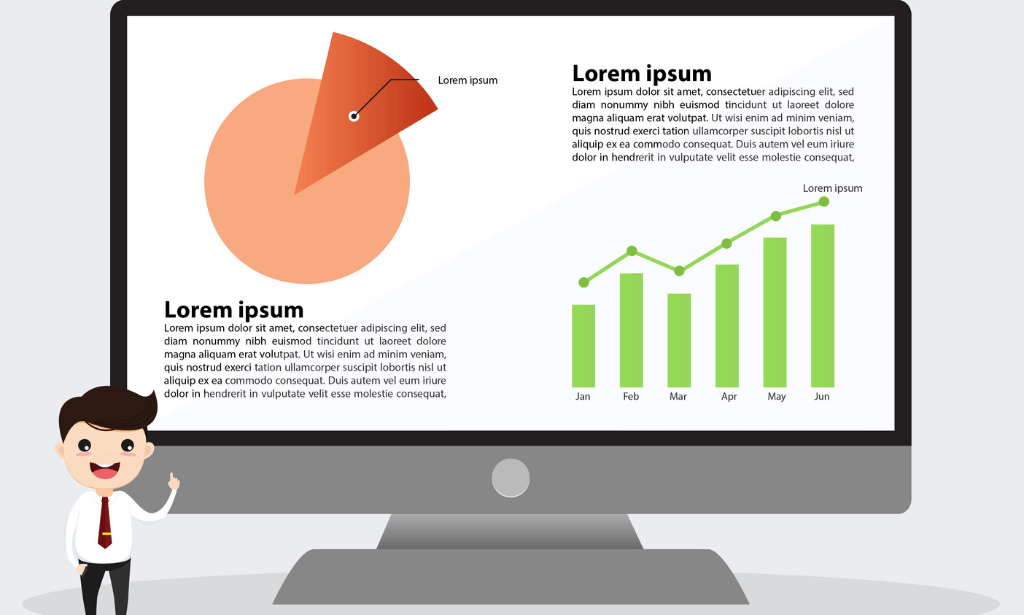
Google Apps Script - Exercise Coding Projects
By Packt
Explore all the amazing things you can do with Google Apps Script with just a few lines of code, such as supercharge your Google Workspace apps, save time, and more. Learn how Google Apps Script allows you to interact with the Google Suite of products and create customized functionality within those products. You need to have prior coding experience to get started on this course.

Marketplace Mastery: Unleashing E-Commerce Success
By Compete High
ð Unlock Your E-Commerce Potential with Marketplace Mastery! ð Are you ready to transform your online business and skyrocket your profits? Introducing 'Marketplace Mastery: Unleashing E-Commerce Success' - the ultimate online course designed to propel you to new heights in the world of digital commerce! ð What You'll Gain: Strategic Insights: Discover the secrets behind successful e-commerce ventures. From choosing the right marketplace to understanding consumer behavior, we've got you covered. Mastering Platforms: Dive deep into the major e-commerce platforms like Amazon, eBay, and more. Learn how to leverage their algorithms, optimize product listings, and dominate your niche. Effective Marketing Techniques: Unleash the power of digital marketing to drive traffic and increase sales. From social media strategies to email campaigns, we'll show you how to create a buzz around your products. Optimizing Conversions: Turn visitors into customers with proven techniques for optimizing your product pages. Learn the art of persuasive copywriting, stunning visuals, and user-friendly design. Customer Relationship Management (CRM): Build lasting relationships with your customers. Explore the importance of excellent customer service and how it can lead to repeat business and positive reviews. Scaling Your Business: Take your e-commerce venture to the next level. Explore advanced strategies for scaling your business, managing inventory, and expanding into new markets. Profitable Analytics: Harness the power of data to make informed decisions. Learn to interpret analytics, identify trends, and use data-driven insights to boost your bottom line. ð Why Choose Marketplace Mastery? Expert Instructors: Our course is curated by industry experts with a track record of e-commerce success. Benefit from their firsthand experience and insider knowledge. Practical, Actionable Content: We believe in learning by doing. Each module is packed with actionable steps and real-world examples to ensure you can apply your newfound knowledge immediately. Community Support: Join a thriving community of like-minded entrepreneurs. Share experiences, ask questions, and collaborate with fellow students to enhance your learning journey. Lifetime Access: Once enrolled, you'll have lifetime access to the course content. Stay updated with the latest e-commerce trends and revisit the material whenever you need a refresher. ð¡ Don't Miss Out on the E-Commerce Revolution! Take control of your e-commerce destiny with 'Marketplace Mastery: Unleashing E-Commerce Success.' Whether you're a beginner looking to launch your first online store or an experienced seller aiming to boost your profits, this course is your roadmap to success. ð¥ Enroll Now and Elevate Your E-Commerce Game! Course Curriculum

Online Launch Strategy Masterclass
By Compete High
ð Unlock Your Online Success with the Online Launch Strategy Masterclass! ð Are you tired of launching your online products or services without getting the results you desire? Do you dream of creating a buzz around your brand, attracting eager customers, and skyrocketing your revenue? Introducing the Online Launch Strategy Masterclass - Your Ultimate Guide to Launching and Succeeding in the Digital Landscape! ð What You'll Gain from this Masterclass: â Proven Strategies: Discover the exact strategies used by successful online entrepreneurs to launch and scale their businesses. No more guessing - just results! â Step-by-Step Guidance: From pre-launch preparation to post-launch follow-ups, we'll guide you through every step of the process, ensuring you don't miss a beat in creating a seamless and effective launch. â Target Audience Mastery: Identify and attract your ideal audience. Learn how to build anticipation, engage your community, and turn followers into loyal customers. â Tech Made Easy: Don't let technology hold you back. We'll demystify the tech side of launching, making it accessible and stress-free, even if you're not a tech guru. â Optimized Marketing: Craft compelling marketing messages that resonate with your audience. Discover the power of social media, email marketing, and other channels to maximize your reach. â Metrics that Matter: Understand key metrics and analytics to measure your success. Learn how to adapt your strategy based on real data, ensuring continuous growth and improvement. â Exclusive Resources: Gain access to templates, checklists, and resources that will streamline your launch process, saving you time and effort. ð¡ Why Choose the Online Launch Strategy Masterclass? ð Proven Success: Our strategies have been tested and proven effective by countless successful entrepreneurs who have seen significant growth in their online ventures. ð Risk-Free Investment: We are confident in the value our masterclass provides. If you're not satisfied after the first module, we offer a 100% money-back guarantee. ð©âð« Expert Instruction: Learn from seasoned experts who have successfully navigated the online business landscape. Our instructors bring a wealth of knowledge and real-world experience to the table. ð Global Community: Join a community of like-minded individuals on a similar journey. Share insights, ask questions, and network with fellow course participants. ð Enroll Now and Launch Your Online Success! Don't miss out on this opportunity to transform your online business. The Online Launch Strategy Masterclass is your key to unlocking the doors of success in the digital world. Course Curriculum
