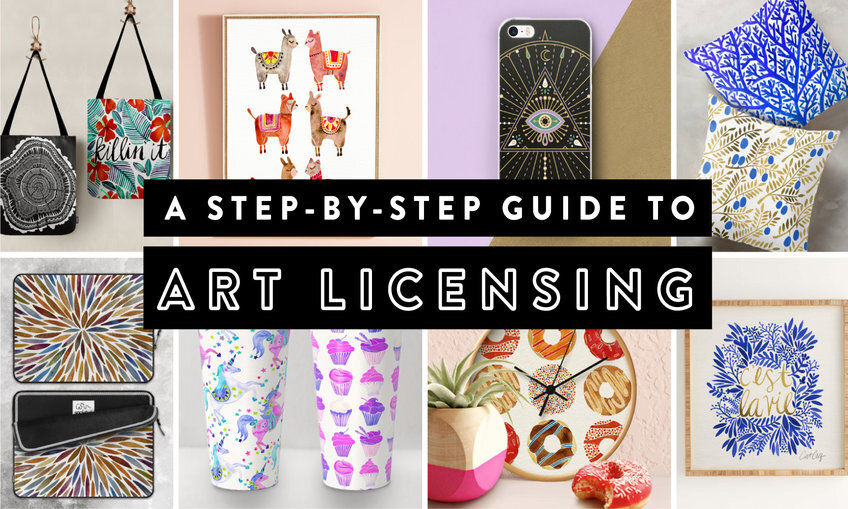- Professional Development
- Medicine & Nursing
- Arts & Crafts
- Health & Wellbeing
- Personal Development
Sales and Marketing with CRM & Negotiation Skills - CPD Certified
By Training Tale
Sales and Marketing: Sales and Marketing Training Do you wish to master the sales and marketing diploma abilities to deliver the greatest potential outcome? We have prepared a very special sales and marketing diploma that can meet your interest. Multi-level marketing foundations are covered in this sales and marketing diploma, along with an overview. Sales tactics, team motivation, and sales concepts are all covered in this sales and marketing diploma. In addition, the sales and marketing diploma covers lead generation and prospecting techniques as well as training in face-to-face sales techniques. As a sales manager, this sales and marketing diploma also helps you develop your basic soft skills and body language. This sales and marketing diploma goes into detail about communication strategies, negotiation tactics, and internet marketing. So, without further delay, unlock your potential with our sales and marketing diploma! Main Course: Sales and Marketing Free Courses are included in this Sales and Marketing: Sales and Marketing Course Course 01: CRM Course 02: Negotiation Skills Special Offers of this Sales and Marketing: Sales and Marketing Course This Sales and Marketing Course includes a FREE PDF Certificate. Lifetime access to this Sales and Marketing Course Instant access to this Sales and Marketing: Sales and Marketing Course Get FREE Tutor Support from Monday to Friday in this Sales and Marketing: Sales and Marketing Course [ Note: Free PDF certificate as soon as completing the Sales and Marketing: Sales and Marketing course] Sales and Marketing: Sales and Marketing Training Industry Experts Designed this Sales and Marketing: Sales and Marketing Course into 14 detailed modules. Detailed course curriculum of the Sales and Marketing: Sales and Marketing Course: Module 1: Marketing Basics Module 2: Multi-level Marketing Module 3: Sales Fundamental Module 4: 10 Sales Secrets Module 5: Motivating Sales Team Module 6: In-person Sales Module 7: Prospecting and Lead Generation Module 8: Coaching Salespeople Module 9: Basic Soft Skills Module 10: Basics of Body Language as Sales Manager Module 11: Communication Strategies Module 12: Internet Marketing Module 13: Negotiation Skills Module 14: Social Media Marketing Assessment Method Sales and Marketing: Sales and Marketing After completing each module of the Sales and Marketing: Sales and Marketing, you will find automated MCQ quizzes. To unlock the next module, you need to complete the quiz task and get at least 60% marks. Certification of Sales and Marketing: Sales and Marketing After completing the MCQ/Assignment assessment for this Sales and Marketing: Sales and Marketing course, you will be entitled to a Certificate of Completion from Training Tale. Who is this course for? Sales and Marketing: Sales and Marketing Training The Sales and Marketing: Sales and Marketing is open to anyone with a strong desire to study sales and marketing. Requirements Sales and Marketing: Sales and Marketing Training Students who intend to enrol in this Sales and Marketing: Sales and Marketing course must meet the following requirements: Good command of the English language Must be vivacious and self-driven Basic computer knowledge A minimum of 16 years of age is required Career path Sales and Marketing: Sales and Marketing Training This Sales and Marketing: Sales and Marketing will enable you to confidently grasp knowledge and abilities to advance your career in the appropriate field of work. Certificates Certificate of completion Digital certificate - Included

Photoshop Training for Beginners Course
By One Education
Dive into the vibrant world of Photoshop with our carefully designed course tailored for absolute beginners. Whether you’ve only just discovered the wonders of digital imagery or simply want to brush up on your editing skills, this course guides you step-by-step through the essentials. You’ll become familiar with the Photoshop interface, master the basic tools, and learn how to enhance images with finesse. By the end of the course, you’ll be confident enough to create stunning visuals that grab attention — no magic wand required! This online course offers a clear and friendly approach to understanding Photoshop’s core features, perfect for learners seeking a solid foundation without unnecessary jargon or complexity. With a focus on clarity and progress, you’ll build your skills at your own pace, supported by easy-to-follow lessons that make image editing feel less like rocket science and more like an enjoyable creative challenge. Ready to turn pixels into possibilities? Let’s get started. Learning Outcome: Understand the pricing and licensing options available for Photoshop Identify different file types and options in Photoshop Navigate the Photoshop interface with ease Create and work with basic canvases Work with layers to organise your designs Use the move tool to manipulate objects within your designs Create and work with shapes Use the marquee tool to make precise selections Manipulate colours to create the perfect palette Use the paint bucket tool to fill in areas of your design Course Curriculum: Overview Pricing and Licensing Options Basic File Types and Options Working with the Interface Working with A Basic Canvas Working with Layers Working with the Move Tool Working with Shapes Working with the Marquee Tool Working with Colors Working with the Paint Bucket Working with the Eraser Tool Working with the Text Tool Working with Images Working with Sizing Working With Transparent Layers Using the Crop Tool Working with Layer Styles Working with Rotation of Images and Layers Conclusion How is the course assessed? Upon completing an online module, you will immediately be given access to a specifically crafted MCQ test. For each test, the pass mark will be set to 60%. Exam & Retakes: It is to inform our learners that the initial exam for this online course is provided at no additional cost. In the event of needing a retake, a nominal fee of £9.99 will be applicable. Certification Upon successful completion of the assessment procedure, learners can obtain their certification by placing an order and remitting a fee of £9 for PDF Certificate and £15 for the Hardcopy Certificate within the UK ( An additional £10 postal charge will be applicable for international delivery). CPD 10 CPD hours / points Accredited by CPD Quality Standards Who is this course for? The course is ideal for highly motivated individuals or teams who want to enhance their professional skills and efficiently skilled employees. Requirements There are no formal entry requirements for the course, with enrollment open to anyone! Career path Junior Graphic Designer: £18,000 - £24,000 per annum Social Media Content Creator: £20,000 - £30,000 per annum Web Designer: £25,000 - £35,000 per annum Marketing Coordinator: £22,000 - £28,000 per annum Creative Artworker: £22,000 - £28,000 per annum Certificates Certificate of completion Digital certificate - £9 You can apply for a CPD Accredited PDF Certificate at the cost of £9. Certificate of completion Hard copy certificate - £15 Hard copy can be sent to you via post at the expense of £15.
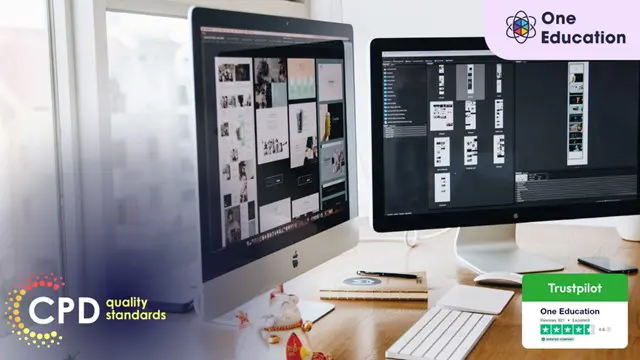
Learn to Level Up Your Leadership Course
By One Education
Leadership isn’t just about titles — it’s about influence, clarity, and being the kind of person others willingly follow. This course is designed to sharpen your strategic thinking, communication, and decision-making without sounding like a self-help manual. Whether you’re managing a team, leading a project, or simply aiming to raise your professional game, the tools shared here will help you steer with confidence, even when things get murky. This course brings leadership into focus with thought-provoking insights and structured approaches. You’ll gain a sharper sense of what makes leaders effective (and what doesn’t), with a few seasoned truths along the way. Expect smart content, clean delivery, and just the right dose of dry humour to keep it fresh — no fluff, no jargon, and absolutely no cape-wearing required. Learning Outcomes Identify and overcome 3 common leadership challenges. Utilise 5 recommended books to develop self-discipline. Analyse 5 successful leaders and learn from their strategies. Implement 5 tips for combating Impostor Syndrome. Utilise 6 online resources to enhance organisational skills. Apply 6 strategies for having difficult conversations. Describe the 8 key qualities of a great leader. Recognise and develop your own leadership style. Course Curriculum: Lesson 01: 3 Challenges Every Leader Must Face Lesson 02: 5 Books That Can Help You Build Self-Discipline Lesson 03: 5 Leaders to Learn From Lesson 04: 5 Tips for Fighting Impostor Syndrome Lesson 05: 6 Online Resources to Help You Get and Stay Organized Lesson 06: 6 Tips for Having Difficult Conversations Lesson 07: 8 Qualities of a Great Leader Lesson 08: How to Uncover Your Own Style of Leadership Lesson 09: How to Use Social Media in the Workplace Lesson 10: What's the Difference Between a Manager and a Leader? How is the course assessed? Upon completing an online module, you will immediately be given access to a specifically crafted MCQ test. For each test, the pass mark will be set to 60%. Exam & Retakes: It is to inform our learners that the initial exam for this online course is provided at no additional cost. In the event of needing a retake, a nominal fee of £9.99 will be applicable. Certification Upon successful completion of the assessment procedure, learners can obtain their certification by placing an order and remitting a fee of __ GBP. £9 for PDF Certificate and £15 for the Hardcopy Certificate within the UK ( An additional £10 postal charge will be applicable for international delivery). CPD 10 CPD hours / points Accredited by CPD Quality Standards Who is this course for? The course is ideal for highly motivated individuals or teams who want to enhance their professional skills and efficiently skilled employees. Requirements There are no formal entry requirements for the course, with enrollment open to anyone! Career path Completing the Learn to Level Up Your Leadership course can lead to various career paths, including Team Leader/Supervisor - £20,000 - £35,000 per annum Department Manager - £35,000 - £60,000 per annum Operations Manager - £45,000 - £80,000 per annum Senior Manager/Director - £80,000 - £150,000 per annum Certificates Certificate of completion Digital certificate - £9 You can apply for a CPD Accredited PDF Certificate at the cost of £9. Certificate of completion Hard copy certificate - £15 Hard copy can be sent to you via post at the expense of £15.

Embark on a mesmerising journey with 'Introduction to Mythology: Gods and Heroes'. Traverse through time, exploring the hallowed halls of Ancient Greece, the echoing chambers of Norse legends, and the sun-drenched tales of Egypt. Let each module introduce you to divine pantheons, fearless heroes, and the tapestries they've woven into our world's cultural fabric. By understanding the myths, stories, and legends of various cultures, you'll unlock a deeper appreciation for the human psyche and the narratives that shape us. Learning Outcomes Discover the foundational myths from diverse global cultures. Analyse and differentiate between mythological tales from different eras and regions. Recognise the influence of mythology in contemporary societies. Explore the art of mythological interpretation and its significance. Gain insights into the shared themes across various mythologies. Why choose this Introduction to Mythology: Gods and Heroes course? Unlimited access to the course for a lifetime. Opportunity to earn a certificate accredited by the CPD Quality Standards after completing this course. Structured lesson planning in line with industry standards. Immerse yourself in innovative and captivating course materials and activities. Assessments are designed to evaluate advanced cognitive abilities and skill proficiency. Flexibility to complete the Introduction to Mythology: Gods and Heroes Course at your own pace, on your own schedule. Receive full tutor support throughout the week, from Monday to Friday, to enhance your learning experience. Who is this Introduction to Mythology: Gods and Heroes course for? Storytellers and writers seeking to enrich their narrative depth. History buffs keen on exploring cultural legacies. Students of literature wanting to broaden their understanding. Curious minds eager to delve into age-old tales and legends. Educators aiming to introduce diverse mythologies in their curriculum. Career path Mythology Researcher: £25,000 - £40,000 Historical Content Creator: £28,000 - £45,000 Cultural Studies Lecturer: £35,000 - £50,000 Mythological Consultant for Media: £30,000 - £48,000 Folklore and Mythology Writer: £24,000 - £39,000 Museum Curator (Mythological Exhibits): £29,000 - £46,000 Prerequisites This Introduction to Mythology: Gods and Heroes does not require you to have any prior qualifications or experience. You can just enrol and start learning.This Introduction to Mythology: Gods and Heroes was made by professionals and it is compatible with all PC's, Mac's, tablets and smartphones. You will be able to access the course from anywhere at any time as long as you have a good enough internet connection. Certification After studying the course materials, there will be a written assignment test which you can take at the end of the course. After successfully passing the test you will be able to claim the pdf certificate for £4.99 Original Hard Copy certificates need to be ordered at an additional cost of £8. Course Curriculum Module 01: Introduction to Mythology Introduction to Mythology 00:12:00 Module 02: Mythology of Ancient Greece Mythology of Ancient Greece 00:11:00 Module 03: Mythology of Ancient Rome Mythology of Ancient Rome 00:12:00 Module 04: Norse Mythology Norse Mythology 00:10:00 Module 05: Egyptian Mythology Egyptian Mythology 00:11:00 Module 06: Mythology of the Americas Mythology of the Americas 00:13:00 Module 07: Mythology in Other Cultures Mythology in Other Cultures 00:11:00 Module 08: Mythological Interpretation Mythological Interpretation 00:10:00

Description: Communication plays a huge role in business, especially between the business and its customers. Without proper communication, a business might lose out on a repeating customer, but now with this Business Communications Certificate Course course that does not have to be the case. This course will help you define essential pieces of communication, customizing them for company needs, utilize processes and plans for clear communications, and come up with effective content for ideal communication. All of these are done through a constructive and easy to understand course. So what are you waiting for, stop wasting time and get this course for your business. Learning Outcomes: Define the essential pieces of communication Customize these essential pieces for their company Identify the processes and plans needed for clear communications Develop, maintain, and evolve effective content for their communications Assessment: At the end of the course, you will be required to sit for an online MCQ test. Your test will be assessed automatically and immediately. You will instantly know whether you have been successful or not. Before sitting for your final exam you will have the opportunity to test your proficiency with a mock exam. Certification: After completing and passing the course successfully, you will be able to obtain an Accredited Certificate of Achievement. Certificates can be obtained either in hard copy at a cost of £39 or in PDF format at a cost of £24. Who is this Course for? Business Communications Certificate Course is certified by CPD Qualifications Standards and CiQ. This makes it perfect for anyone trying to learn potential professional skills. As there is no experience and qualification required for this course, it is available for all students from any academic background. Requirements Our Business Communications Certificate Course is fully compatible with any kind of device. Whether you are using Windows computer, Mac, smartphones or tablets, you will get the same experience while learning. Besides that, you will be able to access the course with any kind of internet connection from anywhere at any time without any kind of limitation. Career Path After completing this course you will be able to build up accurate knowledge and skills with proper confidence to enrich yourself and brighten up your career in the relevant job market. Modules Course Overview 00:15:00 Key Communication Components 00:15:00 The Building Blocks 01:00:00 Your Communications Plan 01:00:00 The Five C's of a Successful Message 00:30:00 Communication Strategies 00:15:00 Sharing Information Through Media Releases 00:30:00 Communicating Online 00:15:00 Using Stories to Communicate 00:15:00 Polishers and Time Savers 00:30:00 Enhancing Your Results 00:30:00 Maintaining Your Message in Crisis 00:15:00 Mock Exam Mock Exam- Business Communications Certificate Course 00:20:00 Final Exam Final Exam- Business Communications Certificate Course 00:20:00 Order Your Certificate and TranscriptOrder Your Certificate and Transcript Order Your Certificates and Transcripts 00:00:00

Description: The new version tends to slow down the workflow despite being better and more efficient. The main objective of this training is to get familiar with the new features of Office 2010. This Microsoft Office 2010: New Features & Developments - Complete Video Course will introduce you to the new interfaces and features of Microsoft Office 2010 Word, Excel, PowerPoint, Outlook, and Access. You will learn the new features that are shared between all products in the Office suite, as well as the new features that are product specific. This series is going take a look at how to work with a new interface, you will also learn preview and a new item call backstage view, you will be introduced with some new features as: Excel Ribbon, the Cell Styles gallery in Excel, Live Preview, Dialog Box Launcher, Status-bar View Buttons in Excel, Zoom buttons and slider bar and more. Assessment: At the end of the course, you will be required to sit for an online MCQ test. Your test will be assessed automatically and immediately. You will instantly know whether you have been successful or not. Before sitting for your final exam you will have the opportunity to test your proficiency with a mock exam. Certification: After completing and passing the course successfully, you will be able to obtain an Accredited Certificate of Achievement. Certificates can be obtained either in hard copy at a cost of £39 or in PDF format at a cost of £24. Who is this Course for? Microsoft Office 2010: New Features & Developments - Complete Video Course is certified by CPD Qualifications Standards and CiQ. This makes it perfect for anyone trying to learn potential professional skills. As there is no experience and qualification required for this course, it is available for all students from any academic background. Requirements Our Microsoft Office 2010: New Features & Developments - Complete Video Course is fully compatible with any kind of device. Whether you are using Windows computer, Mac, smartphones or tablets, you will get the same experience while learning. Besides that, you will be able to access the course with any kind of internet connection from anywhere at any time without any kind of limitation. Career Path After completing this course you will be able to build up accurate knowledge and skills with proper confidence to enrich yourself and brighten up your career in the relevant job market. The Office 2010 Interface Office Interface Elements FREE 00:15:00 New Ribbon Features 00:16:00 Microsoft Office Backstage View 00:25:00 New Word Features Formatting Options 00:06:00 The Navigation Pane 00:06:00 New Excel Features Sparklines 00:05:00 PivotTables and Slicers 00:13:00 PivotCharts 00:05:00 New PowerPoint Features Reading View 00:05:00 Sections 00:07:00 Media Clips 00:09:00 Animations 00:07:00 Broadcasting a Slide Show Online 00:05:00 New Outlook Features The Outlook Interface 00:07:00 Conversation Management 00:13:00 Quick Steps 00:12:00 The People Pane 00:10:00 New Access Features The Access 2010 Environment 00:03:00 Data Features 00:11:00 Mock Exam Mock Exam- Microsoft Office 2010: New Features & Developments - Complete Video Course 00:20:00 Final Exam Final Exam- Microsoft Office 2010: New Features & Developments - Complete Video Course 00:20:00 Certificate and Transcript Order Your Certificates and Transcripts 00:00:00

What will you learn in this course? Understand without any difficulty everything heard or read and express yourselves in complex situations. Communicate with native speakers with ease. Understand the main ideas of abstract topics. Speak with clarity and argue on topics by presenting advantages and disadvantages. Deal with unexpected issues concerning your everyday life (problems related to home, work, friends and family). The main topics to be covered in this course are about feelings, telling stories, achievements, making decisions, advantages & disadvantages, media, greek culture and more.

Web 3.0 Training
By iStudy UK
Enter the all new world of Web 3.0 You most likely heard about Web 2.0. For many, Web 2.0 is characterized mainly by the ability of users to share information quickly with others, which has been developed into the phenomenon that we call social media. However that is old news. Now step in to the world of Web 3.0 and learn what you need to know about Web 3.0 through this useful course. Web 3.0 is being referred to by experts as the semantic web; semantic meaning data driven. The data will come from the user and the web will essentially adjust to meet the needs of the user. The web 3.0 is an advantageous application that enables the client to eliminate many included steps and gets the required data in the division of the time required for the more traditional style of browsing. A huge benefit of Web 3.0 is the move towards being able to access data from anywhere. This is mainly being driven by the heavy usage of smart phones and cloud applications. Through this course, you will be introduced to web 3.0. You will also go through the process of shifting from web 2.0 to 3.0. Web 3.0 isn't here just yet, but when it does come, you should know what's coming at you! This course will help you get this valuable knowledge. Course Highlights Web 3.0 Training is an award winning and the best selling course that has been given the CPD Certification & IAO accreditation. It is the most suitable course anyone looking to work in this or relevant sector. It is considered one of the perfect courses in the UK that can help students/learners to get familiar with the topic and gain necessary skills to perform well in this field. We have packed Web 3.0 Training into 7 modules for teaching you everything you need to become successful in this profession. To provide you ease of access, this course is designed for both part-time and full-time students. You can become accredited in just 3 hours, 15 minutes hours and it is also possible to study at your own pace. We have experienced tutors who will help you throughout the comprehensive syllabus of this course and answer all your queries through email. For further clarification, you will be able to recognize your qualification by checking the validity from our dedicated website. Why You Should Choose Web 3.0 Training Lifetime access to the course No hidden fees or exam charges CPD Accredited certification on successful completion Full Tutor support on weekdays (Monday - Friday) Efficient exam system, assessment and instant results Download Printable PDF certificate immediately after completion Obtain the original print copy of your certificate, dispatch the next working day for as little as £9. Improve your chance of gaining professional skills and better earning potential. Who is this Course for? Web 3.0 Training is CPD certified and IAO accredited. This makes it perfect for anyone trying to learn potential professional skills. As there is no experience and qualification required for this course, it is available for all students from any academic backgrounds. Requirements Our Web 3.0 Training is fully compatible with any kind of device. Whether you are using Windows computer, Mac, smartphones or tablets, you will get the same experience while learning. Besides that, you will be able to access the course with any kind of internet connection from anywhere at any time without any kind of limitation. Career Path You will be ready to enter the relevant job market after completing this course. You will be able to gain necessary knowledge and skills required to succeed in this sector. All our Diplomas' are CPD and IAO accredited so you will be able to stand out in the crowd by adding our qualifications to your CV and Resume. Web 3.0 Training Introduction To Web 3.0 00:30:00 How To Move From Web 2.0 to Web 3.0 00:30:00 The Characteristic Of Web 3.0 00:30:00 What Is Mechanics Of Web 3.0 00:30:00 What Is Semantic Web - The Concept Behind Web 3.0 00:30:00 What Comes After Web 3.0? 00:30:00 Wrapping Up 00:15:00

A Step-by-Step Guide to Art Licensing: Sell Your First Piece of Artwork Online
By iStudy UK
Do you have a collection of stunning artwork but are lost when it comes to monetising your talents? Look no further. Artist and designer Cat Coquilette is an expert when it comes to brand-building, and through her guidance, you will learn all the tricks, techniques and methods to license your designs and boost your passive income. Through this in-depth course, Cat will take you through key marketing areas, such as promoting your artwork on Instagram to finding your niche style and incorporating the latest trends. You will gain all the practical skills and knowledge to grow your following online and stay one step ahead of your competitors by understanding your target market inside and out. Course Highlights A Step-by-Step Guide to Art Licensing: Sell Your First Piece of Artwork Online is an award-winning and best-selling course that has been awarded CPD Certification & IAO accreditation. It is the most suitable course for anyone looking to work in this field or relevant sector. This training program is considered one of the top-trending courses in the UK, helping students to familiarise with the topic and gain the necessary skills to perform well in this field. We have organised the course into several specific modules, teaching you everything you need to become successful in this profession. To provide you with ease of access, this course is designed for both part-time and full-time students. You can become accredited in just 20/30 hours, with the freedom to study at your own pace. We have experienced tutors who will help you throughout the comprehensive syllabus of this course and answer all your queries through email. For further clarification, you will be able to recognise your qualification by checking the validity from our dedicated website. Why You Should Choose the A Step-by-Step Guide to Art Licensing Course Lifetime access to the course No hidden fees or exam charges CPD Accredited certification on successful completion Full Tutor support on weekdays (Monday - Friday) Efficient exam system, assessment and instant results Download Printable PDF certificate immediately after completion Obtain the original print copy of your certificate, dispatched the next working day for as little as £9. Improve your earning potential and secure a successful career in your chosen field. Who is this Course for? The A Step-by-Step Guide to Art Licensing: Sell Your First Piece of Artwork Online course is CPD certified and IAO accredited. This makes it perfect for anyone trying to learn potential professional skills. As there is no experience and qualification required for this course, it is available for all students from any academic backgrounds. Requirements Our A Step-by-Step Guide to Art Licensing: Sell Your First Piece of Artwork Online course is fully compatible with any kind of device. Whether you are using a Windows computer, Mac, smartphone or tablet, you will get the same experience while learning. Besides that, you will be able to access the course with any kind of internet connection from anywhere at any time, without any kind of limitation. Career Path On successful completion, you will be ready to enter the relevant job market and will have the necessary knowledge and skills required to carve a successful career in this sector. All our Diplomas are CPD and IAO accredited and can be added to your CV/resume to ensure you will stand out in the crowd and to prospective employers. Sell Your First Piece of Artwork Online 1. 1 Intro FREE 00:04:00 2. The Basics of Print-on-Demand 00:06:00 3. Establish Your Niche & Target Audience 00:04:00 4. Key into Trends & Generate Mass Appeal 00:05:00 5. Account Setup 00:04:00 6. Uploading Tips 00:05:00 7. Pricing Your Artwork 00:07:00 8. Get Featured on the POD Website 00:03:00 9. Grow Followers on Social Media 00:07:00 10. Marketing Best Practice 00:03:00 11. Final Tips 00:02:00