- Professional Development
- Medicine & Nursing
- Arts & Crafts
- Health & Wellbeing
- Personal Development
494 Media courses delivered Live Online
Amoung the Trees Art Session for Children and Young People
By Art In The Park
We would love to invite you to Art in the Park's ONLINE ‘Amoung the Trees Art Session for Children and Young People’ for ages 5 and above!
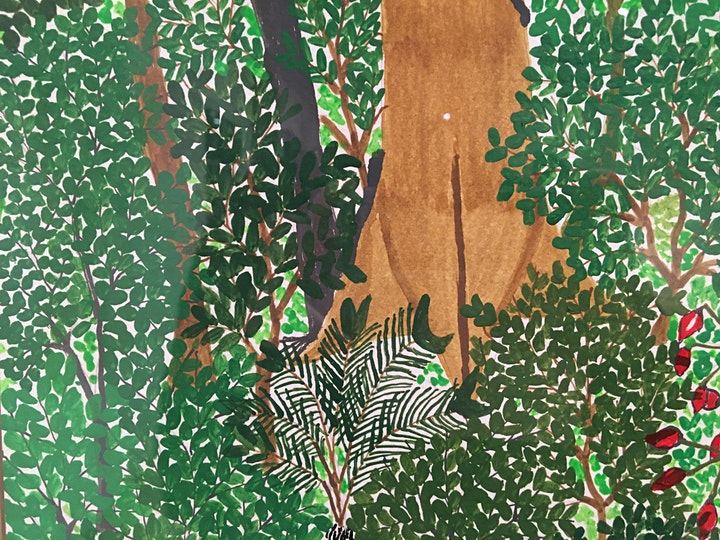
PMP® Certification Training
By Vnnergy LLC
Earn 35 PDUs or contact hours toward your Project Management education for certification with PMI®. Become PMP® certified today!

Listening to the Child
By Margaret Dillane
"Listening to the Child" - a powerful, online talk by Margaret Dillane, a parenting expert and Senior Montessori leader. Open to all parents, grandparents, uncles and aunties, or anyone with an interest in, or responsibility for, parenting.

CCES Check Point Certified Endpoint Specialist
By Nexus Human
Duration 2 Days 12 CPD hours This course is intended for This course is recommended for technical professionals who need to deploy and manage Endpoint Security within their security environment. Overview Explain how Endpoint Security works to enforce corporate security compliance for end users and their devices. Become familiar with the Check Point Endpoint Security Solution architecture and how it integrates with Check Point Network Security Management. Identify and describe key elements of the SmartEndpoint Management console. Discuss Endpoint Security Software Blade options and how they are managed from the SmartEndpoint Management console. Explain how to create and assign security policies for Endpoint clients using Endpoint Security. Understand deployment methods and server considerations for Endpoint Security Management installation. Identify the different ways to install and configure Endpoint clients. Recognize how to configure VPN connectivity to allow clients connecting outside of the network perimeter to securely access corporate resources. Understand how Endpoint Security authenticates and verifies clients connecting to the Endpoint Security Management Server. Describe additional server configurations that are available to help manage Endpoint clients. Recognize the different types of data security protections available to deploy on end user machines. Describe how Full Disk Encryption technology protects and recovers data accessed and stored on Endpoint computers. Understand how to secure removable media devices. Become familiar with the Remote Help tool and how it supports clients experiencing FDE and Media Encryption issues. Recognize the types of threats that target Endpoint computers. Describe Check Point SandBlast Agent and how to deploy it in the Endpoint Security environment. Explain how SandBlast Agent technology prevents malware from infiltrating Endpoint machines and corporate resources. Identify SmartEndpoint reporting tools used to monitor and respond quickly to security events. Understand how to troubleshoot and debug issues. The goal of this course is to provide a comprehensive understanding of Check Point Endpoint Security and how to deploy it within the corporate network environment. Course Topics Introduction to Endpoint Security Endpoint Security Management Deploying Endpoint Security Additional Endpoint Server Configurations Data Security Protection Advanced Threat Prevention Reporting and Troubleshooting LAB EXERCISES Installing the Endpoint Security Management Solution Deploying Endpoint Client Packages Deploying Endpoint Policy Servers Configuring High Availability for Endpoint Security Modifying Client Installations Working with Deployment Rules Working with SandBlast Agent Additional course details: Nexus Humans CCES Check Point Certified Endpoint Specialist training program is a workshop that presents an invigorating mix of sessions, lessons, and masterclasses meticulously crafted to propel your learning expedition forward. This immersive bootcamp-style experience boasts interactive lectures, hands-on labs, and collaborative hackathons, all strategically designed to fortify fundamental concepts. Guided by seasoned coaches, each session offers priceless insights and practical skills crucial for honing your expertise. Whether you're stepping into the realm of professional skills or a seasoned professional, this comprehensive course ensures you're equipped with the knowledge and prowess necessary for success. While we feel this is the best course for the CCES Check Point Certified Endpoint Specialist course and one of our Top 10 we encourage you to read the course outline to make sure it is the right content for you. Additionally, private sessions, closed classes or dedicated events are available both live online and at our training centres in Dublin and London, as well as at your offices anywhere in the UK, Ireland or across EMEA.

Advanced Train the Trainer
By Underscore Group
Develop more advanced training skills such as expert presentation, facilitation and coaching skills. Course overview Duration: 2 days (13 hours) This workshop is for people who want to take their personal skills as a trainer to the next level. It builds on the Underscore Level 1 Train the Trainer course. In this Level 2 course delegates will develop more advanced training skills such as expert presentation, facilitation and coaching skills. In the modern world learning is often delivered in blended learning formats and this course will introduce delegates to the challenges of blended learning and how to introduce a range of delivery methods into programmes. Attendees will learn how to write more complex learning plans and integrate different methods and media into their plans. Objectives By the end of the course you will be able to: Describe your Personal Training Style Explain how personality affects communication styles Use techniques to read delegates and adapt communications for greater impact Recognise the ‘games people play’ and how to deal with difficult behaviour Use techniques to establish credibility and enhance your reputation Identify the right approach to take when faced with a range of challenges Use advanced Presentation Skills Use facilitation and coaching skills for experiential workshops Use modern Training Methods and Media Deliver memorable training Note: Delegates attending this programme will be asked to complete an online psychometric in advance of attending the programme in order to help understand personal training styles Content Understanding your Personal Training Style Receive feedback from online Psychometric Understand personal training styles Understand personal communication and working style Understand the impact this has on audience Learn how to adapt your style for greater impact Growing your reputation as a trainer Your Training Persona Training Confidence Training Reputation Trainer Brand Understand the ‘Games People Play’ An introduction to Transactional Analysis (TA) for Trainers Using TA to:Contract for learningUnderstand Trainee AudienceUnderstand interpersonal stylesUnderstand working and thinking stylesWorking in groupsCreativity and innovation Developing deeper Trainer Skills Presentation Magic – making your presentations more effective Facilitation skills for workshops Coaching skills for classrooms and virtual training Delivering experiential workshops Modern Training Methods and Media Incorporating blended learning into your programmes Using Social Learning Using Videos Using Virtual Tools Using CBT and e-learning Pre-course work 1: Complete and online Psychometric Pre-course work 2: Deliver and record a 5-10-minute training session in your workplace on your phone and bring it with you Note: there is an option to have addition 1 hour coaching for delegates to support workplace learning after the course.

Certified IT Specialist (CITS)
By Nexus Human
Duration 3 Days 18 CPD hours This course is intended for This course is most suited for IT professionals who have a need to understand the current requirements and core competences for managing IT in mission-critical environments. Overview After completion of the course the participant will be able to: 1. Provide guidance and implementation for IT strategy as set by senior IT and business management 2. Select and manage staff, implement training programs, career plan development and job rotation programs 3. Select, evaluate and negotiate vendors using RFI, RFP and selection criteria 4. Provide guidance for developing, testing and implementing business applications 5. Manage and/or assist in IT project management 6. Design and implement service management processes for incident, problem and change management 7. Understand the need for business continuity and design the business continuity plan 8. Review and implement information security practices and controls 9. Assist and initiate risk management practices 10. Understand and select new technologies such as cloud computing, big data, Internet of Things and social media to support business change demands 11. Select strategies for information management 12. Measure and improve quality of IT services CITS is designed to teach the skills, knowledge and competencies required of the modern IT specialist working at the senior professional, team-leader, supervisor or management level in IT management. IT Strategy The need for Information Technology Enterprise architecture Service catalogue Service level management Sustainable development IT Organisation Personnel need Roles and responsibilities Sourcing Selection process Hiring staff Managing staff Career planning Training / job rotation Performance appraisal Staff departures Vendor Selection / Management The importance of vendors Vendor selection Request For Information (RFI) Request For Proposal (RFP) Proposal evaluation Vendor reference checks Contract negotiation Contract management Vendor management Re-compete vendors Project Management Methodologies Project organisation Starting up / initiating Planning / initiation a project Risk Quality Scope Work / Product Breakdown Structure PERT diagram / Gantt chart Cost Communication Application Management Software Development Life Cycle (SDLC) Software Quality Assurance (SQA) Requirements Development Testing Adoption (implementation) Maintenance Service Management Incident management Problem management Change management Business Continuity Management Standards and guidelines Objectives Context Interested parties Scope Roles and responsibilities Resources and competences Awareness and communication Documentation Business Impact Analysis Risk Management Guidelines Context establishment Identification Analysis Evaluation Treatment Communication Monitoring and control Information Security Management Standards Confidentiality Integrity Availability Controls types Guideline for controls selection Control categories Information security awareness Security incident response Information and Knowledge Management Information management Data management Information management - technologies Business intelligence Data management - technologies Best practices in data governance Pitfalls in data governance Business Change Management Business change Frameworks, models and techniques Needs identification Cloud computing Social media / digital marketing Big data Internet of Things (IoT) Quality Management Standards, guidelines and frameworks Objectives Activities Services review Customer feedback Customer survey Key Performance Indicators (KPI) Metrics Scorecards and reports Quality register Exam Actual course outline may vary depending on offering center. Contact your sales representative for more information.

Microsoft PowerPoint for Office 365 (Desktop or Online) - Part 2 ( v1.1)
By Nexus Human
Duration 1 Days 6 CPD hours This course is intended for This course is intended for students who have a foundational working knowledge of PowerPoint, who wish to take advantage of the application's higher-level usability, security, collaboration, and distribution functionality. Overview In this course, you will use the advanced tools and features in PowerPoint to create and deliver engaging presentations.You will: Customize design templates. Add tables. Add charts. Work with media. Build advanced transitions and animations. Collaborate on a presentation. Customize the delivery of a presentation. Modify presentation navigation. Secure and distribute a presentation. Meetings, instruction, training, pitches; these are all a part of our daily lives. We are often called upon to deliver presentations with little notice, at multiple venues, and with varying requirements. And, some of these presentations include sensitive information that needs to be guarded. Given all the variables, it may seem an overwhelming task to deliver your content, on time, to all audiences, and to only those who need to see it. Oh, and by the way, you need to make it interesting, informative, and memorable. So, how do you do it? Without the help of a robust set of tools, it would be nearly impossible. But Microsoft© PowerPoint© provides you with a variety of such tools that can help you deliver content in nearly any situation, while saving time and effort. By taking advantage of these tools, you will be creating presentations that not only stand out from the crowd, but also don't consume all of your available time. Note: Most Office users perform the majority of their daily tasks using the desktop version of the Office software, so that is the focus of this training. The course material will also enable you to access and effectively utilize many web-based resources provided with your Microsoft 365? subscription. Helpful notes throughout the material alert you to cases where the online version of the application may function differently from the primary, desktop version. This course may be a useful component in your preparation for the PowerPoint Associate (Microsoft 365 Apps and Office 2019): Exam MO-300 certification exam. Lesson 1: Customizing Design Templates Topic A: Modify Slide Masters and Slide Layouts Topic B: Modify the Notes Master and the Handout Master Topic C: Add Headers and Footers Lesson 2: Adding Tables Topic A: Create a Table Topic B: Format a Table Topic C: Insert a Table from Other Office Applications Lesson 3: Adding Charts Topic A: Create a Chart Topic B: Format a Chart Topic C: Insert a Chart from Microsoft Excel Lesson 4: Working with Media Topic A: Add Audio to a Presentation Topic B: Add Video to a Presentation Topic C: Add a Screen Recording Lesson 5: Building Advanced Transitions and Animations Topic A: Use the Morph Transition Topic B: Customize Animations Lesson 6: Collaborating on a Presentation Topic A: Review a Presentation Topic B: Co-author a Presentation Lesson 7: Customizing Presentation Delivery Topic A: Enhance a Live Presentation Topic B: Record a Presentation Topic C: Set Up a Slide Show Lesson 8: Modifying Presentation Navigation Topic A: Divide a Presentation into Sections Topic B: Add Links Topic C: Create a Custom Slide Show Lesson 9: Securing and Distributing a Presentation Topic A: Secure a Presentation Topic B: Create a Video or a CD

Couples Therapy: Neurodiversity and relationships
By Human Givens College
Additional specialist training for those working with couples or helping with relationship issues… Accredited CPD: 4 hours Length: 8.45am–1.00pm (GMT) Fresh, engaging and very, very informative. I learnt things to use in my personal life as well as with the couples I work with Live training delivered online – Join Jennifer Broadley on Thursday 9th May 24 for another jam-packed session live online via Zoom. You will have plenty of opportunities to ask questions. Simply book your place and we will send you email confirmation – your Zoom link will be sent the day before the event. BONUS RECORDING – the training is recorded, in case anyone experiences technical difficulties, so you will also get a recording for 2 weeks afterwards to maximise your learning. Can’t make this date, then please register your interest and we’ll let you know as soon as another date is available. This additional training session gives us more time to look at how neurodiversity can impact relationships In most cases, applying the skills and techniques learned in the Couples Therapy Online Masterclass is all that’s needed to help a couple move forward in their relationship. Sometimes though, some extra focused knowledge of the challenges within specific types of relationship can help a therapist assess more quickly and meaningfully the relationship dynamic, allowing them to more effectively help the couple find a constructive and compassionate way forward. Why take this course Neurodiversity has been given significant media attention recently, which is all hugely positive. As a result though, more people are seeking out information and answers for their questions and personal experiences. As part of that process, they may well seek some counselling or therapy. It’s important then that, as therapists or counsellors, our knowledge, skillset, language and stories stay as up-to-date and relevant as possible to best serve our clients. In this session, we take time to clarify what’s most helpful and identify practical steps that can help. Jennifer's knowledge and experience shone through What will you learn Debunking the myths about neurodiversity – and replacing them instead with newer, more positive and inclusive research-based thinking The value (or not) of a diagnosis – and the possibility of mis-diagnosis The challenges when one or both partners are neurodiverse The most effective tools to support a re-steer back to respect and compatibility What to look out for with right- and left-brain-orientated neurodiversity How best to get mutual emotional needs met when two partners have different priorities, awareness and emotional expectations Having a neuro-divergent child – and how that can impact a relationship (positively and otherwise) Managing expectations – around the speed of change, and the consistency of more-respectful and kinder behaviours after therapy is complete Strategies that could work well with a neuro-divergent partner – and when might we have to get more creative A therapist’s next steps – when they suspect one or both of a couple is neurodivergent. And much more… You will also have the opportunity to ask Jennifer questions and benefit from the discussions resulting from those asked by others. Who is this course suitable for? Anyone working with couples, perhaps as a relationship counsellor or couples therapist, who would like further insights and ideas for helping couples when one or more is neurodivergent Anyone who has previously attended our Couples masterclass 1-day workshop (live or in person) If you already work with couples in your salaried work or private practice and you want to develop more insight into the different ways neurodivergence can impact couples specifically, and relationships generally, then this online training is for you. Please Note This course is not a substitute for therapy. This course has been independently accredited by the internationally recognised CPD Standards Office for 4 hours of CPD training. On completion of this training you’ll receive CPD certificates from the College and the CPD Standards Office.

Portrait Drawing Session with Claudio Giuseppe
By Art In The Park
We would love to invite you to Art in the Park's ONLINE Portrait Drawing Session with Claudio Giuseppe posing live for us!

Patterns in Nature and Art online: Monoprinting with leaves
By Art In The Park
We will learn about the patterns in nature through looking at different leaf shapes and using these to create monoprints.
