- Professional Development
- Medicine & Nursing
- Arts & Crafts
- Health & Wellbeing
- Personal Development
368 Matrix courses
Fire Safety and FireFighter Diploma Level 3 Embark on an enriching journey into the realm of Fire Safety and Firefighting with this Level 3 Diploma. Designed to provide a comprehensive understanding of both Fire Safety principles and the practical responsibilities of a Firefighter, this course serves as a critical primer for those looking to specialize in the field. Ignite your passion and arm yourself with the vital skills needed to protect lives and property. Learning Outcomes: Comprehend the foundational importance of Fire Safety in various settings. Master the art of Fire Prevention through both planning and practical application. Understand the responsibilities and competencies of a Fire Warden. Gain expertise in conducting Fire Risk Assessments. Familiarize yourself with the role of a Fire Marshal and the accompanying duties. Equip yourself with the latest Fire Safety Measures to ensure maximum protection. More Benefits: LIFETIME access Device Compatibility Free Workplace Management Toolkit Key Modules from Fire Safety and FireFighter Diploma Level 3: Importance of Fire Safety: Begin by understanding why Fire Safety is not just a regulation but a necessity for safeguarding lives and assets. Fire Prevention: Learn how proactive Fire Safety measures can significantly reduce the risks of a fire outbreak. Duties of a Fire Warden: Understand the role and responsibilities of a Fire Warden in the overall Fire Safety matrix. Fire Risk Assessment: Become proficient in conducting Fire Risk Assessments, a cornerstone skill in Fire Safety and Firefighting. Role of a Fire Marshal: Familiarize yourself with the duties of a Fire Marshal, another key role in maintaining a safe environment. Fire Safety Measures: Wrap up by learning about advanced Fire Safety Measures, allowing you to ensure comprehensive safety standards.

Fundamentals of Neural Networks
By Packt
Get started with Neural networks and understand the underlying concepts of Neural Networks, Convolutional Neural Networks, and Recurrent Neural Networks. This hands-on course will help you understand deep learning in detail with no prior coding or programming experience required.
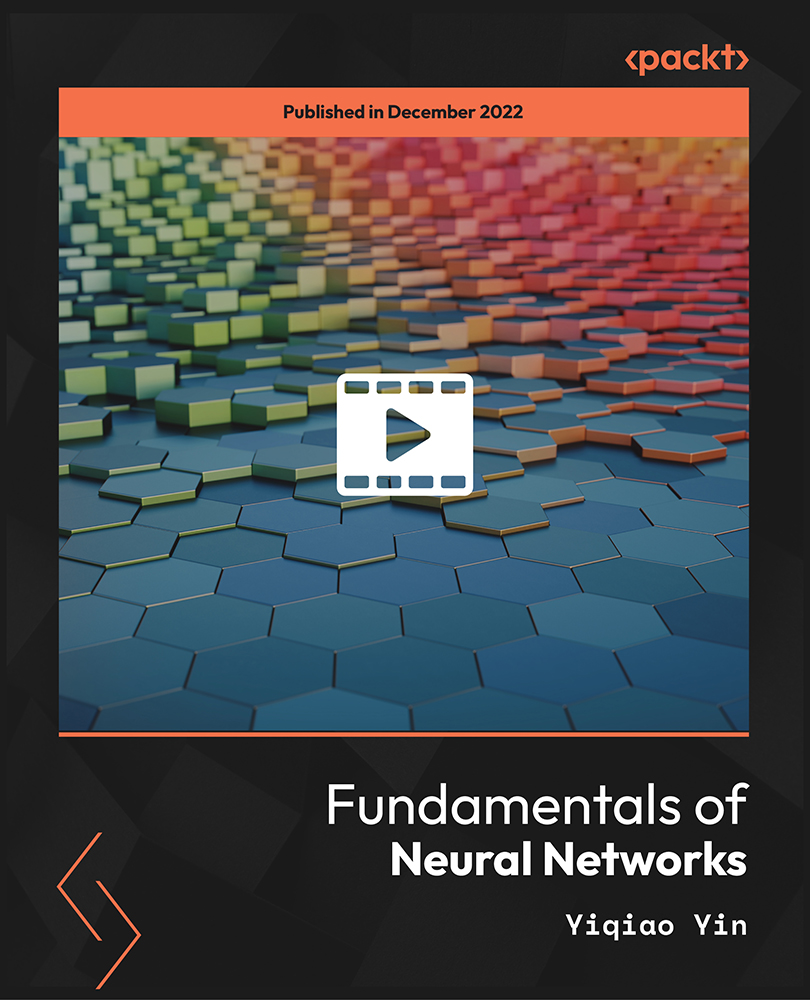
Supply Chain Management - Mega Bundle
By Imperial Academy
FREE Level 5 QLS Endorsed Certificate | 12 CPD Courses + 12 PDF Certificates | 155 CPD Points | CPD Accredited

Description Do you want to be an expert in negotiating? Are you looking for to make a good command in agreement? To mitigate your inquisitiveness you may have a look at Negotiation and Agreement Training course. The course designs to minimize your quest regarding negotiation and agreement based problems. It teaches you how to prepare a strong agreement paper and negotiation pattern. It will teach to some effective method to be expert in the focusing rules of collective conciliation. It helps you to develop your analytical power considering its both positive and negative effects. The course will also allow you to develop your assessment ability. Every lesson of this course add a new dimension to your thinking based on agreement procedures, method, and rules of negotiation. Assessment: This course does not involve any MCQ test. Students need to answer assignment questions to complete the course, the answers will be in the form of written work in pdf or word. Students can write the answers in their own time. Once the answers are submitted, the instructor will check and assess the work. Certification: After completing and passing the course successfully, you will be able to obtain an Accredited Certificate of Achievement. Certificates can be obtained either in hard copy at a cost of £39 or in PDF format at a cost of £24. Who is this Course for? Negotiation and Agreement Training is certified by CPD Qualifications Standards and CiQ. This makes it perfect for anyone trying to learn potential professional skills. As there is no experience and qualification required for this course, it is available for all students from any academic background. Requirements Our Negotiation and Agreement Training is fully compatible with any kind of device. Whether you are using Windows computer, Mac, smartphones or tablets, you will get the same experience while learning. Besides that, you will be able to access the course with any kind of internet connection from anywhere at any time without any kind of limitation. Career Path After completing this course you will be able to build up accurate knowledge and skills with proper confidence to enrich yourself and brighten up your career in the relevant job market. Introduction and The Principles of Collaborative Negotiation Welcome and Course Overview FREE 00:06:00 Why Good Negotiation Practice Leads to Better Relationships 00:03:00 Shameless Book Plug 00:01:00 Millie's Cookie Story 00:07:00 Exercise 1: Intentions / Objectives for This Programme 00:01:00 Giving Structure to Your Negotiation Strategy Negotiation is not 00:02:00 Distinguishing Negotiation from -Haggling 00:07:00 The 7 Steps to Negotiation Success 00:06:00 Exercise 2: Giving Structure to your Negotiations 00:01:00 Step One - Preparing Yourself for Collaborative Negotiation Preparing Yourself and Your WIN Outcomes 00:06:00 Exercise 3: Securing Commitment to Negotiate 00:01:00 The 4 P's 00:01:00 The Importance of Personality 00:02:00 We, Then Me 00:02:00 Exercise 4: The 4 P's 00:01:00 Step Two - Preparation - Understanding the Power of Variables Introduction to Variables 00:04:00 Video Examples of Excellent Creativity in Variables 00:03:00 Exercise 5: Understanding the Power of Variables 00:01:00 Using the WIN Matrix 00:03:00 Exercise 6: Write Your Win Matrix 00:02:00 Step Three - Understanding Your Partner's Point of View Introduction 00:01:00 Example Story- Maps of the World - Dyl's Den 00:03:00 Exercise 7: Stepping Into Your Partner's Shoes 00:01:00 Step Four - Discussing Introduction- Stating Intentions 00:04:00 Co-Active Listening- Are You Really Listening 00:02:00 The Power of Pause 00:01:00 Exercise 8: Using Open Questions 00:01:00 Exercise 9: Going Above and Beyond Their Wildest Dreams 00:01:00 Exercise 10: Socratic Questioning 00:04:00 Exercise 11: Creating a Discussion Agreement Statement 00:01:00 Step Five - Proposing Introduction to the Propose Stage 00:05:00 Exercise 12: Putting Your Proposal into Writing 00:01:00 Step Six - Bargaining Introduction 00:02:00 Exercise 13: Creating a Bargaining Agreement Statement 00:02:00 The Power of Silence 00:04:00 Exercise 14: Developing Your Time-Out Strategy 00:01:00 Step Seven - Agreeing Introduction to Bargaining 00:04:00 The Written Columbo 00:02:00 Exercise 15: Drafting an 'Agreement In Principle' 00:01:00 Getting Yourself Out of the Way - The Human Operating System Introduction - The Missing Link 00:04:00 Exercise 16: Noticing Your Thinking 00:02:00 What Does this Mean in Your Negotiations? 00:03:00 Understanding Personality Why Personality? 00:05:00 Introducing the 4 Colours 00:04:00 Introducing the 8 Aspects 00:04:00 Inspiration v Discipline Driven 00:04:00 Exercise 17: Teddy Bear 00:01:00 Big Picture vs Down to Earth 00:03:00 Exercise 18: Football Club Trip 00:01:00 People Focused vs Outcome Focused 00:02:00 Splash App 00:02:00 Exercise 19: Completing Your Own Assessment 00:01:00 Negotiation with Different 'Personality Types' 00:04:00 Using the Seven Steps at Home Introduction 00:04:00 Avoiding Common Gambits Some Negotiators Use Nibbling - The Columbo 00:02:00 The Flinch 00:02:00 The Red Herring 00:01:00 Higher Authority 00:02:00 The Reluctant Buyer - Seller 00:01:00 The Best of a Bad Choice 00:01:00 Conclusion - Can You Really Get More by Giving More? Conclusion & Thank You 00:02:00 Bonus Lecture 00:01:00 Resources Resources - Negotiation and Agreement Training 00:00:00 Order Your Certificate and Transcript Order Your Certificates and Transcripts 00:00:00

EFQM Performance Improvement Practitioner Workshop
By Centre for Competitiveness
EFQM Performance Improvement Practitioner Course A 2-day deep-dive workshop on RADAR and how to use it as an agile project performance framework. The essential course for anyone wanting to learn more about the RADAR logic and how to build a continuous improvement culture and mindset across your whole organisation. Who is it for? This course is suitable for anyone who wants to understand the RADAR logic and how it can be used to make their organisation more effective. Whilst this training is effective as a stand-alone course; it is also a Level 1 option for anyone considering one of the EFQM qualification routes as a way of progressing their management development and career. Benefits By the end of the course, participants will be able to: Explain the overall RADAR logic Explain the main principles of positive culture and mindset for driving performance Describe how RADAR can be implemented into an organisation to improve performance at every level Identify how to use RADAR to drive the management agenda Apply RADAR across day-to-day initiatives and key projects as an agile project performance framework. Programme The main topics covered during the EFQM Performance Improvement Practitioner training are: RADAR logic and examples of how it can be used Using RADAR to drive the management agenda Using RADAR to drive strategic initiatives Using RADAR to set up strategic KPI’s RADAR as a Performance Improvement Framework Case studies and group exercises RADAR Improvement Matrix self-assessment The training is spread over two days and is delivered in a virtual classroom setting (Zoom or Microsoft Teams), using videos, group discussions, case studies and activities in breakout rooms and presentations from the trainer. Further Development The EFQM Performance Improvement Practitioner training provides core knowledge about the RADAR Logic. In some cases, the training will have fulfilled an individual's learning needs. In many cases, the individual will want to consolidate their learning by applying the theory to a practical task. We encourage you to apply RADAR to a practical, work-based project, and we provide guidance on how to approach and complete your project. Completion of the RADAR Performance Improvement Project also allows you to progress to one of the advanced EFQM qualification programmes: EFQM Performance Improvement Leader, EFQM Assessor or EFQM Organisational Change Leader. EFQM Performance Improvement Leader If you successfully complete the EFQM Performance Improvement Practitioner training and the subsequent project, you are invited to apply for the EFQM Performance Improvement Leader assessment. You will be guided and coached by an EFQM trainer and asked to present your project to the EFQM expert panel. Here you will answer questions about how you applied the RADAR logic and principles (we provide participants with templates for running the project, as well as a high-level mid-term review). You will also receive feedback on how to improve and maximise the use of RADAR for future endeavours. Dates and time: This is a two day on-line workshop delivered on the 31st of January & 7th of February from 9:00 AM to 3:30 PM GMT Cost: £650 + VAT
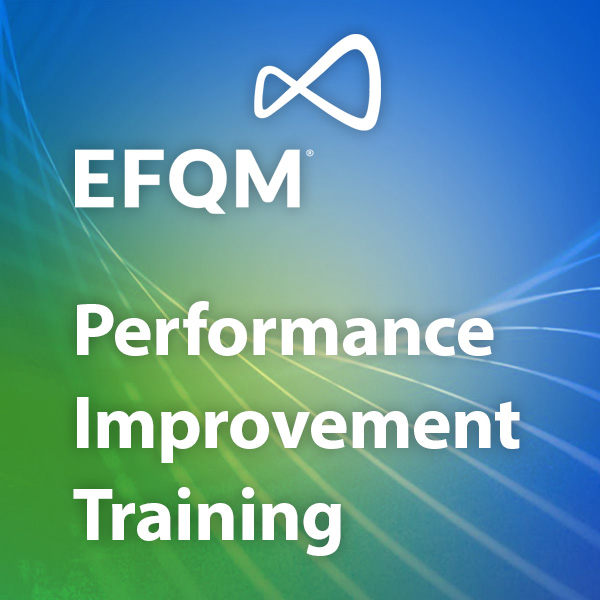
ISO 31000:2018 (RM) Auditor Training Course
By TUVSW Academy
ISO 31000:2018 is an international standard of Risk Management, the existence of it requires competent personnel to interpret its guidelines, address those to integrate Risk Management in an organization’s operations and audit organization to assess the implementation and effectiveness of overall implementation. This course is designed for professionals who are responsible of any aspect of Risk Management as well as for those, specifically, who are pursuing their career in the field of auditing Risk Management. This course enhances the knowledge and skills of delegates to understand the standard and audit it effectively. Course is consisting of study material in form of written details. Attendees of this course will be, on completion, competent to implement Risk Management, Plan, Conduct & Report 1st, 2nd & 3rd party audits. This course also discusses about different risk assessment techniques such as Brainstorming Structured or semi-structured interviews Delphi technique Check-lists Preliminary hazard analysis (PHA) HAZOP Hazard analysis and critical control points (HACCP) Toxicity assessment Structured “What-if” Technique (SWIFT) Scenario analysis Business impact analysis (BIA) Root cause analysis (RCA) Failure modes and effects analysis (FMEA) and failure modes and effects and criticality analysis (FMECA) Fault tree analysis (FTA) Event tree analysis (ETA) Cause-consequence analysis Cause-and-effect analysis Layers of protection analysis (LOPA) Decision tree analysis Human reliability assessment (HRA) Bow tie analysis Reliability centred maintenance Sneak analysis (SA)and sneak circuit analysis (SCI) Markov analysis Monte Carlo simulation Bayesian statistics and Bayes Nets FN curves Risk indices Consequence/ probability matrix Cost/benefit analysis (CBA) Multi-criteria decision analysis (MCDA) Features of Couse ✔ 100% Online Self-paced: Considering the busy lives, we have designed this course to be attended online without bounding with the schedules. To make it interactive, we have created different communication groups where candidate can discuss the points with other fellows as well as the trainers of course. ✔ Testing the Learning: Each section of course is covered with exercise to check your knowledge in real-time, and overall result is affected by exercises you complete. ✔ Self-Scheduling: This 40 Hours full fledge course is designed to match you schedule. You will get a life time access to this course and complete it on your ease. ✔ Superlative Material: The training is designed, developed and reviewed by competent auditors having an extensive experience of auditing in different regions of world. ✔ Approved Course: The course is approved by one of the well-known personal certifying body “IRCP”. Who should attend this? This course is recommended to be attended by those who are involved in implementation and/ or auditing of Risk Management System, specifically Risk Managers, Auditors and others willing to add credibility with a widely accepted qualification for auditing. Also, recommended to satisfy the applicable requirement of training and competence, if any. This course can add values to your profile if you are Intending to perform audits of RM. A Risk Management Executive/ Management Representative An Existing Internal Auditor A Ris Management Consultant Responsible for implementing the ISO 31000 standard. Responsibility to evaluate the outcome of internal RM audits and have responsibility/ authority to improve the effectiveness of the RM. Pursuing to make career in RM auditing. Course Duration: 40 Learning Hours and extended time of exercise & Exam. Certificate: Those who pass all exercises with 50% at least in each exercise and 70% overall marks will be awarded with successfully completion certificate with approval of Exemplar Global and a Lifetime validity. Language of Course: English Pre-Requisites: Knowledge of Risk Management

Power BI - dashboards (1 day) (In-House)
By The In House Training Company
Power BI is a powerful data visualisation program that allows businesses to monitor data, analyse trends, and make decisions. This course is designed to provide a solid understanding of the reporting side of Power BI, the dashboards, where administrators, and end users can interact with dynamic visuals that communicates information. This course focuses entirely on the creation and design of visualisations in dashboards, including a range of chart types, engaging maps, and different types of tables. Designing dashboards with KPI's (key performance indicators), heatmaps, flowcharts, sparklines, and compare multiple variables with trendlines. This one-day programme focuses entirely on creating dashboards, by using the many visualisation tools available in Power BI. You will learn to build dynamic, user-friendly interfaces in both Power BI Desktop and Power BI Service. 1 Introduction Power BI ecosystem Things to keep in mind Selecting dashboard colours Importing visuals into Power BI Data sources for your analysis Joining tables in Power BI 2 Working with data Utilising a report theme Table visuals Matrix visuals Drilling into hierarchies Applying static filters Group numbers with lists Group numbers with bins 3 Creating visuals Heatmaps in Power BI Visualising time-intelligence trends Ranking categorical totals Comparing proportions View trends with sparklines 4 Comparing variables Insert key performance indicators (KPI) Visualising trendlines as KPI Forecasting with trendlines Visualising flows with Sankey diagrams Creating a scatter plot 5 Mapping options Map visuals Using a filled map Mapping with latitude and longitude Mapping with ArcGIS or ESRI 6 Creating dashboards High-level dashboard Migration analysis dashboard Adding slicers for filtering Promote interaction with nudge prompts Searching the dashboard with a slicer Creating dynamic labels Highlighting key points on the dashboard Customised visualisation tooltips Syncing slicers across pages 7 Sharing dashboards Setting up and formatting phone views Exporting data Creating PDF files Uploading to the cloud Share dashboards in SharePoint online

Beginners' Guide to Practical Quantum Computing with IBM Qiskit
By Packt
This course is intended for beginner-level individuals who are fascinated about quantum computing and want to learn more about it. It uses Jupyter notebook and IBM Qiskit tool to execute your learning into the actual computation.
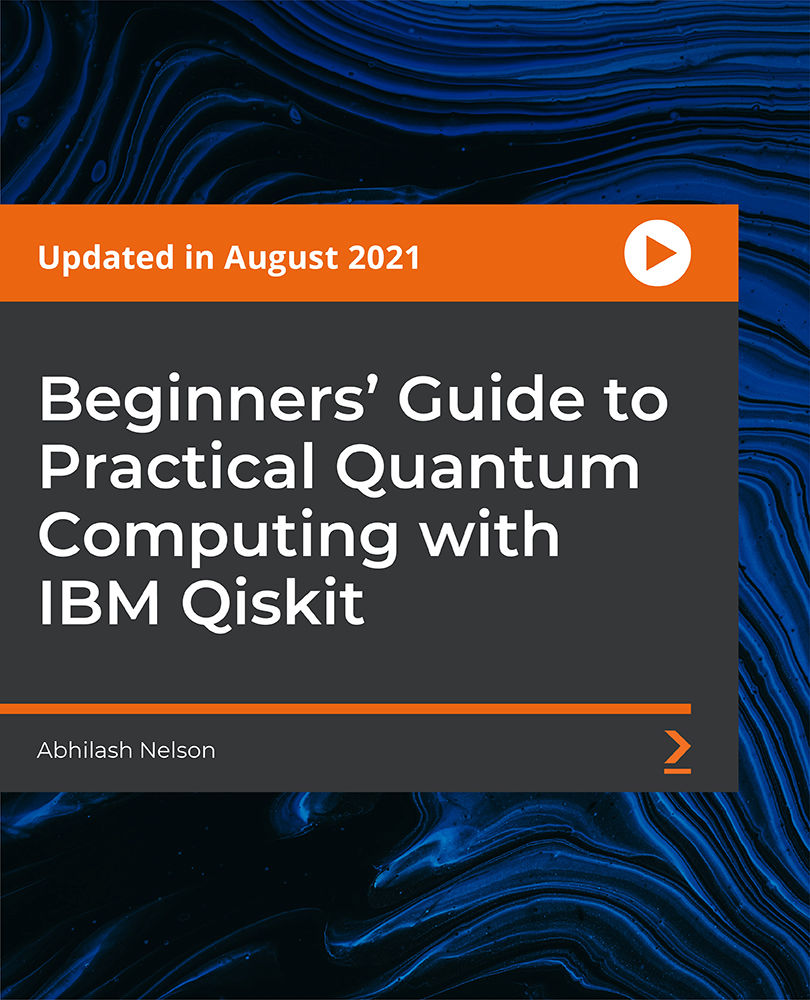
Discrete Maths Teaching
By The Teachers Training
Discrete Maths Teaching is yet another 'Teacher's Choice' course from Teachers Training for a complete understanding of the fundamental topics. You are also entitled to exclusive tutor support and a professional CPD-accredited certificate in addition to the special discounted price for a limited time. Just like all our courses, this Discrete Maths Teaching and its curriculum have also been designed by expert teachers so that teachers of tomorrow can learn from the best and equip themselves with all the necessary skills. Consisting of several modules, the course teaches you everything you need to succeed in this profession. The course can be studied part-time. You can become accredited within 19 hours studying at your own pace. Your qualification will be recognised and can be checked for validity on our dedicated website. Why Choose Teachers Training Some of our website features are: This is a dedicated website for teaching 24/7 tutor support Interactive Content Affordable price Courses accredited by the UK's top awarding bodies 100% online Flexible deadline Entry Requirements No formal entry requirements. You need to have: Passion for learning A good understanding of the English language Be motivated and hard-working Over the age of 16. Certification Successfully completing the MCQ exam of this course qualifies you for a CPD-accredited certificate from The Teachers Training. You will be eligible for both PDF copy and hard copy of the certificate to showcase your achievement however you wish. You can get your digital certificate (PDF) for £4.99 only Hard copy certificates are also available, and you can get one for only £10.99 You can get both PDF and Hard copy certificates for just £12.99! The certificate will add significant weight to your CV and will give you a competitive advantage when applying for jobs. Sets Introduction to Sets 00:01:00 Definition of Set 00:09:00 Number Sets 00:10:00 Set Equality 00:09:00 Set-Builder Notation 00:10:00 Types of Sets 00:12:00 Subsets 00:10:00 Power Set 00:05:00 Ordered Pairs 00:05:00 Cartesian Products 00:14:00 Cartesian Plane 00:04:00 Venn Diagrams 00:03:00 Set Operations (Union, Intersection) 00:15:00 Properties of Union and Intersection 00:10:00 Set Operations (Difference, Complement) 00:12:00 Properties of Difference and Complement 00:07:00 De Morgan's Law 00:08:00 Partition of Sets 00:16:00 Logic Introduction 00:01:00 Statements 00:07:00 Compound Statements 00:13:00 Truth Tables 00:09:00 Examples 00:13:00 Logical Equivalences 00:07:00 Tautologies and Contradictions 00:06:00 De Morgan's Laws in Logic 00:12:00 Logical Equivalence Laws 00:03:00 Conditional Statements 00:13:00 Negation of Conditional Statements 00:10:00 Converse and Inverse 00:07:00 Biconditional Statements 00:09:00 Examples 00:12:00 Digital Logic Circuits 00:13:00 Black Boxes and Gates 00:15:00 Boolean Expressions 00:06:00 Truth Tables and Circuits 00:09:00 Equivalent Circuits 00:07:00 NAND and NOR Gates 00:07:00 Quantified Statements - ALL 00:08:00 Quantified Statements - THERE EXISTS 00:07:00 Negations of Quantified Statements 00:08:00 Number Theory Introduction 00:01:00 Parity 00:13:00 Divisibility 00:11:00 Prime Numbers 00:08:00 Prime Factorisation 00:09:00 GCD & LCM 00:17:00 Proof Intro 00:06:00 Terminologies 00:08:00 Direct Proofs 00:09:00 Proofs by Contrapositive 00:11:00 Proofs by Contradiction 00:17:00 Exhaustion Proofs 00:14:00 Existence & Uniqueness Proofs 00:16:00 Proofs by Induction 00:12:00 Examples 00:19:00 Functions Intro 00:01:00 Functions 00:15:00 Evaluating a Function 00:13:00 Domains 00:16:00 Range 00:05:00 Graphs 00:16:00 Graphing Calculator 00:06:00 Extracting Info from a Graph 00:12:00 Domain & Range from a Graph 00:08:00 Function Composition 00:10:00 Function Combination 00:09:00 Even and Odd Functions 00:08:00 One to One (Injective) Functions 00:09:00 Onto (Surjective) Functions 00:07:00 Inverse Functions 00:10:00 Long Division 00:16:00 Relations Intro 00:01:00 The Language of Relations 00:10:00 Relations on Sets 00:13:00 The Inverse of a Relation 00:06:00 Reflexivity, Symmetry and Transitivity 00:13:00 Examples 00:08:00 Properties of Equality & Less Than 00:08:00 Equivalence Relation 00:07:00 Equivalence Class 00:07:00 Graph Theory Intro 00:01:00 Graphs 00:11:00 Subgraphs 00:09:00 Degree 00:10:00 Sum of Degrees of Vertices Theorem 00:23:00 Adjacency and Incidence 00:09:00 Adjacency Matrix 00:16:00 Incidence Matrix 00:08:00 Isomorphism 00:08:00 Walks, Trails, Paths, and Circuits 00:13:00 Examples 00:10:00 Eccentricity, Diameter, and Radius 00:07:00 Connectedness 00:20:00 Euler Trails and Circuits 00:18:00 Fleury's Algorithm 00:10:00 Hamiltonian Paths and Circuits 00:06:00 Ore's Theorem 00:14:00 The Shortest Path Problem 00:13:00 Statistics Intro 00:01:00 Terminologies 00:03:00 Mean 00:04:00 Median 00:03:00 Mode 00:03:00 Range 00:08:00 Outlier 00:04:00 Variance 00:09:00 Standard Deviation 00:04:00 Combinatorics Intro 00:03:00 Factorials 00:08:00 The Fundamental Counting Principle 00:13:00 Permutations 00:13:00 Combinations 00:12:00 Pigeonhole Principle 00:06:00 Pascal's Triangle 00:08:00 Sequence and Series Intro 00:01:00 Sequence 00:07:00 Arithmetic Sequences 00:12:00 Geometric Sequences 00:09:00 Partial Sums of Arithmetic Sequences 00:12:00 Partial Sums of Geometric Sequences 00:07:00 Series 00:13:00
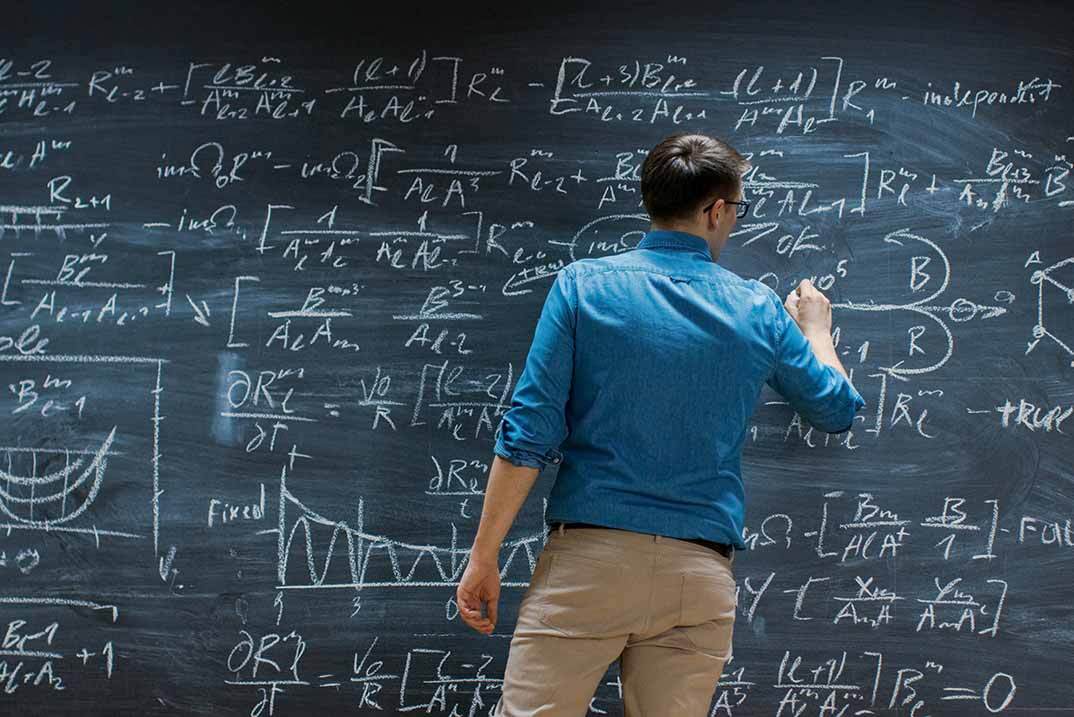
Search By Location
- Matrix Courses in London
- Matrix Courses in Birmingham
- Matrix Courses in Glasgow
- Matrix Courses in Liverpool
- Matrix Courses in Bristol
- Matrix Courses in Manchester
- Matrix Courses in Sheffield
- Matrix Courses in Leeds
- Matrix Courses in Edinburgh
- Matrix Courses in Leicester
- Matrix Courses in Coventry
- Matrix Courses in Bradford
- Matrix Courses in Cardiff
- Matrix Courses in Belfast
- Matrix Courses in Nottingham
