- Professional Development
- Medicine & Nursing
- Arts & Crafts
- Health & Wellbeing
- Personal Development
17499 Master courses
In the modern business landscape, effective facilities management is the cornerstone of smooth operations and enhanced productivity. This course offers a structured approach to mastering the essential elements that keep buildings and their systems running efficiently. It covers everything from maintenance and safety standards to managing energy usage and ensuring the overall functionality of physical spaces. Facilities managers play a vital role in creating environments that support an organisation’s objectives, and this course will equip you with the insights to understand those responsibilities with clarity and confidence. Throughout the course, you will explore key concepts in facilities management, including sustainability, risk assessment, and space planning, all designed to keep organisational infrastructure running without a hitch. By engaging with the material, you’ll gain a solid grasp of the systems that help organisations deliver on their objectives and maintain a safe, functional, and cost-effective environment. Whether you are seeking to enter the field or improve your existing knowledge, this course is an essential resource for anyone looking to understand the backbone of efficient facility management. Key Features of Facilities Management Bundle CPD Accredited Course Instant PDF certificate Fully online, interactive course Self-paced learning and laptop, tablet, smartphone-friendly 24/7 Learning Assistance Discounts on bulk purchases To become successful in your profession, you must have a specific set of Facilities Management skills to succeed in today's competitive world. In this in-depth Facilities Management training course, you will develop the most in-demand skills to kickstart your career, as well as upgrade your existing knowledge & skills. Facilities Management Curriculum Course 01: Facilities Management Diploma Course 02: Change Management Course 03: Strategic Planning and Implementation Skills Course 04: Leadership and People Management Diploma Course 05: Administrative Assistant and Organizational Skills Course 06: Compliance and Risk Management Course 07: Six Sigma Course 08: Operations Management Course 09: Line Management Course 10: Risk Management Course 11: Communication Skills Course 12: Public Relations Course 13: KYC: Customer Service Agent Course 14: Equality, Diversity and Discrimination Course 15: Cross-Cultural Awareness Training Course 16: Corporate Risk And Crisis Management Course 17: Performance Management Course 18: Time Management in The Workplace Course 19: Team Management Course 20: Positive Psychology Accreditation This bundle courses are CPD accredited, providing you with up-to-date skills and knowledge and helping you to become more competent and effective in your chosen field. Certification Once you've successfully completed your course, you will immediately be sent a digital certificate. Also, you can have your printed certificate delivered by post (shipping cost £3.99). CPD 200 CPD hours / points Accredited by CPD Quality Standards Who is this course for? This course is ideal for all employees or anyone who genuinely wishes to learn more about Facilities Management basics. Requirements No prior degree or experience is required to enrol in this course. Career path This Facilities Management Course will help you to explore avariety of career paths in the related industry. Certificates Digital certificate Digital certificate - Included Hardcopy Certificate Hard copy certificate - Included Hardcopy Certificate (UK Delivery): For those who wish to have a physical token of their achievement, we offer a high-quality, printed certificate. This hardcopy certificate is also provided free of charge. However, please note that delivery fees apply. If your shipping address is within the United Kingdom, the delivery fee will be only £3.99. Hardcopy Certificate (International Delivery): For all international addresses outside of the United Kingdom, the delivery fee for a hardcopy certificate will be only £10.

Description: Corel WordPerfect 12 - Intermediate Level is necessary for you after finishing the foundation course. This course has several modules which will help you work on the foundation level skills that you have attained and improve on them. The basic elements of this course will expose you to slightly advanced stuff that is incorporated in the WordPerfect program. It will teach you all the tools and expertise necessary to operate during any work to become more efficient. This course will help you stand out among other workers or colleagues and further your cause to promote your career. Learning Outcomes: Utilizing the WordPerfect file dialog box and toolbar options Saving your files using file extensions, viewing file properties, backing up your documents, and saving different versions Using page setup through margins, layout options, page size and orientation Explore the various printing options in order to get printouts Creating, expanding and saving Master documents; also creating, editing and removing subdocuments Understanding reveal codes window and un-revealing codes Examining code - like modifying, deleting, hard vs. soft; working with specific codes - character, sentence and paragraphs, etc.; and finding and replacing codes Applying built-in style using the property bar, updating existing styles, and creating your own style using QuickStyles and dialog boxes Creating and using document styles; and managing styles through the adding, saving and settings options Inserting and creating different list styles, and managing these list styles Utilizing QuickFormat and other formatting tools like the Make-It-Fit command and more Creating headers and footers, using the property bar, placing, suppressing, and deleting headers and footers Formatting text into columns, commenting on documents and reviewing them as well How to create watermark or text boxes Moving, resizing, adding borders and fill, adding captions, and wrapping text in text boxes Understand the basics of custom graphics and how to edit them to meet your needs Creating hyperlink and speed link within your documents Working with bookmarks and quickmarks Create table of contents, setting it up, generating and re-generating it, and using the document map Assessment: At the end of the course, you will be required to sit for an online MCQ test. Your test will be assessed automatically and immediately. You will instantly know whether you have been successful or not. Before sitting for your final exam you will have the opportunity to test your proficiency with a mock exam. Certification: After completing and passing the course successfully, you will be able to obtain an Accredited Certificate of Achievement. Certificates can be obtained either in hard copy at a cost of £39 or in PDF format at a cost of £24. Who is this Course for? Corel WordPerfect 12 - Intermediate Level is certified by CPD Qualifications Standards and CiQ. This makes it perfect for anyone trying to learn potential professional skills. As there is no experience and qualification required for this course, it is available for all students from any academic background. Requirements Our Corel WordPerfect 12 - Intermediate Level is fully compatible with any kind of device. Whether you are using Windows computer, Mac, smartphones or tablets, you will get the same experience while learning. Besides that, you will be able to access the course with any kind of internet connection from anywhere at any time without any kind of limitation. Career Path After completing this course you will be able to build up accurate knowledge and skills with proper confidence to enrich yourself and brighten up your career in the relevant job market. MANAGING DOCUMENTS USING THE FILE DIALOG BOX 01:00:00 USING TOOLBARS 00:15:00 SAVING YOUR FILES 00:30:00 USING PAGE SETUP 00:30:00 PRINTING YOUR FILES 00:30:00 USING MASTER DOCUMENTS AND SUBDOCUMENTS 01:00:00 USING REVEAL CODES REVEALING CODES 00:30:00 EXAMINING CODE 00:30:00 SPECIFIC CODES 00:30:00 FINDING AND REPLACING CODES 00:30:00 FORMATTING USING STYLES APPLYING A BUILT-IN STYLE 00:30:00 CREATING A STYLE 00:30:00 USING DOCUMENT STYLES 00:30:00 MANAGING STYLES 00:30:00 USING LIST STYLES 01:00:00 MANAGING LIST STYLES 00:30:00 OTHER FORMATTING TOOLS USING QUICKFORMAT 01:00:00 OTHER FORMATTING TOOLS 01:00:00 CREATING HEADERS AND FOOTERS 00:30:00 FORMATTING TEXT INTO COLUMNS 01:00:00 COMMENTING ON A DOCUMENT 01:00:00 REVIEWING A DOCUMENT 01:00:00 TEXT AND GRAPHICS CREATING A WATERMARK 00:30:00 CREATING TEXT BOXES 00:30:00 JAZZING UP TEXT BOXES 01:00:00 THE BASICS OF CUSTOM GRAPHICS 00:30:00 EDITING CUSTOM GRAPHICS 01:00:00 LINKS AND REFERENCES CREATING LINKS TO OUTSIDE YOUR DOCUMENT 00:30:00 WORKING WITH BOOKMARKS 00:30:00 WORKING WITH QUICKMARKS 00:30:00 CREATING A TABLE OF CONTENTS 01:00:00 Order Your Certificate and Transcript Order Your Certificates and Transcripts 00:00:00

Unreal Engine 5 - Environment Design
By Packt
In this course, you will learn how to create an AAA-looking scene in Unreal Engine 5 from scratch. This class is not for beginners; therefore, no basics of Unreal Engine 5 will be covered. You should be able to know how to navigate and have basic knowledge of the Unreal Engine 5 Interface.
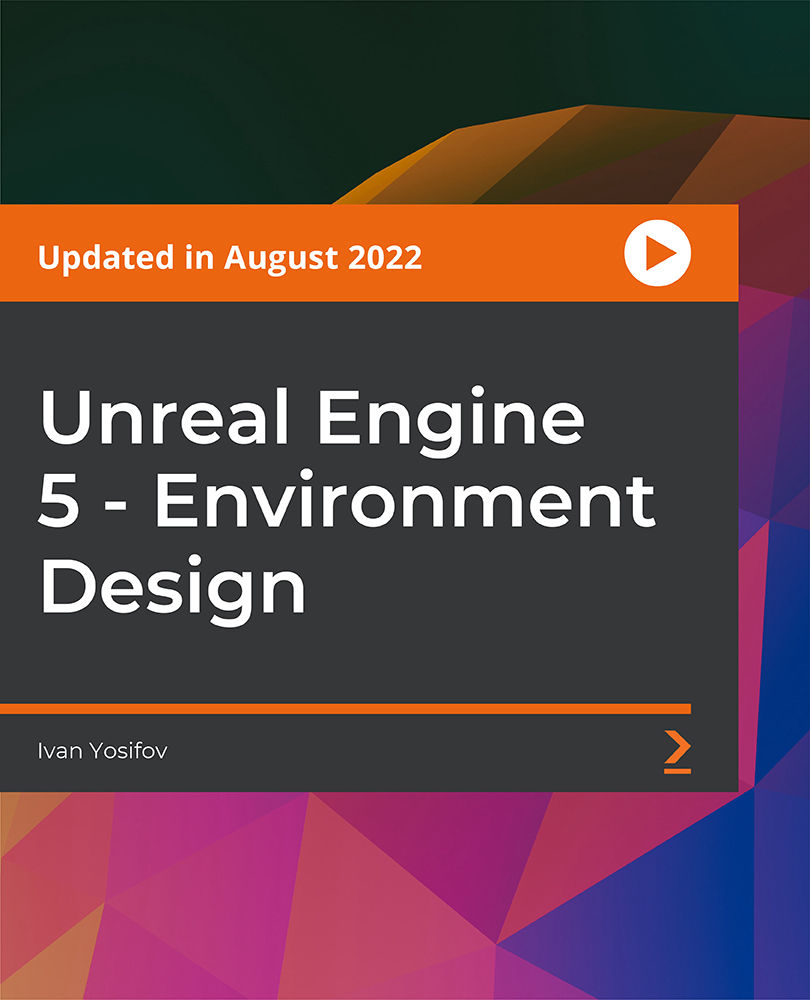
Description: It takes diligence and hard work to create a sophisticated plan for an event management. The elements that can be found in this Event Management Diploma can be used for corporate event planning to personal events as well. You will learn about planning, budgeting, setting goals, advertisement, marketing plan, etc. all that is essential for a successful event conveying. In this course, the modules have been created in an effective and well-planned design that is ready for immediate implementation and will serve you in the long run. Learning Outcomes: Plan a complete corporate event, including an agenda, budget, goals, venue, audience, food, and whatever else your client needs Keep your event on budget Design an advertising and marketing plan that includes a comprehensive use of media, takeaways, and/or swag bags Determine whether partners, sponsors, and volunteers can help to make your event unforgettable Create an atmosphere of service that delegates will remember Select speakers and a master of ceremonies to add impact to your event Create a diversity plan Evaluate the process once it's all wrapped up Assessment: At the end of the course, you will be required to sit for an online MCQ test. Your test will be assessed automatically and immediately. You will instantly know whether you have been successful or not. Before sitting for your final exam you will have the opportunity to test your proficiency with a mock exam. Certification: After completing and passing the course successfully, you will be able to obtain an Accredited Certificate of Achievement. Certificates can be obtained either in hard copy at a cost of £39 or in PDF format at a cost of £24. Who is this Course for? Event Management Diploma is certified by CPD Qualifications Standards and CiQ. This makes it perfect for anyone trying to learn potential professional skills. As there is no experience and qualification required for this course, it is available for all students from any academic background. Requirements Our Event Management Diploma is fully compatible with any kind of device. Whether you are using Windows computer, Mac, smartphones or tablets, you will get the same experience while learning. Besides that, you will be able to access the course with any kind of internet connection from anywhere at any time without any kind of limitation. Career Path After completing this course you will be able to build up accurate knowledge and skills with proper confidence to enrich yourself and brighten up your career in the relevant job market. Course Overview (Event Management Diploma) 00:15:00 Event Planning Essentials 00:30:00 Budgeting Basics 00:15:00 Using the Committee Approach 00:15:00 Connecting with Partners and Sponsors 00:15:00 Advertising and Marketing 00:30:00 Selecting the Venue 00:15:00 Feeding the Masses 00:15:00 Business Etiquette Basics 00:15:00 Celebrating Diversity 00:15:00 Creating an Atmosphere of Service 00:05:00 Selecting Speakers and a Master of Ceremonies 00:15:00 Managing Contracts 00:30:00 Gathering Feedback 00:15:00 Event Day Roles 00:15:00 Closing the Event 00:15:00 Mock Exam Mock Exam- Event Management Diploma 00:20:00 Final Exam Final Exam- Event Management Diploma 00:20:00 Certificate and Transcript Order Your Certificates and Transcripts 00:00:00

Professional Certificate in Fundamentals of Implementing Strategic Plan in London 2024
4.9(261)By Metropolitan School of Business & Management UK
The course equips the learner with tools, models, and concepts to understand a strategic plan's implementation process and challenges. The learner will be able to consider key stakeholders, influencing factors, and risks involved in implementing strategic plans. After the successful completion of this lecture, you will be able to understand the following: Understanding Strategic Plan Implementation. Understanding Time Schedule for Strategic Plan Implementation. Time Scheduling Techniques for Strategic Plan Implementation. Critical Path Method (CPM). Program Evaluation and Review Technique (PERT). Fast-tracking and crashing. Gantt charts. Understanding key Success Factors. Successful Strategic Plan Monitoring. Understanding Strategic Control Techniques. Understanding Cascading & Dissemination Process. Understanding Strategic Implementation Risk. Risk Identification Tools & Techniques: Strategic Plan Implementation. The concept of Risk Avoidance. Understanding Strategic Contingency Planning. Understanding Risk Corrective Action. What is Risk Preventive Action? This course introduces the learner to the fundamentals of implementing a plan. VIDEO - Course Structure and Assessment Guidelines Watch this video to gain further insight. Navigating the MSBM Study Portal Watch this video to gain further insight. Interacting with Lectures/Learning Components Watch this video to gain further insight. Implementing Strategic Plan Self-paced pre-recorded learning content on this topic. QUIZ: Fundamentals Of Implementing Strategic Plans Put your knowledge to the test with this quiz. Read each question carefully and choose the response that you feel is correct. All MSBM courses are accredited by the relevant partners and awarding bodies. Please refer to MSBM accreditation in about us for more details. There are no strict entry requirements for this course. Work experience will be added advantage to understanding the content of the course. The certificate is designed to enhance the learner's knowledge in the field. This certificate is for everyone eager to know more and gets updated on current ideas in their respective field. We recommend this certificate for the following audience. CEO, Director, Manager, Supervisor Strategy Manager Talent Manager Strategy Planner Operations Manager Department Head Team Leader Average Completion Time 2 Weeks Accreditation 2 CPD Hours Level Advanced Start Time Anytime 100% Online Study online with ease. Unlimited Access 24/7 unlimited access with pre-recorded lectures. Low Fees Our fees are low and easy to pay online.

Data Analysts' Toolbox - Excel, Python, Power BI, Alteryx, Qlik Sense, R, Tableau
By Packt
This course explains how huge chunks of data can be analyzed and visualized using the power of the data analyst toolbox. You will learn Python programming, advanced pivot tables' concepts, the magic of Power BI, perform analysis with Alteryx, master Qlik Sense, R Programming using R and R Studio, and create stunning visualizations in Tableau Desktop.

In today’s digital age, remote work is becoming the norm, but working from home isn't always as simple as it sounds. The Effective Remote Working Training Course has been designed to equip you with the key strategies to manage your time, space, and resources effectively. Whether you're a novice or already familiar with remote work, this course will provide you with the tools to optimise your productivity from the comfort of your home. You’ll discover essential tips for creating a productive work environment, managing distractions, and mastering communication in virtual teams. This course isn’t just about mastering tech tools but developing a mindset that fosters clear communication, focus, and balance. With expert-led guidance, you'll learn how to maintain motivation, meet deadlines, and work cohesively with colleagues across time zones, all while maintaining a healthy work-life balance. It’s about working smarter, not harder, in a way that suits your personal and professional life. Key Features CPD Accredited FREE PDF + Hardcopy certificate Fully online, interactive course Self-paced learning and laptop, tablet and smartphone-friendly 24/7 Learning Assistance Discounts on bulk purchases Course Curriculum of Effective Remote Working Module 01 : Introduction to Remote Working Module 02 : Ensuring Growth As a Remote Employee Module 03 : Setting Up Remote Office Module 04 : Virtual Collaboration and Working on Teams Module 05 : Strategies for Boosting Productivity Module 06 : Effective Communication Techniques Module 07 : Etiquette for Video and Audio Calls Module 08 : Staying Motivated and Competitive Learning Outcomes: Master Remote Work Foundations Develop a deep understanding of remote work principles and best practices. Drive Growth as a Remote Employee Implement strategies to achieve professional advancement in virtual environments. Optimise Your Remote Workspace Create a productive and ergonomically sound home office setup. Excel in Virtual Collaboration Hone skills for seamless teamwork and effective collaboration in virtual spaces. Boost Productivity with Proven Strategies Implement time management and productivity techniques for peak performance. Polish Communication in Virtual Settings Enhance written and verbal communication for virtual work environments. Accreditation This course is CPD Quality Standards (CPD QS) accredited, providing you with up-to-date skills and knowledge and helping you to become more competent and effective in your chosen field. CPD 10 CPD hours / points Accredited by CPD Quality Standards Who is this course for? Professionals transitioning to remote work. Individuals seeking to enhance virtual collaboration skills. Remote employees looking to boost productivity. Freelancers and independent contractors. Managers overseeing remote teams. Students preparing for a virtual work landscape. Entrepreneurs building virtual businesses. Anyone eager to excel in remote work scenarios. Career path Remote Team Manager Virtual Project Coordinator Freelance Consultant Online Business Owner Virtual Communication Specialist Remote Productivity Coach Certificates Digital certificate Digital certificate - Included Once you've successfully completed your course, you will immediately be sent a FREE digital certificate. Hard copy certificate Hard copy certificate - Included Also, you can have your FREE printed certificate delivered by post (shipping cost £3.99 in the UK). For all international addresses outside of the United Kingdom, the delivery fee for a hardcopy certificate will be only £10. Our certifications have no expiry dates, although we do recommend that you renew them every 12 months.

Embark on a captivating journey into the realm of Android app development with our course, 'Camera App in Android Studio Online Training.' Imagine sculpting a unique camera application from scratch, empowering yourself to bring your creative vision to life. In Module 01, master the intricacies of setting up camera app permissions, laying the groundwork for an app that seamlessly integrates with Android devices. As you progress through each module, unlock the secrets of connecting the camera to the layout, setting up flash features, and implementing a picture callback to capture perfect moments. Picture yourself refining your creation in Module 06, addressing bugs, and enhancing the user interface for a polished end product. Learning Outcomes Establish a robust foundation by setting up camera app permissions in Android Studio. Seamlessly integrate camera features into your app, including camera preview and the RotateCamera feature. Implement advanced features such as flash controls and picture callback for enhanced user experience. Master the art of incorporating video recording functionality into your Android camera app. Refine your app by fixing bugs and elevating the user interface to professional standards. Why choose this Camera App in Android Studio Online Training course? Unlimited access to the course for a lifetime. Opportunity to earn a certificate accredited by the CPD Quality Standards and CIQ after completing this course. Structured lesson planning in line with industry standards. Immerse yourself in innovative and captivating course materials and activities. Assessments designed to evaluate advanced cognitive abilities and skill proficiency. Flexibility to complete the Course at your own pace, on your own schedule. Receive full tutor support throughout the week, from Monday to Friday, to enhance your learning experience. Unlock career resources for CV improvement, interview readiness, and job success. Who is this Camera App in Android Studio Online Training course for? Aspiring Android app developers eager to delve into camera app creation. Students and beginners seeking a comprehensive guide to Android Studio and app development. Tech enthusiasts keen on building practical skills in Android camera app creation. Those interested in understanding permissions, camera layout, and advanced features in Android. Individuals with a creative vision for unique and innovative camera applications. Career path Junior Android App Developer: £25,000 - £30,000 Mobile App UI/UX Designer: £28,000 - £35,000 Android Software Engineer: £30,000 - £40,000 App Quality Assurance Tester: £25,000 - £30,000 Mobile Application Analyst: £28,000 - £35,000 Senior Android Developer: £40,000 - £50,000 Prerequisites This Camera App in Android Studio Online Training does not require you to have any prior qualifications or experience. You can just enrol and start learning.This Camera App in Android Studio Online Training was made by professionals and it is compatible with all PC's, Mac's, tablets and smartphones. You will be able to access the course from anywhere at any time as long as you have a good enough internet connection. Certification After studying the course materials, there will be a written assignment test which you can take at the end of the course. After successfully passing the test you will be able to claim the pdf certificate for £4.99 Original Hard Copy certificates need to be ordered at an additional cost of £8. Course Curriculum Learn How to Make a Camera App in Android Studio Module 01: Android App Development Course Camera App Permissions Setup 00:27:00 Module 02: Setting Up Camera Preview and RotateCameraFeature 00:28:00 Module 03: Connecting Camera to Layout and set up flash feature 00:31:00 Module 04: Picture Call-back and Take Photo Feature 00:29:00 Module 05: Record Video Feature 00:30:00 Module 06: Fix Bugs and Improve UI 00:30:00 Assignment Assignment - Camera App in Android Studio Online Training 00:00:00

Search By Location
- Master Courses in London
- Master Courses in Birmingham
- Master Courses in Glasgow
- Master Courses in Liverpool
- Master Courses in Bristol
- Master Courses in Manchester
- Master Courses in Sheffield
- Master Courses in Leeds
- Master Courses in Edinburgh
- Master Courses in Leicester
- Master Courses in Coventry
- Master Courses in Bradford
- Master Courses in Cardiff
- Master Courses in Belfast
- Master Courses in Nottingham

